Bulk-generate & schedule posts in seconds with Smart Scheduling. Try now!
Using TikTok Analytics as a Marketer in 2023

With over a billion people active on the app and a high average engagement rate of 6.72%, TikTok is the right place to focus your marketing efforts on. The only catch? Your efforts run the risk of quickly going in vain if you don’t lead with a proper strategy. And for a successful strategy, marketers must focus on TikTok analytics.
With TikTok analytics, you learn whether your current TikTok videos are reaching your goals and what you can do to improve your TikTok content.
But wait – how can you access TikTok’s inbuilt Analytics? In today’s post, we’re going to talk about just this along with taking you through top TikTok Analytics categories and exactly how you can use TikTok Analytics for your business to refine your strategy on the video-first platform. We’ll also share some third-party TikTok analytics tools you can use for detailed data tracking.
Let’s get started.
What is TikTok Analytics?
Like any other social media app, TikTok comes with in-built Analytics. TikTok Analytics gives you an inside view of your account’s and content’s performance.
The engagement metrics and insights you gather from TikTok Analytics play a major role in shaping a successful TikTok marketing strategy.
Stack your key social metrics against those of your competitors and make targeted steps towards social media success.
Analyze, Understand, and Improve Your Social Strategy
Put simply, TikTok Analytics is basically a data hub within the app. It shows you the views and interactions your account is getting. It also shows you the likes, comments, shares, etc. that each video posted over a span of the last 7 days has received. You can also learn about your followers through TikTok Analytics. Use this vital information to improve your TikTok content strategy.
Why do I need TikTok Analytics?
As mentioned above, TikTok Analytics helps you make data-informed decisions about the content to post on the platform. Other than this, here are more reasons you need TikTok Analytics:
- Tiktok Analytics shows you which videos are trending.
- It helps you define your target audience for the platform.
- It reflects the type of content your audience is enjoying so you can make more of it.
- TikTok Analytics shows if your ideal viewers are watching your videos.
- It helps you understand when your audience is the most active, which determines the best times to post on TikTok.
- It shows you trending hashtags, which means you need TikTok Analytics to find hashtags to create content on.
- TikTok Analytics also shows trending sounds so you can use them in your TikTok videos.
How to view TikTok Analytics?
TikTok’s inbuilt Analytics is free to access for creators and marketers alike. This means you can easily mine for the data you need to refine your content strategy for the social media app.
The only thing you need to do though is to switch to TikTok business account to access Analytics. To this end, click on the 3 short, horizontal lines at the top-right corner of your profile page.
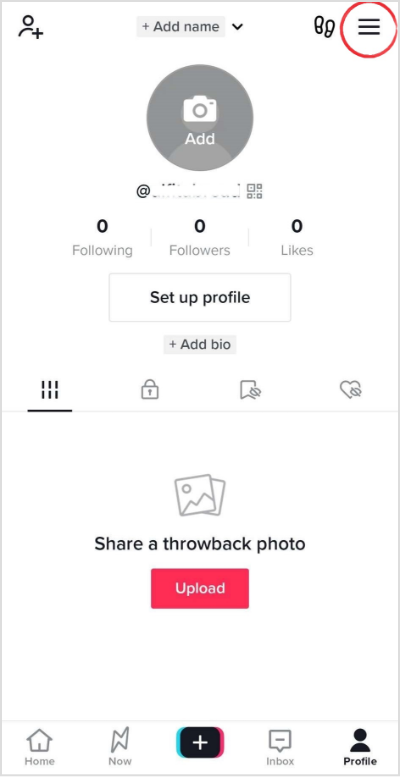
From there, go to ‘Settings and privacy.’
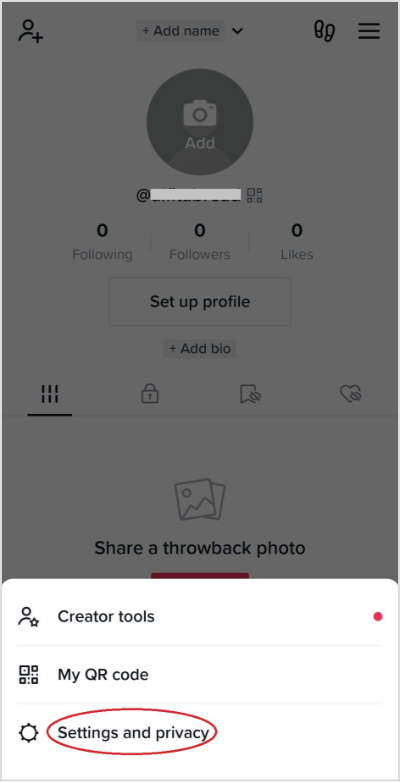
Now tap on ‘Account.’
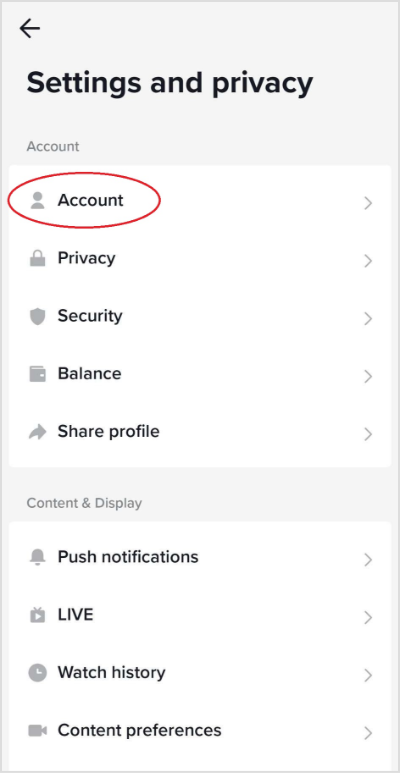
You’ll find the option to switch to a TikTok Business account here.
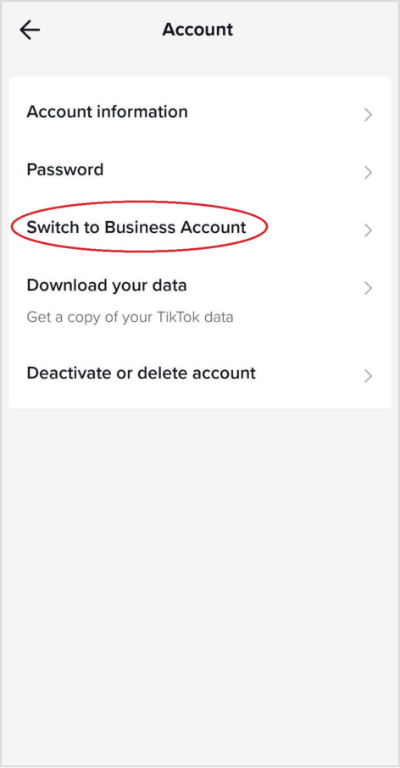
Select your category and you’re done.
Once you’ve made the switch, follow these steps to check your TikTok Analytics
using your phone:
- Go to your profile page and tap on the 3 lines at the top right corner
- Select ‘Creator tools‘
- Select ‘Analytics’
Desktop users can follow these steps instead:
- Hover over your profile picture at the top right corner
- Click on ‘View Analytics’
Most important categories of TikTok Analytics
TikTok Analytics is broadly divided into four categories: Overview, Content, Followers, and Live. The last category is only available to those who host live video sessions within the app.

Here’s a glimpse at the gems can you find under each category:
- Overview
This category covers how your account has performed overall in the last 7 days, last month, or two months. You can also choose to check your engagement during a custom period in the past 60 days.
Data under this category gives you a strong grip on your account’s engagement such as your profile views, video views, comments, likes, and shares. You can also learn how many people have followed you and how many videos you’ve posted during the selected timeframe.
- Content
The Content tab gives you detailed insights into each individual video’s engagement metrics. These include each video’s views, likes, comments, and shares.
Along with these, you also learn about each video’s average watch time, watched full video (how many times the video has been fully watched), traffic source type (whether your traffic has found the video through their Feed, a hashtag, a search, etc.), audience reached, and total play time (total time people have spent watching your video). The Content tab also shows your trending videos that have received the most engagement recently.
Note that Content metrics are only available for the content posted in the past 7 days.
- Followers
This is the tab where you learn more about your viewers. It gives you details such as where your audience is from and when your audience is most active.
In the Followers tab, you can also find information on how your follower count has grown compared to the previous period. Moreover, you can dive further into audience demographics here to learn your audience’s gender.
The Followers tab also lets you in on the videos your followers are watching and the sounds they’re listening to.
- Live
This category covers the total views, total time spent live, unique viewers, and new followers in relation to the Live sessions hosted in the last 7 or 28 days.
You can also find information on the Diamonds (virtual gifts followers on TikTok can give you) you’ve earned here. These diamonds can be exchanged for actual cash through TikTok.
7 ways you can use TikTok Analytics insights to grow your business
Now that you know how you can access TikTok Analytics, here are 7 smart ways you can use the insights you gain from TikTok creator analytics to grow your business:
1. Learn if you’re targeting the right audience
Marketers growing new TikTok accounts typically obsess over the follower count. But while it’s important, it’s not nearly as important as the quality of your followers.
That is: if you aren’t attracting the right audience, you’re misdirecting your efforts, therefore, wasting resources.
Related Read: The Secret of Social Media Management: Making Your Audience Better
The question now is: where can you find what type of people are following you? Easy: in your TikTok Analytics.
Peek at your Overview tab to see how many people follow you on TikTok. Hopefully, your videos are bringing you a good number of new followers regularly.
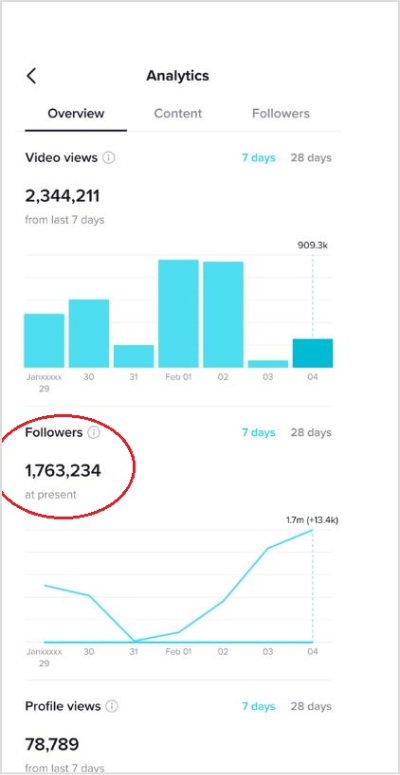
But wait — do these new followers match the criteria set in your buyer persona?
For instance, if you’re a perfume brand for men you’d want more of your new followers to be male. Fortunately, a pie chart under the Follower tab gives you an idea of the percentage of male and female followers you have.
Similarly, you’ll also find the top five territories your audience is based in from the Follower tab. As a local business, you’d want people from your city or country (depending on whom you’re targeting) to follow you.
Don’t forget to check if the people viewing your most engaging videos are the ones who you’re ideally targeting. Find this information under the Content tab, which contains information on the regions of the people who have viewed your best videos.
If you’re not successfully targeting your ideal audience, consider creating content that does.
2. Create content your audience is interested in
As mentioned, TikTok Analytics gives you an idea of:
- Your top trending videos from the last 7 days and
- The videos your followers are watching
Also Read: Top 20 TikTok Video Ideas to Boost Your Engagement
With this information handed to you on a platter, put on your researcher’s hat to observe what factors in these videos made them perform well.
Track their hashtags to use them yourself. See if there is something about the caption, the CTA maybe, that has attracted higher engagement.
Observe your own top performers of the week to analyze what you did right with them. Perhaps you posted a humorous video that struck the right chord with your followers. Replicate your own proven formula to serve interesting content to your audience.
As for videos of other creators that your followers are watching, recreate the best-performing of these with a unique twist. Or you can create Duet and Stitch videos with the top videos your followers are watching.
3. Use trending sounds in your videos
Since TikTok Analytics discloses which sounds your followers are listening to, you can tell which beat to add to your videos’ background.
You can find trending music on TikTok through the Creative Center or the Audio Library of the platform as well.
TikTok also gives you sound analytics by mentioning the number of videos that have been made on a sound. For instance, if you’re searching for a genre in the search bar, relevant sounds will be listed along with the number of videos created on them.
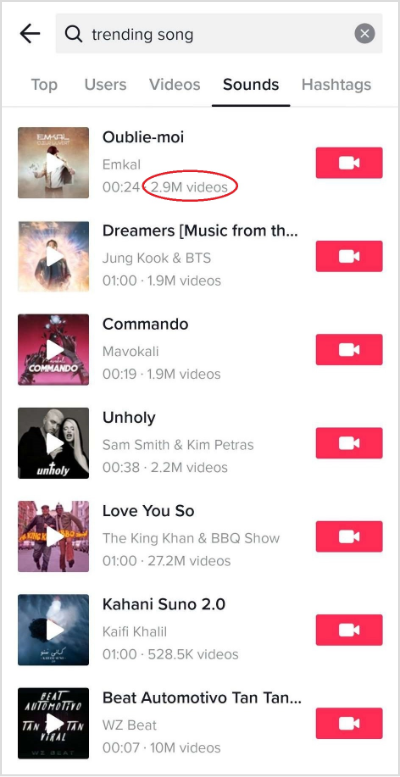
You can also find the sound metrics of a song used in any video that you come across by clicking on the name of the audio.
This information tells you which sounds are viral and can get you higher engagement.
4. Improve your content where it’s lacking
To make better videos that people watch from start to finish, zoom in on these engagement metrics of your best-performing videos:
- Number of comments
- Number of shares
- Average watch time
- Watched full video
Why are these important? You see, it’s easier to get views, but difficult to make sure people watch your videos till the end rather than skipping them in between.
Tracking the number of comments and shares is also important as only the most engaged viewers would take the time to comment or share your content.
A low average watch time and watched full video rate indicates that your content isn’t holding people’s attention. Perhaps adding transcripts, clarity, or making better-quality videos can help.
Similarly, if your videos are getting a satisfactory view count, but not enough comments, then you need to work on your posts’ captions or engage more with your target audience in the comments section.
5. Find trending hashtags to use in your captions
While you can’t use many hashtags on TikTok, being smart with the few you use can bring you better engagement.
So start with reviewing whether your current hashtags are bringing in any traffic. If so, you may want to use them in more of your videos.
You can find if hashtags are bringing in traffic through TikTok Analytics, under the Content tab. The content tab has a subcategory that shows you your traffic sources for recent videos. So, for instance, if you’ve gained viewership thanks to your hashtags, you’ll find out exactly how helpful hashtags have been here.
To use trending hashtags, check the popularity of hashtags by searching for them. In the results, you’ll be able to see the hashtag views as well as popular videos made on the searched hashtag and other relevant hashtags.
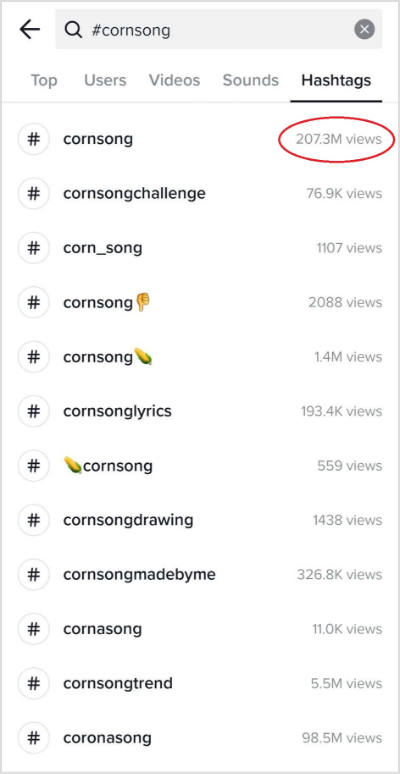
6. Post at the right time
What use would it be if you post your videos when your audience is asleep or inactive? Your content will get lost in a sea of TikTok videos, losing any chance of gathering engagement.
This is why tracking the best times to post is important. To do so, simply check out your Follower Activity under the Follower tab to know when your audience is active. These are the times when your followers aren’t busy elsewhere and are online on TikTok.
Remember: you must continue tracking this metric to alter your posting schedule based on it. Moreover, keep in mind that your audience may not be active at their usual times during public holidays such as Christmas day. So, avoid heavy posting on such days to save your content for posting on days when your audience is likely to interact.
7. Find out and compare TikTok engagement
To find your TikTok engagement rate and see where you stand, you can use one of these two formulas that marketers commonly use:
- The total number of likes + the total number of comments divided by the total number of followers, multiplied by 100.
- The total number of likes + the total number of comments + the total number of shares divided by the total number of followers, multiplied by 100.
There’s a simpler way to calculate average engagement as well — divide the total likes of your account by the total number of videos posted. Now divide the number you get by the total number of followers and multiply it by 100. Ta-da! You have an estimate of your account’s average engagement.
What’s more, since the total likes of an account are public information, this formula can be used to find out the estimated average engagement of your competitors too.
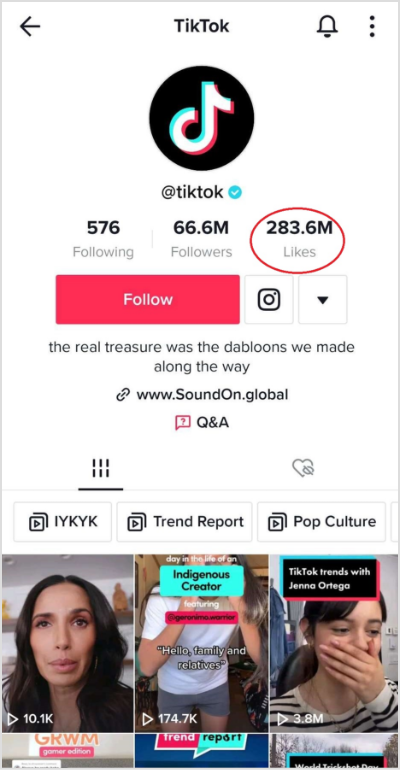
This way, you can compare your average engagement to theirs and see if your TikTok marketing strategy is reaching its goals.
5 best TikTok Analytics tools
To keep up with the competition, you need more than just TikTok’s inbuilt analytics. You see, while TikTok Analytics has your content strategy’s back in so many ways, it still doesn’t enable you to predict TikTok trends or keep track of your competitors’ analytics.
So, here is our list of the top 5 TikTok creator analytics tools that you can use for detailed insights:
1. ContentStudio
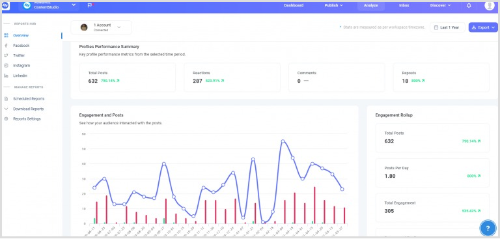
ContentStudio is a publishing and analytics tool that helps you schedule your posts for publishing when your audience is most active. ContentStudio’s Analytics also helps you track your social performance, identify trends, and understand your audience better to create content that strikes the right chord with them.
The best part: ContentStudio doesn’t limit you to tracking TikTok analytics only. Instead, you can use the tool to track your analytics for other social channels like Instagram, Facebook, and Twitter — all in one place.
For this reason, it’s a great software for brands on multiple channels as it assists in analyzing their social metrics, scheduling their posts, and managing their accounts from one app.
2. Analisa
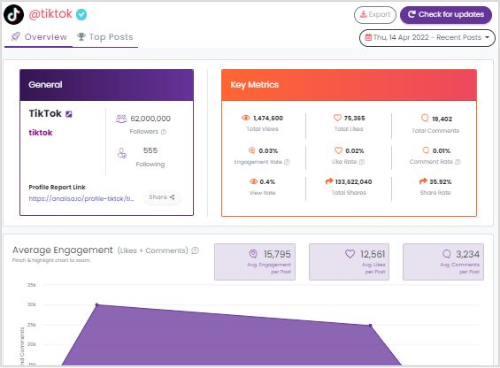
Analisa is an AI-powered tool that pulls out the key metrics of any TikTok profile you enter. This means that rather than just tracking the metrics of your TikTok account, you can also use Analisa for analyzing your competitors’ profiles.
Other than finding out the total views, average engagement, and related metrics, Analisa provides hashtag and competitor analysis as well. You can use Analisa for Instagram analytics in a similar way.
Note: the free version of Analisa only gives you recent data. For analyzing older posts, you’ll need to upgrade to one of the paid plans.
3. TrendTok
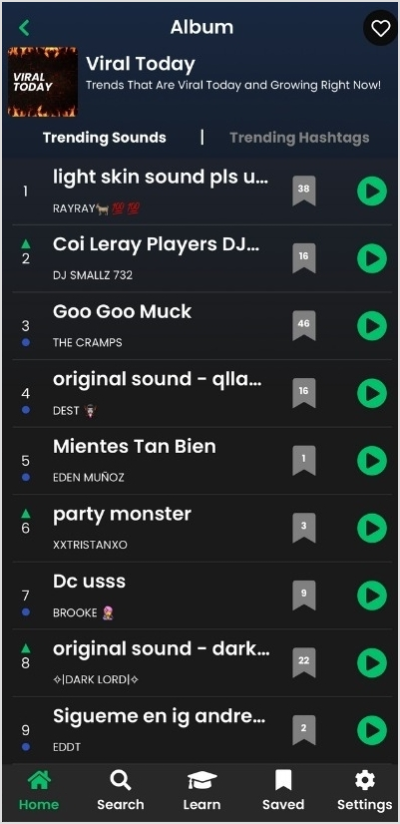
Here’s yet another TikTok analytics tool that can help you stay ahead of your competitors. TrendTok is a mobile app that gives you information on upcoming, rising, and falling trends. It also makes personalized suggestions based on location and category.
With TrendTok, you can find out which trends will go viral earlier and make content on trends before everyone else.
4. Tokfluence
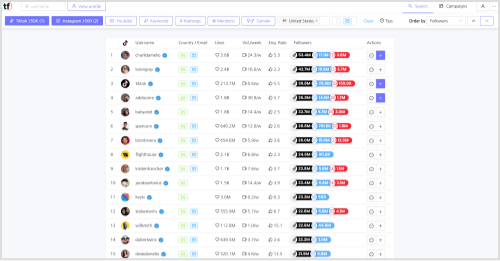
If you plan to run influencer campaigns on TikTok, Tokfluence can help.
This tool has a huge influencer database with each influencer’s metrics. For instance, you learn about the location, email address, engagement, likes, and more of various influencers in your niche.
Tokfluence also enables you to filter your search to narrow it down. It connects you with influencers and helps with TikTok campaign management as well.
5. Brand24
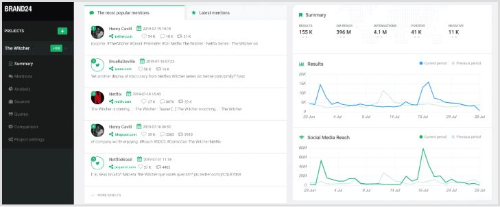
The final tool on this list is Brand24, a social listening software that helps you maintain your reputation on TikTok.
Basically, Brand24 tracks keywords, mentions, and tags. This way, you can keep an eye on who is talking about you on the video-centered platform.
This tool gives you analytics such as the number of mentions on TikTok, the share of voice of your brand, the strength of your brand reputation, and more.
Track your TikTok Analytics to tune your content for success
TikTok’s inbuilt analytics — available for TikTok Pro accounts — help you determine how well your TikTok strategy is working.
With the insights laid out in your TikTok Analytics dashboard, you can create content that interests your audience, post when your audience is likely to interact and work on the poor-performing aspects of your strategy.
To get deeper insights though, you can always use a third-party tool such as ContentStudio. ContentStudio helps you find the exact times when your audience is active and lets you schedule your content too. Not to mention, it gives you detailed insights regarding your audience, hashtags, videos, and much more.
So, what are you waiting for? Sign up for ContentStudio today to Schedule and Analyze your TikTok more smartly.
FAQs
How to get to analytics on TikTok?
To get analytics on TikTok, upgrade to a TikTok business account. Once done, you can find Analytics under Creator Tools.
Why is my TikTok analytics not showing up?
TikTok shows you analytics based on the data it collects from your account. If you’ve not posted enough videos yet, your analytics may not show up due to lack of data.
What timezone is TikTok analytics?
TikTok shows data in Coordinated Universal Time (UTC). To properly make use of the data you grab, make sure you convert the timezone to that of your audience’s location.
Why are my TikTok analytics not updating?
If your TikTok analytics aren’t showing, try force-closing the app or installing the latest updates available.
Recommended for you


Powerful social media management software
14-day free trial - No credit card required.



