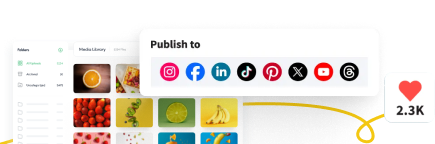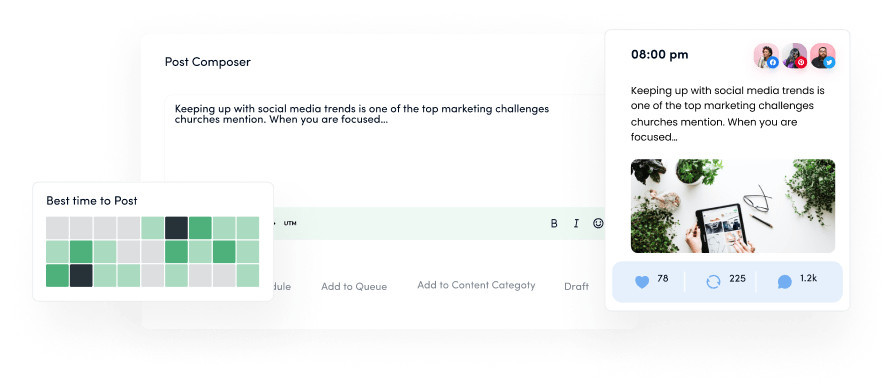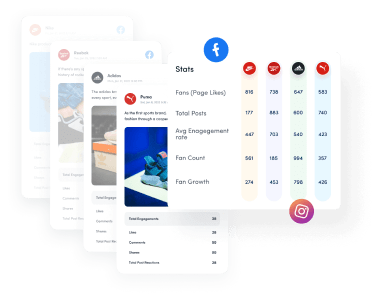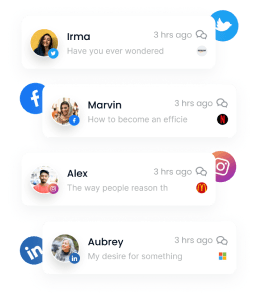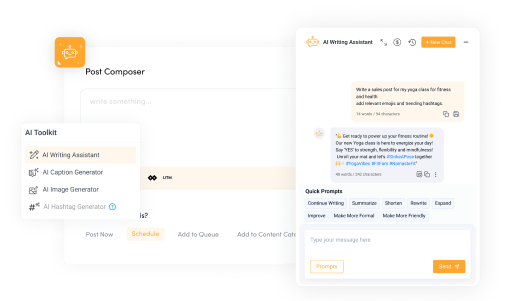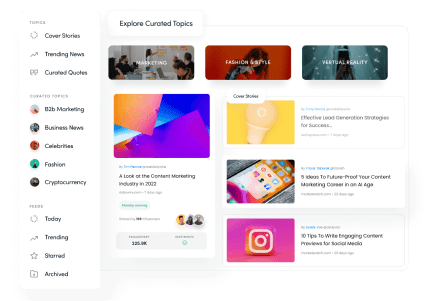Bulk-generate & schedule posts in seconds with Smart Scheduling. Try now!
Free AI caption generator
for social media
Generate engaging captions for your social media posts in seconds with our free AI caption generator, perfect for diverse types of content across all social media platforms.
Social media post caption
Engage your audience with attractive captions
Tweet Idea
Engage your followers with retweetable content
Inspirational quotes
Generate interesting, popular or inspirational quotes
Extend / Expand
Continue where you’re blocked
Improve
Improve your content to make it look exciting and interesting.
Summarize the text
Extract the key points from the given text
Summarize the URL
Summarize the key points from the given URL
Pros and cons list
Get a list of pros and cons related to the topic
Rewrite
Say something differently
Let ContentStudio's AI craft your social media captions in seconds:
- Pick a prompt template or enter your own prompt.
- Tailor the word count to match your requirements.
- Define the tone that fits your requirements.
- Toggle hashtags and emojis as required.
- Choose the number of variations you want.
- Click 'Generate' to let the magic happen.
Dive into ContentStudio's exclusive features
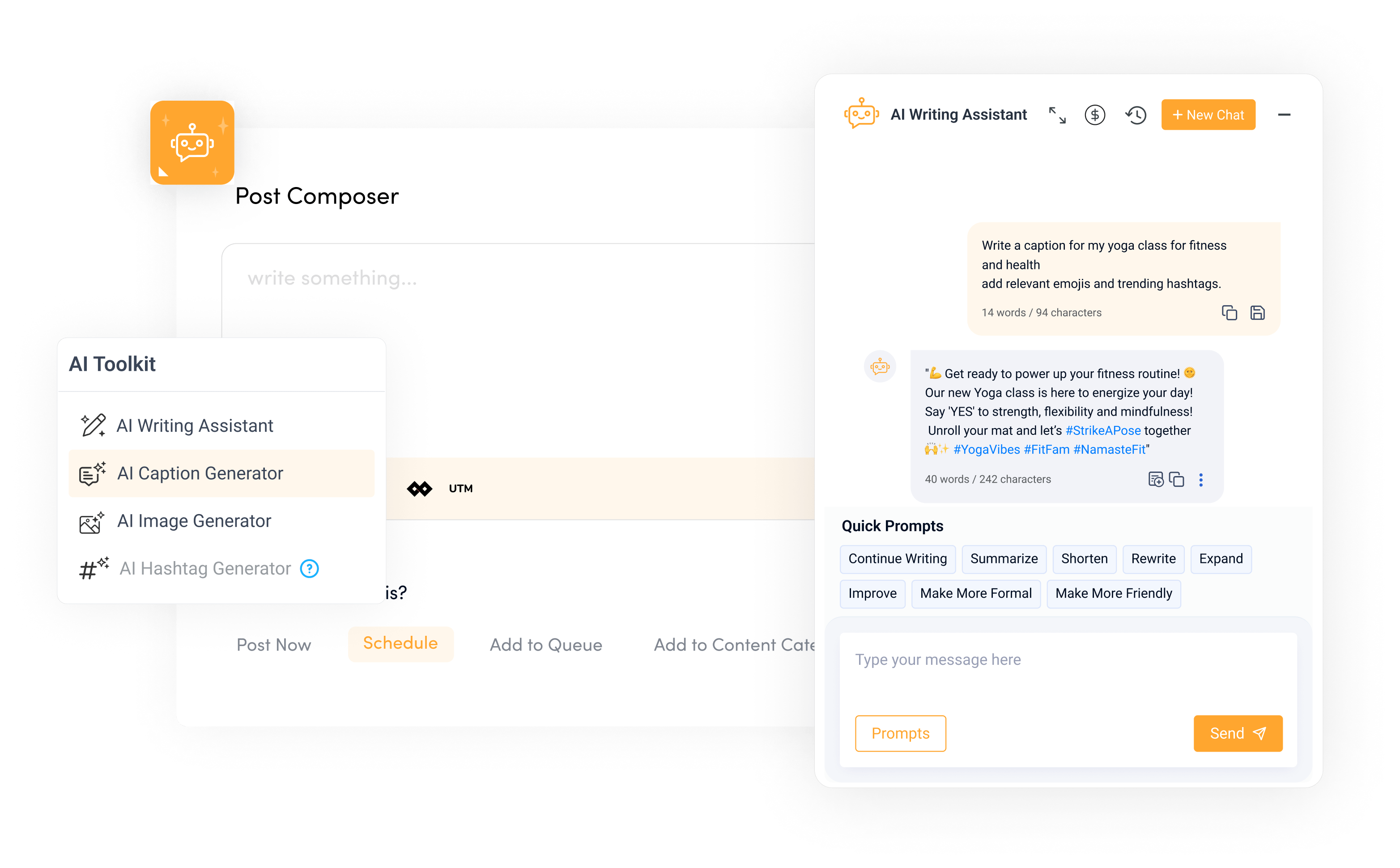
Kickstart your content with AI captions
Easily transform blogs, web pages, and case studies into engaging social posts. Fill your content calendar with sales-driven and educational content to boost engagement and create a unique content mix, all powered by AI.
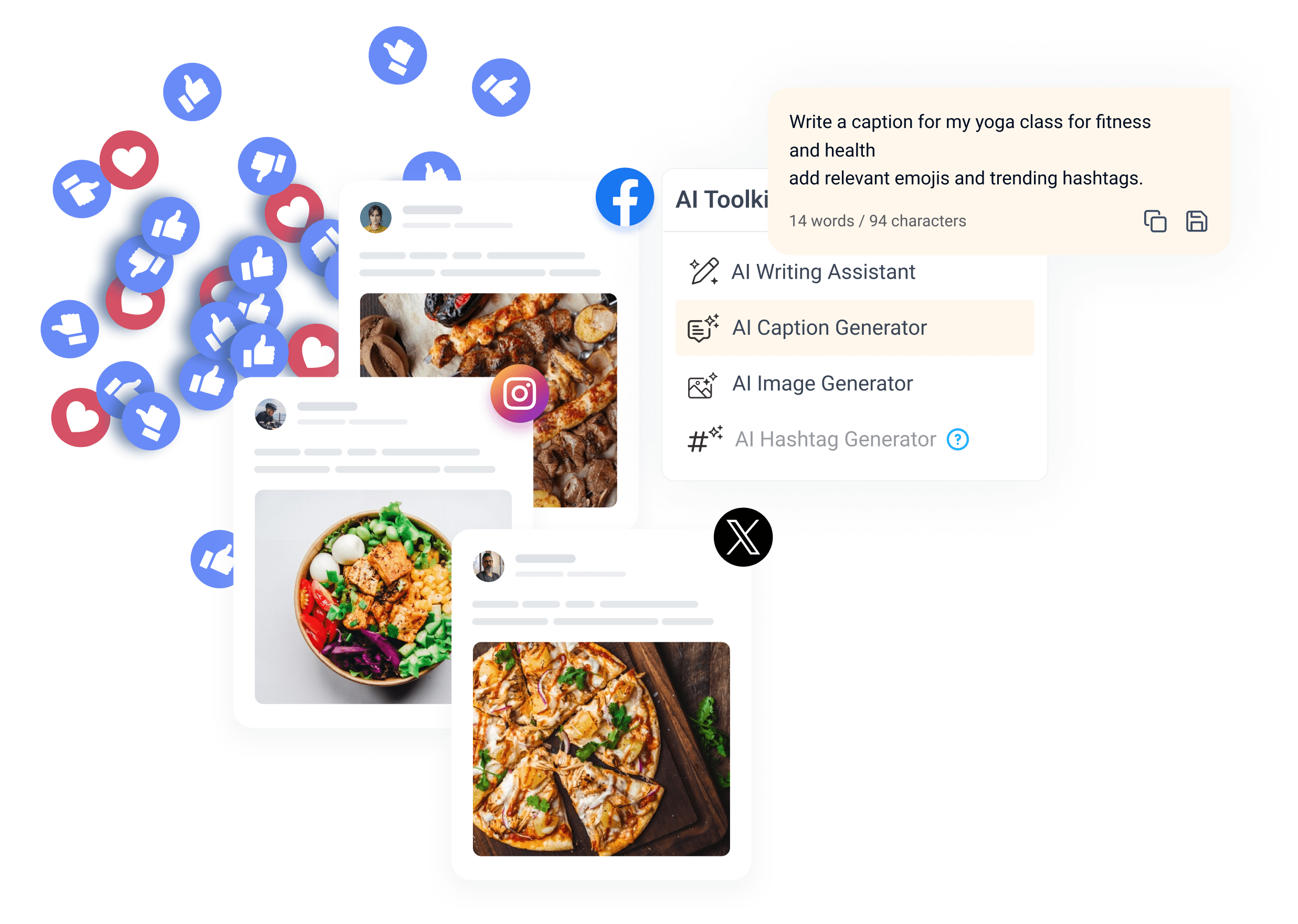
Get more social media likes and followers
Boost your social media engagement with AI-generated captions to attract likes and followers. Optimize your content to increase your social media presence and growth.
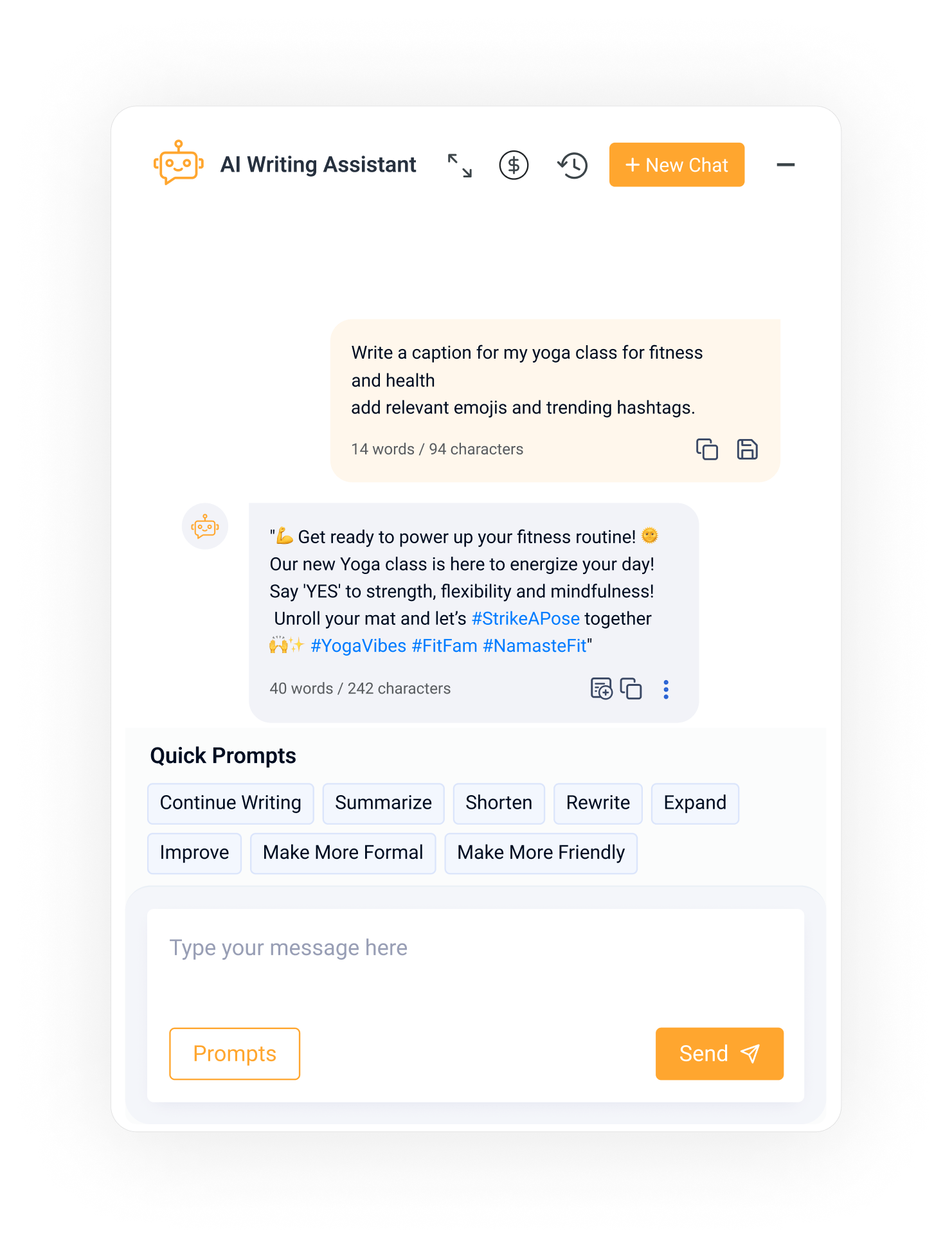
Get Instagram captions faster with our AI writer
Speed up your Instagram content creation with our AI writer. Generate captivating Instagram captions quickly, helping you stay active and engaging on the platform.

Auto-appended hashtags
Experience AI-driven hashtag magic. Our caption generator automatically adds relevant, trending hashtags to your captions to boost visibility and reach. Enjoy effortless hashtag integration for every post.
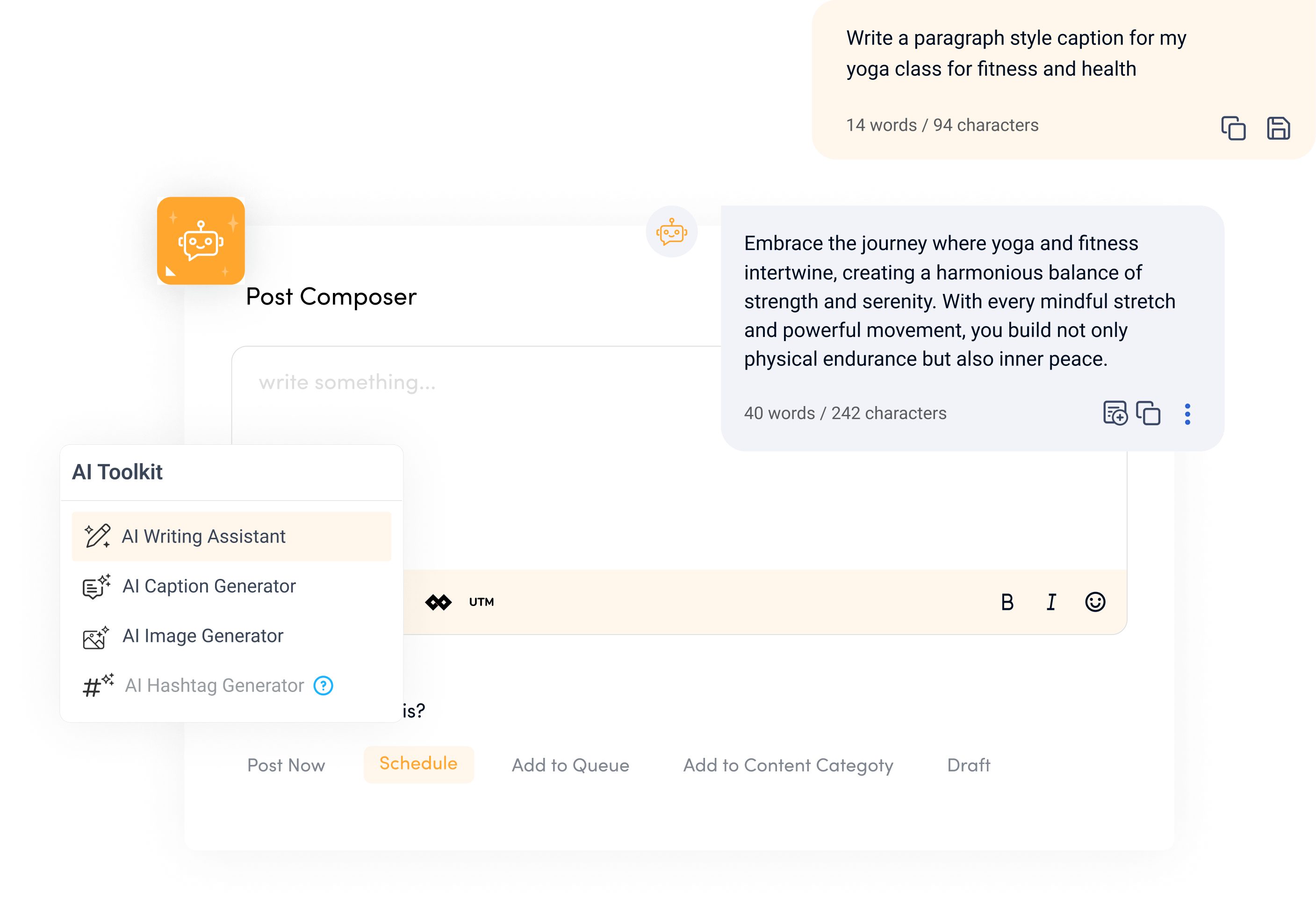
Paragraph-style captions for detailed posts
Craft detailed, engaging posts that capture attention. Our AI tool generates paragraph-style captions that summarize your long-form content with emojis and hashtags. Simply insert your link and get ready to share posts.
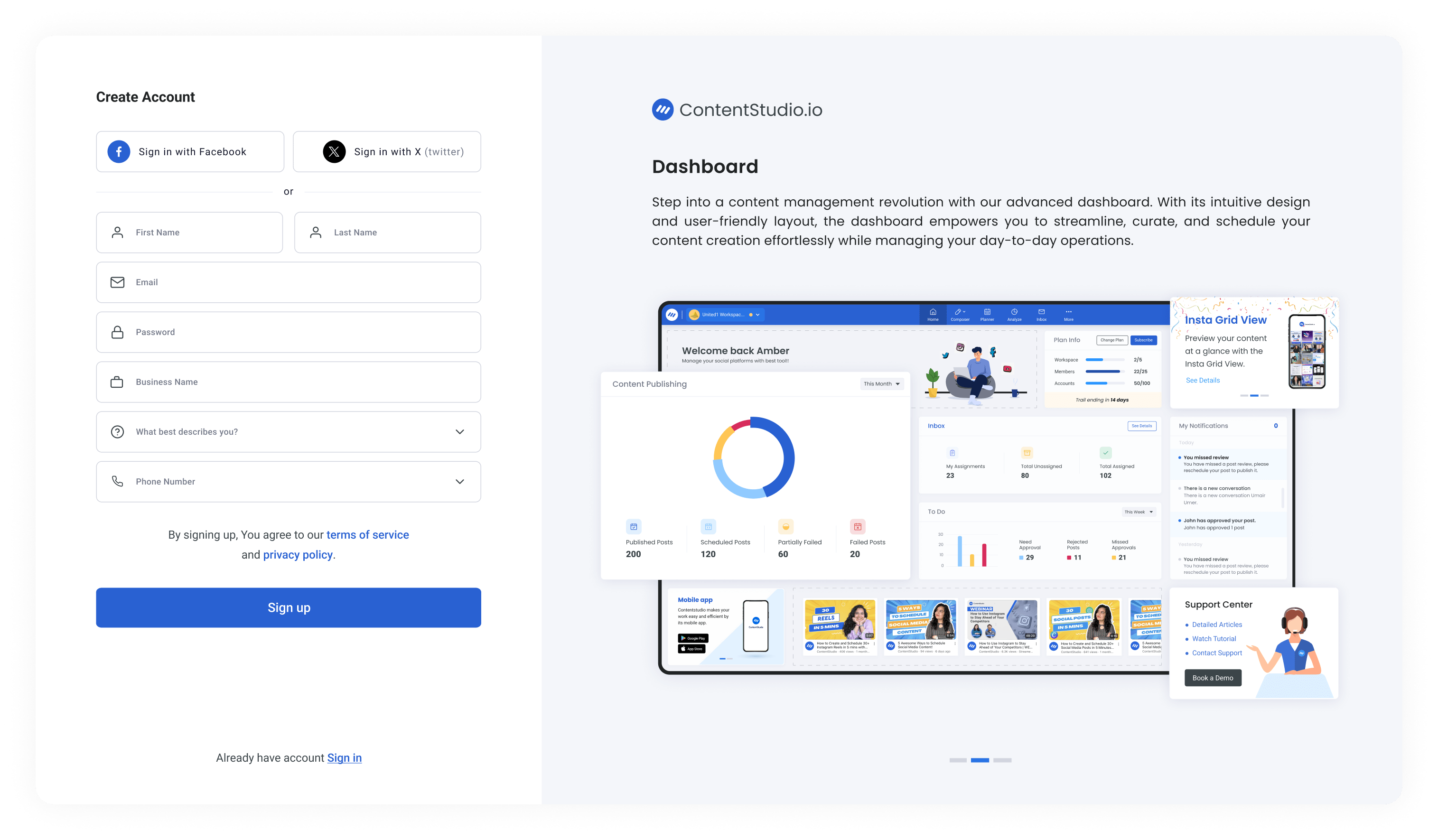
Sign up to explore a power pack of social tools
Beyond AI caption generation, ContentStudio offers a comprehensive suite for content planning, scheduling, and analytics. Effortlessly organize your content calendar, schedule posts across multiple platforms, and gain valuable insights with powerful analytics tools.
All about the AI social caption generator
What is an AI caption generator?
An AI caption generator is a tool that uses artificial intelligence to automatically create engaging and relevant captions for social media posts based on provided prompts, word count, tone, and other parameters.
This AI social media caption generator is a completely free tool you can use without any sign-up to create quick and engaging captions for your social media accounts. The tool has a variety of built-in prompts like quote generation, content expansion, summarization, and many others to speed up the entire process of captioning your posts in the best way possible.
How to use the AI caption generator?
- 1. Enter a prompt: Specify the topic or select from predefined prompts.
- 2. Select word count: Choose the number of words for your caption.
- 3. Select tone: Define the tone (e.g., serious, funny, informative).
- 4. Add hashtags and emojis: Toggle these options as needed.
- 5. Select the number of variations: Decide how many different captions you want.
- 6. Generate: Click 'Generate' to create your captions.
Best practices for using ContentStudio's AI caption generator
- 1. Be specific with prompts: Provide detailed prompts to ensure the AI generates relevant and targeted captions. For example, use 'Tips for budget-friendly travel in Europe' instead of 'Travel.'
- 2. Choose the right tone: Select a tone that matches your brand's voice, whether serious, humorous, or professional. This helps ensure the caption aligns with your audience's expectations.
- 3. Match word count to platform: Adjust the word count based on the social media platform's norms. Shorter captions work well for Twitter, while longer ones suit Instagram.
- 4. Use hashtags and emojis wisely: Incorporate relevant hashtags and emojis to boost engagement and visibility. However, use them thoughtfully to avoid clutter. Also, explore the social hashtag generators by ContentStudio.
- 5. Generate multiple variations: Create several caption variations to find the best fit. This allows you to test different styles and choose the most effective one.
- 6. Personalize the captions: Review and tweak the AI-generated content to add a personal touch and ensure it fits your brand's unique voice.
How does the ContentStudio AI caption generator work?
The ContentStudio AI caption generator uses advanced AI algorithms to analyze the provided inputs and generate engaging, relevant, and optimized captions for social media. It considers the selected word count, tone, and other parameters to create multiple variations of captions.
Benefits of using the AI caption generator
- 1. Saves time: Quickly generate multiple caption ideas without spending hours brainstorming.
- 2. Consistency: Maintain a consistent tone and style across all your social media posts.
- 3. Engagement: Create compelling captions that attract and retain audience attention.
- 4. Customization: Tailor captions to fit different platforms and audiences effortlessly.
- 5. Post variations to suit your style: Select the post variations that best reflect your brand's voice.
- 6. Always have content ideas: Post engaging social media content that generates quality leads.
What is the purpose of a social media caption?
The purpose of a social media caption is to provide context, enhance engagement, and communicate a message or call to action concisely. Captions help draw attention, convey emotions, and encourage interaction with your content.
Why use this AI caption generator?
Using an AI caption generator, such as the free AI caption generator offered by ContentStudio, streamlines the process of creating captions by providing creative, relevant, and optimized suggestions quickly. It saves time, maintains consistency, and helps boost engagement across social media platforms.
What's the best AI tool for social media captions?
The best AI tool to create social media captions is the one that supports all major social media platforms. You can use this free AI caption generator to write captions for all major social media platforms, including Facebook, Instagram, X (Twitter), Bluesky, LinkedIn, TikTok, Pinterest, and many others, so it is the best option to create engaging captions quickly.
How long should social media captions be?
- 1. Instagram: 125-150 characters for optimal engagement, but detailed storytelling can take longer.
- 2. Facebook: 40-80 characters for concise posts; up to 150 characters for more detailed updates.
- 3. Twitter: 71-100 characters to leave room for retweets and engagement.
- 4. LinkedIn: 150-200 characters for professional and informative posts.
- 5. TikTok: 100-150 characters, considering the platform's focus on brief, impactful content.
Can the social media caption generator create captions for different platforms?
Yes, the free AI social media caption generator can create captions tailored for various platforms, including Instagram, Facebook, X (Twitter), LinkedIn, TikTok, Bluesky, Threads, TikTok, Pinterest, and more.
Does the caption generator support multiple languages?
Yes! While the default language of this free AI caption generator is English, you can still use it to generate captions in multiple languages by specifying the language in your prompt. For example, if you want your caption to be in Chinese, you can simply say, “Write the caption in Chinese.”
The powerful AI algorithms behind the tool will analyze your prompt and provide the caption in the relevant language. Hence, you can easily create captions in different languages based on your target audience.
Can the tool generate captions for specific industries or niches?
Yes! You can use this free AI social media caption generator to create captions for specific industries or niches by providing relevant and contextually appropriate prompts based on your target sector.
Can the tool help generate hashtags for social media?
Yes, the AI caption generator can generate hashtags for different social media platforms. You simply have to enable the “Generate Hashtags” checkbox to get hashtag suggestions along with the caption.
If you use a lot of hashtags in your personal photos or want more advanced suggestions for marketing purposes, you can explore our hashtag generators meant for specific platforms.
Is there a limit to how many captions I can generate?
There is no limit on how many captions you can generate with the AI caption generator for social media posts. It is a completely free tool that can create captions for all of your social media platforms without any limits.
If you want to maximize its benefits, you should consider subscribing to ContentStudio to easily schedule and publish social media posts along with captions.
What makes AI-based caption generators different from manual caption writing?
AI-based caption generators use algorithms to quickly produce multiple caption options based on prompts and parameters, offering speed and variety. Manual caption writing involves more time and effort, requiring creativity and individual input for each caption. AI tools streamline the process and provide a range of ideas, but manual writing adds a personal touch and deep customization.
Can I customize the generated captions?
Absolutely! While the AI caption generator provides a great starting point, you can edit and personalize the captions to better fit your brand and message.
Do I need any technical skills to use the AI caption generator?
No technical skills are required. The AI post generator is user-friendly and designed for anyone to use with ease.
Does ContentStudio offer other free AI social media tools?
ContentStudio offers a variety of free AI social media tools to fulfill different use cases, including creating captions, descriptions, usernames, and hashtags. Following are some of the many AI tools you can explore:
- 1. AI Instagram caption generator: Use the AI instagram caption generator to craft captivating captions in seconds, boosting your engagement and saving you precious time.
- 2. AI TikTok caption generator: This tool generates catchy and trend-worthy captions for your TikTok videos, helping you reach a wider audience.
- 3. AI image caption generator: Describe your images effortlessly by using this tool to generate descriptive captions for your photos.
- 4. AI Facebook post generator: Craft compelling and shareable Facebook posts with ease to increase your reach.


Powerful social media management software
14-day free trial - No credit card required.