Bulk-generate & schedule posts in seconds with Smart Scheduling. Try now!
How to Create Perfect Captions With TikTok Caption Generator for Free?
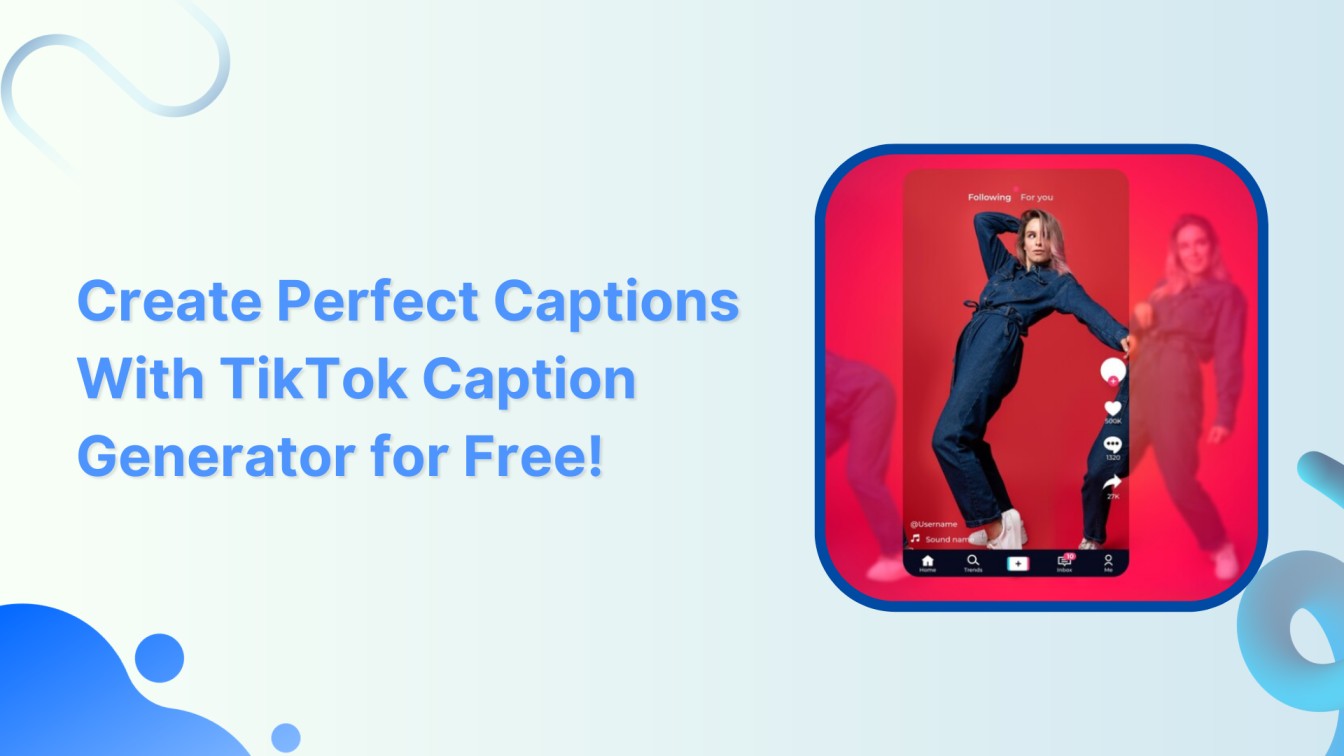
TikTok content isn’t just about videos—it’s also about eye-catching captions that make viewers stop and watch. We bring you a TikTok caption generator designed to elevate your video game by adding that extra flair to your content.
Plan, schedule, share, and analyze content for 15+ social media channels.

Steps to create perfect captions with TikTok caption generator
Below are the steps to create perfect captions using a TikTok caption generator:
Step 1:
Access ContentStudio’s free TikTok caption generator here.
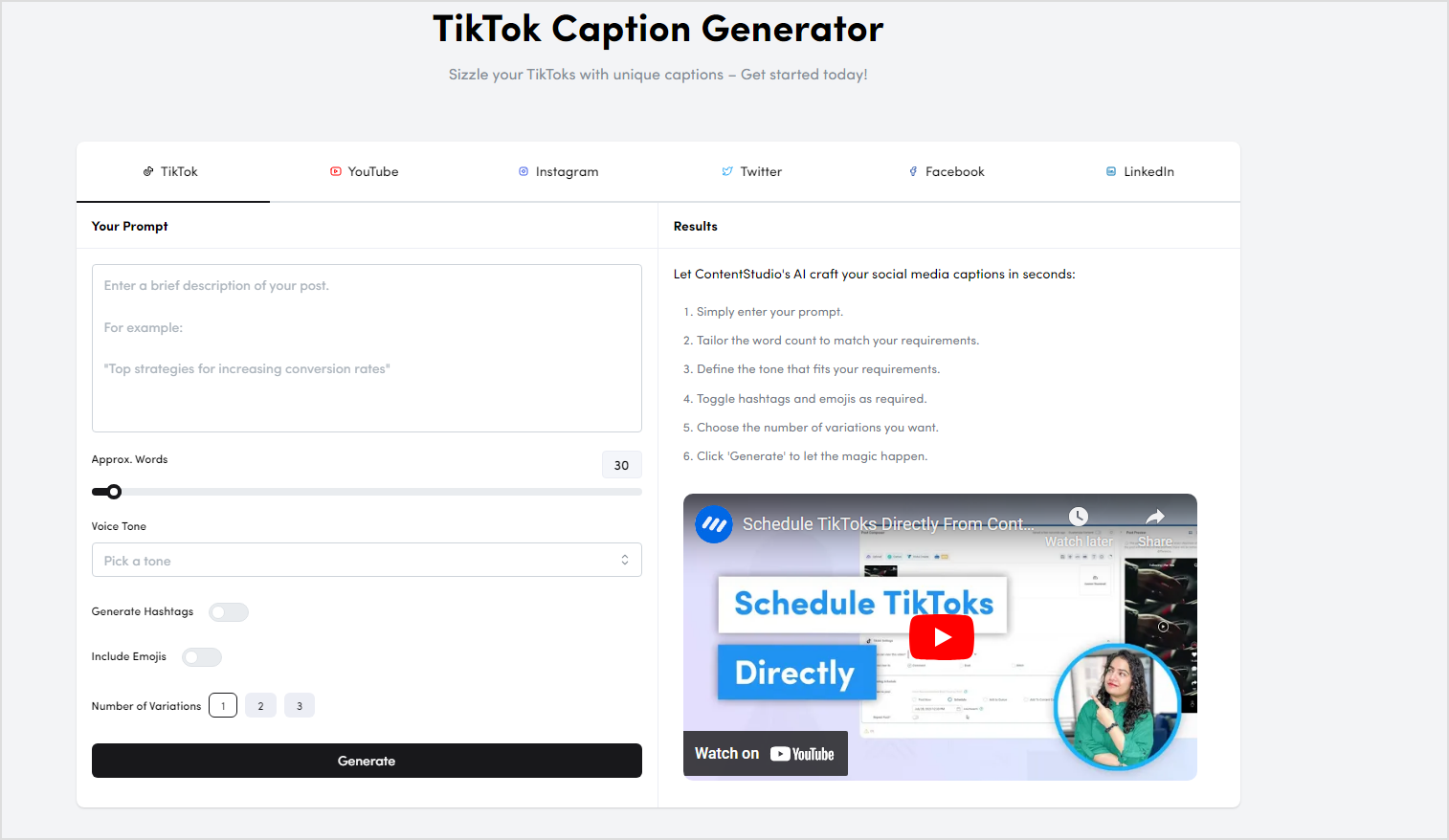
Step 2:
Enter the prompt that best describes your video.
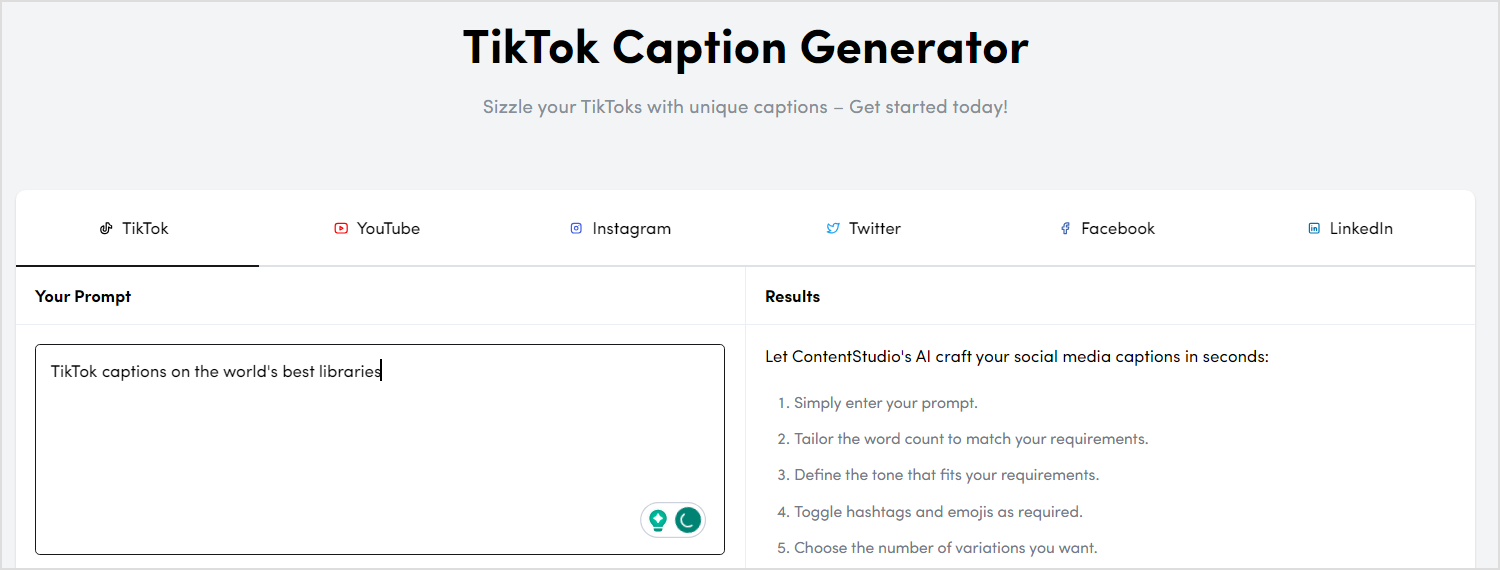
Step 3:
Customize the length of your title based (Approx. Words 10 to 75). Define the tone of your video—whether it’s informative, entertaining, serious, or playful—to guide the title generator in crafting resonant captions.
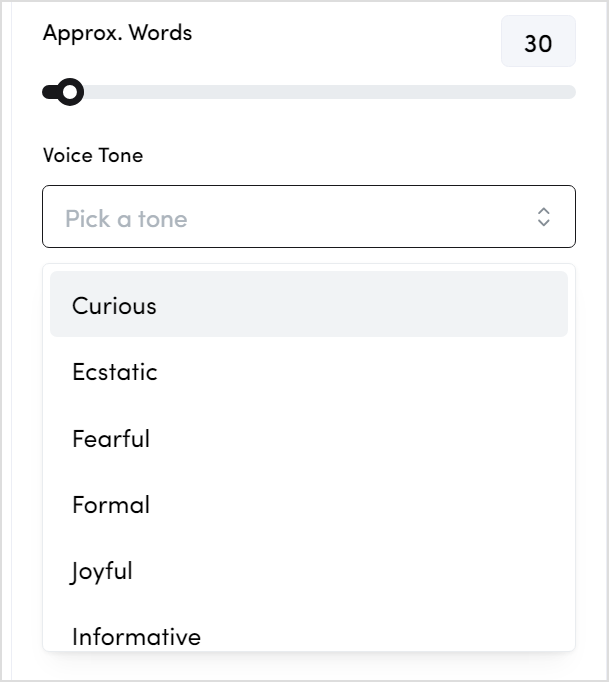
Step 4:
Decide on incorporating hashtags or emojis into your TikTok title. Choose the number of title variations the generator should create. Click the “Generate” and allow the Tiktok caption generator to create captions based on your input.
Also Read: How to Find TikTok Hashtags and Go Viral
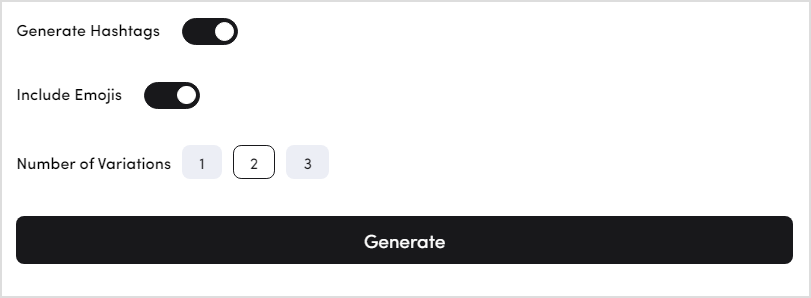
Step 5:
Review the captions generated and select the one that best aligns with your video’s content and style, ensuring it captivates your audience’s attention.
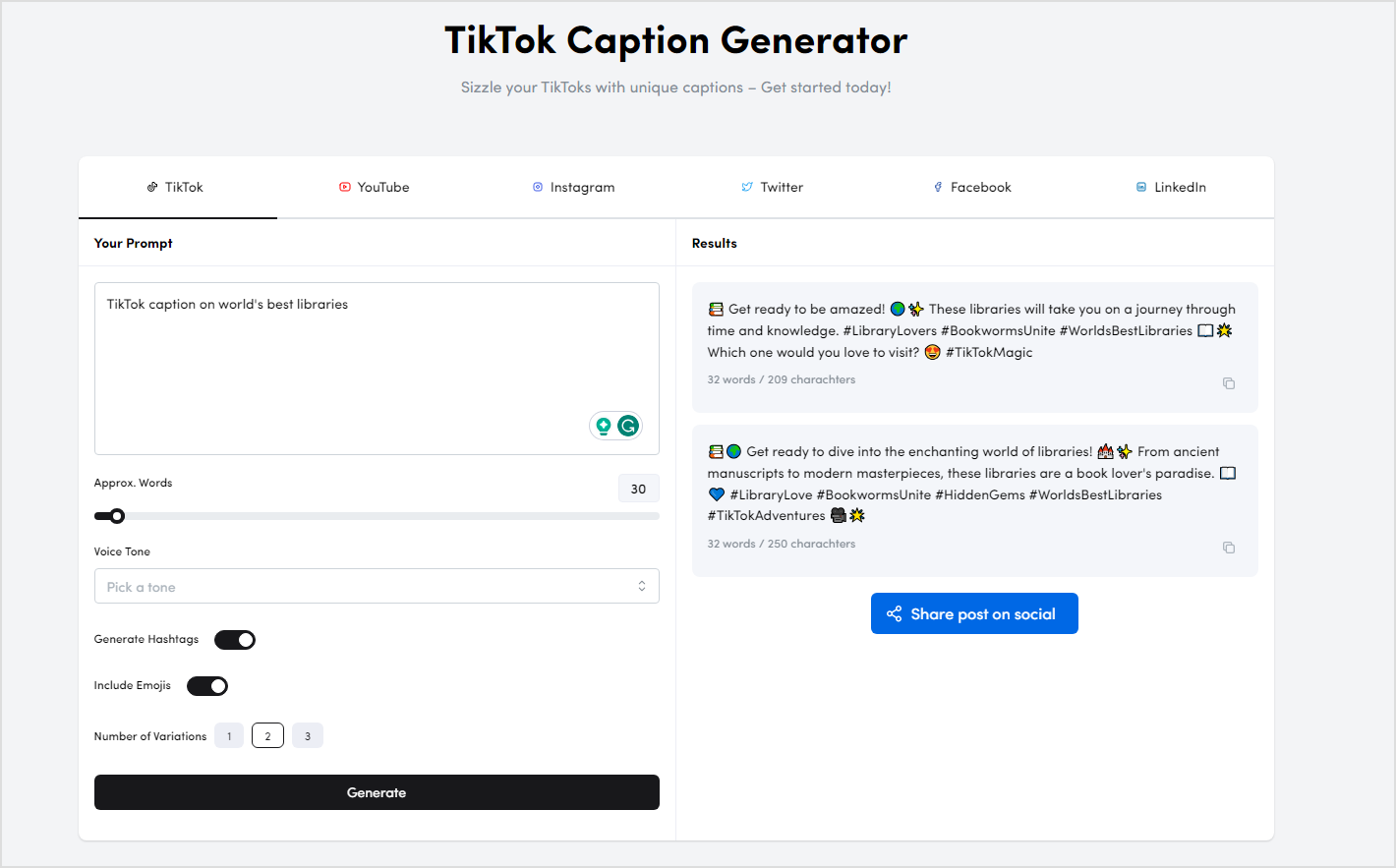
Once you’ve attained your desired outcomes, feel free to share your generated captions on social media. Moreover, the TikTok caption generator is a strategic approach to enhance video visibility and attract a broader audience.
Postscript tips to create perfect TikTok captions
1. Keep it brief for attention.
2. Highlight video uniqueness.
3. Infuse personal style.
4. Use emojis and hashtags thoughtfully.
5. Encourage interaction.
6. Stay updated with trends.
FAQs
How do you make a good TikTok caption?
You can make TikTok brief, highlight key points, add personality, use emojis and hashtags wisely, encourage engagement, and align it with your video content.
How do I auto-generate captions in TikTok?
You can auto-generate captions in TikTok by using the ContentStudio’s built-in automatic captioning feature.
How do I optimize TikTok captions?
Optimize TikTok captions by being concise, using relevant keywords, adding emojis and hashtags strategically, and aligning them with your video content for engagement and visibility.
Do captions increase views on TikTok?
Yes, captions can increase views on TikTok by enhancing accessibility, engaging viewers, and improving content discoverability.
Do TikTok captions matter?
Yes, TikTok captions matter as they complement video content, engage audiences, and aid in content accessibility and searchability.
Recommended for you

How to turn off active status on instagram in 2026 (Step-by-step guide)


Powerful social media management software
14-day free trial - No credit card required.


