Bulk-generate & schedule posts in seconds with Smart Scheduling. Try now!
How to Enhance Your Tweets With X (Twitter) Caption Generator?

Looking to ace your Twitter game with attention-grabbing captions? Look no further! ContentStudio’s Twitter Caption Generator is your go-to tool. Let’s find out how you can effortlessly create captivating captions for your tweets with this simple-to-use tweet generator.
X (Twitter) Marketing Schedule perfectly crafted tweets and manage your X (Twitter) content with a unified content calendar.
Steps to enhance your Tweets with X (Twitter) caption generator
Follow this guide on crafting captions specifically tailored for Twitter using ContentStudio’s Twitter caption generator:
Step 1:
Head to the dedicated Twitter caption generator page within ContentStudio’s platform here to access the Tweet generator.
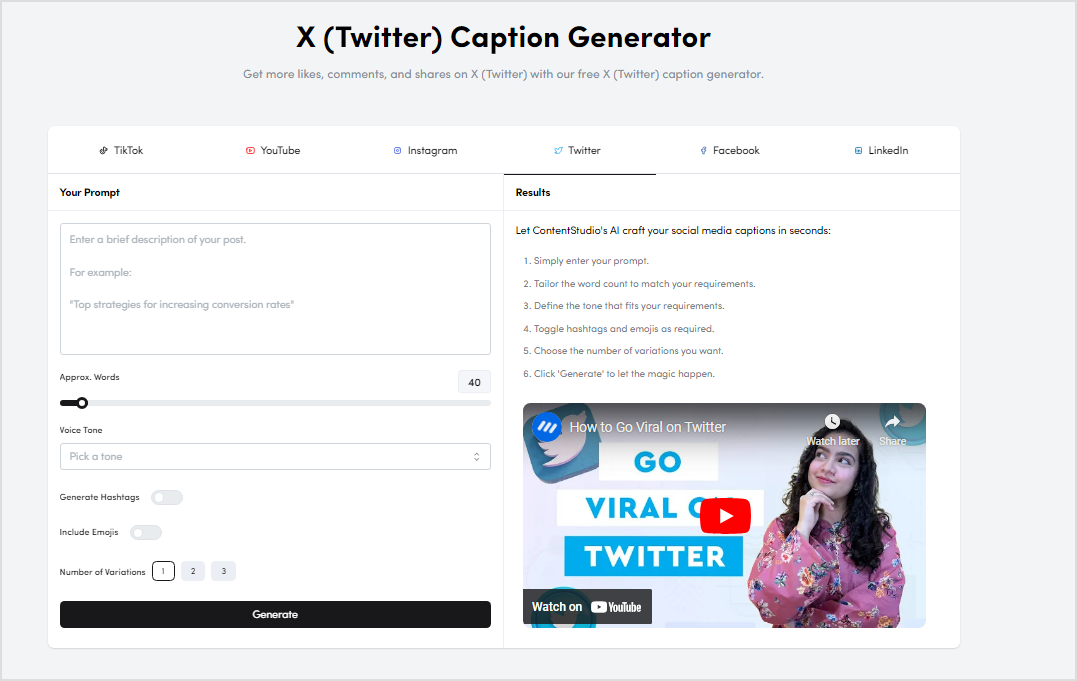
Step 2:
Input your specific topic or idea, focusing on what you want your Twitter caption to convey.
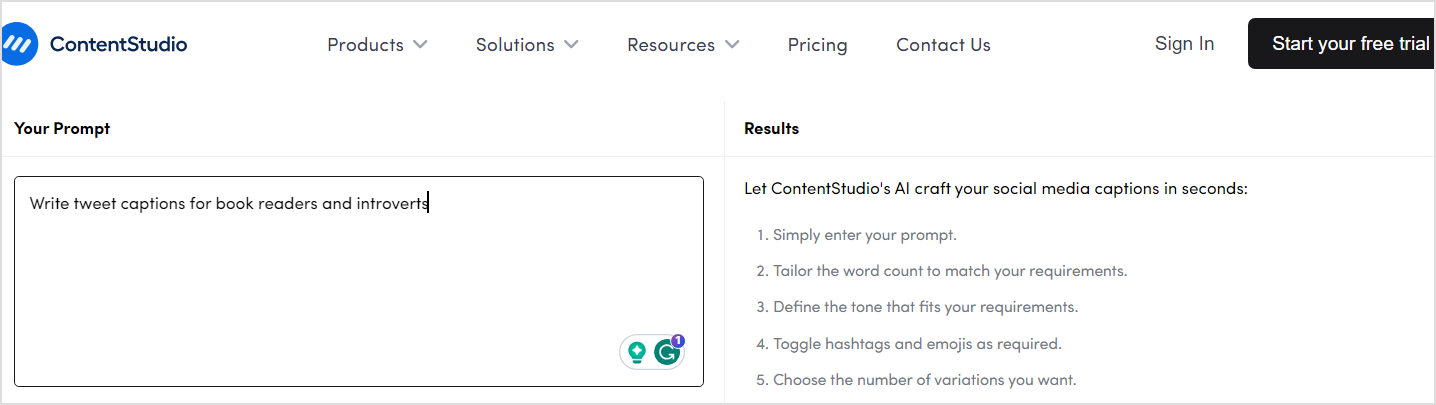
Step 3:
Customize the length of your caption and select a tone that resonates well within the Twitter-sphere.
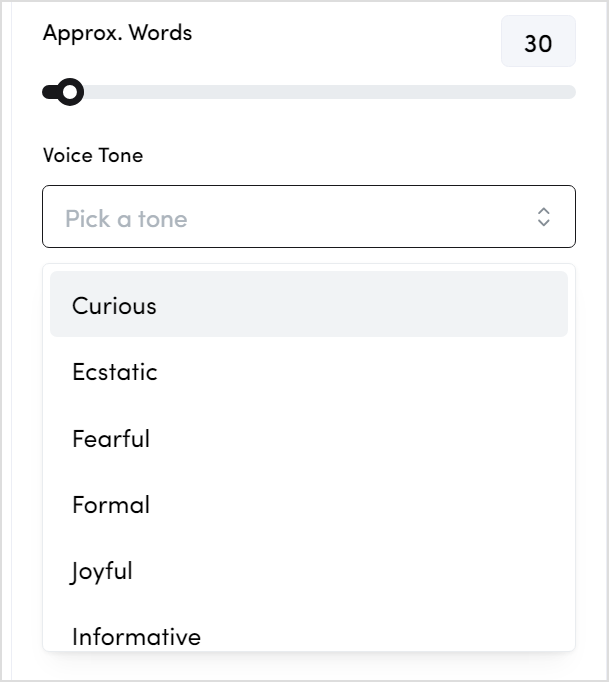
Step 4:
Toggle hashtags or emojis as needed, choose the desired number of variations, and click “Generate.”
Also Read: How to Tweet a GIF on Twitter?

Step 5:
Now, you can edit/modify, or customize generated captions as per your preferences.
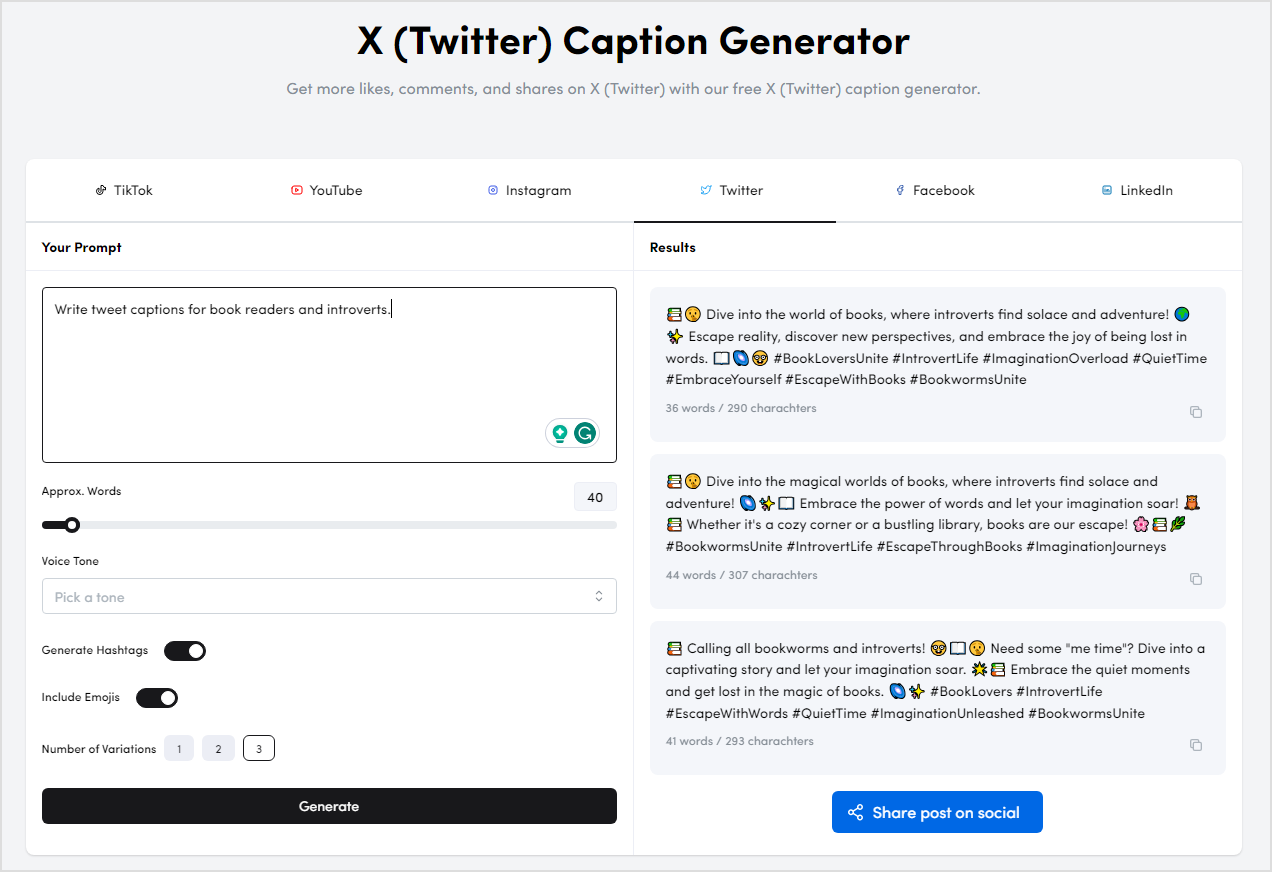
Here’s your set of captions, all set to be posted and spark engagement on Twitter!
ContentStudio’s Twitter Caption Generator simplifies the process and ensures your captions add value, resonate with your audience, and remain authentic.
Handy tips on creating tweet captions
1. Be concise yet impactful.
2. Add emojis and hashtags.
3. Create curiosity and intrigue.
4. Include a call to action.
5. Pair captions with visuals.
6. Stay relevant and focused.
7. Prompt discussions with questions.
FAQs
How do I get more views on X?
Engage your audience with compelling content and strategic use of hashtags and visuals to increase views on X.
How do you promote on X?
Advertise on X by using eye-catching posts, targeting the ideal audience, and encouraging conversations within the community.
How do you boost a tweet on Twitter?
Boost a tweet on Twitter by using paid promotion options offered by the platform.
How do I get more engagement on X?
Increase engagement on X by posting regularly, interacting with your audience, and sharing valuable content tailored to their interests.
What tweets get the most attention?
Tweets that are timely, relevant, visually appealing, and evoke emotions tend to garner the most attention.
Recommended for you

How to turn off active status on instagram in 2026 (Step-by-step guide)


Powerful social media management software
14-day free trial - No credit card required.


