Bulk-generate & schedule posts in seconds with Smart Scheduling. Try now!
X (formally Twitter) Trends to Follow for Social Media Marketing in 2022

Social media is an ever-changing phenomenon. Seemingly, it sounds easy to hop on a platform and start dominating, but the ground realities are a bit different.
To understand what works on a specific social media platform, you can always crack open the strategy social media of influencers by religiously following them on social media. To go deep into this, you can always keep an eye on the popular Twitter trends, influencers’ techniques, and value-driven content creation strategies.
The race to dominate social media global market share is a tug of war between Facebook, YouTube, Twitter, LinkedIn, Pinterest, Instagram, Snapchat, and TikTok. No wonder we’d be discussing a whole new lot of social media platforms after ten years.
The most fascinating thing about social media is that it doesn’t operate the same way for a long period and it doesn’t look like the way it looked a few years back. However, the basic principle is the same: you watch out for the attention, understand the platform, and make a difference through your content. It may look simple, but in reality, it’s a rather difficult task to do.
The picture I’m trying to portray here is that social media trends change. If something worked for you in 2016, it may not work in 2020, or the platform big in 2020 might not be very popular in 2024. Therefore, we need to equip our social media arsenal with new ideas, strategies, and methodologies.
We all have been reading predictions on how global social media advertising would be competing directly with TV commercials and paid search advertising for a while. Undoubtedly, 2020 seems to be the time when you can expect some ground-breaking milestones in the social media marketing world.
You might have heard that social media attention is now diversified across multiple platforms such as Instagram, TikTok, YouTube, Facebook, and LinkedIn. Many believe that now Twitter has not the same kind of attention that it had a decade ago. The counter-argument is that there is no doubt new platforms coming in, and so is a new audience. If lots of users don’t use a specific social media platform, then new users are joining in too.
So in that context, a lot of people write off Twitter, which is laughable. People are still ranting, responding, and reacting to news and events through Twitter. Twitter isn’t going anywhere until politicians and celebrities delete their Twitter accounts and move to a completely new platform, which is highly unlikely.
So it leads us to the point where you should know what trends to follow on Twitter to show your presence and then stand out.
Here are 10 Twitter Trends to Follow for Social Media Marketing in 2022:
1. Make use of Twitter Spaces
Along with video features, Twitter is introducing Twitter Spaces, an audio option. Users can have live audio discussions on Twitter Spaces, which is all about audio. This is going to turn out to be a fantastic tool for brands to reach out to their target audiences. Brands can utilize this tool to interact with relevant audiences by bringing in industry experts and influencers.
Taking advantage of all of the above-mentioned Twitter features can help you progress on the network. In the following year, the platform plans to amend the regulations. Make sure you plan out your marketing strategies ahead of time and make Twitter Spaces an essential part of it.
To ace your Twitter marketing campaign, it is important to focus on Twitter analysis. Twitter marketing tools like ContentStudio can help you get deep insights into how your brand is faring on the platform. Social inbox – posting –scheduling
2. Explore Twitter Shop Module
Twitter, like Facebook and Instagram, is betting big on the consumer market. With the Shop Module, the platform is getting ready to introduce its shopping feature. The functionality will allow platform business profiles to display their products. Users will be able to browse a carousel of products on the profile. This new functionality can be used by brands and businesses to boost sales.
When you visit a merchant’s profile who has enabled Twitter Shops, you’ll notice a “View shop” button just above their Tweets. When you tap the button, you’ll be sent to that merchant’s shop, where you can browse things. When you’re ready to buy, simply click on the product you want, and an in-app browser will appear, allowing you to discover more about the item and complete the transaction on the merchant’s website.
People in the United States who use Twitter in English on their iPhones will be able to browse and interact with Twitter Shops for the time being.
3. Keep up with the hot topics
When you click on a hashtag or manually search for it in Twitter’s timeline, you’ll be transported to a page that displays – at first – the top results selected by Twitter’s algorithm.
See for yourself, but combining text, visuals (either image, gif, or video), and a trending hashtag is the greatest way to appear in the top results.
To locate trending hashtags, you can rely on Twitter’s Trending Topics (TT). TTs provide you with the opportunity to capitalize on current trends and happenings.
However, millions of other users do as well.
The hot topics are now, more often than not, utterly irrelevant to your business and Twitter audience, tied to political scandals, or, even worse, catastrophes.
4. Announce Live Streams on Twitter
Announcing live streams on Twitter is a great strategy to get attention from your followers by interacting with them or allowing Twitter followers to join you in the live stream.
I have done it myself but let’s don’t even talk about me. I’m no social media influencer.
What may surprise you is that some of your favorite social media celebs are doing the same thing.
I have been seeing top YouTubers and social media influencers announce their live stream sessions on Twitter for quite some time. What it means is that whenever they go live on Facebook, YouTube, or Twitch, they simply tweet and let their followers know where they’re live.
Casper Lee is a YouTuber from South Africa and now he lives in the UK.
I have seen him coming live on YouTube and tweeting about the live stream on Twitter.
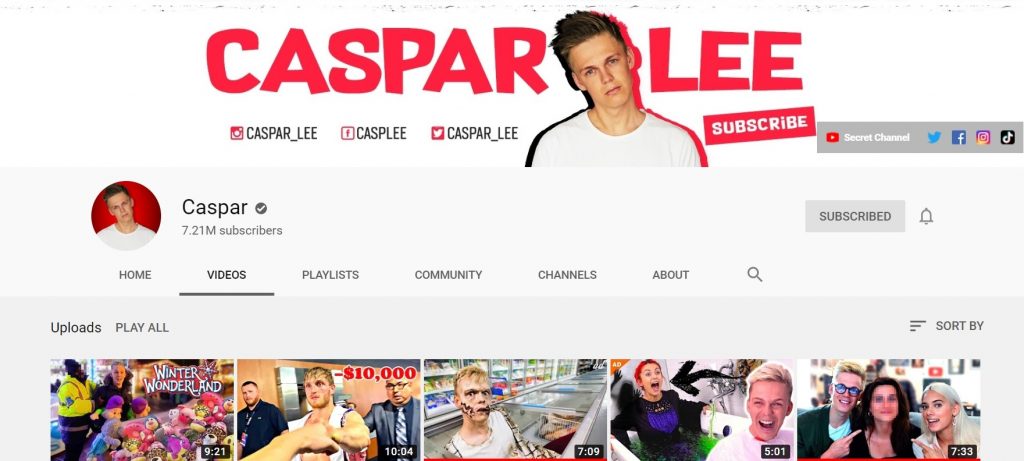
He knows the importance of letting followers know about the live stream. The more people join in, the better.
I reckon he also posts on his Facebook page and lets Instagram followers know through a story that he will be live.
Casey Neistat is a popular American YouTuber and entrepreneur.
He does something like this too. He always tweets whenever he goes live on any social media platform, especially Twitch.
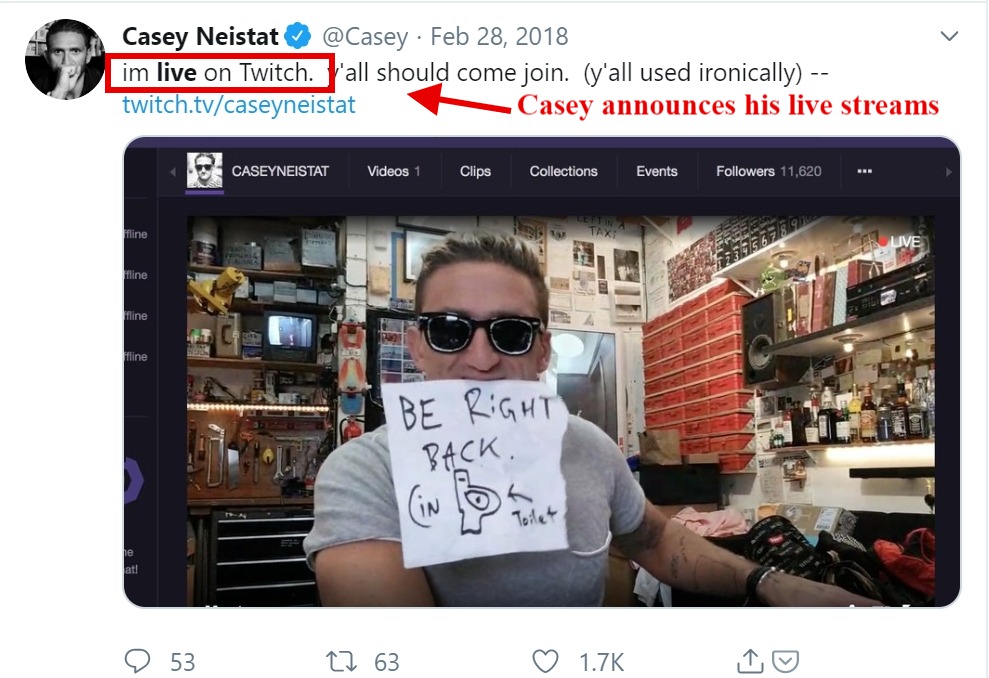
I often catch his live streams through Twitter. Besides, just announcing the live stream sessions, Casey is quite active on Twitter. He posts random, funny, and interesting pictures on Twitter.
He has developed a content mix when it comes to Twitter, which perhaps helped him grow exponentially on Twitter through high engagement. Most of his Twitter followers are his YouTube subscribers, though, but Twitter engagement matters.
Ileane Smith is a social media influencer. I have been following her for quite some time.
She also does this. I have seen her tweets about live streaming.
Take a look at the screenshot below:
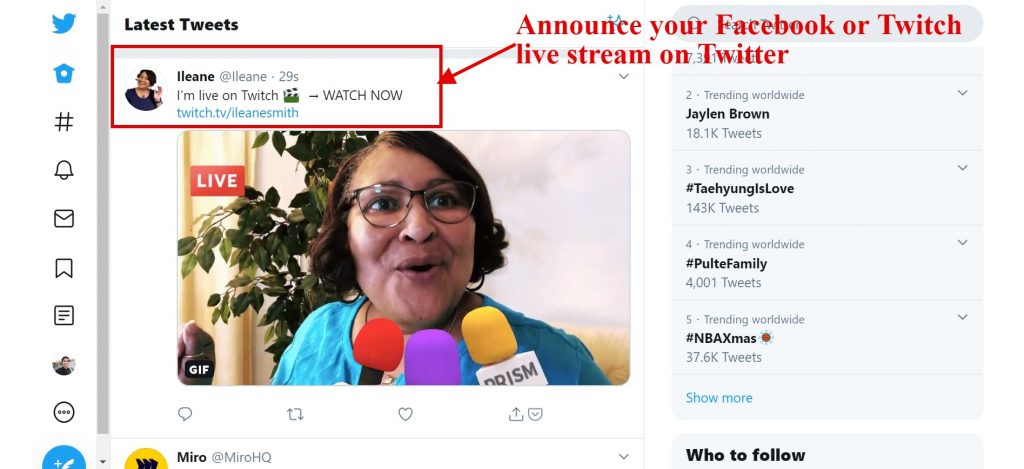
It seems obvious social media influencers consider this strategy, which makes it a Twitter trend to understand and follow.
One of the perceptions of Twitter is that people “update” their followers on this platform. Thus, it completely makes sense if you announce on Twitter right before going live on any social media platform.
There are two things you might want to consider before making announcements about live streaming on Twitter:
- Mention the date and time in your tweet so that people get to know when to catch up with you.
- Insert the platform name or direct link where you’d go live so that people could bookmark or follow you.
Furthermore, cross-promotion will help you get more engagement and interaction with your followers.
5. Use Emojis in Your Tweets
When we say emojis, we suddenly picture “fun” and “expression” in our heads.
The reality isn’t so different about using emojis. Think about it: we often use emojis when we want to express a feeling or want to convey a fun message.
All this happens when friends or family members interact with each other on their mobile phones.
You may not have used emojis in your tweets, but they’re in trend. Sure, most of you have used emojis in text messages, Instagram DMs, and WhatsApp chats, but using them on Twitter might be new for you.
Usually, there is a perception that mostly millennials and generation z use emojis on social media and in text messages, but surprisingly, the use of emojis is on the rise in all age groups.
James Corden is a TV host in the U.S. and his show “The Late Late Show with James Corden” has a segment called Emoji News:
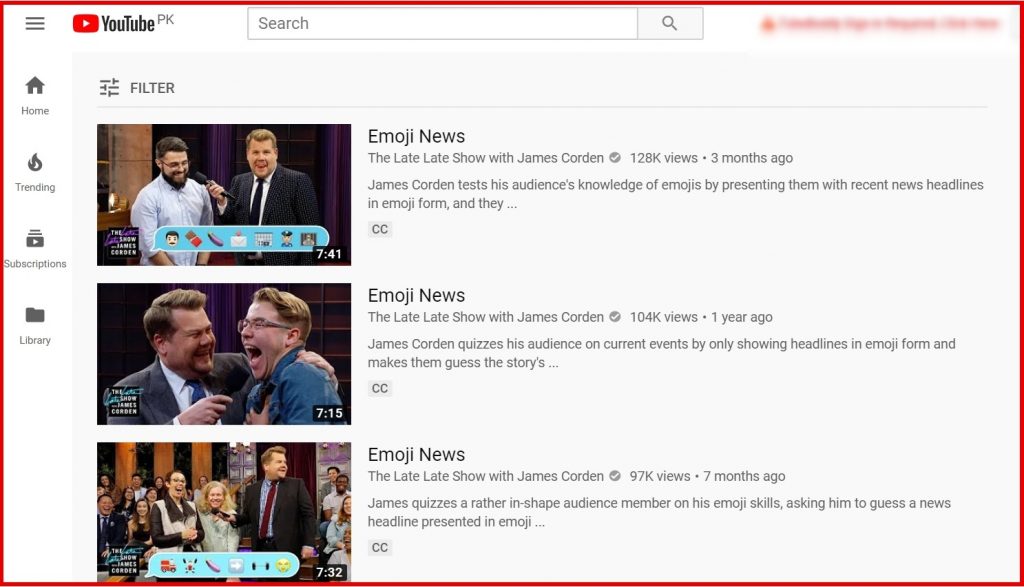
The premise of this segment is that an audience member has to guess the news which is being shown to them through emojis. Meaning, the audience member has to tell what the headline reads.
It shows how exciting and essential these emojis are in today’s world.
When it comes to Twitter, emojis have found their way into this micro-blogging website.
A lot of users on Twitter include emojis in their tweets.
Take a look at this example:

Nathan Chan is the founder of Foundr magazine. He also used emojis in his tweet.
If you’re wondering that Nathan appears to be an influencer as his Twitter handle is verified so maybe emojis are more of an influencer thing.
Let me burst your bubble; if you spend a little bit of time on Twitter, you’d see people you follow and even your friends would be using emojis in their tweets all the time.

So let’s accept that using emojis is one of the Twitter trends to look at in 2020.
All you have to understand is what an emoji represents.
If you want to dig deeper into emojis, there are so many websites that help you know, copy, and download emojis. Here are a few of them:
6. Cash in on the Video
Video has been growing on social media for quite some time now. It’s fascinating to see that social networks are pushing videos into the social media ecosystem. Instagram came up with IGTV, Facebook and YouTube started supporting vertical videos, and you can upload a video of up to 512 MB in size and 2 minutes 20 seconds in length on Twitter. At least, that’s what the official Twitter website says, but this video on Twitter is more than 3 minutes long. We may hear about the increased video limit on Twitter in 2020, but still, it’s only my guess.
It’s fair to say that video is one of the Twitter trends to include in your social media marketing in 2020. What most of you would think is how what we can do in almost a 2-minute video.
Here are a few suggestions on that:
- You can upload a preview of your upcoming podcast, event, or topic.
- If you make short films, you can release your movie’s teaser on Twitter.
- If you’re a blogger, you can repurpose your latest blog post into a video for Twitter.
- Businesses can post their short video ads on Twitter.
The options are countless; all you need to do is embrace the fact that Twitter can be a platform for your short and precise videos.
Rebekah Radice knows this and she has been using videos on Twitter for a while.

She is a social media marketing expert and Twitter influencer with over 100k followers on the platform. She does so many things on Twitter, for example, you’d always see some kind of media such as visuals or videos as well as long text in her tweets.
Huawei is Chinese hardware and mobile manufacturing company that is famous for developing smartphones and computers & internet hardware. Check out Huawei Mobile Prices in Pakistan.
Look at the recent tweet from Huawei:

You’re right: they’re also using a video in the tweet.
So it validates the idea that you can come up with a short video or a teaser for Twitter to send a message across or to re-engage your current followers.
You don’t have to come up with a different version of the same video you’re putting out on YouTube and Facebook. Instead, edit out the less important parts and move forward with the core elements of the video. Repurpose your longer videos and cut them down to shorter versions, and you got yourself a bunch of videos for Twitter.
7. Asking Questions in Your Tweets
Asking questions on Twitter could be an ice-breaker between you and your followers. One of the common things among most social media networks is that when conversations begin, more and more people discover your very same post. It happens due to the engagement and involvement of a bunch of people.
For instance, if you comment on your Facebook friend’s post, your followers would discover your comment, which would allow that post to reach more people.
The very same framework works on Twitter. When you start a conversation by asking a question on Twitter, what happens is that your loyal followers’ reply to your tweet, your tweet shows up on your followers’ timelines.
There are three things you should know about asking questions on Twitter:
- Ask relevant questions to your followers so that they could understand and respond to your tweets. If you keep tweeting things they won’t be interested in, then they would unfollow you at some point.
- Include a picture in your tweet because not only does it get more attention due to the media content being uploaded, but it also attracts viewers to the platform.
- Reply to the tweets you receive because it also increases engagement on Twitter.
Let’s take a look at an example:

Sean Cannell is a social media marketing expert. He knows about this strategy and uses it very well. You’d often find him asking questions in the tweets. The above-mentioned example has a picture, though, but he also posts tweets asking questions without pictures.
Feel free to test out your question tweets with and without pictures. Many factors come into play when you post content on any social media network such as timing, length of text, media attached, quality of the post, and more.
8. Utilize the Relevant Hashtags
Hashtags are doorways to reach out to the new audience on social media. They are used on many social media platforms such as Facebook, Twitter, YouTube, but Twitter hashtags are the most popular ones. Perhaps, you’d think Twitter was the first social media platform to bring the hashtags, but they existed before Twitter too.
The point you should pay attention to is that don’t overdo the hashtag thing, meaning, you’d notice that some people include too many hashtags into their tweets. It does look bad when there is hardly any text to read in the tweet and there are only hashtags. So clearly that’s not the smart way to do it because your tweet starts to look a little spammy.
Take a look at the tweet from Foundr Magazine:
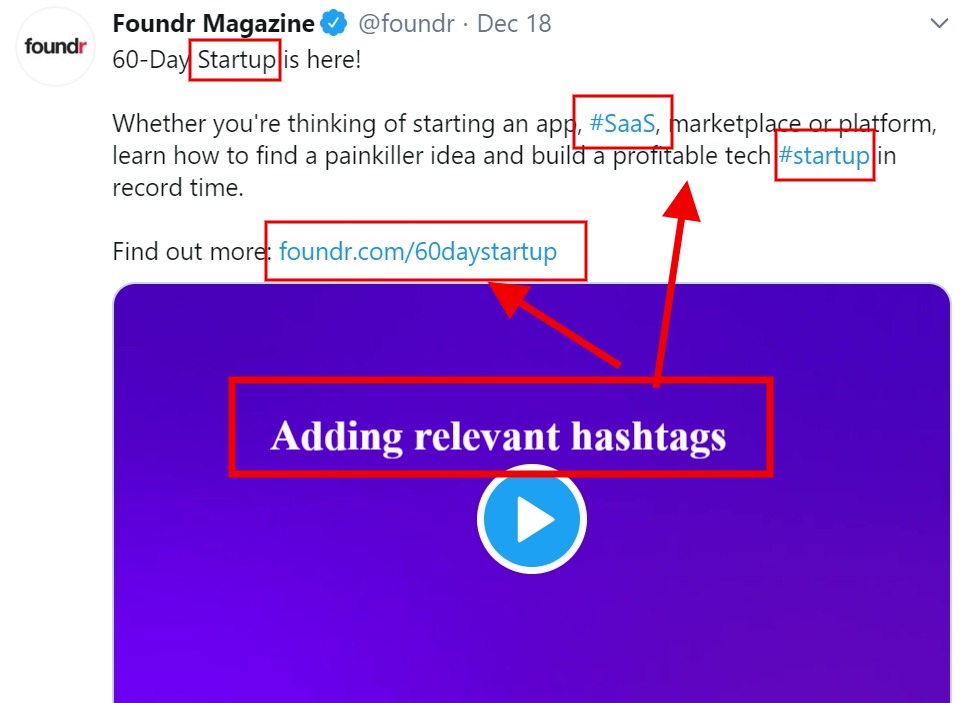
They know how to do it. What they did is that they kept it so simple, and used the hashtags naturally in their sentence. This way, you end up adding relevant hashtags in your tweets.
Speaking of relevance, you must notice that the above-mentioned example from Foundr magazine has everything connected. They have the keyword “startup” at the top of the copy, and then they added a hashtag of the same word, and lastly, it also comes in the URL. It couldn’t be done better.
Bruce Van Horn is a business coach and author. He uses the hashtags smartly.
Take a look at his tweet:

Not only did he keep his hashtags simple, but he chose relevant hashtags for that tweet.
When I emphasize using simple hashtags, I don’t mean generic hashtags such as #food, #banana, and #milk. What I meant is that they have to be popular yet to the point.
So one of the Twitter trends you should keep an eye on is what kind of hashtags are being used in your industry so that you can keep up and get connected with the right audience.
9. GIFS on Twitter
Gifs could be funny, quirky, and sarcastic, but they’re widely popular on social media. And, this romance of gifs and social media users isn’t limited to any specific platform. They are everywhere, especially on Twitter.
You may or may not like posting gifs on social media, but you must have seen people posting them especially in the comments/replies.
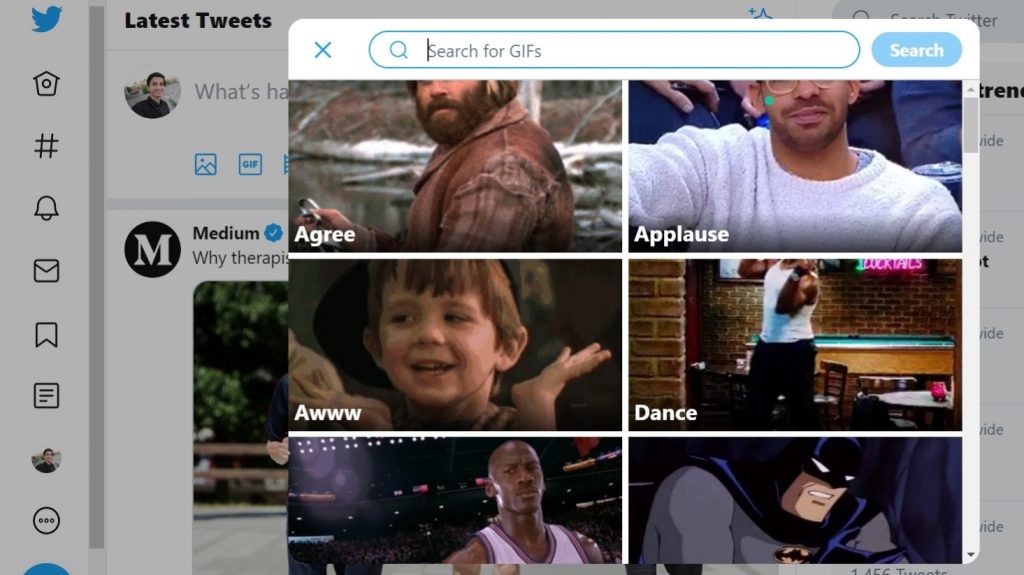
Twitter has a native feature to tweet gifs, which makes them a Twitter trend you should analyze. Not only does this tool help in creating social media content, but it also shows that gifs are likable.
There are three things you should know about posting gifs on Twitter:
- What does that gif mean?
The point is that if you don’t know what the gif you’re about to post means, how would you expect people to understand and respond to it.
- When to post a gif and when not
There is always some etiquette for such humorous and sarcastic stuff. You might not want to respond to a sad story or sensitive news with a funny gif.
- Gifs on Twitter aren’t the only gifs out there
The point is that there are so many sources to get free gifs from. You can find gifs on websites like Giphy, GIFGIFS, Gifer, and more.

Isn’t it fascinating that a lot of websites are dedicated to uploading, distributing, and creating gifs on the internet?
Once you start cashing in on this Twitter trend, you’d start to understand what type of gifs tend to perform better.
Most of you haven’t thought about creating or uploading gifs on Twitter, but maybe try it out and see it for yourself. I’ve learned over the past few years that entertaining content such as pranks, funny videos, gag videos, and other humorous content is difficult to beat by any other content on the internet. So memes and gifs come into the humorous content bracket. Give them a try.
10. Twitter Features to Utilize
Social media marketing in 2020 isn’t going to be the same it was years ago. These days, new trends come in and old strategies fade out pretty quickly. It’s necessary to equip your social media strategy with the right set of tactics.
One of the things you should know about social media marketing is that if the platform has multiple features to offer, try utilizing all of them for better reach and engagement.
Remember that there is a reason why social media experts and business influencers use social media features aggressively. They know that the more they use the given features of a social media platform, the more those platforms would make them pop.
For instance, there are two features on Twitter that new users underestimate but influencers don’t.
- Poll
Twitter has a poll feature, meaning, you can tweet a poll instead of text or image. Your poll can go on for up to 7 days. Have you ever used this feature before? I bet most of you haven’t thought about using this.
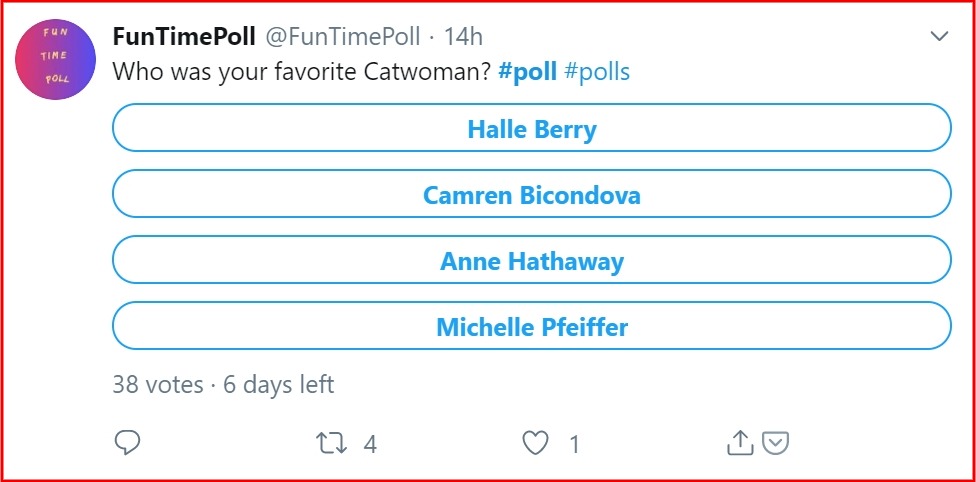
- Search
Twitter has a search feature that can be used to find out tweets, conversations, and content on a specific topic. Moreover, you can dig into others’ conversations on Twitter through this tool because you can type in a certain keyword and you’ll come across relevant tweets.

The point is that when you’d try these tools out, not only would you be utilizing the available Twitter tools at your disposal, but you’d also be putting out content (through tweets).
Running a poll may increase your account engagement because followers like to respond to content they find interesting. On the other hand, using the search feature could potentially help you stumble upon Twitter experts or industry-related influencers that could also turn things around for you. The more you get in touch with successful people on Twitter, the more you understand what Twitter trends they’re capitalizing on moving forward.

Discover Relevant, Trending And Engaging Content
Monitor content by keywords, topics or sources of your interest. Curate content that drives engagement on all of your channels.
14 days free trial - no credit card required11. Live Stream on Twitter
You may startle for a bit when you’d first think about going live on social media, but like any other first-timer, you’d get better along the way. If you’ve done live streaming on Instagram, Facebook, or YouTube, then it won’t be a problem for you.
I do remember that I was quite panicked when I did my very first live stream on Facebook. Even though it didn’t look like that I was terrified, but deep down, I was panicked.
Live streaming is going to be an important component of social media marketing strategy in 2021. Plus, it has already become a Twitter trend as influencers hop on and go live on a specific platform to make followers feel special.
To go live on Twitter, go for composing a new tweet:
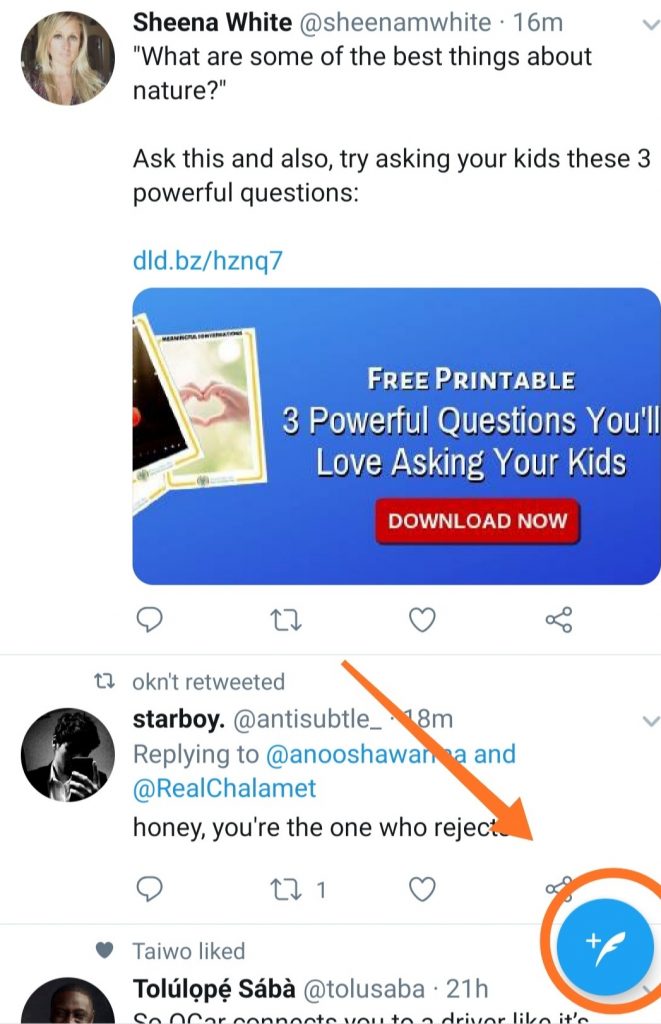
Then, choose the camera option to insert an image or video:
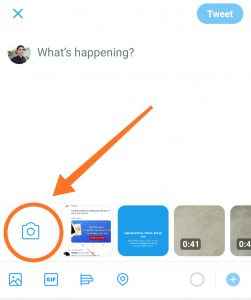
Now, you’d have the option to capture photos, videos, or go live; give the permission to access the media or microphone:

And, you’re good to go to capturing images/videos or going live on Twitter.
Social media experts don’t underestimate social media tools and trends, and it leads them to try out different features. No wonder they have more followers than an average social media user. So don’t overlook live streaming on Twitter.
12. Maximize the 280 Characters on Twitter
Twitter initially allowed 140 characters in a tweet, but in 2017, they changed it to 280 characters. I found this change fascinating because I always liked writing two or three lines in a tweet. Sometimes, it was difficult to include a handle of someone I’m referring to in the tweet. I do remember tweaking the sentences so that the words could fit in. Ever since they updated the limit to 280 characters, it seems way better than it was before.
What most people do is that they share their articles through sharing buttons so they don’t have to copy and paste the title and URL on Twitter. The problem is that it seems spammy because such tweets don’t attract people, and believe it or not, we all keep scrolling through when we see such tweets.
What you need to do is make the most of the 280 characters limit on Twitter by writing compelling text in your tweets.
Look at the tweet from Addthis:
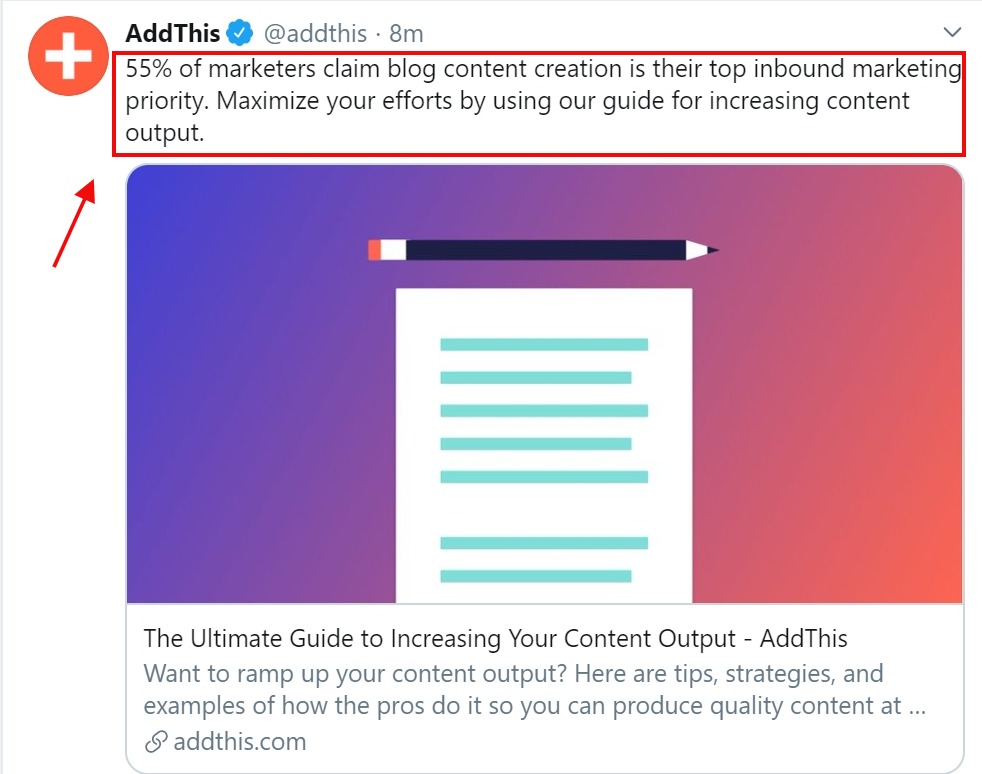
Not only does it look readable because of its briefness, but it also appeals to readers as it begins with “55% of marketers claim,” which makes the copy interesting.
It suddenly captures your attention.
Most of us simply use the article’s title in the text area of the tweet and paste the link afterward.
I guarantee you that adding attractive, precise, and appealing text into your tweet makes a difference.
Social media marketers and influencers know this and they capitalize on this very well.
Look at another example:

Dustin is a social media marketing expert. He added a relevant, but different text from the article title into his tweet, and made it look very appealing.
Don’t shy away from trying this Twitter trend; it may take a few extra minutes to put together two or three compelling lines, but they’re worth it.

Analyze, Understand, and Improve Your Social Strategy
Stack your key social metrics against those of your competitors and make targeted steps towards social media success.
14 days free trial - no credit card required13. Dig into the Analytics
One of the Twitter trends you should follow is digging deeper into your Twitter Analytics. Social media marketers and experts pay close attention to their analytics. They try to understand their audience’s likes, dislikes, behaviors, and attention so that they could carve their social media strategy for the future.
Don’t overlook your Twitter analytics. You don’t have to be an expert to understand your analytics.
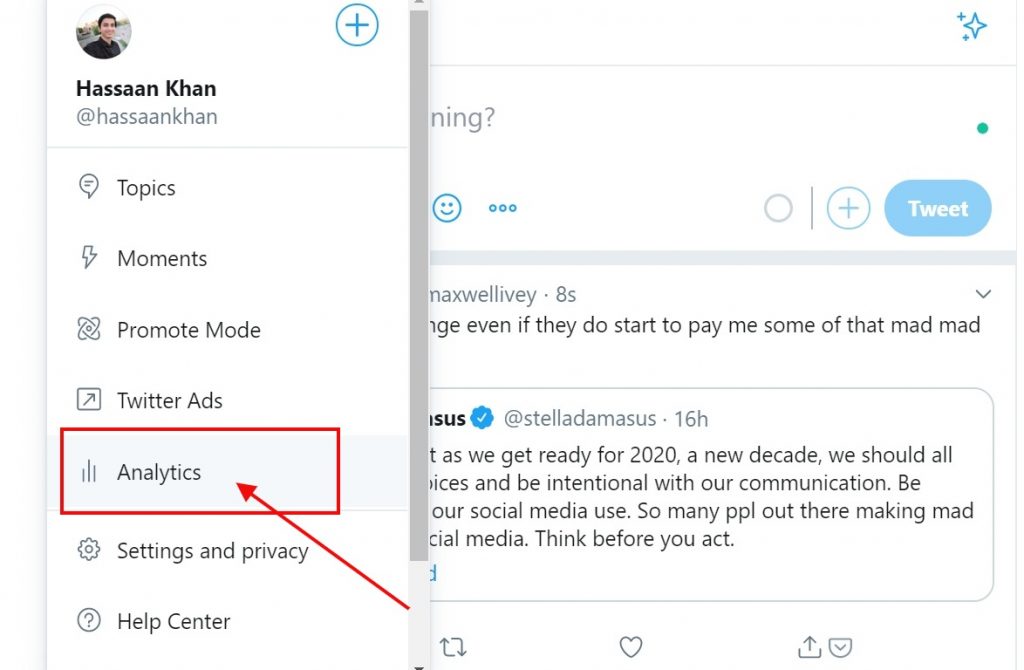
All you have to do is go to your Twitter Analytics section and start analyzing all the data you see on the dashboard.
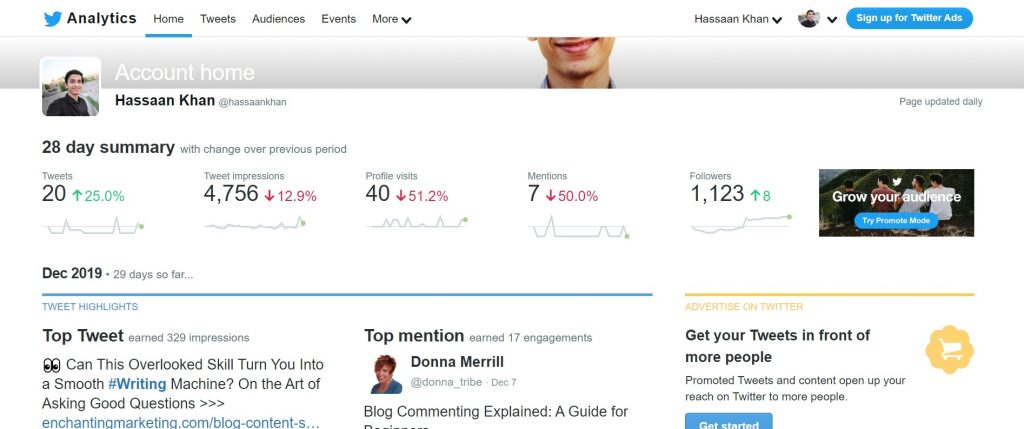
What you’d see is that how many impressions, profile visits, mentions, and followers you got in the past few days.
Going through your analytics is one of the best practices in digital marketing and content marketing areas because analytics data tells you how your strategies are performing.
If you want to stay up-to-date with the latest Twitter trends every day and reach out Twitter influencers sign up to Content Studio!
As far as Twitter trends are concerned, inspecting your analytics data should be on your to-do list because you can’t dominate 2020 if you keep on doing what hasn’t worked in 2019.
Your Thoughts
Let me know what you think of these Twitter trends because I’m going to religiously follow and apply these Twitter tactics in 2020.
How about you?
What’s on your mind?
Has anyone of these Twitter trends captured your attention?
I bet you’re going to take away something from this list.
Let me know which one of these you liked the most in the comments section.
Recommended for you


Powerful social media management software
14-day free trial - No credit card required.



