Bulk-generate & schedule posts in seconds with Smart Scheduling. Try now!
Mastering YouTube Shorts in 2025: A Guide for Beginners

YouTube shorts are bite-sized, vertical videos on YouTube that keep us engaged for several minutes if not hours.
We’re all guilty of swiping up those funny short-form, vertical videos for hours on a Sunday even when we have important plans.
It doesn’t matter what platform you use the most — Instagram, YouTube, Facebook, TikTok — all of these platforms have these short-from video features.
Undoubtedly, they have taken the world by storm, YouTube didn’t miss the boat and dove right into it without wasting much time.
While vertical videos have gotten so much attention across all social media platforms, they spark new opportunities for video marketers and brands to cash in on.
YouTube shorts: What are they, and how long can they be?
YouTube shorts are available on the YouTube platform for both mobile and desktop users. This short-form social media video content is considered snacky, digestible, and interesting regardless of the platform.
In fact, YouTube shorts isn’t a standalone app just like TikTok. Instead, it’s more of a feature in the YouTube app. However, this in-app YouTube feature still rivals platforms like TikTok and Instagram reels.
Since vertical videos are a hot trend these days, most social media platforms are pushing it hard. However, the requirements, size, and length of each social media platform may vary. Therefore, it’s essential to understand how long these vertical videos can be on each social media platform.
It’s crucial to know the appropriate length for YouTube shots. The giant video-sharing platform allows up to 60-second-long vertical videos. The majority of the YouTube shorts are 15-second videos. The videos for YouTube shorts must have an aspect ratio of 9:16 and a 1920×1080 pixels video resolution.
In essence, the YouTube shorts platform opens a new pathway for YouTube creators, social media influencers, vloggers, and content creators to interact with followers, share their behind-the-scenes moments, and put out more content.
So, now you know how long your YouTube short videos should be. Don’t sleep on this social media marketing opportunity!
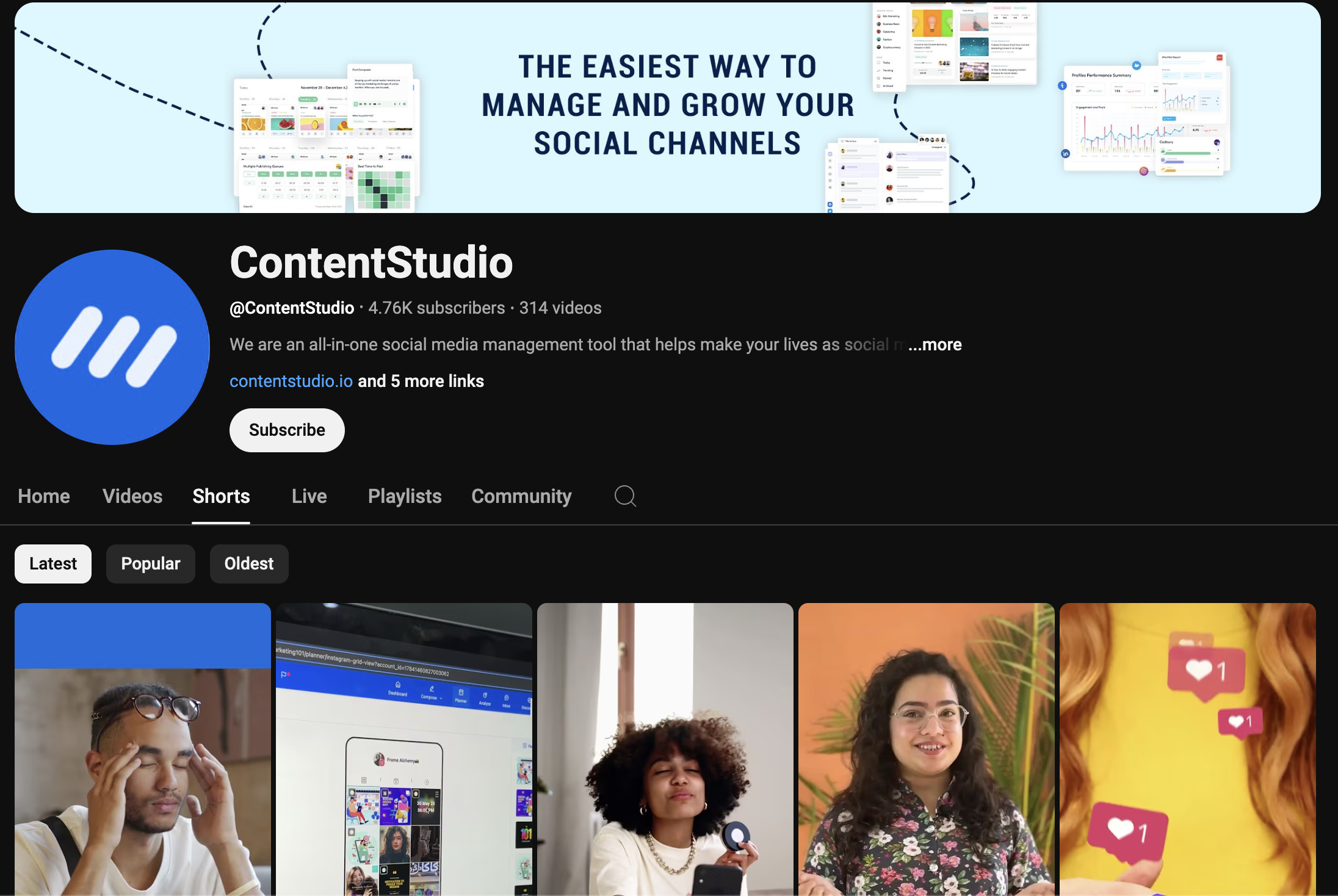
The social media team at ContentStudio knows how important it is to capitalize on every given tool on a social media platform. No wonder they have been consistently putting out YouTube shorts on their YouTube channel.
The easiest way to manage and grow your social channels.
Try ContentStudio for FREE
Is YouTube shorts a good option for creators?
One of the secrets to gaining more followers on social media platforms is to utilize every engagement or content feature available at your disposal. This is exactly what social media influencers do to earn – whether they’re on Instagram, YouTube, or TikTok.
Most of us get fascinated by social media influencers who have millions of followers across multiple social media platforms. You can elicit two of their social media tactics; they put out content consistently and they use every feature on the platform.
So, if you’re a tad curious about the effectiveness of the YouTube shorts and wondering whether or not it’s worth giving time, energy, and money, then you should know that it’s totally worth it.
Did you know that YouTube Shorts now boasts over 2.5 billion monthly active users as of 2025? This explosive growth highlights the immense popularity of vertical videos, which continue to dominate YouTube and other platforms
Here are the reasons why you should pay attention to YouTube shorts in 2025:
i. Helps keep the audience warmed up
YouTube shorts are bite-sized, engaging videos that catch the attention quicker than anything else. One of the reasons why YouTube creators should make these vertical videos is that it keeps the audience warm and excited about the channel.
Undoubtedly, YouTube shorts are fun. No matter what your interest is or what industry you belong to; YouTube would find something that matches your personality. YouTube analyzes user behavior and recommends the type of content that the user likes or consumes the most.
ii. Good for sharing sneak peeks
Since YouTube shorts are short-form vertical videos that can’t be longer than 60 seconds, it’s impossible to put out in-depth video content through this format. Influencers and creators know this fact very well and they use YouTube shorts for audience enticement instead.
Most YouTube channels upload weekly videos, but they keep uploading YouTube shorts as sneak peeks to keep the audience engaged, excited, and connected with the channel. Some YouTube channels prefer to cut down the large videos into chunks and upload those as YouTube shorts.
iii. An engaging way to share behind the scenes
YouTube shorts are a great way to share behind the scenes of the projects. The audience loves to see what happens behind the curtain as much as they like the on-stage performance.
Plus, behind-the-scenes showcases human-factor as brands and influencers can reveal their personalities, struggles, and teamwork with the audience. It also depends on how one packages the BTS content for social media platforms. Behind the scenes of the projects could be a good fit for Instagram stories and YouTube shorts.
iv. Easier to put together short videos in bulk
Creating & scheduling YouTube shorts in bulk helps brands, influencers, and bloggers in putting out these videos consistently. It’s a no-brainer that one-minute vertical videos are comparatively easier to make for everyone.
A lot of influencers and companies that keep video content on priority in their social media marketing plan focus on making and uploading unedited vertical videos for YouTube shorts and Instagram Stories.
v. Takes less time and energy to create
Since YouTube shorts can’t be longer than 60 seconds, these videos are easier to create without putting much effort into them. All they need is to make sure that these videos are either entertaining or educational.
We won’t be surprised if anyone finds YouTube shorts creation less time and energy-consuming as compared to normal, long-form YouTube videos.
So, these are five of the many reasons why YouTube shorts are a good option for creators to engage, entice, and entertain their audience by putting out these vertical, short-form videos.
Getting started with YouTube shorts
YouTube kept it very simple. A fifth grader would open YouTube shorts for you. So, let’s try to understand you can access YouTube shorts within a second.
Since YouTube shorts is an in-app feature and it’s not a standalone app, you’d need to access the YouTube app or website to get started with YouTube shorts.
Let’s quickly discuss the access to this feature through the YouTube app. All you have to do is open your YouTube app on your mobile device and look at the “Shorts” option at the bottom. It’ll be the second option from the left.
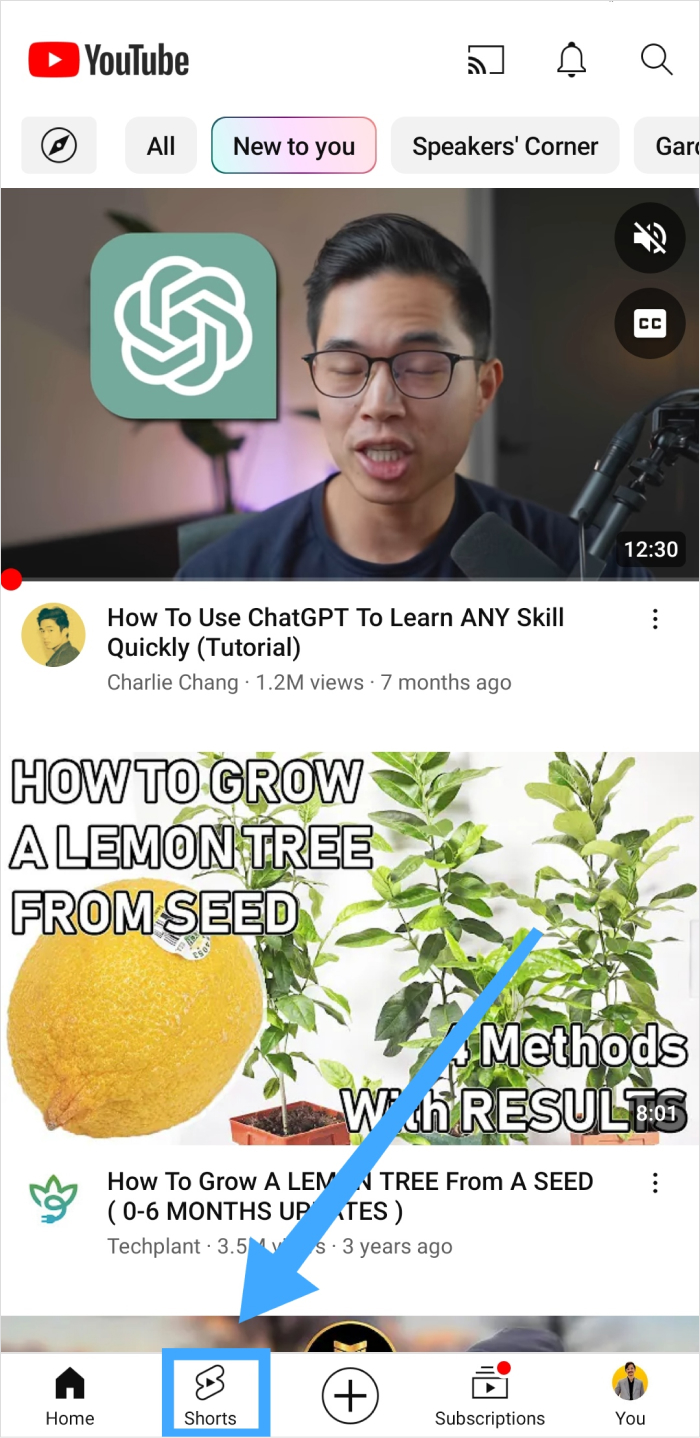
Also, you would stumble upon the “Shorts” videos section when scrolling down the Home feed on your YouTube app.
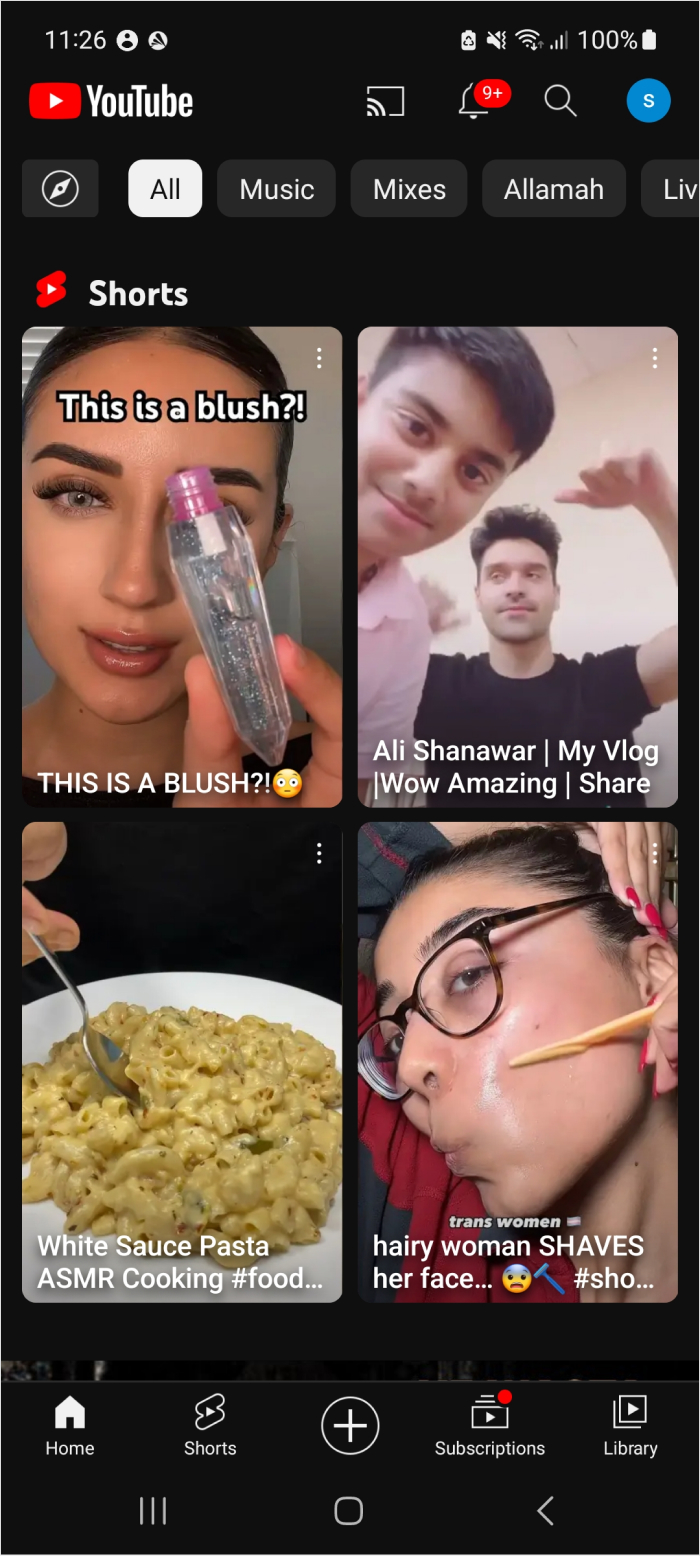
Furthermore, you could also access YouTube shorts via a desktop computer. Just type in youtube.com in the browser’s address bar and press enter.
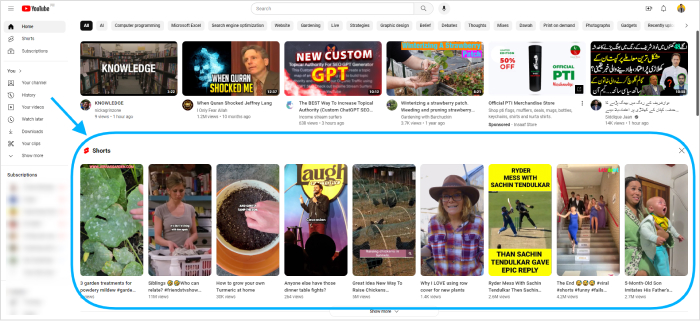
You can see the “Shorts” section without scrolling down the window unless YouTube makes any changes at some point in time.
See, it’s not rocket science.
Moreover, if you’re wondering how to upload a YouTube short, then it’s also quite simple.
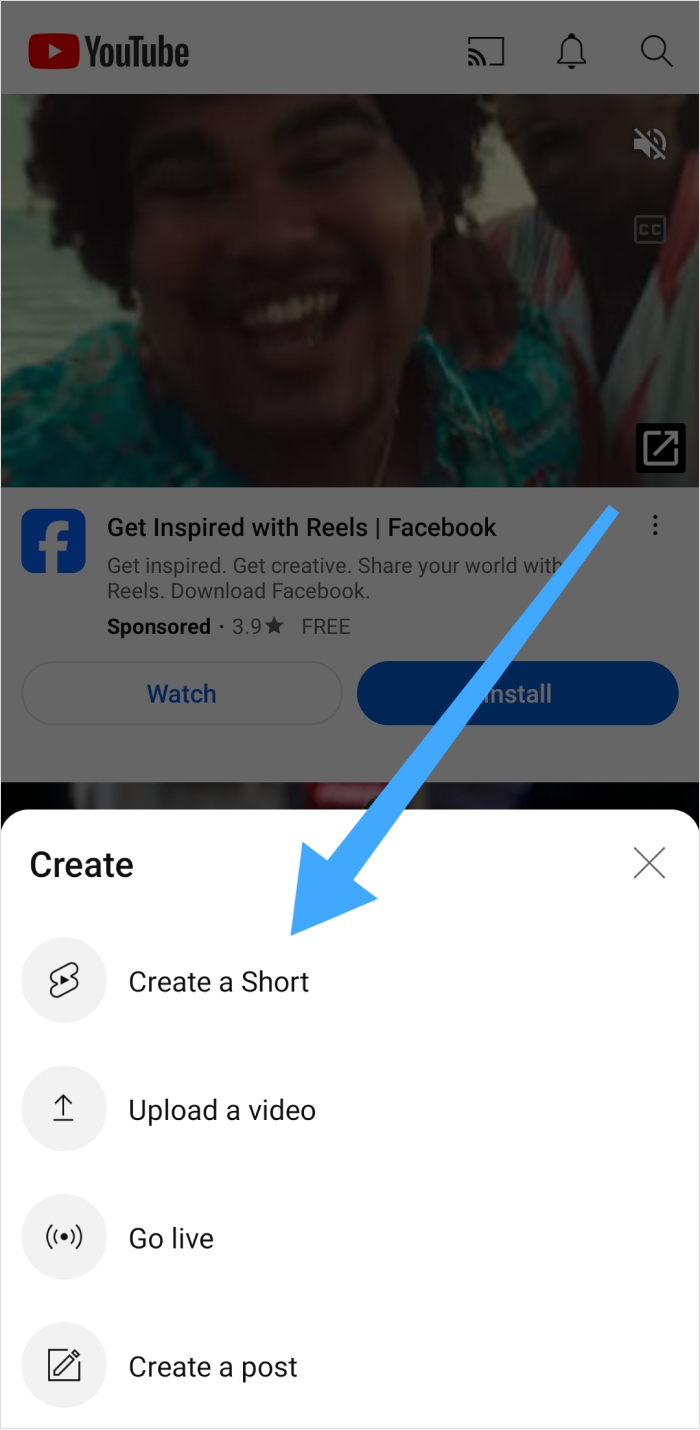
You can click on the upload option and choose the “create a short” option to make or upload an existing short video.
The next up is making a Shorts video or uploading an existing file. You can add text, sounds, filters, and other effects to your videos.
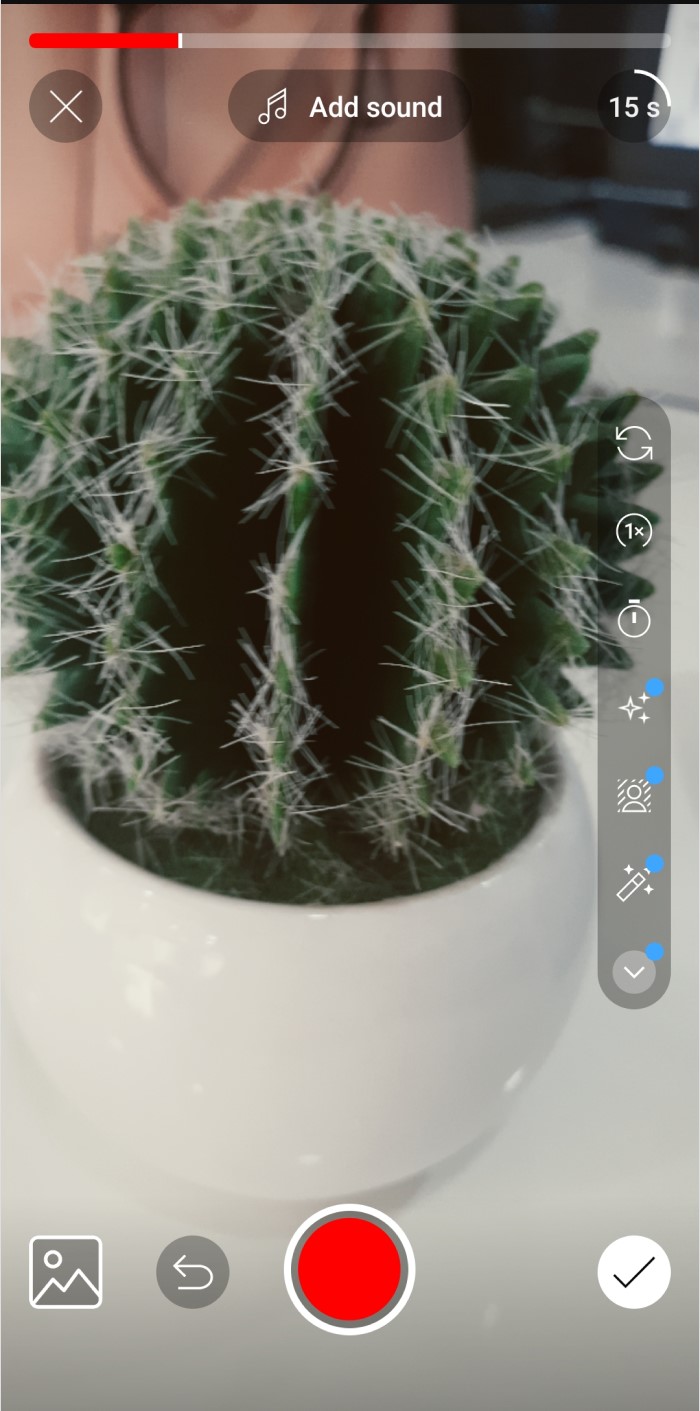
Once it’s all done, move on to the next section to upload the video.
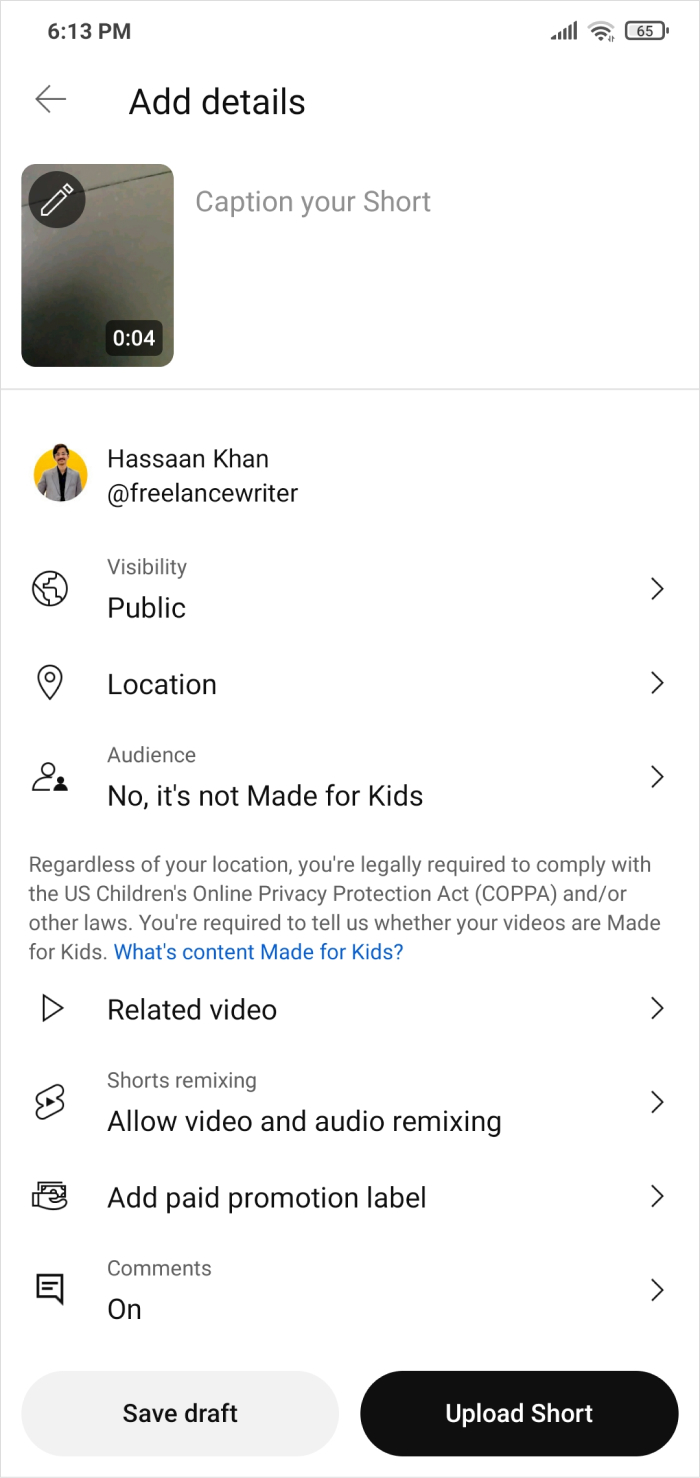
Provide the details such as caption, hashtags, thumbnail, and other details before you hit the upload button. However, you can also save it to the draft section to upload later.
Features in YouTube shorts
Well, YouTube offers plenty of tools to create and upload exciting and fun vertical videos without leaving the app. Now, you can use third-party camera apps or a native mobile camera to record short vertical videos. However, you’ll miss out on the features that YouTube shorts’ have to offer.
i. Music and voiceovers
YouTube shorts section allows users to add music or sounds to their shorts’ videos. When opt to create a short video, you’ll see the “Add Sound” feature on the top. Just tap on that option and you’ll be directed to the music section of the app. Select the appropriate music for your short video and go ahead.
On the other hand, you can add a voiceover to your video if you’re into music or it doesn’t go with your video. To add a voiceover, go on with processing the video and add a voiceover right before uploading it.
Also Read: YouTube Copyright Music Do’s and Don’ts
ii. Text and font customization
The text does make a huge difference. A lot of YouTube creators prefer adding text to their videos during the video editing process or use video editing apps designed to add subtitles and text on the vertical videos using video editing apps designed to add captions and subtitles on the videos.
YouTube shorts do have a text feature that allows you to add, edit, and customize your text on the vertical video. However, you could make such text customization after processing the video during the uploading process.
iii. Effects and filters
Effects is a feature available in the YouTube shorts area that allows creators to add funny, creative, and funky effects to their videos. Effects do make your short-form videos stand out from the crowd.
One of the prominent features of YouTube Shorts is the ability to add filters to the videos. Filters are an essential tool that changes the overview of any short video by providing colorful and aesthetic layers to place on the videos.
iv. Speed and timer
Speed and timer are two useful features of YouTube shorts. Users can create normal 1x videos and speed up videos to 2x and it goes up to 3x. On the other hand, you can slow down videos to 0.5x and 0.3x.
A timer allows users to set a countdown using the timer feature. YouTube allows creators to set the 3s, 10s, and 20s countdown.
v. Video duration
YouTube shorts’ platform offers two video duration options, which are 15s and 60s. If you choose a 15-second option, you can’t make a video longer than 15 seconds. Similarly, if you opt for a 60-second option, you can make a video no longer than 60 seconds. However, you can make videos of any duration under 60 seconds.
The video duration option shows up in the top right corner of the short video. Just tap on the video duration to change it.
These are worth-using features of YouTube shorts that creators must know how to use to capitalize on this short-form video platform.
YouTube shorts: Best practices for more views and subscribers
YouTube shorts’ success doesn’t happen on a whim. Instead, YouTube creators have to come up with a content creation strategy and put in the work to make things happen.
It won’t hurt to understand and implement some best practices that successful brands and influencers are already applying. So, take a look at some YouTube shorts best practices to get more views and subscribers without breaking the bank:
- Add an attractive video text
Video text is one of the most crucial things on YouTube shorts. Craft a concise and captivating YouTube video text that sparks curiosity and entices the audience to take action.
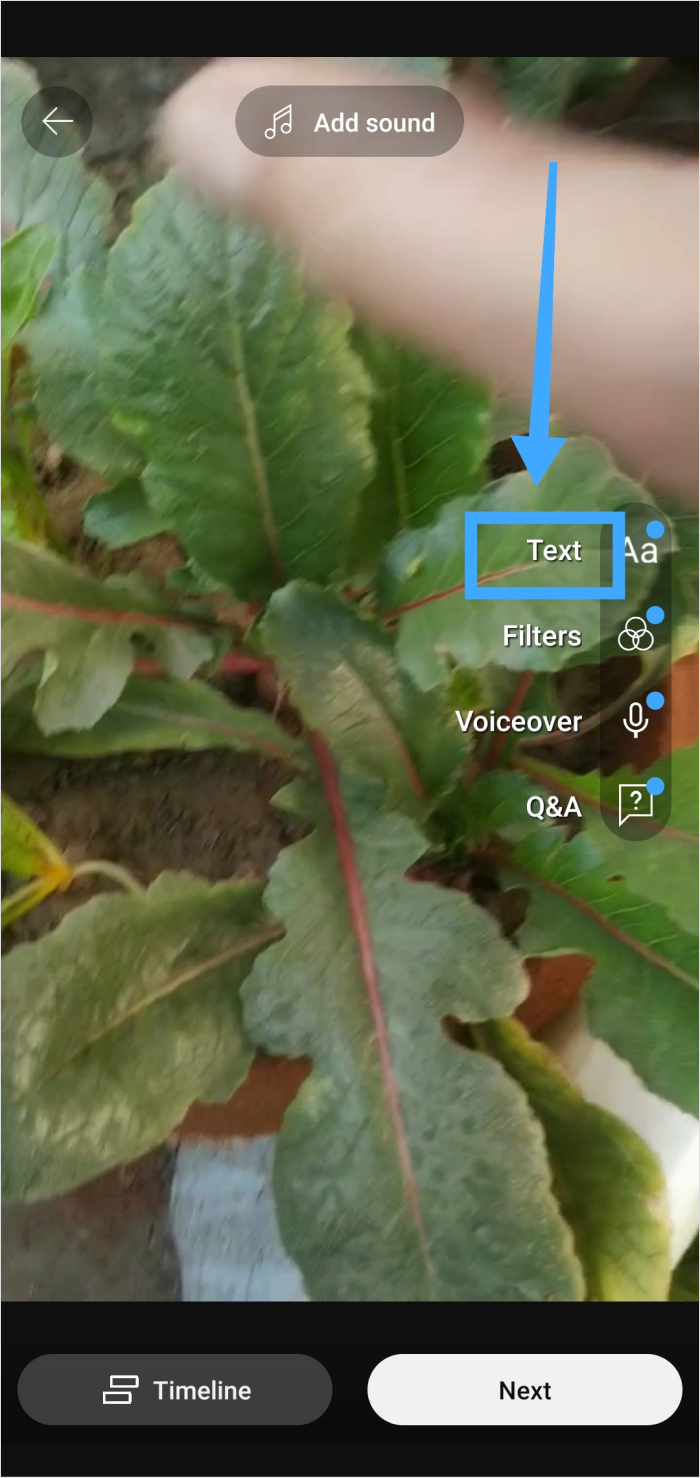
The best strategy to write a catchy and effective video text is to include keywords related to your content for spice things up. However, keep the text shorts to avoid cluttering.
- Write a relevant video caption
Relevancy is the key when writing video titles and descriptions on YouTube, so don’t sleep on this opportunity. Provide a simple, relevant summary of your short video in the caption to help enhance viewers’ engagement.
Bonus tip: Instantly generate captions via free AI social caption generator!
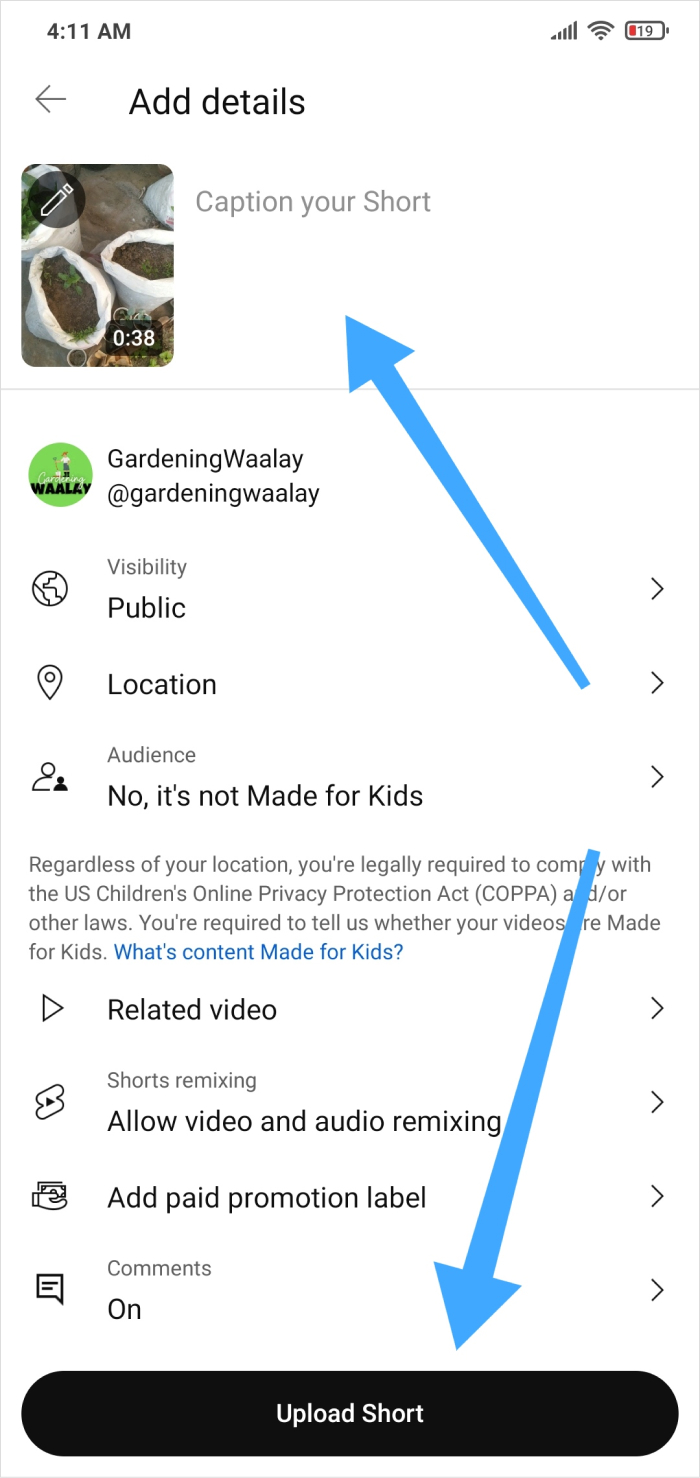
Don’t hesitate to tag other creators or channels in the caption. Sometimes, it drives engagement to your video.
- Use hashtags in the caption
Hashtags do matter on social media regardless of the social media platform. Always incorporate top trending and industry-related hashtags to improve relevancy and increase video discoverability.
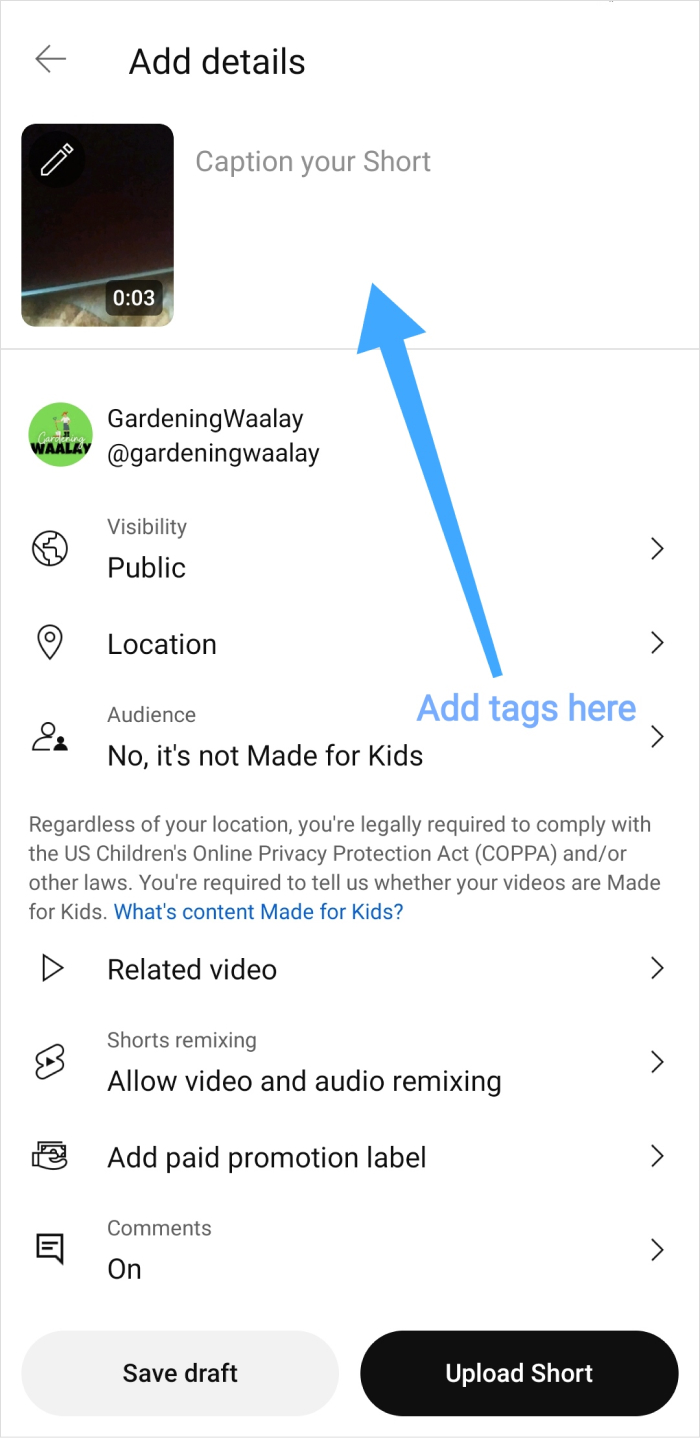
However, don’t go overboard with the number of hashtags and use fewer hashtags to avoid clutter and keep the caption easy to understand.
Read-Up: YouTube Hashtags & Tags: How to Use Them Effectively
- Choose the appropriate audience
YouTube ensures that you’re choosing the right audience when uploading your videos. It’s vital to tailor your content to a specific demographic to build a more engaged and loyal audience.
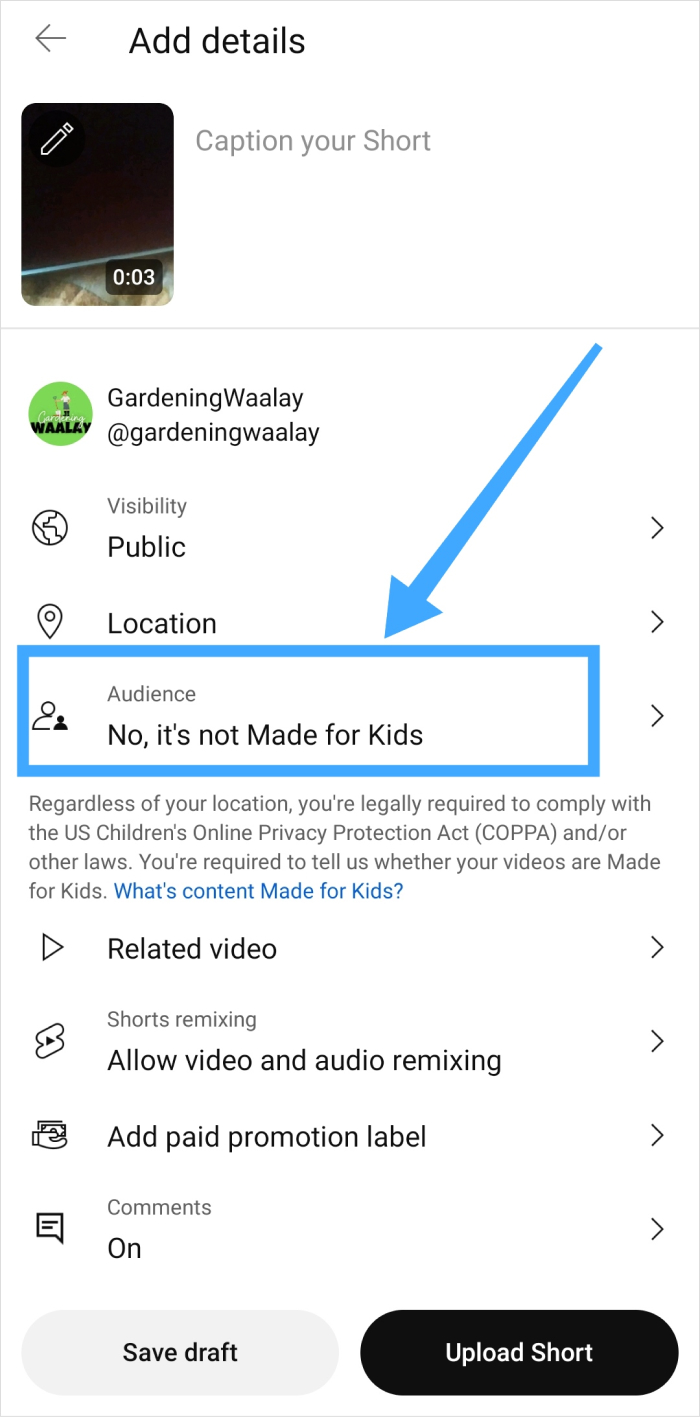
Analyze audience insights to understand viewer preferences and adapt your Shorts accordingly. Make sure that you’re classifying your content as “Made for Kids” or “Not Made for Kids” while uploading the videos.
- Select a related video
YouTube has added a new feature called “Related Video,” which allows creators to link to a previously uploaded, relevant video when uploading a YouTube short.
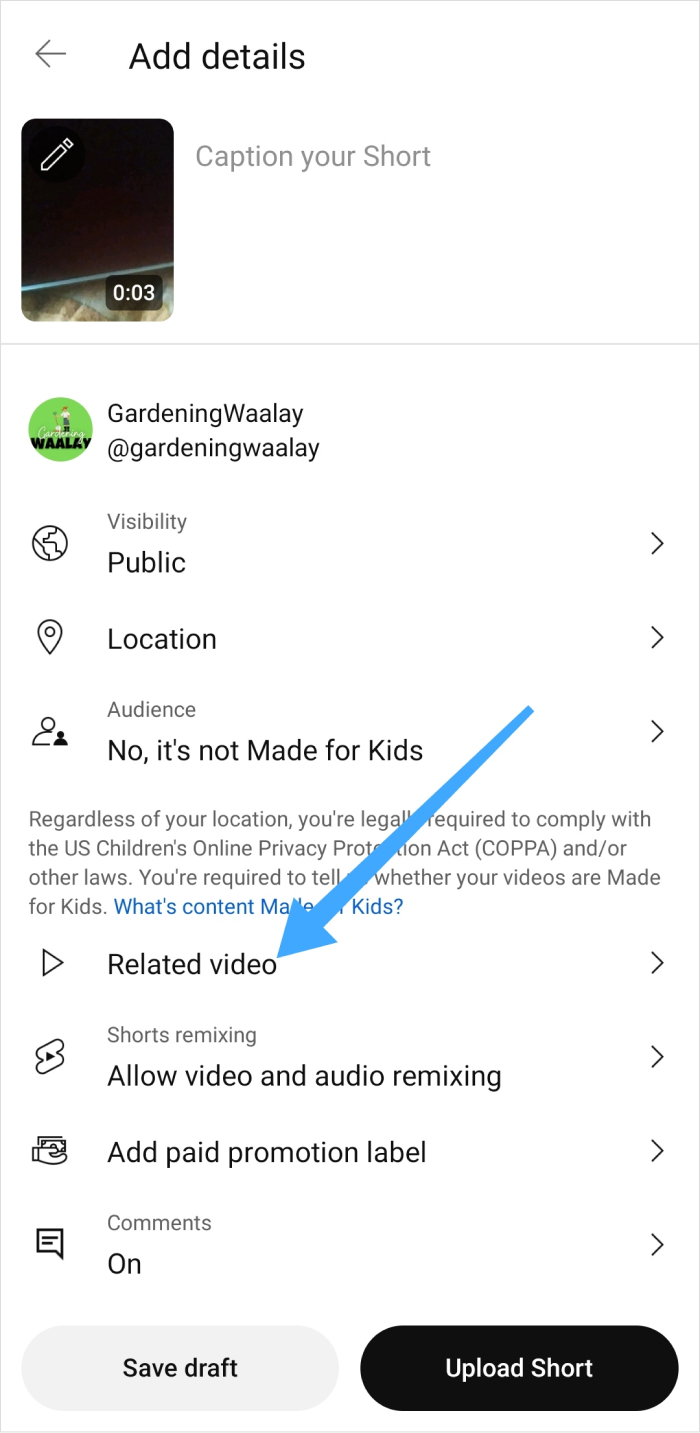
Linking your short videos to related content encourages viewers to explore your channel further, which would help convert them into subscribers.
- Add a thumbnail to your short video
YouTube offers some useful features for Shorts, such as thumbnails, tags, related videos, and more. Make sure that you know what these tools are and how you can use them going forward.
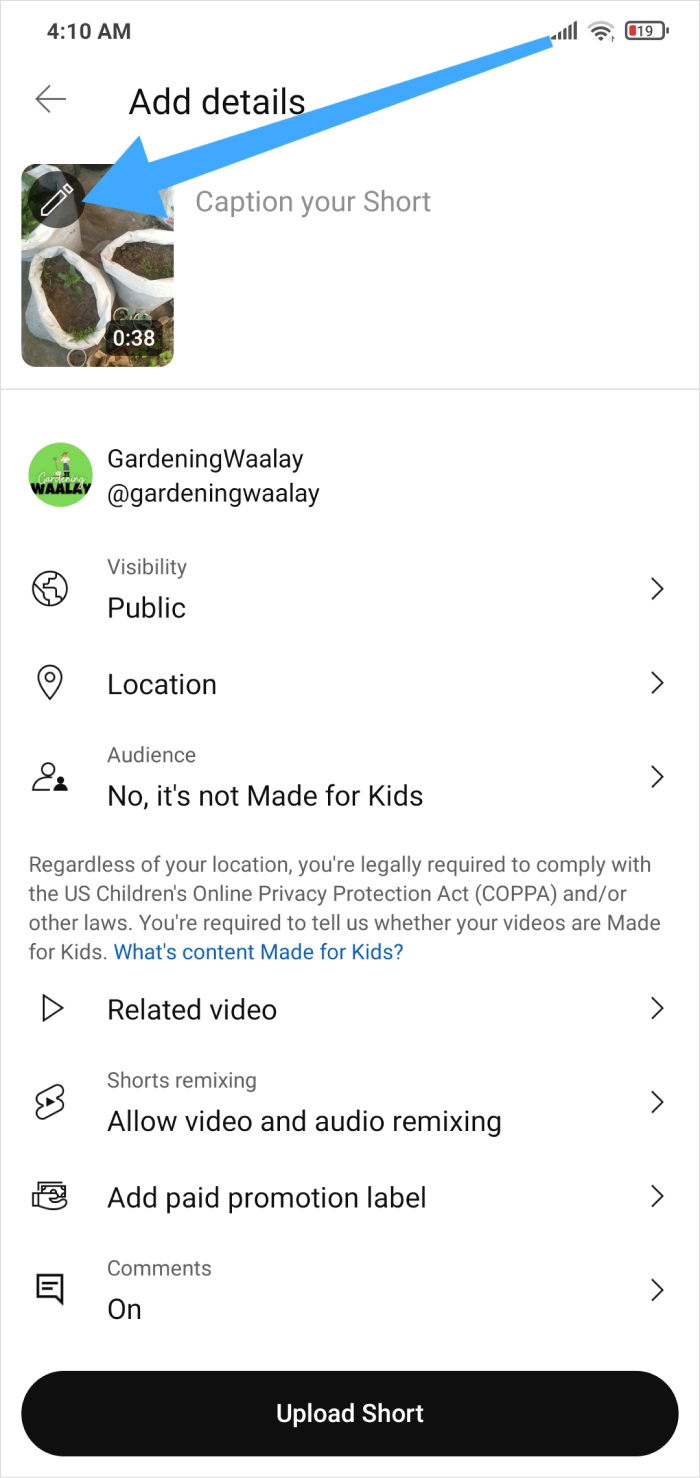
Add a catchy, attractive thumbnail from the climax of the video makes a huge difference. Usually, it’s best to showcase the end result of the video or choose the most decent frame from the video as a thumbnail.
- Allow comments, embedding, and remixing
One of the best practices for YouTube creators is to utilize the community features available for uploading and optimizing videos. Foster community by enabling comments for viewer interaction and feedback as well as allow video embedding.
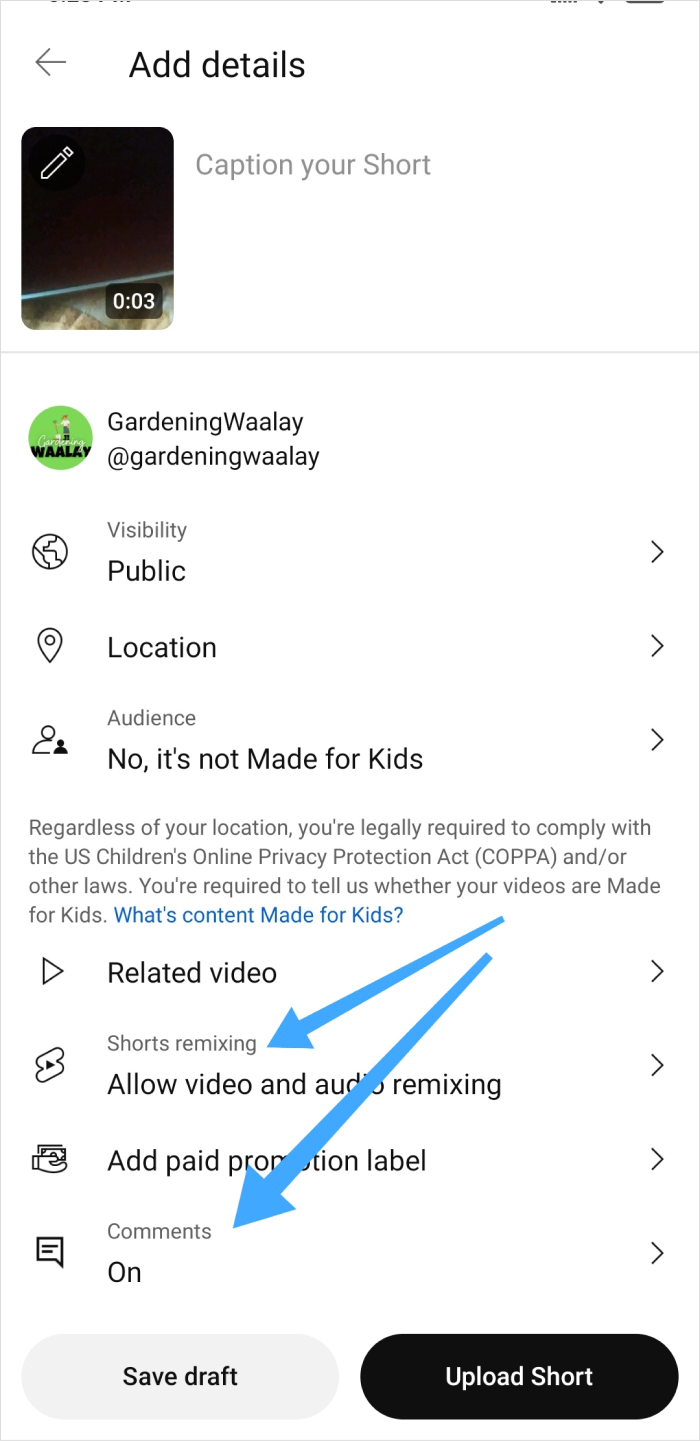
Embrace content collaboration by permitting remixing on YouTube short videos, inspiring others to build upon your Shorts. It’ll help you gain more engagement and attention down the road.
Social Customer Service
Never miss a message or comment from your social media audience. Try ContentStudio’s Inbox.
Get Started for FREE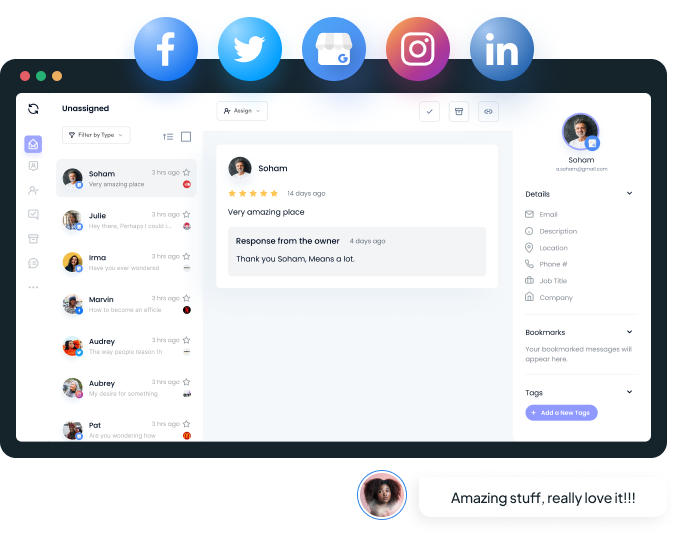
- Mention other creators in the description
One of the YouTube growth hacks to build a stronger connection with other creators is mentioning them in your comments, community posts, descriptions, and video titles. A lot of YouTube channels use either the mention (@username) option or the FT (featuring) tactic – both are okay.
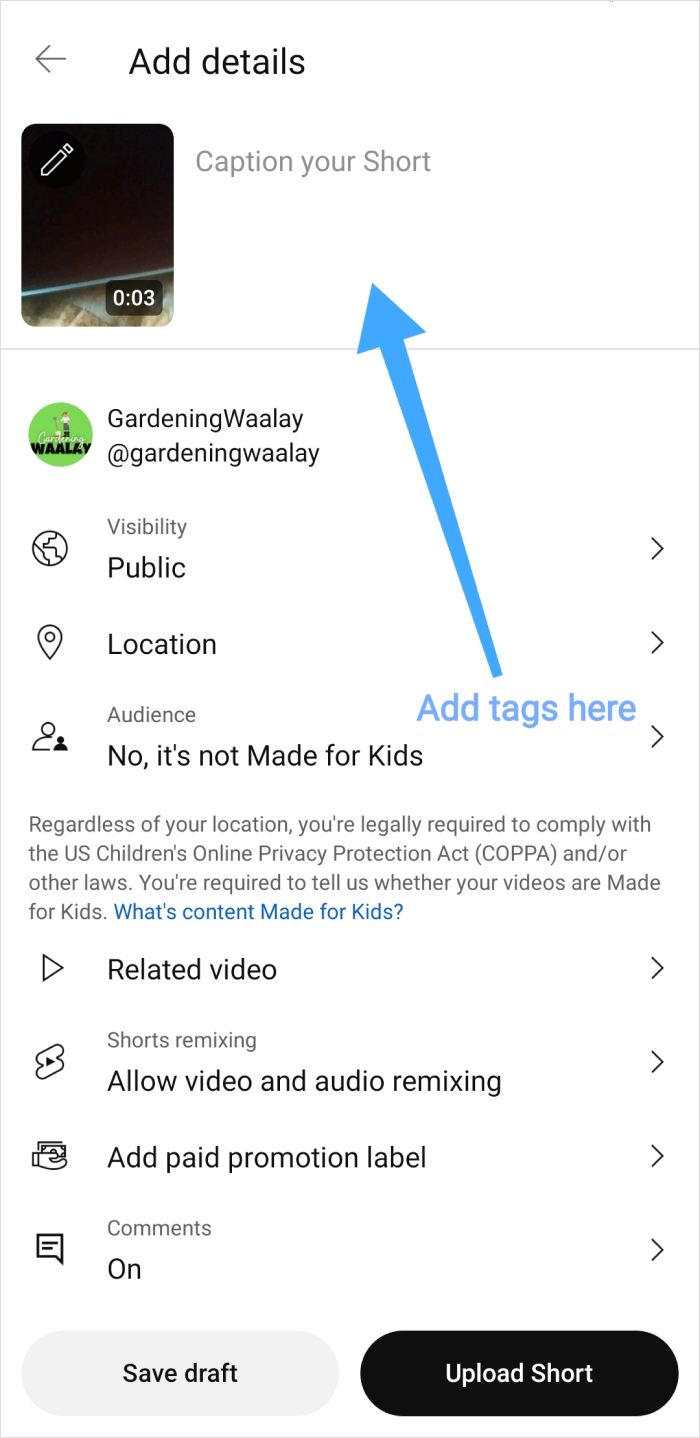
Mentioning other creators cultivates a sense of community by acknowledging and mentioning other creators. Cross-promotion on YouTube is one of the best strategies to increase engagement and improve organic reach on the platform.
- Schedule your YouTube shorts in advance
Social media content scheduling does make a huge difference as it allows brands, influencers, and influencers to put out social media content at scale. Plan content distribution strategically by scheduling Shorts to align with peak viewer times.
This way, you could maintain a consistent posting schedule to keep your audience engaged. You can schedule your YouTube shorts when uploading through your YouTube app. Here’s how:
Go to the Visibility option when uploading a Shorts’ video.
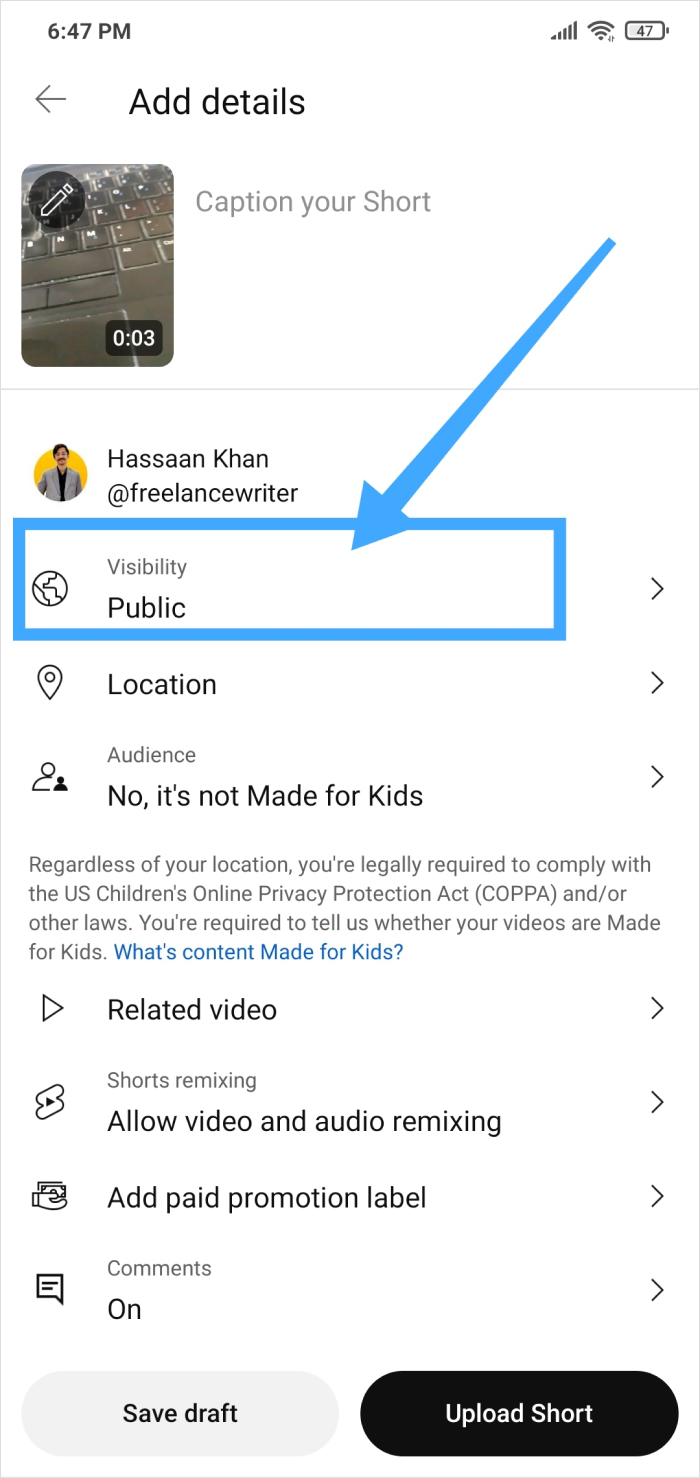
Open the Schedule drop-down menu and set the date and best time for the video to go live.
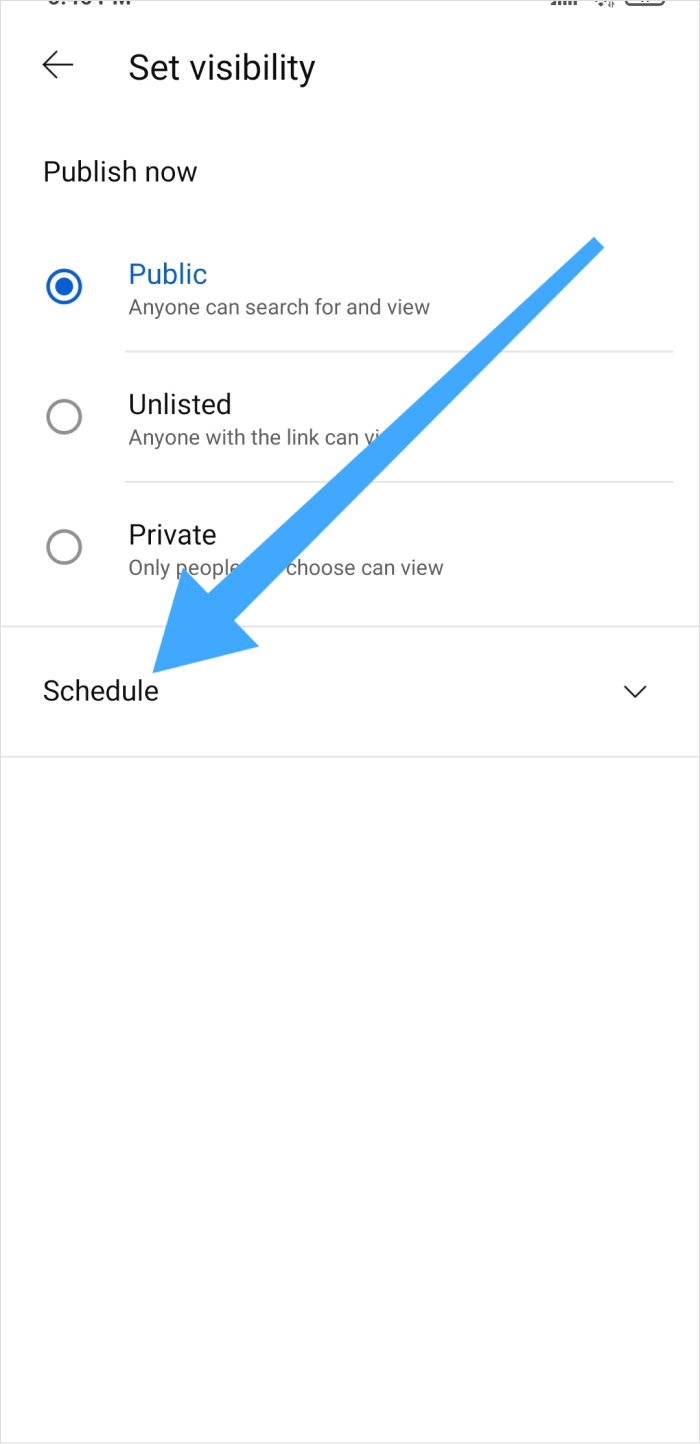
Leverage any reputable scheduling tool like ContentStudio to streamline your YouTube shorts publishing.
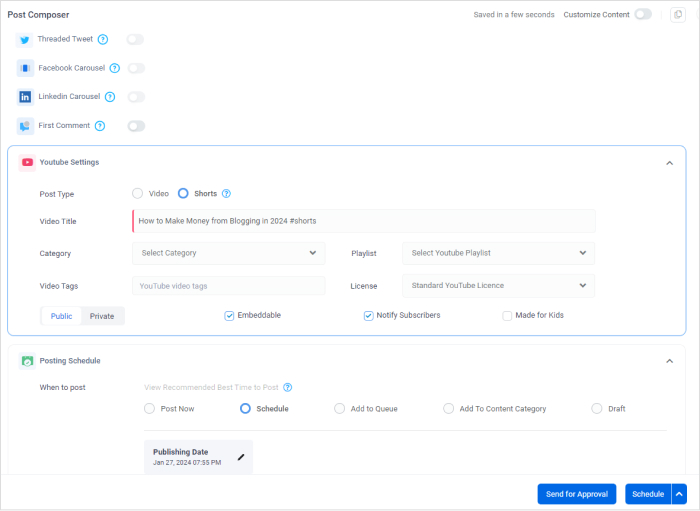
All you need is to add your YouTube channel to your social media accounts in the ContentStudio and start scheduling your YouTube videos.
These are some of the YouTube shorts’ best practices that could help you get more views, increase engagement, and earn more subscribers.
How to make money with YouTube shorts
Learning how to make, edit, and upload these vertical, short-form videos for platforms like YouTube shorts, TikTok, and Reels is a soft skill that you can leverage on the side as well.
One of the aspects of YouTube shorts is to monetize your content and make money off of it. Let’s explore the steps involved in YouTube shorts monetization and see how you can make money from YouTube:
i. Understand the monetization eligibility criteria
YouTube has set straightforward YouTube Partner Program (YPP) eligibility criteria. A YouTube channel is required to meet the following YouTube requirements: 1,000 subscribers and 4,000 public watch hours in the last 12 months or 10 million YouTube shorts’ views in the last 90 days.
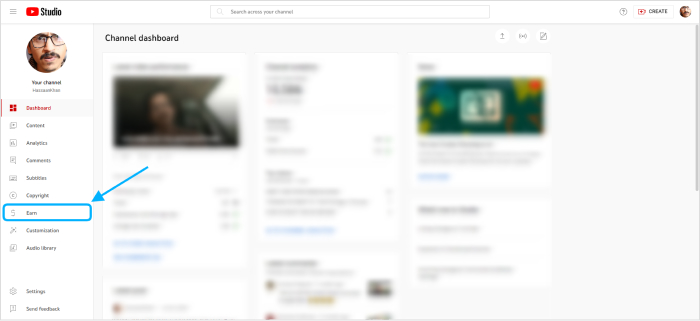
However, the expansion of YPP to other regions has made an exception for a select number of countries/regions. You can check out the revised eligibility criteria for the selected countries by clicking here.
The gist of the revised eligibility requirements is that a creator must have at least 500 subscribers, 3 valid public uploads in 90 days, and either 3,000 watch hours in the last 12 months or 3 million public Shorts’ views in the 90 days.
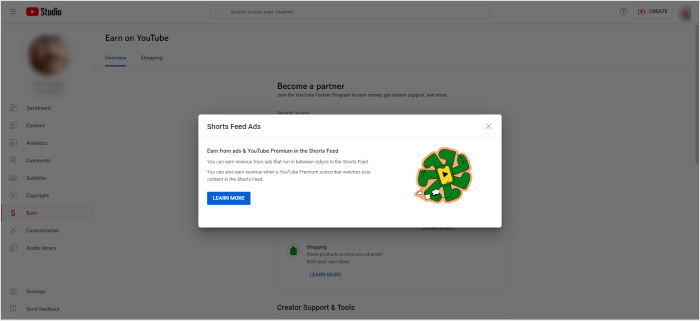
ii. Build a YouTube content strategy
Building a YouTube strategy isn’t rocket science. All you need is to figure out what your audience wants to know, what their struggles are, and what you know that can help them.
Once you figure this all out, you can lay out a roadmap to continue creating videos for the next 6 to 12 months.
The fundamental part of building a YouTube content strategy is to:
- Select a niche to create your channel around
- Opt for the right content categories
- Hand-pick dozens of topics/video titles beforehand
- Make playlists in accordance with the categories
- Prepare your arsenal to create relevant, catchy thumbnails
Once you have successfully laid out a roadmap for the next few months, you can start putting in the work without the expectation of an ROI on the videos.
There are hundreds of thousands of videos available on YouTube that help guide you on how to make money from YouTube:
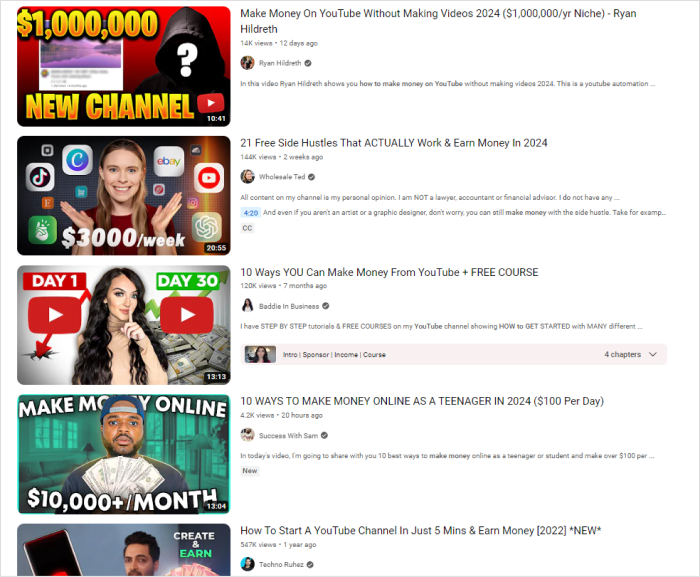
Remember that the primary goal of YouTube videos shouldn’t be making money. Instead, you must work hard to help out the audience by providing valuable tutorials, how-to content, case studies, informational videos, news and updates, and product reviews.
If you pull this off successfully, you’ll embark upon a money-making journey from YouTube. Read the next point to know how you can make money from YouTube, especially different ways to get paid as a YouTube creator.
iii. Make a YouTube monetization plan
Now you know about the YouTube monetization criteria, we’re sure that you’ll be ready to put a lot of effort into creating valuable long-form and short-vertical videos for your channel.
It’s crucial to check all the boxes such as putting out a lot of great content, getting a ton of views and subscribers, and meeting the monetization eligibility requirements to earn money from YouTube.
However, it won’t hurt to know what monetization options YouTube offers for eligible creators. There are several ways to monetize a YouTube channel but some of these options may not be available to everyone, depending on the territory/location.
YouTube rolls out certain features to a select number of countries (which are usually first-tier countries like the US, UK, Canada, etc). The new features gradually roll out to other countries over time.
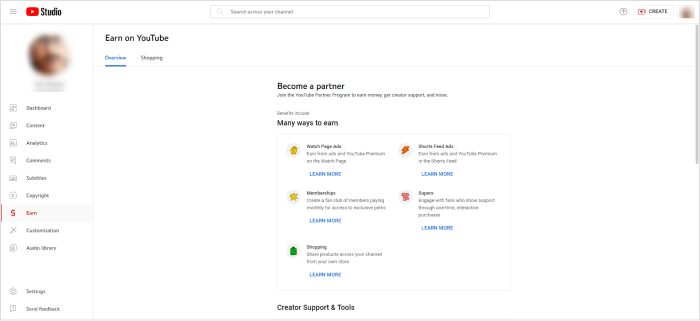
Anyway, here are different YouTube monetization methods that you can utilize to make money from your YouTube videos:
- YouTube ads: Earn revenue through advertisements displayed on your videos.
- Shopping: Monetize by showcasing and selling products directly through your YouTube channel.
- Channel memberships: Offer exclusive perks and content to subscribers who pay a monthly fee to join your channel.
- Super chat and super stickers: Allow viewers to purchase and highlight their messages during live streams with paid chat messages or animated stickers.
- Affiliate marketing: Generate income by promoting and earning commissions from products or services through affiliated links in your video descriptions.
- Digital goods: Sell digital products such as ebooks, music, or exclusive content directly to your audience on YouTube.
iv. Pick the best tools to create, edit, and schedule videos
Social media marketing is a multi-dimensional strategy that consists of different segments such as content creation, content publishing, audience engagement, paid advertising, and performance tracking.
All of these tactics are only possible to pull off when you have the right set of tools. We at ContentStudio keep sharing a wide range of digital marketing and social media tools to assist the readers.
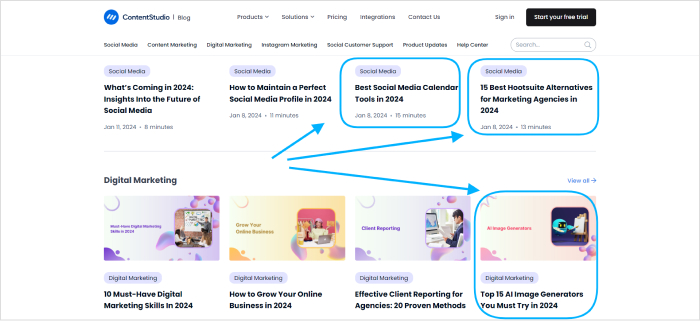
Several types of online tools are required for graphics designing, video editing, social media scheduling, keyword research, and hashtag analysis.
Here’s a list of some top-notch tools for social media marketing:
i. ContentStudio: It’s an all-in-one social media management tool for social media content scheduling, content curation, approval workflow, and hashtag generation.
ii. Canva: It’s the most popular online graphics designing tool for creating social media posts, blog post images, and other marketing material.
iii. Hashtagify: Hashtagify is a hashtag analysis tool that provides in-depth reporting on hashtags.
iv. LowFruits: LowFruits is a well-known keyword research tool for SEOs, bloggers, and marketers that provides keyword analysis on the keywords.
v. Filmora: Filmora is a video editing software for beginner video creators and digital marketers. It offers all the basic video editing tools to edit videos.
These are some of the tools that will take your social media marketing campaign off the ground. However, you may need to alter your tool selection with time. Try to have a proper marketing arsenal for putting out social media content regardless of the platform.
v. Track video performance for improvement
Performance tracking is crucial to your social media marketing no matter what social media platform you choose. Keep a close eye on the social media metrics to stay up to date as it’ll help you analyze your social media marketing plan.
YouTube analytics section provides in-depth reporting on several video performance metrics to keep users informed about the video content performance.
ContentStudio also has an analytics section to provide an overview of the social media content performance. Users can track several engagement metrics such as impressions, clicks, CTR, reach, and many more metrics – try it for free!
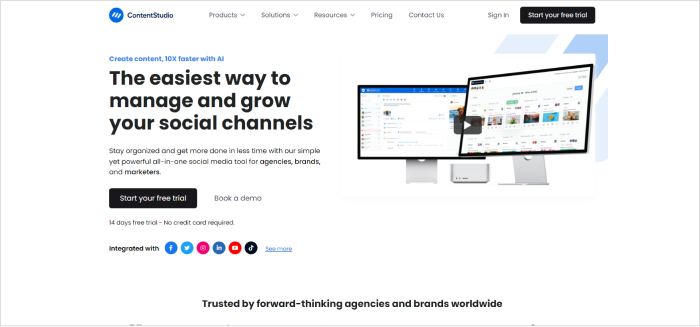
Related Read: How to Use Social Media Platforms to Monetize Your Video Content?
Let’s conclude
You perhaps know that there is literally no shortcut to success – YouTube is no different. Be ready to put in the work to make things happen for you.
YouTube growth hacks work. Don’t sleep on honing in on the craft. Learn thumbnail designing, YouTube keyword research, video title optimization, video description writing, and other stuff that matters.
A lot of beginner creators get carried away and entirely focus on bulk publishing instead of delivering value to the audience.
We’re not saying don’t use social media content calendars or don’t create content at scale. But keep in mind that helpful, entertaining, and enticing content takes some time to create.
All we want from you is to put in the hard work into your social media content creation – that’s the key to making a difference.
Also Explore: AI-Powered Video Marketing: A Complete Guide
FAQs
When will YouTube shorts be monetized?
YouTube shorts can be monetized when a channel is in good standing, following the community guidelines, and meeting the YPP eligibility criteria. Once you’ve crossed that threshold, you’re ready to make money from YouTube Shorts.
What should I put in my YouTube short?
Anything from short, quick viral hacks and tips to video snippets that don’t only engage the audience but also entice them to check out the other videos on the channel, and eventually subscribe to it.
How to save YouTube shorts?
You can’t bookmark or save the YouTube shorts like TikTok or Reels, but you can surely add them to your YouTube playlist. Moreover, you can use the share button to share the video with your loved ones.
How much does YouTube pay for 1,000 Shorts views?
YouTube shorts pay significantly less than long-form videos. However, most YouTube creators can still earn between $0.01 to $0.6 per 1,000 views. However, it could slightly increase depending on the content niche, audience demographics, and CTR.
Are YouTube Shorts only 15 seconds?
YouTube Shorts can be up to 60 seconds long. You can’t make YouTube shorts longer than 60 seconds yet. However, creators can upload vertical videos shorter than 15 seconds.
How many Shorts should I post a day?
Usually, experts advise posting as many Shorts as possible in a day. However, don’t abuse the platform while chasing the content virality. It’s best to publish two to three Shorts’ every day.
Recommended for you


Powerful social media management software
14-day free trial - No credit card required.



