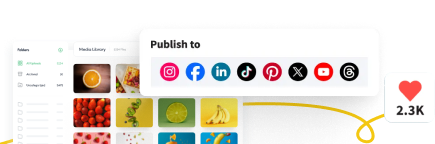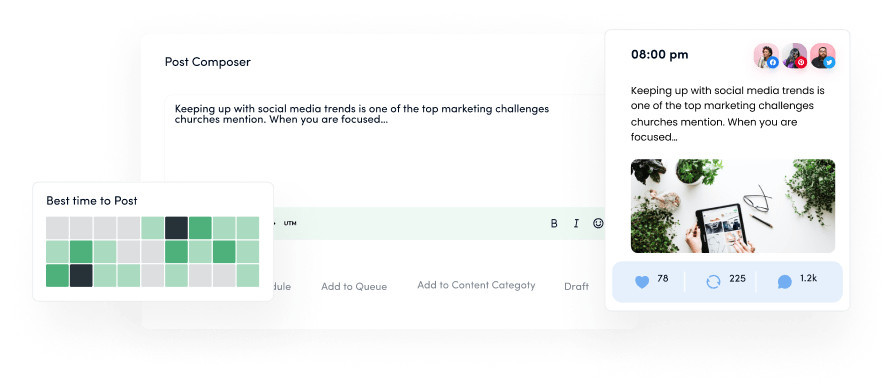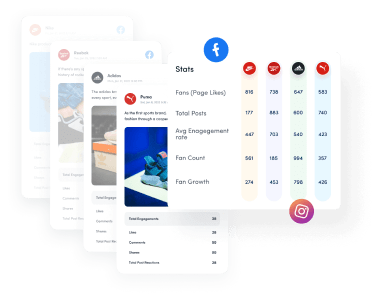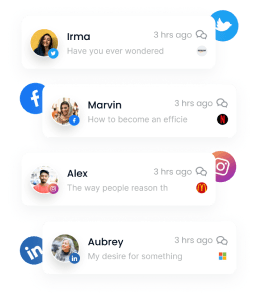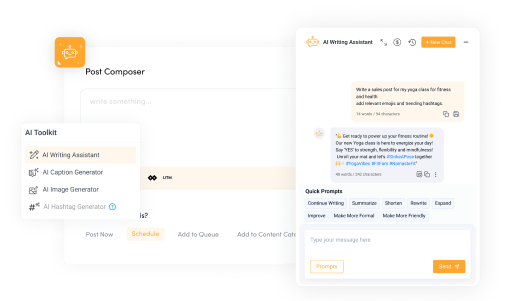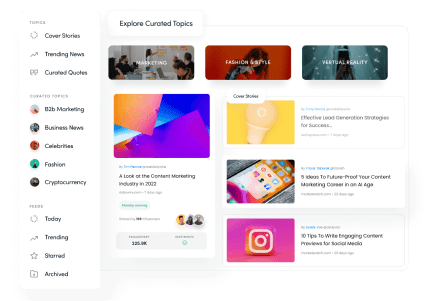Bulk-generate & schedule posts in seconds with Smart Scheduling. Try now!
Free AI email writer
Create professional emails in seconds with our advanced AI assistant.
Dive into ContentStudio's exclusive features
All about the AI email writer generator tool
What is AI email writer?
AI email writer is an intelligent tool that uses artificial intelligence to generate professional, personalized emails based on minimal input. It analyzes your requirements and creates complete email drafts that match your desired tone, purpose, and context, eliminating the struggle of staring at a blank screen or spending excessive time crafting the perfect message.
Why is AI email writer important?
In today's fast-paced digital environment, effective communication is crucial for business success. The AI email writer is important because it dramatically reduces the time spent on email composition while maintaining high-quality communication. It helps professionals overcome writer's block, ensures consistent messaging across teams, and allows users to focus on strategic tasks rather than getting bogged down in repetitive email writing.
What are the key features of the tool?
- Multiple tone options: Select from professional, friendly, formal, or casual tones to match your audience
- Contextual understanding: The AI comprehends the purpose of your email and generates appropriate content
- Grammar and spelling check: Ensures all communications are error-free and professional
- Subject line generation: Creates compelling subject lines that improve open rates
- Integration with ContentStudio's AI content generator: Seamlessly work with other ContentStudio tools
- Personalization capabilities: Add recipient-specific details to make emails feel individually crafted
- Multi-language support: Generate emails in various languages to connect with global audiences
Is this tool free?
Yes, it's completely free for everyone—no sign-up or credit card required! With ContentStudio’s AI email writer, you can instantly generate professional, personalized emails without the hassle of creating an account. It's the perfect tool to save time, boost productivity, and streamline your communication—anytime, anywhere.
How to use AI email writer?
- Access the tool: Navigate to the AI email writer page
- Provide basic information: Enter details about your email's purpose, sender and recipient, length, tone and key points
- Select your tone: Choose the appropriate tone for your audience and purpose
- Generate the email: Click the "Generate" button to create your draft
- Review and edit: Make any necessary adjustments to personalize the content
How to use ContentStudio's free AI email writer for various needs?
- Sales outreach emails: Input your product's key benefits and target customer pain points to generate persuasive sales emails that drive conversions. Example: "Generate a sales email introducing our project management software to marketing agencies, highlighting time-saving features."
- Customer support responses: Quickly craft professional responses to common customer inquiries or concerns. Example: "Create a response to a customer who experienced a delayed shipment, offering a 10% discount on their next purchase."
- Networking and follow-up messages: Make lasting impressions with personalized follow-up emails after meetings or conferences. Example: "Write a follow-up email to a potential investor I met at the Tech Summit, referencing our discussion about expansion plans."
- Team communications: Create clear internal communications that keep your team informed and engaged. Example: "Draft an email announcing our new project timeline and responsibilities to the development team."
- Job applications: Stand out with compelling cover letters and follow-up emails during your job search. Example: "Generate a thank-you email after a marketing director interview, emphasizing my campaign development experience."
Who can use this tool?
- Business professionals seeking to streamline communication workflows
- Marketing teams creating email campaigns and client communications
- Sales representatives crafting personalized outreach messages
- Customer service agents responding to customer inquiries
- HR professionals sending company-wide announcements
- Job seekers writing application emails and follow-ups
- Entrepreneurs managing diverse communication needs
- Content creators reaching out to collaboration partners
- Students communicating with professors or potential employers
- Non-native English speakers needing assistance with professional communication
What is the perfect email writing workflow?
The perfect email writing workflow combines AI efficiency with human personalization:
- Plan your objective: Clearly define what you want to achieve with your email
- Input key points: Provide the AI with essential information and context
- Generate a draft: Use the AI email writer to create your initial email
- Personalize the content: Add specific details relevant to your recipient
- Review for tone and clarity: Ensure the message communicates effectively
- Proofread: Check for any remaining errors or improvements
- Schedule strategically: Use ContentStudio's publishing tools to send at the optimal time
- Track responses: Monitor engagement and follow up as needed
- Refine your approach: Learn from successful emails to improve future communications
Key benefits of AI email writer
- Time efficiency: Reduce email writing time by up to 80%
- Consistent quality: Maintain professional standards across all communications
- Overcome writer's block: Never stare at a blank email draft again
- Improved response rates: Create compelling messages that encourage replies
- Reduced errors: Minimize grammar and spelling mistakes
- Language optimization: Use the most effective phrasing for your goals
- Scalable communications: Handle increased email volume without quality loss
- Lower stress: Eliminate anxiety associated with important email composition
- Learning opportunity: Improve your own writing by studying AI-generated examples
- Integration capabilities: Seamlessly work with your existing ContentStudio workflow
Best practices for AI email writer
- Provide specific context: The more detailed your input, the more tailored your result
- Review before sending: Always proofread AI-generated content for accuracy
- Maintain your voice: Edit outputs to match your personal or brand voice
- Use for first drafts: Let AI handle the initial structure, then add your personal touch
- Experiment with tones: Test different styles to see what resonates with recipients
- Combine with templates: Save successful emails as templates for future use
- Focus on subject lines: Pay special attention to crafting engaging subject lines
- Include clear calls to action: Ensure your emails drive the desired response
- Respect privacy: Avoid including sensitive information in your AI prompts
- Integrate with ContentStudio Analytics: Track email performance to continuously improve
Top mistakes to avoid using this tool
- Sending without review: Never send AI-generated content without human review
- Neglecting personalization: Failing to add recipient-specific details
- Over-reliance on AI: Using the tool for every single communication without discretion
- Ignoring brand voice: Not adjusting the output to match your company's tone
- Vague instructions: Providing insufficient context for the AI to work with
- Inappropriate tone selection: Choosing casual tone for formal situations or vice versa
- Forgetting call-to-action: Not clearly stating what you want the recipient to do
- Overlooking cultural nuances: Not considering cultural differences in communication
- Excessive length: Not editing down unnecessarily long AI-generated content
- Neglecting subject lines: Focusing only on email body content
How does AI email writer work?
The AI email writer utilizes advanced natural language processing (NLP) and machine learning technologies to generate human-like text based on your inputs. The system has been trained on millions of professional emails to understand context, tone, structure, and effective communication patterns.
When you provide your requirements, the AI analyzes your input to determine:
- The purpose of your email (sales, support, networking, etc.)
- The appropriate structure and format
- The most effective language and phrasing
- The optimal tone based on your selection
The technology employs transformer-based language models similar to GPT, which have been specifically fine-tuned for email writing tasks. ContentStudio has enhanced these models with proprietary training on business communications to ensure outputs meet professional standards.
The system continuously improves through machine learning, analyzing successful email patterns and incorporating those insights into future generations.
What is ContentStudio?
ContentStudio is an all-in-one content marketing platform designed to streamline content planning, creation, and distribution processes for businesses and marketing professionals. The platform integrates social media management, content curation, and AI-powered content creation tools to provide a comprehensive solution for digital marketing needs.
With features ranging from content discovery to social media analytics, ContentStudio helps businesses maintain a consistent online presence while saving time and resources. The platform serves businesses of all sizes, from solopreneurs to enterprise-level organizations seeking to optimize their content workflows.
Does ContentStudio offer other free AI tools?
- Hashtags generator: Crafts attention-grabbing hashtags optimized for engagement
- Social media caption creator: Develops platform-specific captions that drive interaction
- YouTube title generator: Optimize your video content with SEO-friendly descriptions
- Facebook post generator: Create compelling content that captures your brand essence
- LinkedIn post generator: Craft professional content tailored to business networking
- Pinterest bio generator: Establish your presence on visual discovery platforms
- Blog ideas generator: Develop attention-grabbing headlines for your content marketing


Powerful social media management software
14-day free trial - No credit card required.