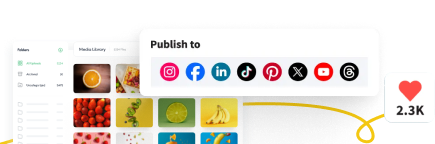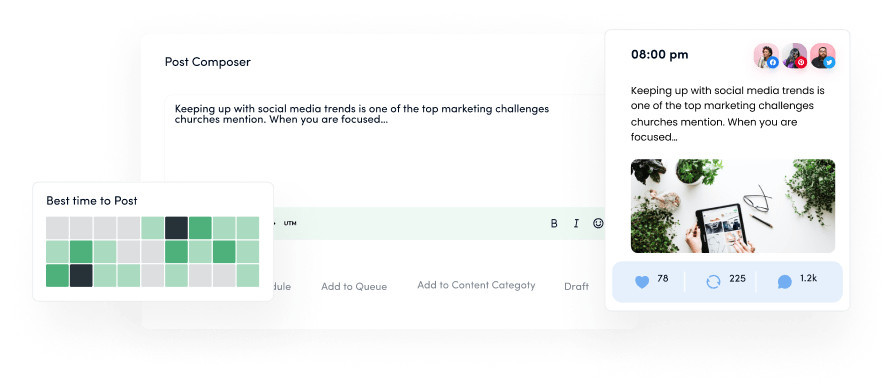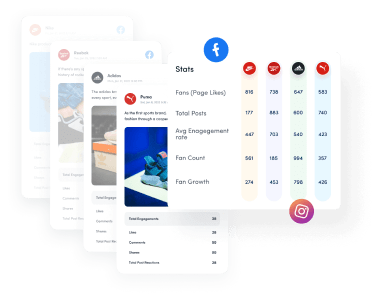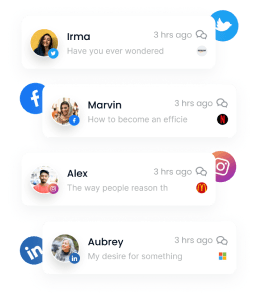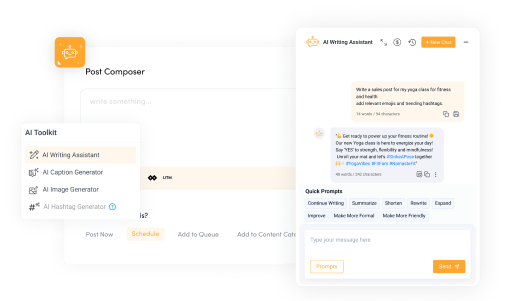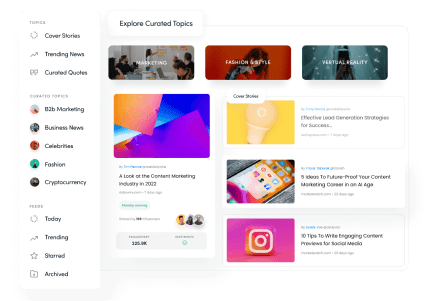Bulk-generate & schedule posts in seconds with Smart Scheduling. Try now!
Meta tags generator
ContentStudio's meta tags generator streamlines your SEO workflow by automatically creating perfect meta tags for your content.
Dive into ContentStudio's exclusive features
All about meta tags generator
What is a meta tags generator?
A meta tags generator is a specialized tool designed to automatically create HTML meta tags for websites. These meta tags are crucial elements in a webpage's HTML code that provide structured metadata about the page. They communicate important information to search engines about your content, helping them understand what your page is about, how to display it in search results, and how it should appear when shared on social media.
ContentStudio's meta tag generator provides a user-friendly solution for creating optimized meta tags for your website, eliminating the need for technical expertise.
Why is a meta tags generator important?
A meta tags generator is critically important for several reasons:
- 1. SEO optimization: Properly formatted meta tags significantly impact how search engines index and rank your website, directly affecting your visibility in search results.
- 2. User experience: Well-crafted meta descriptions influence click-through rates as they appear in search engine results, giving users a preview of what to expect on your page.
- 3. Social media presentation: Meta tags control how your content appears when shared on platforms like Facebook, Twitter, and LinkedIn through Open Graph and Twitter Card protocols.
- 4. Time efficiency: Creating optimized meta tags manually requires technical knowledge and time. A generator automates this process, ensuring accuracy and consistency.
- 5. Accessibility: Makes SEO best practices accessible to non-technical website owners and content creators.
What are the key features of the meta tags generator?
ContentStudio's meta tags generator includes these essential features based on the interface:
- 1. URL-based generation: Enter your website URL to begin the meta tag creation process.
- 2. Title tag optimization: Create SEO-friendly title tags with character count guidance (limited to 60 characters).
- 3. Meta description creation: Craft compelling descriptions with character limits (160 characters) to prevent search result truncation.
- 4. Robot Directive Controls: Specify whether search engines should index your content via simple drop-down options.
- 5. Keyword focus: Dedicate a specific field for your primary keyword to ensure it's properly incorporated in your meta tags.
- 6. Content type specification: Select your content encoding type (like UTF-8) to ensure proper character rendering.
- 7. Language selection: Choose your website's primary language for better international SEO.
- 8. One-click generation: Create all necessary meta tags with a single click of a button.
- 9. SEO best practices: The tool automatically implements meta tag standards and optimization practices.
- 10. User-friendly interface: Clean, intuitive design makes meta tag creation accessible to non-technical users.
Is this meta tags generator free?
Yes, ContentStudio's intuitive meta tags generator lets you create SEO-friendly meta tags in seconds — no technical skills needed, and it's completely free.
How to use a meta tags generator?
Using ContentStudio's meta tags generator effectively involves following these steps:
- 1. Enter your website URL: In the first field marked "Website URL*", enter your complete website address, including the protocol (e.g., https://www.example.com).
- 2. Create a title: Fill in the "Title*" field with your page title. Remember that it should be concise and under 60 characters for optimal display in search results.
- 3. Write a description: Craft your meta description in the "Description*" field. This should be compelling and under 160 characters to avoid truncation in search results.
- 4. Set robots directives: Use the dropdown menu under "Allow robots to index your website?" to select "Yes" if you want search engines to index your page or other options if you need to restrict crawling.
- 5. Specify focus keyword: Enter your primary SEO keyword in the "Focus keyword*" field to help optimize your meta tags around this specific term.
- 6. Select content type: Choose your content encoding (like UTF-8) from the dropdown menu under "What type of content will your site display?"
- 7. Choose language: Select your website's primary language from the dropdown menu (e.g., English).
- 8. Generate tags: Click the blue "Generate meta tags" button to create your optimized meta tags.
- 9. Review and implement: Copy the generated code and add it to your webpage's "head" section or use it with your CMS's SEO plugin.
How can ContentStudio's free meta tags generator be used for various needs?
Using ContentStudio's meta tags generator effectively involves following these steps:
- 1. For Blogs and articles: Generate meta tags highlighting your article's key points and including relevant keywords. For example, a food blog post might use:
Use ContentStudio's Content discovery to find trending topics that can inform your meta tag strategy.
<meta name="description" content="Discover 5 easy Mediterranean recipes that take less than 30 minutes to prepare with common ingredients. Perfect for busy weeknights!"> - 2. For e-commerce product pages: Create meta tags emphasizing unique selling points and product benefits. For example:
Combine with ContentStudio's analytics to track how your product page meta tags perform in search results.
<meta name="description" content="Wireless noise-cancelling headphones with 30-hour battery life and premium sound quality. Free shipping and 2-year warranty included."> - 3. For local business websites: Generate location-specific meta tags that improve local SEO rankings:
Integrate with social media management tools to ensure consistent local branding across all platforms.
<meta name="description" content="Award-winning Italian restaurant in downtown Seattle serving authentic pasta and wood-fired pizza. Reservations available online or by phone."> - 4. For portfolio websites: Create professional meta descriptions that showcase expertise:
<meta name="description" content="Experienced graphic designer specializing in brand identity and packaging design. View portfolio of award-winning work for clients across tech and retail sectors."> - 5. For event pages: Generate time-sensitive meta tags with critical event details:
Use ContentStudio's content planner to schedule the promotion of your event across multiple channels.
<meta name="description" content="Join our annual Tech Conference on May 15-17, 2025 in Boston. Early bird tickets available until March 31. Featuring 50+ speakers and hands-on workshops.">
Who can use this meta tags generator?
- 1. Website owners and entrepreneurs
- 2. Content marketers
- 3. SEO professionals
- 4. Web developers
- 5. Social media managers
- 6. Bloggers
- 7. E-commerce merchants
- 8. Small business owners
- 9. Large agencies
What is the perfect use case for a meta tags generator?
The perfect use case for a meta tags generator is during a website launch or comprehensive content update. Here's why:
When launching a new website or revamping existing content, you must create or update meta tags for dozens or hundreds of pages. This presents multiple challenges:
- 1. Volume: Writing unique, optimized meta tags for numerous pages is incredibly time-consuming.
- 2. Consistency: Maintaining consistent quality and format across all pages is difficult without automation.
- 3. Optimization: Each page needs properly keyword-optimized meta tags tailored to its specific content.
- 4. Technical accuracy: Meta tags must follow correct syntax and character limitations.
- 5. Cross-platform compatibility: Different platforms (Google, Facebook, Twitter) have different meta tag requirements.
This approach gives your new or refreshed website the best possible start in search engines and on social media platforms.
ContentStudio's integrated tools take this further by allowing you to generate perfect meta tags and plan, schedule, and analyze your content's performance across channels.
Key benefits of a meta tags generator
- 1. Boost your search engine rankings and organic traffic with properly optimized meta tags.
- 2. Increase click-through rates with compelling meta descriptions that outperform competitor listings.
- 3. Enhance social media engagement through professionally formatted Open Graph and Twitter Card tags.
- 4. Save valuable time by automating technical meta tag creation instead of manual coding.
- 5. Avoid common implementation errors like incorrect syntax or exceeding character limits.
- 6. Maintain consistency across your website with standardized meta tag structure and quality.
- 7. Access advanced SEO techniques without requiring technical coding knowledge.
- 8. Create appropriate tags for various content types, from blog posts to product pages.
Best practices for using a meta tags generator
- 1. Highlight your content's unique value proposition in meta descriptions to stand out from competitors.
- 2. Place primary keywords early in titles and descriptions while maintaining natural, readable language.
- 3. Review and customize generated tags for your specific audience rather than using defaults.
- 4. Keep titles under 60 characters and descriptions under 160 characters to prevent search result truncation.
- 5. Write specific, descriptive meta content that clearly communicates what users will find on your page.
- 6. Include action-oriented language and calls to action when appropriate ("Learn how," "Discover," "Shop now").
- 7. Create unique meta tags for each page; never duplicate tags across different content.
- 8. Add your brand name to title tags for important pages to boost recognition and trust.
- 9. Ensure meta tags accurately reflect your page content to meet user intent and build trust.
Top mistakes to avoid when using this meta tags generator
- 1. Stuffing meta tags with excessive keywords triggers search engine penalties and makes content appear spammy.
- 2. Using vague, generic descriptions fails to engage users or differentiate your content from competitors.
- 3. Exceeding character limits (60 for titles, 160 for descriptions) causes truncation in search results.
- 4. Creating misleading meta descriptions that don't match your content damages user trust and increases bounce rates.
- 5. Neglecting to update seasonal or time-specific content references in meta tags (like "2023 guide" in 2025).
- 6. Taking a "set-and-forget" approach rather than regularly reviewing and updating your meta tags based on performance.
- 7. Ignoring local SEO elements when creating meta tags for location-based businesses or services.
- 8. Overlooking the emotional appeal of meta descriptions by focusing only on technical SEO requirements.
How does a meta tags generator work?
A meta tags generator leverages several AI and web technologies to create optimized meta tags:
- 1. Natural Language Processing (NLP): AI algorithms analyze your content to understand context, topic, and key information that should be highlighted in meta tags.
- 2. Keyword analysis: The tool identifies primary and secondary keywords in your content and strategically incorporates them into meta tags.
- 3. Template systems: The generator uses proven structural templates for different meta tag types (Open Graph, Twitter Cards, etc.) and content categories.
- 4. Character counting and truncation prevention: Automated systems ensure titles and descriptions stay within optimal length guidelines for each platform.
- 5. HTML syntax verification: Technical validation ensures all generated code follows correct HTML syntax and meta tag specifications.
- 6. SEO rule implementation: The tool applies current search engine guidelines and best practices to optimize tag structure and content.
- 7. Cross-platform compatibility: The system generates appropriate variations of meta tags for different platforms (Google, Facebook, Twitter, LinkedIn) from a single content analysis.
What is ContentStudio?
ContentStudio is a comprehensive social media management and marketing platform designed to streamline planning, creation, and distribution. The platform integrates various tools that help businesses and content creators manage their online presence effectively across multiple channels.
- 1. Content planning and calendar: Visual calendar interface for scheduling and organizing content
- 2. Social media management: Multi-platform posting and engagement tracking
- 3. Analytics and reporting: Performance metrics across content and social channels
- 4. Team collaboration features: Workflow management for content teams
- 5. AI-powered Tools: Including social media captions, bios, hashtags generators and much more!
- 6. Content discovery: Tools to find trending and relevant content in your industry
ContentStudio is an all-in-one solution for content marketers, social media managers, and businesses looking to maintain a consistent and optimized online presence. You can explore all their features on their main features page.
Does ContentStudio offer other free AI tools?
ContentStudio offers several other free AI tools alongside their meta tags generator. These complementary tools help content creators and marketers optimize different aspects of their online presence:
- 1. Hashtag generator: Creates relevant hashtag suggestions for social media posts based on content and industry.
- 2. Instagram caption generator: This tool Creates engaging captions for Instagram posts and multiple social media platforms.
- 3. Blog ideas generator: Suggests content topics based on keywords and industry trends.
- 4. Bio generators: Creates professional, engaging social media and author bios customized for different platforms and purposes.
- 5. Username generators: Develops unique, brand-appropriate usernames for social media accounts and websites to maintain consistent branding.
These free tools are designed to work independently and as part of an integrated content workflow. Premium subscribers gain additional features and higher usage limits across these tools. You can get started with ContentStudio by signing up here.


Powerful social media management software
14-day free trial - No credit card required.