Bulk-generate & schedule posts in seconds with Smart Scheduling. Try now!
AI image generator: How it works and why you should use it

Every minute, 3.8 million social media posts go live. In this ocean of content, posts with images get 650% more engagement than text-only posts. Yet, 65% of marketers struggle with creating visual content consistently.
What if you could generate professional, on-brand images in under 30 seconds?
Welcome to the age of AI image generation – where your ideas are instantly turned into stunning visuals, transforming how businesses create and scale their visual content.
Simplified social media marketing for individuals & agencies.
Try ContentStudio for FREE
What is an AI image generator?
An AI image generator is a sophisticated tool that uses artificial intelligence to create original images from text descriptions (prompts) or modify existing images, eliminating the need for traditional design skills or expensive software.
Unlike traditional design tools that require technical expertise and hours of work, AI image generators understand natural language. Type “a minimalist office space with plants and natural lighting” and watch as the AI creates exactly what you imagined or something even better.
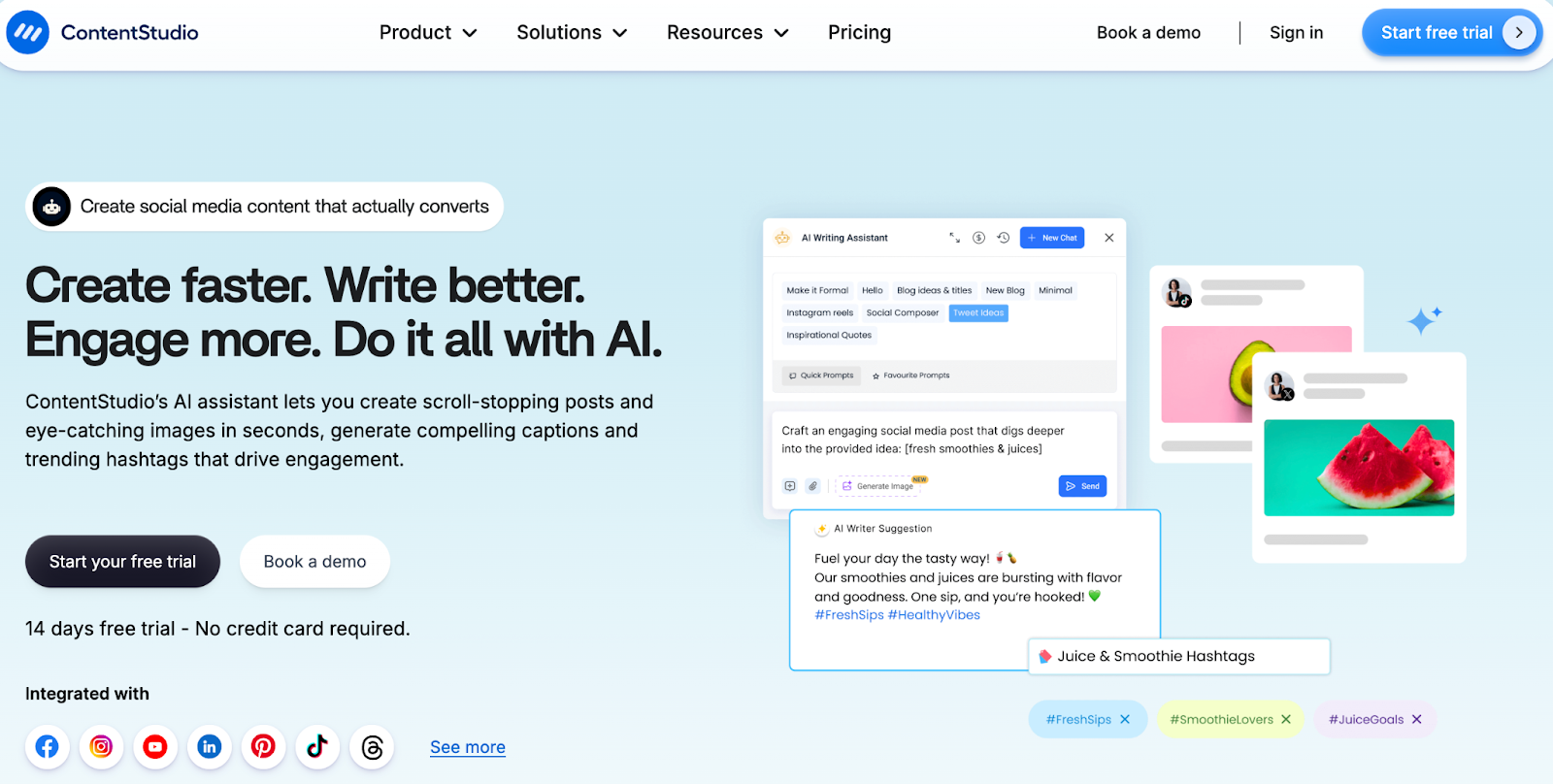
Key differences from traditional design tools
| Traditional design | AI Image generation |
| Requires years of training | No design skills needed |
| Hours per image | Seconds per image |
| Expensive software licenses | Affordable monthly subscriptions |
| Limited by personal skill | Limited only by imagination |
| Manual creation process | Automated intelligent generation |
How do AI image generators actually work?
Let’s demystify the technology without getting lost in technical jargon.
The Journey from text to Image
When you type a prompt like “futuristic city at sunset,” here’s what happens behind the scenes:
- Text understanding (Natural Language Processing)
- The AI breaks down your prompt into concepts: “futuristic” + “city” + “sunset”
- Each word is converted into mathematical representations that the AI understands
- Knowledge retrieval
- The AI accesses its training from billions of images
- It understands what makes something look “futuristic” or how sunsets appear
- Image creation process
- Modern AI uses diffusion models (the technology behind most 2025 generators)
- Starting with random noise (like TV static), the AI gradually refines it
- Through multiple steps, patterns emerge that match your description
- Final refinement
- The AI adds details, adjusts colors, and ensures coherence
- Quality checks ensure the image matches your prompt
Why should you use an AI image generator (5 reasons)?
Businesses need to produce more visual content than ever before while managing tighter budgets and shorter deadlines. AI image generators have emerged as a creative solution, offering unprecedented speed, affordability, and creative freedom that traditional design methods simply can’t match.
1. Dramatic time savings
Traditional design processes take 2-4 hours per image, while AI generators deliver professional results in just 30 seconds. This 240x speed improvement means you can create a month’s worth of social media visuals in the time it previously took to design a single image.

2. Significant cost reduction
Professional designers charge $50-150 per image, and premium stock photo subscriptions run $29-99 monthly for limited downloads. With AI image generators costing around $25 per month for unlimited creations, you can save $5,000-15,000 annually on visual content.
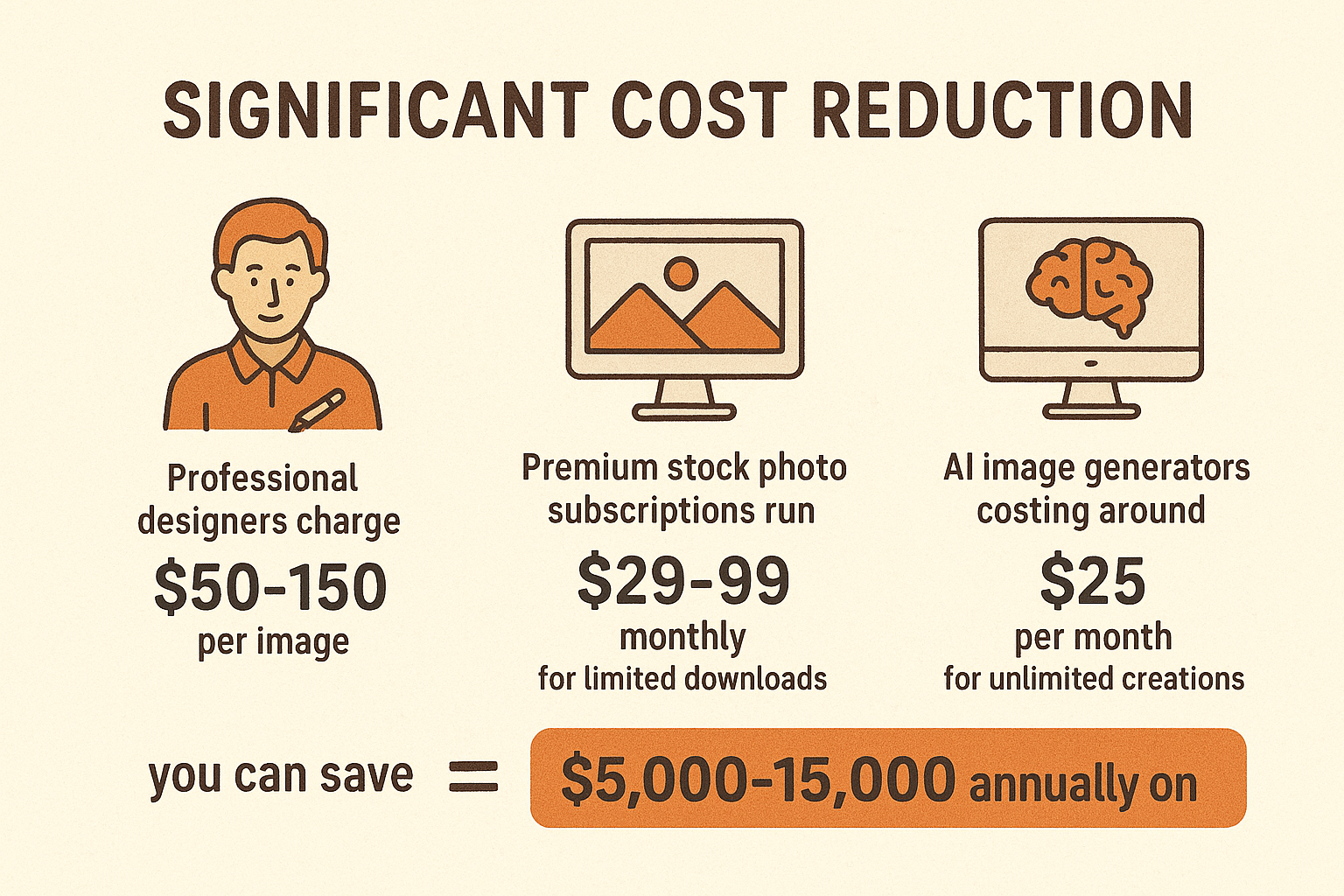
3. Unlimited creative possibilities
Unlike stock photos that limit you to existing images, AI generators can create anything you imagine. Need a futuristic office with floating desks? A vintage-style product shot that doesn’t exist yet? Your imagination is the only limit.
4. Consistent brand identity at scale
Generate hundreds of on-brand images that maintain your visual style across all platforms. Perfect for A/B testing ad creatives, maintaining daily social media presence, or creating cohesive email campaigns without compromising quality.
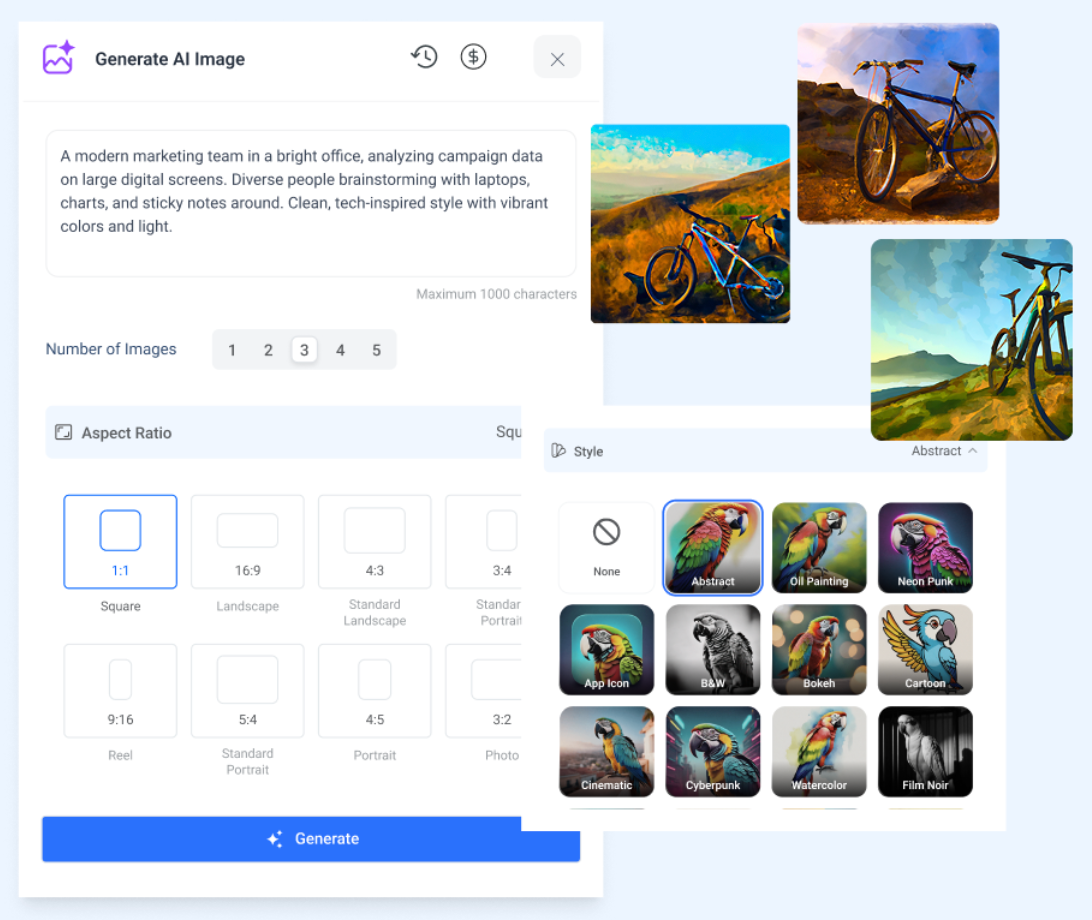
5. Competitive advantage
While competitors recycle the same stock photos everyone has seen, you’re creating unique, attention-grabbing visuals that stand out in crowded social media feeds. This uniqueness directly translates to higher engagement rates and better brand recall.
ContentStudio’s AI image generator: Your complete visual solution
ContentStudio takes AI image generation beyond standalone tools by integrating it directly into your social media workflow. Unlike other generators that require you to download images and upload them elsewhere, ContentStudio lets you create, edit, and publish all in one platform. This seamless integration means you can generate stunning visuals and schedule them across all your social channels without ever leaving your dashboard.
Step-by-step guide: Creating your first AI image
Let’s walk through the actual process using ContentStudio’s intuitive interface:
Step 1: Access ContentStudio’s composer
- Start by logging into your ContentStudio dashboard.
- From the main navigation, click on the “Publisher”
- After that, click on “Compose” to open the post composer.
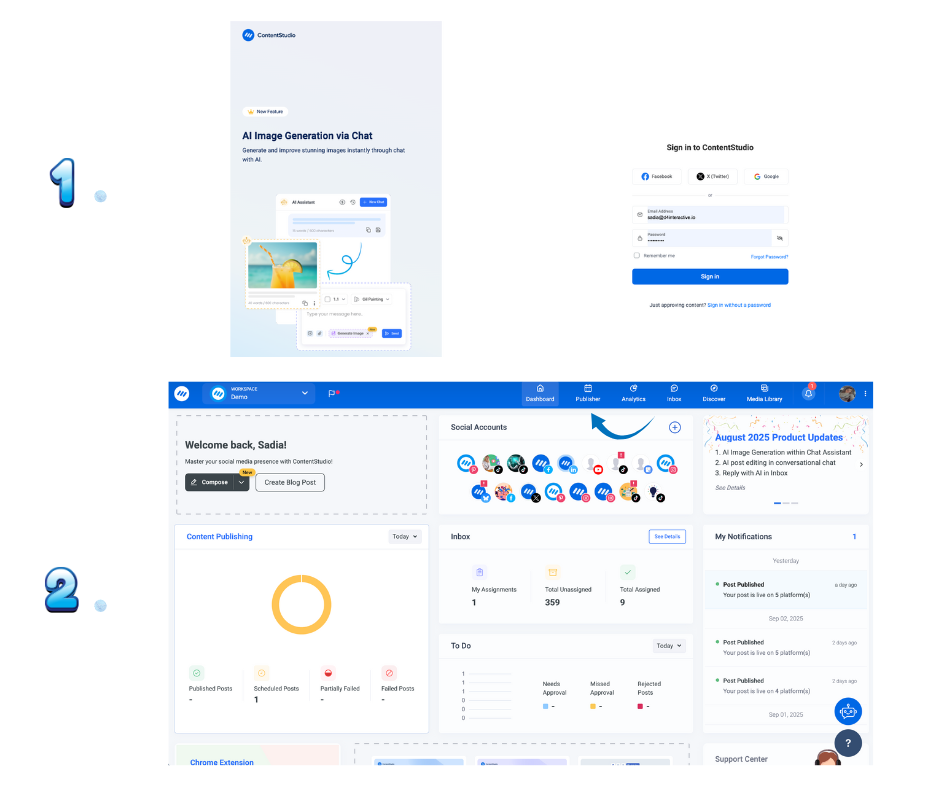
You’ll see your connected social media accounts on the left side, and the main content area where you’ll craft your post. The composer interface shows various AI tools in the toolbar, including “Write with AI,” “Generate Image,” and other creative options.
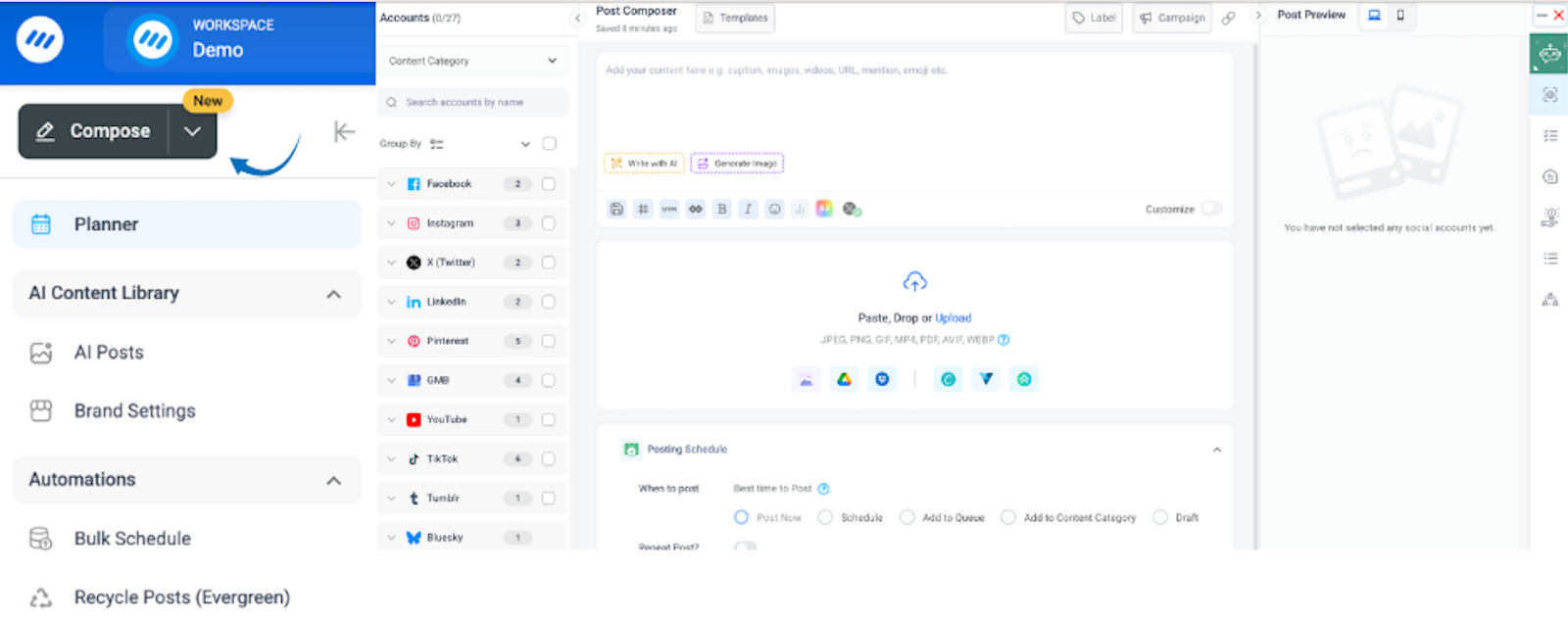
Step 2: Open the AI image generator
- Look for the “Generate Image” button in the composer toolbar (it appears as a purple icon with sparkles).
- Click this button to start with the AI image generator interface.
A new modal window will open, presenting you with all the customization options for creating your AI image. This is the moment when the magic truly comes to life.
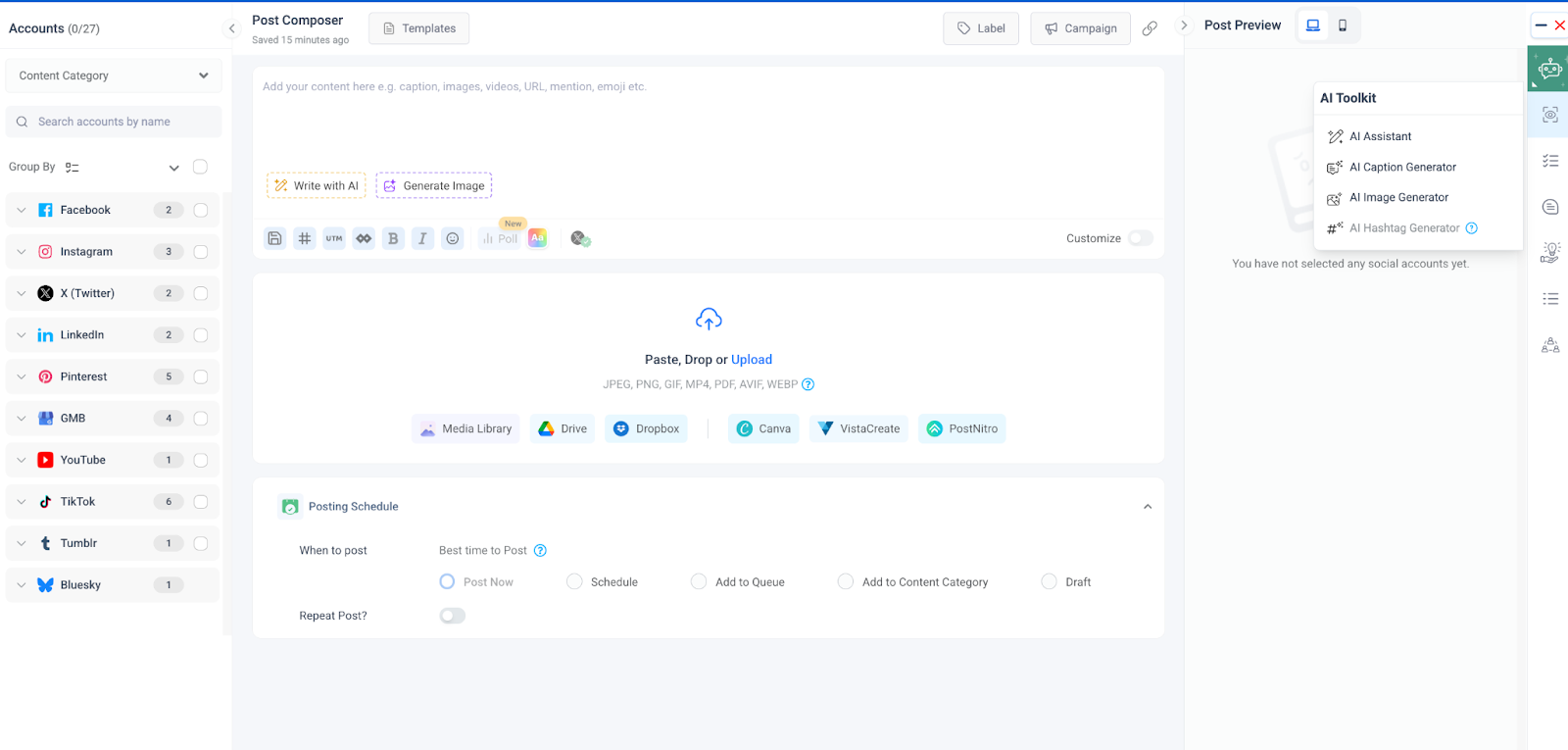
Step 3: Write your image description
In the large text box at the top, describe the image you want to create. You have up to 1,000 characters to be as detailed and creative as possible.
For example, instead of writing “car,” try “A futuristic electric car on a mountain road with dramatic sunset lighting and snow-capped peaks in the background.”
The more specific you are about colors, mood, style, and composition, the better your results will be.
- Choose how many image variations you want the AI to create. You’ll see numbered buttons from 1 to 5.
Choose your aspect ratio
ContentStudio offers nine different aspect ratio options, each optimized for different platforms:
- Square (1:1) – Perfect for Instagram posts and profile pictures
- Landscape (16:9) – Ideal for YouTube thumbnails and website headers
- Standard Landscape (4:3) – Great for presentations and blog images
- Standard Portrait (3:4) – Works well for Pinterest pins
- Reel (9:16) – Optimized for TikTok, Instagram Reels, and Stories
- Standard Portrait (5:4) – Another vertical option for social media
- Portrait (4:5) – Instagram’s preferred vertical format
- Photo (3:2) – Traditional photography dimensions
Style Selection: Choose from 16+ artistic styles, including:
- Abstract, Oil Painting, Neon Punk
- App Icon, B&W, Bokeh
- Cinematic, Cyberpunk, Watercolor
- Film Noir, and more
Generate your images
Once you’ve configured all settings, click the blue “Generate” button at the bottom. The interface will show a progress screen with three stages:
- Initializing – The AI is processing your prompt and preparing
- Refining content – The system is optimizing the generation parameters
- Generating images – Your images are being created. The entire process typically takes 20-30 seconds.
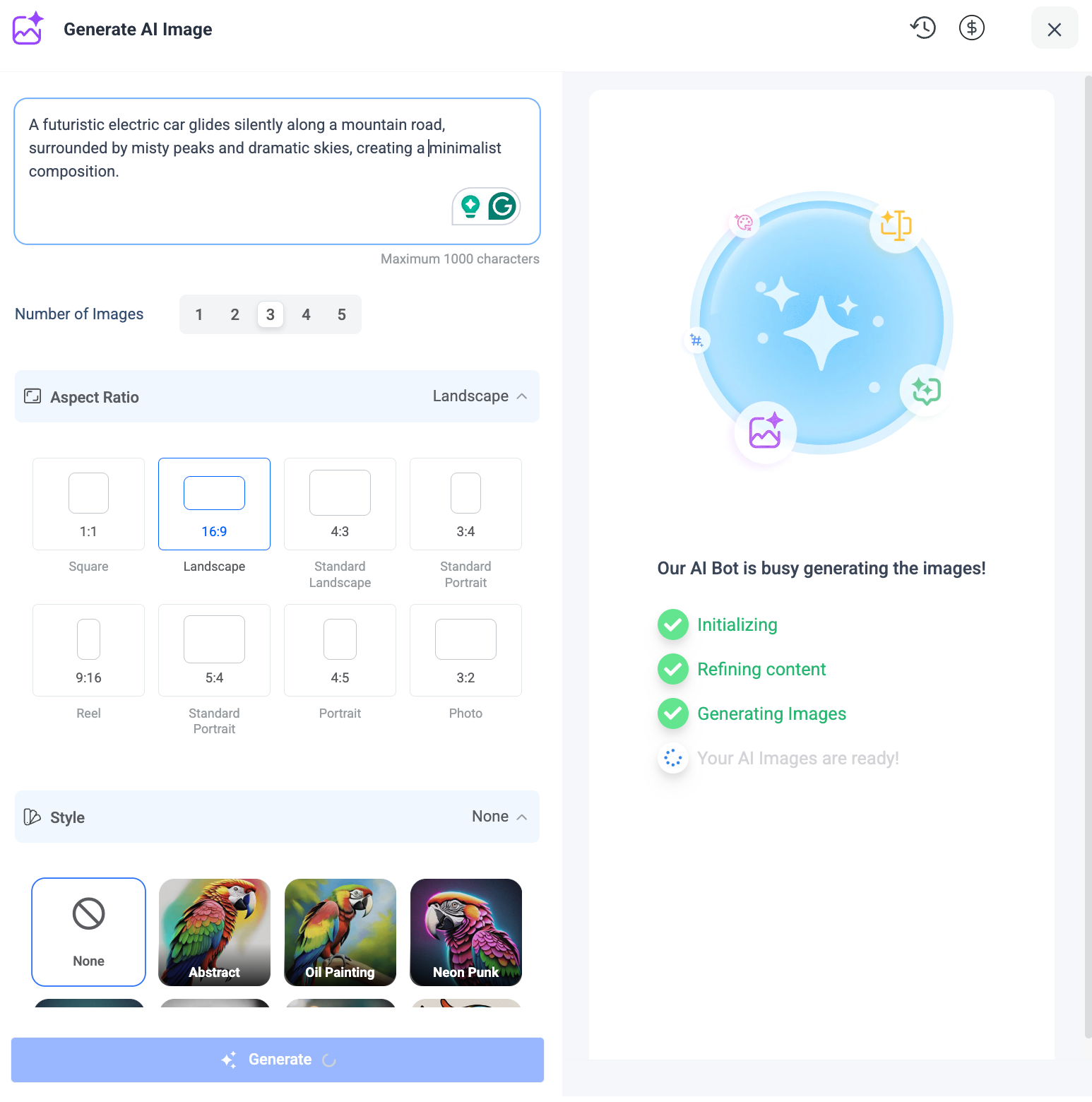
Step 4: Select and edit
- Review all generated options
- Click the checkmark on your favorite
- Use “Add to Editor” to insert directly into your post
- The image seamlessly integrates with your social media content
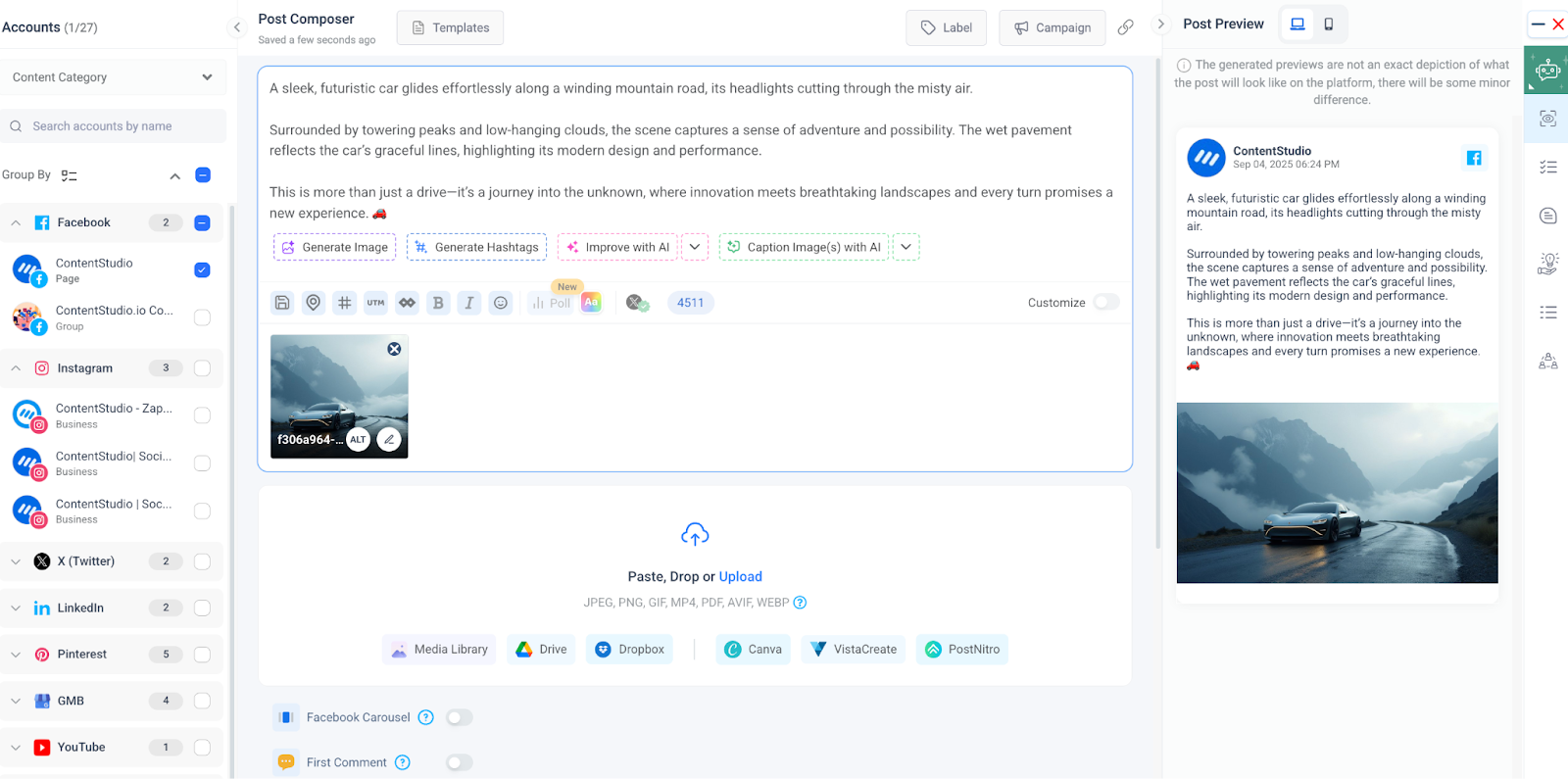
Advanced features that set ContentStudio apart
- Regeneration options: Not quite right? Adjust your prompt or settings and regenerate without starting over.
- Smart resizing: Automatically adapts images for different platforms when cross-posting.
- Style memory: Save successful prompts and styles for consistent brand imagery.
- Team collaboration: Share generated images with team members for approval before posting.
- Performance tracking: See which AI-generated images get the most engagement.
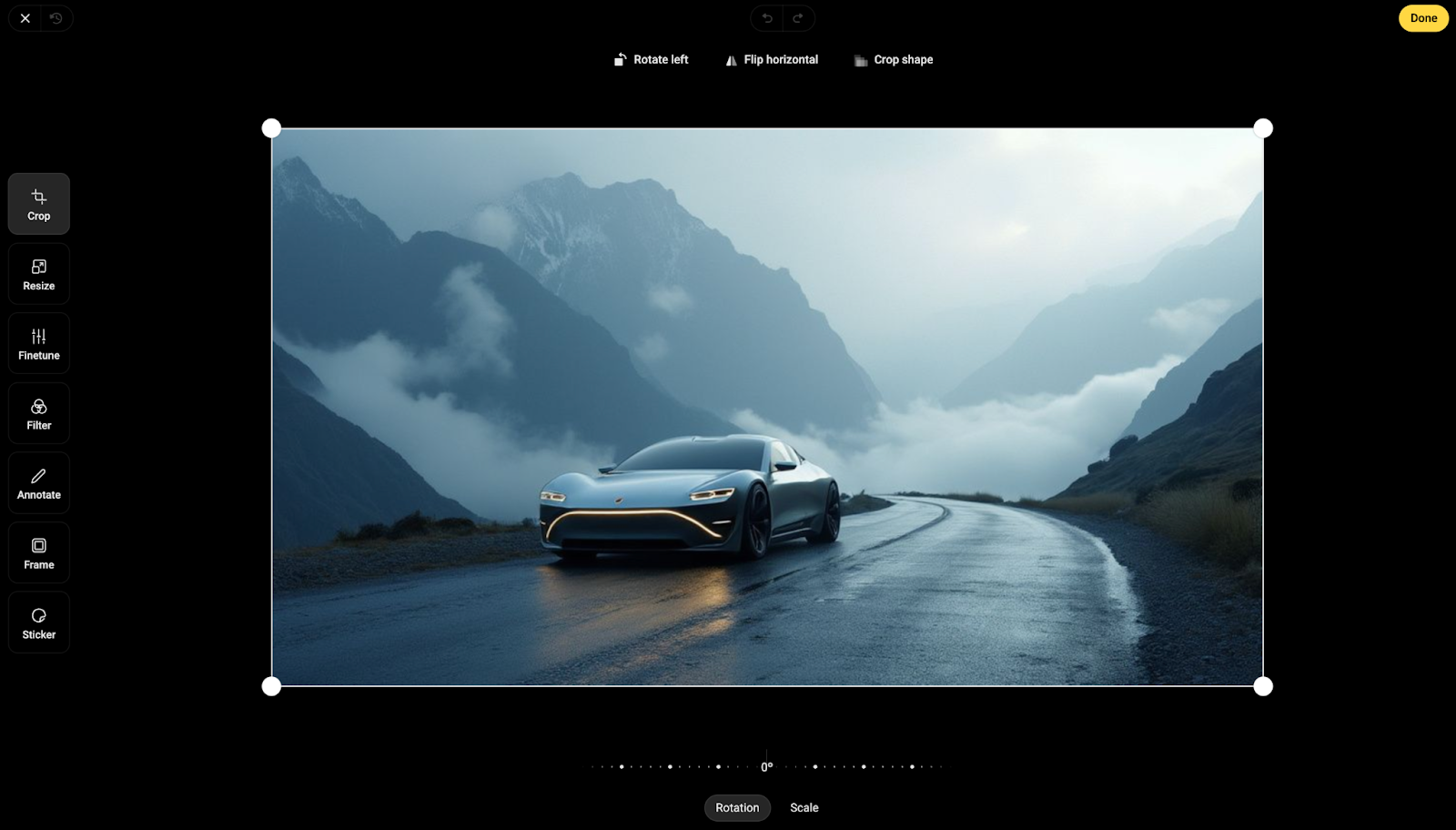
6 pro tips for using AI image generators effectively
Creating exceptional AI-generated images isn’t just about having the right tool – it’s about knowing how to communicate your vision effectively to the AI. These proven strategies will help you consistently generate professional-quality images that capture exactly what you envision while saving time and maintaining brand consistency.
1. Master the art of detailed prompting
The secret to stunning AI images lies in specific, detailed descriptions. Instead of typing “office,” describe “modern minimalist office with floor-to-ceiling windows, white furniture, green plants, and warm afternoon sunlight.” Include details about mood, style, colors, and composition for best results.
2. Build and organize your prompt library
Create a document with successful prompts categorized by use case – product shots, team photos, blog headers, social media posts. This saves time and ensures consistency across your brand’s visual content. Update it regularly with discoveries.
3. Generate multiple variations
Never settle for the first result. Generate 3-5 variations of each image to choose the best one. Small changes in prompting can yield dramatically different results, and having options ensures you get the perfect visual for your needs.
4. Understand platform-specific requirements
Different social platforms require different aspect ratios and styles. Instagram favors square or 4:5 vertical images, LinkedIn performs best with landscape formats, and TikTok needs 9:16 vertical content. Choose your settings accordingly before generating.
5. Combine AI generation with human touch
Use AI-generated images as a foundation, then enhance them with your brand elements. Add logos, text overlays, filters, or color adjustments in ContentStudio’s editor. This combination of AI efficiency and human creativity produces the most engaging content.
6. Test and track performance
Monitor which styles and types of AI-generated images get the most engagement on your platforms. Use ContentStudio’s analytics to identify patterns – do your audiences prefer photorealistic images or artistic styles? Adjust your generation strategy based on data.
Final words
The future of content creation isn’t coming – it’s here. While your competitors struggle with expensive designers and overused stock photos, you could be generating unique, engaging visuals in seconds.
ContentStudio’s AI Image Generator isn’t just another tool. It’s your complete visual content solution that seamlessly integrates with your entire social media workflow. From generation to publication, everything happens on one platform, saving you time and ensuring consistency across all your channels.
The easiest way to manage and grow your social channels.
Try ContentStudio for FREE
FAQ’s
1. Can I use AI-generated images for commercial purposes?
Yes, AI-generated images can be used for commercial purposes, including marketing, advertising, and client work. You get full usage rights (though non-exclusive). Just avoid generating copyrighted characters, real people without consent, or trademarked logos.
3. Do I need design experience to use an AI image generator?
No design skills needed. If you can describe what you want in plain English, you can create professional images. Simply type your description, choose a style and size, and let the AI do the rest. The interface guides you through each step.
4. How much does an AI image generator cost?
Most AI image generators offer free trials to get started. Plans typically range from $25 to $50/month for unlimited generation. Compare this to $50-150 per custom designer image or expensive stock photo subscriptions with limited downloads.
5. What makes integrated AI image generators different from standalone tools?
Unlike a standalone generator, ContentStudio integrates AI generation directly into your posting workflow. Generate, edit, and schedule without switching platforms. It automatically optimizes for each social network and includes AI captions, team collaboration, and performance analytics – all in one dashboard.
Recommended for you

Social Media Management Costs in 2026: A Pricing Guide for Businesses


Powerful social media management software
14-day free trial - No credit card required.


