Bulk-generate & schedule posts in seconds with Smart Scheduling. Try now!
Twitter handle: Requirements and step-by-step change guide
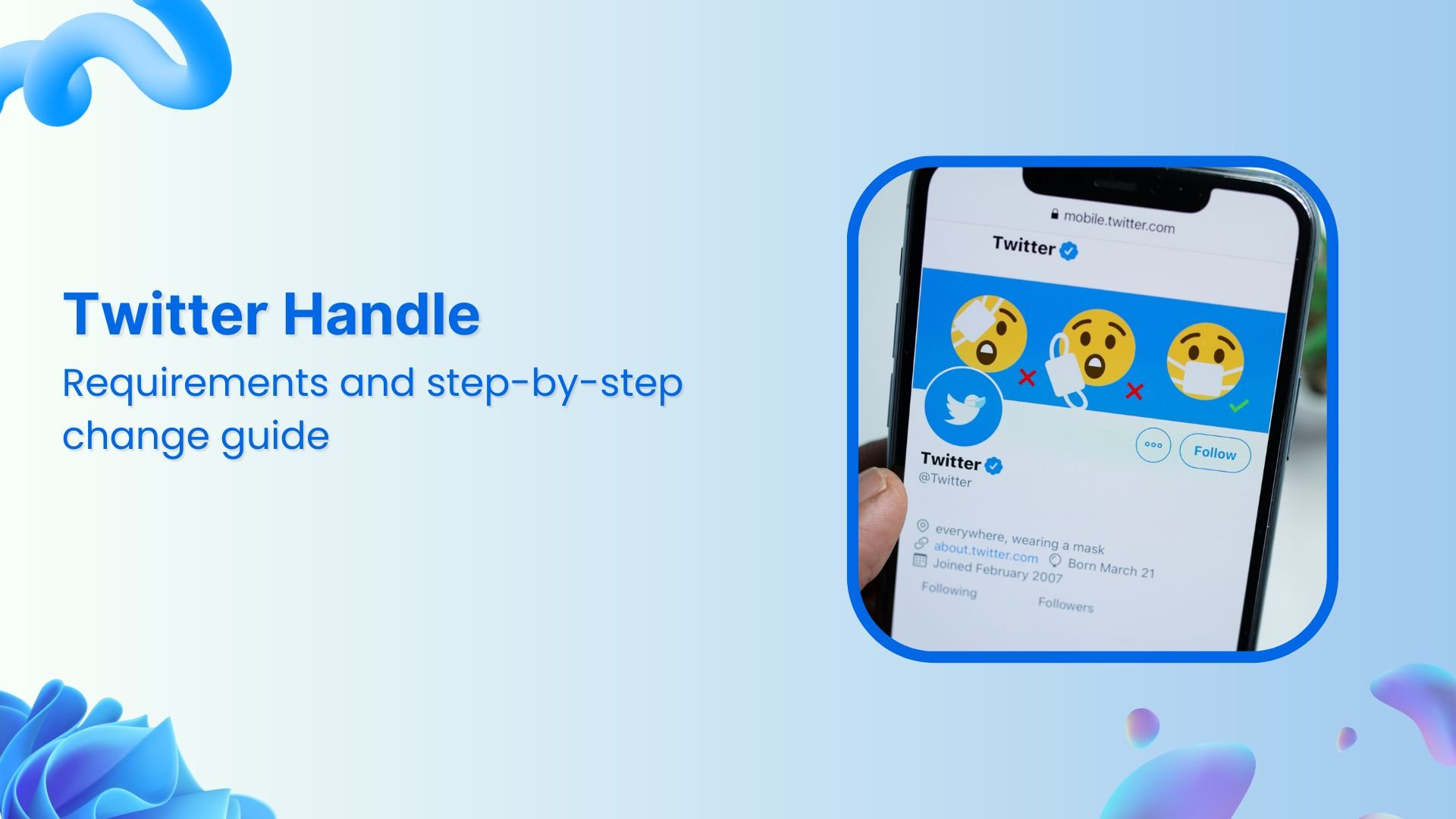
Your Twitter handle is more than just a way to identify your account. It acts as a digital calling card on one of the world’s most influential social sites. Being familiar with the requirements and best practices of choosing the right Twitter handle is important to build a strong personal brand and grow your business via X (Twitter).
In this comprehensive guide, we’ll explore everything you need to know about Twitter handles, from basic requirements to advanced strategies for choosing the perfect one. Plus, we’ll walk you through the step-by-step process of changing your handle across desktop or mobile.
What is a Twitter handle?
A Twitter handle is your unique username on the platform, preceded by the “@” symbol. It serves as your primary identifier and is how other users mention, tag, or find you on Twitter (now X).
Here’s what a Twitter handle looks like:

Your Twitter handle appears in your profile URL, in mentions, and when people search for you on the platform. It’s different from your display name, which can be changed more freely and doesn’t need to be unique across the platform.
Twitter handle format and structure (@username)
Twitter handles follow a specific format that’s instantly recognizable across the platform:
- Always starts with “@”: This symbol precedes every handle.
- No spaces allowed: Handles must be continuous strings.
- Case insensitive: @ContentStudio and @contentstudio are the same.
- Alphanumeric characters: Letters and numbers only.
- Underscores permitted: Underscores are the only special characters allowed.
For example: @ContentStudioio, @john_doe, @business2024
How do Twitter handles work?
Twitter handles function as unique identifiers that connect users across the platform’s ecosystem. When someone uses your handle in a tweet, you receive a notification. This creates a web of connections and conversations that form the backbone of Twitter’s social experience.
Key functions of Twitter handles
- Direct mentions: Using @username notifies that user and creates engagement.
- Profile identification: Your handle appears in your profile URL and across all interactions.
- Search functionality: People can find you by searching your exact handle.
- Conversation threading: Handles connect replies and mentions in conversation chains.
- Cross-platform recognition: Your handle becomes your identifier across Twitter’s ecosystem.
Your handle also determines your profile URL structure: x.com/yourusername. This makes it easy for people to find and share your profile directly, which is crucial for building your social media strategy.
Twitter handle vs display name

Many users confuse Twitter handles with display names, but they serve different purposes:
Twitter handle:
- Must be unique across the entire platform.
- Cannot contain spaces or special characters (except underscores).
- Limited to 15 characters.
- Used for mentions and direct communication.
- Changes affect your profile URL.
Display name:
- Can be the same as other users.
- Allows spaces and special characters.
- Up to 50 characters.
- Appears prominently on your profile.
- Changes don’t affect functionality.
Why your Twitter handle matters
Your Twitter handle can impact your social media presence in many different ways:
1. Brand recognition
A memorable social media handle helps people remember and find you easily. Companies like @Nike or @Starbucks have handles that match their brand perfectly.
2. Professional credibility
A clean, professional handle enhances your credibility, making it especially important for social media marketing for businesses.
3. SEO benefits
Your handle becomes part of your Twitter URL, which can appear in search results and contribute to your online visibility.
4. Cross-platform consistency
Matching handles across platforms creates a cohesive social media presence that’s easier for audiences to follow.
5. Networking Opportunities
A clear, professional handle makes it easier for others to mention you in conversations and collaborations.
Twitter handle requirements
You can choose a valid username for your X / Twitter profile by being familiar with its handle requirements in terms of allowed elements and constraints:
Character limits and constraints
Twitter enforces the following strict requirements for handles:
- Maximum length: 15 characters.
- Minimum length: 4 characters (though very short handles may be unavailable).
- Allowed characters: Letters (a-z), numbers (0-9), and underscores (_).
- Forbidden characters: Spaces, hyphens, periods, and all other special characters.
Uniqueness
Every Twitter handle must be completely unique across the platform. This means:
- No two accounts can share the same handle. This is the reason why you are likely to see a lot of numbered handles or the ones with location names.
- Capitalization doesn’t create uniqueness (@Twitter and @twitter are the same).
- Once you claim a handle, it’s yours until you change or delete your account.
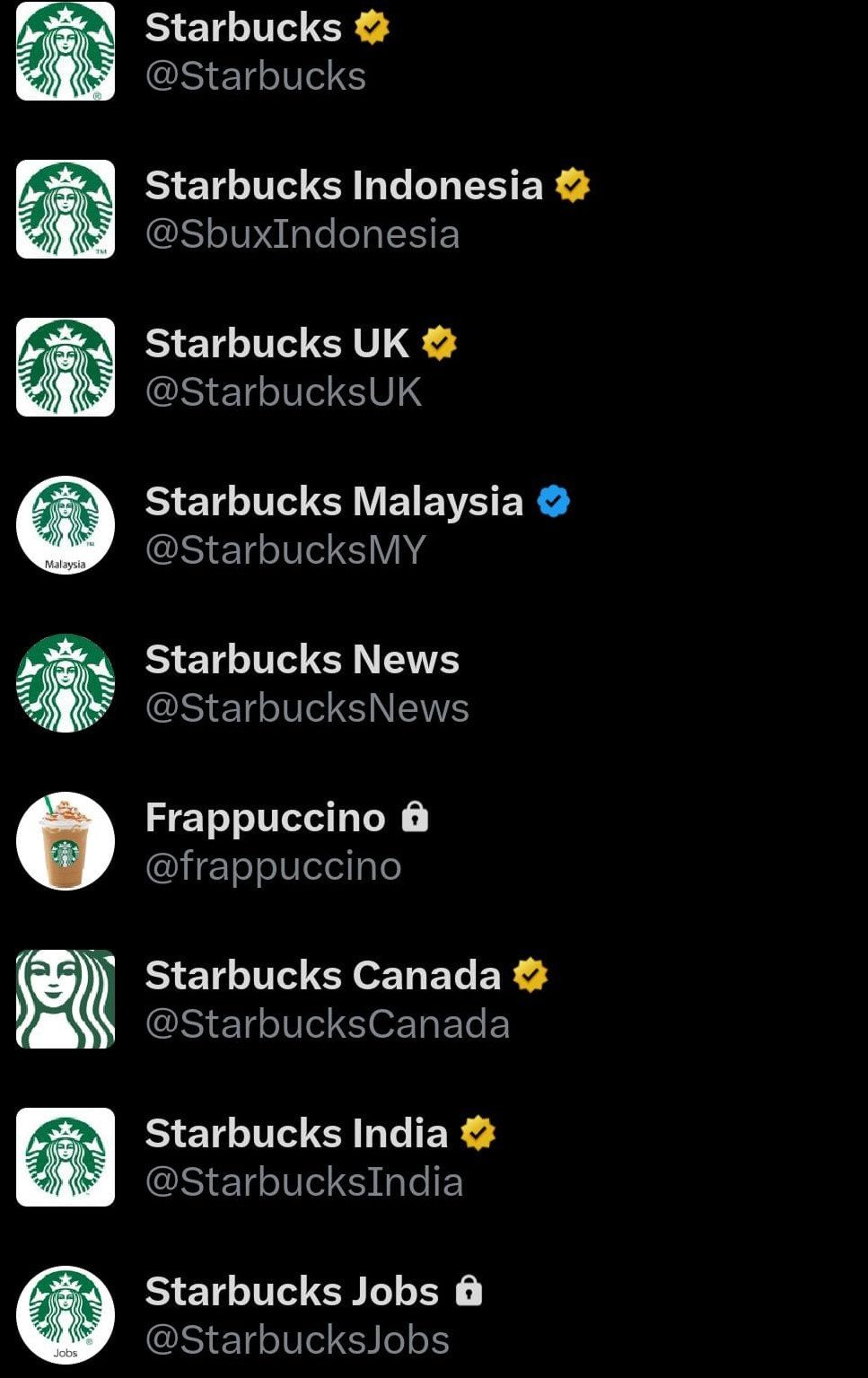
Additional rules and constraints
Other than the above key requirements, there are also some additional rules and constraints you need to know about while naming your Twitter handle:
- Handles cannot be solely numeric (e.g. @12345).
- Cannot impersonate others or use trademarked terms inappropriately.
- Must comply with Twitter’s terms of service.
- Cannot contain offensive or inappropriate content.
- Cannot use the words “Twitter” or “Admin” in your username.
- Cannot claim usernames from suspended or deactivated accounts.
- Only alphanumeric characters allowed (plus underscores).
- Cannot start with a number or underscore.
- Twitter automatically converts uppercase letters to lowercase in URLs.
How to choose the perfect Twitter handle?
Selecting the right Twitter handle requires strategic thinking about your goals, audience, and long-term plans:
Shorter handles are easier to remember, type, and mention in conversations. They also leave more room for content in the 280-character tweet limit. While Twitter allows up to 15 characters for usernames, we recommend not using all available characters.
1. Keep it short and memorable
Most people find it difficult to remember usernames that exceed 10 characters. Creating a short and memorable username also makes it easier for others to mention your handle in their tweets, which can significantly boost your social media engagement.
Good examples:
- @Nike (4 characters)
- @Tesla (5 characters)
- @Adobe (5 characters)
- @RWW (ReadWrite’s shortened handle – 3 characters)
Avoid:
- @MyAwesomeBusinessName2024 (too long and complex)
2. Make it brand-consistent
Your Twitter handle should align with your brand identity across all platforms. This creates a cohesive experience for your audience and makes you easier to find. Using a relevant name similar to your actual name or brand name is crucial because your profile URL also contains your Twitter handle.
Tips for brand consistency
- Use your business name if available.
- Match your other social media handles.
- Consider your domain name.
- Reflect your brand’s tone and personality.
- Make it easy for people to find your brand when searching.
When someone searches for your Twitter username, it becomes much easier for them to find your profile if your handle matches your brand name.
Conversely, if you have a username completely different from your brand name, it becomes significantly more difficult for people to discover your Twitter profile.
Here’s an example of how OpenAI has used the same username and handle across major social media platforms:

3. Avoid numbers and special characters
While numbers and underscores are allowed, they can make your X handle harder to remember and less professional-looking. Twitter handles should be as simple and memorable as possible to make it easier for followers to find and mention you.
When people see numbers in a Twitter username, they often assume it could be a spam account, which hurts your credibility. Instead of adding numbers or underscores, focus on creating a unique username that’s easily recognizable to your audience.
Less ideal:
- @JohnDoe123
- @best_pizza_nyc
- @company_2024
Better alternatives:
- @JohnDoe
- @BestPizzaNYC
- @CompanyNYC
4. Don’t stuff keywords in your handle
Avoid cramming keywords into your Twitter handle, as this can look spammy and unprofessional. Focus on brand recognition over SEO optimization in your handle choice. Ideally, you should choose a handle that will grow with you. Avoid location-specific or time-sensitive elements that might become outdated.
Think twice about:
- Geographic limitations (@LAConsultant, if you might expand).
- Year references (@Business2024).
- Overly specific niches that might change.
5. Act quickly to secure your handle
The number of new X accounts every day is estimated to be as high as 1.5 million. In other words, your desired handle could disappear at any moment. So, you need to act quickly to secure your required handle.
Speed matters because:
- High-demand handles are claimed quickly.
- Simple, brandable names become scarce.
- First-come, first-served system favors early action.
- Procrastination often leads to settling for inferior alternatives.
6. Check availability across platforms
Before settling on a handle, verify it’s available across major social platforms. This ensures consistent branding and prevents confusion. Some of the key platforms you can check are Instagram, Facebook, LinkedIn, TikTok, and YouTube.
When and how to use Twitter handles effectively?
Understanding when and how to use Twitter handles strategically can significantly impact your social media engagement:
- Direct engagement: Use handles when you want to start a conversation, respond to someone, or get their attention on a specific topic.
- Content attribution: Mention handles when sharing or commenting on someone else’s content to give proper credit and notify them.
- Networking opportunities: Include relevant handles in industry discussions, events, or collaborative content to expand your professional network.
- Customer service: Businesses should use official accounts to address customer inquiries, complaints, or feedback so that the handle appears publicly and professionally.
- Event participation: During live events, conferences, or Twitter chats, using handles helps you connect with speakers, organizers, and fellow participants.
How to use handles strategically?
You can use your Twitter handles strategically in the following situations:
- In tweet composition: Simply type “@” followed by the username anywhere in your tweet. Twitter will auto-suggest matching usernames as you type.
- In replies: When replying to tweets, the original poster’s handle is automatically included, but you can add additional handles to expand the conversation.
- In retweets with comments: Add relevant handles when sharing content to increase visibility and encourage engagement.
- Business networking: Include industry leaders’ handles in valuable content to get on their radar and build relationships.
Step-by-step guide to change your Twitter handle
Changing your Twitter handle is straightforward, but the process varies slightly between devices. Here’s how to do it on each platform:
How to change your Twitter handle on desktop/web
- Step 1: Log in to your Twitter account at X.com and click on the three-dot icon in the left sidebar menu.
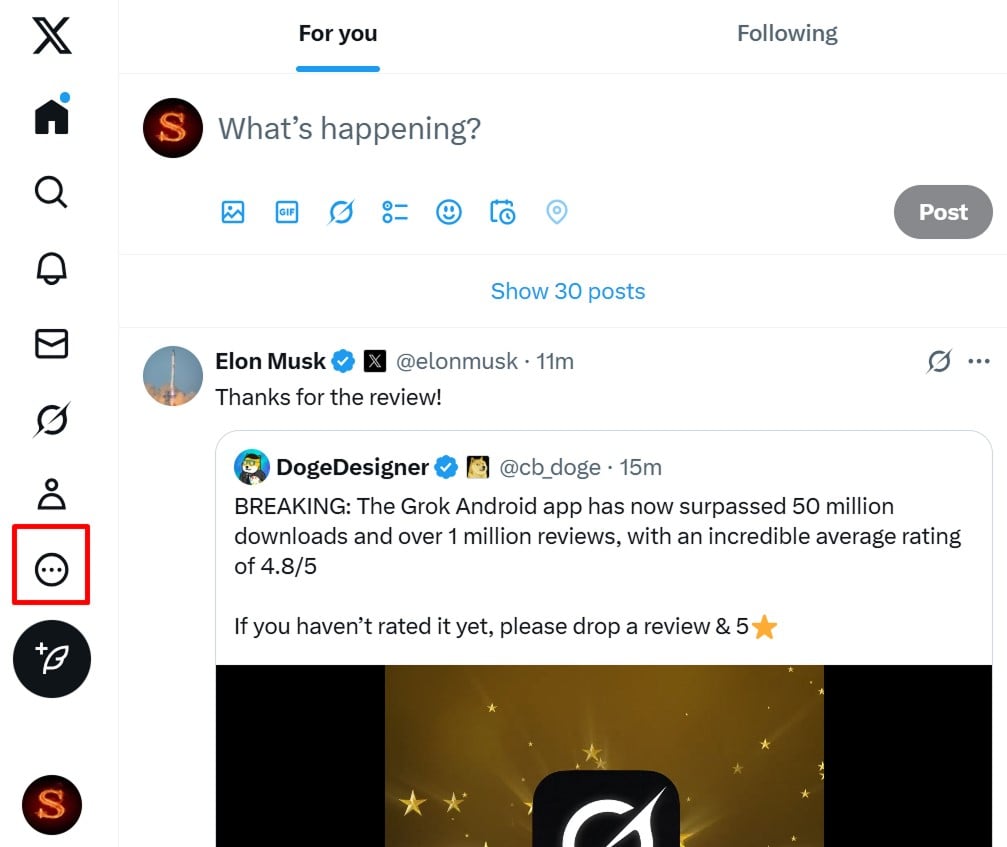
- Step 2: Open Settings and Privacy from the dropdown menu.
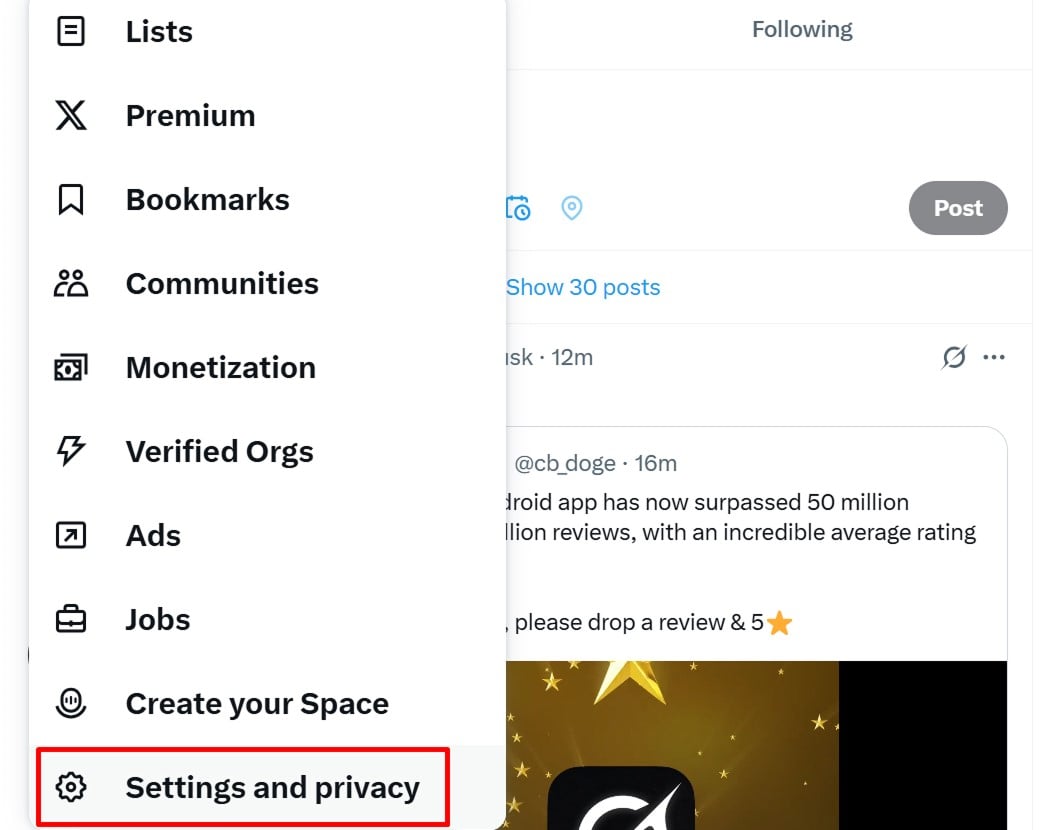
- Step 3: Click on Your Account in the left menu and choose Account information.
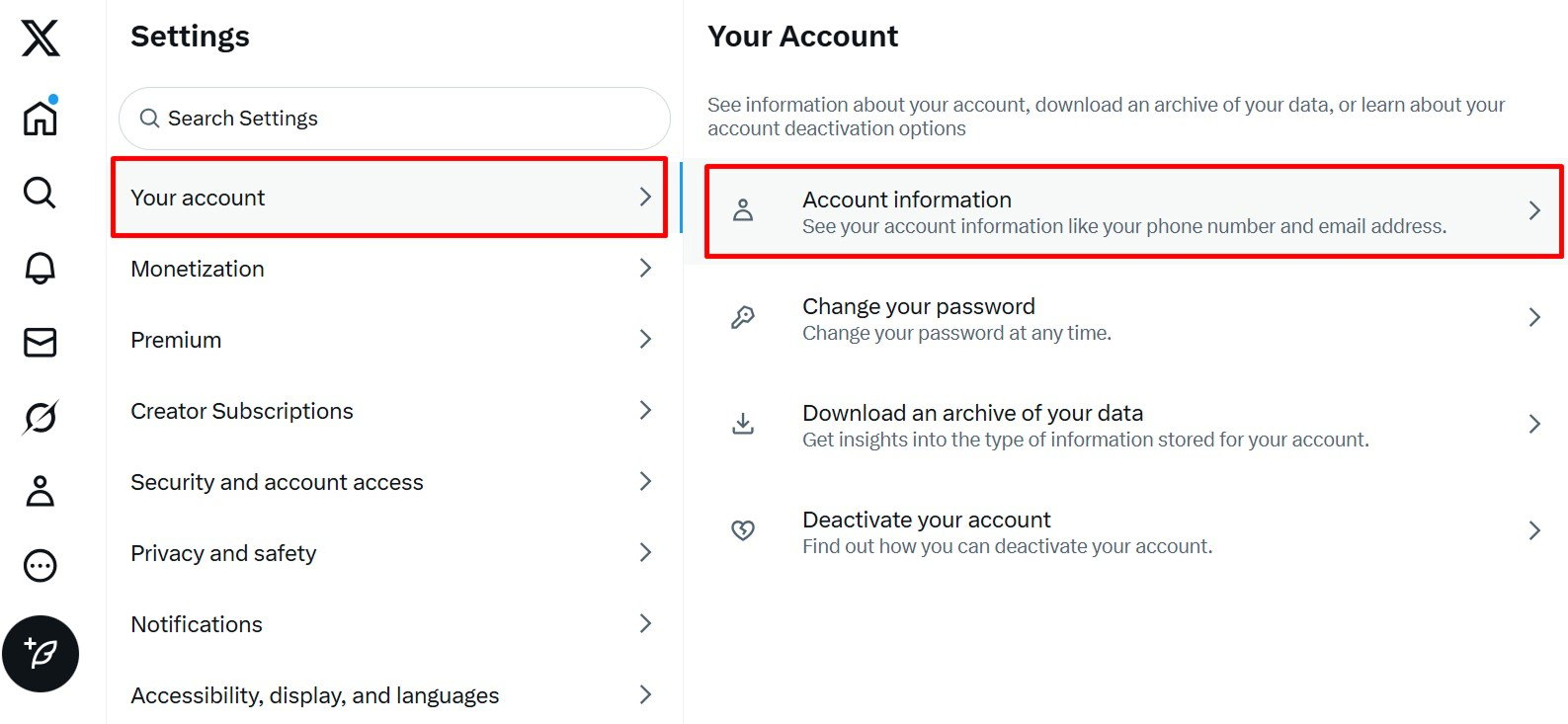
- Step 4: Click on Username. You will be required to enter your password to confirm your identity before making any changes.
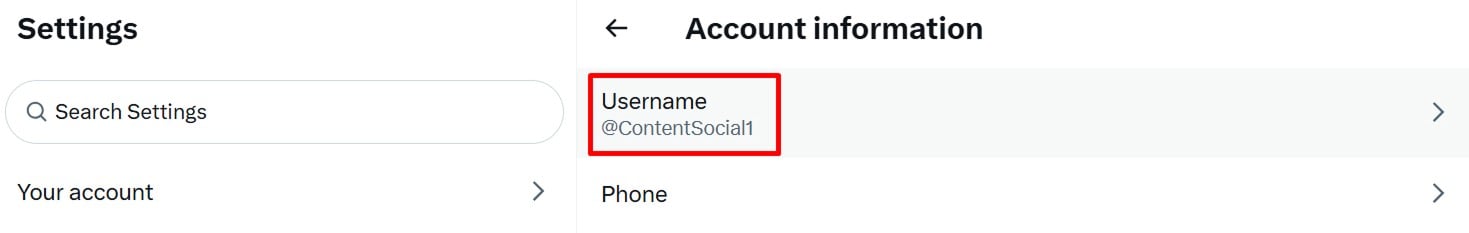
- Step 5: Type your new handle in the username field (without the @ symbol) and click Save to confirm the changes.
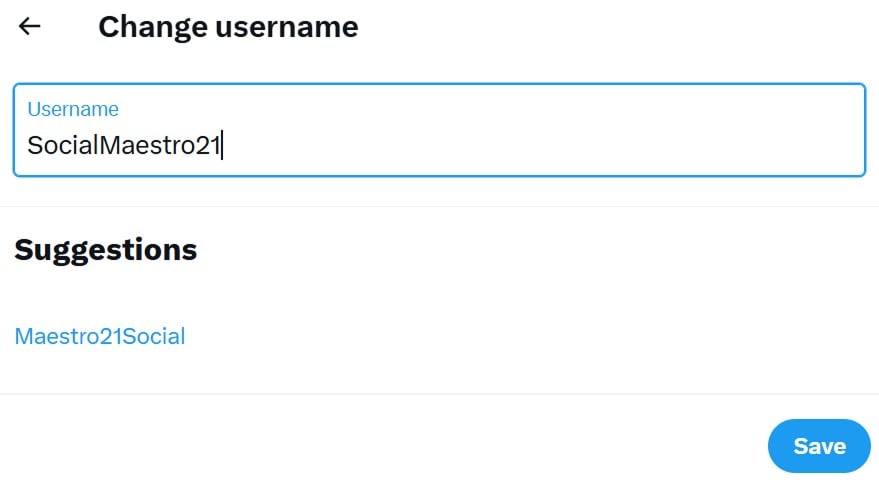
By following these 5 simple steps, you can easily change your Twitter handle on the web.
How to change your Twitter handle on mobile (iOS/Android)
- Step 1: Open the X / Twitter app on your mobile device and tap your profile picture in the top-left corner.

- Step 2: Tap Settings and privacy from the menu.
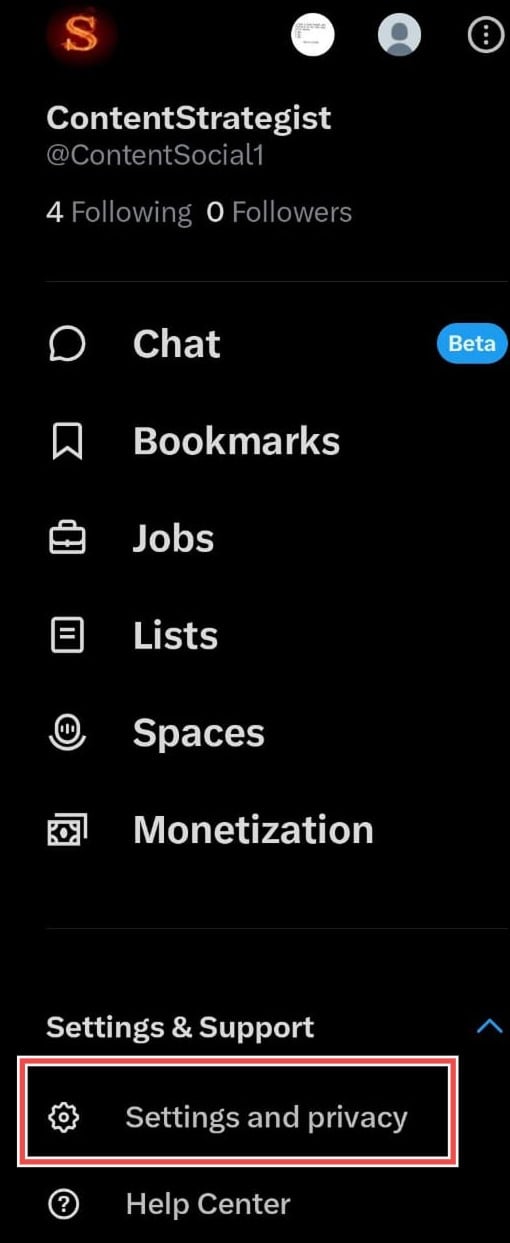
- Step 3: Tap Your account to access further settings.
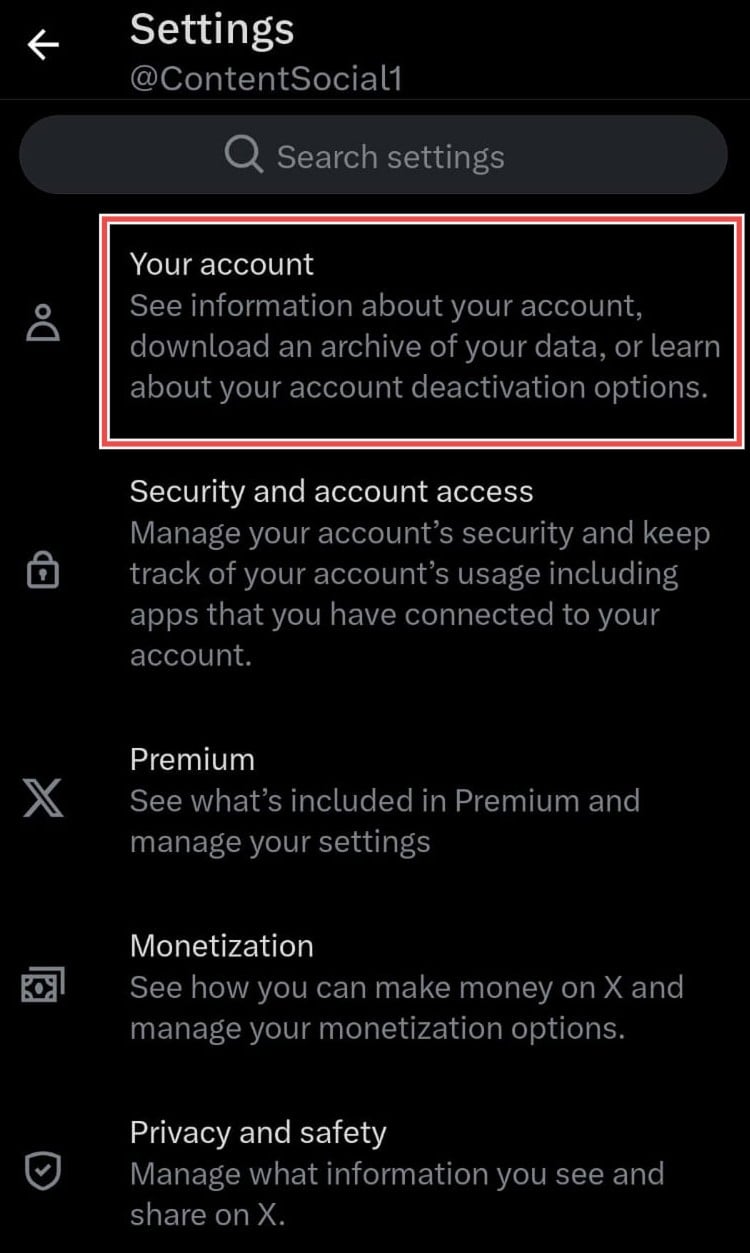
- Step 4: Select Account information.
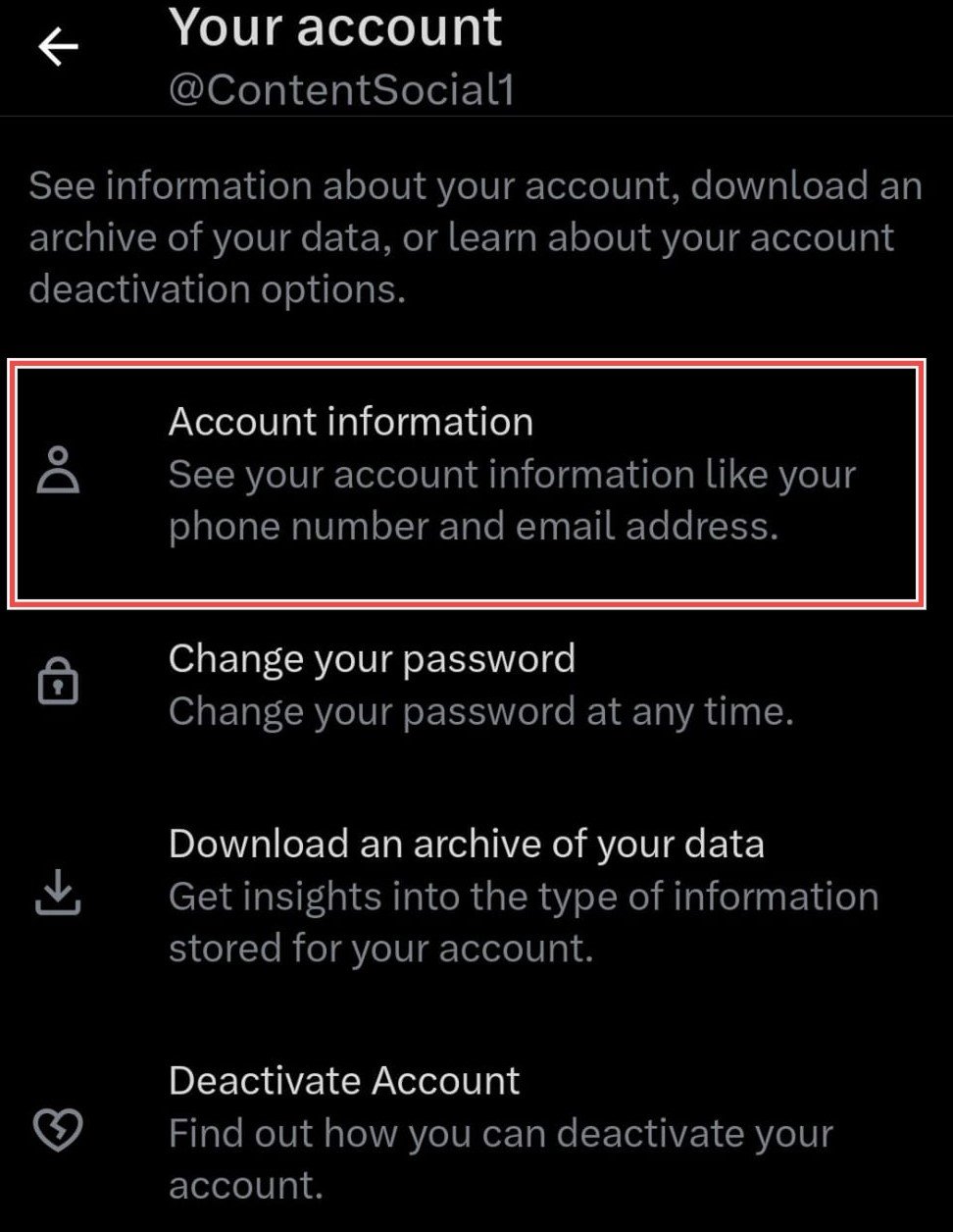
- Step 5: Tap Username.
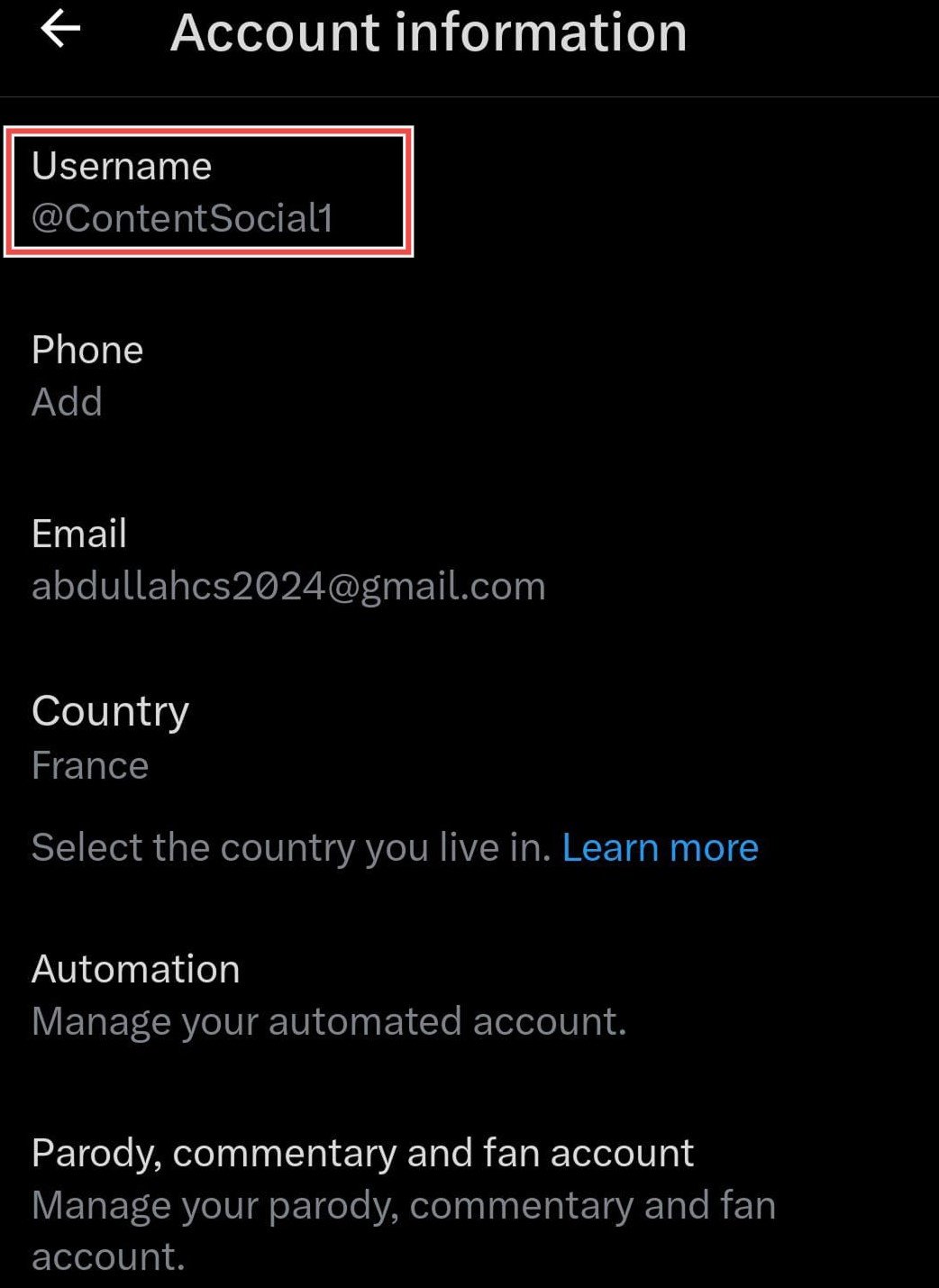
- Step 6: Type your new handle and tap Done to confirm the changes.
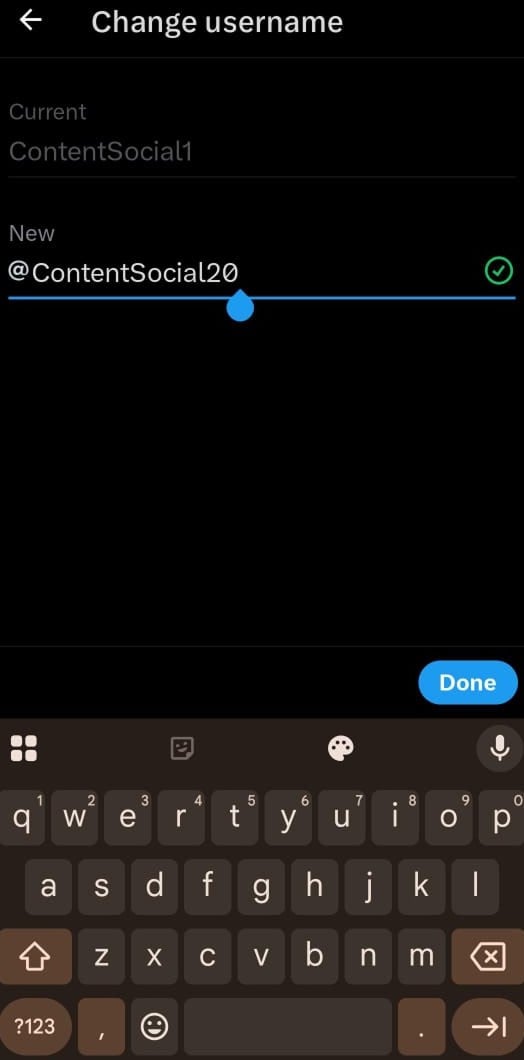
Post-change best practices
After updating your username, take these important steps to ensure a smooth transition:
- Notify your audience: Tweet about the change and consider pinning the announcement to your profile temporarily so followers understand the update.
- Update all marketing materials: Revise business cards, email signatures, website links, and anywhere else your old handle appears.
- Inform your team: Make sure everyone managing your social media accounts knows about the change.
- Monitor mentions: Be aware that people using your old handle won’t reach you anymore, so watch for any missed communications.
- Update tools and integrations: Update social media management tools, automation platforms, and analytics software where the change is applicable.
What happens when you change your username/handle on Twitter?
Understanding the implications of changing your Twitter handle helps you prepare for the transition and communicate changes to your audience.
Immediate changes
When you change your handle:
- Your old handle becomes immediately available for anyone else to claim
- Your profile URL changes from twitter.com/oldhandle to twitter.com/newhandle
- All mentions and replies using your old handle stop notifying you
- Direct links to your old profile URL will break
- Your follower count remains the same – no followers are lost
What stays the same
Fortunately, many aspects of your account remain unchanged:
- All your tweets, replies, and media
- Your follower and following lists
- Your bio, profile picture, and header
- Tweet engagement (likes, retweets, comments)
- Your account’s verification status (if applicable)
What to do if your ideal Twitter handle is taken
With over 500 million monthly active users on Twitter, there’s a high probability that someone else has claimed your preferred handle. You should not panic in such a situation. You have several options to secure a suitable alternative or potentially obtain your desired handle.
1. Contact the current handle owner
If someone has the handle you want but appears inactive, you can try reaching out politely to ask if they’d be willing to transfer it. This approach works best when:
- The account shows no recent activity
- The current owner isn’t using it for business purposes
- You can offer fair compensation for the transfer
2. Trademark and legal options
If you have a registered trademark on your company name, you can file a complaint with Twitter for trademark infringement. Twitter takes these complaints seriously and may transfer handles in legitimate cases.
3. Try creative alternatives
When your ideal handle isn’t available, try these strategic modifications:
Professional suffixes:
- @YourBrandHQ (headquarters)
- @YourCompanyInc (incorporated)
- @YourBusinessOfficial (official account)
Descriptive prefixes:
- @TheYourBrand (adds authority)
- @WeAreYourBrand (community-focused)
- @TheRealYourBrand (use only if you’re verified)
Industry-specific additions:
- @YourBrandApp (for app developers)
- @YourServiceTool (for software companies)
- @YourBrandAgency (for service providers)
4. Try ContentStudio’s free Twitter username generator
If you’re struggling to brainstorm the perfect Twitter handle, username generator tools can spark creativity and suggest available alternatives. These tools create multiple username suggestions based on keywords you provide, saving time and effort in the brainstorming process.
ContentStudio.io offers a free X (Twitter) username generator for finding the perfect Twitter handle. Simply select your category and enter relevant keywords to generate unique username suggestions that align perfectly with your target audience.
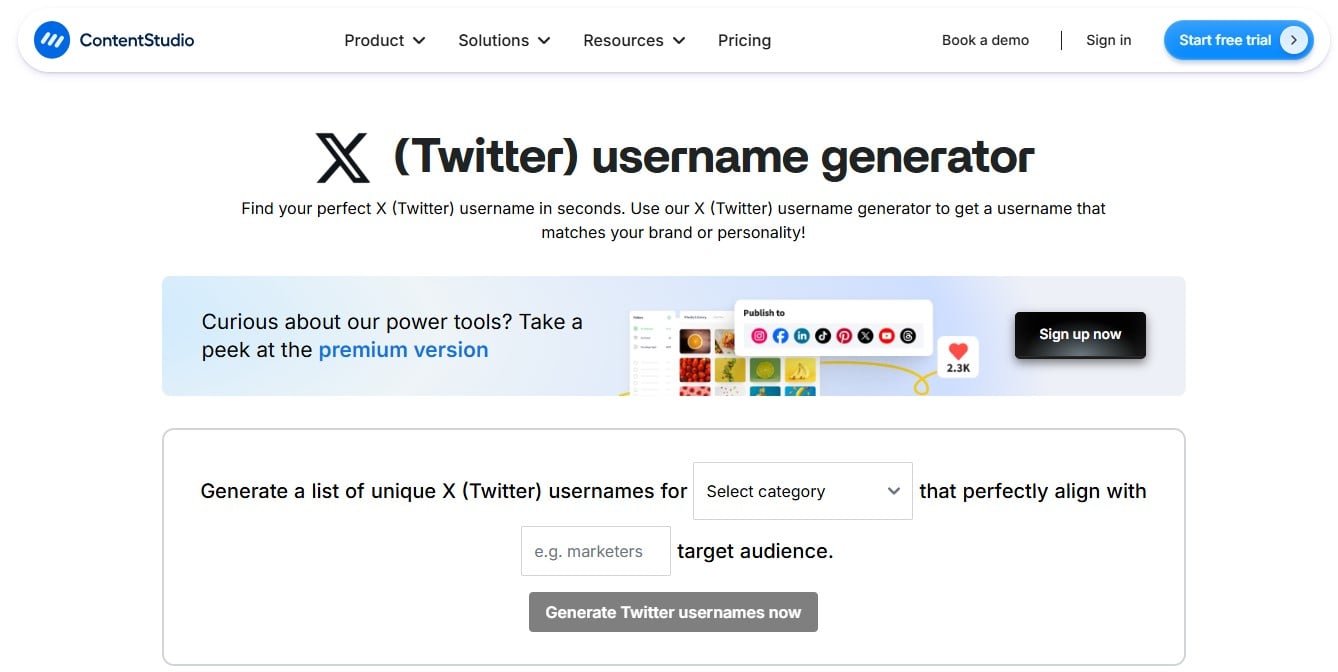
Key features:
- Category-based generation for targeted suggestions
- Instant results with multiple creative options
- Brand-aligned suggestions that match your industry or niche
- Completely free with no sign-up required
- User-friendly interface for quick username discovery
This tool is particularly valuable for businesses and content creators who need handles that reflect their brand identity while remaining memorable and professional.
Also Read: Free social media username generators
Common mistakes to avoid with Twitter handles
Learning from others’ mistakes can save you time and maintain your professional image.
1. Choosing handles that are too complex
Complicated handles with multiple underscores, numbers, or lengthy phrases create barriers to discovery and engagement.
Avoid:
- @john_doe_marketing_consultant_nyc
- @company123_official_account
- @best__pizza__in__brooklyn
2. Not securing matching handles early
Waiting too long to claim your desired handle across platforms can lead to inconsistent branding and missed opportunities.
3. Changing handles too frequently
Frequent handle changes confuse your audience and can hurt your social media engagement. Stick with a handle long enough to build recognition.
4. Ignoring trademark issues
Using trademarked terms or impersonating brands can result in account suspension or legal issues. Research thoroughly before committing to a handle.
5. Be careful with “The Real” prefix
Some celebrity and public figure accounts use “The Real” as part of their handle. However, the proliferation of fake accounts using this prefix means it’s essential to have verified account status if you want to stand out and maintain credibility.
6. Not considering character limits impact
Remember that Twitter has a 280-character limit for tweets. Longer handles take up more space when people mention or retweet you, leaving less room for actual content. Keep your handle short to maximize engagement potential.
Forgetting to update linked accounts
After changing your handle, update:
- Social media management tool account linking.
- Cross-platform posting settings.
- Marketing automation systems.
- Website social media widgets.
- Email marketing integrations.
Conclusion
Your Twitter handle is a crucial element of your social media identity that deserves careful consideration. Whether you’re building a personal brand or managing business accounts, the right handle enhances discoverability, credibility, and engagement.
Remember that changing your handle is simple, but the strategic implications require planning. Take time to choose a handle that aligns with your brand, is easy to remember, and will serve you well long-term.
FAQs
Will changing my handle affect my followers?
No, you won’t lose any followers when you change your handle. However, people trying to mention your old handle won’t reach you anymore.
Can I get my old handle back after changing it?
Only if no one else has claimed it. Once you change your handle, it becomes available to the public immediately.
Will my verification badge remain if I change my handle?
Yes, verified accounts keep their verification status when changing handles, as long as the new handle still complies with Twitter’s policies.
Can I claim a handle from a suspended or deactivated account?
No, Twitter doesn’t make handles from suspended or deactivated accounts available for new registration. You’ll need to choose a different username.
Can I generate ideas for my new Twitter handle and username for free?
Yes. You can use ContentStudio’s free X / Twitter username generator to get numerous ideas for your handle and display name as per different categories and descriptions.
Recommended for you


Powerful social media management software
14-day free trial - No credit card required.



