Bulk-generate & schedule posts in seconds with Smart Scheduling. Try now!
80+ AI Prompts for Social Media Post Generation

In today’s fast-paced digital world, creating captivating and engaging content for social media is essential for businesses and individuals alike. However, consistently generating fresh and creative ideas can be challenging. That’s where AI writing prompts come to the rescue.
In the past year, AI tools have swept the globe, transforming the way we work by completing complex tasks in minutes. We’re now in an era of AI-powered content creation, where human creativity and technology converge to reshape social media engagement for brands and marketers.
However, mastering the art of interacting with AI may initially seem daunting. To guide you on this AI-enhanced journey, we’ve compiled a comprehensive 100-word guide on using AI prompts for social media posts.
What is an AI writing prompt?
An AI writing prompt for social media is like a guide or set of instructions that you give to an AI tool, telling it to create content for your social media posts. These prompts are like creative nudges that help social media marketers come up with new ideas, see different versions of their drafts, or even generate complete posts.
Below is an example of a tool by ContentStudio. Suppose you want an eye-catching caption for a summer day at a beach. Instead of scribbling ideas and thinking all day you simply give instructions to this tool. It allows you to select the length and tone. Once you click on ‘generate’, the task is handed over and is done within a few seconds. You can then choose from the multiple options that you are provided with, and you’re done.
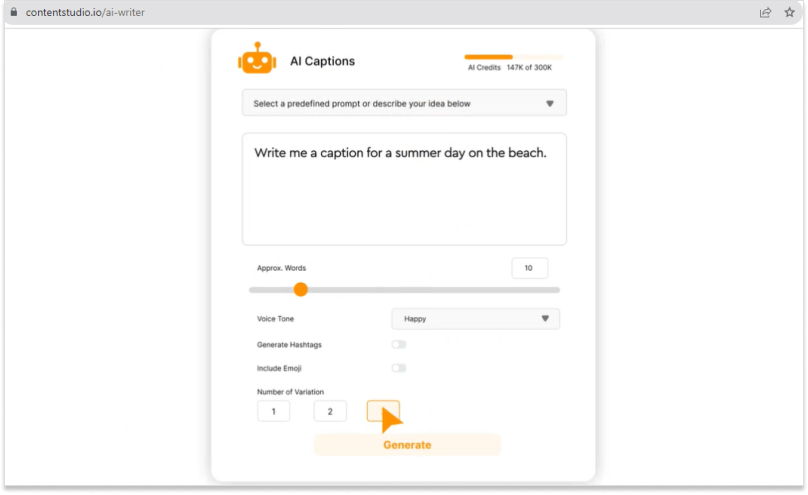
How can social media teams use AI prompts?
In today’s digital age, social media has become a powerful tool for businesses to connect with their target audience. However, managing social media platforms is time-consuming and requires a great deal of creativity. This is where AI prompts come into play.
One of the major benefits of AI prompts for social media teams is the ability to save time and effort. Rather than spending hours brainstorming content ideas, AI prompts provide instant suggestions for social media posts. These prompts are generated using advanced algorithms that analyze trending topics, customer preferences, and engagement patterns.
Another problem that AI prompts can help with is the maintenance of a consistent brand voice. By providing prompts that reflect the brand’s tone, language, and aesthetics, AI technology ensures that posts are in line with the brand’s identity.
How to write the best AI writing prompt?
Writing a great AI writing prompt is essential for generating high-quality content and encouraging creativity. Just because something is working for someone else doesn’t mean it’ll work for you too. You need to experiment and iterate to figure out the ones that serve your specific needs. Here are some key tips to help you craft the best AI writing prompt:
1. Be clear and specific:
The first step in creating a good AI writing prompt is to be clear and specific about the desired outcome. Clearly define the topic or theme you want the content to focus on. Avoid vague or broad prompts, as they may lead to unclear and unfocused responses from the AI.
2. Provide context and background information:
To generate more meaningful and relevant content, you must provide context and background information in the prompt. This allows the AI algorithm to have a better understanding of the subject matter and generate more accurate responses. Including relevant facts, statistics, or references can also add value to the prompt.
3. Set the tone and style:
Consider the tone and style you want the content to have. Do you prefer a formal tone or a more conversational one? Should it be informative or entertaining? Specify the desired tone and style in the prompt. This helps the AI algorithm generate content that aligns with your preferences.
4. Use examples or templates:
Including examples or templates in the prompt can be a helpful way to guide the AI in generating the content you desire. By providing specific examples or a structure to follow, you can ensure that the AI-generated content meets your expectations. This is especially useful when you have a specific format or structure in mind, such as a step-by-step guide or a listicle.
5. Edit and refine the prompt:
Once you have written the initial prompt, take the time to review and refine it. Make sure it is concise and free of any ambiguity. Remove any unnecessary details or jargon that might confuse the AI system. Re-read the prompt from the perspective of someone unfamiliar with the topic to ensure it is clear and easy to understand.
How to use ContentStudio’s AI writer for social media posts?
Step 1
Create an account in ContentStudio using your email.
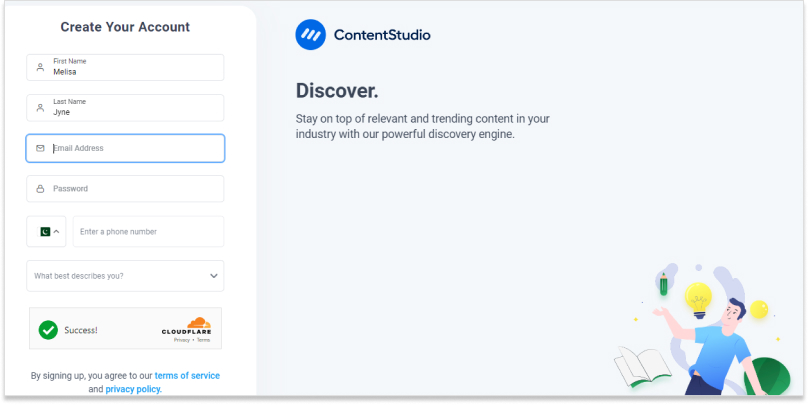
Step 2:
Once you’ve created your account after email verification, you’ll land on a page that will offer you the opportunity to create your workspace. You can create more than one workspace, too.
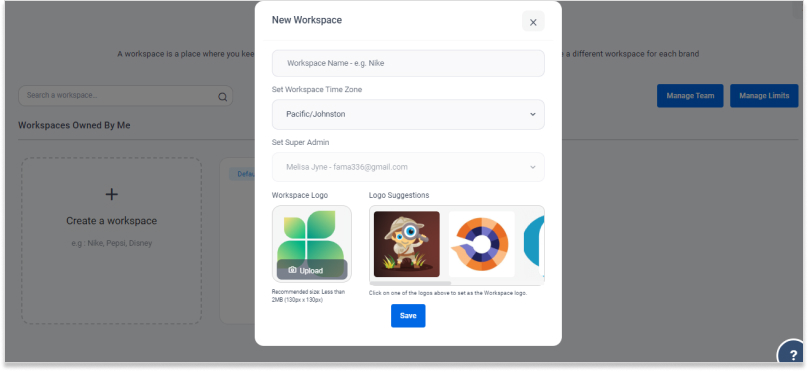
Step 3:
Click on the ‘Compose’ button from the top bar and open ‘Social Post’.
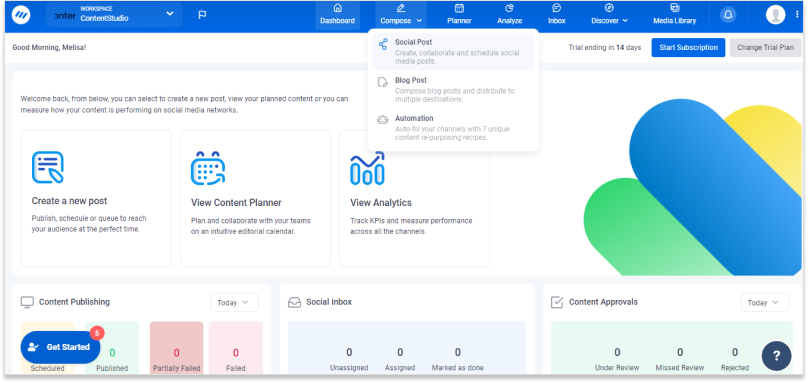
Step 4:
Click on ‘AI Generated Content’ to get started. You’ll see a window appear where you can select a predefined prompt or guide the generator to what you’re looking for. It also allows you to set the tone, word limit, and number of variations.
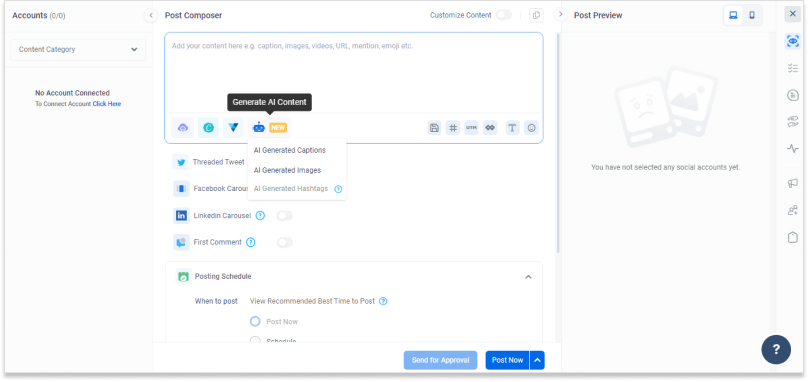
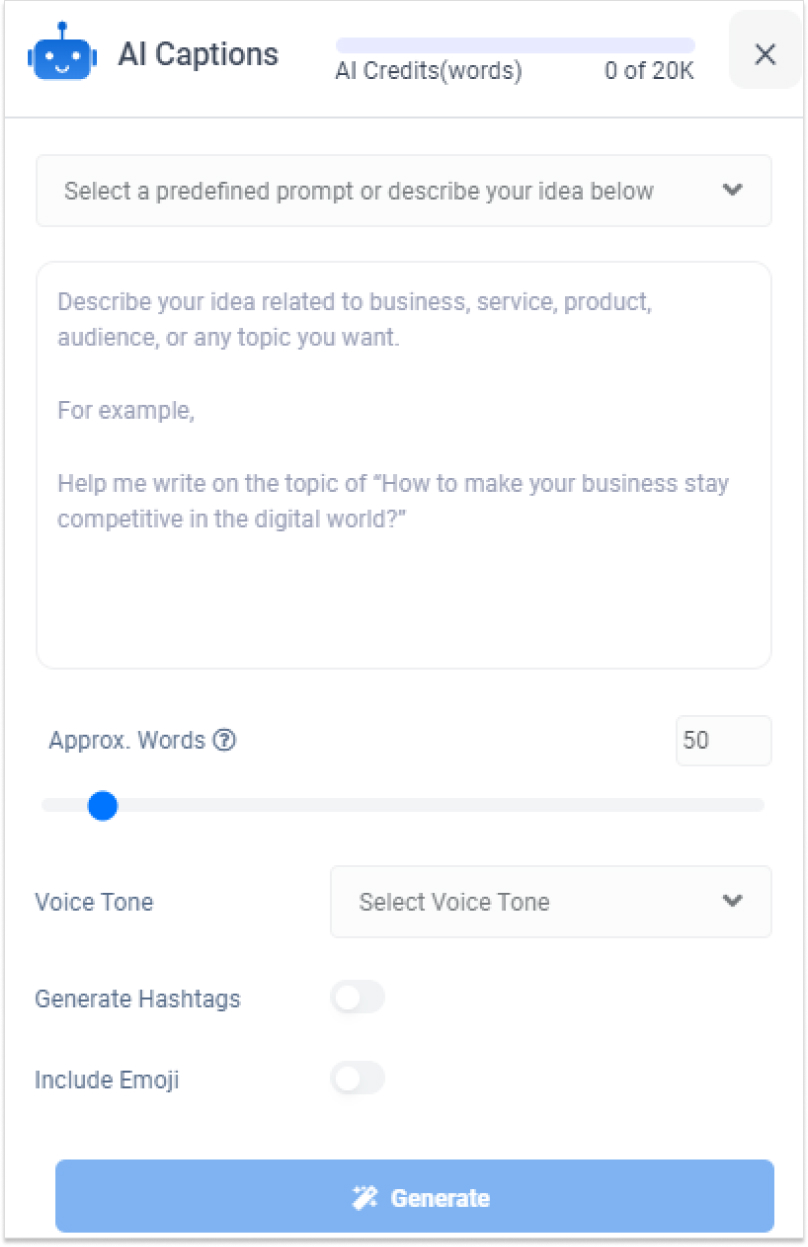
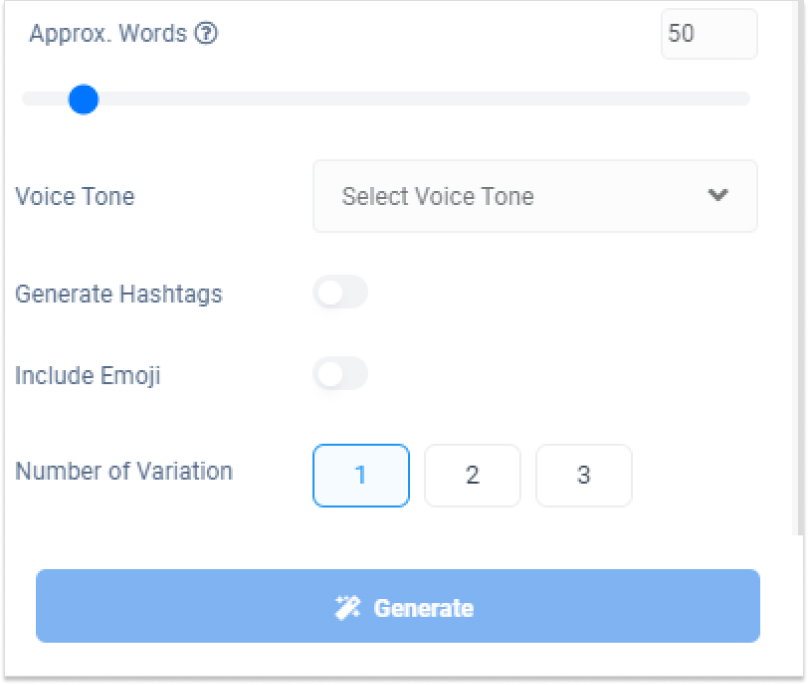
Step 5:
Let’s say you want to create a tweet about the value of AI in the workplace. You only need to select a tweet idea from a list of pre-set AI prompts and tell the AI generator what you want to write about.
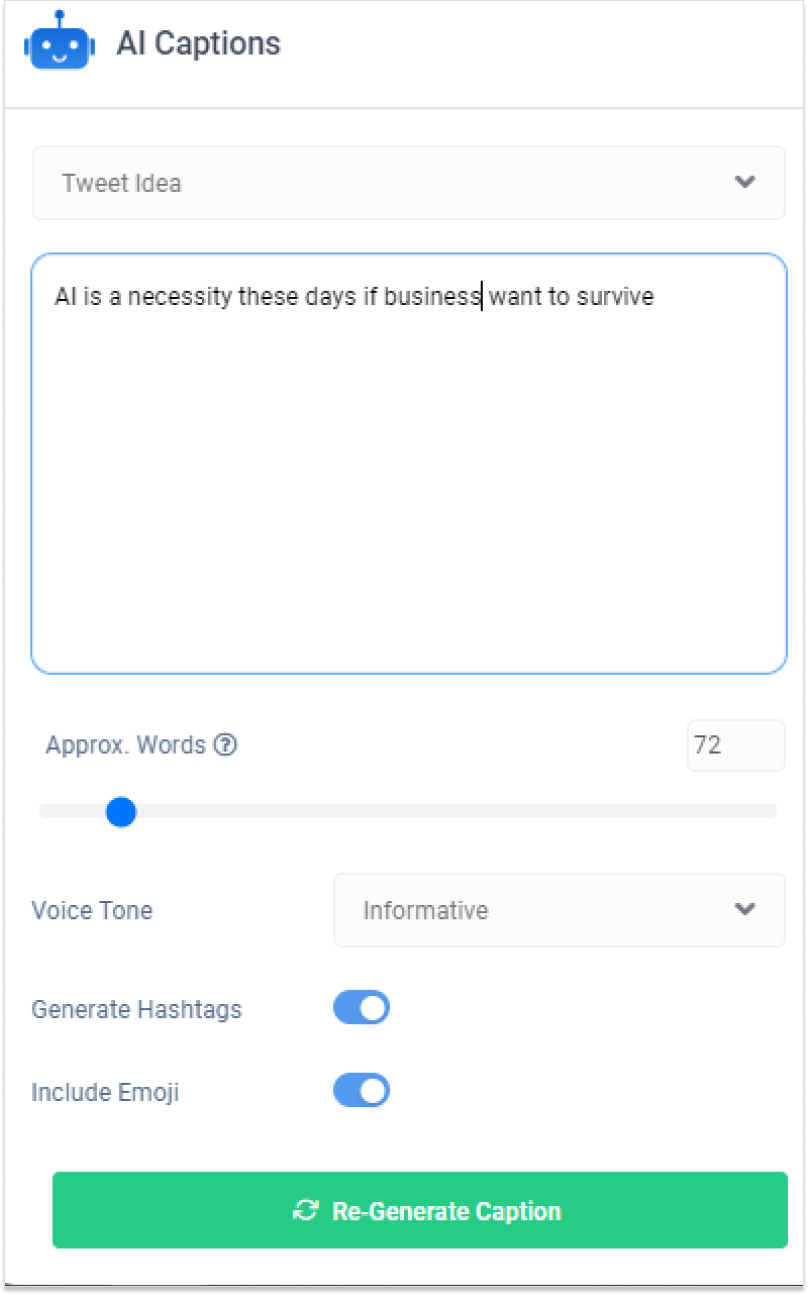
The results below show three options from which you can choose.
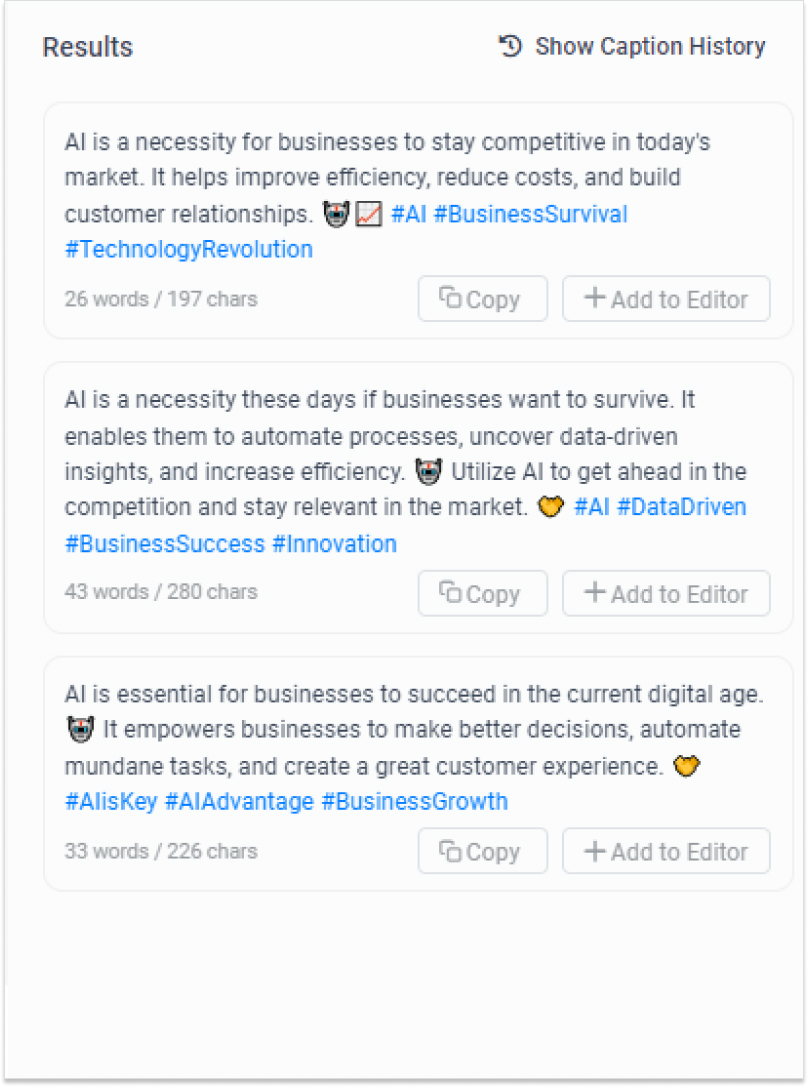
Step 6:
Once you’ve selected the tweet you want to post, add it to the editor for further editing and hashtag generation.
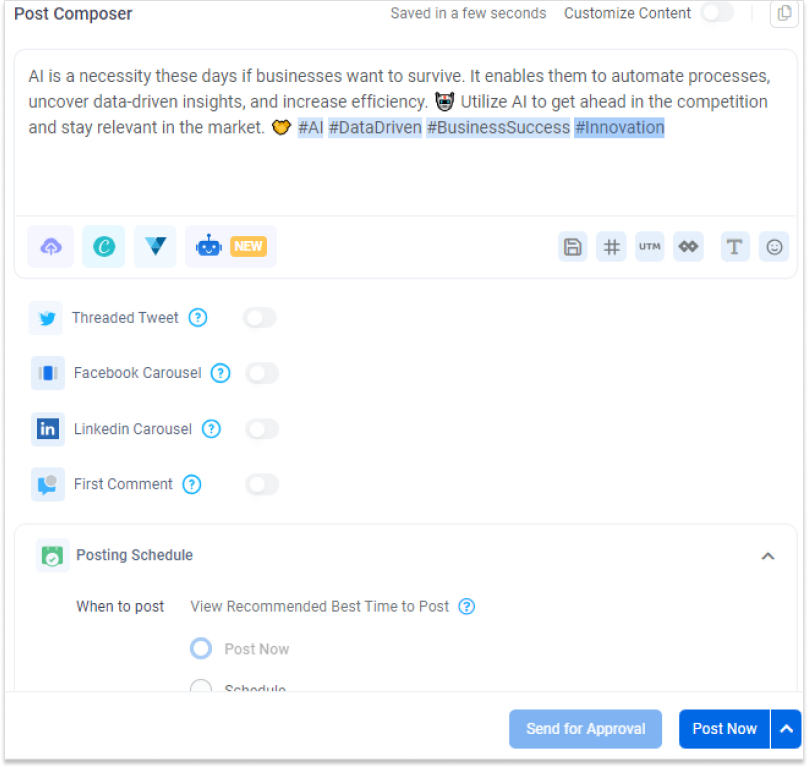
Step 7:
You can also generate relevant images simply by clicking on the AI image generator and providing it with the tweet you have finalized.
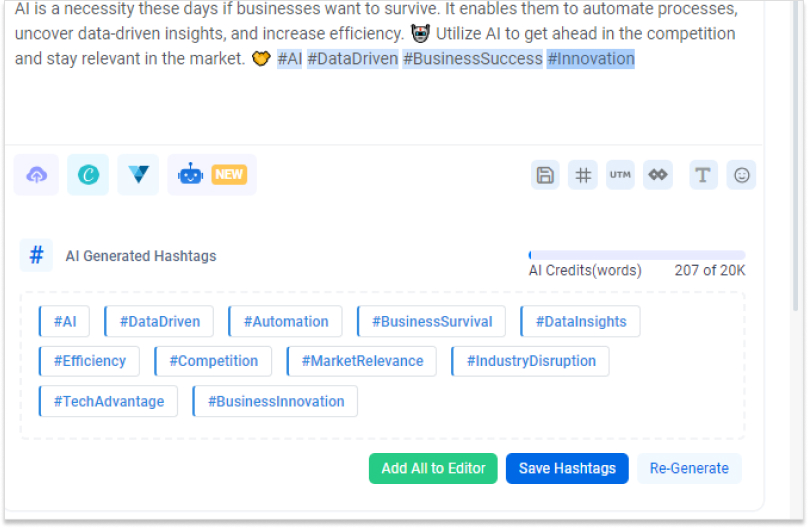
Click on ‘Post Now,” and you’re done!
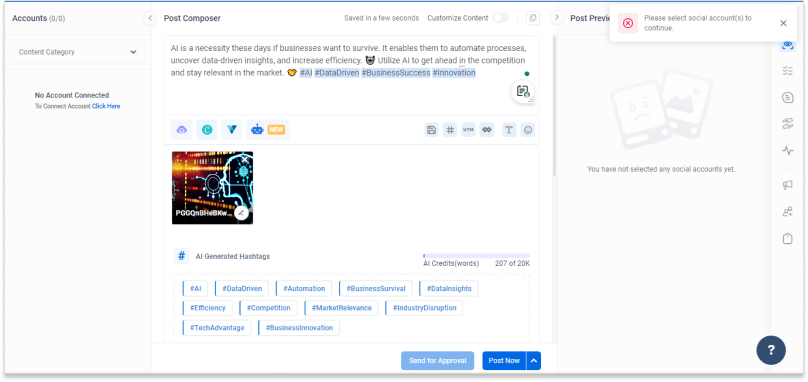
Top 85 AI prompts for social media posts
AI prompts for Twitter threads
Twitter threads are a great way to provide in-depth information on a specific topic and engage your Twitter audience. Here are five AI prompts for creating engaging Twitter threads.
1. Brainstorm five ideas for Twitter threads about [insert your topic]. Make sure the first tweet in the thread includes a hook that will make me want to keep reading.
2. Explain the benefits of [insert your topic] for [insert your target audience]. Format the response as a Twitter thread where each tweet covers one benefit. In the final tweet, include a call to action that will drive people to our website at [insert your website].
3. Summarize the information below into a Twitter thread that will be engaging for [insert your target audience].
4. Translate the following bullet points into a Twitter thread in Spanish. Make each tweet informative and engaging.
5. Suggest five alternative ways to phrase this opening hook for a Twitter thread.
6. Discuss [insert a recent trend or development] and its impact on [insert your industry or target audience]. Format the response as a Twitter thread, with each tweet highlighting a different aspect.
7. Create a Twitter thread showcasing popular quotes related to [insert your topic]. Each tweet should include a quote and its source or attribution.
8. Provide a step-by-step guide on how to [insert a specific task]. Make each tweet in the thread concise and informative.
Example:
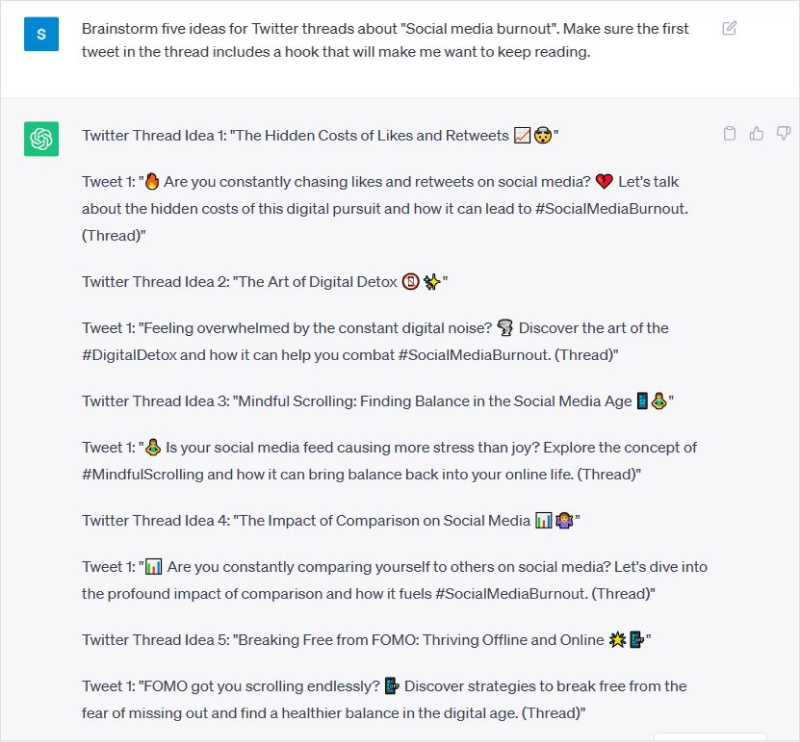
X (Twitter) Marketing
Schedule perfectly crafted tweets and manage your X (Twitter) content with a unified content calendar.
Get Started for FREE
AI Prompts for Social media ads
9. Generate a social media ad copy that highlights [discount/promotion]. Use phrases that create a sense of urgency to encourage customers to shop now.
10. Write a social media ad that introduces [a new product/service] to customers. Use language that emphasizes the product’s unique features and benefits and creates excitement around the launch.
11. Create a social media ad that generates leads for [product/service]. Use language that targets [ideal customer and highlights the benefits that [product/service] offers.
12. Write a social media ad that drives traffic to [website]. Use language that creates curiosity and encourages customers to click through to learn more.
13. Write a social media ad that addresses [ customer’s pain point] and promotes a solution in the form of [product/service]. Use language that empathizes with your customer’s needs and positions your product or service as the solution they’ve been looking for.
14. Create a social media ad that highlights the impact of using [product/service] in [profession]. Use language that emphasizes the benefits and how the product or feature can help.
15. Generate social media ad copy that promotes [a limited-time offer]. Use language that creates a sense of urgency and encourages customers to act quickly.
Example:
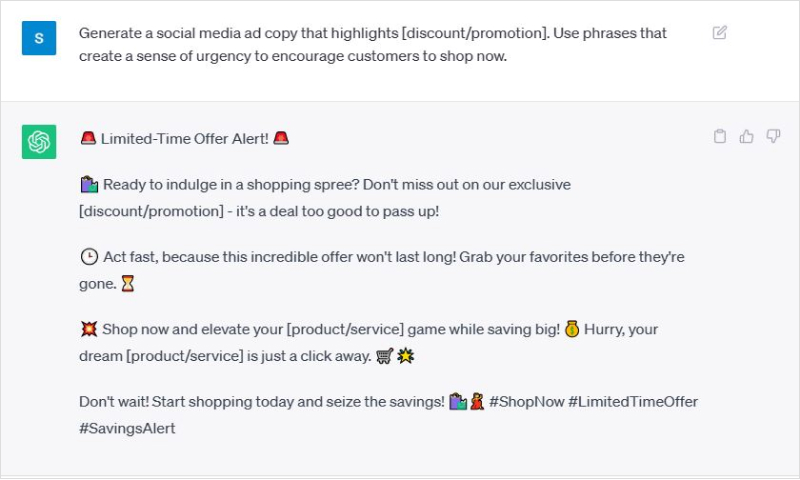
AI prompts for Promotional social media posts
16. Craft a compelling promotional social media post to highlight the unique features of [product/service]. Engage the audience with its benefits and what sets it apart.
17. Create a buzz-worthy social media announcement about the upcoming [ product/change/launch]. Build excitement and anticipation among your followers.
18. Generate a lead-focused social media post that showcases how [product/service] can solve a specific problem for the audience. Encourage them to take action by sharing our contact information (contact).
19. Design a social media post that directs traffic to [ website]. Highlight a special offer or content available on the website [link] that our audience won’t want to miss and make them feel like they shouldn’t miss it.
20. Craft an attention-grabbing social media post to introduce a limited-time discount on [product/service]. Convey a sense of urgency to drive immediate action.
21. Write a social media post that tells a story about a customer’s positive experience with [product/service]. Use relatable anecdotes to connect with the audience emotionally.
22. Create a visual-rich social media post featuring [product/service ] in action. Show how it solves a real-life problem and invite them to engage with comments.
23. Develop a teaser-style social media post hinting at an upcoming surprise related to [ product/service]. Use curiosity to pique interest and encourage interaction.
24. Design a testimonial-based social media post where a satisfied customer [name] shares how [product/service] transformed their experience. Use authentic language to build trust.
Example:
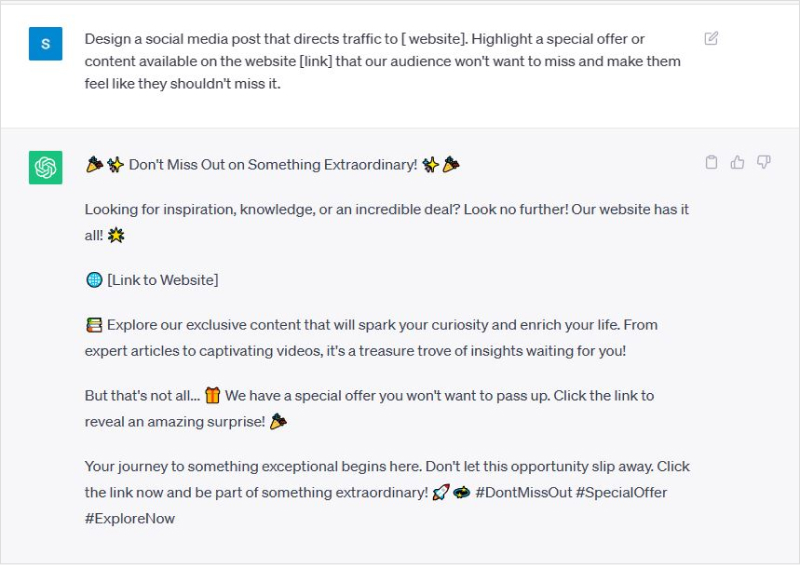
AI prompts for entertaining social media posts
26. Craft a playful social media post that poses a creative riddle or trivia related to [industry or niche]. Encourage interaction by asking the audience to share their answers.
27. Develop a “Caption This” social media post featuring a fun and quirky image related to [brand]. Invite the audience to showcase their creativity in the comments.
28. Write a humorous social media post that uses wordplay to connect with the audience. Use playful language to make the content memorable and shareable.
29. Craft a “Throwback Thursday” post that showcases a humorous or nostalgic moment from our brand’s history. Here’s the event: {event from the past}
30. Develop a fun fact-based social media post that surprises the audience with an interesting piece of trivia related to the industry.
31. Create a mini-contest social media post where you have to ask the followers to share their funniest captions for a provided image. Offer a small reward for the most creative entry.
Example:
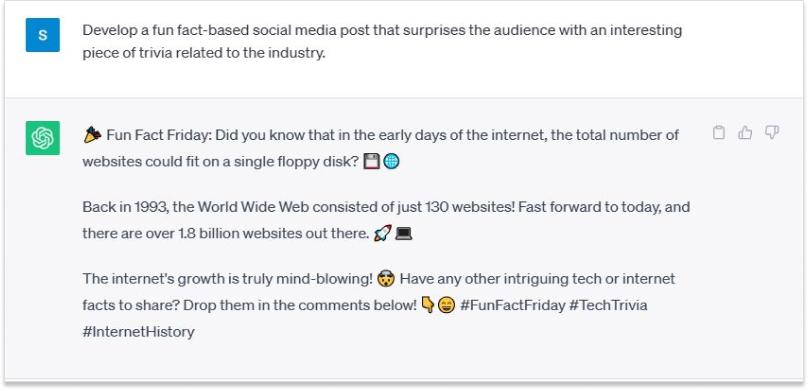
AI prompts for editing content of social media posts
32. Make the following social media post more engaging by incorporating an interactive question or poll.
33. Enhance the impact of the following social media post by injecting a relatable personal story or experience.
34. Polish the following social media post by including a vivid image or eye-catching GIF that complements the content.
35. Refine the following social media post by using concise bullet points to highlight key information.
36. Amplify the quality of the following social media post by integrating a strong call-to-action that encourages immediate response.
37. Optimize the following social media post by adding relevant hashtags to increase its discoverability.
38. Augment the effectiveness of the following social media post by inserting a thought-provoking quote or statistic.
39. Elevate the tone of the following social media post by infusing a touch of humor or a playful emoji to attract readers.
40. Enhance the readability of the following social media post by breaking up long sentences into shorter, digestible phrases.
41. Liven up the following social media post by suggesting content for a short video clip that visually complements the content.
Example:
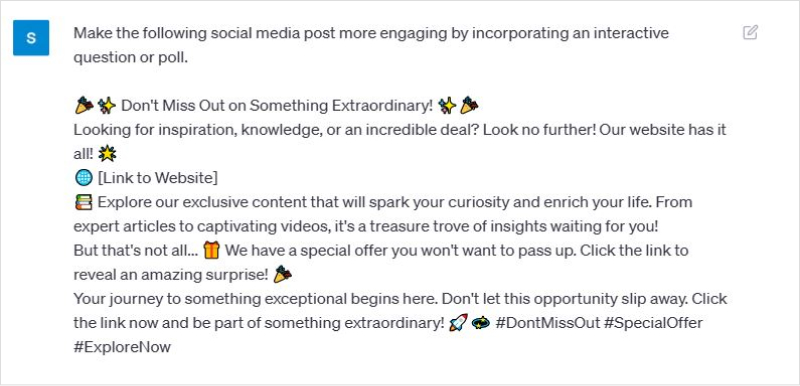
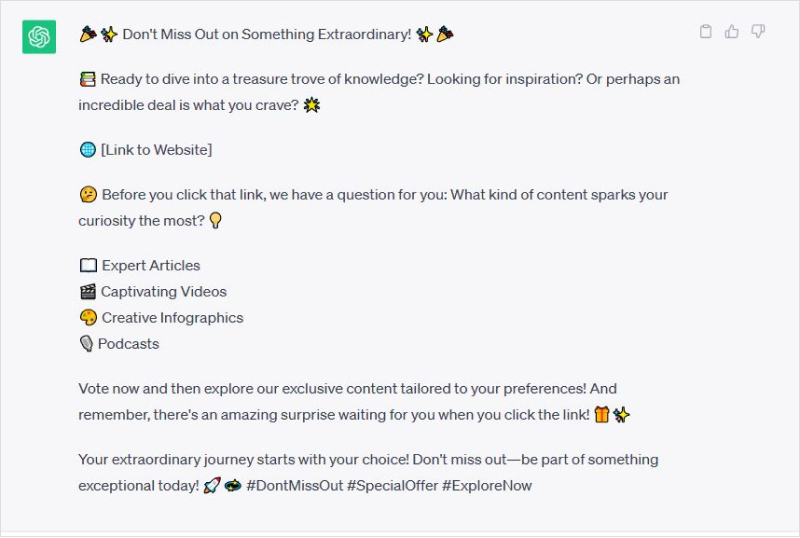
AI prompts for content expansion
42. Add an interactive question or poll to the following social media post to make it more engaging.
43. Incorporate a relatable personal story or experience into the following social media post to increase its impact.
44. Add a vibrant image or eye-catching GIF that complements the content of the following social media post.” “Refine the following social media post by using concise bullet points to highlight key information.
45. Incorporate a strong call-to-action that encourages immediate response to improve the quality of the following social media post.
46. Optimize the following social media post by adding relevant hashtags to increase its discoverability.
47. Insert a thought-provoking quote or statistic into the following social media post to boost its effectiveness.
48. Use humor or a playful emoji to lift the tone of the following social media post.
49. Enhance the readability of the following social media post by breaking up long sentences into shorter, digestible phrases.
50. Guide me with content for a short video clip that visually complements the content of the following social media post to liven it up.
Example:
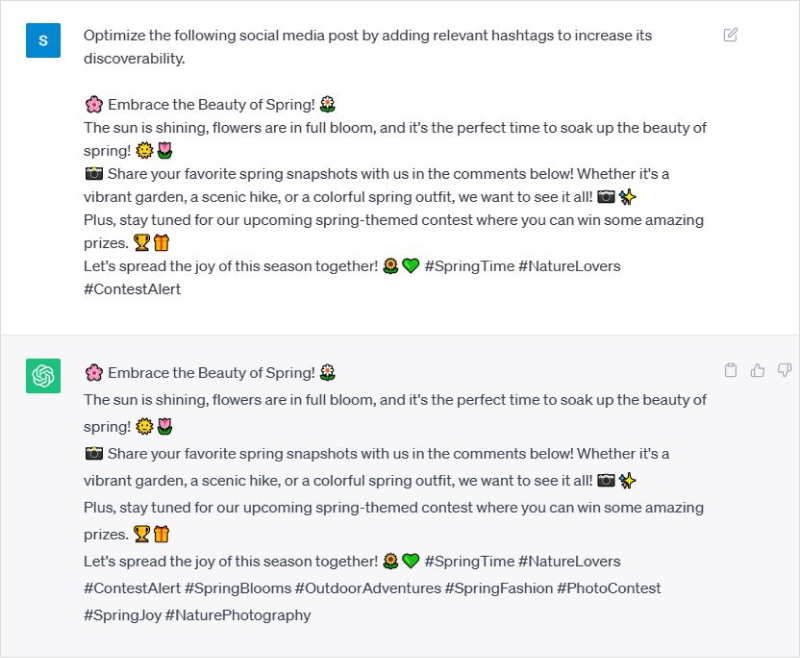
AI Prompts for Inspirational Posts
51. Generate three versions of an uplifting social media post for [platform]. It should encourage [insert your target audience] to embrace positivity and [insert relevant action]. Keep the caption concise. Make sure it’s not more than 1–2 sentences. Include motivating hashtags to amplify the message.
52. Create multiple versions of an empowering Instagram caption for an image of [insert your product or topic]. The caption should resonate with [insert your target audience’s aspirations] and inspire them to achieve [insert the desired outcome]. Enhance it with fitting hashtags.
53. Craft three variations of a motivational social media post for [platform]. Write a short caption that sparks [insert your target audience’s] determination to overcome challenges and [insert the desired action]. Infuse the captions with relevant hashtags for a wider reach.
54. Generate diverse versions of an encouraging Instagram caption for [topic or cause]. It should inspire [the target audience] to make [a desired impact] and include hashtags that align with the cause.
55. Develop three versions of an inspiring social media post. Create a concise caption that urges [the target audience] to pursue their dreams fearlessly and [an action that aligns with the message. Amplify it with empowering hashtags.
56. Craft multiple versions of an uplifting Instagram caption for an image representing [insert your concept or theme]. The caption should evoke [insert emotion] in [insert your target audience] and encourage them to [insert action] with relevant hashtags.
57. Generate diverse variations of a motivating social media post that relates to [a product or service]. Write a caption that inspires [insert your target audience] to [insert the desired outcome], using compelling hashtags to amplify the message.
58. Create three versions of an aspirational Instagram caption for [topic or cause]. The caption should ignite a sense of purpose in [the target audience], urging them to take [desired action] and tagging it with relevant hashtags.
Example:
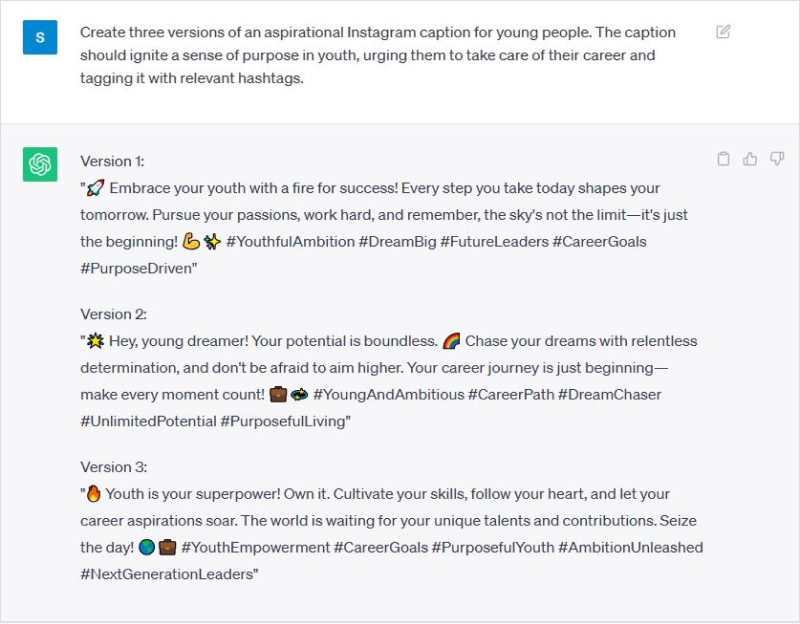
AI Prompts for Content Summarization
59. Summarize the following article in 2-3 sentences. Highlight the main points and key takeaways.
60. Craft a concise summary of the podcast episode, capturing its essence in just a few sentences.
61. Generate a brief overview of the webinar content, highlighting the key insights presented.
62. Write a compact summary of the research paper, focusing on its methodology, findings, and implications.
63. Summarize the video tutorial clearly and succinctly, outlining the step-by-step process.
64. Create a condensed summary of the conference presentation, emphasizing the main ideas discussed.
65. Craft a summary of the book chapter, encapsulating the core concepts and arguments.
66. Generate a concise overview of the panel discussion in the document below, capturing the diverse perspectives shared.
67. Summarize this case study in a few sentences, highlighting the problem, solution, and outcomes.
68. Write a compact summary of the product review, outlining the pros, cons, and overall assessment.
Example:
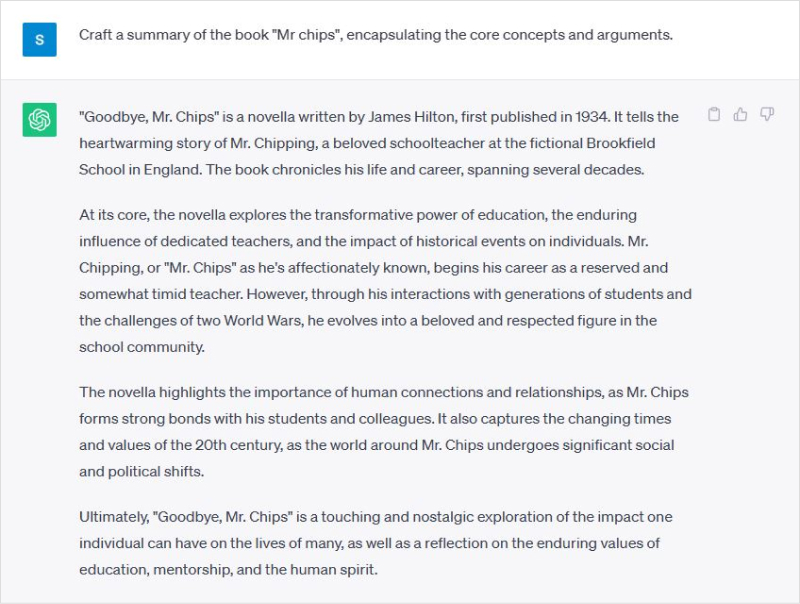
AI Prompts for Rewriting Content
69. Rewrite the following paragraph to make it more concise while retaining its main ideas. Avoid retention of ideas.
70. Rewrite the article introduction to capture readers’ attention from the start.
71. Paraphrase the given sentence. Maintain its original meaning by using different words.
72. Rephrase the provided text to enhance clarity and readability.
73. Revise the content while maintaining its tone and style and ensuring it’s more engaging.
74. Paraphrase the statement below in such a way that it clarifies complex terminology for a broader audience.
75. Rephrase the provided text to adapt it for a different target audience, which is [target audience].
76. Revise the product description to emphasize its benefits and unique features.
Example:
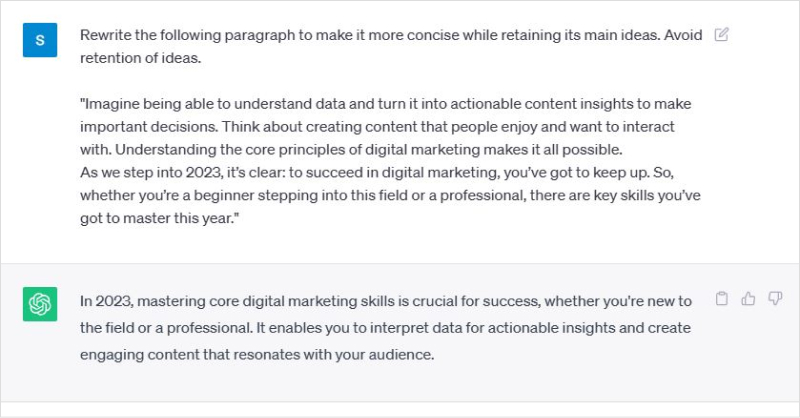
AI Prompts for Content Creation Frameworks
77. Craft a PAS (Problem-Agitate-Solution) framework for the given scenario, addressing the pain points, intensifying the challenges, and presenting a compelling solution.
78. Develop an AIDCA (Attention, Interest, Desire, Conviction, Action) framework for the provided content, gradually building up the reader’s conviction to take the desired action.”
79. Write a 4Ps (problem, promise, proof, and proposal) framework for the following topic, addressing the problem, promising a solution, offering proof of effectiveness, and presenting a proposal for action.
80. Create an ACAP (Acknowledge, Challenge, Aspire, Plan) framework for the content, acknowledging the existing situation, challenging the reader’s current perspective, inspiring them to aspire for change, and laying out a practical plan.
81. Develop a PASTOR (Problem, Amplify, Solution, Testimonials, Offer, Response) framework for the provided content, effectively amplifying the problem, showcasing a compelling solution, offering social proof through testimonials, and presenting a clear call to action.
82. Craft an FAB (Features, Advantages, Benefits) framework for the content, outlining the product’s features, the advantages they bring, and the benefits users can derive from them.
83. Apply the ‘Situation-Complication-Resolution’ framework to compose a social media prompt presenting a real-life [situation] that [ideal customer persona] often encounters. Describe the [complication] that stems from this situation, encouraging readers to envision how our [product/service] stands as the ultimate [resolution]. Finish with a persuasive call to action, motivating readers to discover the transformative potential of our solution.
84. Utilizing the ‘Marketing Funnel’ framework, create a social media prompt that aligns with each stage of the customer journey. Start by grabbing attention with a relatable [pain point] faced by [ideal customer persona]. Move on to building interest by highlighting how our [product/service] addresses this pain point. Transition into the desired phase by showcasing the unique benefits and solutions offered.
85. Conclude with a strong call to action, inviting readers to take the next step in their journey by exploring our [product/service] further.
Example:
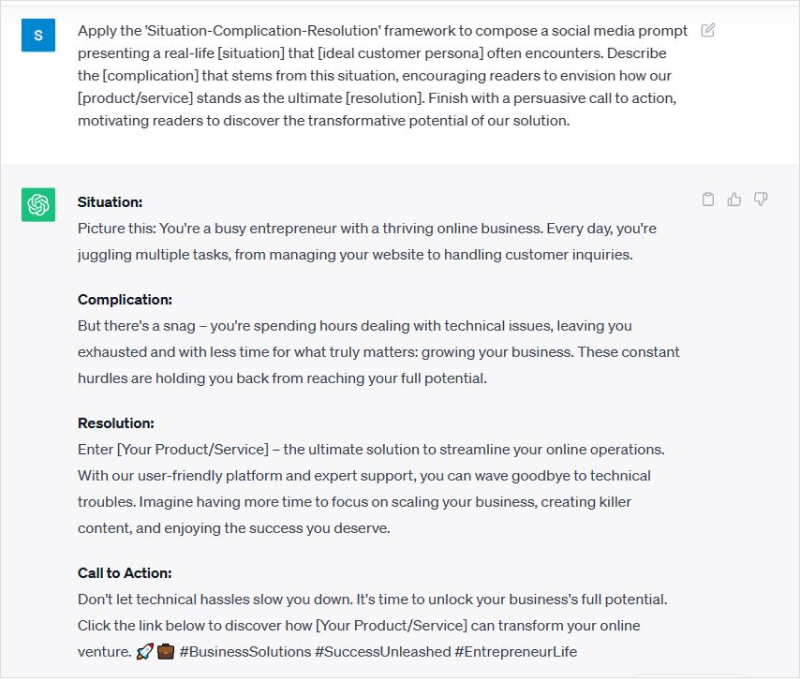
Conclusion
You can easily get past creative roadblocks by using AI. By using AI prompts, one can create, edit, and optimize posts within a few minutes. It’s a tool that improves engagement and resonance with your target audience while also saving time.
To experience the transformative potential firsthand, leap into the AI-driven content creation journey. Whether you’re a seasoned marketer or just starting, harness the power of AI prompts to create compelling and resonant social media posts. Start your journey by creating an account in ContentStudio to begin shaping your social media narrative.
The easiest way to manage and grow your social channels.
Try ContentStudio for FREE
FAQs
Can AI make social media posts?
Yes, AI technology has advanced to the point where it is capable of producing engaging social media posts. The goal of cutting-edge AI tools like ContentStudio’s AI writer is to help you produce interesting and pertinent social media content that connects with your audience.
Which AI creates social media content?
The AI writer from ContentStudio is a top AI tool that excels at producing social media content. It provides an intuitive platform that enables you to produce different kinds of content. This AI-driven strategy streamlines the content creation process and makes sure that your posts are consistent with the voice and messaging of your company.
How do I get good AI prompts?
It’s necessary to give clear and detailed instructions to get useful AI prompts. Be clear when describing the tone, content, and any other particulars you want to include. Make sure the AI generates prompts that are in line with your objectives by using topic-related keywords.
Can chatbots write social media posts?
The answer is that chatbots with AI capabilities can help with creating social media posts. Although they can help with content generation, it’s important to review and customize the results to maintain a personal touch and make sure the objectives and voice of your brand are reflected.
Recommended for you

Social Media Management Costs in 2026: A Pricing Guide for Businesses


Powerful social media management software
14-day free trial - No credit card required.


