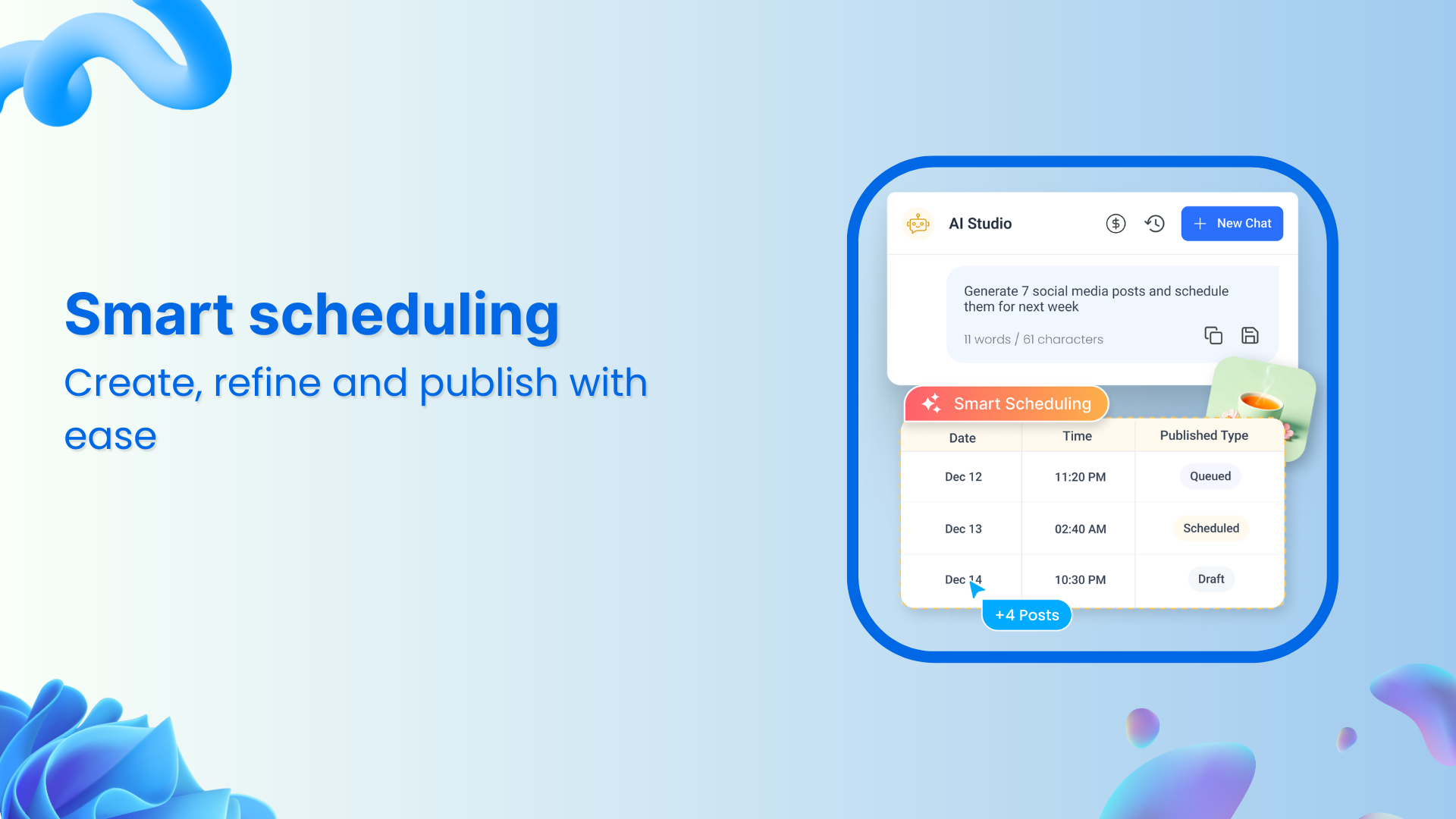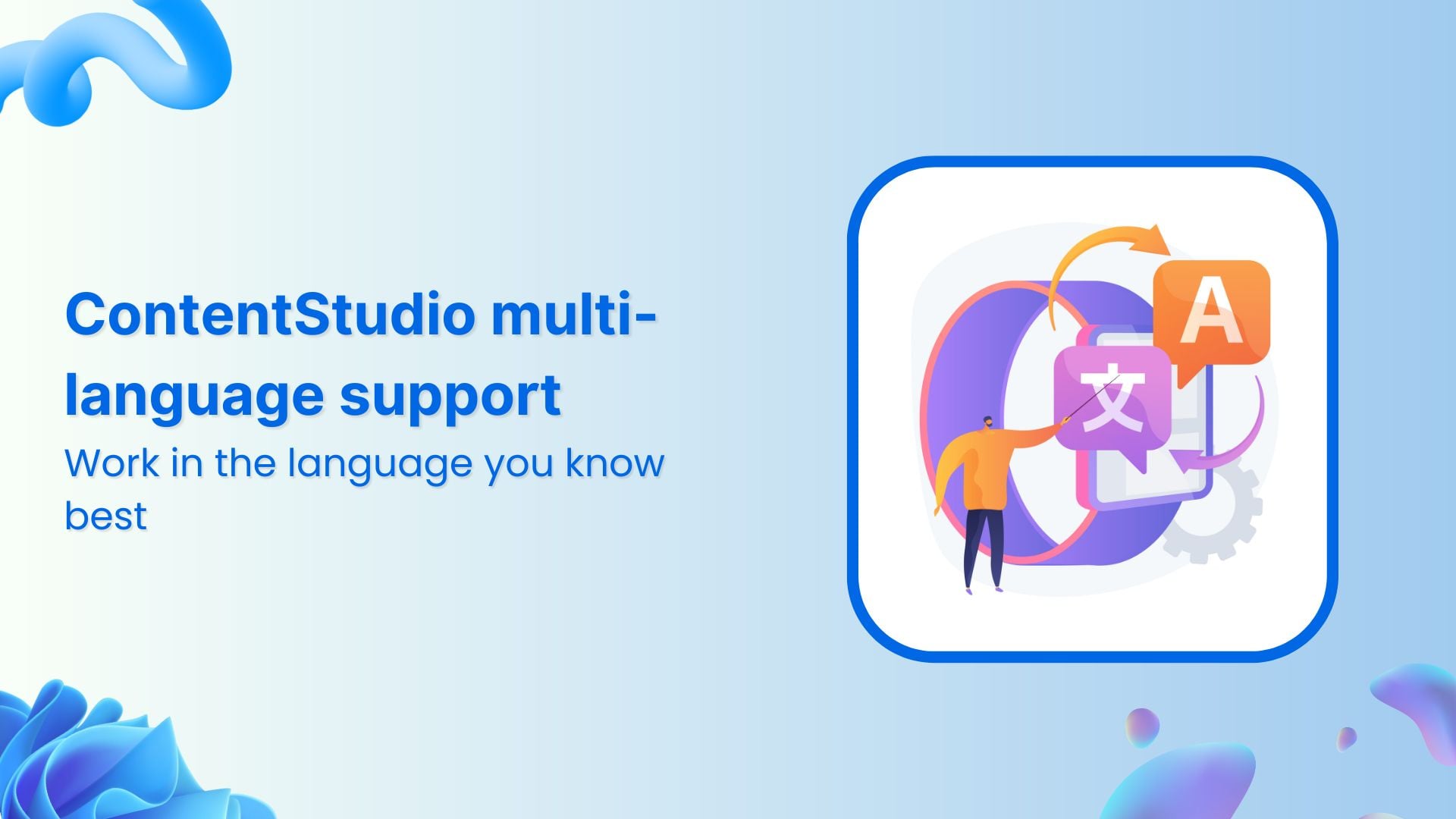Bulk-generate & schedule posts in seconds with Smart Scheduling. Try now!
August 2017 Product Update: Author Mentions, Replug Integration, and More

From now on wards, each month we’ll release a blog post which will highlight the recent product improvements rolled out in our platform throughout the month, so you can easily stay up to date.
Here’s what we have been working on from last month:
Easily mention users on Twitter and Facebook posts
One of the great ways to increase the engagement for your social media posts is to mention an influencer or a company which is relevant to your piece of content. A simple @mention will show up on their respective timelines, and if your post gets shared by the influence, engagement on your post can increase 10 folds.

Mention feature is only available for the Twitter and Facebook as of now because only these platforms allow it through their API at the moment.
Automatically add via @handle
If you are sharing multiple articles a day, mentioning every author of the blog post can be very time-consuming. To avoid this, we automatically add the “via @handle” for the posts for which we are able to capture handle for Twitter.
We will be continuously updating our data of author and their respective social handles to get as many automatic mentions as possible.
In case, if the twitter handle is not available, you still have an option to include it manually using @ mention.
Replug integration with ContentStudio
A much-demanded feature is here; Now, you can add Replug CTA’s on your shared links through ContentStudio. Create your CTA messages from Replug once and then use ContentStudio to publish optimized content to get the traffic back and collect more leads.
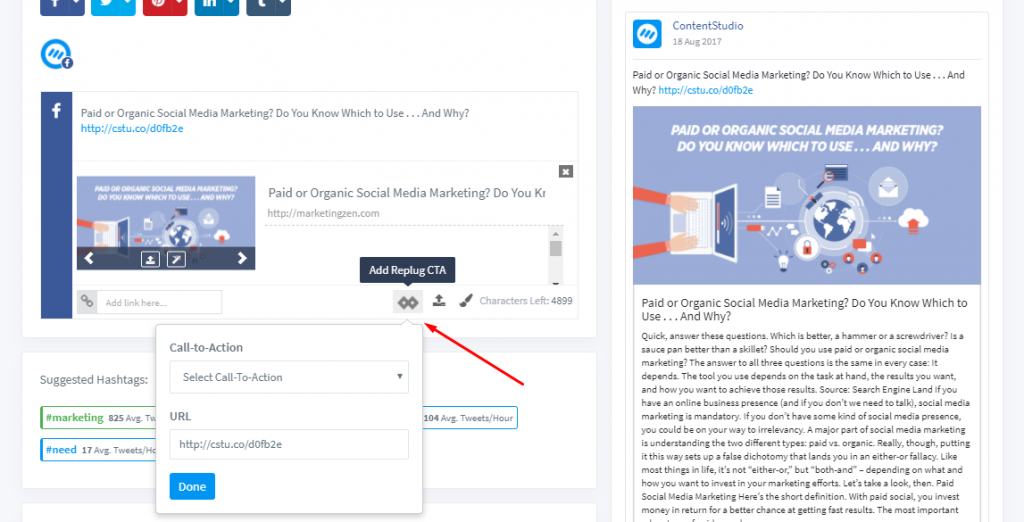
Our own brand new URL shortener cstu.co
From now onward, all of your social media links will be automatically shortened on the fly using ContentStudio’s own URL shortener domain. Making your links more credible when sharing to social media channels. Also, you will be able to analyze the metrics of your shared social media posts in the near future.

Ability to search posts by “Author Name” in Discovery
Sometimes you are in need to find out what type of content has been shared by a specific author and searching it through any other way is difficult.
To solve this, we have added the functionality where you can search by author name by using this simple format e.g “author:Darrell Etherington”, this will bring all the posts that have been shared by author name Darrel Etherington.
We have also added a “Search Assistant” in front of the top search bar which will help you in utilizing the discovery module in more efficient way.

Ability to archive posts
You can now archive posts from the discovery module which do not fit your criteria or niche. All your archived posts will be saved and you can restore them at any time.

If you want to restore a post, you can easily do that from the archived posts folder.
Easily distinguish already published posts
Posts shared on any channel are given a different style making it easy to find those you have not shared yet. Or you can archive those shared posts if you want which helps in keeping your feed fresh and clean.
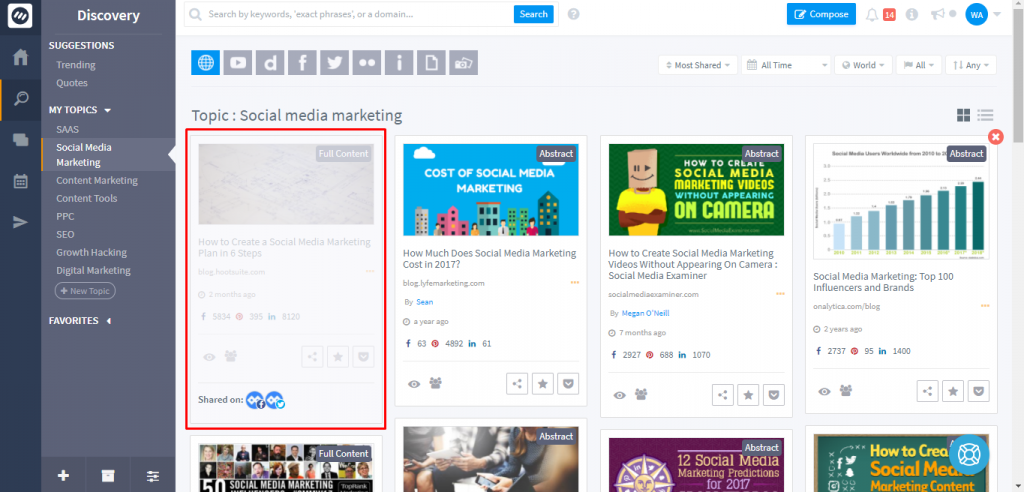
Customize Discovery sidebar
We have added an option using which you can hide/show topics and suggestions which appear in the discovery module. This will help you customize the sidebar view according to your needs.

Add your Custom Facebook Pages for Monitoring
Previously, you were able to add your own RSS feeds to monitor the web content. Now you have the ability to add your own Facebook pages from which you would like to monitor and share content or even use it for competitor monitoring.

Other Fixes and Polishing
- Social publishing improved
- Schedule blog post from composer
- Ability to repost content from the planner.
- Suggested images for the link preview.
Hope you’ll like the changes. Keep us informed with your feedback in the comments below.
Recommended for you


Powerful social media management software
14-day free trial - No credit card required.