Bulk-generate & schedule posts in seconds with Smart Scheduling. Try now!
Expert picks: Top 16 collaboration tools every team needs

In today’s dynamic work environment, effective collaboration is key to success. Collaboration tools enable social media teams to communicate, share ideas, and work seamlessly. As businesses increasingly rely on remote work and distributed teams, the demand for collaboration software continues to rise.
According to projections, the collaboration software market is poised for significant growth, with revenue expected to reach US$15.05 billion in 2024. Over the following years, a steady annual growth rate (CAGR 2024-2028) of 1.73% is anticipated, culminating in a market volume of US$16.12 billion by 2028.
In this article, we’ll explore the top online collaboration tools that every team needs. These tools empower organizations to enhance productivity and achieve their goals efficiently.
What is a collaboration tool?
A collaboration tool is a software application or platform designed to facilitate teamwork, communication, and cooperation among individuals or groups, regardless of physical location.
These tools are essential for modern workplaces, where teams often work remotely or across different time zones. Collaboration tools streamline communication, document sharing, project management, and task assignment, thus enhancing productivity and efficiency.
Features of collaboration tools
Real-time communication
Collaboration tools enable instant messaging, video conferencing, and audio calls, allowing team members to communicate in real time regardless of location.
Document sharing and editing
Users can share files, documents, and presentations securely within the platform and collaborate on them simultaneously, ensuring everyone has access to the latest version.
Project management
Collaboration tools often include features for task assignment, progress tracking, and deadline management, facilitating project coordination and accountability.
Integration capabilities
Many online collaboration tools integrate with other productivity applications, such as social media calendars, email, and project management software, providing a seamless workflow.
Access control and security
These tools offer customizable access permissions and robust security measures to protect sensitive information and ensure data privacy.
Mobile accessibility
Most collaboration tools have mobile applications, enabling team members to stay connected and productive.
Why should your agency opt for a collaboration tool?
In an era of rapid technological advancements and global connectivity, the traditional workplace landscape has significantly transformed. Remote work, flexible schedules, and geographically dispersed teams have become increasingly prevalent, necessitating innovative solutions for effective collaboration.
Here’s why your social media marketing agency should consider embracing a collaboration tool:
- Streamlined communication channels
A collaboration tool consolidates communication channels, eliminating the need for disjointed platforms and minimizing the risk of information silos. Team members can seamlessly exchange ideas, updates, and feedback in real-time, whether through instant messaging, video conferencing, or project-specific channels.
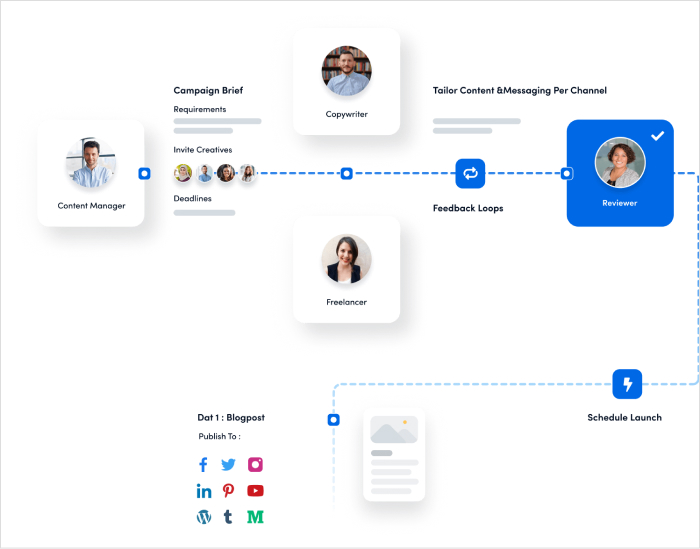
- Centralized information hub
By serving as a centralized repository for documents, files, and project-related information, a collaboration tool ensures that everyone in the agency has access to the same set of resources. This not only promotes transparency but also reduces the likelihood of data duplication and version control issues.
- Facilitated remote work
With the rise of remote work arrangements, a social media collaboration tool empowers employees to collaborate effectively regardless of their physical location.
Through cloud-based accessibility and mobile-friendly interfaces, team members can stay connected and productive, whether they’re working from home, traveling, or stationed in different offices.
- Efficient task management
Task assignment, tracking, and prioritization are streamlined through the use of online collaboration tools’ project management features. By providing visibility into individual responsibilities and project timelines, these tools enhance accountability and ensure that deadlines are met consistently.
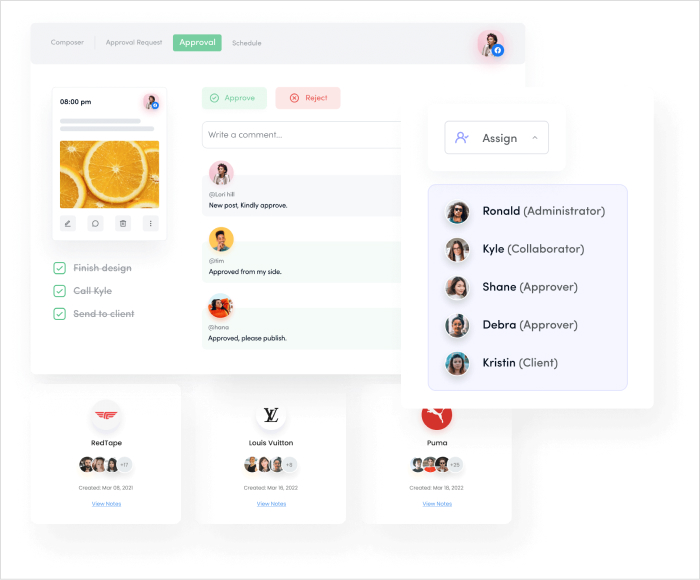
- Data-driven decision making
Collaboration tools often include analytics and reporting functionalities that offer insights into team performance, project progress, and resource utilization. By using data-driven metrics, agency leaders can make informed decisions, identify areas for improvement, and optimize workflows for greater efficiency.
Social Media Analytics
Fine-tune your social media strategy for success with in-depth analytics and white-labeled reports.
Get Started for FREE
How to choose the best collaboration tool
Selecting the right collaboration tool is crucial for optimizing teamwork and productivity within your organization. You can make an informed decision by considering factors such as team needs, integration capabilities, scalability, security features, and budget constraints.
Here are some key points to guide you in choosing the best collaboration tool for your team’s requirements.
Assess team needs and preferences
Understanding the specific needs and preferences of your team is essential when choosing a collaboration tool. Begin by identifying the challenges your team faces in communication, project management, and task coordination.
Consider factors such as team size, remote work requirements, and preferred communication channels.
Consider integration capabilities
Integration capabilities are crucial for ensuring seamless workflow across different tools and platforms used within your organization.
Evaluate whether the collaboration tool integrates with other essential software and applications your team uses, such as project management tools, email clients, calendar apps, and document storage solutions.
Evaluate scalability and flexibility
As your team grows and your business evolves, scalability and flexibility become paramount considerations when selecting a social media collaboration tool.
Assess whether the tool can accommodate future expansion in terms of user capacity, features, and storage requirements. Look for scalability features such as customizable user permissions, flexible pricing plans, and the ability to add or remove users easily.
Review security and compliance features
Security and compliance are critical considerations, especially when handling sensitive information and confidential data within your organization. This is particularly important when it comes to cloud collaboration tools that enable team members to access data from anywhere.
Evaluate the security measures implemented by the collaboration tool provider, such as data encryption, multi-factor authentication, and regular security audits.
Assess cost and budget considerations
Cost and budget considerations are significant in choosing the right collaboration tool for your organization. Evaluate the pricing structure of different tools, including subscription plans, licensing fees, and additional charges for premium features or user seats.
Consider whether the tool offers a scalable pricing model that aligns with your budget and growth projections.
Related read: How much does social media management cost in 2024?
16 best collaboration tools you must have
Choosing the right social media collaboration tools is crucial for boosting team productivity and achieving success in today’s fast-paced work environment. With the right tools, your team can communicate effectively, manage projects efficiently, and collaborate seamlessly.
Explore the top 15 collaboration tools to find the ones that best suit your team’s needs and unlock new levels of productivity and collaboration.
1. ContentStudio
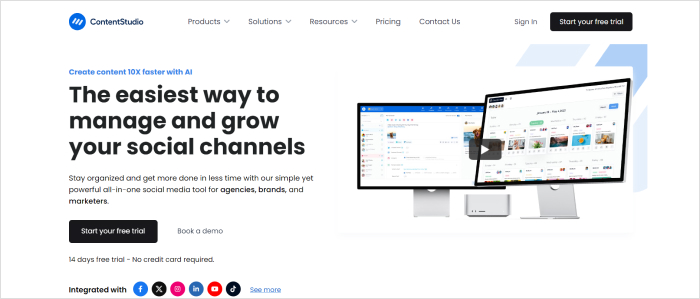
ContentStudio is a unified tool designed to streamline social channel management for agencies, brands, and marketers. With its features including AI-generated captions, content discovery, and social media analytics, ContentStudio empowers users to efficiently manage their social presence.
Whether it’s staying organized, creating engaging content, or optimizing social strategies, this platform provides the necessary tools. By harnessing AI capabilities for caption generation, users can enhance the quality and relevance of their posts.
Key Features:
Content Discovery: Explore trending content and effortlessly curate articles, images, and videos to engage your audience effectively.
Social Media Publishing: Streamline your workflow by scheduling and automating posts across multiple channels. Collaborate with team members to ensure consistent and timely content delivery.
Analytics and Insights: Gain valuable insights into your social media performance, tracking metrics such as engagement, reach, and clicks. Use data-driven insights to optimize your strategy and achieve better results.
AI-Generated Captions: Harness the power of AI to create compelling captions for your posts, saving time and ensuring message consistency across your content.
Content Recycling: Repurpose evergreen content for different campaigns to maximize its impact and extend its lifespan.
Hashtag Suggestions: Receive recommendations for relevant hashtags to enhance the visibility and reach of your posts.
Content Calendar: Visualize your posting schedule and plan your content effectively to maintain a consistent presence on social media platforms.
Collaboration Tools: Work seamlessly with team members, approving, commenting, and editing content collaboratively to streamline your workflow and ensure content quality.
Competitor Analysis: Monitor your competitors‘ social performance and identify trends to stay ahead in your industry, adapting your strategy accordingly.
Social Inbox: Manage messages and comments from one centralized dashboard, enabling prompt responses and efficient communication with your audience.
Pricing:
Starter Plan ($25/month):
- 1 workspace
- 5 social accounts
- AI generates 10K words/month and 10 images/month
- Social composer, AI writer, and analytics included.
Pro Plan ($49/month):
- 1 workspace
- 10 social accounts
- AI generates 20K words/month and 10 images/month
- Adds social media inbox, content approval workflow, and team collaboration.
Agency Plan ($99/month):
- 5 workspaces
- 25 social accounts
- AI generates 50K words/month and 20 images/month
2. Jira
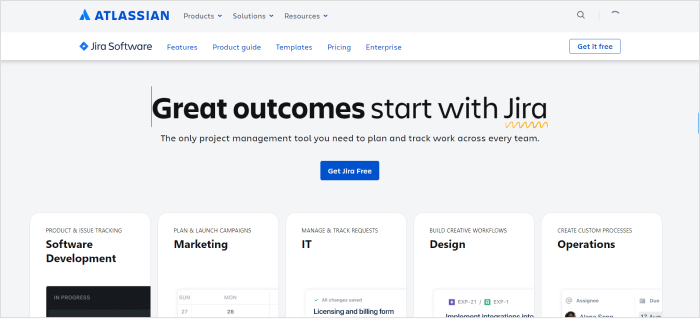
Jira is a highly versatile project management tool renowned for its robust issue tracking, agile development, and bug reporting capabilities. It offers customizable workflows, agile boards for sprint planning, and seamless integration with other essential tools, making it indispensable for teams managing complex projects.
With its user-friendly interface and extensive features, Jira empowers teams to collaborate effectively, stay organized, and deliver projects on time.
- Customizable workflows
- Agile boards for sprint planning
- Integration with other tools
- Advanced reporting and analytics
- Scrum and Kanban methodologies support
3. Notion
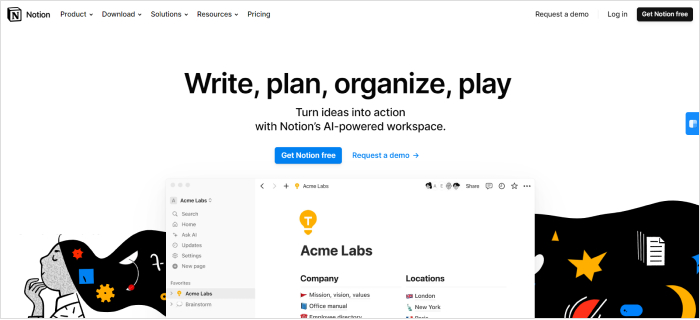
Notion is an all-in-one workspace that revolutionizes collaboration by seamlessly integrating note-taking, task management, and knowledge sharing features. Its flexible page layouts, powerful database functionality, and real-time collaboration capabilities make it a go-to platform for teams seeking a unified workspace.
Notion empowers teams to organize information efficiently, foster creativity, and streamline workflows, all within a single, intuitive platform.
- Flexible page layouts
- Database functionality
- Real-time collaboration
- Kanban-style task lists
- Templates for various use cases
4. Asana
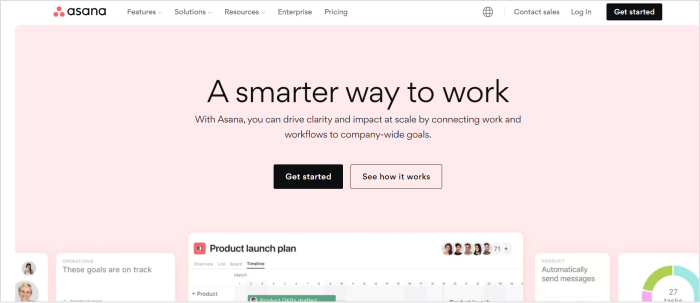
Asana is a leading task management solution designed to simplify project planning and execution. With its intuitive interface and robust features, Asana enables teams to create, assign, and track tasks effortlessly.
Task dependencies, project timelines, and integrations with popular apps streamline project workflows, enhance team productivity, and ensure timely delivery of projects. Asana’s versatility and scalability make it an essential tool for teams of all sizes seeking to streamline their workflows and achieve their goals effectively.
- Task dependencies
- Project timelines
- Integrations with popular apps
- Custom project templates
- Advanced search and filtering options
5. Wrike
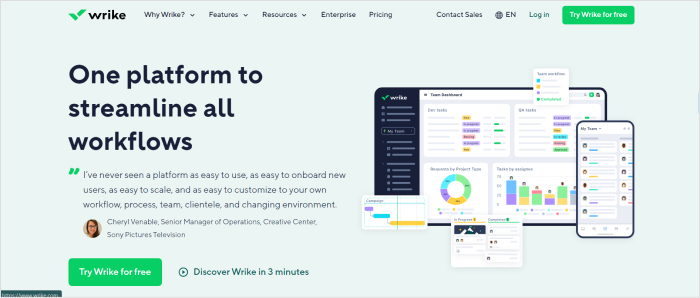
Wrike is a comprehensive project management platform that empowers teams to plan, track, and manage projects with ease. Its Gantt charts, custom workflows, and time tracking capabilities provide teams with the tools they need to stay organized and on schedule.
Wrike’s intuitive interface and collaborative features facilitate communication and coordination among team members, ensuring everyone is aligned and working towards common goals.
Whether managing small tasks or complex projects, Wrike offers the flexibility and scalability to meet the needs of teams across various industries.
- Gantt charts
- Custom workflows
- Time tracking
- Request forms for project intake
- Interactive dashboards for real-time insights
6. ClickUp
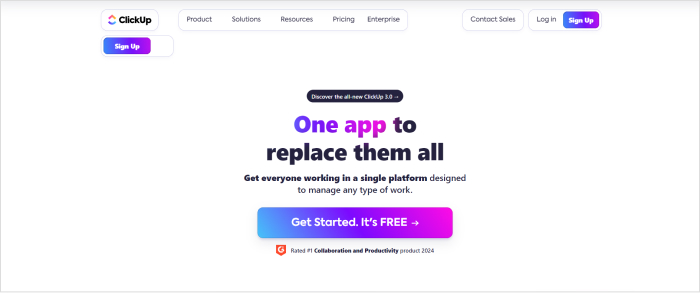
ClickUp is a versatile project management platform that combines task management, documentation, and communication features to streamline workflows and improve team collaboration.
With customizable views, goal tracking, and automation capabilities, ClickUp enables teams to tailor their workflows to their specific needs and preferences. Its user-friendly interface and extensive integrations make it easy for teams to transition from disparate tools to a centralized platform.
ClickUp empowers teams to work more efficiently, communicate effectively, and achieve their goals with ease.
- Custom views (list, board, calendar)
- Goal tracking
- Automation
- Docs and wikis for knowledge sharing
- Time tracking and reporting options
7. Klever Suite
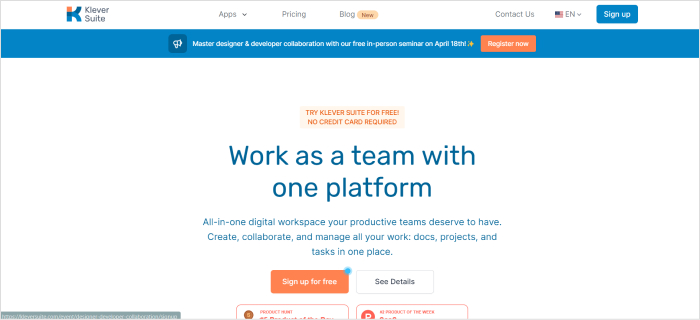
Klever Suite provides a comprehensive set of collaborative tools including document editing, task management, and team chat. With features like document version control, secure file storage, and real-time communication, Klever Suite enhances team productivity and fosters seamless collaboration.
Its user-friendly interface and robust functionalities make it an ideal choice for teams looking to streamline their workflows and achieve project success.
- Document version control
- Team chat rooms
- Secure file storage
- Task assignments and progress tracking
- Calendar integration for scheduling
8. Microsoft 365
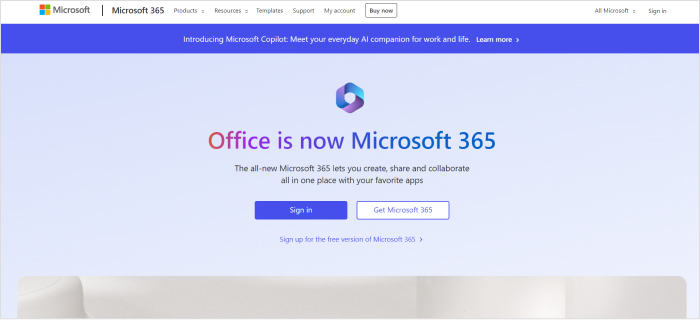
Microsoft 365 integrates essential office applications, cloud storage, and communication tools into a unified platform. With Word, Excel, PowerPoint, Teams, and OneDrive, Microsoft 365 provides teams with the tools they need to collaborate effectively, communicate seamlessly, and stay productive.
Its extensive features and seamless integration make it a preferred choice for businesses seeking to enhance collaboration and productivity.
- Word, Excel, PowerPoint
- Teams for chat and video calls
- OneDrive for file storage
- Shared calendars and tasks
- Integration with other Microsoft apps
9. Smartsheet
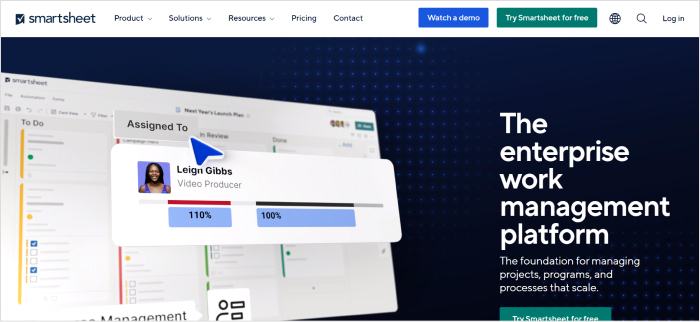
Smartsheet combines spreadsheet-like functionality with project management features to help teams plan, track, and manage projects efficiently. Its grid view, resource management, and automated workflows make it a powerful tool for teams looking to streamline their workflows and achieve project success.
With its intuitive interface and customizable features, Smartsheet empowers teams to collaborate effectively and deliver projects on time and within budget.
- Grid view for data organization
- Resource management
- Automated workflows
- Gantt charts for project planning
- Collaborative dashboards for reporting
10. Google Workspace
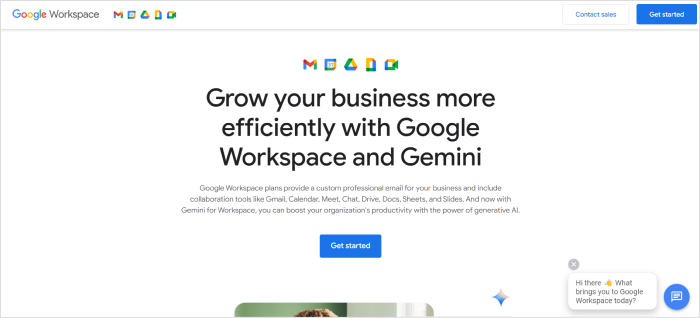
Google Workspace (formerly G Suite) offers a suite of productivity tools including Gmail, Drive, Docs, and Meet for seamless collaboration. With real-time document editing, shared calendars, and video meetings, Google Workspace empowers teams to work together efficiently from anywhere.
Its cloud-based platform and extensive integrations make it a preferred choice for businesses seeking to enhance collaboration, communication, and productivity.
- Real-time document editing
- Shared calendars
- Video meetings
- Integrated file storage and sharing
- Collaborative workspace with Docs, Sheets, and Slides
11. Trello
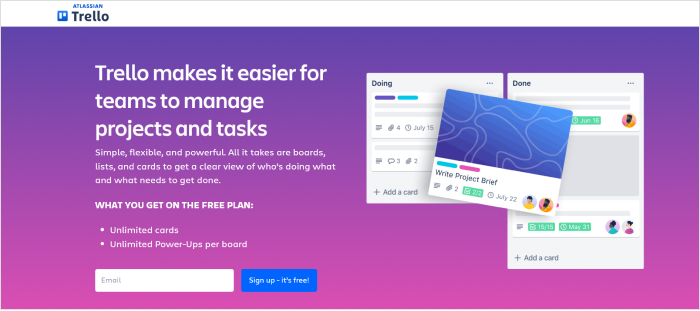
Trello is a visual collaboration tool that uses boards and cards to organize tasks and projects. With its intuitive drag-and-drop interface, labels, and due dates, Trello helps teams prioritize work, stay organized, and collaborate effectively.
Its flexible structure and customizable features make it suitable for teams of all sizes and industries, from software development to marketing and beyond. Trello’s simplicity and versatility make it a popular choice for teams looking to streamline their workflows and boost productivity.
- Drag-and-drop interface
- Labels and due dates
- Power-Ups for extended functionality
- Checklists and attachments on cards
- Card templates for recurring tasks
12. Monday.com
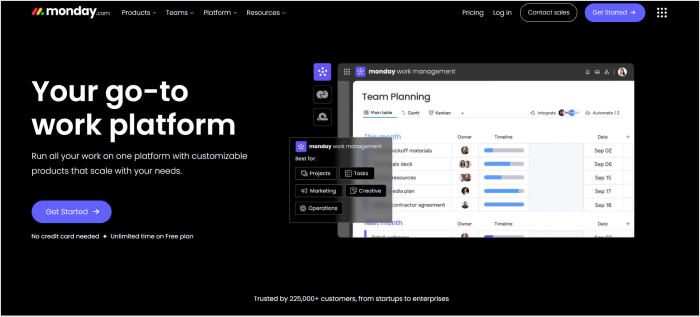
Monday.com offers visual project boards and customizable workflows to help teams manage projects effectively. With color-coded boards, timeline views, and automation features, teams can visualize their work, track progress, and streamline processes.
Its intuitive interface and collaborative features facilitate communication and coordination among team members, ensuring everyone is aligned and working towards common goals.
Monday.com’s versatility and scalability make it an essential tool for teams across various industries seeking to streamline their workflows and achieve their goals efficiently.
- Color-coded boards
- Timeline views
- Automations
- File sharing and collaboration
- Customizable project templates
13. Backlog
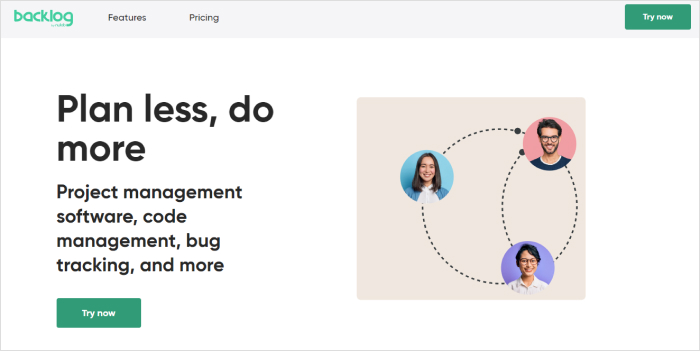
Backlog is a project management and issue tracking tool designed for software development teams. With features like Git integration, bug tracking, and wiki documentation, Backlog helps teams collaborate, manage code, and deliver high-quality software projects. Its intuitive interface and customizable workflows make it easy for teams to prioritize tasks, track progress, and resolve issues efficiently.
Backlog’s comprehensive features and user-friendly design make it a preferred choice for software development teams seeking to improve collaboration and productivity.
- Git integration
- Bug tracking
- Wiki for documentation
- Gantt charts for project planning
- Customizable issue types and workflows
14. Slack
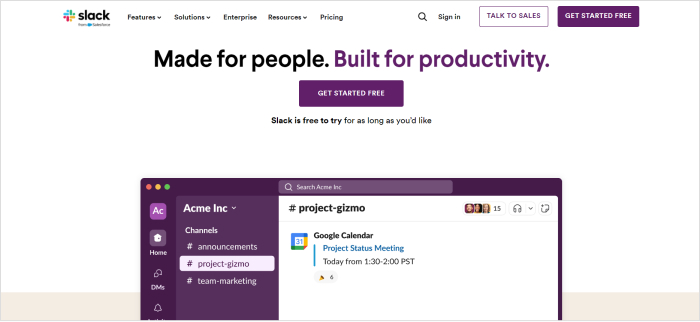
Slack is a real-time messaging app that facilitates team communication and collaboration. With channels for organized discussions, direct messaging, and app integrations, Slack helps teams stay connected, share information, and work together seamlessly. Its searchable message archives and file sharing capabilities enable teams to access important information and collaborate on projects effectively.
Slack’s user-friendly interface and extensive integrations make it a popular choice for teams of all sizes and industries seeking to enhance communication and productivity.
- Channels for organized discussions
- Direct messaging
- App integrations
- File sharing and collaboration
- Searchable message archives
Here: https://contentstudio.io/blog/collaboration-tools
15: Productive
Productive is an end-to-end agency management platform designed to unify project planning, time tracking, budgeting, and resource management in one place. Built for service-oriented teams, Productive offers advanced features to track profitability, forecast capacity, and manage client relationships without switching tools.
With its clean interface, integrated financials, and real-time reporting, Productive helps agencies make smarter decisions, optimize workflows, and stay on top of every project from proposal to invoice.
- Budget tracking and profitability insights
- Built-in time tracking and billing
- Resource planning and forecasting
- Real-time project and financial reporting
- Integrated CRM and sales pipeline management
16. ProProfs Project
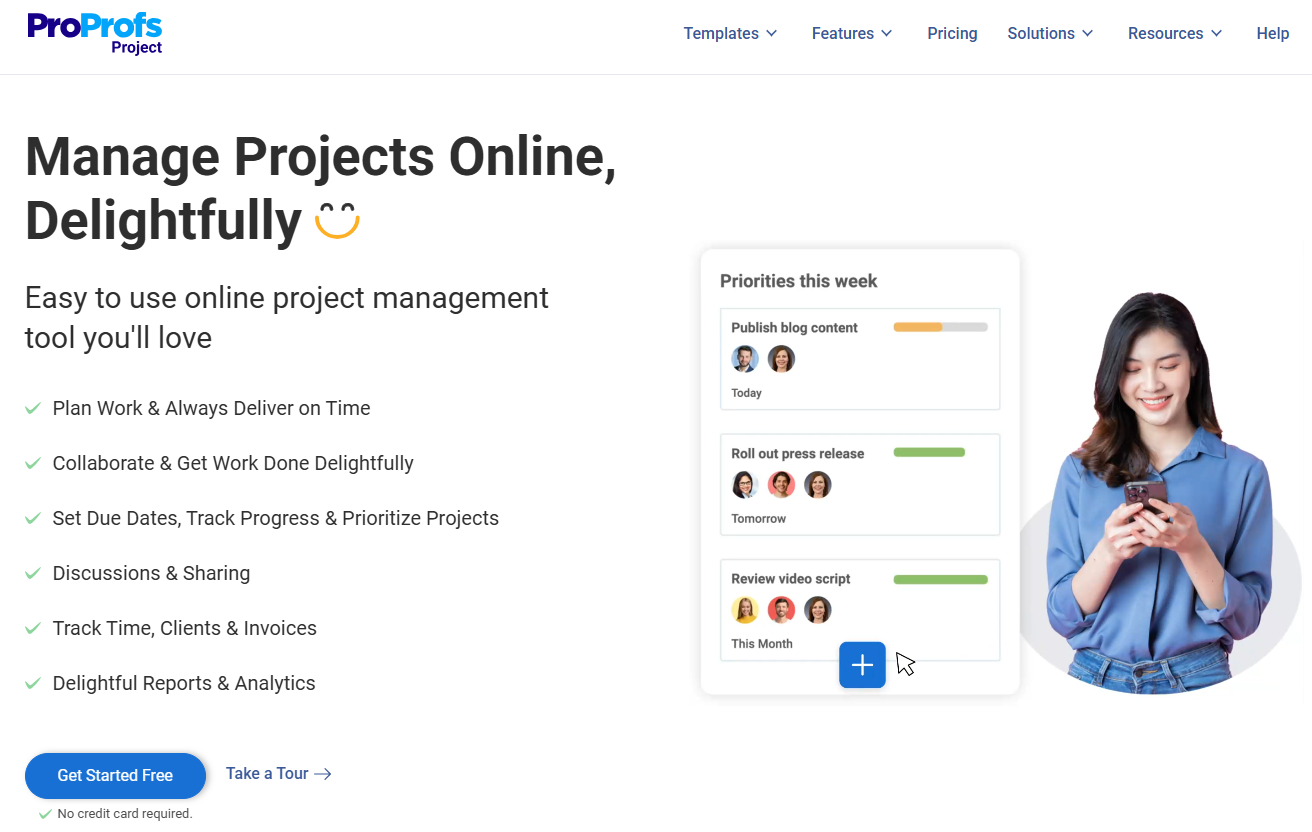
ProProfs Project is a project portfolio management tool that helps teams plan, track, and deliver multiple projects from a single workspace. It is designed to reduce manual follow-ups while keeping work organized and visible across teams.
The platform offers a portfolio view that allows teams to manage different types of projects in one place. Tasks can be tagged, prioritized, and tracked across projects, making it easier to focus on high-priority work and maintain alignment.
ProProfs Project supports multiple execution views, including Gantt charts, Kanban boards, Calendar, and List view. Built-in automation, collaboration tools, and reporting help teams streamline workflows and monitor progress efficiently.
- Centralized portfolio view for multiple projects
- Gantt, Kanban, Calendar, and List views
- Task prioritization and workflow automation
- Collaboration with comments and file sharing
- Reporting and time tracking
Wrapping Up
Selecting the right collaboration tools can significantly enhance team productivity and streamline approval workflows. From project management platforms like Monday.com to communication apps like Slack, each tool offers unique features to address specific team needs.
ContentStudio stands out for its comprehensive suite of social media management capabilities, including content discovery, AI-generated captions, and collaboration tools.
With these top collaboration tools, teams can effectively communicate, collaborate, and achieve their social media goals. Whether managing projects, scheduling social media posts, or analyzing performance metrics, these tools are essential for any team looking to maximize efficiency and success in today’s digital landscape.
Simplified social media marketing for individuals & agencies.
Try ContentStudio for FREE
FAQs
What are the types of collaboration?
Collaboration encompasses synchronous and asynchronous forms, where individuals work in real-time or over time, respectively. It can occur internally within an organization or externally with partners. Additionally, cross-functional collaboration involves teams from different departments working together towards common objectives.
What is the most common collaborative tool?
ContentStudio stands out as a versatile tool for collaborative content management across social channels. Beyond ContentStudio, widely-used collaborative tools include Microsoft Teams, Slack, Google Workspace, Trello, and Zoom.
Recommended for you

Social Media Management Costs in 2026: A Pricing Guide for Businesses


Powerful social media management software
14-day free trial - No credit card required.


