Bulk-generate & schedule posts in seconds with Smart Scheduling. Try now!
YouTube analytics: Everything you need to know

Have you ever wondered what makes certain YouTube videos go viral while others struggle to get noticed? Understanding YouTube analytics holds the key to unraveling this digital mystery. With over 2.49 billion logged-in monthly users worldwide, YouTube has become the epicenter of online video consumption. Every minute, 500 hours of video are uploaded to the platform, making it a vast ocean of content.
Digging deeper, did you know that 70% of viewers use YouTube to help solve a problem they’re facing? This immense popularity underscores the platform’s influence in everyday life. YouTube analytics empowers creators and businesses alike by providing insights into viewer demographics, watch time, and engagement metrics. These data points enable informed decisions to optimize content strategy and maximize reach.
In this article, we’ll delve into everything you need to know about leveraging YouTube analytics to drive success.
Related read: 50 YouTube stats that will inspire you in 2024
What are YouTube analytics?
YouTube Analytics is a powerful tool that offers detailed insights into the performance of your YouTube channel and videos. It helps you understand how your content is performing, who your audience is, and how they are engaging with your videos. By tracking various metrics, you can make data-driven decisions to improve your content and grow your channel.
Here are some key metrics you can track with YouTube channel analytics:
- Views
Views track how often people watch your videos, including repeat views from the same person. What counts as a view on YouTube is when a video is watched for at least 30 seconds. YouTube also filters out views that seem suspicious or fraudulent to ensure accuracy. This metric helps gauge the popularity and reach of your content.
- Watch time
This is the total amount of time viewers have spent watching your videos. It indicates how engaging your content is and how long viewers stay on your channel.
- Subscribers
This metric shows the number of people who have subscribed to your channel. Gaining more subscribers often means that viewers appreciate your content and want to see more.
Related read: 15 actionable tips to get free YouTube subscribers
- Impressions
This is the number of times your video thumbnails were shown to viewers. It helps you gauge the visibility of your videos.
- Click-through rate (CTR)
This is the percentage of impressions that turned into views. A higher CTR means your thumbnails and titles are compelling.
- Average view duration
This shows the average amount of time viewers spend watching your videos. It helps you understand which videos keep viewers engaged.
Here’s an example of what a free YouTube Analytics dashboard might look like:
In this example, you can see various metrics such as views, watch time, and subscriber count. These metrics help you gauge the performance of your channel and identify areas for improvement.
By analyzing these metrics, you can understand which videos resonate most with your audience, adjust your content strategy, and ultimately grow your channel. YouTube Analytics provides the data you need to make informed decisions and create more engaging content for your viewers.
Why track YouTube analytics?
Tracking YouTube analytics is crucial for any content creator who wants to understand and improve their channel’s performance. It provides valuable insights into how your content is being received and how you can enhance your overall strategy.
Here are some reasons why:
- Measure performance
Tracking YouTube analytics allows you to measure the performance of your videos and overall channel. Metrics like views, watch time, and engagement provide insights into how well your content resonates with your audience.
Views indicate the reach of your videos, while watch time shows how long viewers stay engaged. High engagement rates, such as likes, comments, and shares, suggest that viewers find your content valuable and are motivated to interact with it.
- Optimize content strategy
YouTube analytics provides valuable insights that can guide your content creation strategy. By understanding which topics, formats, and video lengths generate the most engagement, you can tailor your content to meet your audience’s preferences.
For example, if you notice that tutorial videos receive higher watch times and engagement than vlogs, you can focus more on creating instructional content. Additionally, analytics can reveal the best times to upload videos, helping you reach your audience when they are most active.
- Increase subscriber growth
Understanding the factors that attract and retain subscribers is crucial for growing your YouTube channel. Analytics can show you which videos lead to the most subscriptions and which ones cause viewers to unsubscribe.
By analyzing this data, you can determine what content resonates most with your audience and adjust your strategy accordingly. For instance, if you find that in-depth reviews result in more subscribers, you can create more of this type of content.
- Enhance monetization
YouTube analytics can significantly enhance your monetization strategies by helping you identify high-performing videos and understand viewer demographics. By knowing which videos generate the most ad revenue and have the highest watch time, you can optimize your content to increase earnings.
Analytics also provide insights into your audience’s age, gender, and location, allowing you to tailor your ad placements and sponsorship deals to match viewer preferences.
- Track progress towards goals
Setting and tracking specific goals, such as increasing watch time or subscriber count, is essential for growing your YouTube channel. YouTube analytics allows you to monitor your progress towards these goals by providing detailed data on various metrics.
For example, you can track the growth of your subscriber base over time and see how changes in your content strategy impact this growth. Similarly, monitoring watch time can help you understand which videos keep viewers engaged.
- Identify trends and opportunities
YouTube analytics can help you stay ahead of the competition by identifying emerging trends and opportunities within your niche. By analyzing data on viewer preferences, engagement patterns, and popular search terms, you can spot trends before they become mainstream.
This allows you to create content that is timely and relevant, attracting more viewers and setting your channel apart from others.
YouTube analytics metrics to know
To effectively measure and enhance your YouTube performance, it’s essential to focus on key analytics metrics. These metrics provide valuable insights into how your content is performing, how viewers are interacting with it, and where your traffic is coming from. By understanding these metrics, you can make data-driven decisions to optimize your strategy and achieve your marketing goals.
Here are some key metrics of YouTube Analytics that you should know:
- Channel watch time
Channel Watch Time measures the total hours viewers spend watching your videos. It’s a crucial metric because it indicates how engaging your content is. Higher watch time can improve your video rankings in search results and recommendations, boosting your channel’s visibility. Focus on creating compelling content to increase this metric and retain viewers’ attention.
- Research
Research metrics in YouTube Analytics focus on understanding how viewers discover your content and the effectiveness of your SEO strategies. Key metrics include Impressions, which show how many times your video thumbnails were displayed, and Impressions Click-Through Rate (CTR), indicating the percentage of impressions that turned into views.
Traffic Sources reveal where viewers found your video, whether through search, suggested videos, or external sites. Search Queries provide insights into the keywords people used to find your content. This data helps optimize your video titles, descriptions, and tags to improve visibility and attract more viewers.
- Engagement
Engagement refers to how viewers interact with your videos through likes, comments, shares, and other forms of participation. It measures the level of viewer interaction and interest in your content. High engagement often indicates that your videos resonate well with your audience. Key metrics under engagement include likes, comments, shares, and average view duration.
- Impressions
Impressions represent the number of times your video thumbnails are shown to viewers on YouTube. This metric helps you understand the reach of your content. However, impressions alone don’t guarantee engagement. It’s crucial to pair this with the Impressions Click-Through Rate (CTR) to gauge how effective your thumbnails and titles are at attracting viewers.
A high number of impressions with a low CTR suggests you need to improve your thumbnail design and video titles to entice more clicks.
- Audience
Audience metrics provide insights into the characteristics and behaviors of your viewers. This includes demographic information such as age, gender, location, and language, as well as viewing patterns.
Key audience metrics include new vs. returning viewers, unique viewers, and when your audience is active on YouTube. Understanding these factors helps tailor your content to better meet the preferences and habits of your audience, improving engagement and retention.
- Revenue
Revenue metrics track the financial performance of your YouTube content. Key metrics include Revenue Per Thousand Impressions (RPM), which shows how much you earn for every 1,000 views, and Ad Types, which breaks down revenue from various ad formats.
The Revenue Sources metric reveals income from different sources like ads, merchandise, or memberships.
How to access your YouTube analytics
Accessing your YouTube Analytics is crucial for tracking the performance of your content and understanding your audience. If you’re wondering how to see YouTube analytics, you have convenient methods to choose from. Whether you’re looking to dive deep into your channel’s overall metrics or focus on specific video performance, YouTube offers easy ways to access these insights.
Here are two ways to access your YouTube Analytics: through YouTube Studio or directly from individual videos. Each method provides a detailed view of different aspects of your channel’s performance, helping you tailor your strategy effectively.
Access through YouTube studio
Step 1: Sign in to your YouTube account
Open YouTube and log in. Click on your profile picture in the top right corner to open the dropdown menu.
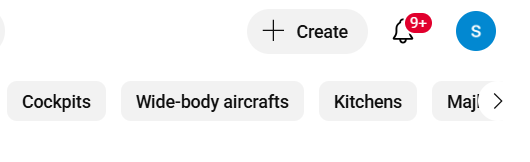
Step 2: Go to YouTube studio
Select “YouTube Studio” from the dropdown menu to access the Studio dashboard.
Step 3: Access analytics
In the left-hand navigation menu of YouTube Studio, click on “Analytics” to view your channel’s performance data.
Step 4: Explore your analytics dashboard
The Analytics dashboard provides an overview of your channel’s performance. Use tabs like Overview, Reach, Engagement, Audience, and Revenue to explore detailed metrics.
Access through individual videos
Step 1: Sign in to your YouTube account
Open YouTube and log in. Navigate to your channel and select one of your videos to watch.
Step 2: View the video
While watching the video, look for the blue “Analytics” tab below the video, near “share or save.”
Step 3: Access video analytics
Click on the “Analytics” tab to be taken directly to the performance metrics for that specific video.
Top 5 YouTube analytics tools
To effectively manage and optimize your YouTube channel, leveraging analytics tools is essential. These tools provide in-depth insights into your video performance, audience behavior, and competitive landscape. Whether you’re looking for detailed metrics, performance comparisons, or audience engagement insights, using the right tool can significantly enhance your strategy.
Here are the top 5 YouTube analytics tools to consider for a comprehensive view of your channel’s performance.
1. ContentStudio
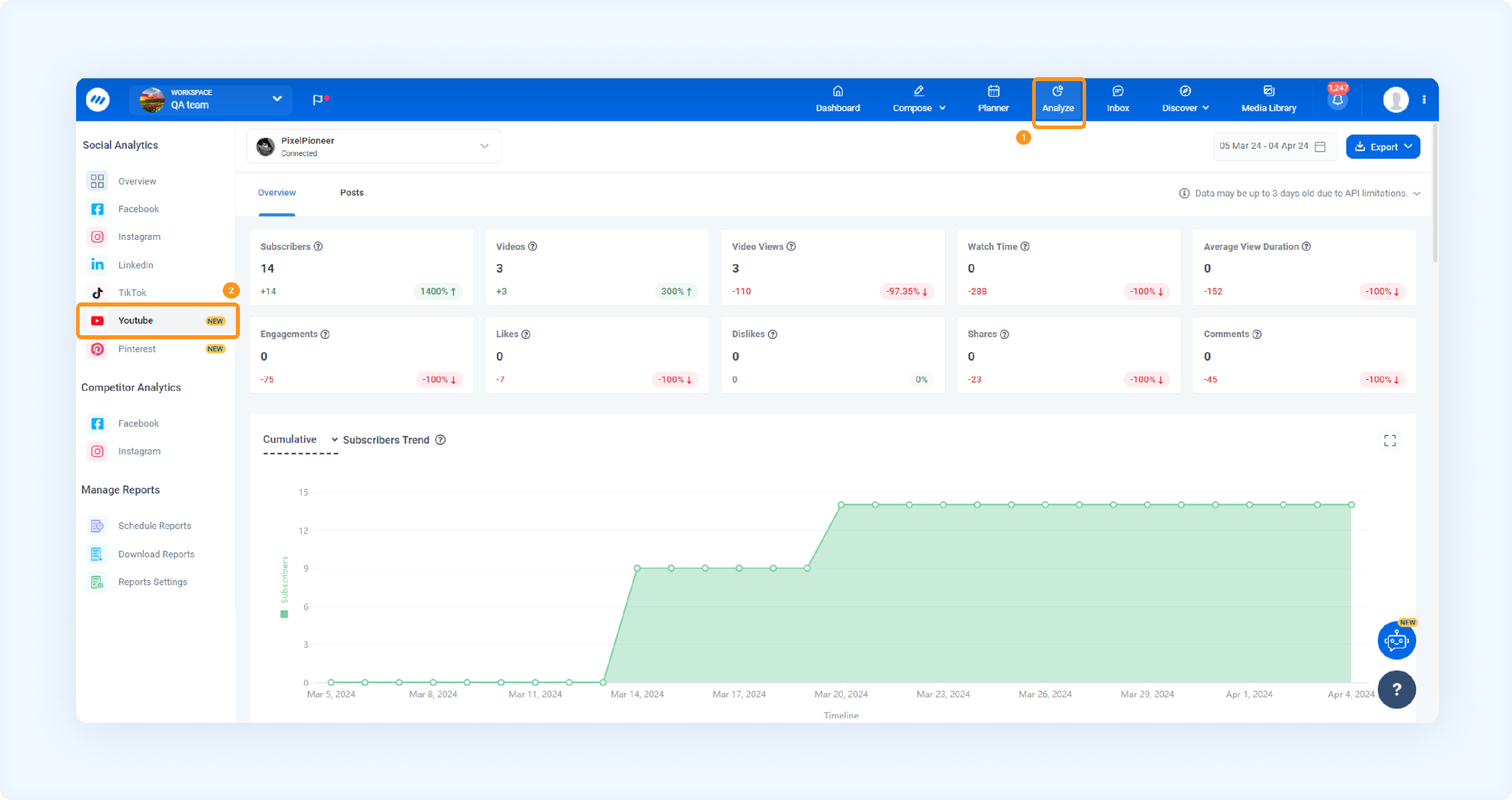
ContentStudio is the best YouTube analytics tool because it offers comprehensive YouTube channel analytics, including detailed watch time analysis, audience retention metrics, and engagement patterns. These insights help users understand not just how their content is performing, but why certain videos resonate more with their audience than others.
For agencies and brands managing multiple YouTube channels or diverse social media platforms, ContentStudio’s unified dashboard approach simplifies the complexity of monitoring the analytics by bringing all essential metrics into one accessible interface.
- Subscriber analysis: Track subscriber growth over time to gauge which content attracts and retains viewers.
- Video views: Monitor views per video to assess popularity and reach.
- Watch time: Analyze total viewer watch time to measure engagement.
- Average view duration: Determine how long viewers watch your videos to identify engaging content.
- Engagement metrics: Track likes, dislikes, comments, and shares to understand viewer interaction.
- Audience demographics: Get insights into viewers’ age, gender, and location to tailor your content.
- Top performing videos: Identify videos that excel in views, watch time, and engagement.
- Custom reports: Generate detailed reports for team or client presentations, focusing on key metrics.
Pricing:
- Starter: $19/month
- Pro: $49/month
- Agency: $99/month
Social Media Analytics
Fine-tune your social media strategy for success with in-depth analytics and white-labeled reports.
Get Started for FREE
2. YouTube Analytics
YouTube analytics is the native analytics tool provided by YouTube, offering in-depth insights into your channel’s performance. It tracks essential metrics like watch time, views, and subscriber growth. The overview section provides a graph displaying how your channel’s performance evolves over time.
YouTube Analytics is a free tool offered by Google, so if you’re wondering, “Is YouTube analytics free?” the answer is yes. This free version provides essential insights into your channel’s performance.
Features:
- Comprehensive channel performance overview
- Detailed graphs of watch time and views
- Insights into how impressions lead to watch time
- Viewer discovery sources and traffic
- Audience activity patterns and channel preferences
3. Unmetric
Unmetric is a powerful tool designed for in-depth competitor analysis and performance tracking on YouTube. It provides detailed comparisons between your channel and competitors, highlighting key metrics such as views, subscriber growth, and engagement.
Unmetric’s analytics extend beyond just performance metrics; it also offers insights into viewer sentiment and the effectiveness of video tags. This helps you understand what works for competitors and adjust your strategy accordingly. With Unmetric, you can analyze and benchmark your content against industry standards to optimize your own YouTube strategy.
Features:
- Competitor performance comparison
- Analysis of views, subscriber growth, and engagement
- Viewer sentiment analysis on competitor videos
- Insights into effective video tags
- Benchmarking against industry standards
Pricing:
- Starting Price: $1,000/month
4. ChannelMeter
ChannelMeter is a comprehensive YouTube analytics tool designed for performance tracking and creator management. It offers detailed insights into basic performance metrics such as views, audience size, and estimated minutes watched. A standout feature of ChannelMeter is its focus on YouTube creator management, allowing you to track individual creators’ contributions.
This includes a breakdown of view counts, monetized playbacks, engagements, and top videos. ChannelMeter is ideal for understanding overall channel performance while also providing valuable data on the impact of specific creators and their content.
Features:
- Detailed performance metrics: views, audience size, estimated minutes watched
- Creator management and performance tracking
- Breakdown of view counts and monetized playbacks
- Engagement analysis for individual creators
- Insights into top-performing videos
Pricing:
- For detailed pricing, contact the vendor directly
5. Unbox Social
Unbox Social provides a comprehensive overview of your YouTube performance, focusing on individual post-level insights. This tool helps you track subscriber growth and audience demographics, enabling you to refine your content strategy based on detailed performance data.
By analyzing trends in video views, Unbox Social helps you understand which videos resonate with your audience and identify patterns in viewership spikes. Its robust analytics features support optimizing content strategies and enhancing engagement with tailored insights into audience preferences and channel growth.
Features:
- Detailed post-level performance insights
- Subscriber growth tracking
- In-depth audience demographic analysis
- Trends in video view changes
- Identification of viewership spikes
Pricing:
- Starter: $9/month
Final words
Mastering YouTube analytics is crucial for optimizing your channel’s performance and engaging your audience effectively. Understanding key metrics such as views, watch time, and engagement helps you make data-driven decisions that can enhance your content strategy.
While YouTube’s native analytics tool provides valuable insights at no cost, leveraging advanced third-party tools like ContentStudio can offer even deeper analysis and strategic advantages.
ContentStudio stands out with its robust features, including comprehensive subscriber analysis, detailed engagement metrics, and custom reporting capabilities. By integrating these insights into your strategy, you can better tailor your content to your audience, stay ahead of competitors, and drive continued growth on your channel.
FAQs
What do I need to know about YouTube Analytics?
YouTube Analytics provides insights into how your videos and channel are performing. Key metrics include views, watch time, audience demographics, and engagement. Understanding these metrics helps you improve your content strategy and grow your channel.
How reliable are YouTube Analytics?
YouTube Analytics is generally reliable as it is provided directly by Google, the platform’s owner. It offers accurate data on video performance, audience behavior, and engagement. However, it’s always good to use additional tools to verify and enrich your insights.
How do I see other channels on YouTube Analytics?
YouTube Analytics only provides data for your own channel. To analyze other channels, you will need third-party tools like TubeBuddy or VidIQ, which offer competitive analysis features to compare your channel with others.
What are unique views in YouTube Analytics?
Unique views represent the number of individual users who have watched your video. This metric helps you understand how many distinct viewers your content is reaching, excluding repeat views by the same user.
What is the difference between users and unique views?
“Users” generally refer to the total number of individual accounts that interact with your content, while “unique views” specifically measure how many distinct viewers watched your video. Unique views help identify how many people are watching your content without counting multiple views by the same user.
What is the difference between total and unique views?
Total views count every time a video is watched, including repeat views by the same user. Unique views count each viewer only once, regardless of how many times they watch the video. This distinction helps gauge both the reach and engagement of your content.
Recommended for you


Powerful social media management software
14-day free trial - No credit card required.



