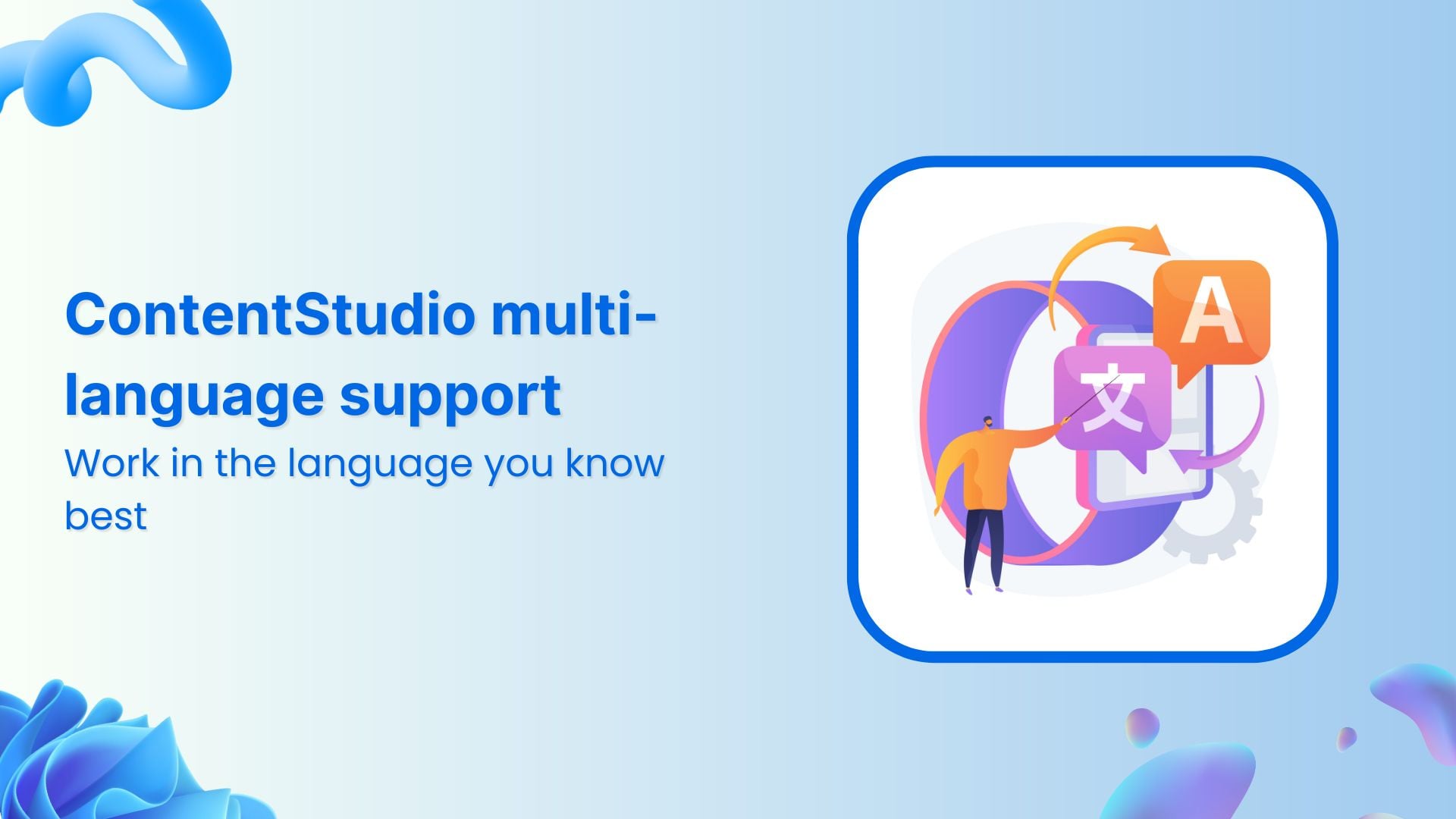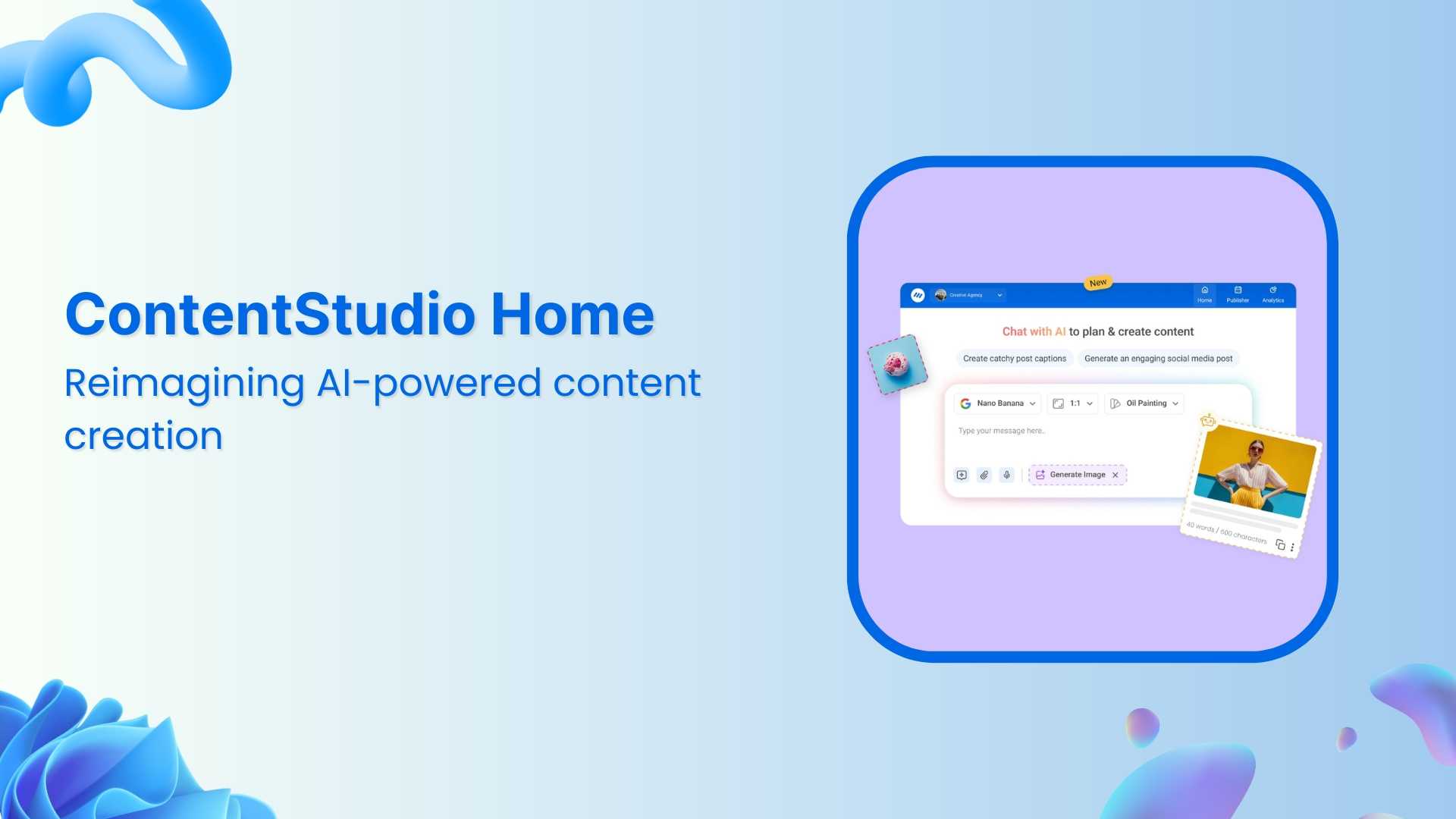On the road to becoming the best social media management platform for you, on both the web and on mobile, we have introduced exciting new features on our ContentStudio mobile app!
Check out all our newest feature updates below:
Google My Business (GMB) support
Google My Business is one of the most reliable mainstays for marketers to manage an online presence of their business. Google My Business is the best way to win the trust of your audience by bringing out your information to create a personalized relationship with them. This way, you’ll be able to drive more potential customers toward your business.
That is why we have introduced GMB support on Android/iOS applications for more convenience!
Now, you can easily schedule posts on the ContentStudio app.
Select Post Type and the Button Label, and you’re ready to go!

Draft Post Support
We have added new functionality of draft posts. Compose a post and save it as a draft. You can always edit them to perfect them and publish them at your convenience.

Composer “Hide from the client” and “Approval from team members”
We understand that it takes a lot of effort to come up with the perfect post. The key is in effort and consistency. While you’re working on coming up with the most amazing marketing campaign, in the meanwhile, you can hide the post from the client.
Once you have the final draft ready for review, you can unhide it to get the client’s approval.
On the flip side, your team might comprise of editors, publishers, and managers. You can select certain team members as approvers and assign them posts for review/ approval.
Planner – Approve With Comment
Many clients require the option to approve or reject the social media posts created for them by their service providers. To cater to this need, we have created a new role of “Approver”.
In a single workspace, you can add single or multiple approvers and assign them social accounts. The approver can see all the scheduled posts for the assigned social accounts and control the social campaign by approving the posts only they deem right.
The approver can only see the Planner module of that particular workspace. They can see and regulate all the posts in the Planner.
Let’s suppose you have some completed posts and want to send them for the client’s or internal team’s approval. You can schedule a post that is to be reviewed.
This will generate a request at the other end for post-approval. The approver can either approve or reject the post with or without comments. They can also attach files, mention other approvers, and add internal notes or comments to the post.

Planner – Reschedule Missed Review Post
If you missed reviewing any content prior to the time/date of its publishing, your content will not be posted. However, it will go in the “Missed Review” list. All such content will show up in the separate list, you can easily filter it by the status of “Missed Review.” Now, you can easily post your content again!
All you need to do is to edit the post and set a new publishing time and date.
Planner – Design Change.
Introducing you to brand new design in the Planner module. We have made the following changes:
- Image size changed to fit each post title instead of old small images
- Changed buttons for Approve, Reject, Edit/Duplicate and Delete
- Pop up when approving posts allowing a user to approve with comment and/or reschedule missed review posts

New Placement for Discovery Search and Topic – From Tab Bar to Pages
Considering the feedback from our users, we have changed the “Tab bar” in the Discovery section with the buttons for Search and Topic. They have been moved into the top bar where users can easily toggle between the two by tapping the header. They can also swipe left or right to switch the views.
Limited Options For A User With “Approver” Status
Approvers logged into the app can now just view the Planner section and be able to Approve or Reject the post and will not be able to edit the post.
Code Improvements and Performance Improvements
We have improved the entire code base to give users a better overall experience while using the app. In order to keep the apps updated, code has been refactored to cater to the architectural design changes and the requirements enforced by Apple and Google.
Furthermore, libraries that were causing the app to lag, have been removed. Instead, we have replaced them with custom-made solutions to improve the load on the app.