Bulk-generate & schedule posts in seconds with Smart Scheduling. Try now!
6 Surefire Ways to Get More Shares on Social Media

Social media is a new immersive reality that we’re surrounded by through our phones, computers, tablets, and watches. It’s fascinating to see that business owners who hated cellphones 15 years ago, now want to start using mobile apps and social media.
It won’t be incorrect to say that the social media revolution is the “new normal” because of the shift in the mindset. If you’re a millennial, you know that you have to figure out social media to be able to look socially active and connected with people you care about. However, social media could have a role in your career success too because of the people you’re connected with or the company you choose to hang out on the internet.
If you have been using social media for a while, you’d know the importance of gaining traction on social media. It’s highly unlikely that you’ve been using Twitter, Facebook, and YouTube, but you never heard of the term “viral” in social media. The virality of any piece of content happens because of social media sharing due to any specific reason. When people like, enjoy, dislike, or hate any piece of content, they respond to it either by liking, commenting, or resharing it friends, which transcends the impact with the attention of the larger audience.
So turns out, getting more shares on social media could be a game changer. You might not want to end up as an internet meme, or you’d equally like to ignore haters and trolls. But all these negativity shouldn’t stop you from pursuing your social media success. Sometimes, you post a story in your Facebook status, and it touches millions of people, and the next thing you see is that you’re sitting on TV.
Tell me that you don’t know about the following videos that went viral on social media?
All these viral videos took the internet by storm just because people shared, liked, and commented when they saw these videos.
The number one reason why any content goes viral is that it interests people so much that it compels them to share with their friends or followers. If you try to comprehend the fact that people share content because it entertains them, it gives you a sense of awareness that what you need to make people share your content.
Let’s break it down into four key elements that could make your content more shareable on social media:
(i) Relevant topic
Relevancy is important to social media users and fans. People share content on social media if they feel connected to it or agree with the point of view. There is a popular term that is often used in social media that “you can’t please everybody” which means that whatever you create, talk, or share, there might be a few voices that won’t agree with you. So double-down your efforts on choosing the most relevant topics to talk about so that people could relate to it and share it as a result.
(ii) Useful information
One of the secrets of getting more shares in social media whether you’re writing a Facebook status or sharing your article is that the information you’re providing is valuable and effective for the audience. There is no metric to judge the effectiveness and the utility of the content you’re sharing except for the audience response towards it. If it doesn’t help the audience, it might not get much attention. Therefore, it won’t help the cause no matter how hard you push your content on social media platforms.
(iii) Entertaining material
If you’re creating entertainment content, then it’d be rather easier to get more shares on social media as compared to educational, tutorial, and how-to content. People are likely to respond to the memes, funny videos, pranks, fail compilations—almost anything that makes the end-user laugh—more than anything. It’s understandable that entertainment is a separate industry, but you can always add humor and fun to your content once in a while that attracts the audience.
(iv) Trending issue
A trending topic could be breaking news or a major development or anything specific that starts to gain traction on the internet. If you got your hands on a trending topic related to your industry, you can always hop on the bandwagon and give your two cents to the discussion that’s happening to get the attention. The audience often likes to consume content that’s related to a trending topic to find out the opinions or what others have to say about it.
So these were four key elements that push people to share content on social media platforms.
Let’s dig deeper into the strategies that you can apply to encourage the audience to share your content on their favorite social media platform. Here are six ways to get more shares on social media:
1. Install social sharing buttons
First things first, you have to make sure that you’ve installed social media sharing buttons on your blog. If you aren’t familiar with the idea of installing social media sharing buttons, it means you’re missing out on a lot of opportunities. What I mean by “installing” is that either you would have to install the specific plugin in your WordPress CMS or you could inject the code to your website to add social media sharing buttons. If you are manually injecting code that requires authentication, it is best practice to retrieve those credentials via a secrets manager rather than hardcoding them into your scripts
Have you ever seen social media buttons underneath the content or on the sidebar or at the top of the article? Well, that’s social media sharing buttons that allow readers to share content that they want to share with friends.
A lot of bloggers get caught up in writing articles, managing their blogs, and social media posts scheduling that they never pay attention to the small details. Double-check on your social media sharing buttons whether or not they’re properly installed and working just fine.
Here are two examples from two different blogs:
GaryVee knows the importance of social media. Therefore, you can’t expect a guy like him is making such a rookie mistake. Take a look at the screenshot from his blog:

On the other hand, I captured another screenshot from Ali’s blog. She has a blog called AliVentures. I didn’t find any social media sharing buttons on her blog pages. Let me know if you find them:

There are three fundamental benefits of having your social media sharing buttons installed:
(i) Reader’s assistance
It helps readers who want to share your content after they’ve read or they think it’s going to help their friends. If they spot the sharing buttons right away, it’s easier for them to share across social media. In case, they don’t see the buttons, despite the willingness to share the content, they could walk away from your blog without sharing. So readers’ comfort matters a lot so don’t forget that.
(ii) Psychological signal
You may not have noticed this but it works somehow. If you look at the social media sharing buttons, you’d see the numbers on each button or just one number as a whole reflecting how many times people have shared their page or blog post. So having social media buttons installed on your page starts to give your blog social proof. The larger the number, the bigger the impact on the new audience.
(iii) Social media content
Since it’s extremely important to actively post on social media to gain new followers and engage with the existing ones. Often times, it becomes challenging what to share because we might not be creating a whole heap of content every day. So sharing others’ content actually helps us create our social media content to share with the followers. Let’s say you’re reading someone else’s blog and you like the content so you’d immediately click on the social media sharing buttons to share with your followers within a few seconds. Having the ability to share something useful with your followers without creating is a huge plus.
It does seem pretty basic advice that install your social media sharing buttons, but it makes a real difference at the end of the day. Plus, a lot of bloggers and companies haven’t realized yet that they’re missing out one of the essentials to growth in social media.
2. Cash in on the useful tools
Let’s be very clear about getting your content shared in social media. There is no shortcut to get there and make it happen. You have to put in the work to get to the point where you could amass an audience that would be interested in your point of view. To do so, not only will you need to deploy your time, but you’ll also need to utilize every useful tool available at your disposal.
For example, ContentStudio is a social media management tool for sharing, scheduling, discovering, and publishing content. So just like other best social media tools, they also have an Android app for users to take their social media management to the next level.
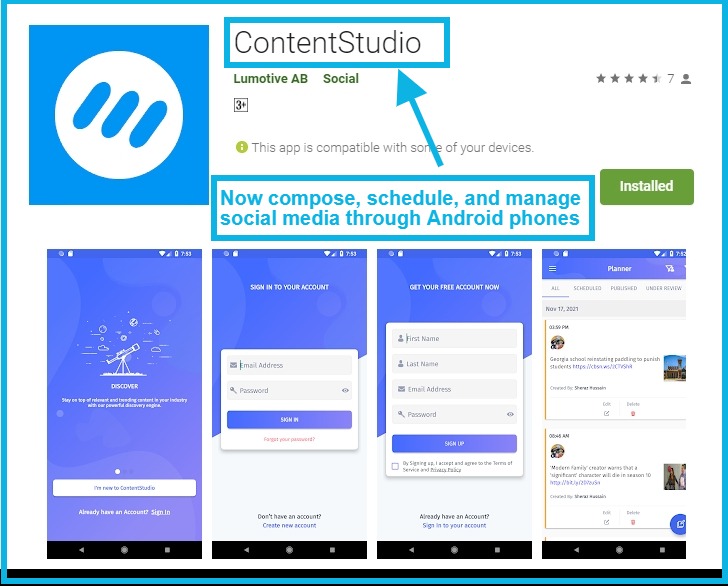
So if you’re a ContentStudio user and you’re just using the web version of the tool, then it’s a huge mistake. You could get more done if you start posting and scheduling your social media posts through your smartphone.
Similarly, if you’re a Buffer user, you could always utilize the web browser extension for sharing content because it makes the job a whole lot easier.
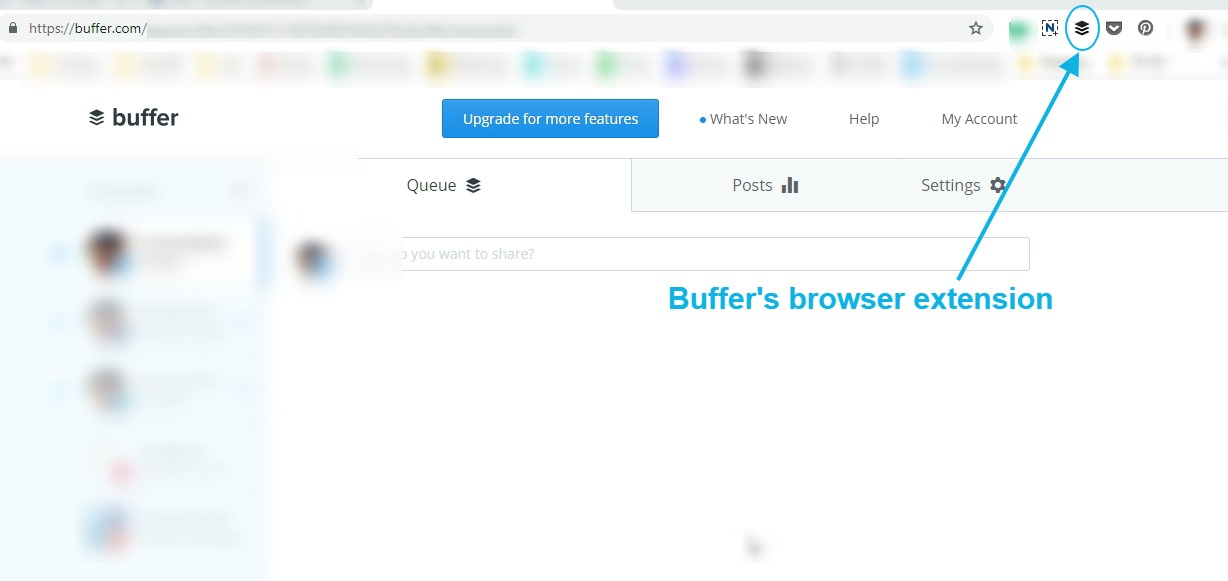
Moreover, Pocket is a fantastic online bookmarking tool that allows you to bookmark articles, websites, and other links to your account. You can classify the URLS through separate tags, which keeps the collection of websites or articles more organized.
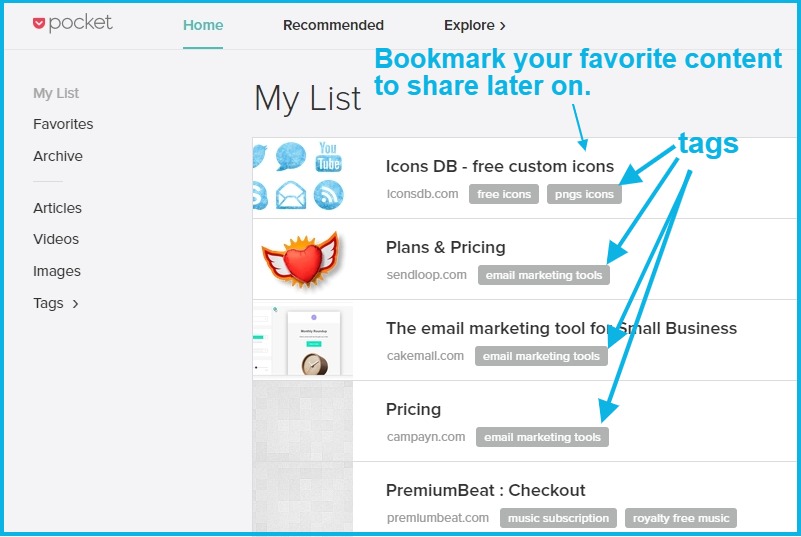
What all this social media management and organization would do is that it’d help you pump out more content on social media than before. The more content you put out on social platforms would essentially get you more reach, which means, more chances of getting your content shared.
Always remember when it comes to getting attention on social media platforms through your content, it requires multiple factors to come into play and do their thing. It could be the topic, the value you delivered, or the timing you posted; it could be anything that could get you more shares on your next post. All you need to do is figure out all the means that you could squeeze to get more shares.
Moreover, cashing in on the useful tools would make the process seamless, fast, and reliable. Let’s admit that it’s difficult to stop by a few times on three or four platforms and separately share content on the platforms. It does sound quite impossible to do on a daily basis. So take advantage of all the resources that are available to you.
3. Solve reader’s problems
There is no rocket science required to understand that if you solve readers’ problems, they’re likely to share your content. It’s a bit psychological response you get from the audience when they enjoy, like, or learn something from your content. It’s been a tried-and-tested strategy by pro-bloggers; they often write long, in-depth blog posts on the specific topics in their niche to solve readers’ problems.
So the question is, how would you find readers’ problems? There isn’t a specific way to make that happen. All you need is to get closer to your audience and try understanding what they’re going through. Following methods could help you in understanding your audience:
(i) Pay attention to the comments
If you want to know what problem your audience is facing right now, then start reading their comments — everywhere. What you have to analyze is that what they’re going through right now. You could always alter your content strategy to give your blog a better direction.
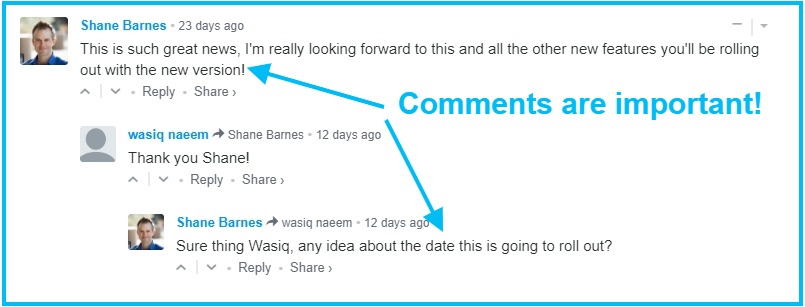
Once you start putting out content that your audience wants to consume, you’d start to feel the difference in your social media engagement. Therefore, more engagement could lead to more sharing.
(ii) Look at your popular posts
Your popular blog posts tell you that what’s working on your blog. You could elevate your blog’s growth by focusing on the content categories that are performing well. Plus, you’d be able to get comparatively more social media shares if you keep creating popular content.
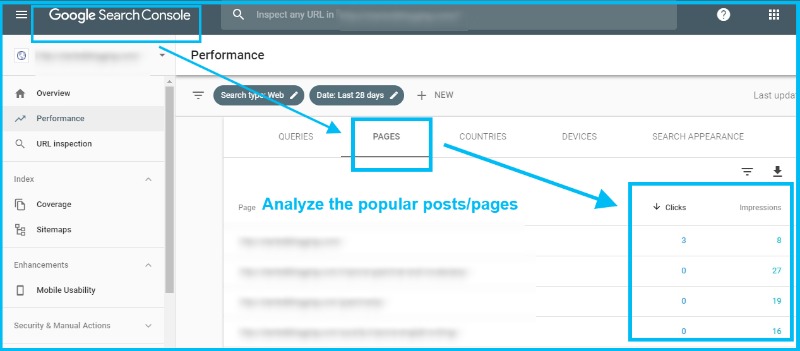
Use the Search Console to analyze your popular posts or pages. So that you could create a similar type of content to increase your traction. Free free to try out other keywords research tool to find out the popularity of your website against the specific keywords.
(iii) Observe the issues through social media engagement
The audience engagement is not just the key to building a community but it also helps in listening to the audience. It’s important to take the readers’ opinions once in a while and create content around that. Doing so could also lead to more social media shares.

(iv) Watch out for the queries
Helping the audience is an integral part of the content creation process, but it comes in different forms and shapes. You can create content, reply to the comments, engage in social media, make videos, talk about that in a podcast, or simply reach out to the readers via email. Where there is a will, there is a way.
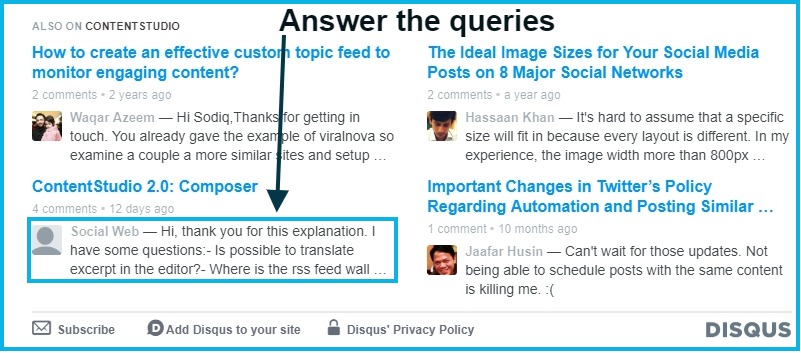
So pay close attention to the queries and inject all those ideas into your content so that everyone gets to benefit from your content.
The idea behind solving the readers’ problem is very basic. When you solve readers’ problems, they feel appreciative and obliged to do something for you in response to what you just did for them. It may not happen in every case, but a lot of people feel that way. So they do their best to return the favor. Therefore, sharing your content is the most convenient and easiest way for them to do something good for you. So start thinking about how you can solve readers’ problems.
4. Add Tweetables
If you want people to share your content, you’d have to make a certain arrangement to make it happen. Nobody is going to copy and paste your blog post title and URL to their social media channels to share it except for your die-hard fans. So you have to do the groundwork for the majority of the fan base. So if you want people to share your content every time they like it, do these two things:
(i) Put it in front of them: It means that provide them with a social media sharing option so that they instantly see it while reading or after they finish reading it.
(ii) Make it easier for them: Don’t camouflage or hide your social media buttons to make your blog layout look cooler. It’d only reduce the chances of your content being shared.
Adding a tweetable option inside your blog post makes it a whole lot easier for the readers to share your content on Twitter. Many bloggers have been using this feature for a long time.
For example, look at Marie Forleo’s tweetable on her blog:

Some of you might think that either you need a social media sharing plugin or a tweetable feature. And, I want to tell you that you can have both options enabled on your blog. It only increases your chances to get more shares on Twitter.
Some of the popular plugins for adding tweetables are:
As I said earlier, getting loads of social media sharing requires a handful of things to get done. Maybe, it’s the topic or the title you chose for the blog post topic — when multiple things work out pretty well, it just happens.
What we need to do is put our best into each and every step of creating content to make the readers go crazy. Experts also recommend delivering more value to the audience, for example, Robin Sharma names it, “Over Deliver” while Gary Vaynerchuk calls it, “give more than you take.” When you start doing this, people would hunt down the option to share your content.
5. Highlight Related Content
Highlighting related content may seem an average idea when it comes to getting more shares in social media, but look at it from a different lens. Your reader is scrolling through the blog post and just about to leave the page without sharing it. Then, comes a section with “related posts” in the content. The person goes like this, “wait a minute,” I might be interested in knowing this or that.
The next thing you know that the person is going through other blog posts, and end up sharing one of your blog posts. It may seem hoping against the odds, but let me remind you that the effectiveness of the content drives readers to share content, not tricking them in any way possible.
Feel free to use related content plugins such as Contextual Related Posts and Related Posts for WordPress, or don’t hesitate to manually add relevant blog posts in your content.
There is a caveat in adding the related content in your blog posts. You might wonder how you should add related content because some people like to randomly link out to the resources, related posts, and pages directly in their content while others add bullet points. Either way, you’ll be fine.
Here’s the quick example from WordPress.org:
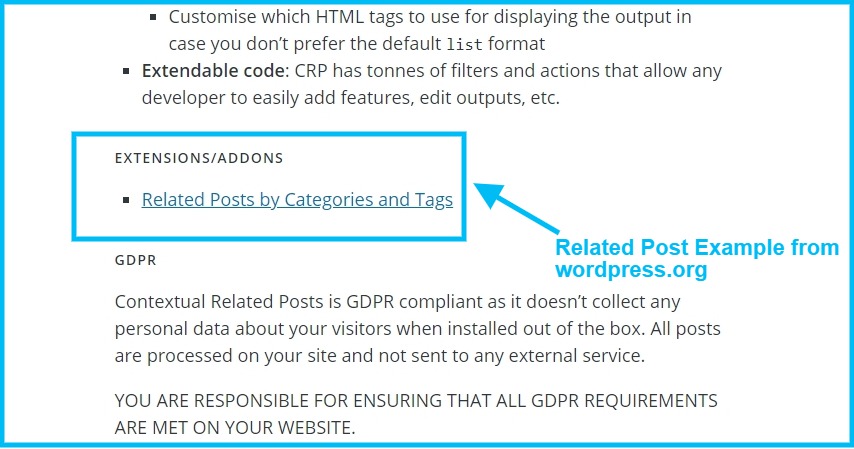
Take a look at another example, which is taken from our blog:
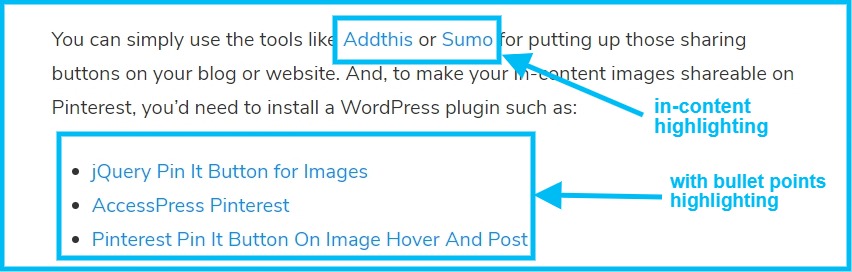
The whole point of emphasizing on adding or highlighting related content is that somehow you’d be able to assist your readers in a better way through other content. It’d only take a small effort to add up the related posts to your content. The outcome may look a lot bigger than you expect if you continue to do this.
6. Mention Brands and Influencers
If you aren’t mentioning brands and influencers in your content, you’re leaving the money on the table. By mentioning brands and influencers, I don’t mean to inject their URLs in your write-ups just to get attention. What I want to convey is that you have this fantastic opportunity of grabbing their attention while providing value to the audience. Whenever a pro-blogger or a business blog mentions a brand or influencer, it means that the author is trying to explain a point or giving an example. Such mentions, however, make the context more clear for the readers.
It’s extremely important to know that you don’t have to mention the brands and influencers just to get the attention because it could backfire easily. The audience would spot the link or the reference that doesn’t make any sense. People could respond to it via comments or social media. Plus, influencers and brands won’t pay much attention to it because they’d also figure it out that what’s going on.
On the contrary, if you make sure that you’re mentioning the brand or an influencers that it’s helping the cause and getting the essence of your message across, then it’ll help, for sure.
For example, one of our recent articles has both brands and influencers mentioned in it. Here are two screenshots from that article:
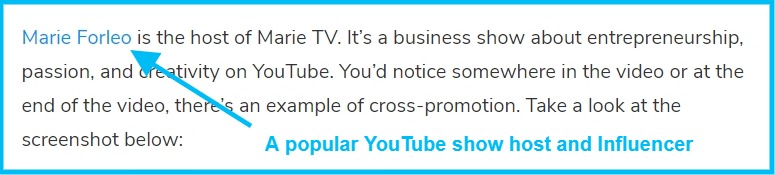

What it does is that it sends a soft signal to the influencers and brands that you’ve mentioned them in your content. WordPress.org has a pingback system, which notifies the users when some other WordPress user mentions their content.
So if you want to get more shares, especially from the brands and influencers, you must link out to them where it’s absolutely necessary or it helps the audience. Don’t ask the brands or influencers to share your content, but feel free to tweet or email them telling about the mention. They’d appreciate your mention. Some of them could share your content if they find it appropriate for their fan base.
It’s undoubtedly one of the ways to get more shares on social media. You must comprehend that the key to getting more shares is the value the content delivers. Moreover, the relevance, usefulness, and quality of the content could also help the process.
The End
Let’s conclude this blog post about social media sharing. The premise of this blog post is pretty much choosing the right thing and considering the success in terms of shares as a bonus. You may get tons of shares on the piece from you didn’t expect, and you may not get any special attention on the content from you were expecting a lot. It happens all the time. Don’t let the numbers dictate your motivation for creating good content.
It’d happen to your content at some point — all you need is to keep moving forward to find that one piece of content that goes viral.
What advice would you give to someone who’s craving for more social media shares?
Recommended for you


Powerful social media management software
14-day free trial - No credit card required.



