Bulk-generate & schedule posts in seconds with Smart Scheduling. Try now!
How to make a TikTok slideshow? (6 easy steps)

TikTok slideshows are one of the most effective ways of reaching a wide audience on the social media platform. These are simple and attractive ways to present your photos to your target audience.
Creators and brands should know how to make TikTok slideshows to showcase products, share memories, and engage audiences.
In this comprehensive guide, we’ll walk you through everything you need to know about creating stunning TikTok slideshows.
How to make a slideshow on TikTok?
First of all, it is important to note that making a TikTok slideshow on the native TikTok website through a web browser is not possible. Therefore, you will have to install the TikTok app on your Android or iOS device to create a slideshow on TikTok.
Step 1: Open your TikTok account
Open the TikTok app on your smartphone and make sure you are logged in to the correct account where you want to post the slideshow.
Step 2: Create a new post
Tap the + button at the bottom of the screen. This will provide multiple options to upload and create different types of TikTok content.

Step 3: Open Templates
Navigate to the Templates section to open TikTok’s built-in slideshow maker. There are many different templates available within TikTok to help you create the best slideshow as per your needs. Choose the one that suits you.
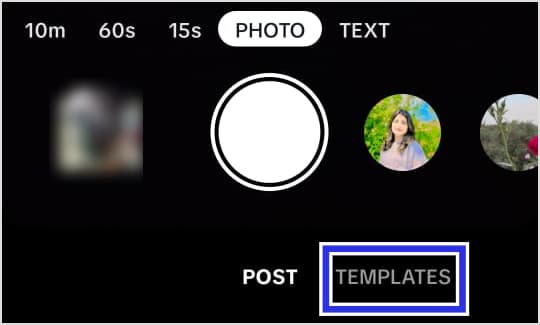
Step 4: Upload photos
Once you have selected a template, select images from your gallery and put them in the slideshow. You can also arrange the photos in the order in which you want them to appear.
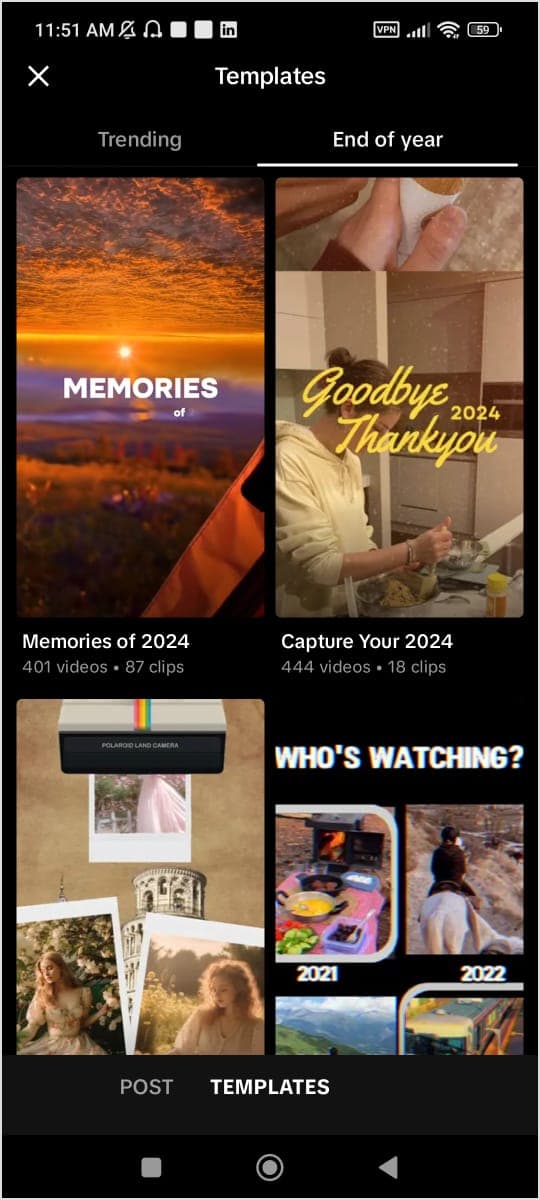
Step 5: Customize your TikTok slideshow
It is understandable that simply adding photos in a slideshow is often not enough to engage your target audience. So, TikTok provides multiple options to customize the slideshow by adding stickers, filters, text, voiceover, and music.
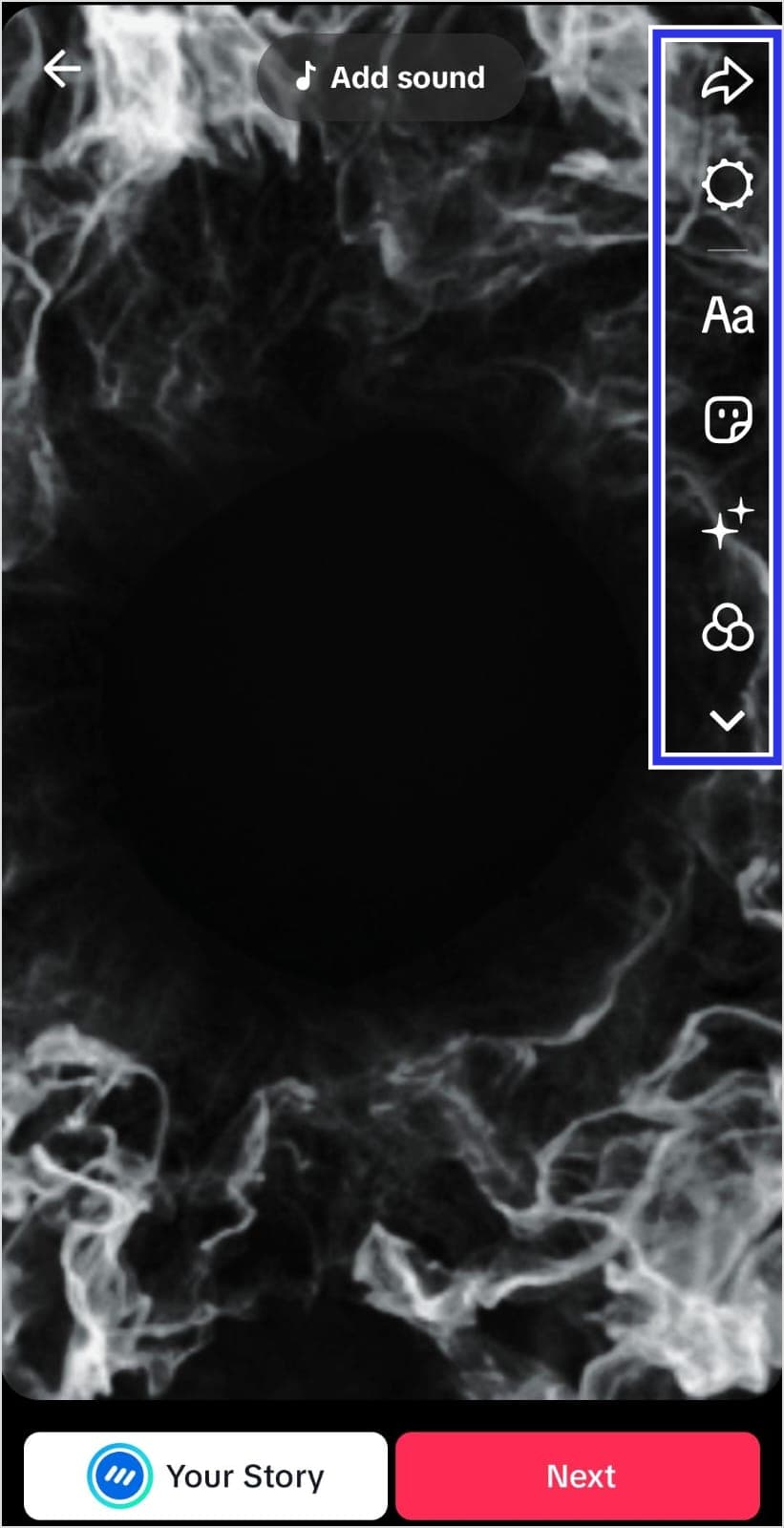
Step 6: Finalize and post your slideshow
The final step in posting a slideshow on TikTok is to add relevant captions, mentions, and hashtags and adjust the privacy settings. Tap the Next button to finally share your slideshow to your TikTok followers.
Pro tip: Use our free TikTok hashtag generator and TikTok caption generator to write the perfect content that will captivate your audience.
Best practices to make TikTok slideshows stand out
Creating a TikTok slideshow isn’t just about stringing photos together – it’s about crafting a visual story that captures attention and drives engagement.
Let’s explore some proven strategies that will help your slideshows perform better on TikTok.
1. Ensure high image quality
- Resolution matters: Use high-quality images (1080 x 1920 pixels recommended)
- Maintain visual harmony: Keep a consistent color scheme and editing style
- Mind the margins: Leave adequate space (64px sides, 150px top/bottom) for TikTok’s interface elements
Pro Tip: Use ContentStudio’s image editor to batch-edit photos and maintain consistency across slides
2. Use relevant text
- Keep text concise: 5-6 words maximum per slide
- Use readable fonts: Choose clear, bold typography
- Contrast is key: Ensure text stands out against your images
- Strategic placement: Position text where it won’t interfere with important visual elements
3. Choose a suitable sound
- Match your message: Choose music that fits your content’s mood
- Sync transitions: Align image changes with musical beats
- Optimal duration: Keep non-swipeable slideshows between 15-30 seconds
- Content pacing: Allow 2-3 seconds per slide for proper viewing
4. Engagement optimization
- Ask questions: Encourage viewer interaction
- Use directional cues: Guide viewers on how to interact (swipe, tap, etc.)
- Include hashtags: Research and use relevant trending hashtags
- Track performance: Use ContentStudio’s analytics to monitor which slideshow styles perform best
5. Technical considerations
- Format compatibility: Ensure images are in JPEG or PNG format
- File size management: Optimize images without losing quality
- Aspect ratio: Stick to 9:16 for optimal display
- Template selection: Choose templates that complement your content type
6. Content planning & scheduling
- Content calendar: Plan your slideshow content in advance
- Posting time: Use ContentStudio’s analytics to identify optimal posting times
- Cross-platform potential: Consider how your slideshow might perform across other platforms
- Consistent posting: Maintain a regular posting schedule using ContentStudio’s scheduling features
Remember, the key to successful TikTok slideshows lies in combining these best practices with your unique creative vision. Use ContentStudio’s comprehensive toolkit to streamline your workflow and maintain consistency across your TikTok content strategy.
Bonus: Creative TikTok slideshow ideas to drive engagement
Here are some amazing TikTok slideshow ideas you can utilize to increase your engagement and followers:
Product showcases & collections
Product slideshows on TikTok have evolved far beyond simple catalog displays. Create anticipation by starting with your hero product and gradually revealing complementary items or different variations.
For example, a clothing brand might showcase a base piece styled in multiple ways, while a tech company could reveal product features through carefully sequenced slides.
Before-and-after transformations
Before-and-after slideshows are engagement magnets on TikTok, especially when crafted with suspense. Whether it’s home renovations, fitness journeys, or skill progression, these slideshows tell compelling transformation stories.
Start with the “before” state, add a creative transition slide (like a loading screen or countdown), and end with the dramatic reveal.
Educational mini-series
Turn complex topics into digestible, visually appealing lessons using TikTok slideshows. Create a series of quick tips or “did you know” content that educates while entertaining.
For instance, a finance influencer might explain investment concepts through simple infographics, or a cooking account could break down recipes into easy-to-follow steps.
Use ContentStudio’s content calendar to plan and schedule these educational series, ensuring consistent delivery and maintaining audience engagement through regular posting schedules.
Behind-the-scenes stories
People love seeing the human side of brands and creators. Create slideshows that take viewers through your creative process, daily operations, or event preparations.
Show the messy middle, the challenges, and the triumphs. This format works exceptionally well for personal brands, small businesses, and creative professionals.
Trend-based collections
Capitalize on TikTok trends by creating themed slideshow collections. This could be anything from “aesthetic” compilations to color-themed products or seasonal inspiration boards. The key is to align your content with current TikTok trends while maintaining your brand’s unique perspective.
Day-in-the-life sequences
Document daily routines, work processes, or special events through carefully curated photo sequences. This format works particularly well for personal brands, professionals, and businesses wanting to showcase their culture.
Use a mix of wide shots and details to create a complete picture, and consider adding time stamps or location tags to enhance the storytelling. These slideshows can be either swipeable for detailed exploration or non-swipeable for a more cinematic experience.
Remember, the most successful TikTok slideshows often combine elements from multiple ideas while maintaining brand consistency.
Conclusion
Creating compelling TikTok slideshows is both an art and a science. By now, you’ve learned that success on the platform goes beyond simply joining together a series of images – it’s about crafting engaging visual stories that resonate with your audience and align with your brand goals.
Remember that the key to standing out on TikTok lies in consistency and experimentation.
Start with the basics we’ve covered, but don’t be afraid to push creative boundaries and develop your unique style.
Ready to elevate your TikTok presence? Start by implementing these strategies in your next slideshow, and use ContentStudio to maintain consistency across your social media channels.
Remember, every great content creator started somewhere – your next TikTok slideshow could be the one that takes your brand to new heights.
FAQs
The key to creating effective TikTok slides is maintaining visual consistency and telling a compelling story. Start with high-quality images (1080 x 1920 pixels), maintain a consistent color scheme, and ensure smooth transitions between slides.
To create slides using TikTok templates, tap the ‘+’ button and select ‘Templates’ at the bottom of the screen. Browse available templates and choose one that matches your content needs. Upload your photos in the desired order, and the template will automatically arrange them with pre-set transitions and effects.
Adding text to your TikTok slideshow is simple: after uploading your photos, tap the ‘Text’ button on the right sidebar. For swipeable slideshows, select each slide individually and add text as needed. For non-swipeable slideshows, you can time your text to appear and disappear using the timeline editor. Keep text concise (5-6 words maximum) and ensure good contrast with your background images.
Recommended for you

How to turn off active status on instagram in 2026 (Step-by-step guide)


Powerful social media management software
14-day free trial - No credit card required.


