Bulk-generate & schedule posts in seconds with Smart Scheduling. Try now!
Maintain consistency with smart content queues in 2025

While social media paves the way for many opportunities for brands and marketers, it also poses challenges for many to keep up with the pace. According to Neil Patel, 1.1 billion social media posts are published every day.
Brands and influencers hire social media marketing teams to cope with the challenges of creating and publishing social media content.
Since every company or individual can’t afford dedicated social media teams, this is where advanced social media management tools come in.
These social media management tools offer effective features that ensure consistent social media publishing without interference from the team members.
Besides scheduling and content calendar, there is an advanced feature called social queues or content queues that automate social publishing tailored to the respective social platform.
Let’s learn how one can maintain consistency with smart content queues going forward:
What are the smart content queues?
Smart content queues are an automated system designed to help social media marketers maintain a consistent posting schedule without the need for constant oversight.
The purpose is to organize and reshare evergreen content at regular intervals, ensuring it reaches the maximum audience without needing to be manually rescheduled.
It’s an extremely useful feature for small and mid-sized businesses with limited time and resources as this tool allows users to manage and distribute their social media content efficiently.
By setting up a smart queue, social media teams can focus on other essential marketing tasks without worrying about publishing social media content daily.
Example: Let’s take a sneak peek at the post composer in ContentStudio and see how to add a social media post to a content queue:
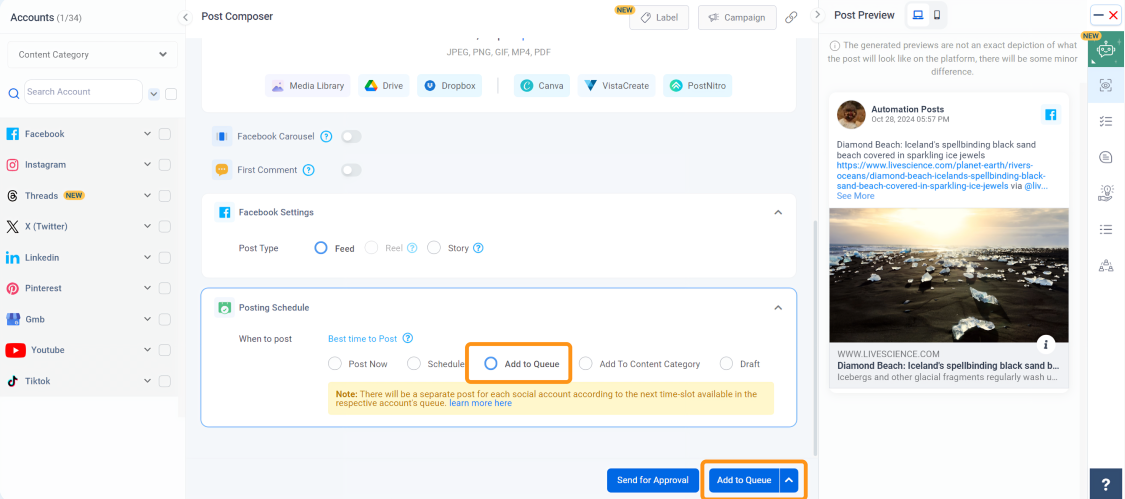
Here’s how the content queue settings looks like:
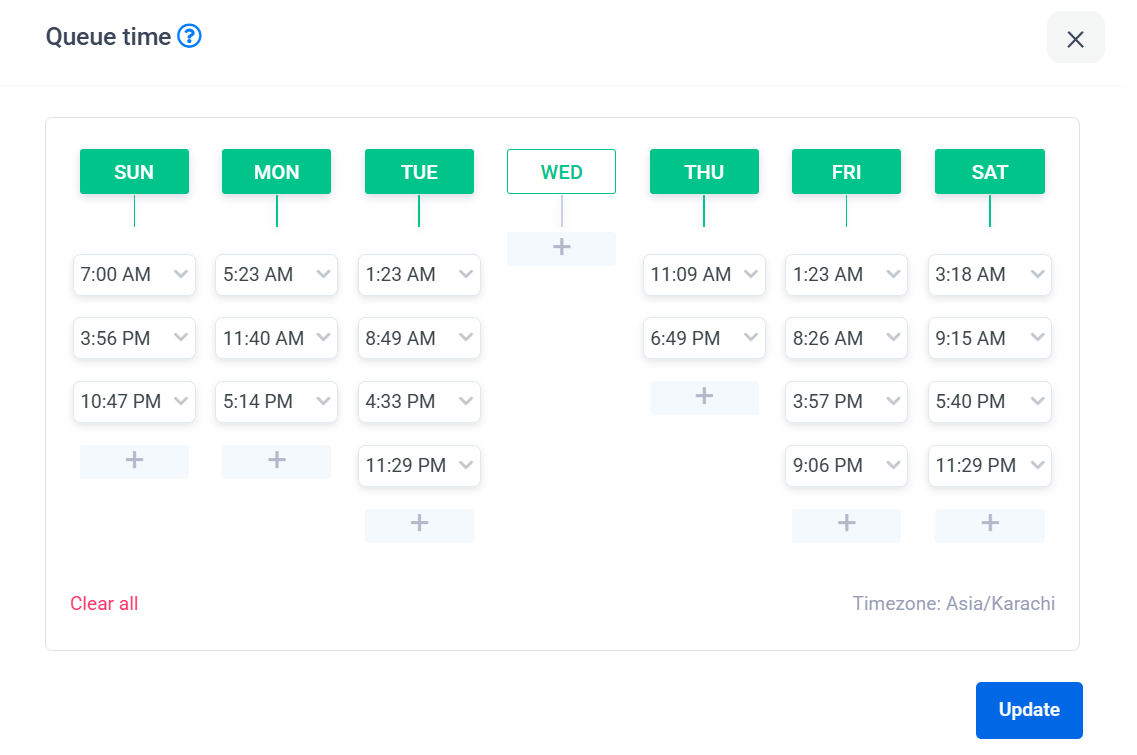
So, every social media management may have a slightly different interface for smart content queues.
Evolution of manual scheduling to smart automation
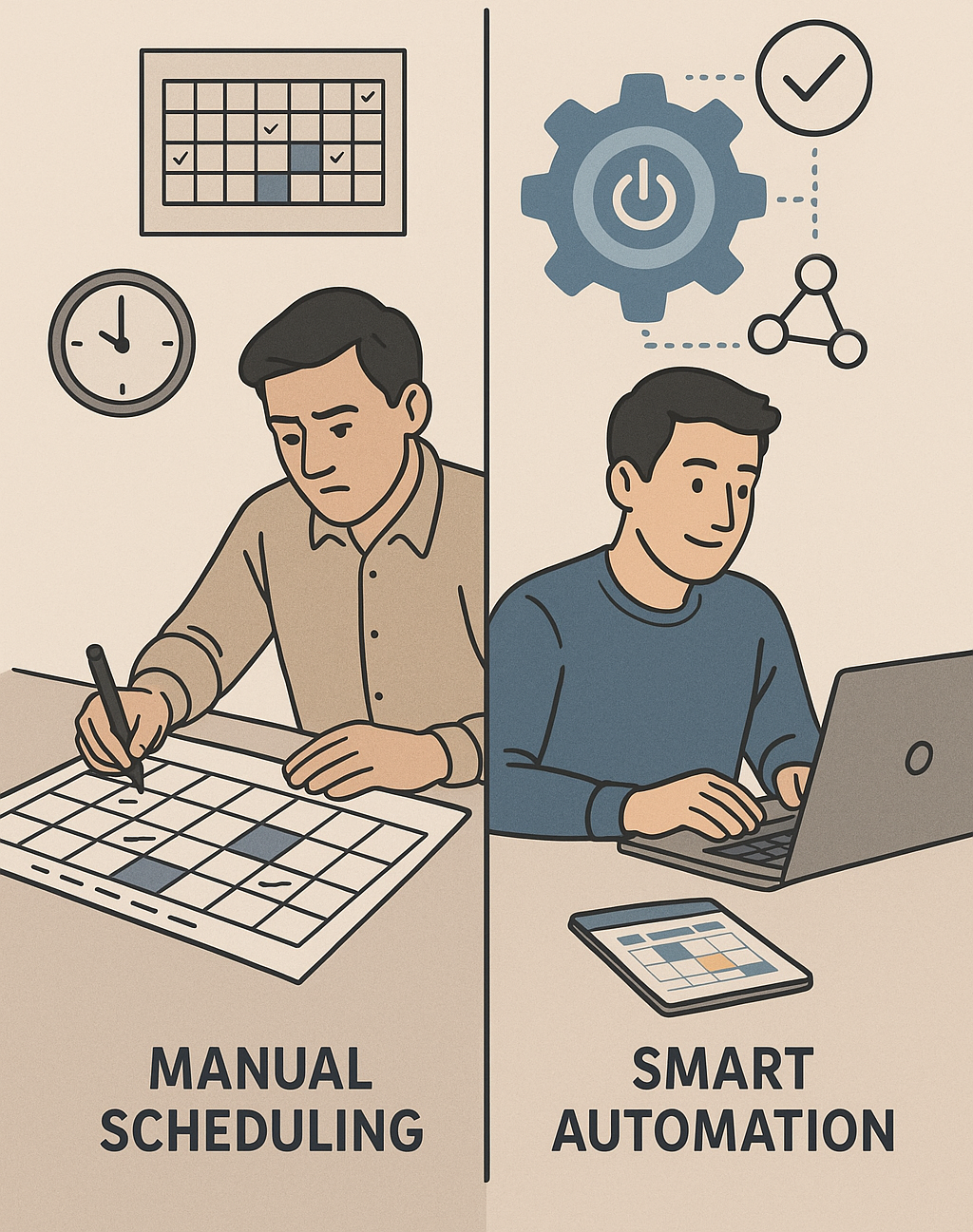
It’s no surprise that the SAAS technologies are growing at a fast pace. The fierce competition in the social media scheduling niche has pushed the top players in the industry to pivot and offer top-of-the-line features.
One such feature is smart automation — it’s the advanced version of the manual scheduling system.
Most of the users that use social media management dashboards are used to the scheduling tools that need a team member to schedule each and every post that goes live on social media.
On the other hand, the evolution of manual scheduling has led users to smart automation softwares that is equipped with fancy features, such as smart content queues or social queues.
All users need to do is to include the post to the smart automation through a single click and the AI-powered social media management tool will set the interval and optimal time for publishing. Once it’s set up, you don’t have to worry about scheduling that social media post ever again.
How do content queues work?
Content queues are an effective way to deliver social media content without delays or errors based on smart automation. It’s easier to manage, execute, and analyze the content when it’s being published on autopilot.
To fully comprehend the idea of how content queues work, here are the steps involved in the process:
#1: Social channels are configured
First things first, choose a reputable social media management dashboard that offers a content queues feature. The majority of social media management tools only provide a social schedule, so choose the tool wisely.
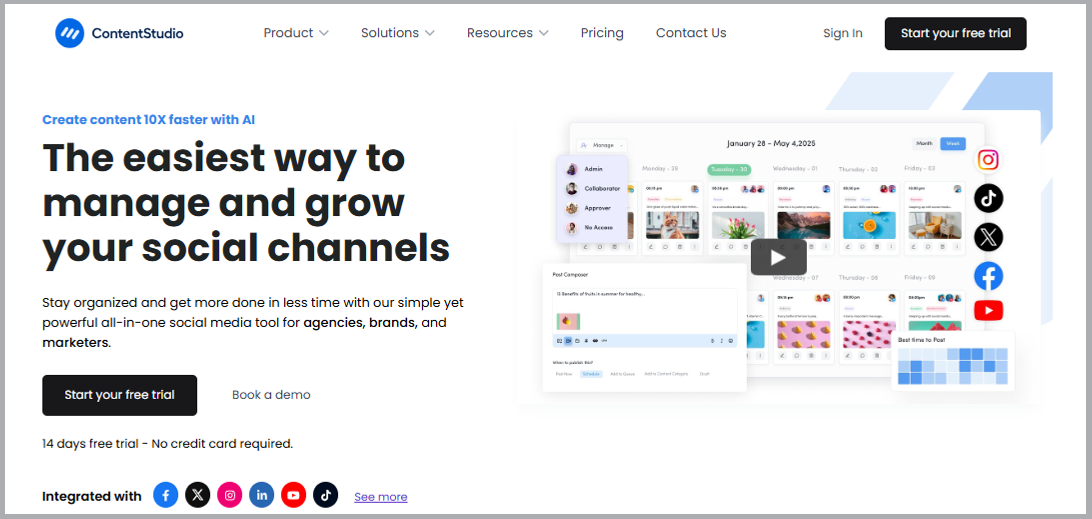
ContentStudio is a top-notch social media management dashboard that offers social publishing, social scheduling, social queues, content planning, approval workflow, team collaboration, and analytics.
Once you have chosen the right social media management tool, connect your social media accounts to your dashboard to move forward.
#2: Set your content queues schedule
The next up is setting your content queue schedule before adding content to the queue. Queue schedule is the calendar that helps the social media tool to publish the post available to be published in the queue.
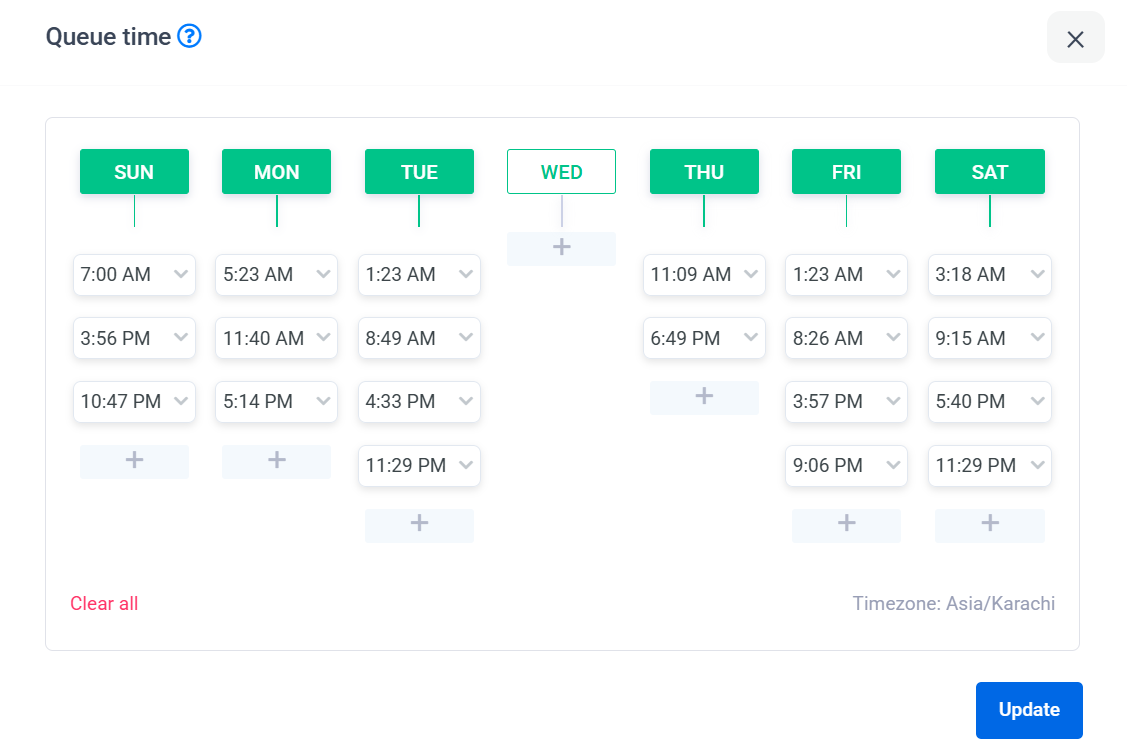
Since the process of setting up the content queues is unique to every social media dashboard tool, this guideline is based on the ContentStudio dashboard.
ContentStudio offers the queue schedule button for each social media platform on the Social accounts page.
All users have to do is click on the queues schedule button and a calendar will appear. Add new timing to the existing queues if required.
Once it’s done, update the queue schedule for that social media profile.
#3: Adding posts to the content queues
After setting up the queue schedule, the next most important step is to add content to the queue. Once the content is added to the smart queues, the social media dashboard will use AI to make informed decisions about the best time to post each day.
ContentStudio has an advanced content queue feature that identifies the optimal time throughout the week to publish content on each social media platform.
To add posts to the queue in ContentStudio, go to the Compose section, select the Social Post, and land on the Post Composer page.
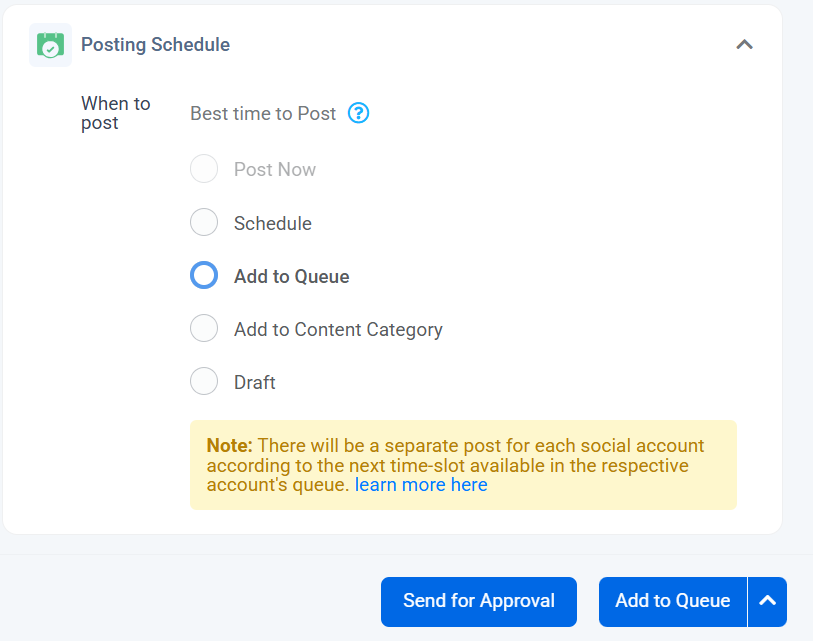
Choose the social media channel to create content queues and fill the Post Composer section. Select the “Add to Queue” option next to the “Post Now” and “Schedule” options from the Posting Schedule section.
Lastly, click on the “Add to Queue” button at the bottom to complete the process.
#4: Social content starts to get published
Once the posts have been added to the content queues, they will start to publish based on the optimal scheduling time each day of the week.
You can always edit the queue schedule for each social media platform through the “Social Accounts” page in ContentStudio.
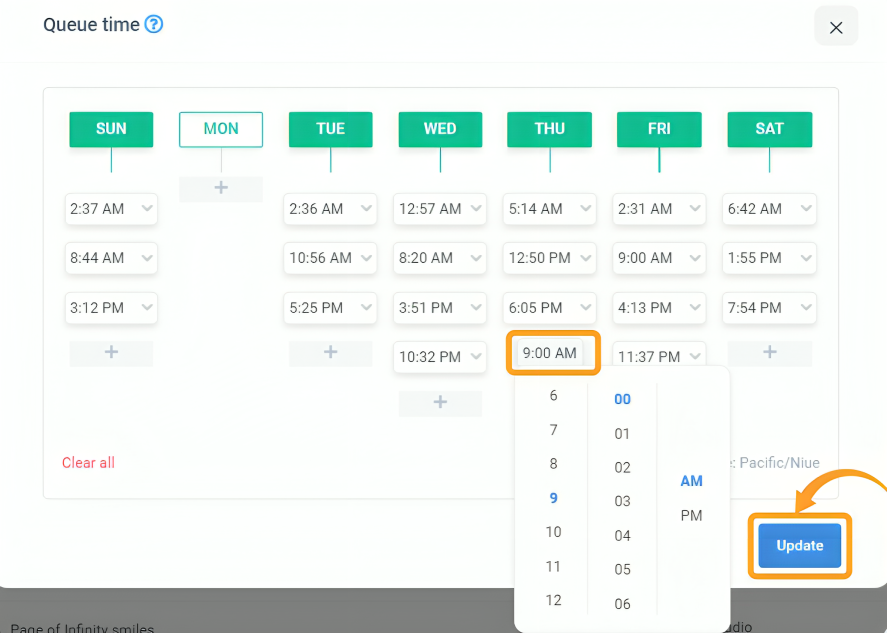
The content queues would continue to republish content unless some changes are made in the queue schedule.
So, that’s how content queues work.
Key features of smart content queues
Top-tier social media marketing tools offer smart content queues or social queues features to help streamline social media content publishing on autopilot using advanced AI-powered technology. Let’s take a look at some of the essential points of a smart content queue tool:
Automated content scheduling for maximum reach: The fundamental feature of a smart content queue is automation. Once it’s set up, it’ll automatically schedule and repost content without human intervention. A hands-off approach to social publishing doesn’t just handle the basic social media scheduling but optimizes posting times for maximum reach, engagement, and conversion.
Evergreen content resharing: An important aspect of smart content queues is the ease of resharing existing high-value content across different social media platforms to maintain its visibility and effectiveness over time. It helps brands reinforce brand messaging and increase post engagement with minimal effort. Above all, resharing evergreen content not only improves the longevity of top-performing posts but also maximizes social media content ROI by attracting new eyeballs each time it’s reposted on social media.
Long-term content calendar planning
An effective smart content queue can help marketers and brands plan their social media content months and ensure even distribution across the selected duration. By crafting a long-term social media content plan, brands and marketers can focus on developing new batches of high-quality content rather than tidying up the content calendar manually.
AI integration for content optimization
Smart content queues become more effective and helpful with AI integration in the social media management dashboard, ensuring optimal content performance by following the data-driven approach. It’s worth noticing that AI integration in smart content queues adds a layer of intelligence that makes scheduling and posting more effective.
AI algorithms analyze user engagement metrics to determine the best posting times, preferred content types, and platform-specific optimizations for better outcomes.
How to use smart queues for social media campaigns, content curation, and evergreen posts
Let’s dive deep into the guidelines on how to capitalize on smart queues in the social media marketing landscape:
Step #1: Connect your favorite social media profiles
Start by choosing the social media profiles to configure in your social media management tool. Make sure you have successfully connected your desired social media accounts to your social media tool.
Since our go-to social media management tool is ContentStudio, we’ll showcase how it’s done via ContentStudio.
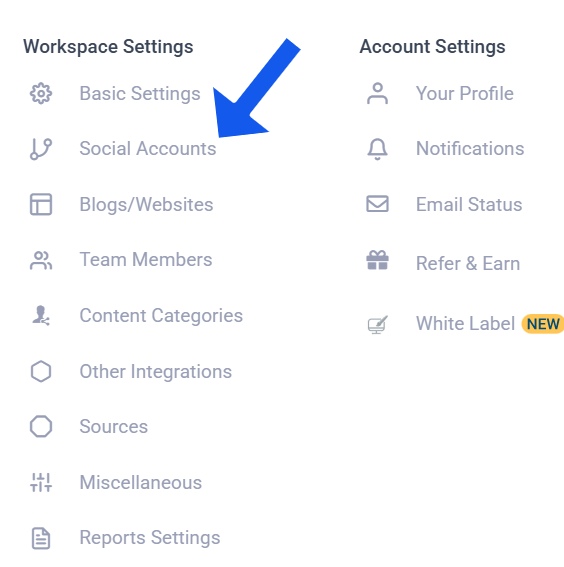
If you haven’t had a chance to configure your social media profiles with ContentStudio, just head over to the Social Accounts page from the top right menu on the dashboard.
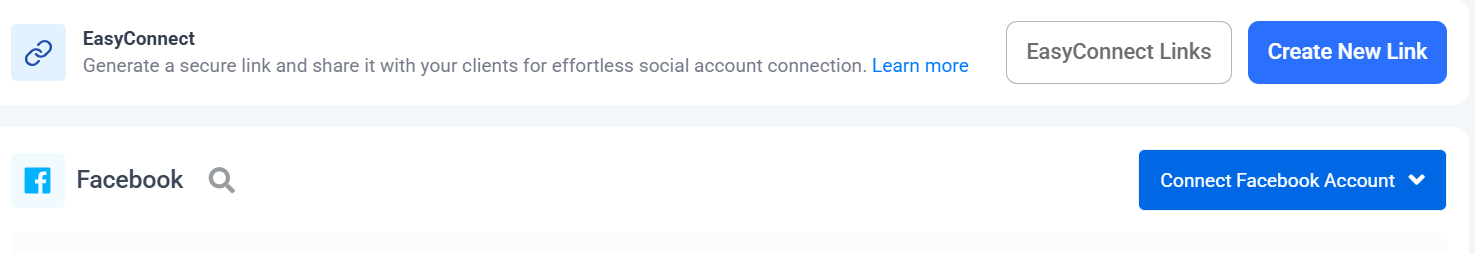
This is where you can connect all major social media profiles to your ContentStudio account.
Step #2: Set the queue schedule for each social channel
Once the social media profile is properly configured with ContentStudio, you’ll see a button called “Queue Schedule” in each social media profile tab.
To set the queue schedule for each social media channel, click on the “Queue Schedule” button and a calendar will pop up.
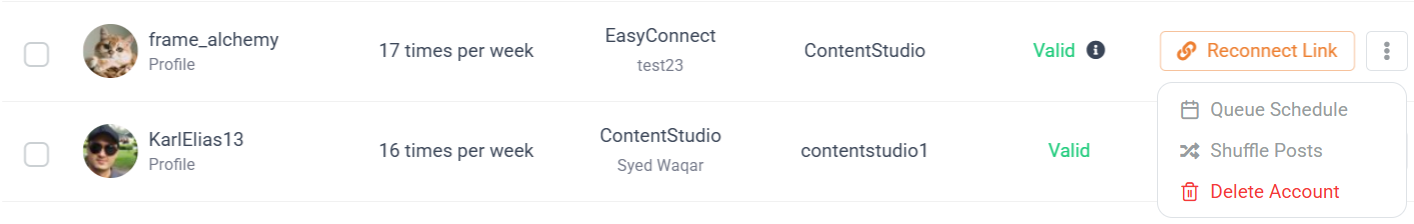
It’ll showcase the publishing schedule for the whole week determined by ContentStudio; you can make adjustments to the publishing cycle.
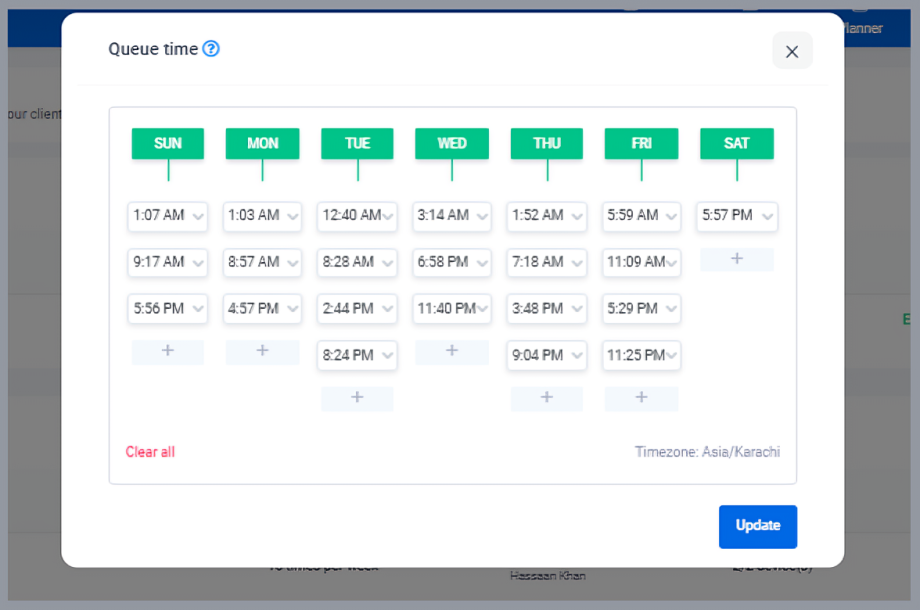
So, whenever you add a social media post to the queue, it will continue to publish based on the queue schedule.
Step #3: Compose social media posts and add to queues
Once the queue schedule has been set for each social media profile, you can head over to the Compose section and choose the Social Posts to start publishing content.
Prepare your social media post by writing a catching description, adding an image or a video, inserting a relevant hashtag – or even better, using AI-powered tools to prepare compelling social media posts for you.
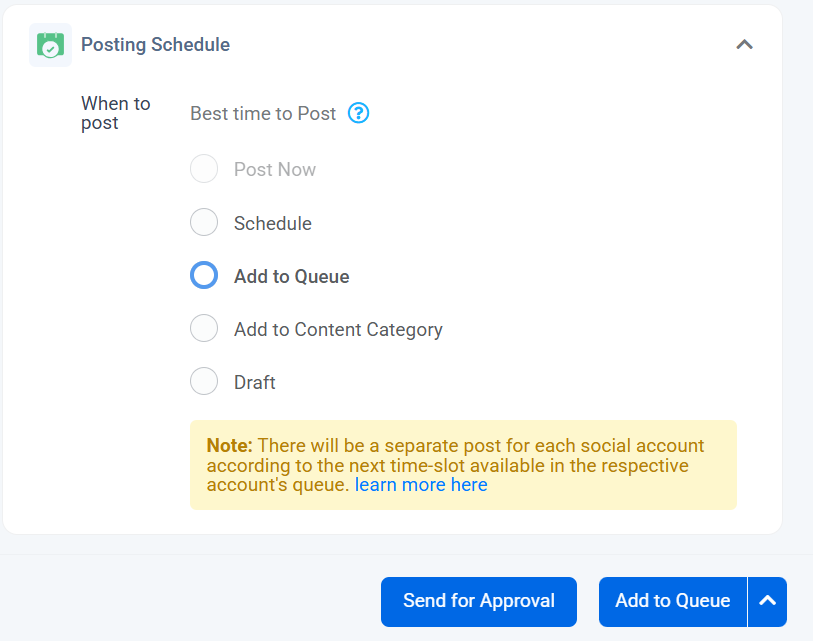
After composing the social media post, scroll down a little bit on the very page and choose the “Add to Queue” option instead of “Post Now” or “Schedule.”
This will allow ContentStudio to add your post to the queue.
Step #4: Analyze content performance at a regular interval
On the given time and date, the post will start publishing. It’ll be a perfect example of a hands-off social media publishing approach.
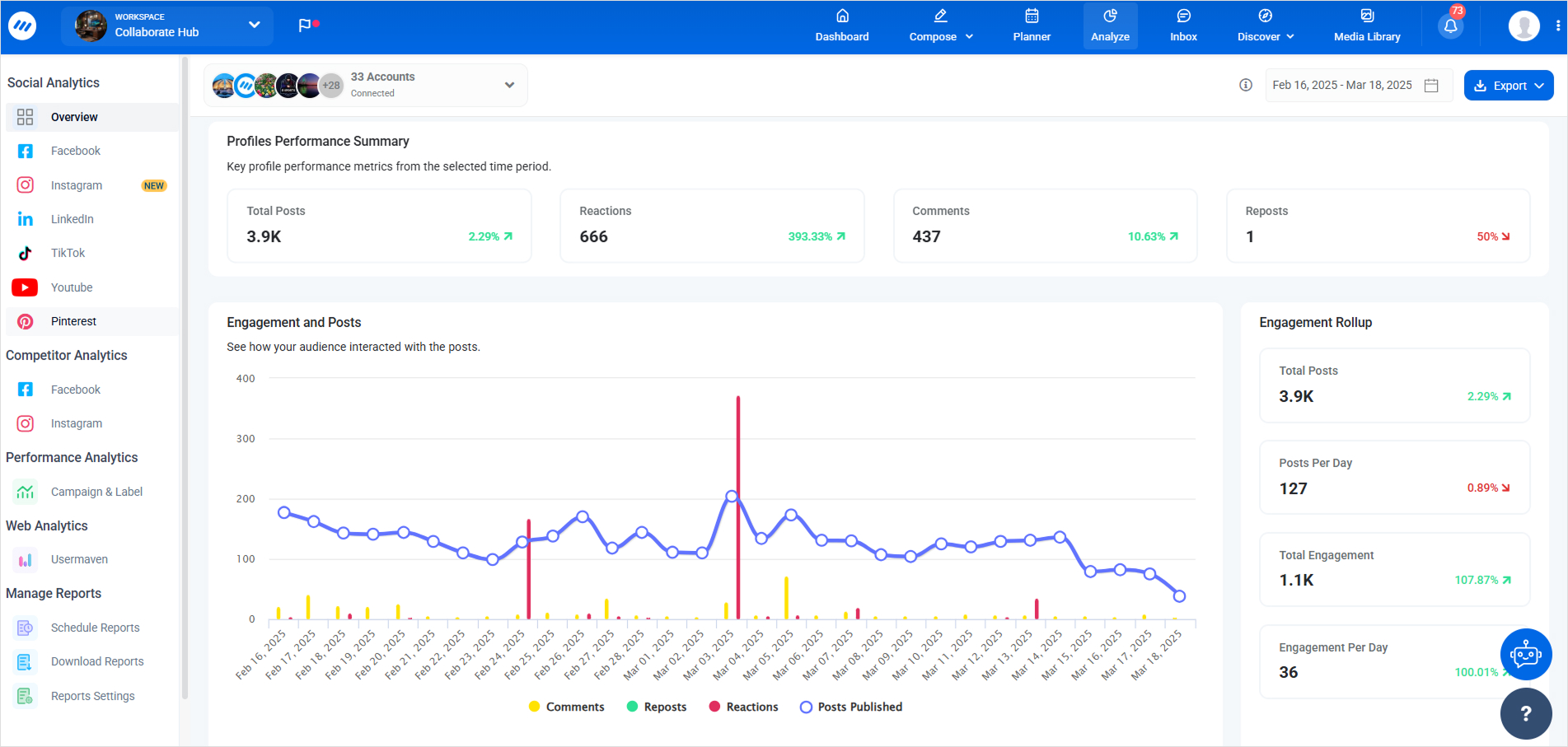
You can always head over to the analytics section in your ContentStudio dashboard to see how the social media posts are performing.
Don’t forget to see which social media platform is outperforming the rest of the platforms. It gives you insights into evergreen posts across different social media platforms.
So, that’s how you can use the smart queues in your social media campaigns.
Benefits of using smart content queues
Utilizing “smart content queues” is an incredible opportunity that has changed social media automation altogether. Let’s take a quick look at some of its benefits:
1. 5x social media content sharing

Believe it or not, your social media content sharing will increase massively as soon as you start using smart content queues. The problem with manual social media automation is that you need a team member to schedule the social posts once in a while.
On the other hand, when you have a social queue (or smart content queue) in place, you don’t have to do social media scheduling manually. The social media management tool would take care of it. You can surely 5x your social media content sharing without a doubt.
2. Drive more social engagement
It’s crystal clear that when you put out more social media content across all social media accounts, you’re likely to get more social media reach, attention, and visibility on social media.
More engagement means more clickability, which leads to higher conversion eventually. So, getting more engagement is one of the greatest benefits of smart content queues that brands, influencers, and marketers should know about.
3. Save time and energy

Manual social media scheduling does require effort, time, and energy. If you want to make the most of your human resources, you better learn how to capitalize on automation to reduce human effort.
Smart content queues can save a lot of time, money, and energy that would otherwise go into social media scheduling and content planning tasks. It’s a huge benefit for companies and brands that pay on an hourly basis or hire freelance social media managers for social media management.
4. No human intervention required
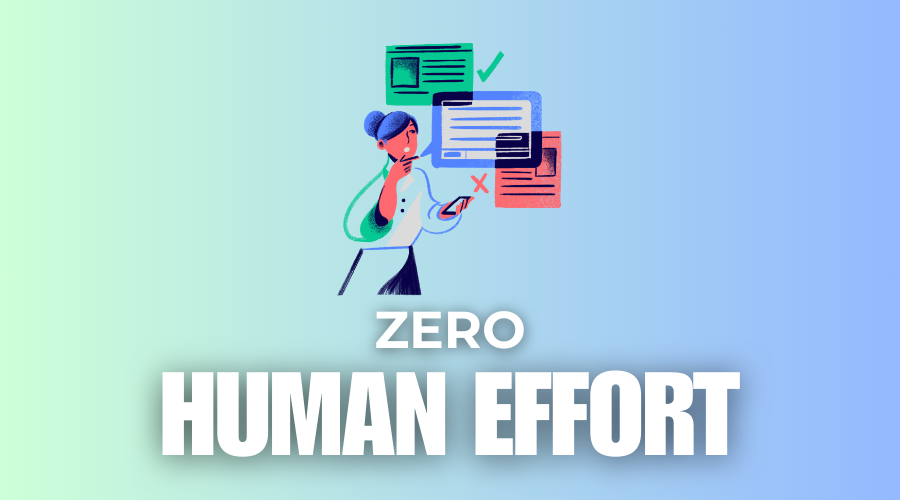
One of the benefits of smart content queues is that it doesn’t require a social media manager or other team member to oversee the publishing process. Instead, social media publishing happens on autopilot.
A powerful social media management dashboard would pick the best time to post on a specific social media platform and add the social post to the queue for publishing.
5. Improve social media ROI

Social media ROI means the return on the social media campaign is turning out to be positive for the brand or individual. Since smart content queues speed up social media publishing and bring in more brand visibility on social, there is a good chance it can improve social media ROI.
All you need is to have a clear roadmap about what to achieve and what strategies to implement to achieve higher social media ROI.
So, these are some of the benefits of implementing smart content queues in your social media marketing campaign.
Best tools for creating and managing content queues
Here are the five tools for creating and managing content queues for marketers, social media managers, and brands:
1. ContentStudio
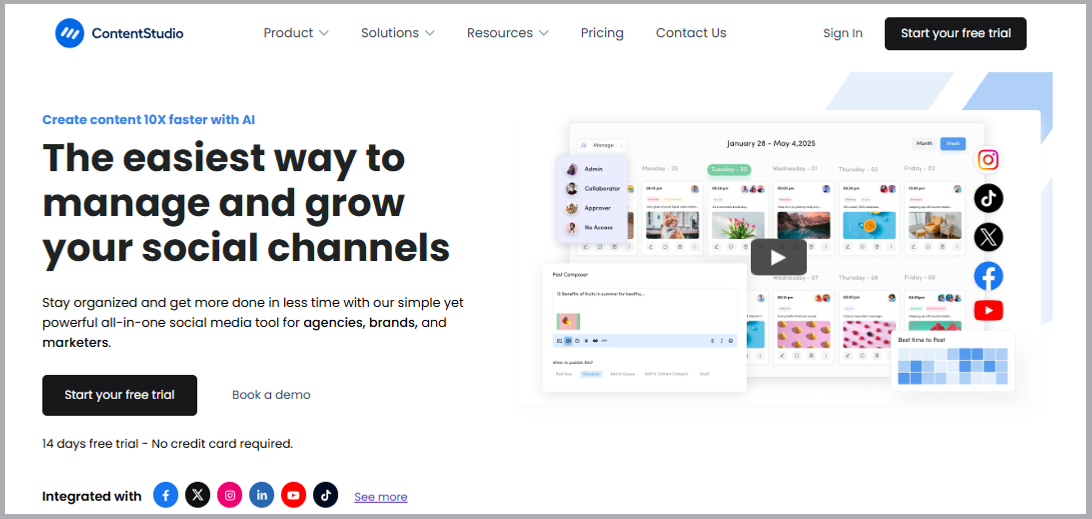
ContentStudio is an award-winning top-notch social media management tool to create, publish, schedule, manage, and analyze social media content across all major social media platforms.
One of the upsides of ContentStudio is that it seamlessly integrates with third-party several digital marketing tools. Plus, it has mobile applications for iOS and Android users to manage social media campaigns on the go.
ContentStudio is proud to offer a handful of free AI generators for marketers, bloggers, and social media influencers. Sign up for a 14-day free trial!
Features:
- Social publishing and scheduling
- Social media content calendar
- Content and influencer discovery
- Team collaboration and management
- Social queues for reposting
- Approval workflow
- AI-writing assistant
- Social media analytics
Pricing:
- Starter plan: $19 per month
- Pro plan: $49 per month
- Agency plan: $99 per month
2. Sendible
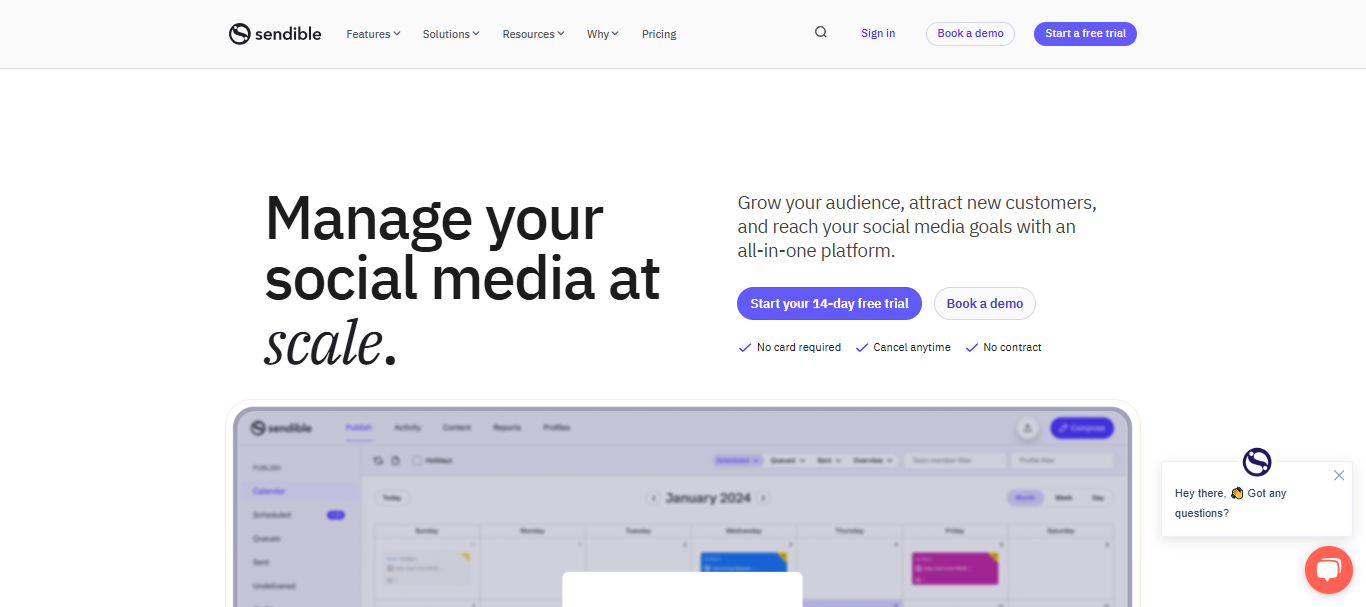
Sendible is a social media management that helps marketers, brands, and influencers manage their social media marketing campaigns. It offers social media scheduling, smart content queues, engagement tracking, content management, and content performance monitoring. It’s a complete social media management toolkit for managing personal and cilents’ social media campaigns.
Features:
- Social media scheduling
- Social media analytics
- Bulk content importing
- UTM tracking
- Smart Queues
- Priority social inbox
- AI-based assistant
- Optimal timings
- Automated reporting
- Team collaboration
- White labeling
Pricing:
- Creator plan: $29 per month
- Traction plan: $89 per month
- Scale plan: $199 per month
- Advanced plan: $299 per month
- Enterprise plan: $750 per month
3. AgoraPulse
AgoraPulse is yet another social media management tool that assists brands and marketers in managing social media marketing. It offers a comprehensive dashboard to publish content, track engagements, and analyze content performance. It equips influencers, brands, and marketers with all necessary social media arsenal to publish, manage, and track social media content across all major social channels.
Features:
- Social media scheduling
- Pulse link-in-bio
- AI writing assistant
- Social media monitoring and reporting
- Brand advocacy management
- Content queues
- Bulk publishing
- Social listening
- Social media inbox
Pricing:
- Standard plan: $69 per month (per user)
- Professional plan: $99 per month (per user)
- Advanced plan: $149 per month (per user)
- Custom plan: contact the sales team
4. SmarterQueue
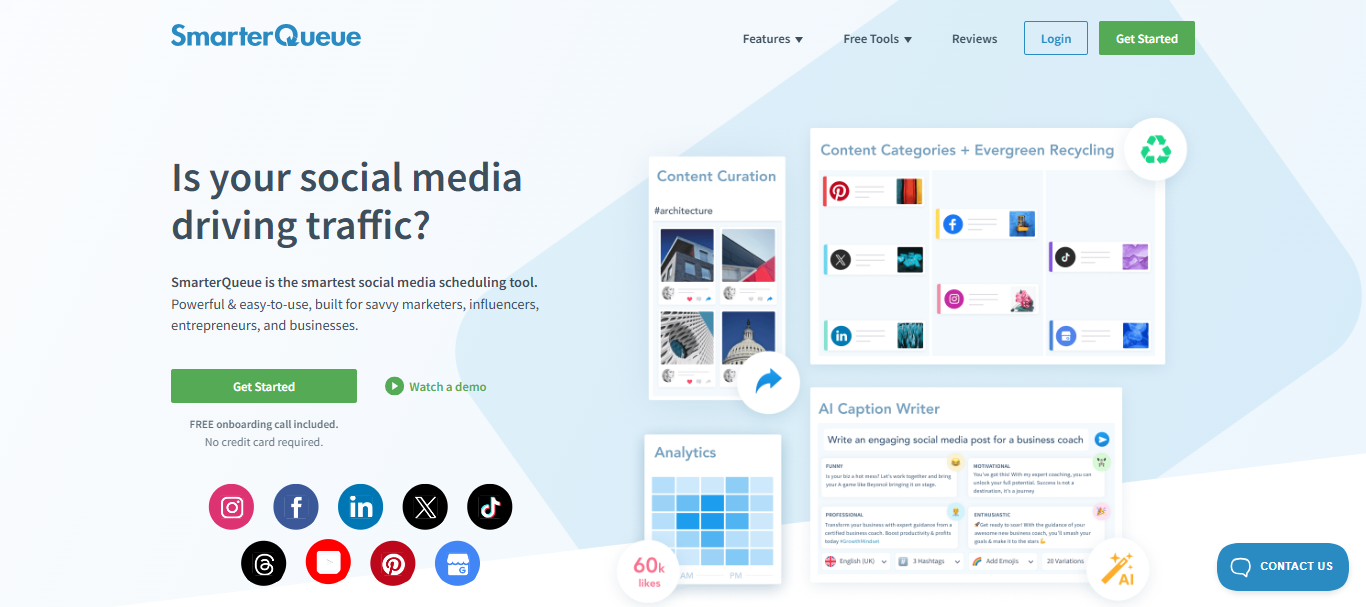
SmartQueue is an advanced social media scheduling software that provides all necessary social media management tools for brands, marketers, and small businesses. It can transform social media campaigns by replacing manual scheduling with smart queues that publish social media content on autopilot.
Features:
- Evergreen content publishing
- AI caption writing
- Content curation
- Content categories
- Social media analytics and monitoring
- Social media inbox
Pricing:
- Solo plan: $23.99 per month
- Business plan: $39.99 per month
- Agency plan: $81.99 per month
- Custom plan: Starts at $23.00 per month (for four social profiles)
5. SocialBee
SocialBee is a social media dashboard that offers a comprehensive social media management toolkit for businesses, marketers, and influencers. It provides all the essential features for publishing, scheduling, recycling, and analyzing social media content across all social media platforms.
Features:
- AI-based content creation
- Canva integration for image designing
- Social publishing and scheduling
- Social content recycling
- Team collaboration facility
- Content approval workflows
- Social media content analytics
- Social media engagement tracking
- Third-party integrations
Pricing:
Standard plans:
- Bootstrap plan: $29 per month
- Accelerate plan: $49 per month
- Pro plan: $99 per month
Agency plans:
- Pro50 plan: $179 per month
- Pro100 plan: $329 per month
- Pro150 plan: $449 per month
The easiest way to manage and grow your social channels.
Try ContentStudio for FREE
Conclusion
The smart content queue feature does seem like a game-changer for maintaining consistency and proficiency in social media publishing.
No wonder social media management tools are rapidly adding smart content queue features to their arsenal to go the extra mile.
Since the “smart content queues” feature eliminates the need to go back and forth for rescheduling social media posts, it brings speed, innovation, and efficiency to the process.
The brands, influencers, and marketers that are big on bulk publishing on social media will find the smart content queue features extremely useful in 2025 and beyond.
FAQs about smart content queues
What is a content queue?
A content queue is a feature available in social media management dashboards that ensures a constant flow of content by republishing evergreen posts without any input or interruption from the admin/user.
How do content queues adapt to changing audience behaviors?
As far as the content queues’ adaptability as per changes in audience behavior is concerned, most dashboards allow users to edit content queues, meaning the user can add or remove content pieces according to the requirement. It’s vital to keep an eye on the analytics section to stay up-to-date with content performance.
How to enable smart queues?
Every social media management dashboard has a different procedure to enable smart queues. For instance, ContentStudio has an option next to “Post Now” and “Schedule” called “Add to Queue” that adds the social media post to the smart queue.
How to recycle social media posts?
The easiest way to recycle social media posts is to add them to the social queues or smart content queues. As a result, the social media posts will continue to get published over the next few days.
Recommended for you

Social Media Management Costs in 2026: A Pricing Guide for Businesses


Powerful social media management software
14-day free trial - No credit card required.


