Bulk-generate & schedule posts in seconds with Smart Scheduling. Try now!
How to create engaging images for social media?

Expanding your social media reach is not easy. However, creating engaging images is one powerful and effective way of reaching more people and captivating their attention.
You may have already tried to increase your social media engagement by writing powerful captions, using hashtags, or even using engaging visual content.
However, there are certain tips and tricks for creating engaging images for social media that will help you stand out among the 5 billion active social media users worldwide.
By the end of this guide, you will know exactly how to create captivating images for your social media profiles using tried-and-tested strategies and tools.
So, keep reading!
Simplified social media marketing for individuals & agencies.

Things to do before creating engaging social media graphics
Before diving into the details of creating engaging social media graphics, it is important to get familiar with some basics.
1. Audience analysis
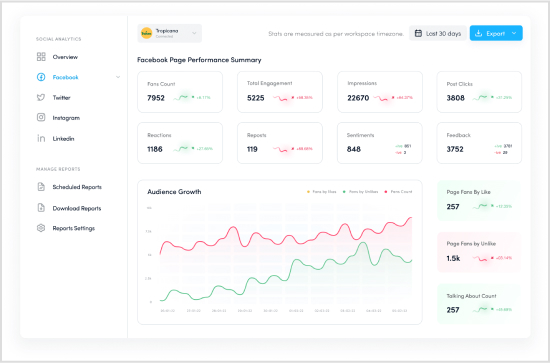
Audience analysis forms the foundation of any type of social media marketing campaign. Even if you are just starting out on social media, you should clearly know the audience you want to cater to.
A comprehensive audience analysis will help you understand their interests and demographics. So, you can tailor your content and images to their demands and expectations for greater engagement.
Well-established organizations and brands nowadays also spend a significant amount of resources on audience analysis to ensure their social media strategies effectively reach the right audience.
Key things to consider in a thorough audience analysis are:
- Demographics: Age, gender, education, profession, religion, and location.
- Psychographics: Personality traits, habits, social class, values, and overall lifestyle.
- Behavior: Frequency and time of social media usage, favorite types of content, and other such behavioral patterns.
2. Competitor analysis
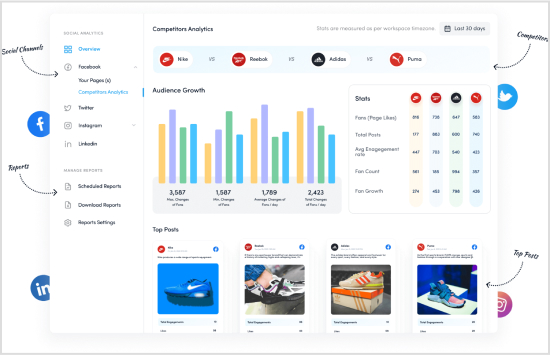
Competitor analysis is another important process you must go through before you start creating appealing images for your social media.
Analyzing what your competitors are doing will give you an idea about the trends in your industry and what’s working and what’s not. It will also give you insights about the type of images you should create and how to improve the existing visuals in your niche to attract more people.
Related Read: Outsmart your competition with social media competitor analysis
3. Basics of social media images
While almost everyone on social media platforms is trying to create captivating content and engaging images to increase their reach, it is first important to know the basics that make the content engaging.
Having a short but effective checklist of things to consider before you start posting social media pictures will help you build an engaging profile:
So, to ensure maximum engagement with the audience, make sure that the image:
- Has high-quality and high-resolution
- Adheres to social media platform-specific guidelines
- Follows the general principles of good photography and appealing images
- Is consistent with the brand identity and goals
- Uses suitable colors and fonts
- Is properly optimized for quick loading
- Has proper branding
4. Social media platform-specific guidelines
There are also certain social media platform-specific image size guidelines that you should know about before you start creating social media graphics.
Here are these summarized guidelines:
Platform |
Image Type |
Dimensions |
File Formats |
File Size Limit |
Profile Picture |
170x170px (Desktop), 128x128px (Mobile) |
JPG, PNG |
30 MB |
|
Cover Photo |
820x312px (Recommended), 400x150px (Minimum) |
JPG, PNG |
30 MB |
|
Shared Images |
1200x628px | JPG, PNG |
30 MB |
|
| Profile Picture | 110x110px | JPG, PNG | 30 MB | |
| Square Posts | 1080x1080px | JPG, PNG | 30 MB | |
| Landscape Posts | 1080x566px | JPG, PNG | 30 MB | |
| Portrait Posts | 1080x1350px | JPG, PNG | 30 MB | |
| Stories | 1080x1920px | JPG, PNG | 30 MB | |
Profile Picture |
400x400px | JPG, PNG, GIF, WebP |
5 MB | |
Header Photo |
1500x500px |
JPG, PNG, GIF, WebP |
5 MB | |
| In-stream Photos | 440x220px (Minimum), 1024x512px (Maximum expanded) |
JPG, PNG, GIF, WebP |
5 MB | |
Profile Picture |
400x400px |
JPG, PNG |
5 MB | |
Cover Photo |
1584x396px |
JPG, PNG | 5 MB | |
Shared Image/Link |
1200x627px |
JPG, PNG | 5 MB | |
Company Page Banner |
1128x191px |
JPG, PNG | 5 MB | |
YouTube |
Channel Profile Image |
800x800px |
JPG, PNG, GIF, BMP |
2 GB |
Channel Cover Photo |
2560x1440px |
JPG, PNG, GIF, BMP |
2 GB |
|
Video Thumbnails |
1280x720px |
JPG, PNG, GIF, BMP |
2 GB |
|
| TikTok | Posts |
1080x1920px |
JPG, PNG |
72 MB |
| Pins | 1000x1500px |
JPG, PNG |
32 MB |
4 strategies to create engaging social media pictures
Creating engaging images does not mean you have to be a professional designer and create social media graphics from scratch. Instead, it means finding relevant images, editing them (if necessary), and aligning them with your social media posts to captivate your target audience.
So, now that you are familiar with all the fundamentals, it is time to discuss the 4 specific strategies you should follow to create engaging pictures for social media platforms.
Strategy # 1 – Find copyrights-free online images
The internet is full of images and graphics that you can use in your social media posts. It is not necessary to create unique images for each of your posts.
When trying to increase your social media reach by regular posting and engagement, you’ll have to find suitable images online to use in your posts.
Since not every brand and individual can afford to spend money on buying images, it is recommended that you start by searching for copyright-free images.
Some of the most prominent websites that have both free and paid stock images are:
- Shutterstock
- Unsplash
- Adobe Stock
- Freepik
Other than these websites, you can also use Google Images to find the relevant images and add a commercial license filter:
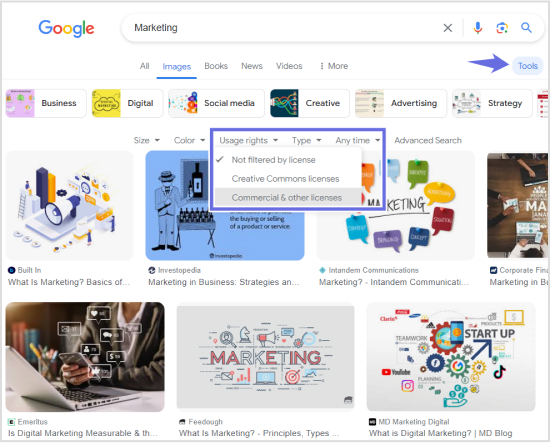
Utilizing the vast online library of images is a great starting point for making engaging social media images.
Strategy # 2 – Choose a simple layout
Leonardo da Vinci famously said, “simplicity is the ultimate sophistication.” This principle is also applicable to creating social media posts.
It is common for people to assume that only those images can be engaging that are flashy or too bright. However, the opposite can be true as well.
An optimized image with simple and easy-to-read text can be highly captivating for the audience as long as it has the right branding elements.
It is also important to place the elements in an image suitably, as the overall layout can have a significant impact on how appealing an image is. When you are creating an image yourself, you should try out different image layouts to find the one that suits your brand identity.
Strategy # 3 – Use brand-appropriate fonts and colors
Branding is another integral part of creating social media graphics. If your images are of high quality and SEO-optimized, there is a high chance they can show up in the search results. So, you should add your brand’s logo to your social media pictures to ensure a proper brand identity is created online.
It is also a great way to promote your brand whenever someone shares your social media image or post.
Your image’s overall colors and fonts should also reflect your brand identity. It is completely up to your company and niche to decide what branding you need. For instance, if your firm is operating in a niche like law, finance, or business, you are likely to keep your social media images subtle with simple fonts.
On the other hand, if you are operating in a more creative niche like marketing, advertising, fashion, or lifestyle, you have greater liberty to create engaging images with bright colors and creative fonts.
Hence, this is where insights obtained via audience and competitor analysis come into play as you’ll be able to decide the nature of your social media posts as per the standards in your industry and the expectations of your target audience.
Strategy # 4 – Write a compelling text
When creating engaging images for social media, you also have to carefully consider the text you will put in the image. It is possible your image might not have a lot of room for copy, but even then, you should place at least one heading so that the viewer can decipher the purpose of the social media picture at first glance.
Your copy should be engaging and compelling enough for the audience to stop scrolling and view the image thoroughly,
A few key tips you can follow to write compelling copy for your social media graphics are:
- Social media is about connecting with your target audience on a human level. So, use a conversational and approachable tone
- Being short, specific, concise, and clear will help you get your point across immediately on social media.
- Master the art of storytelling as most social media users love stories. An interesting story narrated with the help of engaging images and content will make your relatable to your audience.
These four main strategies are at the core of creating engaging images for social media platforms. You should use the above strategies in different tools to create appealing pictures.
4 tools to create appealing images for social media
Modern software and tools, including drag-and-drop graphic designers, social media post schedulers, and photo editors, make creating engaging images easier for both graphic designers and non-designers.
However, choosing the right photo editing tool is not always an easy choice as you are likely to come across many different tools on the internet.
If you are also confused by such a large variety of tools, the following are the top 4 tools that can help you create engaging social media images and also post them to your accounts.
1. Canva
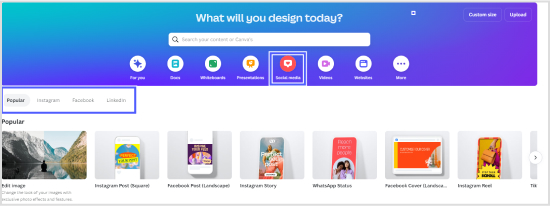
Canva is one of the most popular graphic design tools available online. It is a user-friendly tool for creating banners, marketing flyers, cover photos, social media images, and much more.
The tool has a separate category for creating social media posts. Moreover, Canva offers the option to create images with custom dimensions. This means you can create highly engaging social media posts for any platform with Canva.
2. PostNitro
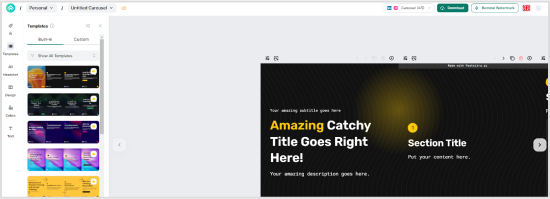
PostNitro is an emerging platform. It is especially useful for people who want to create carousels for Instagram and LinkedIn. In addition to the various templates, styles, and font designs, PostNitro is also powered by AI models to help you quickly write the carousel posts and upload them to your profile.
3. VistaCreate
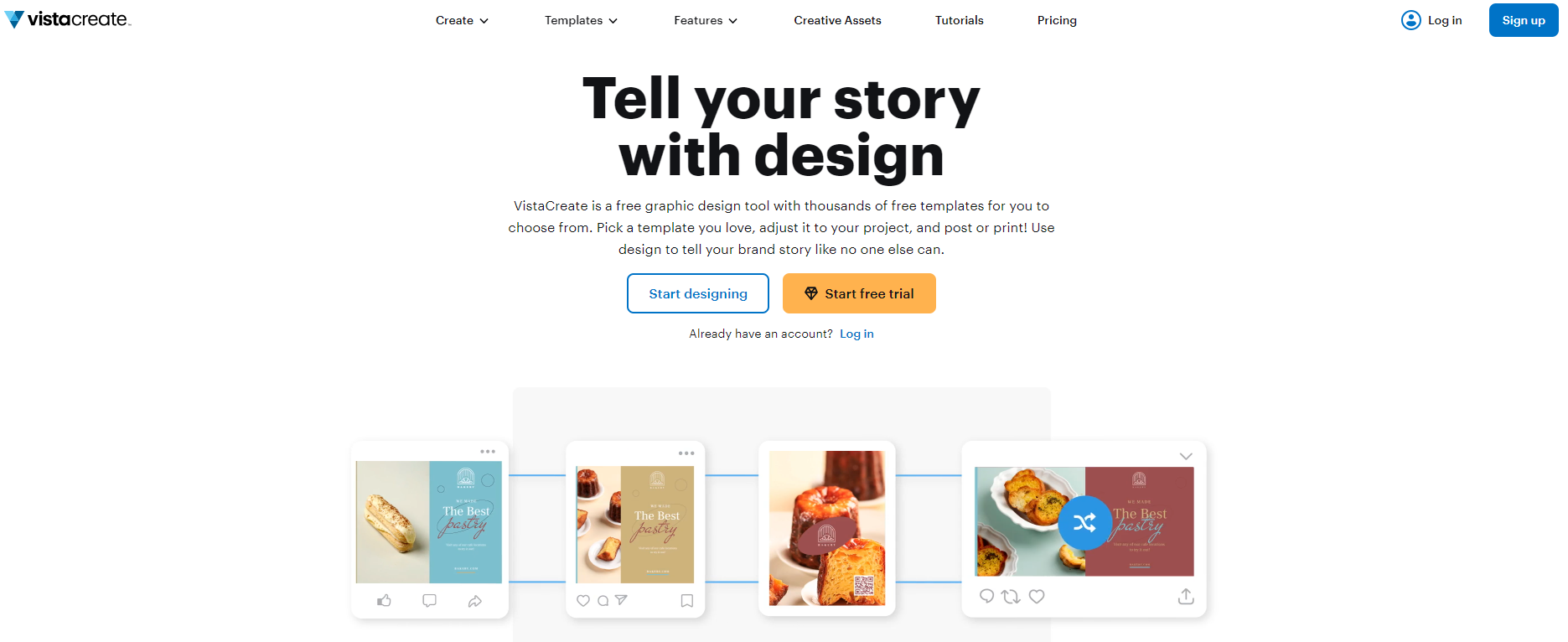
VistaCreate is a powerful and user-friendly image creation and editing tool. The platform has thousands of templates to help you get started and customize them as per your business or personal requirements.
Besides having access to numerous pre-designed templates for social media platforms, VistaCreate also provides access to a massive library of royalty-free images and icons. Features like filters, adding text, and shapes also make it a great image editing tool to ensure your social media images are aesthetically pleasing.
Like Canva, VistaCreate is also a great tool for collaboration. If multiple team members are working on a project, such as creating brand icons for social media, you can rely on its collaborative features.
4. ContentStudio
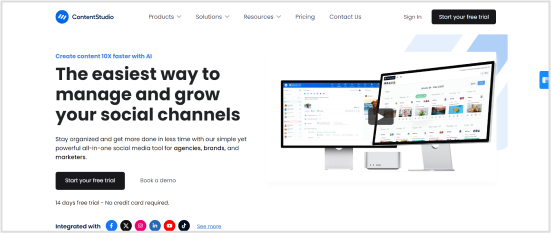
Once you have made engaging social media images and posts, the next step is to post them or schedule them for posting at a suitable time. ContentStudio can help you in this regard.
ContentStudio is a powerful social media management tool that can help elevate your social media game to the next level. Its effective post-scheduling features are highly useful in creating a comprehensive content calendar and ensuring your engaging posts are uploaded consistently at suitable times on social media accounts.
Other than uploading and scheduling already designed posts, you can create images for your social media directly with the help of Canva, Vistacreate, or PostNitro integrations present within ContentStudio’s post Composer.
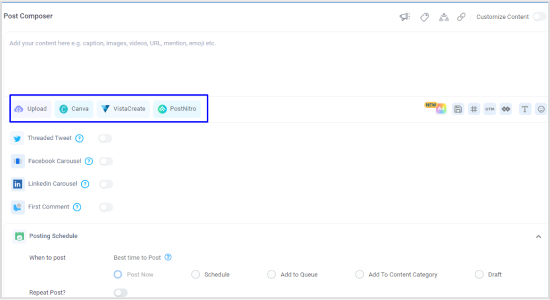
Conclusion
The whole social media landscape can be overwhelming, as excessive competition can make it difficult to increase your reach.
Nevertheless, you should consistently create engaging images for social media to ensure you can captivate your target audience and make them loyal followers.
By streamlining the process of making social media graphics and writing compelling copy, you should have no issue establishing a prominent and engaging social media profile.
FAQs
Why should I create engaging images for my social media?
Articles and social media posts with images will likely get 94% more total views. So, you should create engaging images for your social media to increase your reach and engagement level.
Which types of images are best for social media platforms?
The type of images that perform best on social media platforms depends on the specific platform and niche. Generally, brand-centric images with engaging text and appealing visual elements tend to do well on social media.
How can I captivate my audience through a social media image?
Whether capturing a brand-new image or creating one with an editor, you can captivate your audience with optimized, high-quality images. Most importantly, your social media graphics are relevant to your brand and properly designed per your audience’s requirements.
What should I do after creating a social media photo?
Once you have created an engaging social media image, you should schedule it for posting using ContentStudio. Choose a suitable posting time to ensure your post reaches maximum users.
Recommended for you

How to turn off active status on instagram in 2026 (Step-by-step guide)


Powerful social media management software
14-day free trial - No credit card required.


