Bulk-generate & schedule posts in seconds with Smart Scheduling. Try now!
Top 15 best Later alternatives for your business in 2025

Later is a social media scheduling tool that helps users to manage and plan their social media content. It was founded in 2014 by Matt Smith and is based in Vancouver, Canada. Later allows users to schedule their posts across different social media platforms such as Instagram, Twitter, Facebook, and Pinterest. However, with the increasing demand for social media scheduling tools, there is a need to explore alternatives to Later.
As different users have different needs and preferences, it is important to consider the features and limitations of different tools before choosing one that fits their requirements. Moreover, the cost-effectiveness of social media scheduling tools should also be taken into account as some tools may be more expensive than others.
Simplified social media marketing for individuals & agencies.
Try ContentStudio for FREE
Reasons to consider Later alternatives
While Later is a popular social media scheduling tool, there may be reasons to consider exploring alternatives.
-
Price comparison:
One such reason is the cost of the tool. Later’s pricing plans can be relatively expensive for smaller businesses or individuals. For instance, their basic plan starts at $18 per month and only allows for one user and 30 Instagram posts per month. Comparatively, other scheduling tools such as ContentStudio, Hootsuite, Buffer, and Sprout Social offer more affordable pricing plans with more comprehensive features.
-
Features comparison:
Another reason to explore alternatives is the range of features offered. While Later does offer a range of features such as analytics, UGC management, and social media calendar, other tools may offer more advanced features such as social listening, content curation, and integration with third-party apps. Therefore, users with more advanced needs may find other tools more suitable.
-
User experience comparison:
User experience is also an important factor to consider when choosing a scheduling tool. While Later’s interface is generally user-friendly, some users may find it limiting in terms of customization and flexibility. Other tools may offer more customizable options, a better user interface, and better customer support.
-
Feature limitations:
Some users may be dissatisfied with Later’s limitations. For instance, while Later supports multiple social media platforms, it does not support LinkedIn or Google My Business. Additionally, it may not be the best option for users with large teams or a need for more comprehensive analytics.
How to choose the best alternative for your business
When evaluating social media scheduling tools, it’s essential to consider several factors that align with your specific needs and goals. Here are some steps to help you choose the right alternative:
-
Assess your requirements:
Begin by evaluating your business’s social media management needs. Consider the number of social media profiles you manage, the platforms you use, and the specific features you require, such as scheduling, analytics, content creation, or team collaboration.
-
Research available alternatives:
Explore various social media management tools available in the market. Look for alternatives that offer similar features to Later and have positive reviews and ratings. Consider tools like ContentStudio, Zoho Social, SocialBee, HubSpot Marketing Hub, Kontentino, MeetEdgar, or Social Champ.
-
Compare pricing and scalability:
Examine the pricing plans of each alternative and determine which aligns with your budget. Consider whether the tool offers scalability options to accommodate your business’s growth in the future. Assess the value you will receive from the features and functionalities offered by each tool.
-
Evaluate user experience and interface:
User experience plays a crucial role in the efficient use of a social media management tool. Look for a platform with a user-friendly interface, intuitive navigation, and customizable dashboards. Consider the learning curve associated with each alternative and assess whether it suits your team’s proficiency level.
-
Consider integration capabilities:
Evaluate the integration options of the alternatives with other tools and platforms you use in your business. Ensure that the tool integrates smoothly with your existing workflow, such as CRM systems, content creation tools, or analytics platforms.
-
Assess customer support and reliability:
Look for alternatives that provide reliable customer support and have a good reputation for addressing user issues promptly. Consider their availability for support, documentation resources, and training materials that can help you maximize the tool’s potential.
-
Trial and test:
Take advantage of any free trials or demos offered by the alternatives you are considering. This hands-on experience will help you evaluate the user interface, features, and overall usability. Test how well the tool aligns with your workflow and if it enhances your social media management efficiency.
-
Make an informed decision:
Based on your evaluations and considerations, select the alternative that best matches your business’s social media management needs, budget, user experience, and scalability requirements.
By following these steps and conducting thorough research, you can identify the best Later alternative that suits your business’s unique requirements and helps you effectively manage your social media presence.
Top 15 Later alternatives you must consider in 2025
There are many social media scheduling tools available as alternatives to Later. Here are some of the top alternatives:
Later alternative #1: ContentStudio
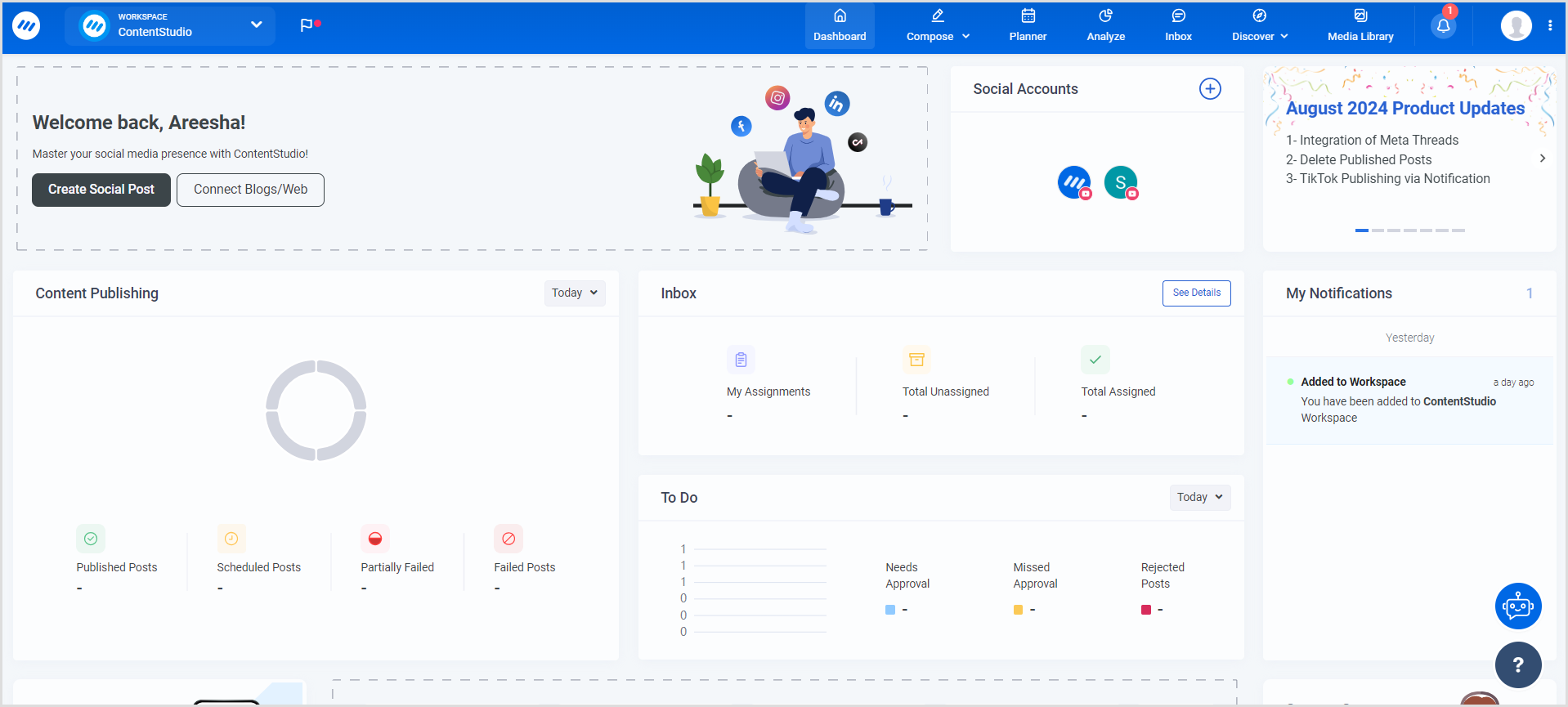
ContentStudio is a social media management and content marketing tool that offers features such as content discovery, curation, scheduling, analytics, and automation. It supports a range of social media platforms such as Facebook, Twitter, Instagram, LinkedIn, and Pinterest.
Pricing:
ContentStudio offers a range of pricing plans starting at $19 per month for the ‘Standard’ plan, which allows five social media accounts. The ‘Advanced’ plan starts at $49 per month and ‘Agency Unlimited’ plan for $99/month.
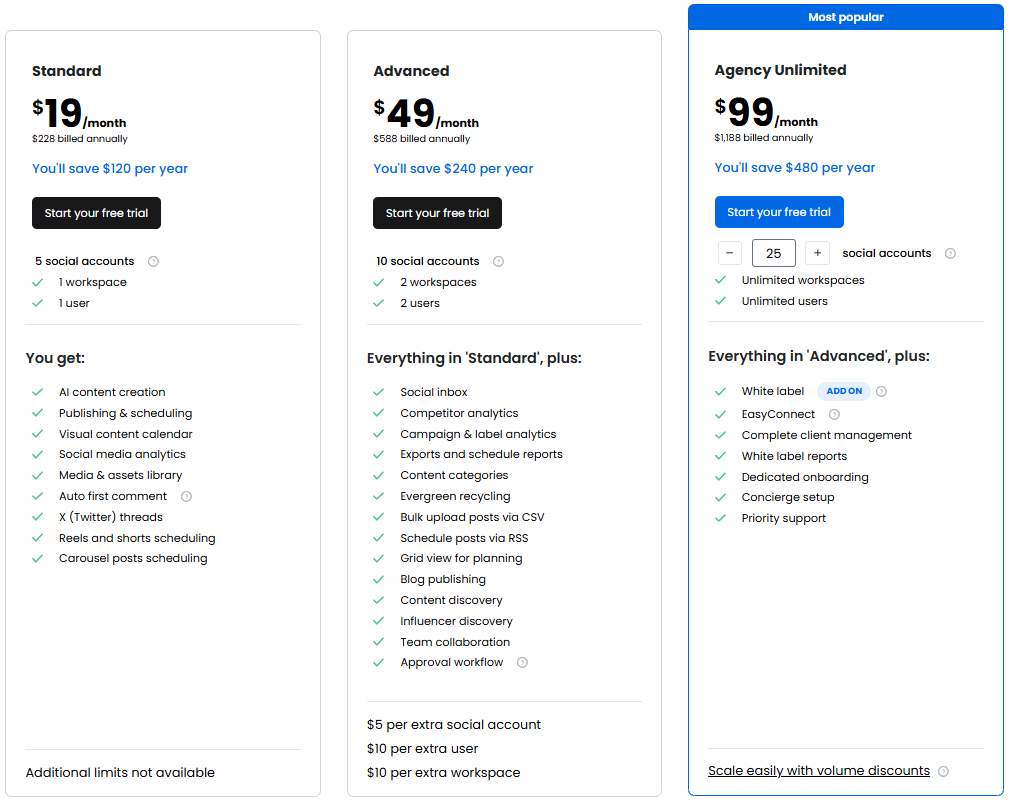
User experience:
ContentStudio has a user-friendly interface with customizable dashboards and integrations with third-party apps. It also offers advanced features for content creation, curation, and automation.
Pros:
- Advanced content creation and curation features
- Customizable dashboards and integrations with third-party apps
- Supports a range of social media platforms
Cons:
- Pricing plans can be expensive for small businesses
- Limited analytics features compared to other social media scheduling tools
G2 ratings
![]()
Later alternative #2: Hootsuite
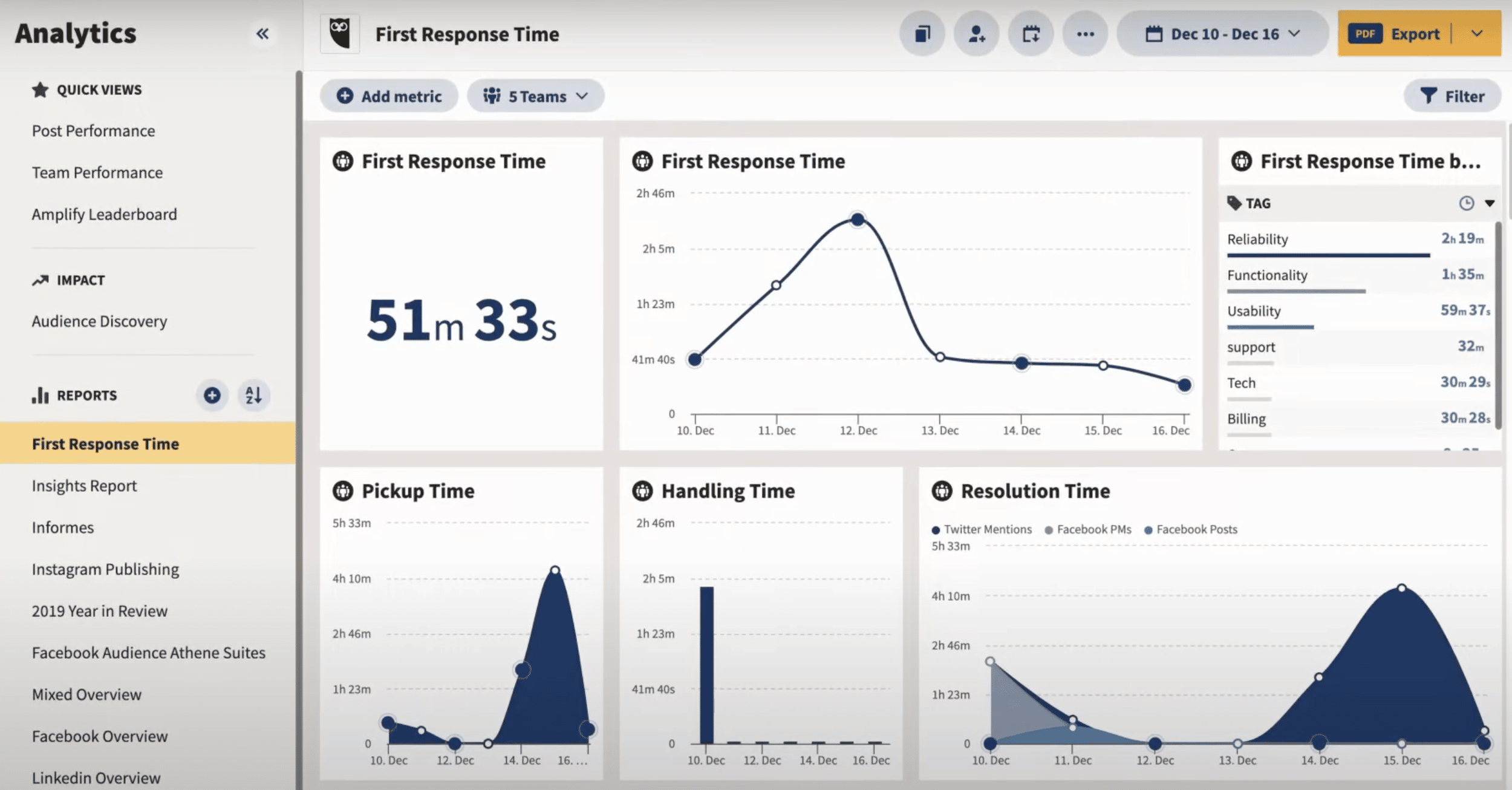
Hootsuite is a popular social media management tool that allows users to manage multiple social media accounts from one platform. It supports a wide range of social media platforms such as Twitter, Facebook, Instagram, LinkedIn, and YouTube. Hootsuite offers features such as scheduling, analytics, social listening, team collaboration, and content creation.
Pricing:
Hootsuite offers a range of pricing plans starting at $99 per month for the Professional plan, which allows for 10 social profiles and one user. The Team plan starts at $249 per month, which allows for 20 social profiles and three users. Hootsuite also offers custom pricing for larger businesses.
User experience:
Hootsuite has a user-friendly interface with customizable dashboards and a range of integrations with third-party apps. Users can easily schedule posts, track analytics, and collaborate with team members.
Pros:
- Supports a wide range of social media platforms
- Advanced features such as social listening and content creation
- Customizable dashboards and integrations with third-party apps
- Offers affordable pricing plans
Cons:
- Can be overwhelming for new users
- Analytics and reporting features can be limited in some pricing plans
Also Read: Hootsuite Alternatives.
G2 ratings
![]()
Later alternative #3: Buffer
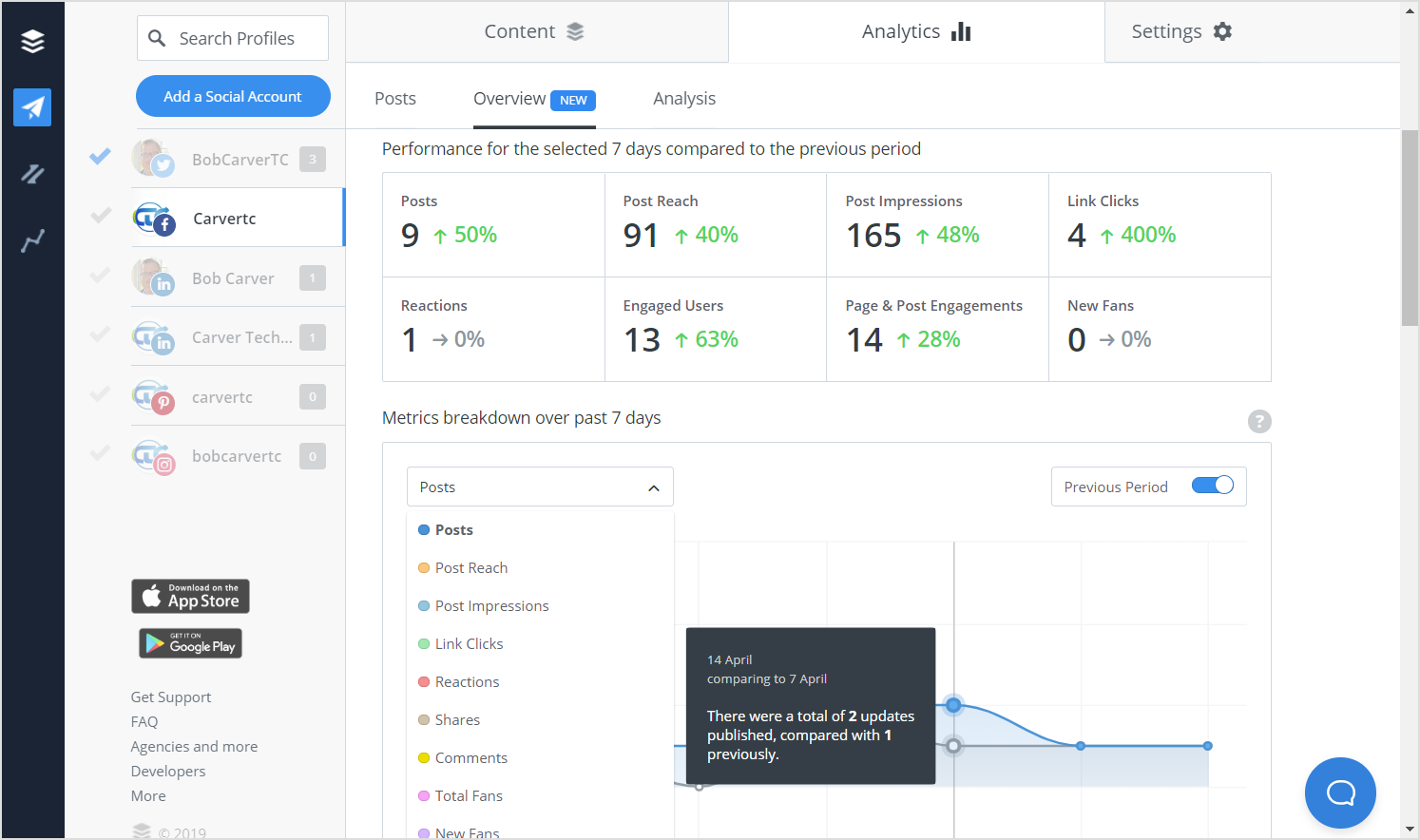
Buffer is a social media scheduling tool that allows users to schedule and analyze posts across different social media platforms such as Twitter, Facebook, Instagram, LinkedIn, and Pinterest. It offers features such as scheduling, analytics, team collaboration, and content creation.
Pricing:
Buffer’s pricing plans starting at $5/month for the ‘Essential’ plan, a ‘Team’ plan for $10/month, and an ‘Agency’ plan for $100/month.
User experience:
Buffer has a simple and user-friendly interface, making it easy for users to schedule posts, track analytics, and collaborate with team members.
Pros:
- Supports a wide range of social media platforms
- Simple and user-friendly interface
- Offers affordable pricing plans
- Integrations with third-party apps
Cons:
- Limited features compared to other social media scheduling tools
- Some feature only available in more expensive pricing plans
Related Read: Buffer Alternatives.
G2 ratings
![]()
Later alternative #4: Sprout Social
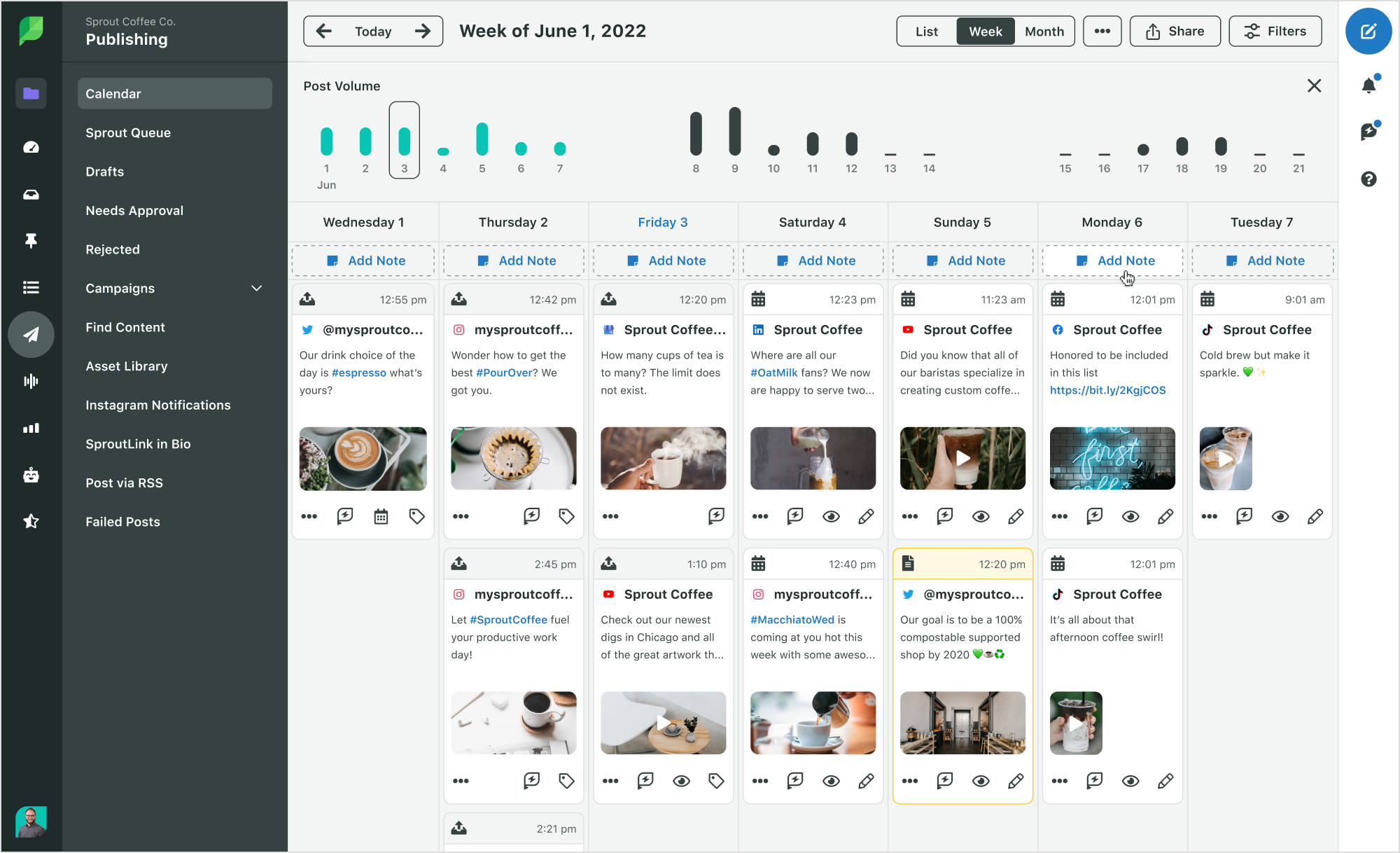
Sprout Social is a social media management and scheduling tool that offers features such as scheduling, analytics, team collaboration, social listening, and content creation. It supports a range of social media platforms such as Twitter, Facebook, Instagram, LinkedIn, and Pinterest.
Pricing:
Sprout Social offers a range of pricing plans starting at $199 per month for the Standard plan. The Professional plan starts at $299 per month, and the ‘Advanced plan’ for $399 per month.
User experience:
Sprout Social has a user-friendly interface with customizable dashboards and integrations with third-party apps. It also offers a range of features for social media management and analytics.
Pros:
- Supports a wide range of social media platforms
- Advanced features such as social listening and content creation
- Customizable dashboards and integrations with third-party apps
- Offers comprehensive reporting features
Cons:
- Can be expensive for smaller businesses
- Some feature only available in more expensive pricing plans
Also Read: Sprout Social Alternatives.
G2 ratings
![]()
Later alternative #5: CoSchedule
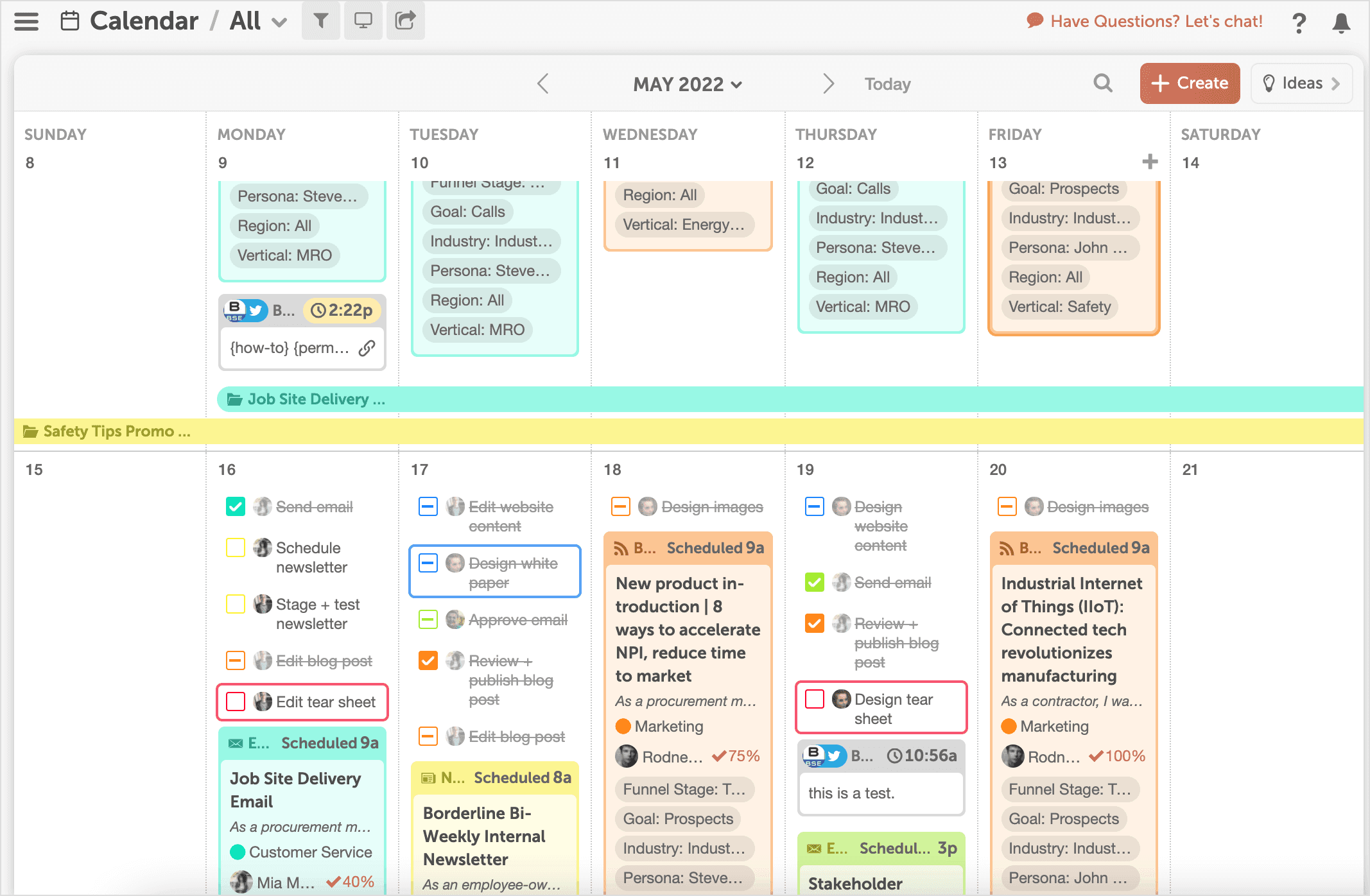
CoSchedule is a social media scheduling and management tool that offers features such as scheduling, analytics, team collaboration, and content creation. It supports a range of social media platforms such as Twitter, Facebook, Instagram, LinkedIn, and Pinterest.
Pricing:
CoSchedule offers three plans: a Free Calendar for $0 (basic social publishing), a Social Calendar for $19/user/month (unlimited features for individuals and teams), and an Agency Calendar for $49/user/month (advanced tools for agencies managing multiple clients).
User experience:
CoSchedule has a user-friendly interface with customizable dashboards and integrations with third-party apps. It also offers a range of features for social media management and analytics.
Pros:
- Supports a wide range of social media platforms
- Advanced features such as content creation and collaboration tools
- Customizable dashboards and integrations with third-party apps
- Offers affordable pricing plans
Cons:
- Can be overwhelming for new users
- Some features only available in more expensive pricing plans
G2 ratings
![]()
Later alternative #6: Agorapulse
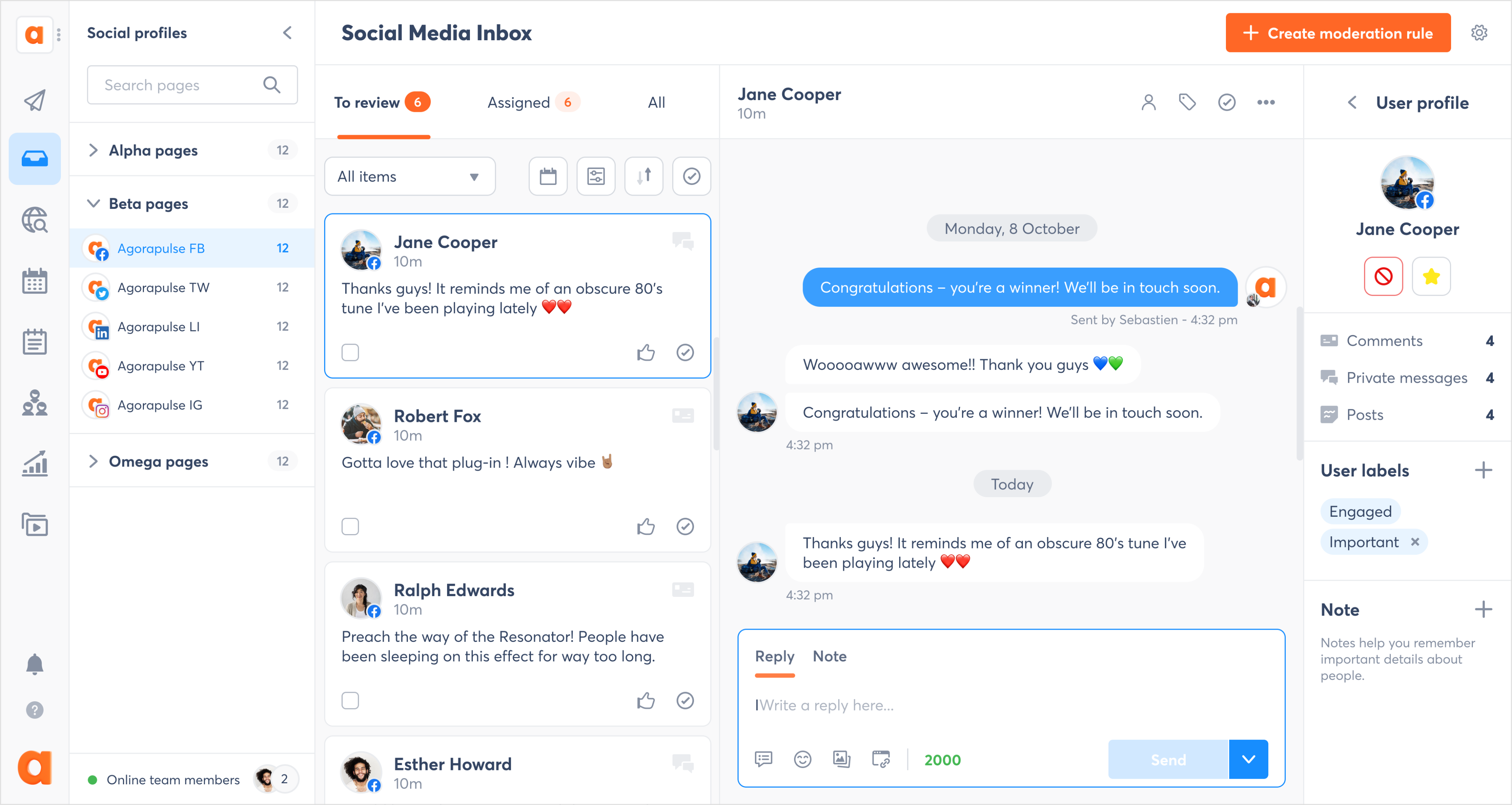
Agorapulse is a social media management and scheduling tool that offers features such as scheduling, analytics, team collaboration, social listening, and content creation. It supports a range of social media platforms such as Twitter, Facebook, Instagram, LinkedIn, and YouTube.
Pricing:
Agorapulse offers a free package for individuals to get started, a $49/month package for small-scale businesses. It also offers a professional ($79/month), advanced ($119/month), and custom plan for agencies and large-scale businesses.
User experience:
Agorapulse has a user-friendly interface with customizable dashboards and integrations with third-party apps. It also offers a range of features for social media management and analytics.
Pros:
- Supports a wide range of social media platforms
- Advanced features such as social listening and content creation
- Customizable dashboards and integrations with third-party apps
- Offers comprehensive reporting features
Cons:
- Can be expensive for smaller businesses
- Some features only available in more expensive pricing plans
Read up: Agorapulse alternatives.
G2 ratings
![]()
Later alternative #7: Planoly
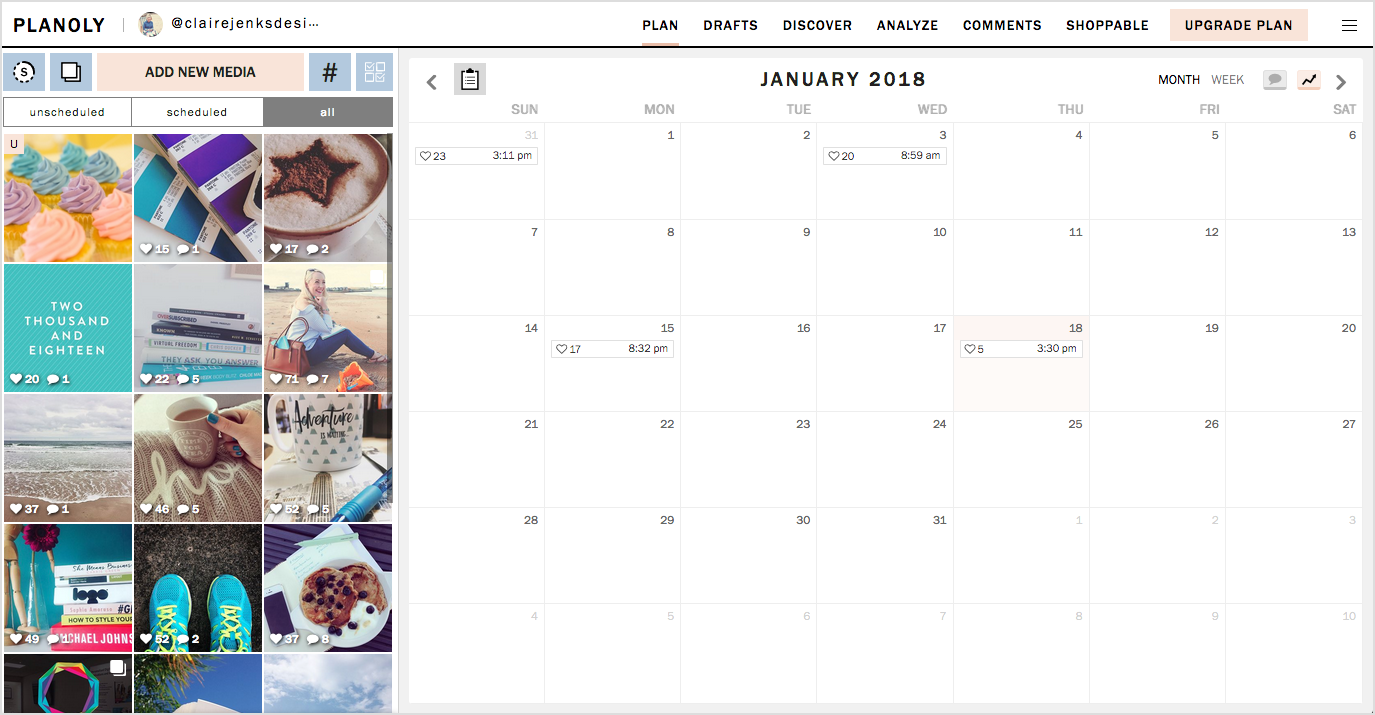
Planoly is a social media scheduling and management tool that offers features such as scheduling, analytics, UGC management, and visual planning. It is specifically designed for Instagram.
Pricing:
Planoly provides three amazing plans starting from a ‘starter’ plan for $14/month, a ‘growth’ plan for $24/month and a ‘professional’ plan for $36.50/month.
User experience:
Planoly has a user-friendly interface with customizable dashboards and integrations with third-party apps. It also offers a range of features for Instagram management and analytics.
Pros:
- Specifically designed for Instagram management and scheduling
- Offers visual planning tools
- Integrations with third-party apps
Cons:
- Limited features compared to other social media scheduling tools
- Can be expensive for larger businesses with high upload requirements
G2 ratings
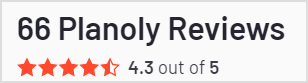
Later alternative #8: SocialPilot
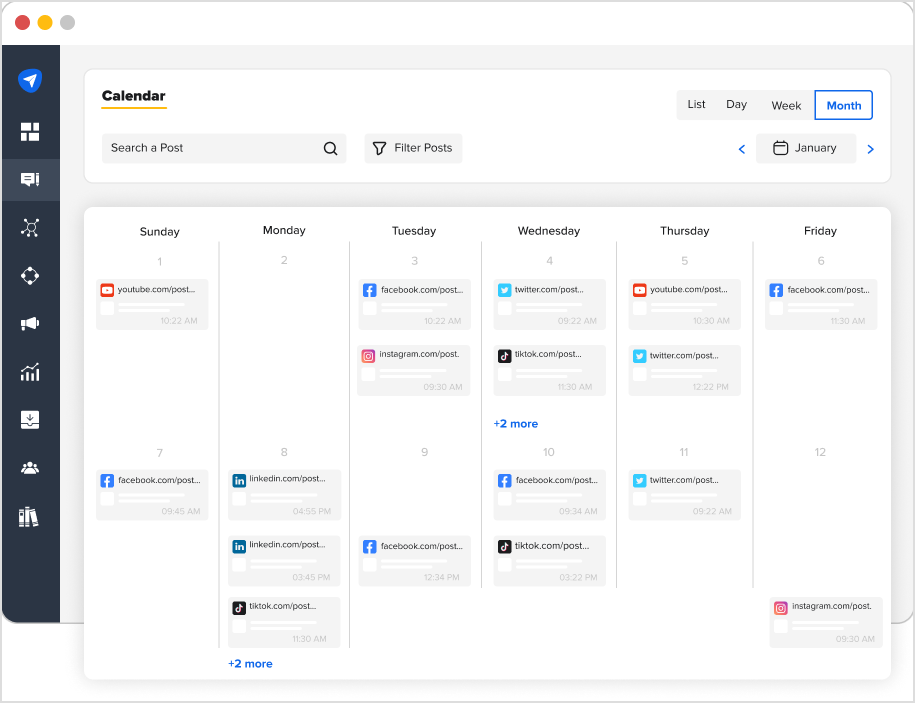
SocialPilot is a social media management and scheduling tool that offers features such as scheduling, analytics, team collaboration, and content creation. It supports a range of social media platforms such as Twitter, Facebook, Instagram, LinkedIn, and Pinterest.
Pricing:
Social Pilot has 4 different payment plans, with the ‘Agency+’ plan at $170.00/month, then at $85/month is their ‘Agency’, a ‘Small Team’ plan for $42/month, and finally at $25/month is their ‘Professional’ plan.
User experience:
SocialPilot has a user-friendly interface with customizable dashboards and integrations with third-party apps. It also offers a range of features for social media management and analytics.
Pros:
- Supports a wide range of social media platforms
- Advanced features such as content creation and collaboration tools
- Customizable dashboards and integrations with third-party apps
- Offers affordable pricing plans
Cons:
- Limited features compared to other social media scheduling tools
- Reporting features can be improved
G2 ratings
![]()
Later alternative #9: SocialBee
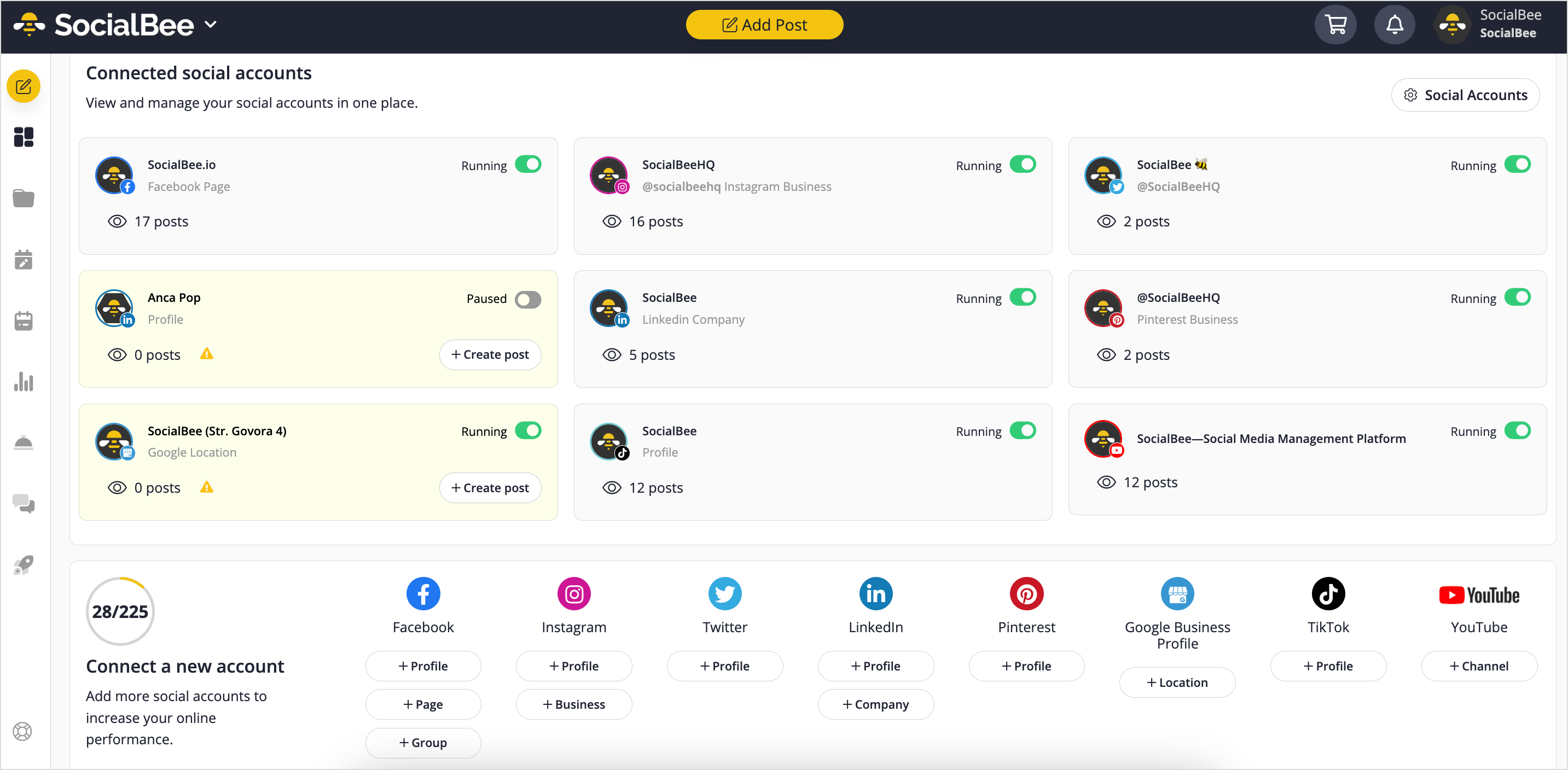
SocialBee is a social media management and scheduling tool that offers features such as scheduling, content curation, analytics, and team collaboration. It supports a range of social media platforms such as Facebook, Twitter, Instagram, LinkedIn, and Pinterest.
Pricing:
Its starter plan ‘Bootstrap’ is for $24/month, then ‘Accelerate’ plan is for $40/month, & finally the ‘Pro’ plan is $82/month.
User experience:
SocialBee has a user-friendly interface with customizable dashboards and integrations with third-party apps. It also offers advanced features for content creation, curation, and team collaboration.
Pros:
- Advanced content creation and curation features
- Customizable dashboards and integrations with third-party apps
- Affordable pricing plans
Cons:
- Limited reporting features compared to other social media scheduling tools
- Limited integrations with third-party apps compared to other social media scheduling tools
G2 ratings
![]()
Later alternative #10: Zoho Social
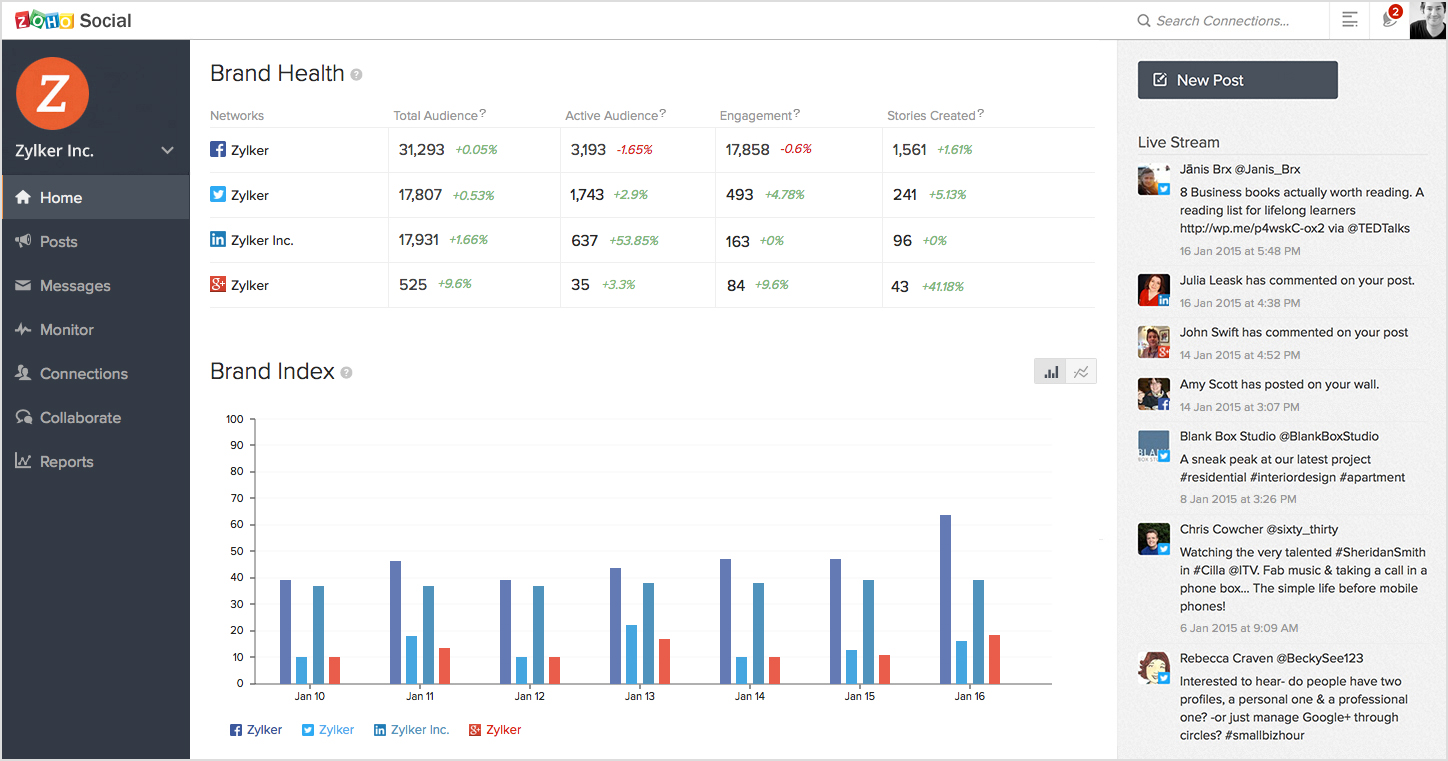
Zoho Social is a r]obust social media management tool that serves as an excellent alternative to Later. Here is a breakdown of Zoho Social’s pricing, user experience, as well as its pros and cons:
Pricing:
Zoho Social offers a variety of pricing plans to suit different needs. It provides a free version for basic users, making it accessible to businesses of all sizes. The plans are, Standard at $10/month, Professional at $30/month, and Premium at $40/month, all billed annually.
User experience:
Zoho Social prioritizes user experience with its clean and intuitive interface. The platform is designed to be user-friendly, catering to both beginners and experienced users. The dashboard provides a centralized view of all social media channels, allowing users to efficiently schedule posts, monitor engagements, and track analytics. The intuitive design saves time and effort in managing multiple social media accounts effectively.
Pros:
- Multi-platform support including Facebook, Instagram, Twitter, LinkedIn & Google My Business
- Plan and automate social media content
- Offers powerful analytics and reporting tools, allowing users to measure engagement metrics, and gain insights for data-driven decision-making
- Facilitates seamless team collaboration
Cons:
- Due to Instagram’s API limitations, direct posting to Instagram is unavailable in Zoho Social.
- Some users have reported occasional delays in post-scheduling and data syncing
G2 ratings
![]()
Later alternative #11: HubSpot Marketing Hub
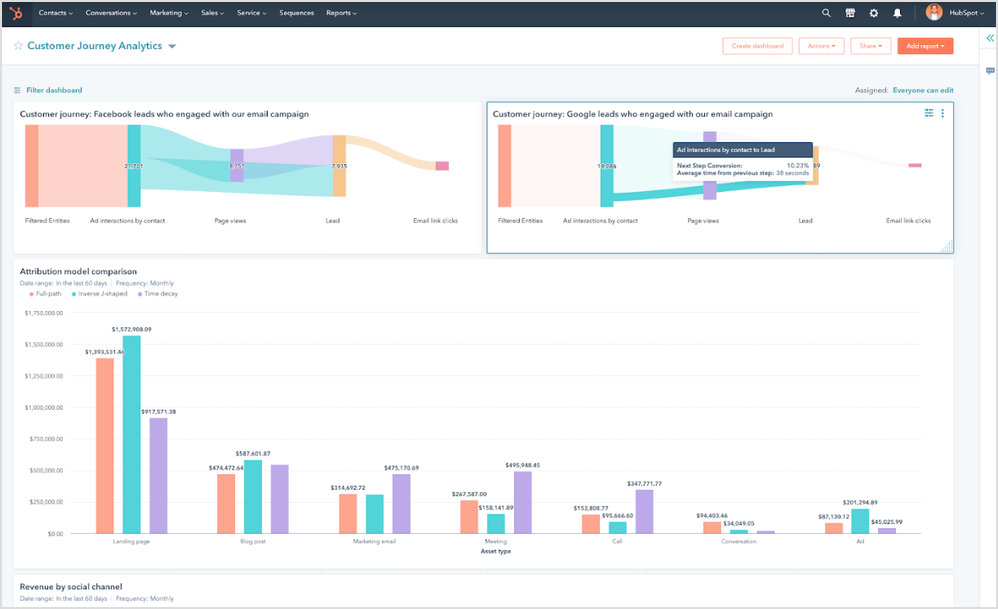
HubSpot Marketing Hub is a comprehensive marketing automation platform that offers a wide range of features to help businesses manage their marketing campaigns effectively. Here is an overview of HubSpot Marketing Hub, including its pricing, user experience, as well as its pros and cons:
Pricing:
HubSpot Marketing Hub offers multiple pricing plans, including a Professional plan for $800/month and an enterprise plan for $3,600/month.
It has different pricing plans for its other products for sales, customer service, and CMS Operations.
User experience:
- HubSpot Marketing Hub provides a user-friendly interface designed to simplify marketing tasks. The platform offers intuitive navigation and easy access to features, making it accessible for users of all levels of expertise.
- The platform integrates with other HubSpot tools, providing a seamless experience for managing marketing activities within a centralized platform.
Pros:
- All-in-one marketing solution, including email marketing, social media management, content creation, & lead generation.
- Provides robust marketing automation features, allowing users to automate repetitive tasks, nurture leads, and personalize customer interactions.
- Offers detailed analytics and reporting functionalities
Cons:
- With its extensive feature set, users may need time and effort to fully grasp and utilize the platform’s capabilities.
- Pricing is extremely high, not affordable for individual users
G2 ratings
![]()
Later alternative #12: Sendible
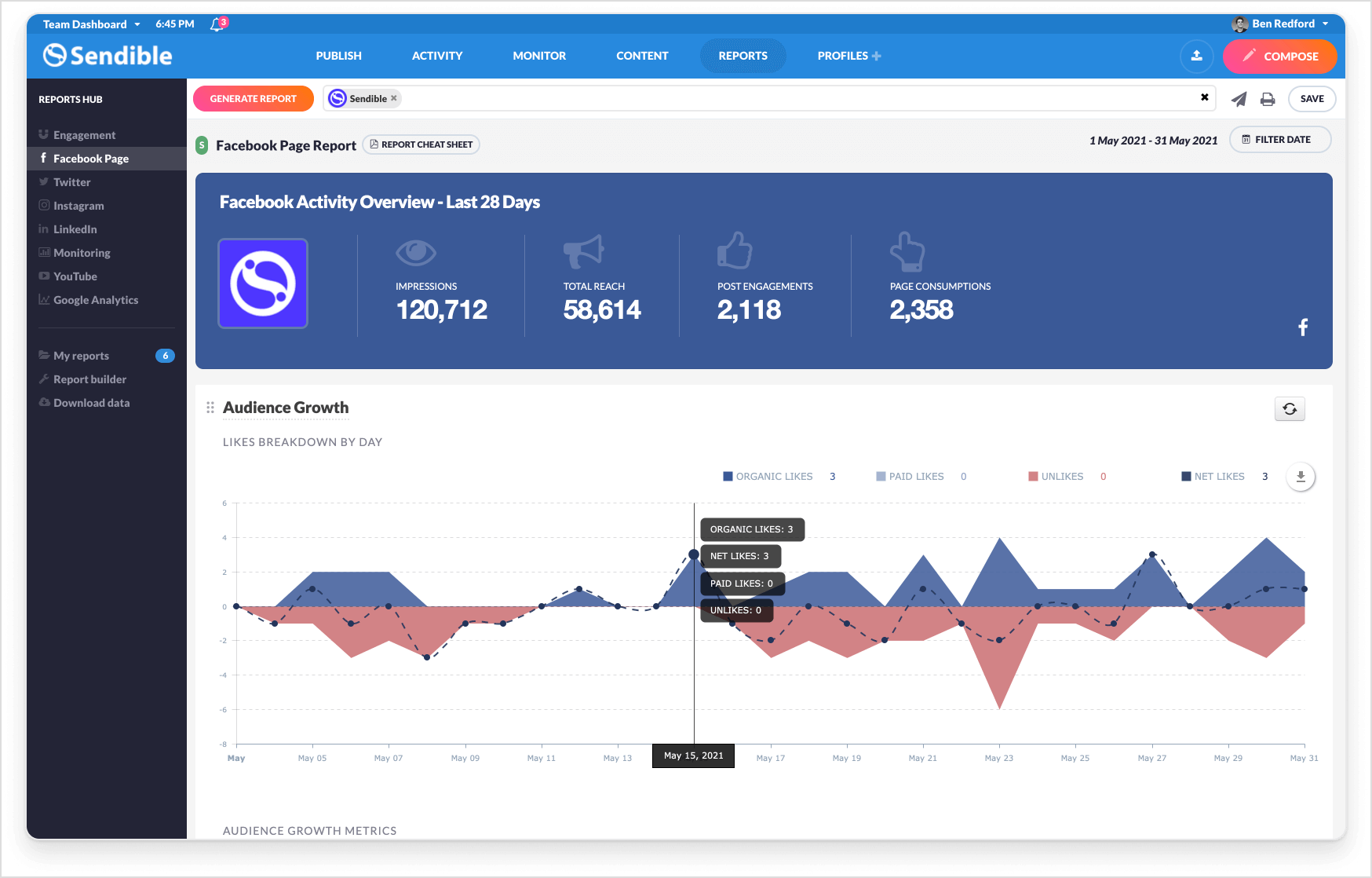
Sendible is a versatile social media management platform that provides businesses with various features to effectively manage and streamline their social media presence. Here is an overview of Sendible, including its pricing, user experience, as well as its pros and cons:
Pricing:
Sendible offers three pricing plans designed to cater to different business needs. ‘Creater plan’ for $29/month, ‘Traction plan’ for $89/month, ‘Scale plan’ for $199/month, ‘advanced plan’ for $240/month, and ‘enterprise plan’ for $750/month.
User experience:
- Sendible offers a user-friendly interface that is intuitive and easy to navigate. The platform provides a centralized dashboard where users can manage multiple social media accounts, schedule posts, engage with their audience, and track analytics.
- The platform also offers a collaborative environment, allowing team members to work together on social media campaigns and assign tasks.
Pros:
- Multi-platform support
- Advanced scheduling and automation
- Comprehensive analytics
Cons:
- Difficult to learn advanced features
- Fewer features in more price as compared to others
G2 ratings
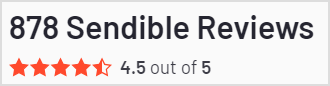
Later alternative #13: MeetEdgar
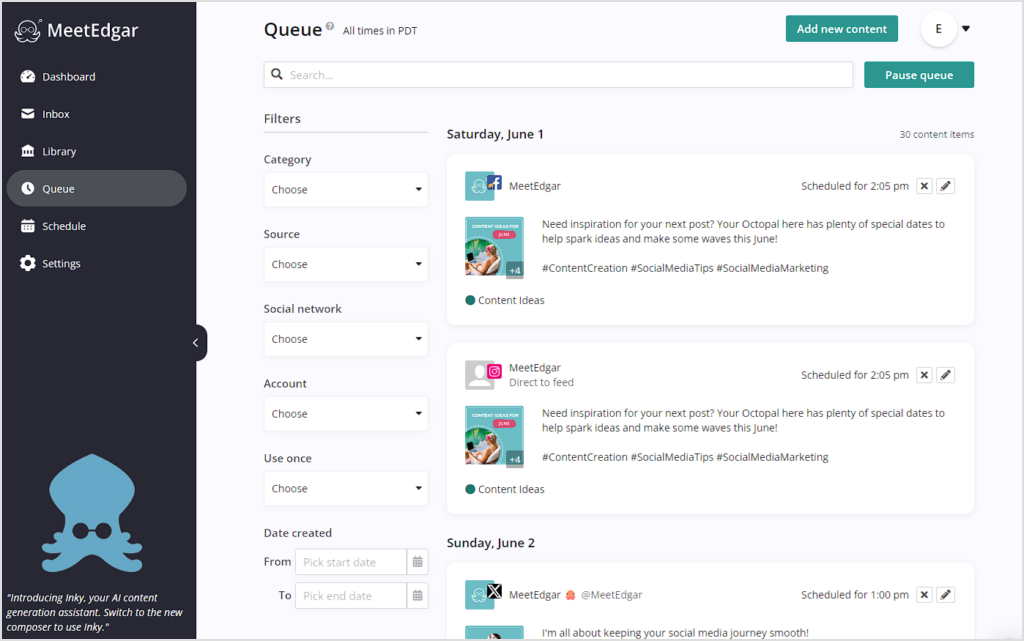
MeetEdgar is a social media scheduling and automation tool that aims to simplify the management of social media content. It offers a unique approach to content schedule by utilizing a categorized content library and automated recycling of evergreen content. Here is an overview of MeetEdgar, including its key features, pricing, user experience, as well as its pros and cons:
Pricing:
MeetEdgar offers two different pricing plans based on the number of social media accounts and features needed. The ‘Eddie Annual Plan’ costs for $24.91/month and Edgar Annual Plan for $41.58/month.
User Experience:
- MeetEdgar provides a user-friendly interface that is easy to navigate. The platform offers a clean and organized dashboard, making managing and scheduling social media content simple.
- Users can easily upload and categorize their content within the platform, allowing for efficient content management and scheduling.
Pros:
- Evergreen content recycling
- Categorized content library
- Multi-platform support
Cons:
- Limited engagement tracking
- Higher price point
G2 ratings
![]()
Later alternative #14: Kontentino
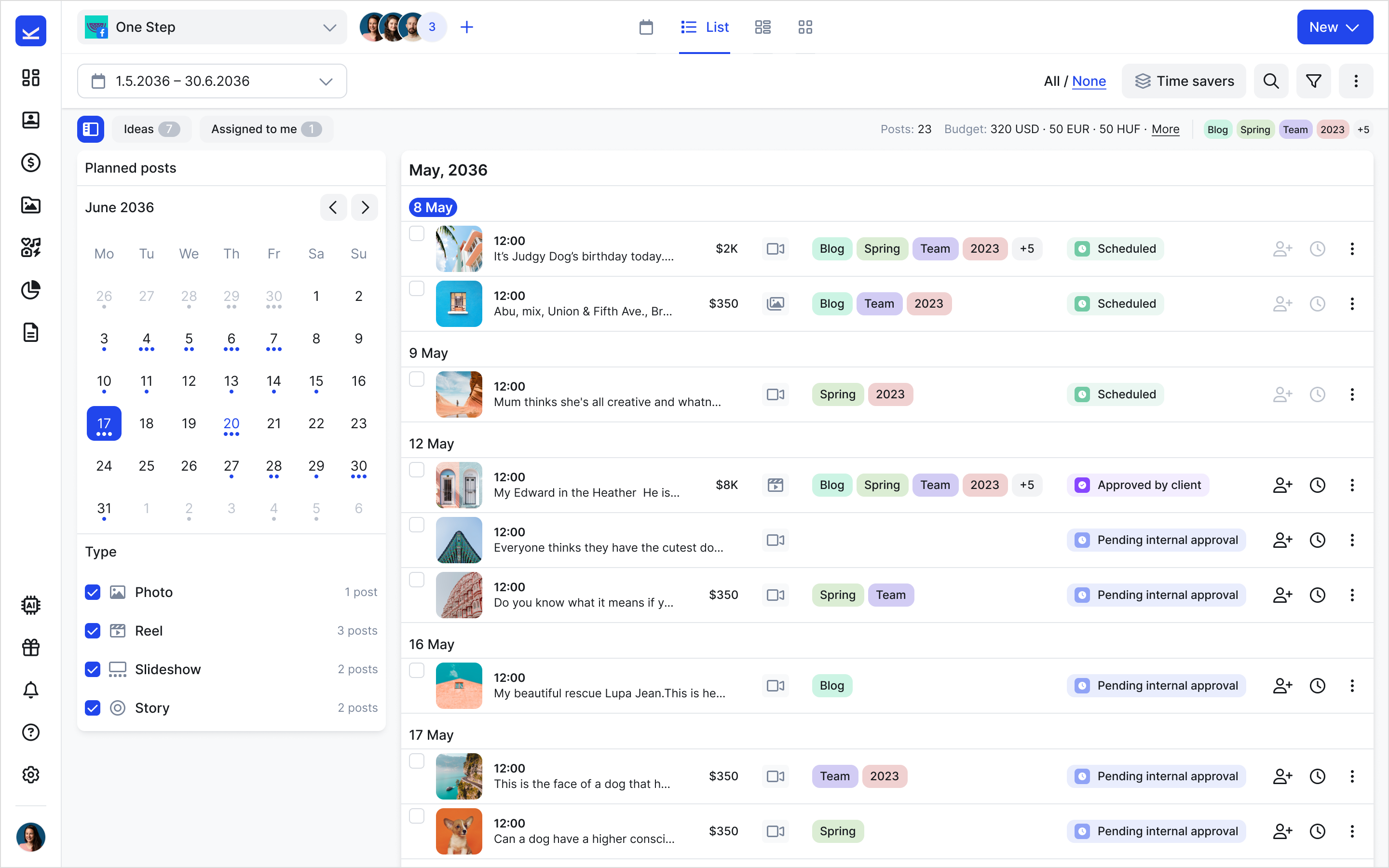
Kontentino is a social media management and collaboration tool designed to streamline content creation and approval. It offers various features to help businesses and agencies effectively plan, create, and schedule social media content. Here is an overview of Kontentino, including its key features, pricing, and user experience, as well as its pros and cons:
Pricing:
Kontentino offers 5 different pricing plans. The ‘Starter Plan’ for 49€ /month, ‘Starter+ Plan’ for 79€ /month, ‘Standard Plan’ for 109€ /month, ‘Pro Plan’ for 199€ /month, and an ‘Enterprise Plan’ which is customized for big agencies and teams.
User Experience:
- Kontentino offers a user-friendly and intuitive interface, making it easy for users to navigate and utilize its features effectively. The platform is designed to simplify the content creation and approval process, saving time and effort for teams.
- It provides a visual preview of content across different social media platforms, allowing users to ensure the posts look visually appealing and consistent with their branding.
Pros:
- Streamlined content approval workflow
- Visual preview and content calendar
- Content libraries for efficient asset management
Cons:
- Limited social media platform support
- Limited customization options
G2 ratings
![]()
Later alternative #15: Social Champ
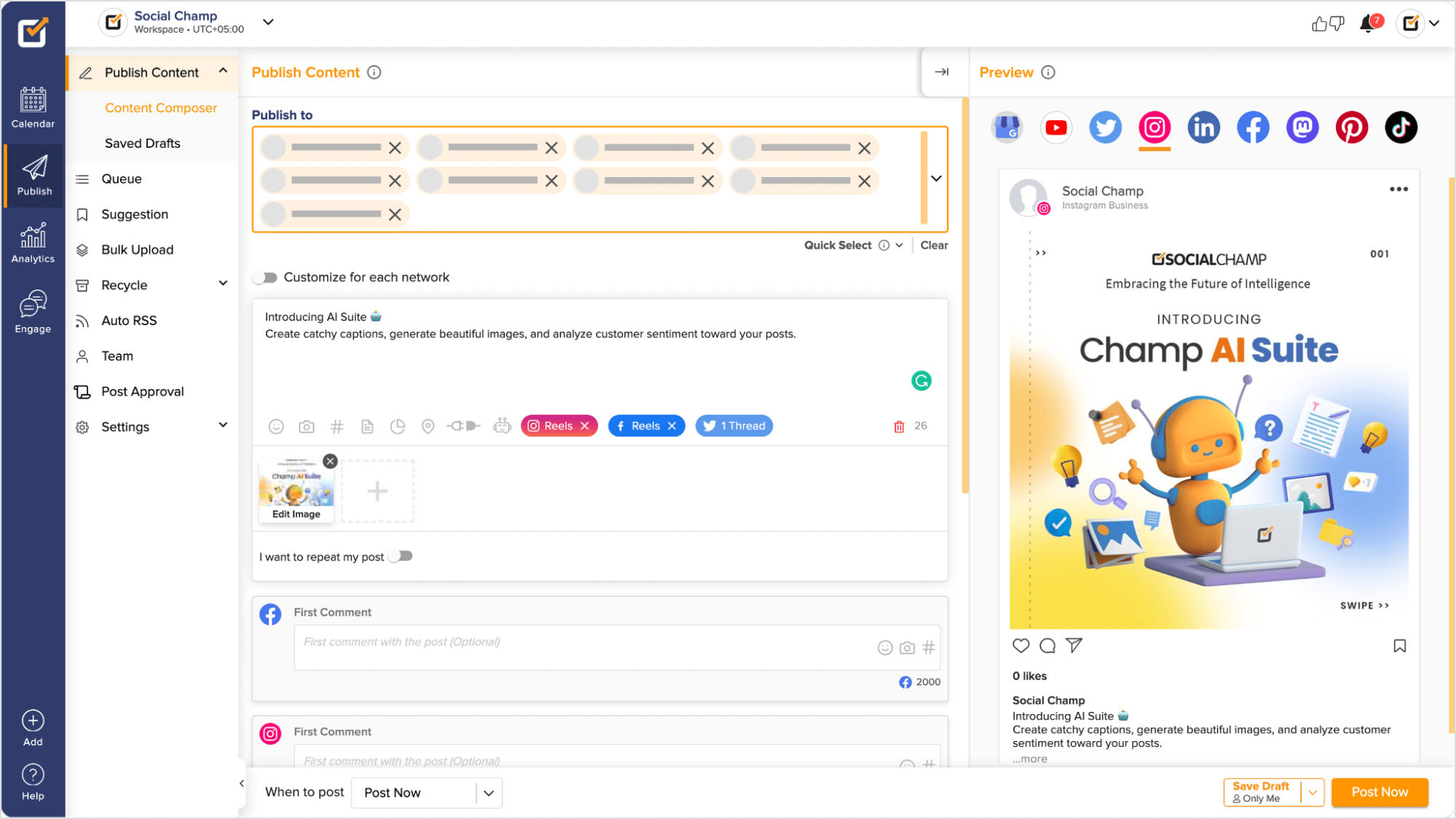
Social Champ is a social media management tool offering various features to simplify content scheduling, automation, and analytics. It aims to assist businesses and individuals in effectively managing their social media presence across various platforms. Here is an overview of Social Champ, including its key features, pricing, and user experience, as well as its pros and cons:
Pricing:
Social champ offers multiple pricing including free plan, a champion plan for $26/month, a business plan for $89/month, an ‘agency plan’ for $269/month and a customized ‘enterprise plan’.
User Experience:
- Social Champ provides a user-friendly interface that is easy to navigate, making it accessible for users with varying levels of experience in social media management.
- The platform offers a centralized dashboard where users can manage multiple social media accounts, schedule posts, and track their performance.
Pros:
- Content recycling and bulk scheduling
- Analytics and Reporting
Cons:
- Limited advanced features
- Limited integration options
G2 ratings
![]()
Conclusion
In summary, Later is a popular social media scheduling tool with many useful features, but several alternatives are available that may better meet the needs of your business. We discussed several top alternatives, including ContentStudio, Hootsuite, Sprout Social, Buffer, CoSchedule, Agorapulse, ContentStudio, and SocialBee, each with unique features, pricing, and user experience.
When choosing the best alternative for your business, it’s important to evaluate your business needs and goals, research the available alternatives, evaluate the pros and cons of each tool, try out the ones that offer free trials or demos, and make a decision based on pricing, features, and user experience.
We encourage readers to explore alternatives to Later and determine the best fit for their business needs. Choosing the right social media scheduling tool can save time and streamline your social media management process, ultimately driving better results for your business.
FAQs
Why should I consider using an alternative to Later for social media management?
While Later is a popular social media management tool, exploring alternatives can offer unique features, pricing options, and integrations that align with your business needs better. By considering alternatives, you can find a tool that offers the specific functionalities and scalability your business requires for efficient social media management.
How do I know which alternative is the best fit for my business?
Choosing the right alternative depends on several factors, including your social media management requirements, budget, user experience preferences, and integration needs. It’s crucial to evaluate each alternative’s features, pricing plans, user reviews, and scalability options. Additionally, testing the tool through a trial period can provide hands-on experience to assess its suitability for your business.
Will switching to an alternative disrupt my current social media strategy?
Switching to an alternative doesn’t necessarily mean disrupting your social media strategy. Most alternatives provide easy data migration and integration options, allowing for a smooth transition. However, planning and allocating time for the initial setup and learning curve associated with the new tool is important. By carefully managing the transition process, you can seamlessly integrate the alternative into your existing social media strategy and continue executing your plans effectively.
Recommended for you


Powerful social media management software
14-day free trial - No credit card required.



