Bulk-generate & schedule posts in seconds with Smart Scheduling. Try now!
LinkedIn premium: Plans, features, cost & is it worth it?

LinkedIn Premium is a paid subscription that upgrades the free LinkedIn plan to the premium plan. It unlocks several platform features that the free plan doesn’t offer. It improves overall messaging, connectivity, and accessibility.
LinkedIn has over 1 billion users in more than 200 countries and territories. According to the platform’s statistics, premium subscriber growth has increased nearly 50% in the last two years.
The reason behind this hockey-stick growth trend is the value proposition users get in return for paying a monthly premium for their LinkedIn subscriptions.
Let’s explore why LinkedIn Premium is gaining popularity among influencers, business owners, and entrepreneurs.
Why consider LinkedIn Premium?
Since LinkedIn Premium is a paid service, it provides access to additional tools that enhance reach, connectivity, and social media growth. LinkedIn Premium subscribers pay a monthly fee to access premium features that improve their professional networking, sales, recruitment, or job hunt.
Therefore, it’s vital to understand that every user’s purpose in upgrading from a free plan to a premium one might differ. While one person may be hunting for a better job opportunity, another might look for a Fortune 500 company as the next client through LinkedIn expressions.
The reason for switching to LinkedIn Premium varies from case to case. However, the ultimate goal is to gain access to privileges that won’t be available otherwise. We’ll discuss the essential features of the LinkedIn Premium subscription later, but first, let’s discuss the pricing plans.
LinkedIn Marketing
Establish your brand’s profile on LinkedIn by consistently posting engaging content and engaging with the community.
Get Started for FREE
LinkedIn Premium plans and pricing
Here are the pricing plans of LinkedIn Premium:
1. LinkedIn account (Free):
Price: $0/month
Ideal for casual users, job seekers, or professionals looking to network and stay visible. Includes access to job listings, basic profile views, and the ability to connect with others.
2. LinkedIn premium career:
Price: $29.99/month
Designed for job seekers and early-career professionals. Get insights on who viewed your profile, access to salary data, InMail credits, and enhanced visibility in job applications.
3. LinkedIn premium business:
Price: $59.99/month
This is best for small business owners and professionals growing their brands. It includes expanded visibility into who viewed your profile, unlimited people browsing, and additional InMail messages.
4. LinkedIn sales navigator advanced:
Price: $149.99/month
It offers everything in the core plan plus advanced team features, real-time account updates, and collaboration tools for team selling.
5. LinkedIn sales navigator advanced plus:
Price: Custom pricing
Tailored for large sales teams or enterprises. Includes robust CRM integrations, data validation tools, and enterprise-level admin features.
6. LinkedIn recruiter lite:
Price: $180/month
Perfect for individual recruiters and small teams. Features include 30 monthly InMail messages, intelligent candidate recommendations, and advanced search filters.
7. LinkedIn recruiter advanced:
Price: $835/month per seat
Comprehensive recruiting solution for enterprises. Access to the entire LinkedIn network, advanced hiring insights, team collaboration tools, and deep ATS integration.
LinkedIn premium features
Let’s go through some of the key features of the LinkedIn Premium to understand its effectiveness:
- InMail credits
InMail is the personal messaging feature available to LinkedIn premium users, similar to Instagram direct message features. It provides access to other LinkedIn Premium users’ LinkedIn inboxes. LinkedIn free users can’t send out InMails to premium users.
- Profile views
Profile views are one of the LinkedIn analytics among several that users have access to. However, LinkedIn Premium users can dive deeper into details, such as who visited their profile, where they work, etc. For more info on this, check this page.
- Applicant insights
One of the LinkedIn Premium features for companies or recruiters is that they can access applicant insights while doing their due diligence on the job applications, helping with social media recruiting. It can help the shortlisting or interviewing process.
- Advanced search filters
Access to advanced search filters is a privilege for LinkedIn Premium users as they can hunt for the right candidates, job opportunities, and competitor companies by applying specific search filters during their competitive intelligence research.
- Competitive intelligence
LinkedIn helps companies and brands identify and track competitors on its platform through social media competitor analysis. Thus, it assists companies in spying on their competitors’ LinkedIn strategies.
- Improved profile visibility
Undoubtedly, premium services have their specific perks, much like LinkedIn Creator Mode features. So, one of the benefits of LinkedIn Premium is that it boosts your LinkedIn profile visibility as profile access improves among other premium users.
- Premium badge
LinkedIn gives its premium subscribers a premium badge. This golden icon appears on the right side underneath the cover image and differentiates premium users from basic (free) LinkedIn users.
How to get LinkedIn Premium for free
A popular saying is, “Nothing good in life is free.” Who doesn’t want to get free stuff? We all do, but it’s a fact that you have to pay for using something valuable.
If you’re still curious about how to get LinkedIn Premium for free (even temporarily), then the next part is for you. Here are four ways to get LinkedIn Premium for free:
LinkedIn Premium free trial
LinkedIn offers every basic user a chance to try out the premium edition 30 days for free. The payment for the LinkedIn Premium is charged after the free trial period ends. This gives basic plan users a great opportunity to dig deeper into the premium features of LinkedIn. They can get first-hand experience of the premium tools, accessibility, and reach.
Online subscriptions through LinkedIn Premium
Premium subscriptions mainly offer additional services and value-added features to entice users to act. LinkedIn offers different complimentary subscriptions to its premium users. However, these special subscriptions may vary from time to time. Check out the details.
Student and educational access
LinkedIn Premium doesn’t have a pricing plan for students. However, LinkedIn premium users might be eligible for exclusive offers on educational platforms like Duolingo and Masterclass. Remember that these complimentary subscriptions or discounts are not always available and are subject to change. For more information on how to redeem offers, visit this page.
Corporate partnership programmes
LinkedIn partners with several companies to provide special privileges to a select number of companies that meet specific criteria. The platform is gradually rolling out this “LinkedIn Premium Company Page” feature to corporate users. Once you’re eligible for such benefits, you’ll get an email explaining how to redeem partner benefits. Moreover, the noticeable partners in the program are QuickBooks, GoDaddy, Microsoft 365, Hootsuite, Mixpanel, Dropbox, etc. Learn more about this program by clicking here.
Also read this: How to create a LinkedIn Business Page in 2025
LinkedIn Premium vs. LinkedIn Free
It’s necessary to comprehend the difference between the LinkedIn Premium and LinkedIn Basic (free) plans in terms of support, services, and features:
Networking capabilities
LinkedIn Premium enhances your network capabilities by giving you access to more people on the platform, improving your social media networking. It automatically increases your chances of connecting with more relevant professionals. Therefore, your network capability gets a 5x boost.
Profile rank and visibility
There is no question about getting priority as a paid user. Every online platform prioritizes paid users over free users – LinkedIn is no different. The reason is very simple: someone who is paying a fee gets better service or treatment as compared to the person who isn’t paying any money.
LinkedIn search efficiency
LinkedIn provides more comprehensive search results to premium users as compared to free users, similar to Twitter advanced search capabilities. It’s one of the value-added services that LinkedIn Premium users get to enjoy. As a free LinkedIn user, you might notice that search is limited to a degree, which isn’t the case for the premium accounts.
Detailed profile analytics
Premium users get more privileges, and detailed analytics is certainly one of those privileges. Some types of content analytics are available from 180 to 1000 days, depending on the type of content and subscription plan. For more info, read this.
More job and applicant insights
It’s no surprise that LinkedIn Premium users get priority when applying for jobs or connecting with companies, which helps them optimize their LinkedIn profile. Similarly, companies that have premium subscriptions get access to more applicants’ data and analytics than companies that use Basic (free) accounts.
Is LinkedIn premium worth it?
There are millions of LinkedIn Premium subscribers across the globe who use the platform for LinkedIn marketing for B2B purposes. If a user is hunting for a job, it offers insights into who viewed your profile, how you rank among applicants, and access to direct messages (InMail) to recruiters. This can give you an edge.
For professionals growing their network or business, it helps them with lead generation and seeing more profile data, especially in the Sales Navigator plan. However, if you’re a casual user or not actively job hunting or networking, the free version is often enough to connect with like-minded people.
To answer the question of whether LinkedIn Premium is worth it, we’d say it depends on your goals and objectives with the platform. Anyone can start with the free plan and upgrade to the premium version if needed.
You can always try the free trial version of LinkedIn Premium to see if the features match your needs. We hope this answers the question!
How to subscribe and manage your LinkedIn premium
Here’s a simple guide to signing up and managing your LinkedIn Premium subscription:
Log in to your LinkedIn basic (free) account
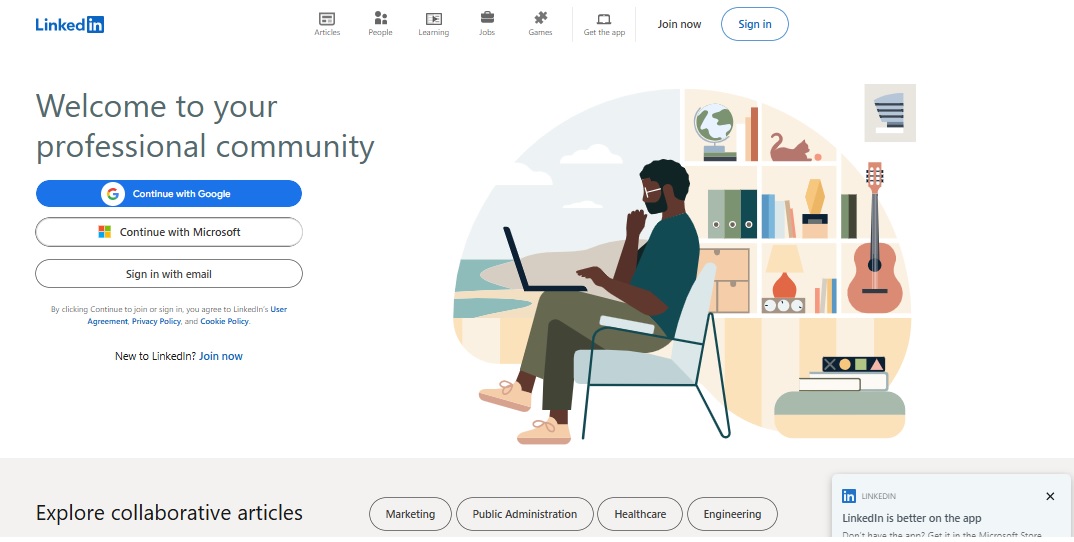
First, log in to your LinkedIn account. If you haven’t signed up for one, sign up for a LinkedIn Basic (free) account to get started.
Once you have completed the profile setup, you’re ready to subscribe to LinkedIn Premium.
Try LinkedIn Premium for free
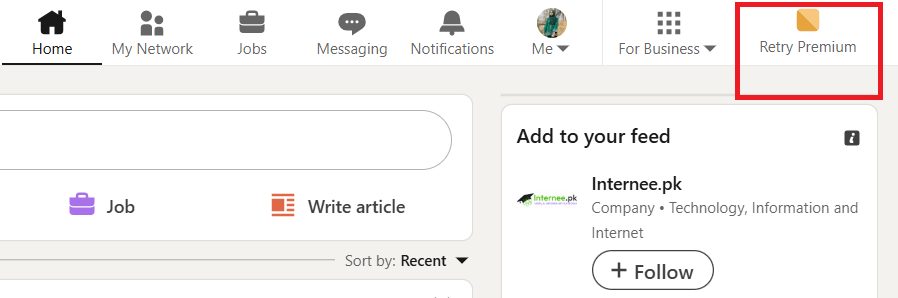
Now, head over to the top right corner of your LinkedIn timeline, and you’ll see the option to try the premium version for one month.
Click on that option to redirect you to the follow-up page. Here, you can see the pricing plan you’re subscribing to. If you need to make some changes, you can explore other plans.
Redeem the one-month free trial offer
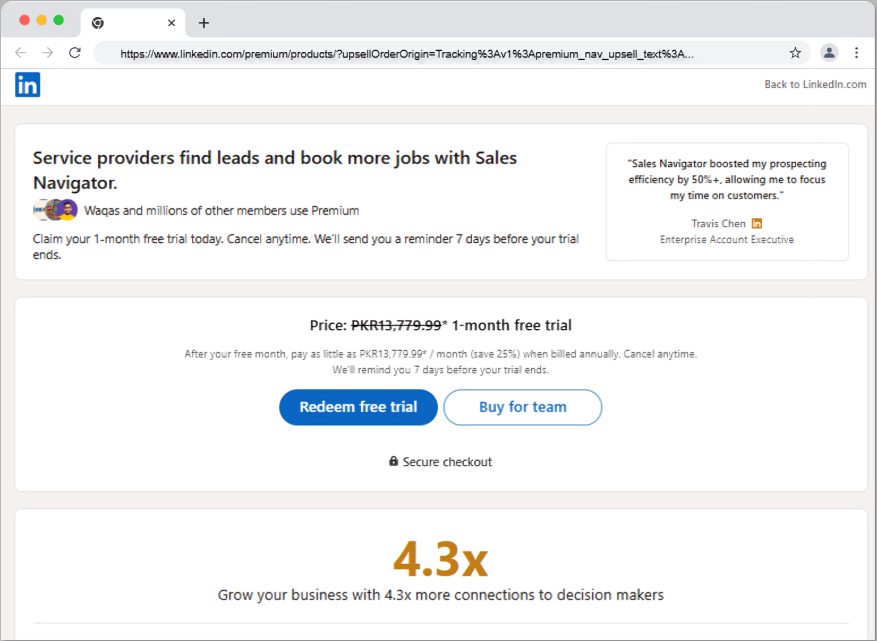
Once you have chosen the right LinkedIn premium plan, click the redeem button to start the signup process.
You’ll be asked to provide the payment details and then complete the rest of the process to activate your 1-month LinkedIn Premium free trial.
Analyze the effectiveness of the upgrade
After a week or two, start monitoring the effectiveness of the upgrade by going through the LinkedIn performance metrics, counting the inMail responses, and understanding the additional features the premium subscriptions offer.
So, that’s how you subscribe and manage your LinkedIn Premium subscription, even if you aren’t tech-savvy.
How to cancel LinkedIn Premium
Here’s what you need to know about canceling LinkedIn Premium:
1. Access the “Me” menu
Start by clicking the Me icon at the top of your LinkedIn homepage. This opens a dropdown menu with various account options.
2. Choose “Premium Features”
From the dropdown, select Premium features to view details related to your LinkedIn Premium subscription.
3. Go to “Subscription Details”
On the left-hand side, under the Resources section, click Subscription details to manage your billing and plan settings.
4. Enter the LinkedIn admin center
You’ll be redirected to the LinkedIn Admin Center, where further account management options are available.
5. Click on “Purchases”
In the Admin Center, find and click Purchases from the left pane to view your billing history and active plans.
6. Select the active subscription
Locate and click on your Active subscription to open the management panel for your current Premium plan.
7. Hit “Cancel Subscription”
Under the Actions section, click Cancel subscription to begin the cancellation process.
8. Confirm the cancellation
Finally, click Confirm Cancel to end your LinkedIn Premium subscription officially.
If you’re unsure about any specific step or see a different option in your LinkedIn account, you can always refer to the official version of the solution. It must have updated information on the subject.
LinkedIn Premium refund policy
All of the LinkedIn Premium plans and subscriptions, such as Premium Career, Premium Business, Premium Company Page, LinkedIn Learning, Recruiter Lite, and Sales Navigator, may be eligible for a refund if canceled within 7 days of the charge date, provided no Premium features have been used.
Once you cancel your subscription, all Premium benefits, including InMail credits, will remain active until the end of your current billing period.
However, pay-per-action products charge users based on clicks, impressions, or applicants. These products include sponsored posts and LinkedIn ads.
LinkedIn doesn’t refund for the services of pay-per-action products as they have already been delivered at the time of charge.
LinkedIn has a different refund policy for users in Denmark and the Netherlands. Moreover, iOS users may need to contact Apple for a refund for LinkedIn Premium.
Check out this page to get the full picture of the LinkedIn Premium refund policy.
What happens after cancellation
When you cancel your LinkedIn Premium subscription, features like InMail messages will remain available until the end of your current billing cycle.
If you’re in Germany or the United States, you can cancel your subscription without logging in; just follow the provided link. However, if you’re subscribed to Sales Navigator or Recruiter plans, signing in is required to cancel.
For users in Denmark or the Netherlands, cancellations take effect with a one-month notice period, and any unused portion of the subscription will be refunded.
Additionally, residents of the European Union have the right to a full refund within 14 days of starting their subscription.
So, that’s how the cancellation works in different parts of the world.
Conclusion
This piece of content tells us how LinkedIn Premium unlocks the true potential of the LinkedIn platform. LinkedIn offers multiple types of premium plans, allowing every professional individual or brand to turn on the high-efficiency mode on the platform.
LinkedIn’s premium plans are designed for job seekers, influencers, businesses, recruiters, and sales experts to skyrocket their reach, connectivity, growth, and social media marketing efforts.
It’s not easy for every LinkedIn user to switch to a premium subscription. The majority of social media users use most of the social media platforms for fun and entertainment. However, it doesn’t necessarily mean there people aren’t using social media platforms Facebook, TikTok, Instagram, LinkedIn, and YouTube for business marketing and social selling.
So, LinkedIn does open business and job opportunities for a lot of people, whereas LinkedIn Premium boosts those efforts and takes them to the next level with LinkedIn business page optimization.
Plan, schedule, share, and analyze content for 15+ social media channels.
Try ContentStudio for FREE
FAQs about LinkedIn premium
Let’s shed some light on the frequently asked questions about LinkedIn Premium:
Is it worth paying a premium for LinkedIn?
Millions of LinkedIn Premium users worldwide showcase how valuable the premium subscription is, regardless of the price. However, most users stick to the basic or free plan of the social media platforms and try to use content to attract, engage, and convert the audience.
Does LinkedIn Premium show who searched for you?
Yes, LinkedIn Premium allows users to see who has searched for their profile, even if the searcher uses private mode. It ensures that LinkedIn Premium subscribers gain complete insights into potential leads or job opportunities. However, the Premium subscribers may be unable to see the names of viewers who have chosen to browse in private mode.
How do I know if someone has LinkedIn Premium?
You can visit any LinkedIn profile you’re curious about. If you see the golden LinkedIn icon on their profile header, you can tell that this person has subscribed to LinkedIn Premium.
Can people see who viewed their LinkedIn?
Go to your profile by clicking the Me icon at the top of your LinkedIn homepage. Then, scroll down to the Analytics section and click on the profile views to access the Who’s viewed your profile page.
Recommended for you

LinkedIn marketing in 2026: a practical guide for growing reach

200+ trending LinkedIn hashtags to expand your network and engagement


Powerful social media management software
14-day free trial - No credit card required.

