Bulk-generate & schedule posts in seconds with Smart Scheduling. Try now!
Best times to post on LinkedIn: Day, industry & location

LinkedIn has become the world’s largest professional network, with more than 1 billion members in 200 countries and territories worldwide. Whether you want to promote your business or build a personal brand, knowing the best time to post on LinkedIn can help you beat LinkedIn’s algorithm and maximize your reach.
It is important to explore the best days and times to post on LinkedIn in detail because they are dependent on your industry and target market. Posting at different times could ultimately result in more connections, views, impressions, and engagement.
In this blog post, we’ll share tips on the best time to post on LinkedIn for social media marketers. Keep reading to learn more!
What is the best day and time to post on LinkedIn?
Based on ContentStudio’s data, 3.49 million posts were published via ContentStudio’s platform—the most engagement occurred on Tuesday. It has the highest engagement rate for LinkedIn posts, followed by Wednesday, compared to other days of the week (or month).
On weekends, users tend to have lower levels and fewer comments/replies, which means they’re more likely just viewing content instead of engaging in discussion threads!
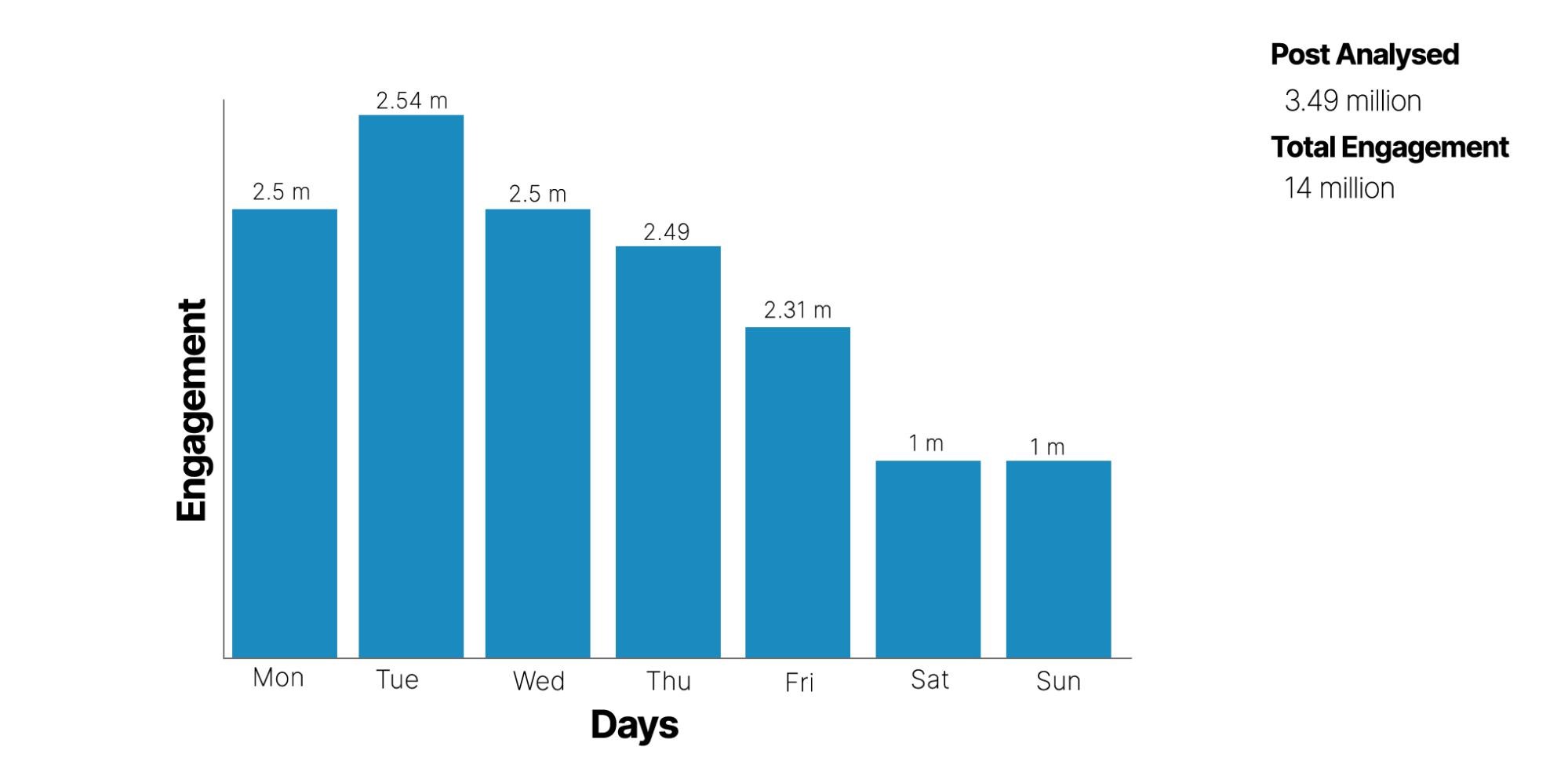
Here’s a quick summary of the optimal times to post on LinkedIn according to ContentStudio’s research:
- Monday: 12 PM EST – 1 PM EST and 4 PM EST
- Tuesday: 9 AM EST – 11 AM EST and 1 PM EST
- Wednesday: 8 AM EST – 1 PM EST
- Thursday: 11 AM EST and 5 PM EST
- Friday: 11 AM EST and 1 PM EST
- Saturday: 10 AM EST – 12 PM EST
- Sunday: 11 AM EST and 4 PM EST–5 PM EST
Let’s break it down day by day:
Best time to post on LinkedIn on Monday
The best time to post on LinkedIn on Mondays is between 12 PM EST and 1 PM EST and at 4 PM EST.
Monday represents the professional restart of the week, and our analysis shows peak engagement during the lunch hour when professionals are taking breaks and checking their LinkedIn feeds.
While Monday sees consistent engagement throughout the workday, the lunch window provides the highest interaction rates. This timing aligns perfectly with when decision-makers are most likely to scroll through their LinkedIn timeline.
You should use different LinkedIn post ideas that focus on weekly motivation, industry insights, or professional development content to capitalize on Monday’s fresh-start mindset.
Best time to post on LinkedIn on Tuesday
The best times to post on LinkedIn on Tuesdays are between 9 AM EST and 11 AM EST and at 1 PM EST.
Tuesday emerges as one of the strongest days for LinkedIn engagement, with two distinct peak periods. The morning window (9-11 AM) captures professionals as they settle into their workweek routine, while the 1 PM slot takes advantage of the lunch break browsing habit.
Our research indicates that Tuesday content receives higher comment rates compared to other weekdays. You can benefit from these peak times by scheduling LinkedIn posts in advance to ensure consistent visibility during these optimal windows.
Best time to post on LinkedIn on Wednesday
The best times to post on LinkedIn on Wednesdays are between 8 AM EST and 1 PM EST.
Wednesday offers the longest engagement window throughout the week, with steady activity from early morning through early afternoon. This extended timeframe reflects the midweek momentum when professionals are most active and engaged with content. The broad window gives you flexibility while maintaining high engagement potential.
This is an ideal day to share comprehensive content like LinkedIn carousel posts that can sustain engagement throughout the extended peak period.
Best time to post on LinkedIn on Thursday
The best times to post on LinkedIn on Thursdays are at 11 AM EST and 5 PM EST.
Thursday shows a unique dual-peak pattern with morning and evening engagement spikes. The 11 AM slot captures the late-morning professional check-in, while the 5 PM timing aligns with end-of-workday browsing habits. This day often sees higher engagement in professional development and industry news content.
Take advantage of Thursday’s strong performance by implementing effective LinkedIn hashtags like #TBT to maximize your content’s reach during these peak hours.
Best time to post on LinkedIn on Friday
The best times to post on LinkedIn on Fridays are at 11 AM EST and 1 PM EST.
Friday engagement follows a more concentrated pattern, with two specific peak hours showing optimal performance.
While overall Friday engagement may be lower than midweek, these targeted times still deliver strong results. Content that performs well on Fridays often includes weekly roundups, weekend reading recommendations, and lighter professional topics.
Consider using Friday posts to drive traffic to your LinkedIn business page with engaging, end-of-week content that encourages weekend reflection.
Best time to post on LinkedIn on Saturday
The best times to post on LinkedIn on Saturdays are between 10 AM EST and 12 PM EST.
Weekend LinkedIn activity follows different patterns than weekday engagement. Saturday morning (10 AM-12 PM) represents the sweet spot when professionals who maintain weekend LinkedIn habits are most active. This audience tends to engage more thoughtfully with content, making it ideal for in-depth industry insights or personal professional stories.
Saturday posts benefit from a more relaxed tone while maintaining professional value, perfect for content that showcases company culture or behind-the-scenes insights.
Best time to post on LinkedIn on Sunday
The best times to post on LinkedIn on Sundays are at 11 AM EST and between 4 PM EST and 5 PM EST.
Sunday engagement peaks occur during two distinct periods: late morning and late afternoon.
The 11 AM slot captures weekend browsers, while the 4-5 PM window aligns with Sunday evening preparation for the upcoming work week. Sunday content often performs well when it focuses on weekly preparation, motivation, or industry trend analysis.
Use Sunday’s contemplative atmosphere to share thought leadership content that positions your brand as an industry expert, complementing your overall LinkedIn marketing strategy.
Summary
The best times of each day to post on LinkedIn also vary. Generally, the highest levels of engagement for content posted during the week occur between 9-11 am and 1 pm (EST) when most users are likely checking their feeds and notifications.
Of course, this could also depend on your audience and their particular time zone, so experimentation may be necessary to find the optimal posting window for your content!
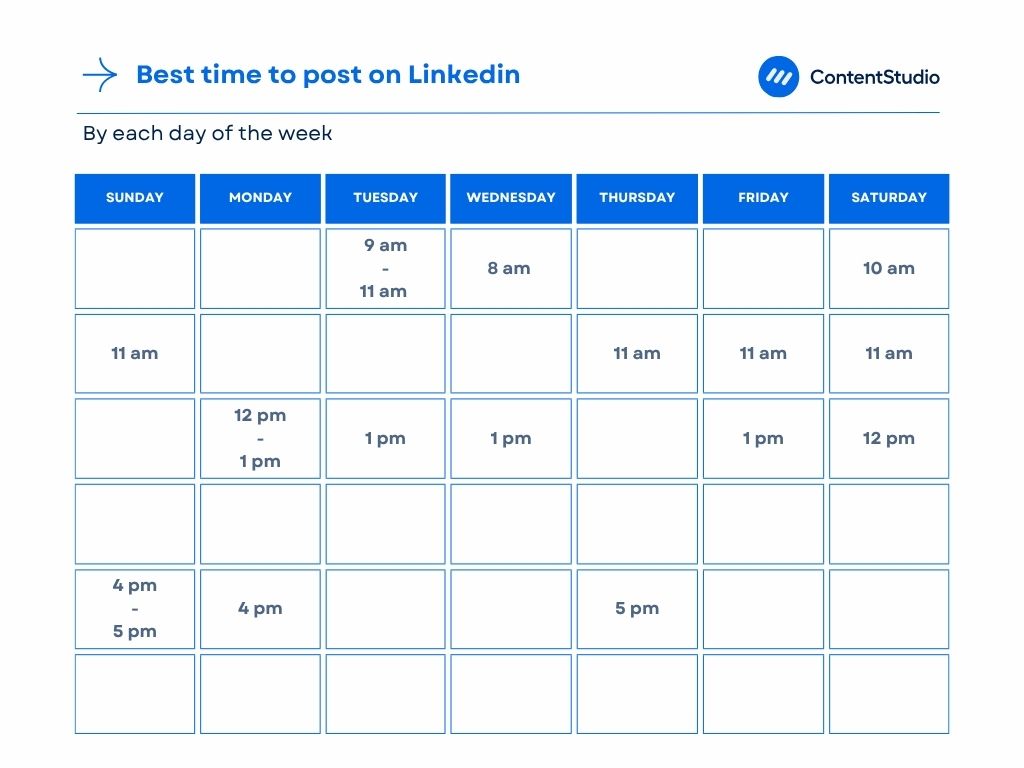
In addition to understanding what days/times of the week are best for posting, it’s also important to consider how often you publish content. Over-publishing can lead to users becoming overwhelmed with too much information, so try not to exceed more than four posts per day at maximum.
Also read: How often should you post on social media?
Ultimately, experimentation is the best way to determine what works for you. Try out different times/days of the week when posting and observe which ones drive the most engagement, likes, shares, and comments from users.
By doing so, you’ll be able to hone in on the best strategies for achieving success on LinkedIn!
Mostly, these time zones are aligned with when people are typically commuting or taking their lunch breaks.
- For B2B, the best days to post are Tuesday through Thursday.
- For B2C, the best days to post are Monday and Friday.
- The best times for B2B and B2C businesses to post are 10 AM (weekdays) and 2 PM (Fridays).
Posting on the weekends might not be worth your time. Instead, keep things up during weekdays to maximize productivity and interaction with others!
Also read: How to build a comprehensive B2B content marketing strategy?
Best times to post on LinkedIn by location
While our general recommendations work well for most audiences, LinkedIn engagement patterns vary significantly across different regions and time zones. If you’re targeting a global audience or specific geographic markets, understanding regional posting times becomes crucial for maximizing your content’s reach.
Through our analysis of LinkedIn activity across major markets, we’ve identified key regional patterns that can help you optimize your posting strategy:
North America (EST/PST)
Peak engagement hours: 7-8 AM and 5-6 PM on weekdays The North American LinkedIn audience follows traditional business hours, with strong morning engagement as professionals start their day and evening activity during commute times.
Europe (CET/GMT)
Peak engagement hours: 8-9 AM and 6-7 PM on weekdays
European professionals show consistent engagement during morning coffee breaks and end-of-workday browsing sessions.
Asia-Pacific (SGT/AEST)
Peak engagement hours: 10-11 AM and 7-8 PM on weekdays The APAC region demonstrates later morning peaks and strong evening engagement, reflecting different work culture patterns.
Key Considerations for Global Posting
When targeting international audiences, consider these strategies:
- Multi-timezone posting: Use social media scheduling tools to post at optimal times for each target region
- Content localization: Tailor your messaging to resonate with regional professional cultures
- Weekend patterns: Weekend engagement varies more dramatically by region than weekday patterns
Remember that these regional insights should complement, not replace, your specific audience analysis. Use LinkedIn analytics to understand your unique follower patterns and adjust your strategy accordingly.
Best times to post on LinkedIn by industry
While general posting times provide a solid foundation, industry-specific timing can significantly impact your content’s performance. Different industries have unique professional rhythms, work schedules, and content consumption patterns that influence when their audiences are most active on LinkedIn.
Based on our comprehensive analysis across various sectors, here are the optimal posting windows for major industries:
- Technology and software: Tuesday to Thursday, 9:00 AM–11:00 AM. Tech professionals engage heavily during late morning hours when settling into their workday.
- Healthcare and pharmaceuticals: Wednesday, 8:00 AM – 10:00 AM and Thursday, 2:00 PM – 4:00 PM. Healthcare professionals check LinkedIn during morning briefings and afternoon breaks between patient care activities.
- Finance and banking: Tuesday and Wednesday, 7:00 AM–11:00 AM. Financial professionals consume morning market information and industry insights during pre-market and mid-morning periods.
- Education and nonprofits: Monday and Wednesday, 10:00 AM–12:00 PM. Educators and nonprofit professionals engage during late morning planning periods between commitments.
- Marketing and advertising: Tuesday to Thursday, 9:00 AM–12:00 PM. Marketing professionals consume content during creative brainstorming and campaign planning sessions.
- Manufacturing and construction: Tuesday and Wednesday, 8:00 AM – 9:00 AM. Industry professionals engage during early morning briefings before fieldwork begins.
- Retail and e-commerce: Wednesday, 9:00 AM–11:00 AM. Retail professionals check industry trends during mid-morning strategic planning periods.
- Human resources and recruitment: Tuesday and Thursday, 10:00 AM–12:00 PM. HR professionals engage during candidate review sessions and between interview schedules.
- Legal and consulting: Tuesday and Thursday, 9:00 AM–11:00 AM. Legal professionals consume content during research periods between client engagements.
- Travel and hospitality: Tuesday to Thursday, 10:00 AM–4:00 PM. This industry shows extended engagement windows due to diverse time zones and flexible schedules.
Optimizing Your Industry Strategy
Remember that these industry-specific insights should be combined with your unique audience analysis. Consider these additional factors:
- Company size: Enterprise vs. startup audiences may have different engagement patterns
- Job levels: C-suite executives vs. individual contributors often consume content at different times
- Geographic distribution: Industry timing may vary by region
Use LinkedIn analytics to monitor your specific audience behavior and refine these industry recommendations based on your actual performance data. Implementing a strategic social media content strategy that combines optimal timing with industry-relevant content will maximize your LinkedIn success.
Overall worst times to post on LinkedIn
Most people know that certain times of day or week are better than others for posting on social media. These are generally times when people are more likely to be scrolling through their feeds.
However, when it comes to LinkedIn, the best time to post may not be as intuitive. LinkedIn is a platform with a different user base and purpose than other social sites like Facebook or Instagram, so the best time to post can vary. There are some times when you might want to avoid going on LinkedIn.
Here are some general things to keep in mind about the worst times to post on LinkedIn:
The worst time for a profile update, according to research from Business Insider, is between 10 PM and 6 AM—just before bedtime!
Friday and Monday mornings are not ideal. The reasoning is that people are busy during these times—either just starting or wrapping up their workday. They’re not really looking for content on LinkedIn at these times.
Weekends are also not good times to post because people are away from work and focused on leisure activities.
Generally, the best time to post on LinkedIn is during weekdays, 9am–5pm business hours. That’s when most people scroll through their feeds, looking for content.
Of course, this will vary depending on your specific industry and audience, so it’s always best to test out different times and see what works best for you.
How to find the best time to post on LinkedIn?
When it comes to posting something fascinating, one of the most important factors to consider is timing. Posting at the right time can mean distinguishing between getting seen by hundreds of potential customers or getting lost in the noise.
So, when you are looking for the best time to post on LinkedIn, consider the following factors:
1. Time zone of your audience
The first factor to consider is the time zone of your audience. If most of your target audience is in a different time zone than you, adjust your posting schedule accordingly.
For example, if you’re targeting an audience in the Eastern Time Zone, but you’re in the Pacific Time Zone, you have to post during the morning or early afternoon their time.
2. Day of the week
According to research from ContentStudio, Thursday has the highest engagement rate for LinkedIn posts, followed by Wednesday. So, if you’re looking for days most likely to result in engagement, these are good days to focus on.
3. Type of content you are sharing
If you’re sharing something that’s timely and newsworthy, aim to post as close to when the news breaks as possible. However, if you’re sharing something evergreen or timeless, it doesn’t matter as much when you post it.
Keeping these key considerations in mind will help you determine the best time to post on LinkedIn for your business.
Why do you need to find the best time to post on LinkedIn?
Timing everything in social media marketing. Post at the wrong moment and your carefully crafted content gets buried in the endless scroll of professional updates. Post at the right time, however, and you’ll capture your audience’s attention when they’re most engaged and ready to interact.
Understanding when to post can be the difference between content that thrives and content that gets overlooked entirely.
Maximize your content’s visibility
Posting during peak engagement hours dramatically increases your content’s exposure to a broader audience. When you align your posting schedule with high-traffic periods, you’re essentially placing your content in front of more eyes when users are actively browsing their feeds.
This increased visibility is particularly valuable for building brand awareness and attracting new connections. However, remember that greater reach also means higher expectations—your content needs to deliver value to maintain strong engagement rates across a larger audience.
Reach your audience when they’re active
The most compelling content in the world won’t generate engagement if your audience isn’t online to see it. By posting when your target audience is actively using LinkedIn, you ensure your content appears in their feed when they’re in “consumption mode” rather than getting buried under hours of subsequent posts.
This strategic timing is especially crucial for B2B social media marketing, where decision-makers and industry professionals have specific windows when they consume professional content. Connecting with your audience during these active periods significantly improves your chances of meaningful engagement.
Leverage LinkedIn’s algorithm
LinkedIn’s algorithm heavily weighs initial engagement when determining how widely to distribute your content. The platform monitors interactions within the first few hours of posting to decide whether your content deserves broader exposure through suggested posts and expanded reach.
When you post during optimal times, your existing followers are more likely to engage quickly, sending positive signals to LinkedIn’s algorithm. This early engagement boost can trigger the platform’s amplification features, extending your content’s reach far beyond your immediate network.
Understanding this algorithmic behavior is essential for anyone serious about growing their LinkedIn presence and maximizing organic visibility.
Bonus: Use ContentStudio to schedule and post on LinkedIn at the best time
Whether or not you’re a marketer, everyone loves to know when their social media posts will get maximum reach and output.
ContentStudio is a social media publishing and scheduling tool that enables you to seamlessly translate ideas into meaningful social posts and grow your brand on social channels.
With ContentStudio, you can plan, create, organize, and share the best content that connects with your audience. It also provides you with the ability to track the performance of your content and analyze your results so that you can optimize your content strategy.
Whether you’re looking to grow your brand or simply connect with your audience on a deeper level, ContentStudio can help you achieve your goals.
Here’s an easy guide on how posting within ContentStudio works!
Step 1: Compose your LinkedIn post
Open the ContentStudio’s social post composer and create the LinkedIn post you want to post on your account.
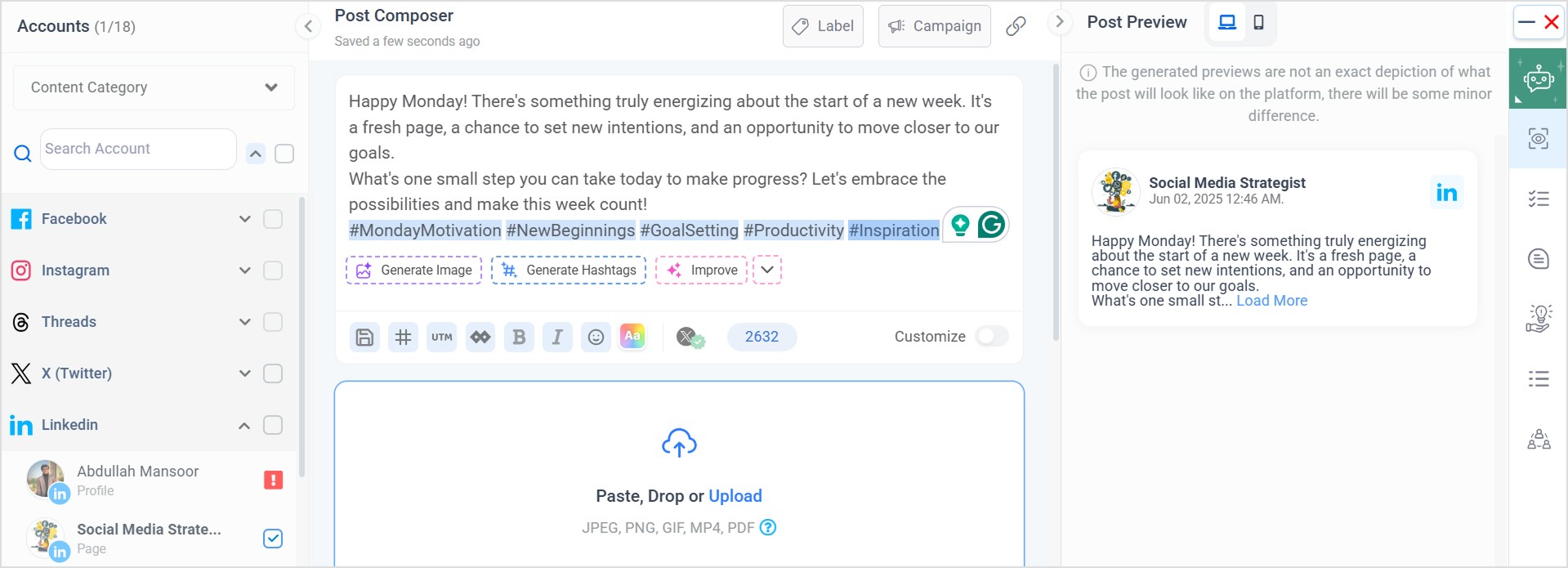
Step 2: Choose best time to post
Click on the best time to post feature under the Posting Schedule section.
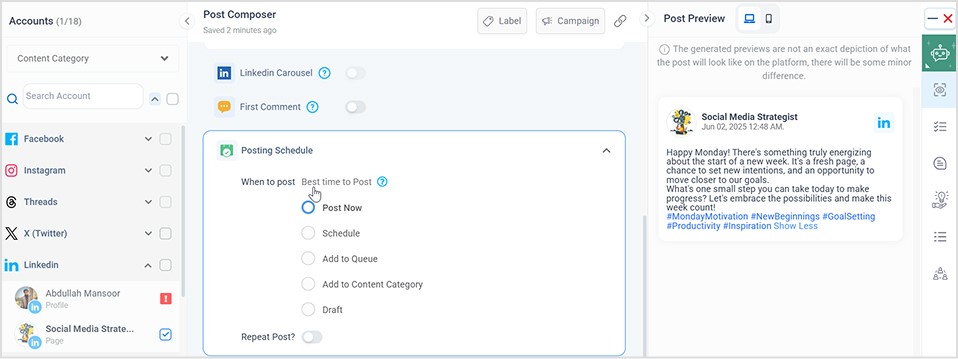
ContentStudio will show the best time to post on your LinkedIn account as per the performance of your connected account’s posts.
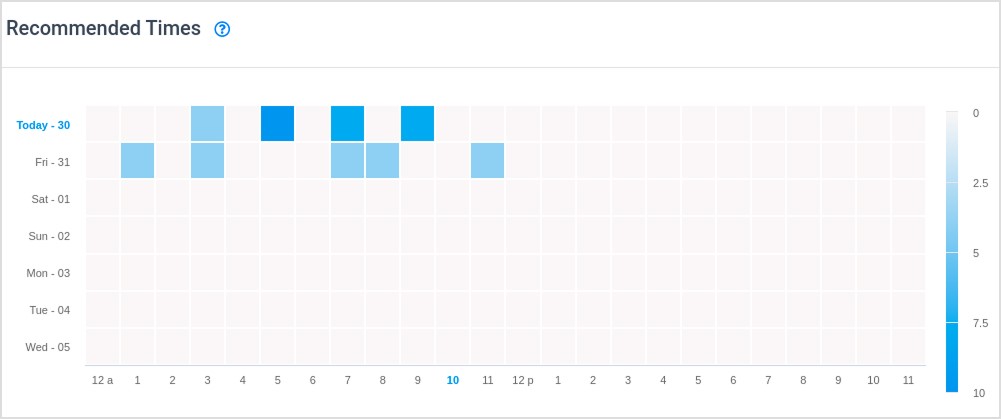
Step 3: Schedule your post
Once you select the perfect time to post on your LinkedIn, you can click the Schedule button and make sure ContentStudio posts your content at the chosen time.
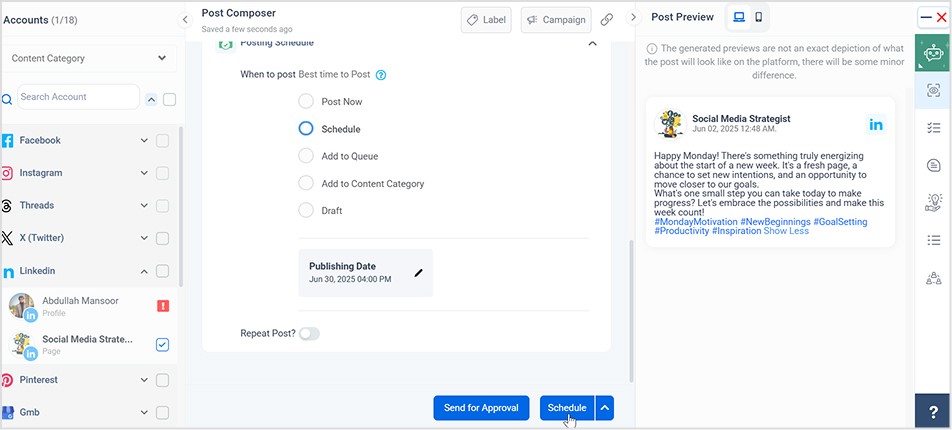
Conclusion
Every industry is different, and so is every target market. That’s why it’s important to experiment with different posting times on LinkedIn to see what works best for you and your business.
By paying attention to when you get the most views, connections, and engagement, you can figure out the best time to post on LinkedIn for your business.
Armed with this knowledge, you can maximize your reach and get more out of LinkedIn.
Do you know the best time to post on LinkedIn for your business? If not, now is the time to find out!
FAQs
What is the best time and days to post on LinkedIn?
It’s not surprising that LinkedIn posts have the most success during weekdays. The best time for your post is Tuesday, Wednesday, or Thursday mornings between 8am and 11 am EST.
Does the time you post on LinkedIn matter?
• LinkedIn’s algorithm is designed to show users the most relevant content, and it relies on several factors to determine what is shown in each user’s newsfeed – timing.
• Timing does matter on LinkedIn, but it is just one of many factors the site’s algorithm considers. Other LinkedIn users will see their updates if they post exciting and relevant content.
How do I increase traffic on LinkedIn?
Here are a few tips if you’re looking for ways to increase traffic on LinkedIn visibility and reach your business goals.
- Ensure your profile is up-to-date and includes keyword-rich descriptions of your skills and experience.
- Post regular updates that are relevant to your target audience. LinkedIn groups can also be a great way to connect with potential customers and clients, so consider joining relevant groups and engaging in discussions.
- LinkedIn ads can be an effective way to reach a wider audience.
Is it better to post more or less on LinkedIn?
Any LinkedIn user will tell you that one of the most common questions they get asked is how often they should be posting on the site. And, unfortunately, there isn’t a single answer that fits everyone’s situation. The best frequency for LinkedIn posting depends on a number of factors, including your industry, your goals, and your audience.
Recommended for you

LinkedIn marketing in 2026: a practical guide for growing reach

200+ trending LinkedIn hashtags to expand your network and engagement


Powerful social media management software
14-day free trial - No credit card required.
