Bulk-generate & schedule posts in seconds with Smart Scheduling. Try now!
Top 50 AI prompts to make your LinkedIn posts stand out

Have you ever stared at a blinking cursor and wondered what to post on LinkedIn? You’re not alone. Crafting captions that captivate and engage can feel like an uphill battle, especially when inspiration runs dry.
Here’s the good news: AI is here to lend a hand. The right prompts can help you generate post ideas, refine your captions, and spark creativity like never before. And no, it’s not about replacing your voice but enhancing it.
In this article, we’ll show you how to leverage AI for LinkedIn, making your posts stand out in the sea of professional content. Ready to master AI prompts and take your LinkedIn game to the next level? Let’s dive in.
P.S. Explore: LinkedIn premium: Plans, features, cost & is it worth it?
LinkedIn Marketing
Establish your brand’s profile on LinkedIn by consistently posting engaging content and engaging with the community.
Get Started for FREE
Why use AI for LinkedIn captions?
Did you know LinkedIn posts with engaging captions get 50% more interactions? The right words can make all the difference, and AI prompts for LinkedIn posts can help you find them faster. It’s like having a brainstorming buddy that never runs out of ideas.
AI is a game-changer for marketers. It saves time by automating routine tasks, like drafting posts or generating hashtags, so you can focus on strategy and creativity. Plus, AI tools adapt to your tone, ensuring your content feels authentic and professional.
But here’s the catch: it’s not magic; it’s a partnership. The quality of your AI-generated captions depends on the AI prompts for LinkedIn posts you provide. Nail the input; you’ll get captions that connect, inspire, and drive action on LinkedIn.
Using AI for LinkedIn captions doesn’t just save you hours and opens doors to fresh ideas you might not have considered. Whether it’s a post to boost engagement or a thought leadership piece, AI helps you stay ahead.
How ContentStudio’s AI Assistant elevates LinkedIn posts?
Imagine having a tool that generates LinkedIn captions faster than you can brainstorm them. ContentStudio’s AI Assistant does just that. Using quick prompts or predefined templates, you can produce engaging captions that perfectly fit your brand voice. For instance, type in a short product description, and the assistant delivers multiple caption ideas tailored to LinkedIn’s professional tone.
1. Rewrite and refine with ease
Ever feel like your caption is almost there but not quite? ContentStudio’s text enhancement feature ensures your message shines. The AI does the heavy lifting if you need to expand, rephrase, or clarify your text. For example, if your caption feels too formal, you can rephrase it for a friendlier tone making your posts feel more relatable and impactful.
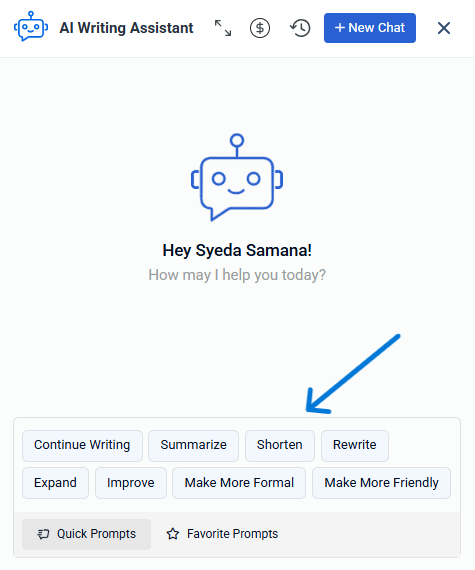
2. Generate hashtags for greater reach
LinkedIn hashtags are huge in post visibility, but finding the right ones can be time-consuming. ContentStudio’s AI suggests relevant and trending hashtags based on your content. For example, a post about sustainable marketing might include hashtags like #EcoMarketing, #Sustainability, and #GreenBusiness. This ensures your post reaches the right audience without any manual research.
Try Out: ContentStudio’s free LinkedIn hashtag generator
3. Custom and LinkedIn prompts for tailored content
Personalization is key, and ContentStudio’s custom prompts help you achieve that. Create specific prompts that align with your audience and brand voice. For instance, if your company specializes in data security, you can set up prompts like “Write a LinkedIn post introducing our latest cybersecurity report.” The result? Content that resonates deeply with your niche audience.
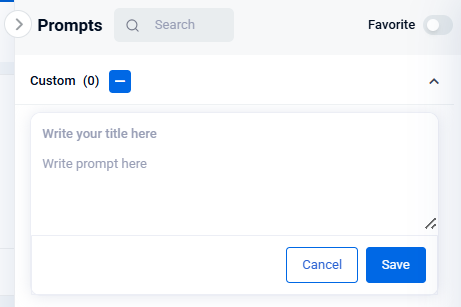
But the tool also offers a list of LinkedIn-specific prompts to make your post generation easy!
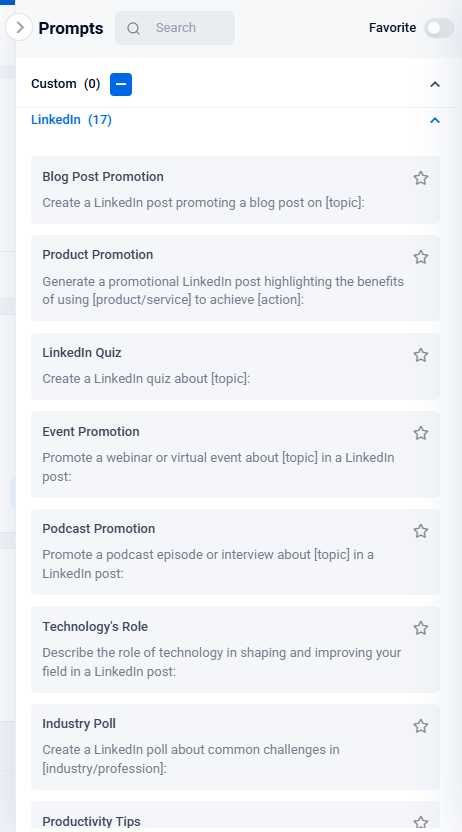
4. Visual elements with AI-generated images
ContentStudio takes visual storytelling to the next level by generating stunning images to pair with your posts. This AI image generator is perfect for marketers who want to add eye-catching visuals without hiring a designer. For example, input a description like “An image of a secure digital vault” and let the AI create an on-brand graphic that complements your caption.
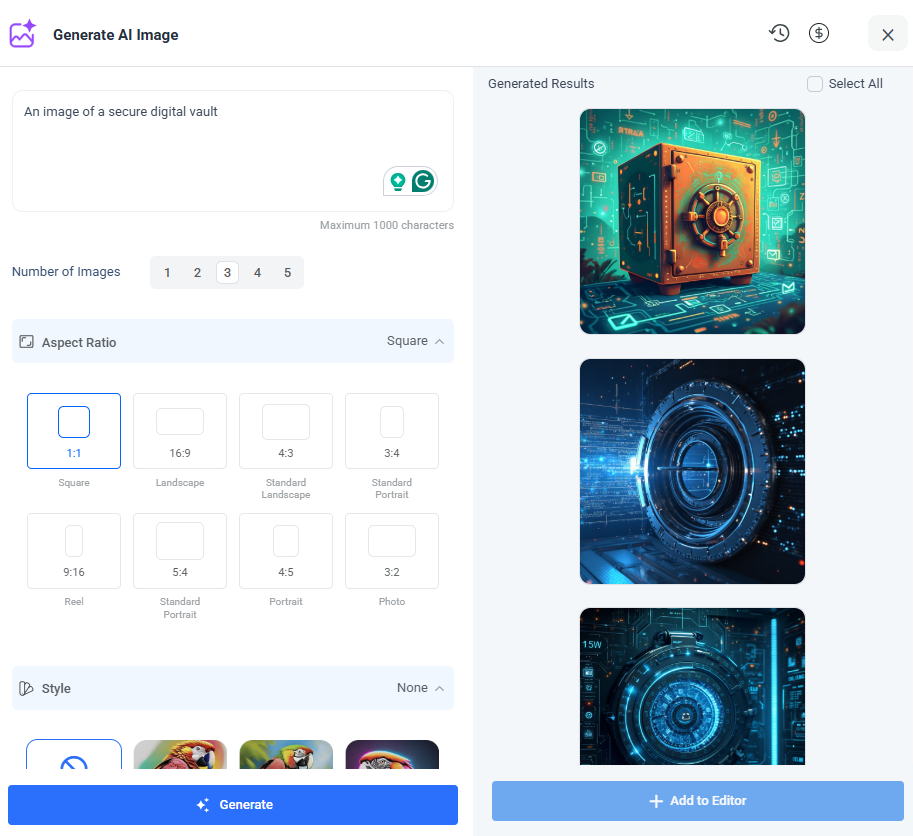
5. Emojis to humanize your posts
Professional doesn’t have to mean robotic. Adding the right emojis can make your LinkedIn posts feel approachable while reinforcing your message. ContentStudio’s AI suggests relevant emojis based on your text. For example, a post about team achievements could include 🎉 or 🏆, adding a touch of celebration without overdoing it.
6. Seamless collaboration for teams
If you’re managing LinkedIn content with a team, ContentStudio simplifies the workflow. The platform allows you to save chat histories and maintain predefined prompts, including AI prompts for LinkedIn posts, ensuring consistency across posts. This is especially useful for agencies or large marketing teams juggling multiple clients. For instance, you can use a shared prompt library for campaigns, reducing back-and-forth edits.
7. Track performance and optimize
ContentStudio doesn’t just help create content—it also helps refine your strategy. With integrated analytics, you can track how your AI-generated LinkedIn posts perform. For example, you might notice that posts with specific hashtags or emojis get better engagement, allowing you to tweak future content for even better results.
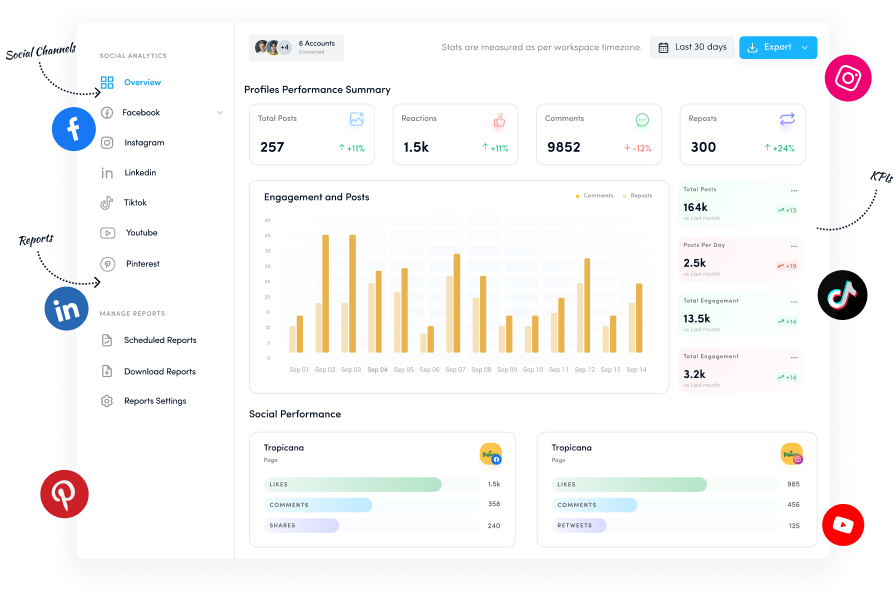
Related Read: The best analytics tools to track and optimize your LinkedIn success
Top 50 AI prompts to make your LinkedIn posts stand out
Generating LinkedIn posts that engage, inspire, and resonate doesn’t have to be overwhelming. Below are 50 AI prompts divided into categories. Use them to guide your AI assistant in creating impactful LinkedIn posts. Just fill in the placeholders to suit your needs.
Industry insights and trends
Prompts for sharing updates, analyses, or future predictions within your sector.
- Write a LinkedIn post summarizing the top three trends shaping [industry] and their potential impact on professionals.
- Draft a post explaining the importance of [specific event or report] in [industry] and how it may influence the future.
- Create a LinkedIn caption analyzing the challenges [target audience] face in [industry] and suggest actionable solutions.
- Write a LinkedIn post discussing how [new technology or trend] is redefining [specific industry process or task].
- Create a LinkedIn campaign highlighting the key takeaways from [conference/event] and why they are valuable to [target audience].
Discover: Top 15 social media trends for marketers in 2025
Professional advice and tips
Prompts for career guidance, productivity hacks, or personal development insights.
- Write a LinkedIn post listing three practical tips to help [target audience] excel in [specific skill or role].
- Create a LinkedIn caption recommending the top tools [industry professionals] can use to boost productivity.
- Draft a LinkedIn post outlining common pitfalls [target audience] should avoid when pursuing [specific task or role].
- Write a LinkedIn post sharing actionable steps for building [specific skill] that resonates with [target audience].
- Create a LinkedIn campaign showing how [specific strategy] helped you achieve [specific measurable result].
Leadership and thought leadership
Prompts for sharing original thoughts, philosophies, or unique perspectives.
- Write a LinkedIn post sharing your philosophy on [specific leadership quality or approach].
- Draft a caption for LinkedIn explaining how leaders can inspire [specific value] within their teams.
- Create a LinkedIn caption about a lesson learned during [specific leadership challenge] and how it shaped your perspective.
- Write a LinkedIn caption exploring why [specific leadership trait] is crucial today and ways to cultivate it.
- Draft a post presenting your unique take on solving [specific industry challenge] and inviting discussion.
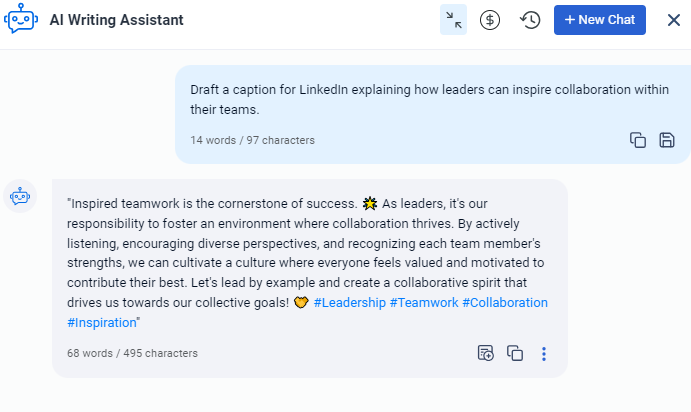
Company and product announcements
Prompts to highlight product updates, achievements, or new features.
- Write a LinkedIn post announcing the launch of [product/service] and explaining how it addresses [specific problem].
- Create a celebratory LinkedIn caption showcasing your company’s milestone, such as [specific award or achievement].
- Draft a LinkedIn post sharing a behind-the-scenes look at the development of [product/service].
- Write a LinkedIn caption promoting an upcoming [event/webinar] and highlighting the benefits for attendees.
- Create a LinkedIn post showcasing how [product/service] made a measurable difference for [specific user or client].
Personal career stories
Prompts encouraging milestones, lessons, and reflective moments.
- Write a LinkedIn caption celebrating [my/our] biggest career achievement, describing the challenges faced during [specific project/task] and how they were overcome.
- Draft a reflective LinkedIn caption about overcoming [specific career challenge, e.g., transitioning to a new role], and outline the lessons learned from that experience.
- Create a LinkedIn caption sharing the best career advice I received from [mentor/colleague/experience], and explain how it influenced my approach to [specific area, e.g., leadership, problem-solving, or collaboration].
- Write a LinkedIn post describing a career mistake I made while working on [specific project or role], focusing on what I learned and how it improved my skills in [specific area, e.g., communication, time management, or strategy].
- Generate a LinkedIn caption celebrating my recent milestone of [specific achievement, e.g., completing a certification, promotion, or project], highlighting its significance and how it impacted my growth in [specific area, e.g., leadership or expertise].
Motivational and inspirational messages
Prompts for uplifting posts that resonate with your audience.
- Write a LinkedIn post sharing how resilience helped me overcome [specific professional challenge, e.g., meeting a tight deadline or navigating a career shift], and highlight the key lesson learned.
- Create a LinkedIn caption around the quote ‘[insert inspiring quote],’ explaining how it aligns with my career journey and the impact it has had on my mindset.
- Draft a LinkedIn caption describing how I turned a setback during [specific situation, e.g., a failed project or missed opportunity] into a meaningful opportunity for growth.
- Write a LinkedIn caption encouraging professionals to celebrate [specific small win, e.g., completing a challenging task or learning a new skill] and stay motivated by tracking progress toward their larger goals.
- Create a LinkedIn post sharing a motivational story about teamwork during [specific project or event] and how perseverance led to [specific success or outcome].
Networking and engagement
Prompts to encourage interaction and build connections.
- Write a LinkedIn post asking my network: What’s the best career advice you’ve received about [specific topic, e.g., leadership, collaboration, or growth]?
- Create a LinkedIn poll asking [specific question, e.g., ‘What’s the biggest challenge in adopting AI in [industry]?’] to gather insights from professionals in the field.
- Draft a LinkedIn caption asking my network for their thoughts on [specific trend, topic, or tool, e.g., the impact of hybrid work or the latest CRM tools].
- Write a LinkedIn post encouraging others to share their favorite resources for [specific goal or task, e.g., learning data analytics or improving productivity].
- Generate a LinkedIn caption asking my connections: What’s the biggest challenge you face when [specific role/task, e.g., managing remote teams or scaling a startup]?
Read Up: LinkedIn carousel posts: How to boost engagement?
Client success stories
Prompts for showcasing impactful results and happy clients.
- Create a LinkedIn post sharing a client success story, highlighting how [specific product/service] enabled [client] to achieve [specific result, e.g., 30% increase in efficiency or improved customer retention].
- Write a LinkedIn caption about a recent case study showcasing the measurable impact of [product/service] for [target audience, e.g., small businesses or healthcare providers].
- Draft a LinkedIn caption celebrating a [number]-year partnership with [specific client], emphasizing key shared successes like [specific achievement, e.g., expanding market reach or completing a major project].
- Explain how your team addressed [specific challenge, e.g., data security or scaling operations] for a client in [specific industry, e.g., finance or e-commerce], and share the results.
- Write a LinkedIn post sharing a testimonial from [client], describing the value they found in [specific product/service, e.g., enhanced productivity or cost savings].
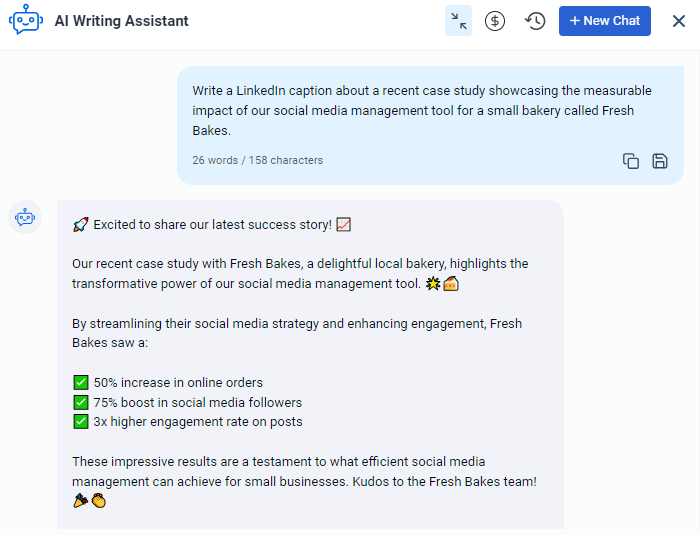
Educational and informative content
Prompts to share knowledge and insights.
- Write a LinkedIn post explaining [complex concept, e.g., machine learning or supply chain optimization] in simple terms, tailored for [specific target audience, e.g., non-technical managers or small business owners].
- Draft a LinkedIn post sharing a step-by-step guide to mastering [specific skill or task, e.g., creating a marketing strategy or building a professional network].
- List three tools that professionals in [specific industry, e.g., real estate or digital marketing] can use to enhance [specific process, e.g., lead generation or data analysis].
- Create a LinkedIn caption summarizing the top takeaways from [specific industry report or study, e.g., ‘2024 Social Media Trends’ or ‘Global AI Adoption Survey’].
- Write a LinkedIn post explaining the key steps to achieving [specific goal, e.g., launching a successful product or improving team collaboration] with clear, actionable advice.
Celebrating team achievements
Prompts for highlighting team milestones and celebrating together.
- Write a LinkedIn post celebrating your team’s success in completing [specific project, e.g., a product launch or achieving a sales target], and highlight the impact of their efforts.
- Draft a LinkedIn caption recognizing [specific team member] for their recent [promotion or achievement, e.g., earning a certification or closing a major deal], and share how it contributes to the team’s goals.
- Create a LinkedIn post sharing a behind-the-scenes story about your team’s collaboration on [specific task, e.g., redesigning a website or planning an event], and emphasize what made the effort unique.
- Write a LinkedIn caption introducing [new team member’s name], explaining their role as [specific role, e.g., marketing manager] and why their skills are a valuable addition to the team.
- Draft a LinkedIn post celebrating how your team overcame [specific challenge, e.g., meeting a tight deadline or navigating a new tool], and explain what lessons were learned from the experience.
Also Read: Expert picks: Top 14 collaboration tools every team needs
How to customize AI prompts to fit your LinkedIn persona and brand voice?
Creating LinkedIn posts that genuinely reflect your brand voice and connect with your audience requires more than filling in the blanks. It’s about ensuring that every piece of content aligns with your persona and tone of voice. By customizing ChatGPT prompts for LinkedIn, you can produce content that saves time and feels authentic and impactful.
Step 1: Define your LinkedIn persona
Your LinkedIn persona is the professional “personality” of your brand. Think of it as how you want your brand to reach your audience. For example, are you approachable and friendly or formal and authoritative? Defining this clearly will help shape your content.
To define your persona, consider:
- Your audience: Who are you speaking to? C-level executives, marketers, or freelancers?
- Your purpose: Are you aiming to educate, inspire, or promote?
- Your tone: Should it be casual, witty, or professional?
For instance, below, we have used ContentStudio’s AI writing assistant to create a caption about a social media management tool. In the prompt, we have defined the tone, the target audience, and the purpose of the post. By specifying these details, the AI generates a caption that resonates with the intended audience and aligns with the brand’s voice, ensuring the message feels both relevant and authentic.
Step 2: Build a tone of voice brief
A well-defined tone of voice ensures your posts stay consistent and recognizable. Gather examples of your past content or content you admire that matches your desired tone. Use these examples to guide AI in understanding your style with tailored AI prompts for LinkedIn posts.
Key elements to include in your tone of voice brief:
- Word choice: Are there specific phrases or jargon your audience expects?
- Sentence structure: Do you prefer concise sentences or longer, flowing narratives?
- Emotional tone: Should the content be inspiring, empathetic, or motivational?
For instance, we have used a few post samples to extract a style guide emphasizing concise sentences, a motivational tone, and industry-specific terminology. By analyzing these examples, we can guide the AI to generate content that reflects this style, ensuring each LinkedIn post feels consistent and resonates with the intended audience.
Step 3: Review and refine AI output
After generating content, review it to ensure it aligns with your persona and tone. Edit for clarity, accuracy, and flow, and add any missing nuances.
For instance, here we used a LinkedIn post for ContentStudio and refined it for better readability and consistency.
Step 4: Save and automate your prompts
If you’re using tools like ChatGPT-4 or ContentStudio’s AI writing assistant, you can save and automate your AI prompts for LinkedIn posts for streamlined content creation. ContentStudio’s Quick Prompts feature allows you to choose from pre-set prompts like “Summarize,” “Rewrite,” or “Make More Friendly,” enabling you to quickly adapt captions to suit your brand tone or audience.
To take this a step further, use the Favorite Prompts feature to mark frequently used prompts for easy access, whether it’s for crafting engaging LinkedIn captions or creating posts optimized for other platforms. This is especially useful for maintaining consistency and saving time, ensuring you no longer need to rewrite or adjust your instructions manually.
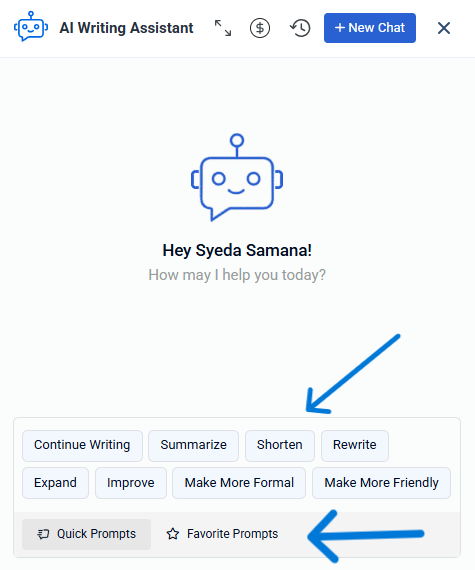
Along with curated ChatGPT prompts for LinkedIn, incorporating tools like these allows you to align every post with your brand’s persona, simplify workflows, and effortlessly generate impactful, audience-specific content.
Benefits of AI caption generators beyond LinkedIn
AI caption generators have revolutionized how marketers approach content creation. These tools, like ContentStudio’s AI assistant, simplify the process of crafting engaging captions for various platforms. While LinkedIn is a prominent platform for professional networking, AI-powered tools offer significant benefits across multiple social media channels, including Twitter, YouTube, Pinterest, and TikTok. Let’s explore these benefits and how they ensure consistency and efficiency.
1. Streamlined caption creation across platforms
Each platform demands a unique tone and style. Twitter requires brevity, LinkedIn prefers professional and insightful tones, and TikTok thrives on playful, casual language. An AI caption generator eliminates the need to create captions from scratch for each platform.
Marketers can generate captions tailored to each platform’s specific requirements by inputting a short description or key points. For example, a LinkedIn post might emphasize thought leadership, while TikTok’s caption can adopt a light-hearted, engaging tone.
Below we have demonstrated how an AI writing assistant generates platform-specific captions for a webinar on AI marketing trends. The prompts define the tone and audience for LinkedIn, TikTok, and Twitter, resulting in tailored content that suits each platform’s style.
2. Maintaining a consistent brand voice
Consistency in brand voice across platforms is essential for building trust and recognition. ContentStudio’s AI assistant allows marketers to define a consistent tone of voice for LinkedIn, YouTube, or Pinterest posts.
Marketers can save their preferred tone of voice in the tool or add it to each prompt. This ensures captions align with the brand’s personality, regardless of platform. For instance, a brand known for being informative and witty can maintain this tone even when switching between professional platforms like LinkedIn and visual-centric ones like Pinterest.
3. Multi-platform efficiency
Using a single tool for multiple platforms reduces time spent switching between interfaces or adapting content manually. ContentStudio’s AI assistant generates captions optimized for each platform’s character limits, tone, and audience expectations.
For instance, YouTube captions often require a mix of SEO-friendly keywords and engaging descriptions, while Twitter captions must deliver impact within 280 characters. With an AI tool, marketers can input a single prompt and get tailored outputs for each channel, ensuring maximum efficiency.
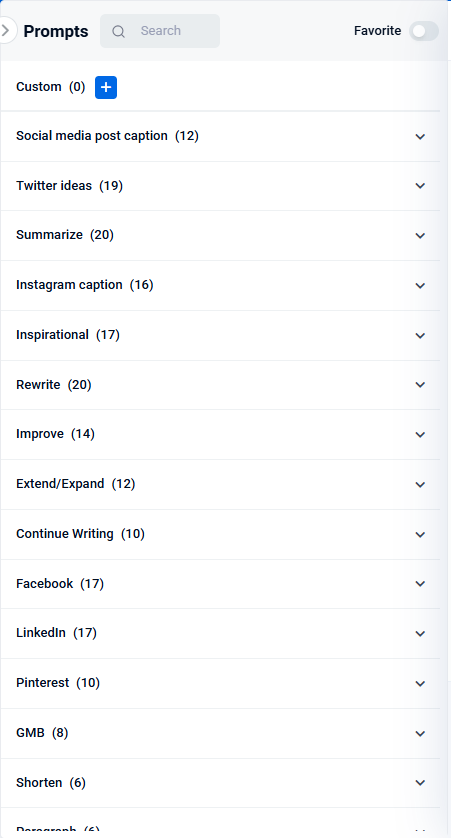
Related Read: How to schedule posts to multiple social accounts at the same time?
4. Enhancing engagement across platforms
AI caption generators don’t just save time, they improve engagement by crafting content that resonates with specific audiences. Each platform has a unique demographic and user behavior. For example:
- LinkedIn: Professionals looking for industry insights.
- Twitter: Quick updates and trending topics.
- YouTube: Viewers seeking informative or entertaining video content.
- Pinterest: Inspiration for projects, design, or lifestyle improvements.
- TikTok: Short, creative, and fun videos appealing to Gen Z and millennials.
AI tools can adapt captions to these nuances, ensuring posts feel natural and relevant. ContentStudio’s AI caption generator further enhances flexibility by letting you choose the word count for your caption based on the platform’s requirements or your preferences. Whether you need a concise 25-word caption for quick engagement or a longer, detailed one for professional insights, you have full control.
Additionally, you can select a voice tone, generate relevant hashtags, add emojis, and create multiple text variations, ensuring each caption aligns perfectly with your audience and platform goals.
5. Cross-platform content amplification
Marketers often repurpose content to maximize its reach. For example, a LinkedIn article can inspire short tweets, TikTok snippets, or YouTube video descriptions. An AI caption generator can amplify content across platforms, adapting it while retaining the core message.
This approach increases efficiency and ensures consistency across channels. Repurposing content also helps brands stay active without overwhelming their teams with constant new content creation.
6. Scaling content for growing brands
Managing content across platforms can feel daunting for brands expanding their digital presence. A single AI tool simplifies the process, enabling teams to scale their content output without compromising quality.
ContentStudio’s AI Toolkit, for example, integrates features like image generation and text enhancement to create engaging posts for any platform. With a unified tool, businesses can manage campaigns more effectively while maintaining a cohesive digital presence.
Final thoughts
Crafting and scheduling standout LinkedIn posts is easier with AI. The right prompts help generate ideas, maintain consistency, and ensure engagement across multiple platforms. AI tools like caption generators save time aligning content with your brand voice.
Using AI in your content creation process isn’t just about efficiency—it’s about amplifying creativity and maintaining authenticity. With tailored prompts and cross-platform capabilities, AI can elevate your social media marketing strategy while keeping your audience engaged and your brand consistent.
As more brands embrace AI, the difference lies in how you use it to reflect your unique voice. What will your next AI-crafted LinkedIn post say about your brand? Let AI enhance your message, but always let your personality shine.
Frequently Asked Questions
How often should I post on LinkedIn?
Aim for 2-3 times a week. Consistency is key to staying visible without overwhelming your audience. Focus on quality posts that provide value, spark engagement,ent, or showcase expertise.
Can I use the same prompts for other social media platforms?
Yes, but adapt them to the platform’s tone and character limits. For example, LinkedIn favors professional tones, while Instagram and TikTok are more casual and visually engaging.
Should I use the same prompts repeatedly?
Avoid repeating prompts often. While repurposing is fine, fresh prompts keep content engaging and relevant. Modify existing ones or create variations to align with your audience’s evolving interests.
How to effectively use AI for LinkedIn captions?
Provide clear, detailed prompts to guide the AI. Define your tone, audience, and goals. Review and refine the output to ensure it reflects your brand voice and adds value to your posts.
Recommended for you

LinkedIn marketing in 2026: a practical guide for growing reach

200+ trending LinkedIn hashtags to expand your network and engagement


Powerful social media management software
7-day free trial - No credit card required.

