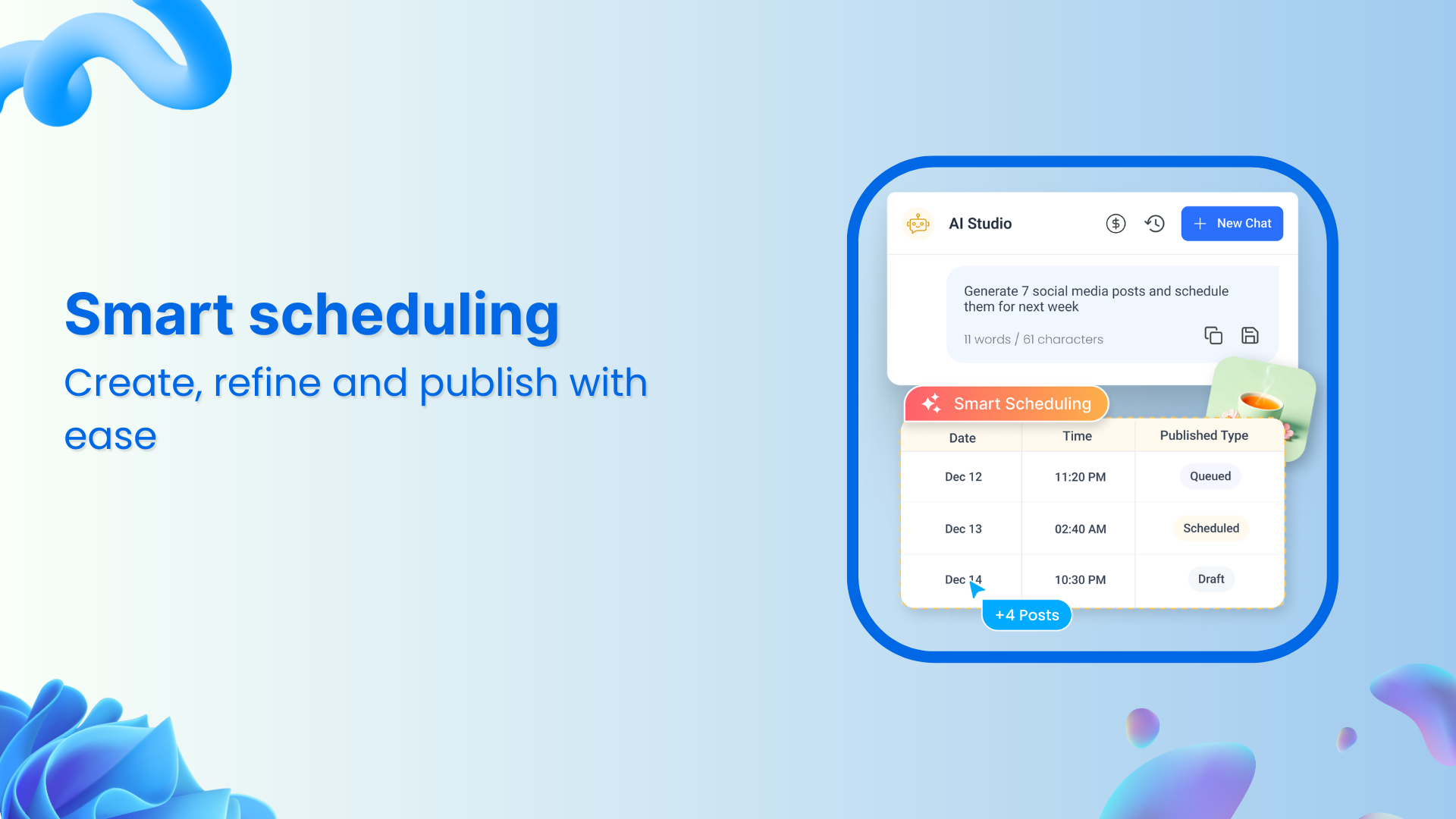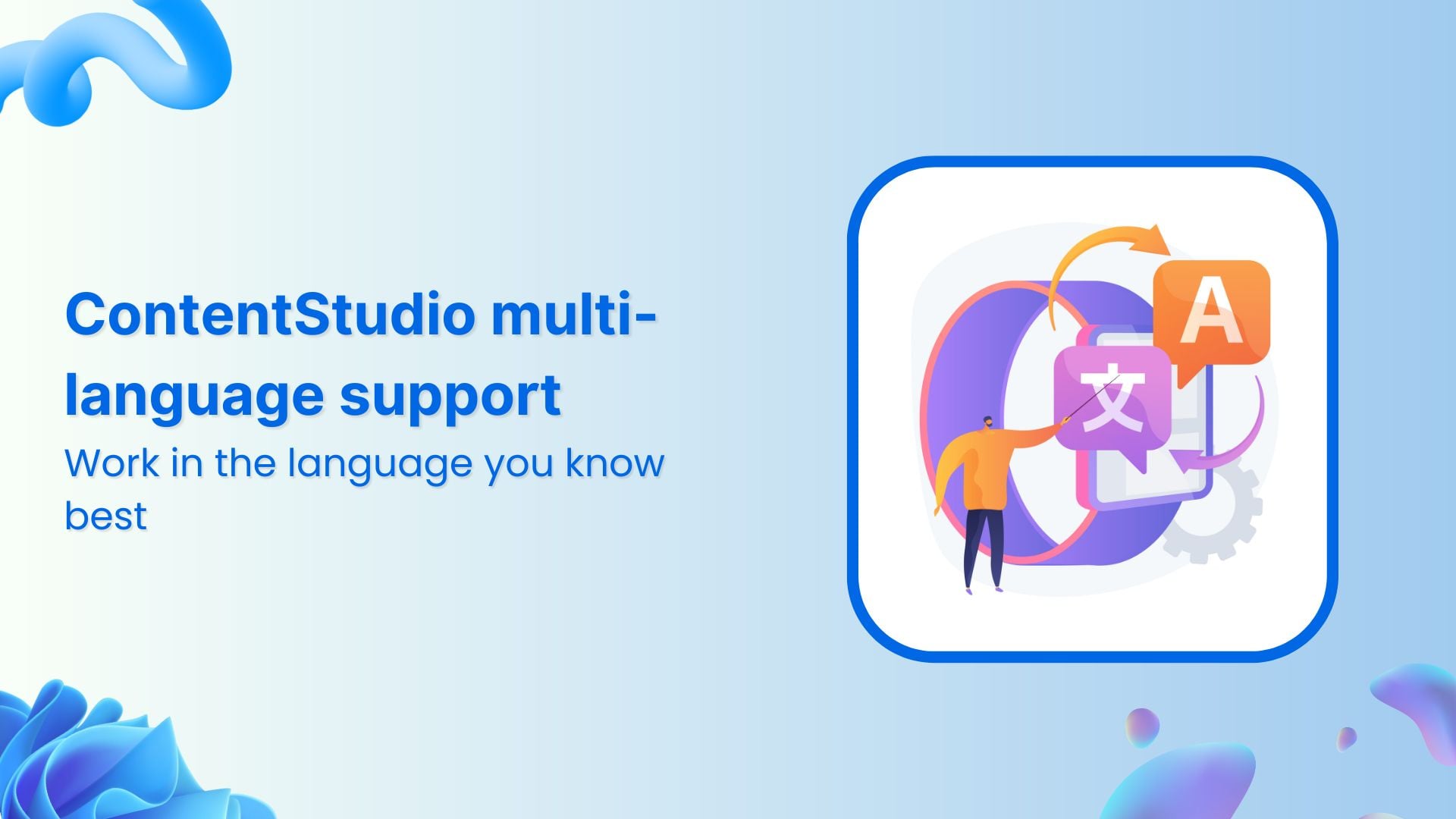Bulk-generate & schedule posts in seconds with Smart Scheduling. Try now!
Post Content With New & Improved Composer At ContentStudio
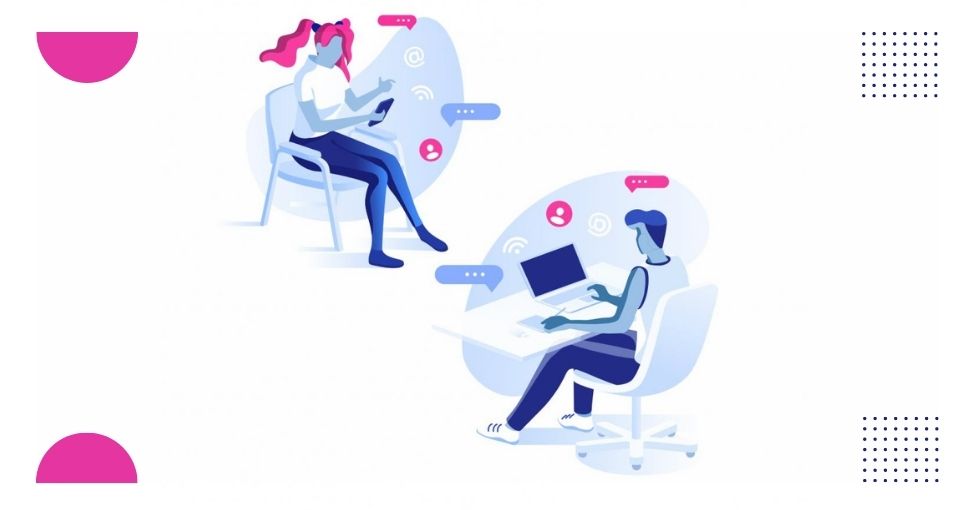
What are the things you look for when you’re about to write a blog post?
For me, two things are a must.
- A stream of content ideas flowing in my head
- A place to put all those ideas into words, effortlessly
As a content marketer, I have to plan so many things and make all those ideas stride. For which I have to keep my whole team on board so as to achieve a mutual goal. And when you’re working in a team, communication is the only thing that leads you toward your goal.
Whether you’re communicating through VoIP systems, email, or instant messages, the quality of communication matters.
The importance of team collaboration is so much that according to a study, 40% of the Millenials are willing to pay out of their own pockets to buy social collaboration tools to improve their productivity.
In the same way, content creation and marketing are not a single person’s job. A whole team is required to perfect the process of content marketing.
And since charity begins at home, we use ContentStudio to plan all content marketing and social media management activities to continually improve our product. The best thing about this tool is that it has all the essential features to help a content marketer create and spread the content.
In today’s blog post, I will discuss the composer feature of ContentStudio, which has evolved into a great text editor where you can curate content, distribute tasks and activities among your team members, and do many more cool things which you couldn’t before. And take it as a biased opinion if you want (because I am a part of the ContentStudio team), but I believe I haven’t found a better composer than this.
Using ContentStudio, we have achieved a substantial enhancement in our team collaboration, and we can create very well-researched content.
How is the new Composer better?
In the most recent release of our composer, we have added some efficiency-provoking features. The focus of our new composer lies in team collaboration and maximizing your productivity concerning time. I’d really encourage you to have a look at each one of these features and decide for yourself.
Team Controls
Create an engaging presentation of your plan so that multiple teams work together efficiently when each member resonates with their team, and everyone is on the same page.
For example, you’re composing a blog post, and you have assigned your team members different tasks like adding relevant images, optimizing the blog post, or reviewing the post for grammatical errors. While you’re working on the blog post, the team members won’t be able to access your blog post unless you grant them permission to do any kind of activity there.
If you’re working, the team member can ask for access permission by clicking on the Lock button, as shown in the image below.
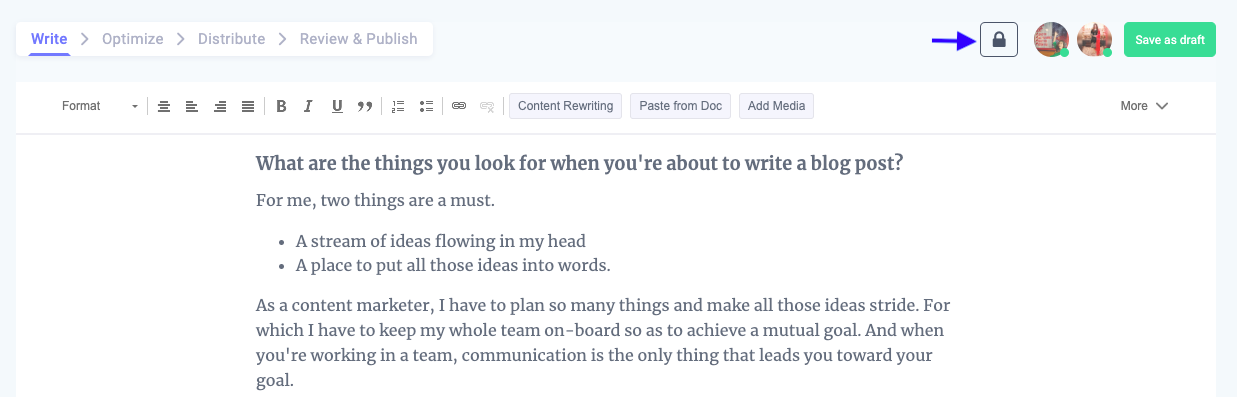
A pop-up window will appear where the team member can request access from you.
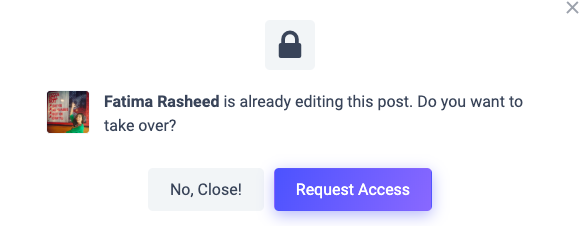
If your screen is idle and you’re not doing anything, you can give them rights to perform their assigned tasks. Otherwise, you can decline the request and carry on with your work.
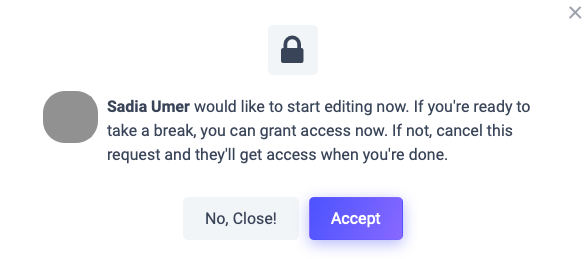
‘Force Take Over’ Control
If, for some reason, the initiator is not allowing you access rights, you can take control by the Force Take Over option.
Let’s say you’re the super admin or initiator of the blog; all the other team members would have to ask for access rights from you. Otherwise, they won’t be able to make any changes to the blog. And, you’re busy somewhere else, and the ContentStudio tab is not open on your browser. In this case, the other person would have to wait aimlessly for you. To avoid this situation, we have created the option of forcefully taking control of the content. Your team members can always notify you that they’ve taken control, and, of course, you can always see the version history to keep an eye on everything that’s happening to your content.
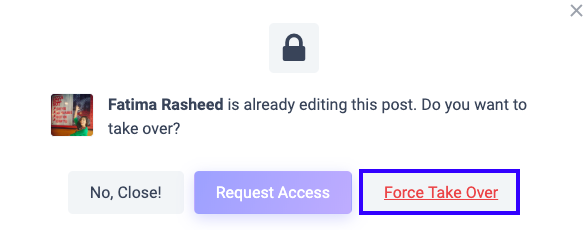
How does this feature improve your team’s productivity?
If you write your blogs on the WordPress blog editor, you’ll notice the same feature there. If you have a team of editors and contributors, they can separately ask to work on a particular blog. This feature enhances your team coordination because this way, when the other person sees your content, they know that this is your final draft. And the team will avoid making duplicate edits because everyone is synchronized in real-time. This is a great productivity booster and will also reduce conflicts and differences among your team members.
It is also easier for the Super Admin/ Supervisor to keep an on each and every activity that’s done on the blog post.
Word & Paragraph Count
This feature is a complete blessing, and all the bloggers who write word-specific blogs can feel me on this.
When you’re writing a blog, you have to take care of the word limit. There are some SEO factors or other contributing factors which require you to write lengthy articles. One other possibility is, let’s say, if you work as a writer for some company, and they give you a word limit with each title. Then, you need to keep a check on where you’re taking the length of your content.
When I started writing, I used Google Docs for writing my blogs & articles. The biggest nag for me was to check the number of words that I am done with and how many more do I have to write.
To be honest, if you’re not constantly checking the number of words while writing your content, it affects your own workflow. In Google docs, you can’t see the word counter updating as you’re typing. So I had to do it on an online word counter. Which, in short, is donkey-work, and it always broke my flow of thoughts.
So, now, the whole team uses ContentStudio’s blog post composer, which shows the word & paragraph count and updates both the values in real-time. Awesome, right?
What else do you need when everything you want is happening on a single platform!
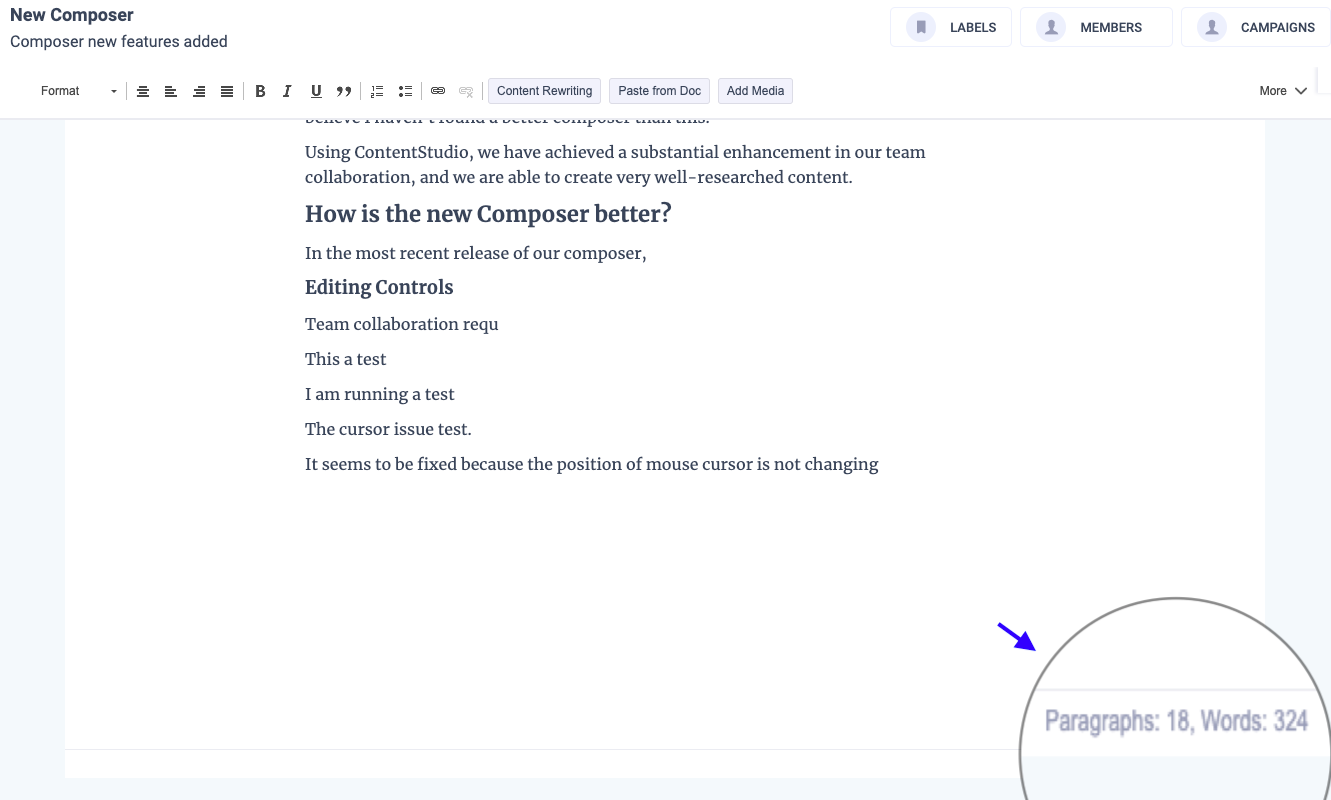
Version History
I’ll begin with a question?
What’s the most tedious part of managing a team?
The answer is to see who’s doing what. And it’s among many other responsibilities which come with management.
Many a time, it happens that when the whole team is working on the same thing, and you lose sight of your team for one second, and the whole thing goes south. Ever happened to you?
If not, then you should not wait for it to happen to you and start using ContentStudio’s composer.
With all the improvements,the ContentStudio team has also added one MAJOR change. That is;
Review of Version History!
How does this feature help the Admin?
The admin is responsible for supervising a task and ensuring that the whole task goes error-free. One tiny mistake (even a comma, a tiny grammatical error, or a misspelled word) and you’re held responsible for it. Oftentimes, a team member makes a change which you didn’t recommend and they forget telling you after doing it.
Mistakes could happen at any end and from anyone. The admin oneself could also make a mistake and sometimes another team member points out that mistake. That is the perk of working together in a team. You work together to make the best possible yield of your product or anything for that matter.
Keeping all this in mind, we have introduced this feature in our composer. It helps you to check your work one last time before finalizing it. Basically, when your content goes through different team members, the content automatically gets filtered out of all kinds of errors and mistakes. And to further squeeze down the chances of human error to a minimum possible ratio, you review the version history one final time before publishing your work.
Also, if you disapprove of a draft as a whole, you can discard the whole version and restore it to any version you want.
For example, my Version History log shows that I currently have 12 versions for my blog. You can see my log in the following image.
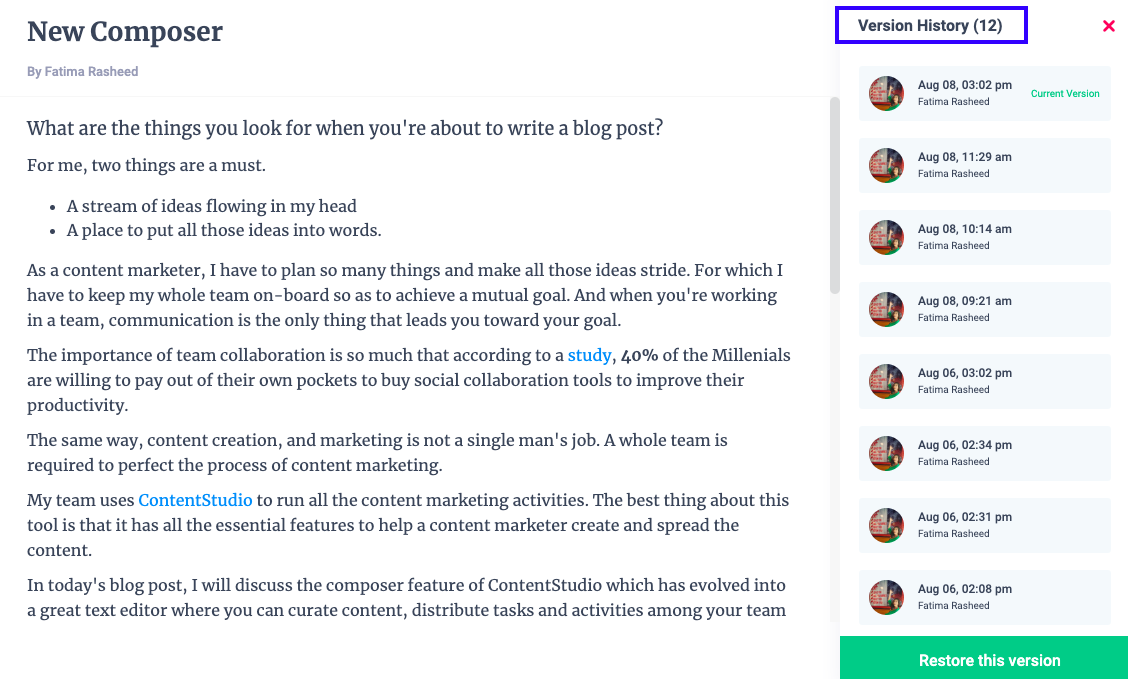
I have selected the latest version as my current version. As I am reviewing my blog, I see some major changes made by someone (by mistake, I am hoping) and I don’t approve of these changes.
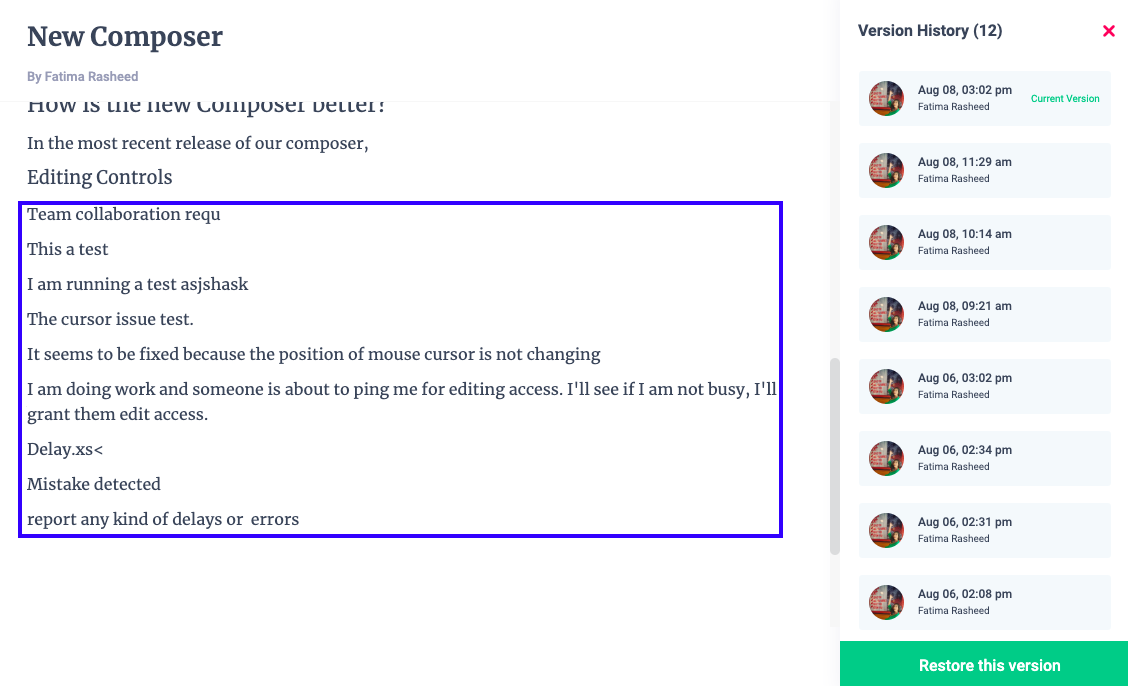
As you can see in the above image, I don’t want all of the text that I have highlighted within this box. So, instead of going through the content word by word again. I just assume that somebody was running a test and they might have made more changes too which I am not able to identify as yet.
So, instead of wasting my time, I will just select any other version as my Current Version and restore it. Take help from the following gif in order to see how to restore an old version and discard the faulty version.
Nonetheless, these errors are like the 0.01% bacteria that stays even after sanitizing your hands. But still, with ContentStudio’s composer, you can kill 99.9% errors. The rest is your luck and the critical eye of your blog’s viewers.
Bulk Move Items in the Composer Publications
This feature is very important to organize your work and it’s also satisfying for everyone who has an OCD of organizing everything.
And for those who don’t have OCD, this is still necessary because it helps you keep a track of every single post you publish on any of your social channels. And if you have created campaigns and queues for different channels, post types, etc., this is going to help you a lot in work distribution. You can assign different campaigns to different team members to overlook the activities going on in each campaign.
Moreover, this will help you easily discriminate your posts from each other.
So, instead of assigning each post to a campaign manually, we have automated this for you. Now you can just select your required posts at once, and just send them to your campaign in a two-click process. (Read more on Social media automation)
Easy peasy, right?
You can see all of your moved posts in a separate section. In my case, all of the 10 posts which I moved to the campaign ‘Queue’, now appear in the campaign separately.
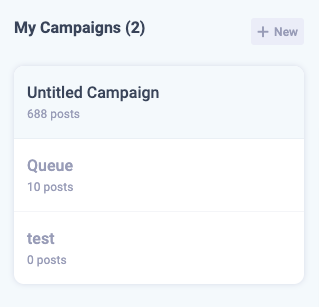
The rest of the posts, which you haven’t moved to a specific campaign are listed in the ‘Untitled Campaign’ section. This section is basically the cluttered area for all your un-assigned posts.
Summing Up
This post contains some remarkable features which are capable of revolutionizing a Content Marketer’s world. ContentStudio introduces a composer with the values that are fundamental for a content creator, content marketer, along with the teams they manage.
With the newly enhanced Composer, you can:
- Create a blog post along with your team while keeping everybody synchronized and avoid any kinds of disputes, disruptions, and disturbance. Now, you and your whole team can work in a single editor and add their contributions in a very disciplined manner.
- Keep a check on your content by reviewing the Version History of your content, discard any version you find faulty, and restore the best version of your blog.
- Move all your social and blog posts to specific campaigns to organize each post you create and de-clutter your workspaces.
- Count the words and paragraphs of your blogs and articles at the time of composing them.
This is pretty much everything. If you like our new features, let us know in the comment section and don’t forget to share our blog with your fellow content marketers.
Recommended for you


Powerful social media management software
14-day free trial - No credit card required.