Bulk-generate & schedule posts in seconds with Smart Scheduling. Try now!
How to schedule Pins for Pinterest with titles
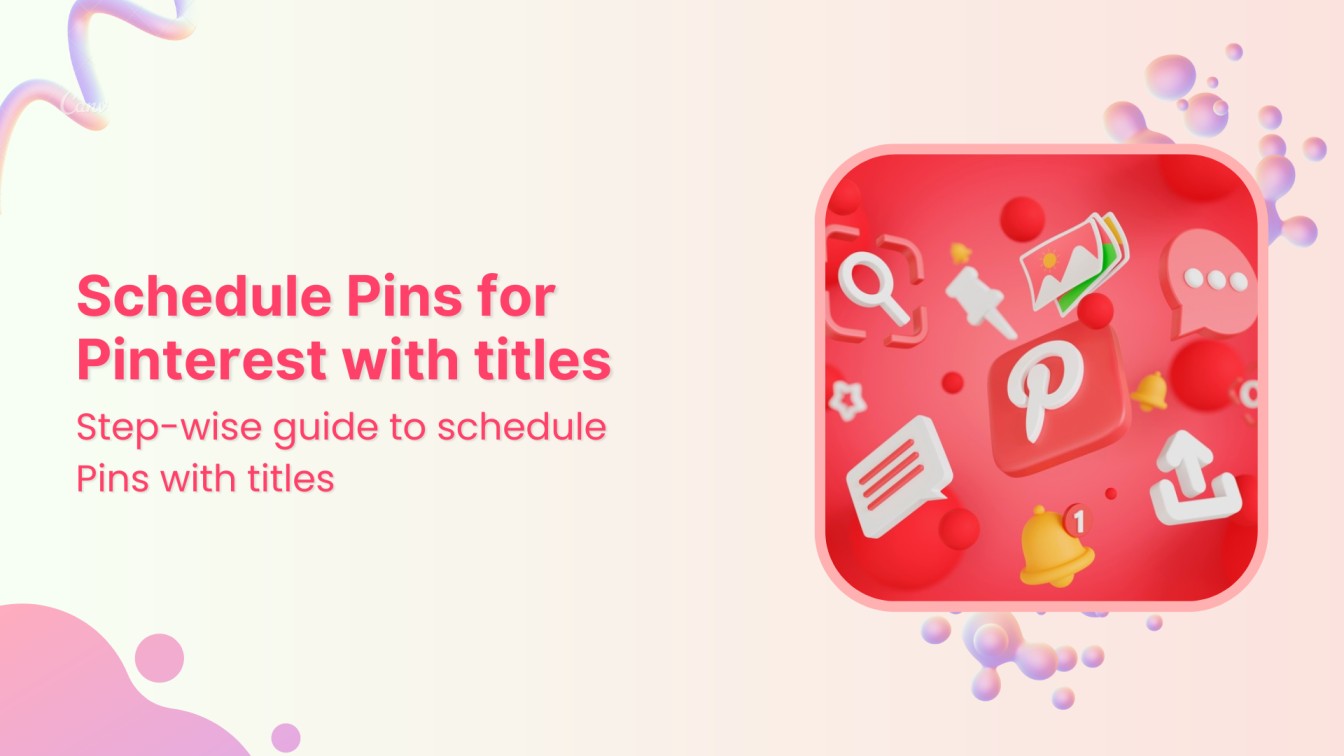
Pinterest is a source of inspiration to more than 518 million monthly active users, thanks to its vast collection of visual content. Content creators, brands, and different organizations use Pinterest to share different ideas and build a strong social media presence with its large audience.
However, being consistent in publishing pins on Pinterest is not always easy, especially when you are likely to be focusing on other social media platforms. This is where the importance of scheduling Pins for Pinterest with titles comes in. Worry not. We’ll show you how to schedule pins for Pinterest with titles!
ContentStudio, a powerful and efficient social media management tool, allows you to integrate your Pinterest account with the platform and schedule Pinterest pins with titles.
Plan, schedule, share, and analyze content for 15+ social media channels.
Try ContentStudio for FREE
4 steps to schedule pins for Pinterest with titles using ContentStudio
Let’s discuss the exact 4 steps involved in scheduling Pinterest pins with titles in ContentStudio:
Step 1 – Open ContentStudio’s dashboard
Visit the official website of ContentStudio and sign up for a free trial or sign-in to your existing account.
You can also log in with your Google, Facebook, or X account to speed up the process.
Once you are logged in, you will be able to access ContentStudio’s dashboard.
Step 2 – Connect your Pinterest account
The next step is to connect your Pinterest account with ContentStudio.
Click on your profile picture in the navigation bar and open Social Accounts.
Scroll down to the Pinterest section and choose to Connect a new Pinterest profile/board
Select the Pinterest board you want to connect with. You can also choose multiple boards to access your entire Pinterest account in ConentStudio.
The list of connected board(s) will now show up under Social Accounts.
Step 3 – Compose your Pinterest pin with the title
Hover over the Compose option in the navigation bar and click on Social Post.
Under Accounts in the left bar, select your connected Pinterest Board for which you want to schedule and post the pin with a title.
Write an engaging and relevant title for your Pinterest title.
Once you have finalized the content and title of your Pin, preview it under the Post Preview section to ensure you are scheduling an engaging post for your Pinterest audience.
Step 4 – Schedule your pin
Click on the Schedule radio button under the Posting Schedule section.
Choose a suitable date and time at which you want to post the content.
Click the Schedule button to add your Pinterest pin with the title to the scheduled pipeline.
Benefits of Scheduling pins for Pinterest with titles
Scheduling pins for Pinterest with titles offers numerous advantages for marketers and content creators. Let’s explore these benefits in detail:
- Consistency
By scheduling pins, you maintain a consistent presence on Pinterest. This regularity helps build trust with your audience and keeps your brand top-of-mind. Consistent posting also signals to Pinterest’s algorithm that you’re an active, engaged user, potentially boosting your content’s visibility.
- Time-saving efficiency
Scheduling allows you to batch your work. Instead of scrambling daily to create and post pins, you can set aside dedicated time to plan and schedule content for days or weeks in advance. This approach frees up your time for other important tasks.
- Post at the right time
Different audiences are active at different times. Scheduling enables you to post pins at the best times when your target audience is most likely to be online and engaged, even if that’s outside your working hours. This strategic timing can lead to increased engagement and reach.
- Better content quality
When you’re not rushing to post daily, you have more time to focus on creating high-quality pins. This includes crafting compelling titles, designing eye-catching images, and writing engaging descriptions. Better content typically leads to better performance.
- Strategic planning
Scheduling allows you to plan your content calendar strategically. You can align your pins with upcoming holidays, seasons, or marketing campaigns. This forward-thinking approach helps create a cohesive and purposeful Pinterest presence.
- Reduce stress
Last-minute content creation can be stressful. By scheduling pins in advance, you eliminate the daily pressure of finding something to post. This peace of mind can lead to more creativity and better overall performance.
- Analytics and optimization
ContentStudio offers comprehensive analytics features. By scheduling your pins, you can track their performance over time and identify patterns. This data helps you optimize your Pinterest strategy for better results.
- Enhanced productivity
By front-loading your Pinterest work, you create more uninterrupted time for other aspects of your business or content creation. This can lead to increased overall productivity and better work-life balance.
Remember, the key to successful pin scheduling is to combine it with engaging titles. A well-crafted title grabs attention, piques curiosity, and encourages clicks. It’s the first thing users see, so make it count!
By leveraging these benefits and using a tool like ContentStudio, you can transform your Pinterest strategy from a daily chore into a systematic process driving consistent engagement and growth.
Bonus tips: How to write titles for Pinterest Pins?
Crafting compelling titles for your Pinterest pins is an art that can significantly boost your engagement. Here’s how to master it:
- Pinterest titles should be short and sweet. Aim for 40-60 characters.
- Include relevant keywords that your target audience is likely to search for.
- Pique interest with titles that hint at valuable information without giving everything away.
- Use numbered lists, as they are incredibly popular on Pinterest.
- Directly address your audience’s needs or wants.
- Use emotionally charged words that grab attention.
- Write specific titles that clearly reflect the content of your pins.
- Tailor your language to your target demographic.
- Try different variations of titles for similar content to see what resonates best with your audience.
- While creating curiosity is good, don’t mislead your audience.
- Include a call to action.
- Use the title case for a professional look. Capitalize all major words, but leave articles, conjunctions, and prepositions in lowercase unless they’re the first word.
- Ensure your title style aligns with your brand voice.
- When relevant, include seasonal references or trending topics to increase timeliness and relevance.
By applying these tips and continuously refining your approach based on what works for your audience, you’ll be well on your way to Pinterest success.
Conclusion
Mastering the art of scheduling pins for Pinterest with compelling titles is a game-changer for your digital marketing strategy.
Implementing the strategies and tips outlined in this guide will equip you to elevate your Pinterest presence. Remember, success on Pinterest doesn’t happen overnight. It requires patience, consistency, and a willingness to learn from your analytics.
As you move forward, don’t be afraid to experiment with different types of content, scheduling times, and title formats. What works best for your audience may be unique to your niche and brand.
FAQs
What should I title my Pinterest pin?
The title of your Pinterest pin should be in accordance with the pin’s content and with your overall Pinterest brand theme and style.
Do I need to write a title for my Pinterest pin?
It is possible to publish a Pinterest pin without the title. However, it will reduce your chances of reaching the target audience and will adversely impact the engagement level. Therefore, it is recommended that you always write titles for your Pinterest pins.
How to edit the title of my Pinterest pin?
You can edit the title of your Pinterest pin in ContentStudio and in the Pinterest settings. Access your published pins and click on the edit button to edit the title.
Recommended for you


Powerful social media management software
14-day free trial - No credit card required.



