Bulk-generate & schedule posts in seconds with Smart Scheduling. Try now!
How to create a social media planner in 2025 + free templates

Planning is one of those aspects of any project that can make or break it. The same goes for a social media management or marketing campaign. So, it is vital to get familiar with what exactly a social media planner is, why it is important, and how you can create a planner in 2025 that can help you win over the 5.42 billion social media users.
The primary goal of a well-crafted social media planner is to organize all of your social media posts. It helps you collaborate with others in a clear and effective manner. It is is also useful to avoid last-minute surprises and schedule content for important events, such as holidays, in advance.
So, without any further delay, let’s dive straight into the key aspects of a social media planner, starting with some basics.
What is a social media planner?
A social media content planner, or simply a social media planner, is a comprehensive schedule arranged by date and time containing data related to your social media posts.
The exact type of social media planner can range anywhere from a simple spreadsheet, an actual calendar, or a social media management tool with content planning and scheduling features.
With so many social sites and social media management tools available, you don’t have to manually create content planners. Those days are also long gone when you had to write reminders to post something on physical calendars.
So, in this digital era, a social media planner can be defined as a tool that can schedule, organize, and manage your social media posts. Such systematic scheduling and organization are critical to streamlining the social media management processes. It is even more important for companies, brands, and managers handling multiple profiles across numerous social media platforms.
Key components
Not all social media planners are the same, but they typically have the following 6 key components:
- Scheduled date and time: The planner should have the date and time at which the social media post is supposed to go live. This is the reason why a social media planner tool typically arranges the posts as per the calendar view.
- Platforms: The name and/or icons of the social media platforms for which the post is planned.
- Social media post description: A brief description of the scheduled social media post.
- Post format: Proper categorization of social media posts, such as Instagram Reel, Facebook Story, LinkedIn posts, and many others, as per their formats.
- Media files: Visual content, including images, GIFs, and videos are an integral part of social media posts. So, they should be included in social media planning as well.
- Miscellaneous: You can also consider other platform-specific features, such as tags, hashtags, location, UTM, and labels. They help users manage their social media profiles in a much more efficient manner.
Importance of a social media planner
A social media planner is an important part of social media management strategies nowadays due to the following reasons:
- Social media planning keeps you consistent
Being consistent in posting content across multiple social media platforms is easier said than done. If you manually plan and post content across major social sites on a regular basis, you’ll end up spending many hours in this mundane routine.
With an efficient social media content planner, however, you can plan months of content in advance in one go. It will also ensure you are posting content consistently on all channels to keep your audience engaged.
Related: How often should you post on social media?
- Enhance efficiency with long-term planning
Brands, large-scale organizations, and agencies have to manage multiple social media profiles on multiple platforms. Without proper planning, this entire social media management process can get cluttered and inefficient.
So, if you want to increase your efficiency by streamlining social media management strategies and properly planning your social media posts, you should use a social media planner.
- Improve branding efforts
Planning social media posts in advance is also vital to improve your branding efforts and ensure you are on the right track to achieve your marketing goals. Consistent engagement with your target audience with relevant and branded social media content ultimately translates into better brand recognition and branding.
Overall, a social media content planner is important because it acts like an all-in-one tool that helps you keep up with upcoming social media posts. Moreover, it helps you track key deadlines and manage your social media presence through a unified dashboard.
How to create an effective social media planner in 2025?
Creating a social media plan involves considering many different factors related to social media management. These key factors include:
- Niche
- Target audience
- Different social media content types
- Optimal posting times for each platform
- Specific social media platforms you are targeting.
Considering these factors, you can create an effective social media planner to achieve your social media goals in 2025 by following these steps:
Step 1: Set your goals
Goals like higher engagement, greater reach, and more followers are likely to remain the same in all social media campaigns.
However, you should dive deeper in this step and set specific goals, such as:
- Increase your Instagram’s engagement by 40% by June 2025.
- Create business pages on Facebook and acquire 200 followers within a 2-month period.
- Integrate a unified social media management into the social media workflow in January to plan content for the entire year.
These are some of the many SMART goals you can set when you start the process of creating a planner.
Step 2: Identify your audience
You are likely to be familiar with your core target audience if you already have a social media presence. But remember your audience’s expectations and requirements are also likely to change from time to time.
So, when you are creating a social media planner for 2025, you should re-evaluate the requirements and social media habits of your target audience.
For instance, if you are targeting Gen Z or Gen Alpha, you need to focus more on platforms like Instagram and TikTok. On the other hand, if millennials or boomers are your primary target audience, you will have to focus on Facebook, Pinterest, and X (formerly Twitter).
Step 3: Perform competitive analysis
Performing a comprehensive competitive analysis can help you identify the strengths and weaknesses of your competitors’ social media. It is also useful to get familiar with the industry’s trends and implement best practices in social media content planning.
Step 4: Choose social media platforms
Other than considering your target audience, there are several other considerations that can ensure you are putting your social media efforts into the right platforms.
The summary of these considerations is as follows:
| Consideration | Description | Impact on social media planner |
| Audience demographics | Identify the age, location, gender, and interests of your target audience. Focus on platforms that cater to these demographics (e.g., TikTok for Gen Z, LinkedIn for professionals). | Ensures your planner targets platforms where your ideal audience spends time, maximizing content visibility and engagement. |
| Content format | Match your planned content (e.g., videos, infographics, blogs) with the platform’s strengths. For example, YouTube works well for long-form videos, while Instagram supports visuals like photos and Reels. | Helps tailor the planner’s content strategy to each platform, ensuring compatibility and improved audience response. |
| Engagement potential | Evaluate how audiences interact with posts on the platform (likes, shares, comments). Use platforms where engagement aligns with your goals. | Encourages allocation of resources to platforms with higher interaction potential. |
| Advertising opportunities | Choose platforms that offer advanced targeting, ad formats, and analytics. | Optimizes budget allocation in the planner by identifying platforms with high ROI advertising options. |
| Competition | Study your competitors’ strategies. Use platforms where competitors are thriving for inspiration or where they have limited presence to create opportunities. | Provides insights for the planner to capitalize on gaps in competitor presence or refine strategies to outperform rivals. |
| Brand voice | Align the platform’s tone with your brand personality. For example, use LinkedIn for formal communication and TikTok for casual, fun interactions. | Ensures consistent tone and messaging in content planning. |
| Scalability | Opt for platforms that can grow with your brand. Prioritize those with robust analytics, advertising options, or API integrations for long-term scalability. | Ensures the planner can adapt to increasing audience or content demands, supporting sustainable growth. |
| Budget constraints | Assess the costs of maintaining a presence, including ads and tools. Start with platforms offering strong organic reach or affordable paid options. | Helps prioritize platforms within budget, making the planner cost-effective while maximizing impact. |
These key factors will help you choose the right social media platform for your brand. Since companies typically have a broad target audience, it is understandable that you are likely to plan and publish content to multiple social media platforms.
So, even after considering these factors, you might realize that you need to have an active presence on all social media platforms. These platforms include Facebook, Instagram, TikTok, LinkedIn, Threads, YouTube, X, etc.
Ultimately, it all comes down to how much you can manage without impacting the quality of your social media content and whether you are using the right social media content planner and management tool to streamline your workflow.
Step 5: Plan relevant and engaging social media posts
The previous four steps have dealt with identifying your goals, audience, competitors, and relevant social media platforms. They ensure you are ready to plan social media posts.
Now that you are familiar with these key points, you should focus on planning content that can engage your audience better than your competitors to fulfill your social media objectives.
There are no hard-and-fast rules when it comes to planning, scheduling, and posting content across different social media platforms. You should strike a balance between different types of content, including captivating text, engaging social media images, GIFs, and videos.
Moreover, the type of content you are planning is also dependent on your target social media platforms, such as Instagram Reels, LinkedIn carousel posts, TikTok live videos, Facebook Stories, etc.
Step 6: Set a suitable social media posting schedule
Once you have planned what type of content you need to post, the next step is to decide when you should post it to maximize its impact.
Having a well-planned social media posting schedule can do wonders for your social media engagement because of the following factors:
- Higher interaction: Posting social media content when your target audience is most active helps you reach the majority of your target audience. It results in higher visibility and interaction.
- Consistency: By posting consistently at established times, you can generate excitement among your audience and make them look forward to your content.
- Algorithm advantage: Social media algorithms are known to favor content that gets high engagement quickly after their publishing. So, a social media planner should include a posting schedule that ensures content is published at the peak engagement hours. It also ensures you are not posting too much or too less content.
- Efficient resources allocation: Having a structured and well-planned posting schedule ensures efficient resources allocation and better content planning.
- Cross-platform benefits: A consistent social media posting schedule also streamlines your cross-platform marketing efforts. It is even more beneficial when you plan to share the same or similar content across multiple social media profiles.
- Improve marketing efforts: Regular social media posting through a well-planned schedule enhances your overall marketing efforts tp reach more people.
The process of choosing the right posting frequency and posting time might seem difficult at first. But the good thing is that this entire process can become quick and easy by using a reliable social media planner and scheduler.
Step 7: Streamline collaboration workflow
Curating social media content often involves collaborations with other marketing team members. Having a clear and streamlined collaboration workflow is important to avoid confusion while posting content.
For instance, if you are a social media manager having the final say in approving or rejecting a social media post, you should configure a social media content planner in a way that other team members are only able to add posts to the planner.
Similarly, if you are planning social media content on behalf of a client and want them to have the final approval right, you need to choose a social media planning tool that allows you to share planned posts with clients.
Step 8: Schedule and monitor your social media posts
The final step to creating an effective planner is to schedule your social media posts at suitable dates and times using the social media planner tool of your choice.
The scheduling frequency is dependent on your available resources and workflow. You can either plan and schedule an entire week of social media posts in advance. You can even plan the content for the entire month. Scheduling is ultimately useful to save time and make sure your social media posts are locked and loaded to go live at the perfect time.
Free social media planner templates
The exact type and design of a planner is dependent on your specific platforms. The kind of content you are planning to post on your profiles also affects the template.
Generally, you should use a social media planner template that allows you to plan, organize, and schedule your social media posts in advance. Ideally, you should use a comprehensive social media management tool that offers features related to planning, scheduling, and posting content.
Nevertheless, if you are looking for customizable and free social media planner templates to get started, you can view the following template and request editing access:
Alternatively, you can also download the social media content planner template for 2025 in PDF format for free:
How to use the social media planner template? (Case study)
Let’s understand how to use the social media planner free template with the help of a case study.
TerraClothing, a sustainable fashion brand, can effectively utilize our social media planner template to organize its 2025 social media content strategy. The following image demonstrates their social media planning for the month of January.
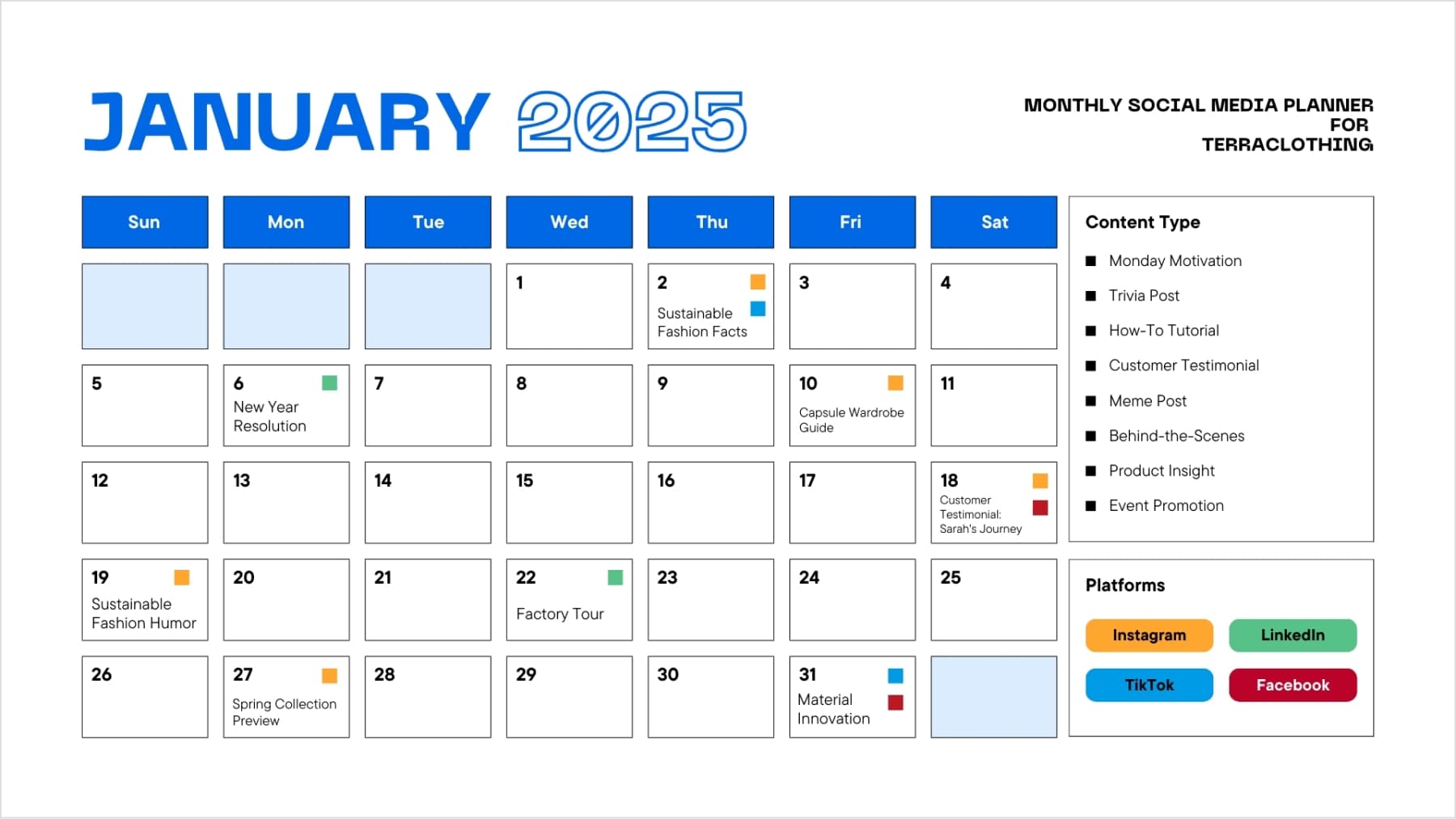
The brand maintains a balanced content mix with
- 30% educational content, including trivia about sustainable fashion and product insights about recycled materials)
- 40% engagement posts featuring memes, behind-the-scenes factory tours, and motivational content
- 30% promotional content highlighting customer testimonials and upcoming events/
Their social media strategy kicks off with a trivia post about water conservation in organic cotton production on January 2nd. It is followed by Monday Motivation posts about sustainable fashion resolutions.
Mid-month content includes practical how-to tutorials about creating capsule wardrobes and customer success stories. The month concludes with a major event promotion for their Spring 2025 collection preview.
The brand cleverly uses platform-specific approaches:
- visual-rich content for Instagram
- detailed industry insights for LinkedIn
- trend-based short videos for TikTok
- community-focused posts for Facebook.
This structured approach ensures consistent posting across platforms while maintaining platform-specific engagement strategies and content formats.
What is the best social media planner?
By now, you have learned how to create a social media planner in 2025 that can help you reach your social media goals and boost engagement across various social media platforms.
The complexity and changing nature of social media make it difficult to keep up with the trends and manage a manual social media planning schedule.
Therefore, it is important to choose user-friendly and reliable social media planning tools that can help you streamline this process.
Let’s discuss how you can select the right social media content planner and what are some of the top options currently available.
Things to look for in a social media planner
An ideal social media planner tool has the following features:
- Multiple calendar layouts: Using a traditional calendar layout for social media planning is not obligatory. You can also use weekly or platform-specific views for more organized planning and content distribution.
- Platform support: The tool of your choice should support all major social media platforms. Most importantly, it must support those platforms that you have shortlisted to target your audience.
- Scheduling features: Choosing a social media planner with scheduling capabilities can be a game changer for your brand. It will help you plan and schedule content from the same dashboard without switching between platforms.
- Content categorization: A comprehensive social media strategy is likely to involve multiple types of content. So, you will need a categorization feature to properly organize the planned content.
- User-friendliness: Using a social media planning tool instead of a traditional calendar is useful to make social media management quicker and easier. So, you should opt for a planner tool with a user-friendly interface and a gradual learning curve.
- AI-powered features: It would not be wrong to say that AI has taken over the digital world. The trend is expected to continue in 2025 and beyond. Some social media tools have already integrated AI features in their workflow. You should go for such a tool to speed up the social media planning and content creation processes.
- Analytics: There are simple social media planners like Google Sheets that fulfill the basic planning requirements. However, you will still have to rely on other platforms to track the performance of your social media posts. So, choosing a social media tool that combines planning, content creation, scheduling, and analytics features under the same dashboard is better.
By looking for these features in social media planning tools, you will be in a great position to pick the right tool.
Top 4 social media planner tools
Following are the top 4 tools you should use to plan your social media content in 2025:
1. ContentStudio: An ideal tool for social media planning, content curation, and scheduling
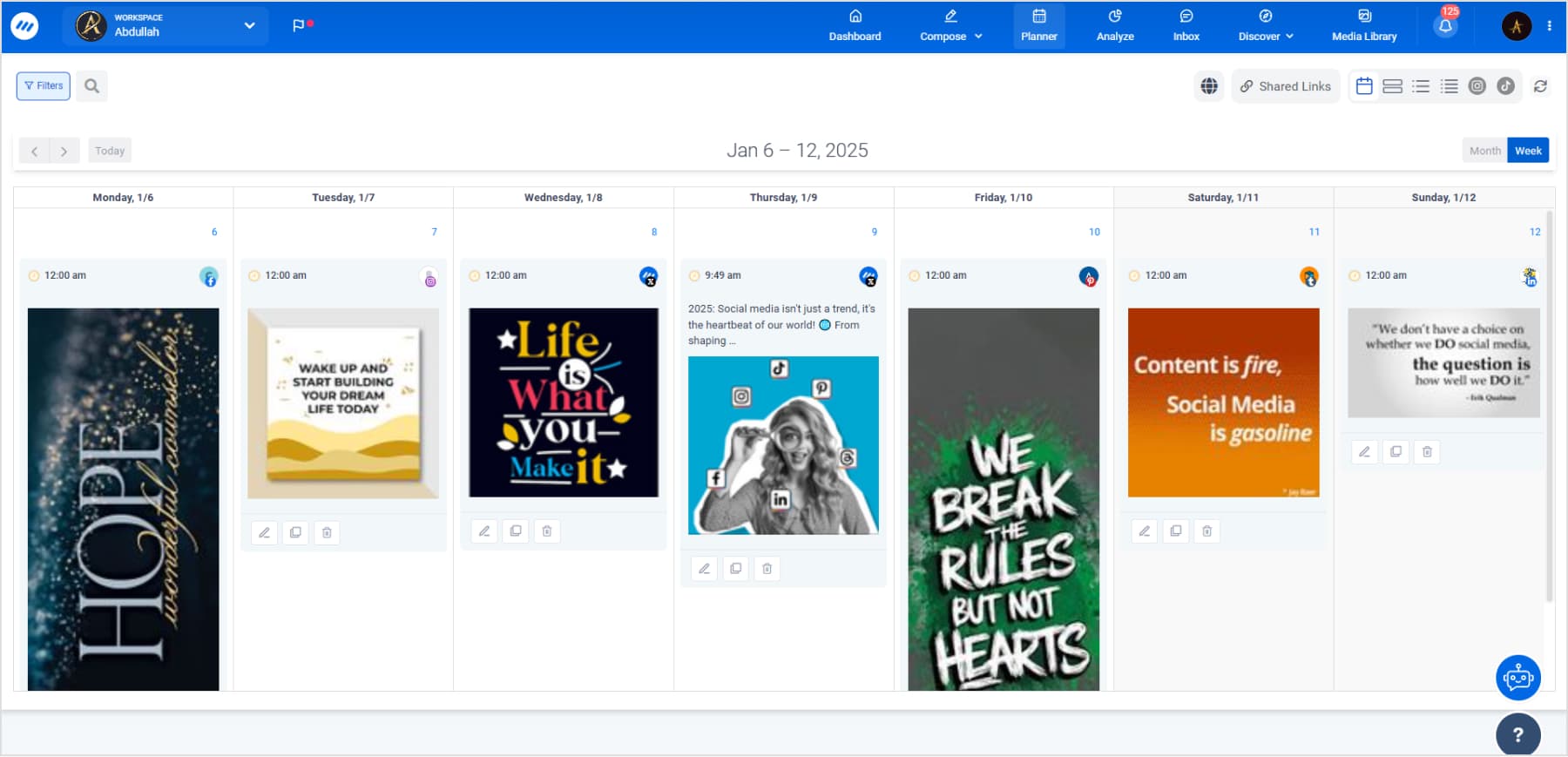
ContentStudio is a powerful social media management tool available for marketers, brands, agencies, and companies. Its extensive features support efficient social media planning, AI-powered content creation, scheduling across multiple platforms, and comprehensive analytics.
Planner, also called social media calendar, is one of the most important parts of ContentStudio. It allows you to plan and schedule your social media posts in advance in an interactive manner.
Moreover, you can easily view the planned posts in various ways, such as on the calendar, feed, list, and compact list. ContentStudio also provides platform-specific views, including Instagram Grid view and TikTok Grid view. Such customization options help users easily plan social media posts.
Some of the other key features that make ContentStudio the go-to social media planner tool are:
- You can plan, create, and manage content for 10+ social media platforms from the same dashboard.
- Efficient collaboration features are available within ContentStudio to streamline communication between team members and clients.
- Multiple labels, filters, and campaign options allow users to properly organize and plan different types of content.
- ContentStudio is made for agencies, brands, and marketers managing multiple clients and social media profiles. You can easily organize these profiles in dedicated workspaces.
Overall, ContentStudio makes social media planning quicker, easier, and more efficient, so you should definitely check out this tool.
Plan, schedule, share, and analyze content for 15+ social media channels.
Try ContentStudio for FREE
2. Google Sheets or Excel (Spreadsheets)
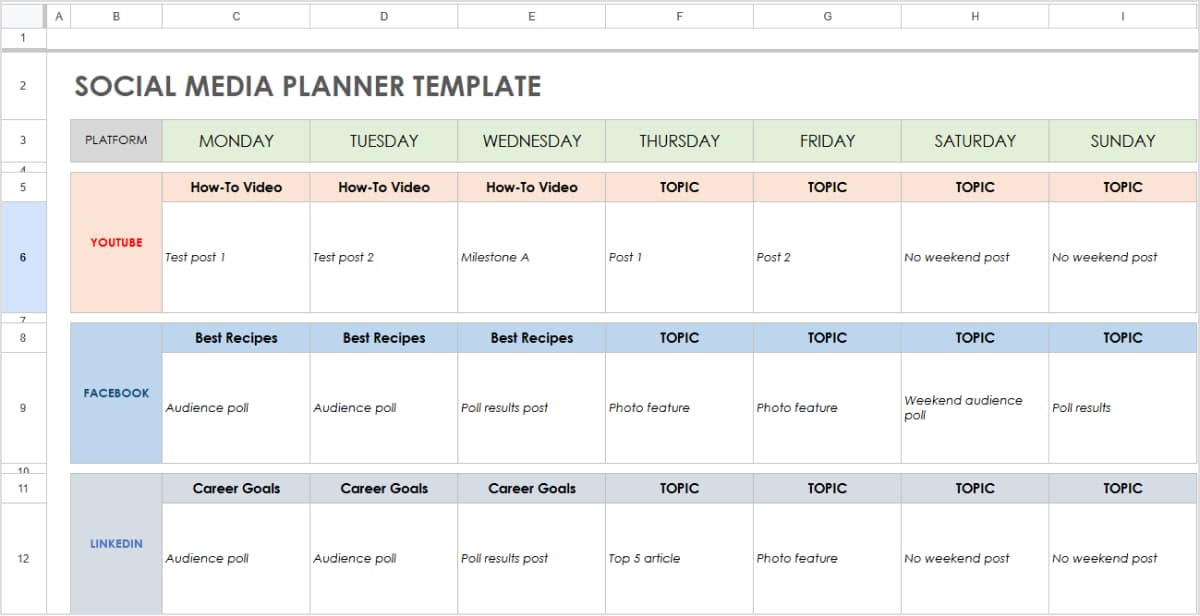
If you are looking for a very basic and completely free social media content planner, you can try out Google Sheets or Microsoft Excel. These tools have customizable rows and columns, so a business can make a sheet that caters to their specific requirements, such as posting schedule, specific date and time, platform, hashtag, and post description.
While customization is a huge benefit of using spreadsheets as a social media planner, not everyone is familiar with its usage. Moreover, you might also face difficulty in finding the right social media content planning template in Sheets or Excel file formats.
Hence, if you choose to plan your social media content using Google Sheets or Excel, you must be familiar with its limitations and have another social media management tool in mind to fulfill other social media tasks.
3. Canva
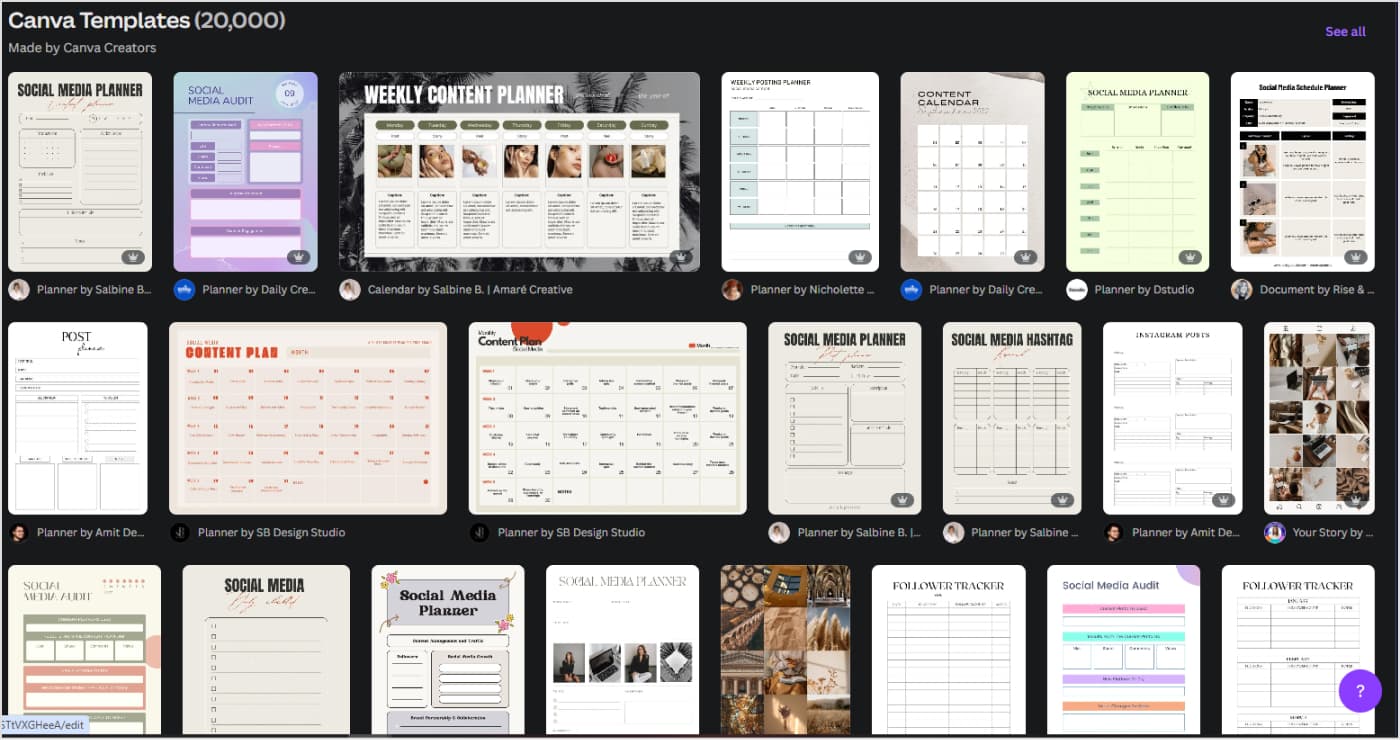
Canva is a highly popular online design tool. Since Canva is primarily used for designing, using it as a social media planner tool might not be your first thought.
Nevertheless, you can find a variety of free social media planners and content calendar templates in Canva that you can customize according to your specific requirements.
Just like spreadsheets, Canva can fulfill only your basic planning requirements. You cannot get any scheduling or analytics features in Canva. Moreover, even the process of manually editing a planner template can be time-consuming, especially if you are doing it for multiple months and various clients.
4. Trello
Trello is a popular project management tool used by many users and organizations to effectively oversee all aspects of a project. While it is not necessarily a social media planner tool, you can still repurpose its board to plan and manage your social media posts.
Here’s an example of an existing Trello template for social media planning that you can repurpose as per your specific requirements:
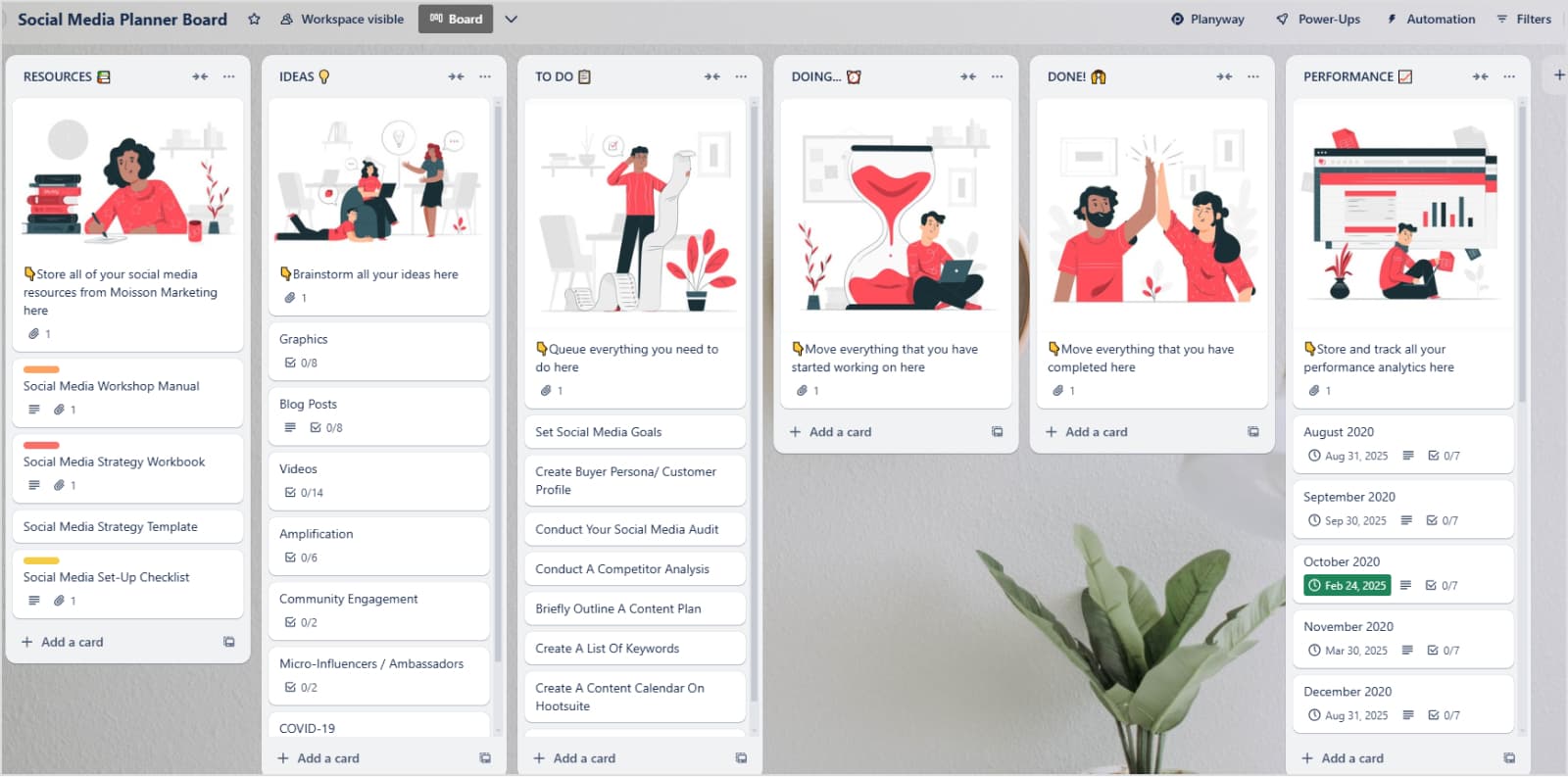
While Trello has many features and benefits related to categorization and adding filters, there are a few significant limitations as well. You cannot view the planned posts and tasks in the traditional calendar view available in other social media planning tools.
Moreover, Trello can only be used as a project management or planning tool. You cannot use it to schedule content for your social media platforms or analyze their performance. This can end up causing you to spend even more time in social media content planning and scheduling, so it is better if you choose an all-in-one tool in the first place.
Comparison of top social media planner tools
Let’s summarize the key features of top social media planning tools:
| Feature | ContentStudio | Google Sheets or Excel | Canva | Trello |
| Primary purpose | All-in-one social media management, including planning, scheduling, analytics, and collaboration | Basic content organization and scheduling | Visual content planning | Workflow and task management |
| Best for | Marketers, agencies, and businesses of all sizes seeking a comprehensive social media solution | Small teams or businesses on a tight budget | Brands focusing on visual content planning | Project management and teams dealing with tasks allocation |
| User interface | Intuitive interface with multiple calendar views | Simple and functional rows and columns | Drag-and-drop design interface | Visual boards with customizable cards |
| Content creation | AI-powered writing assistant to help users write social media posts | Requires external tools for content creation | Built-in design tool with different templates | Requires external tools for content creation |
| Scheduling | Supports 10+ platforms with direct scheduling and posting | Manual scheduling | Requires external scheduling tools | Requires external scheduling tools |
| Analytics | Comprehensive analytics for social performance across platforms | No built-in analytics | No built-in analytics | No built-in analytics |
| Collaboration Features | Easy collaboration with task assignments, real-time comments, and approval workflows | Basic collaboration with shared sheets | Real-time co-designing and commenting | Task assignments, comments, and activity tracking |
| Integrations | Integrates with all major social media platforms. | Cannot integrate with social media platforms for planning and scheduling. | Cannot integrate with social media platforms for planning and scheduling. | Cannot integrate with social media platforms for planning and scheduling. |
Benefits of social media planning for business and agencies
We’ve already discussed the importance of social media planners and how they can improve your branding and efficiency by consistently posting across various platforms. In addition to these benefits, there are several other advantages of planning social media content for businesses and agencies:
- Save time: Crafting a successful social media strategy can be difficult and time-consuming. By planning your content in advance with a reliable social media tool, you can save time and energy by focusing on the core strategy and tweaking it from time to time to achieve your goals.
- Minimize errors: Uploading a social media post with an error or even a slight mistake can be disastrous for a business. One popular example is Google Bard’s launch ad on Twitter that had factually incorrect information, leading to a loss of $100 billion share value. Planning social media posts in advance provides you the opportunity to check and verify the content multiple times and avoid such mistakes.
- Maximize quality: Creating quality and engaging social media posts that truly stand out requires significant time, effort, and teamwork. Social media planning facilitates collaboration to ensure you are crafting the best social media posts that can attract maximum engagement.
- Plan quality content: It is not always necessary to create brand-new content from scratch. You can also repurpose your successful social media content, and planner tools can support such efforts, especially if they have AI-powered writing assistants.
Overall, social media planners can be the perfect tools you are looking for to upgrade your social media game.
Example: How to use a social media planner effectively?
Throughout this detailed article, we have looked at various examples of social media planning and templates you can use to plan your social media posts.
Now that you are familiar with the top social media planner tools let’s take a specific example of how you can plan your posts in ContentStudio.
1. First of all, open ContentStudio’s official website and create an account, if you don’t have one. Login to your account to access its dashboard.
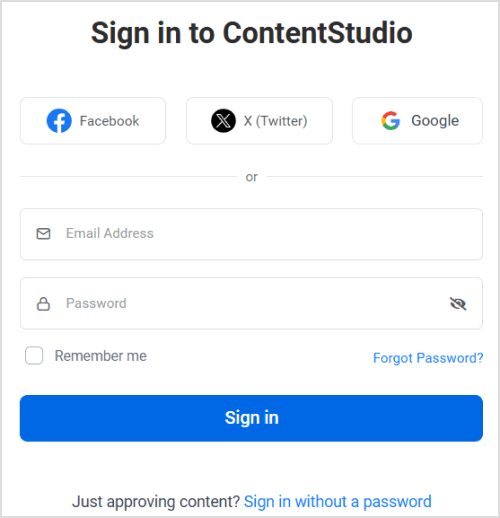
2. On the dashboard, click on your profile picture in the top right corner and open Social Accounts to connect your social media accounts with ContentStudio.
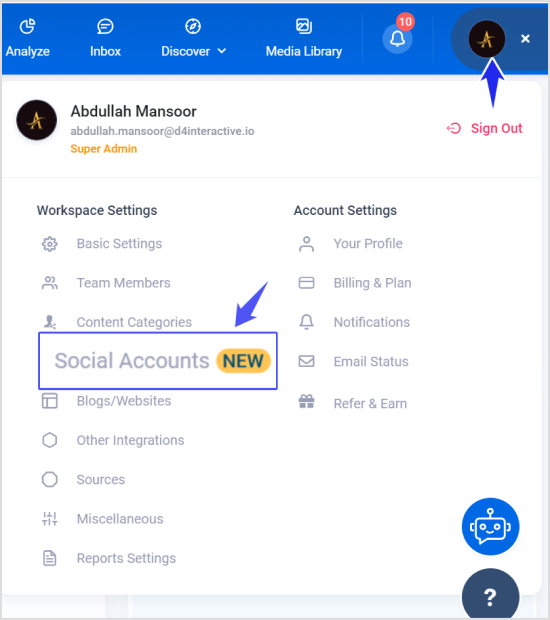
3. Once your social accounts are connected, open Planner from the navigation bar.
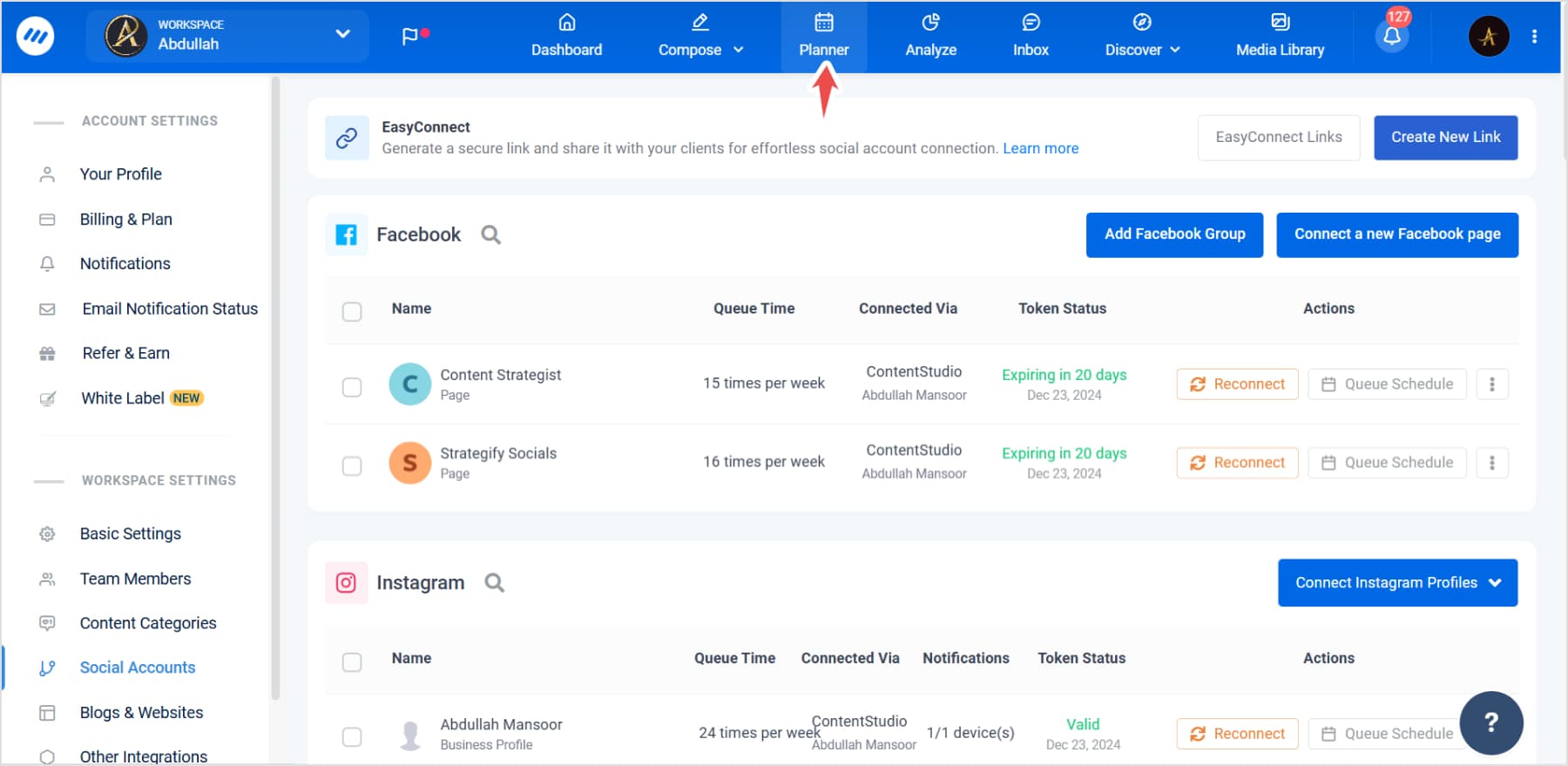
4. Under ContentStudio’s planner, you have many different options to sort the posts as per their publishing status and platform. Moreover, you can view the planned content in various views. If you want to add a post at a particular date, simply click on the new social post icon.
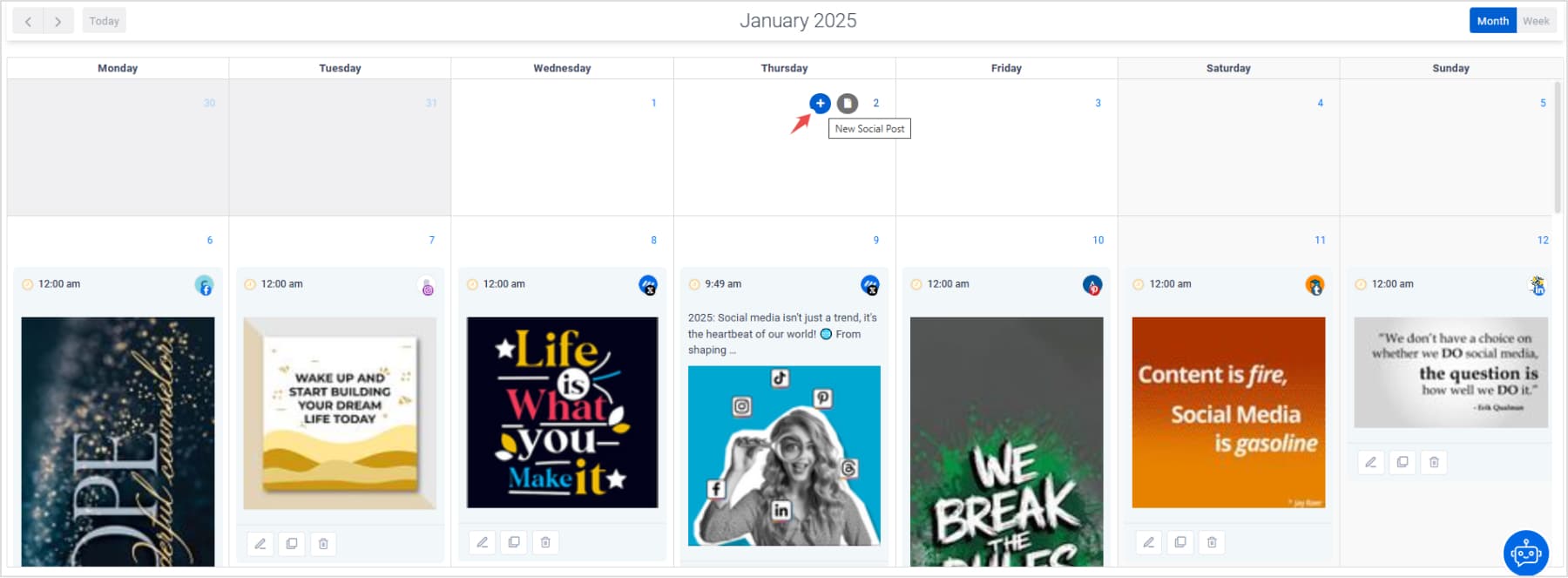
5. The Post Composer will open up, and you can easily craft a post for one or multiple social media platforms and add it to the planner.
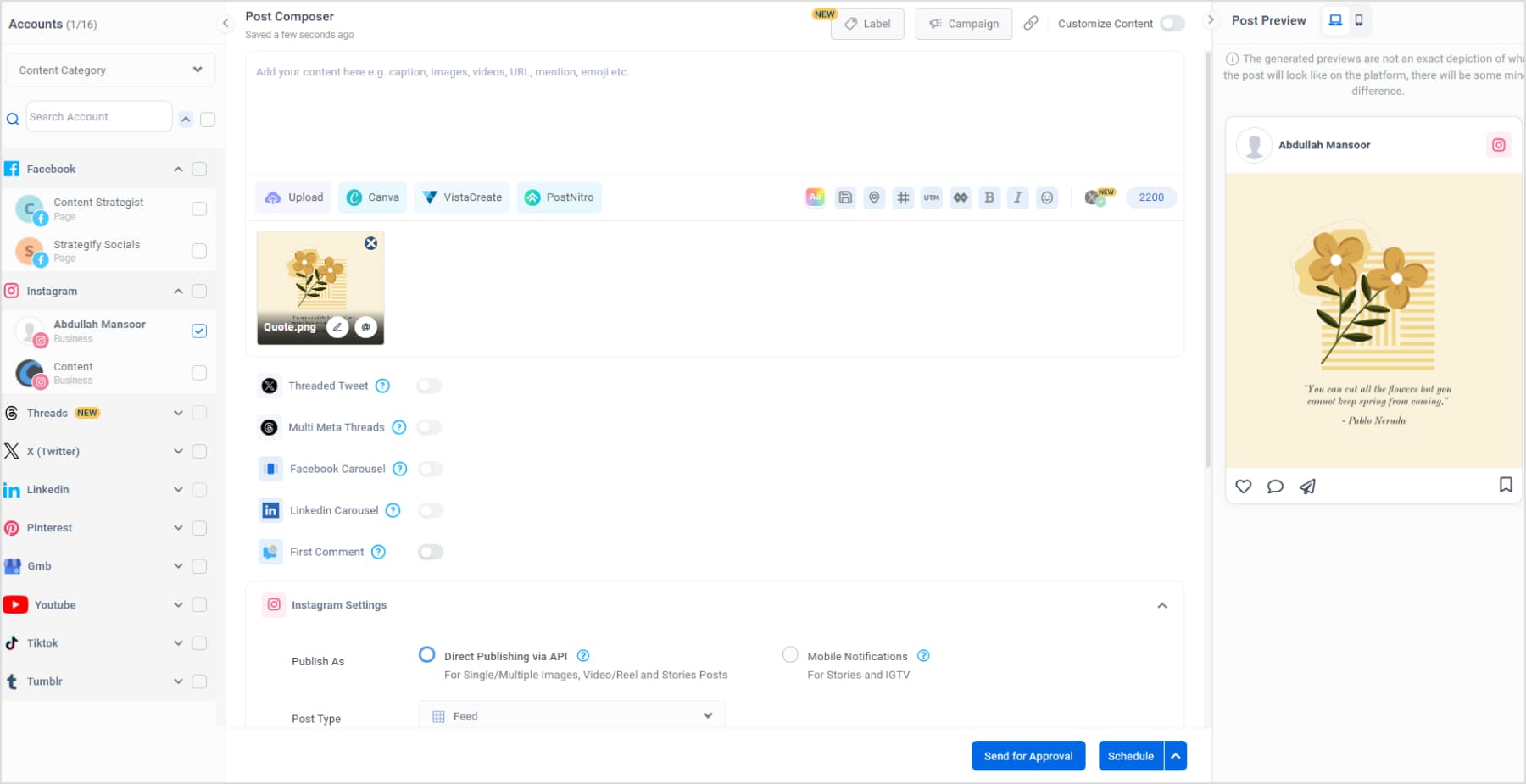
Here’s an example of ContentStudio’s social media planner in monthly view:
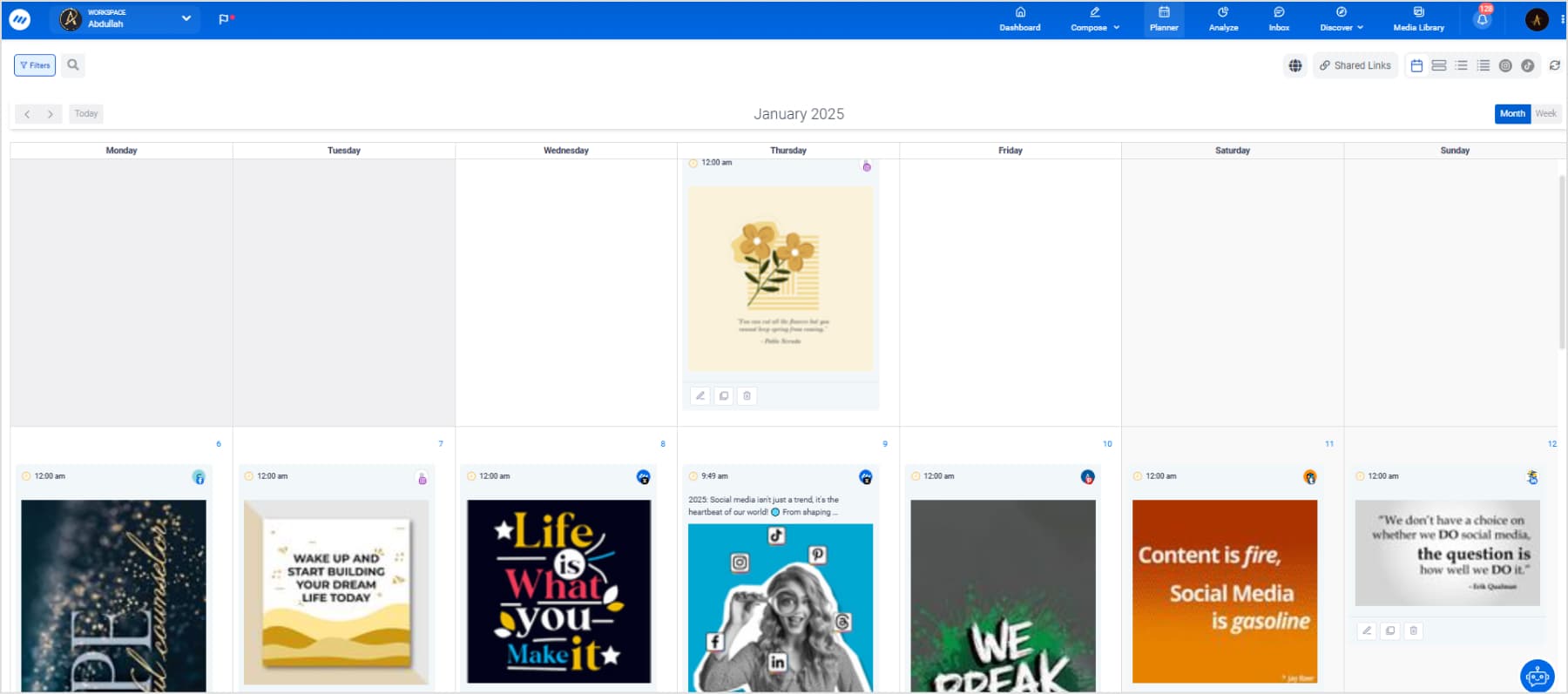
You can also see your weekly planned and scheduled posts for clearer description:
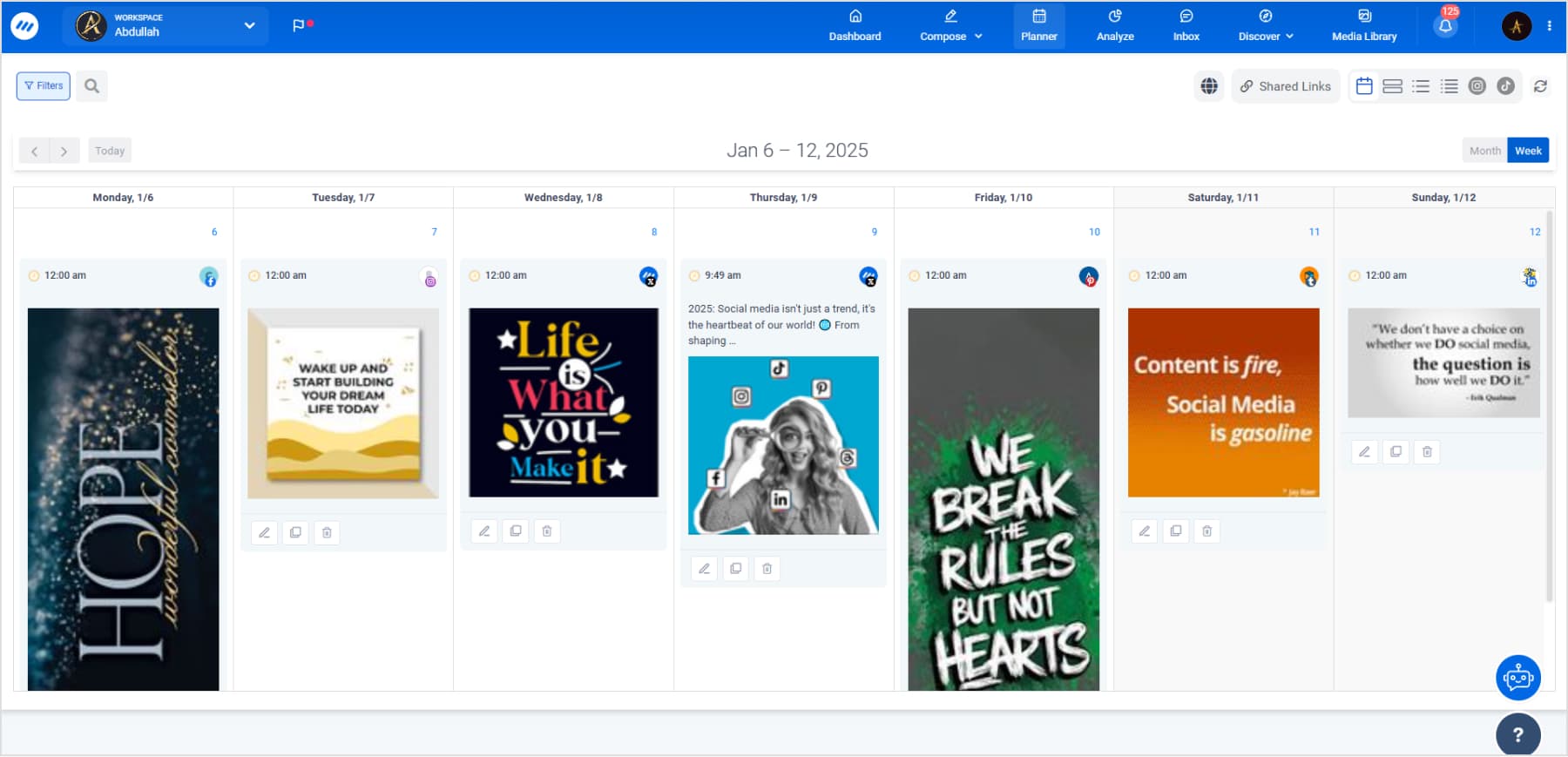
Conclusion
The bottom line is creating a social media planner or using a social media content planner tool is a necessity for marketers, brands, and agencies today to have a strong online presence. Without proper planning, you are likely to make mistakes that can harm your brand’s engagement and reputation.
The good thing is that the entire social media planning, scheduling, and tracking process can now be handled using one platform like ContentStudio. So, there is no need to create a manual planner or use complex spreadsheets to plan your social media content. Try out ContentStudio for free today and see for yourself why it is one of the best social media planners for improving your social media strategy.
FAQs
Using a social media planner is essential to post consistently on social media platforms. It helps you meet your target audience’s expectations with relevant and engaging content. Moreover, planning social media content in advance helps you save significant time to focus more on your core social media management and marketing strategies.
The internet is full of social media planner and management tools nowadays. Choosing the best one is dependent on your specific requirements. Generally, ContentStudio, Google Sheets, Canva, or Trello are some of the best free options.
The best content planner for social media is the tool that provides the essential features of collaboration, planning, content creation, scheduling, and posting under the same dashboard. Considering these features and overall user-friendliness, ContentStudio stands out as the top social media content planner tool.
Recommended for you


Powerful social media management software
14-day free trial - No credit card required.



