Bulk-generate & schedule posts in seconds with Smart Scheduling. Try now!
How to start a Twitter Spaces in 2025?

In 2025, Twitter, now called X, will continue to be an essential platform for breaking news, real-time communication, and the rapid dissemination of information.
It’s an essential tool for businesses and organizations to connect with their customers for political, eCommerce, and social engagement.
Twitter’s algorithm also plays a vital role in personalizing information for users, increasing the relevance of the content, and making the platform more engaging.
Twitter currently has over 500 million active users. So, are you looking for a new way to connect with your customers and make your brand stand out on Twitter? Look no further than Twitter Spaces.
In this post, we guide you through the intricacies of the Twitter Spaces feature, revealing the secrets to success for brands looking to make the most of this powerful tool.

What are Twitter (X) Spaces?
Twitter Spaces is a new feature on Twitter that has been gaining traction recently. It allows users to join or host live audio conversations with up to ten people. It’s similar to Clubhouse.
With Twitter Spaces, users can join or create a “space” to hear and talk with other users in real time. Users can mute, block, or report other users if they feel the conversation is inappropriate.
It also has a built-in transcription feature, which allows users to read the conversation instead of listening.
However, to create audio chat rooms as a host or join them as a speaker or listener, you need more than 600 followers.
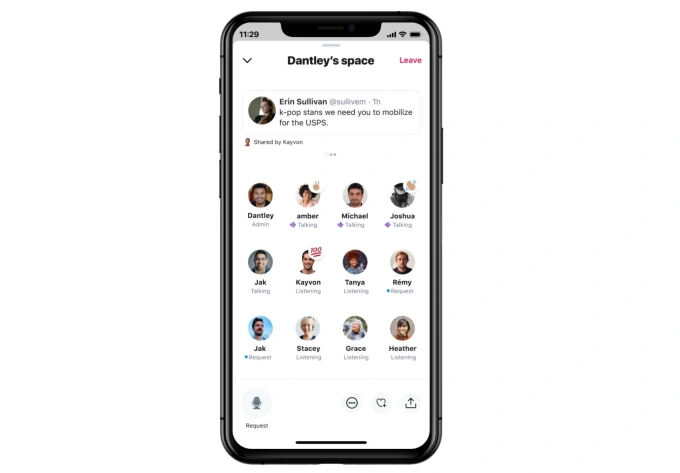
Twitter Space: A Guide On How To Start
Twitter Spaces is a great way to join live audio conversations, but currently, it’s only available on mobile. So, download the Android or iOS app to start your own Space.
Ready to Start Your Own Live Audio Chat?
Here’s how to get started with Twitter Spaces on Android and iOS:
Step 1: Access Twitter Spaces
1: Open the Twitter app on your mobile device. Once you have successfully logged in, you should see the app’s main screen.
2: Look for the microphone icon on the screen’s bottom. Tap on it to create Twitter space.

Step 2: Check out Spaces
1: Once you are on the next screen, tap on the ‘Check out Spaces’ to view different spaces that are currently going on.
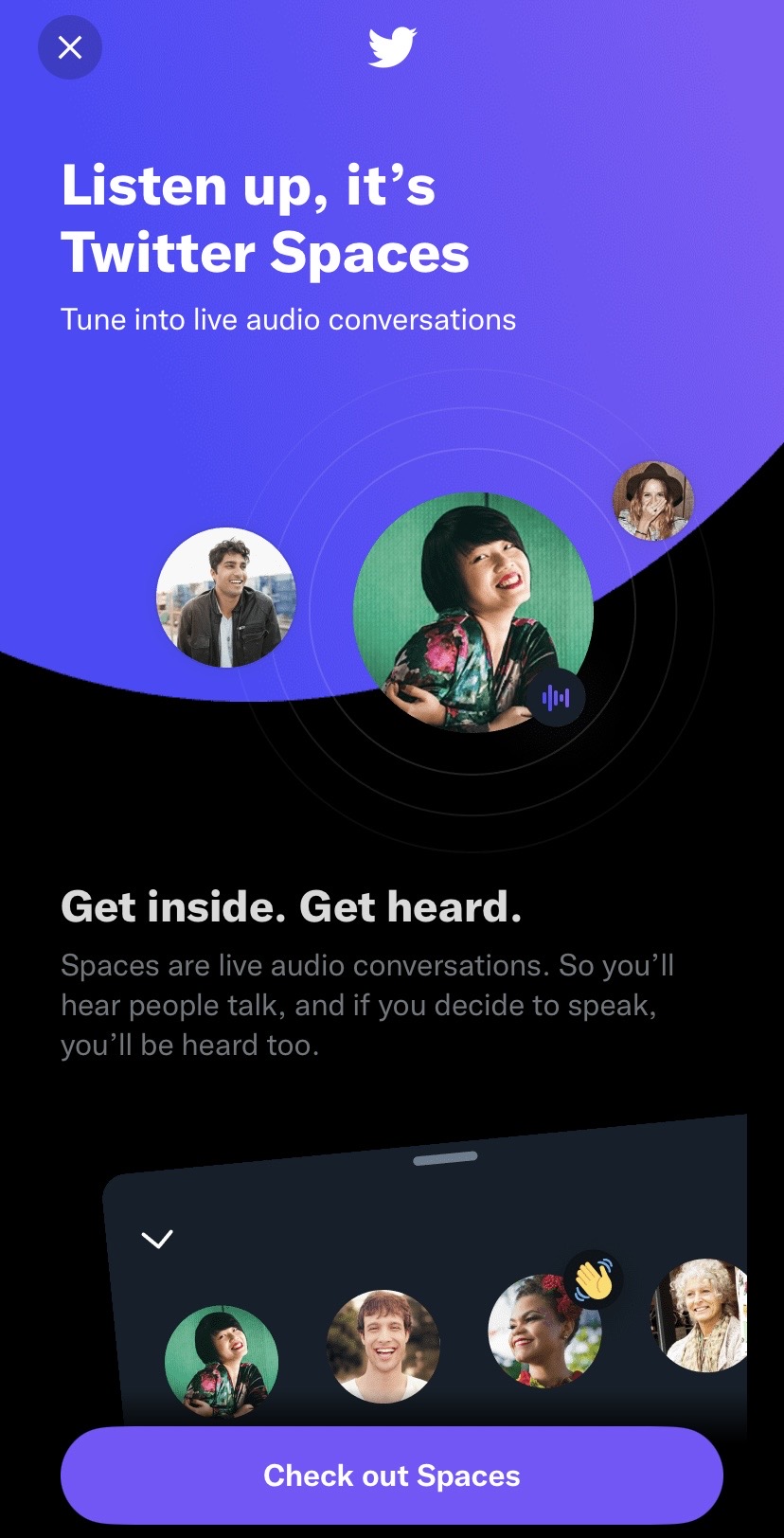
2: Displaying the different spaces, navigate through the list of spaces available. Identify the space that you are interested in.

3: Tap the “Start Listening” button in your selected space.
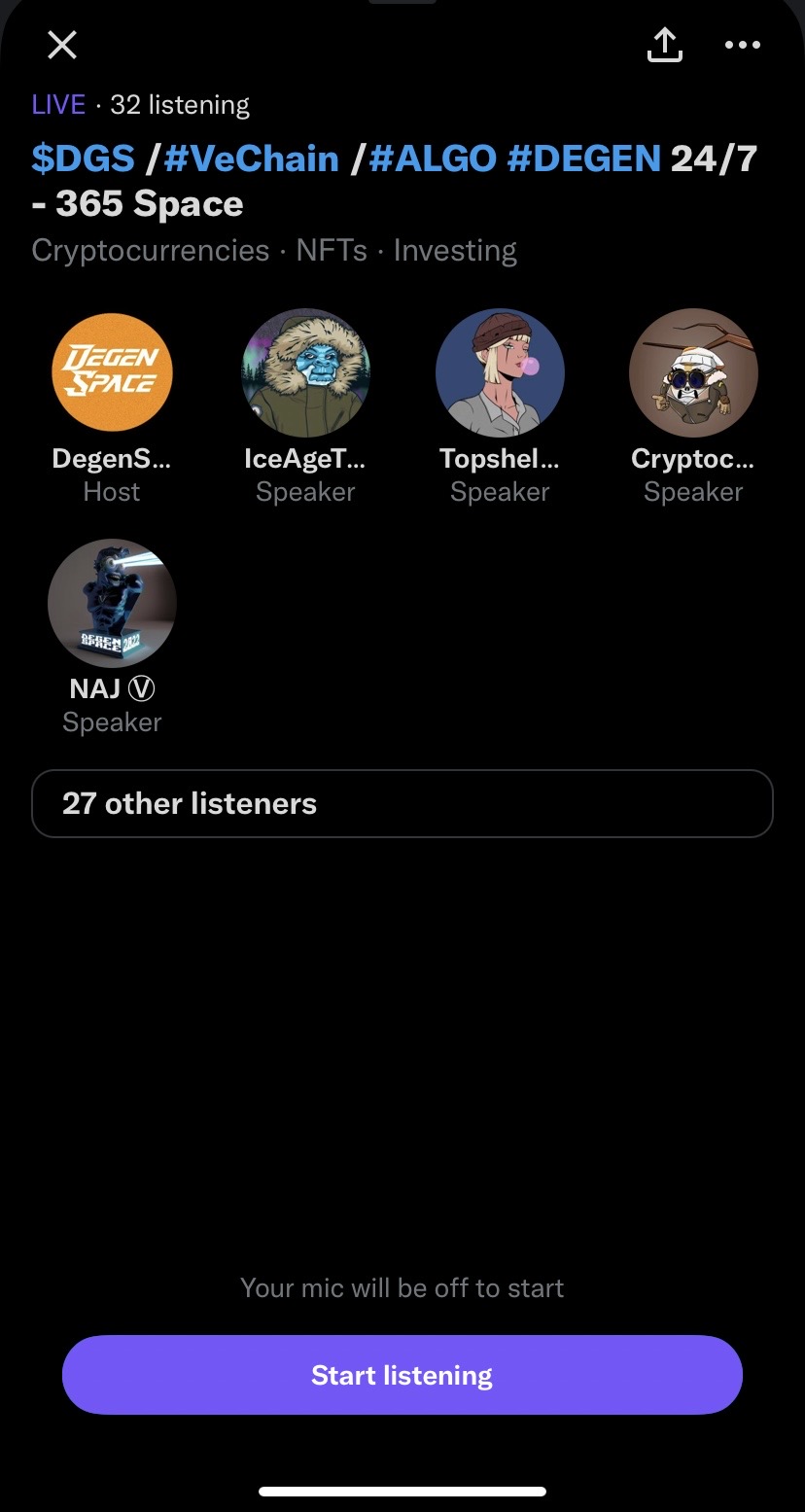
Step 3: Create Your Space
Now, you can create your own personal space. All you need to do is:
1: Give your space a name that clearly describes what you want to talk about. It will help attract a relevant audience who are interested in the topic you will discuss in the space.
2: Select up to relevant 3 topics.
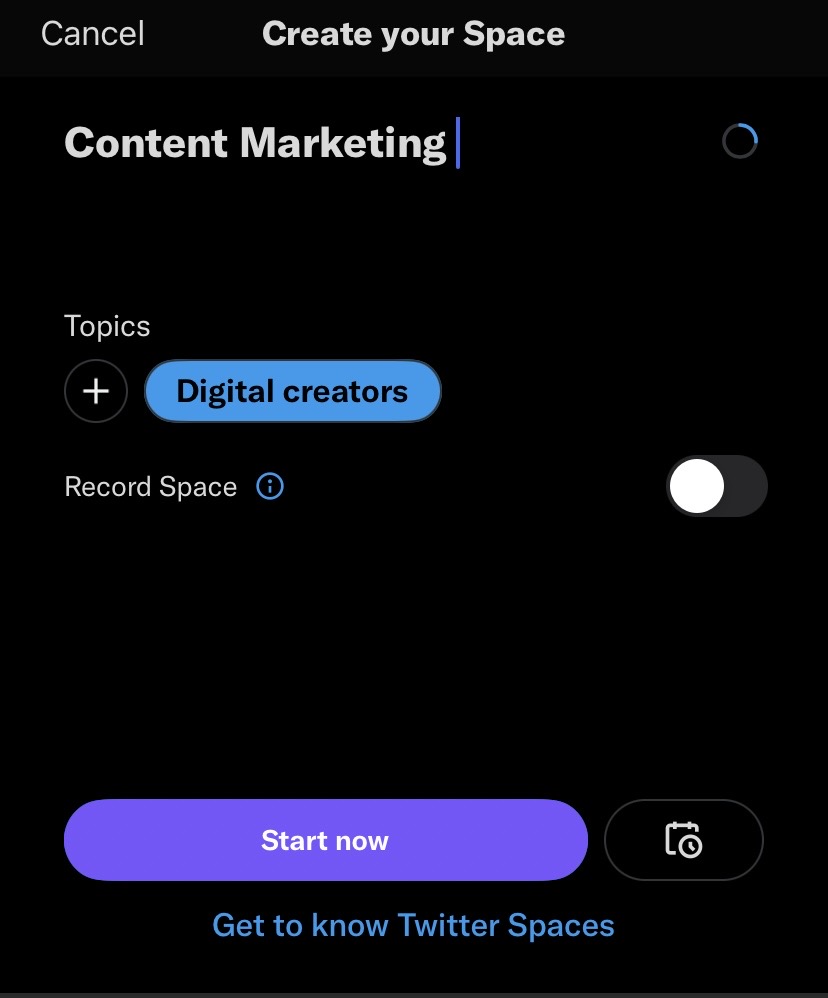
3: Start your Space instantly or schedule it for later.
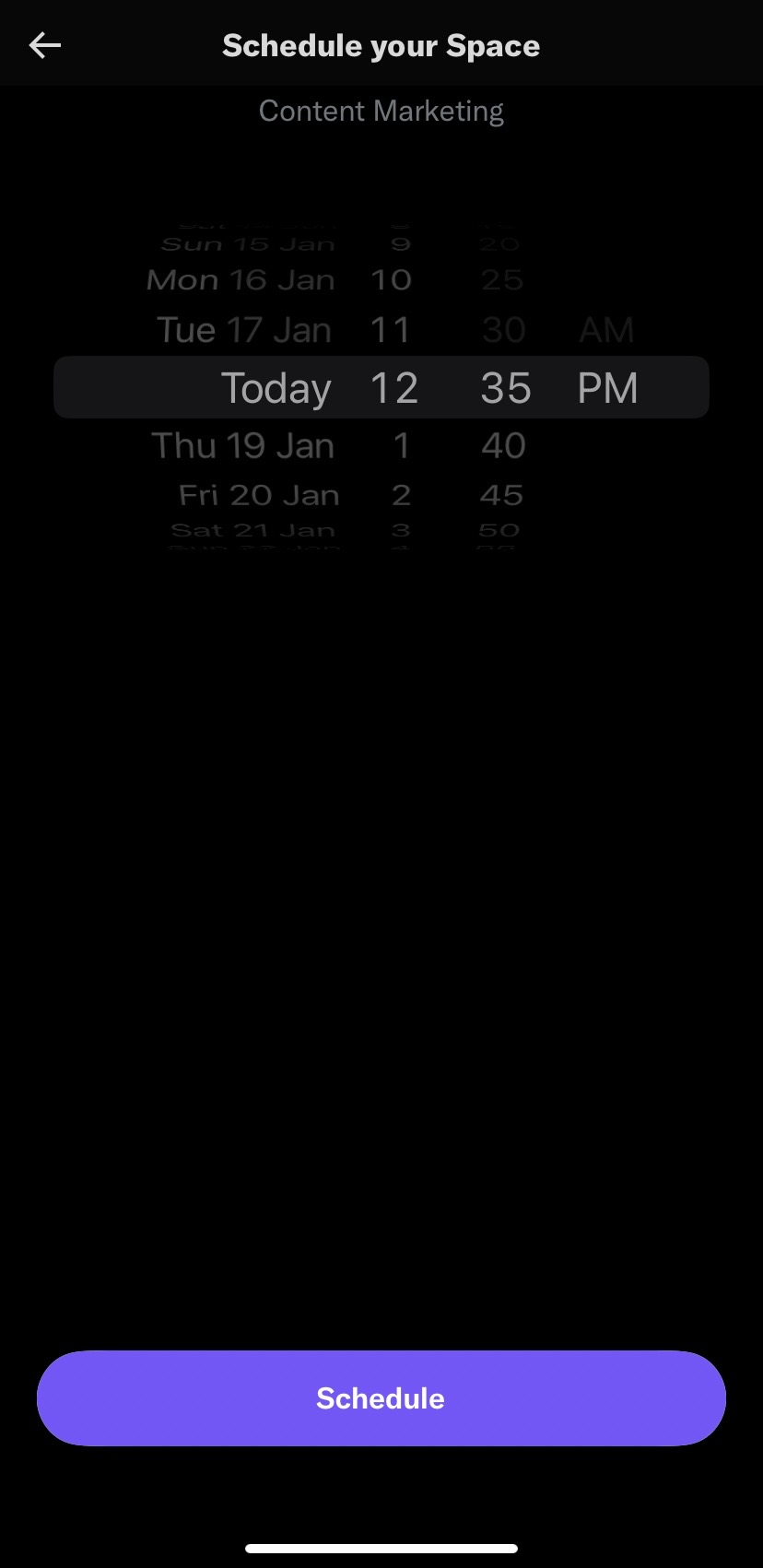
Step 4: Manage Space Audience
Once your Space is active, you can manage your audience by inviting, editing, deleting, and viewing your audience.
1: Add relevant emojis to make your Space more clear and engaging.
2: Monitor and manage your space’s activity, including messages, members, and settings as a host.
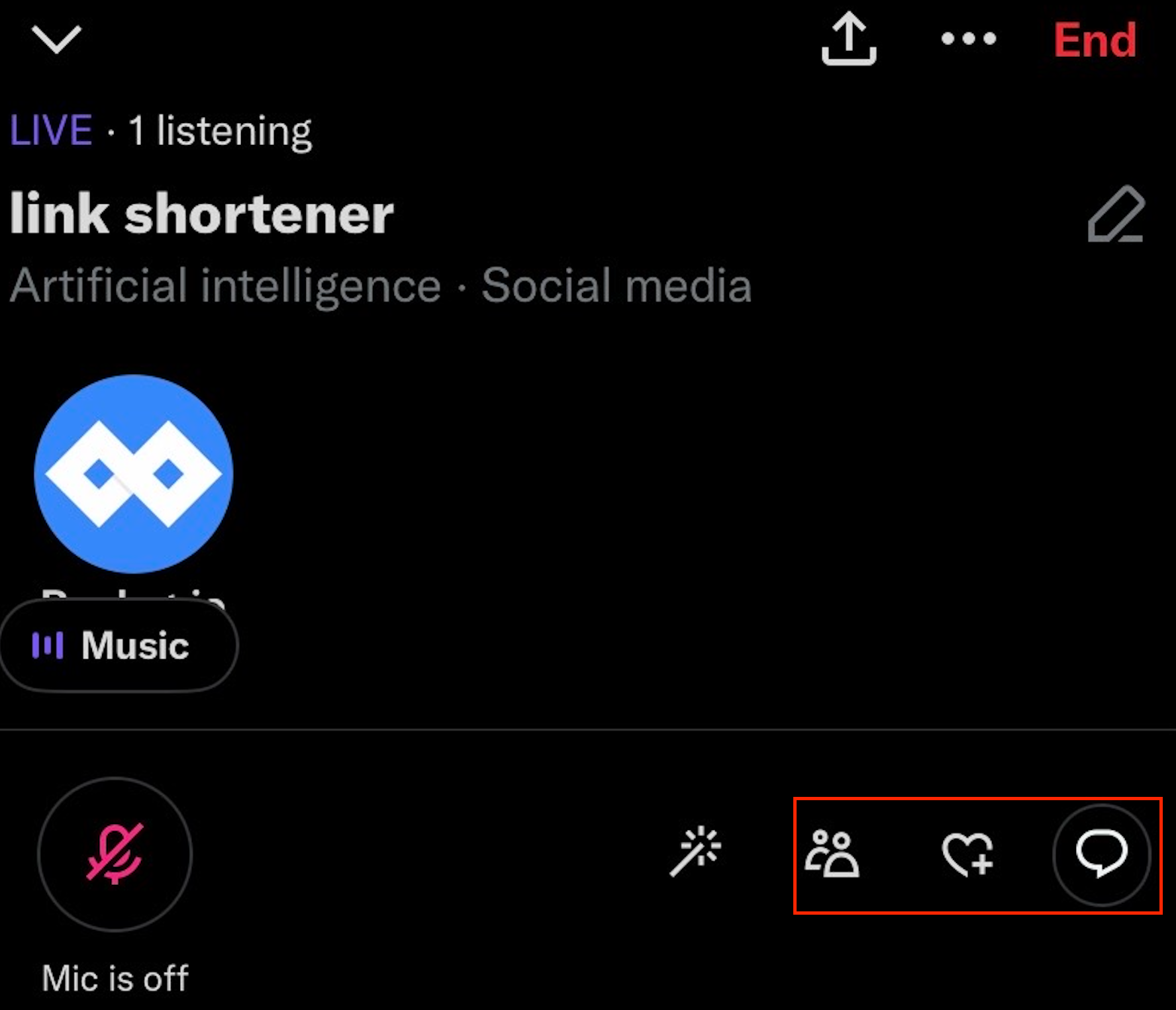
3: By tapping the people icon, you will access information about the individuals in your Space.
P.S: This includes the number of attendees, their assigned roles, and any pending requests for speaker status.
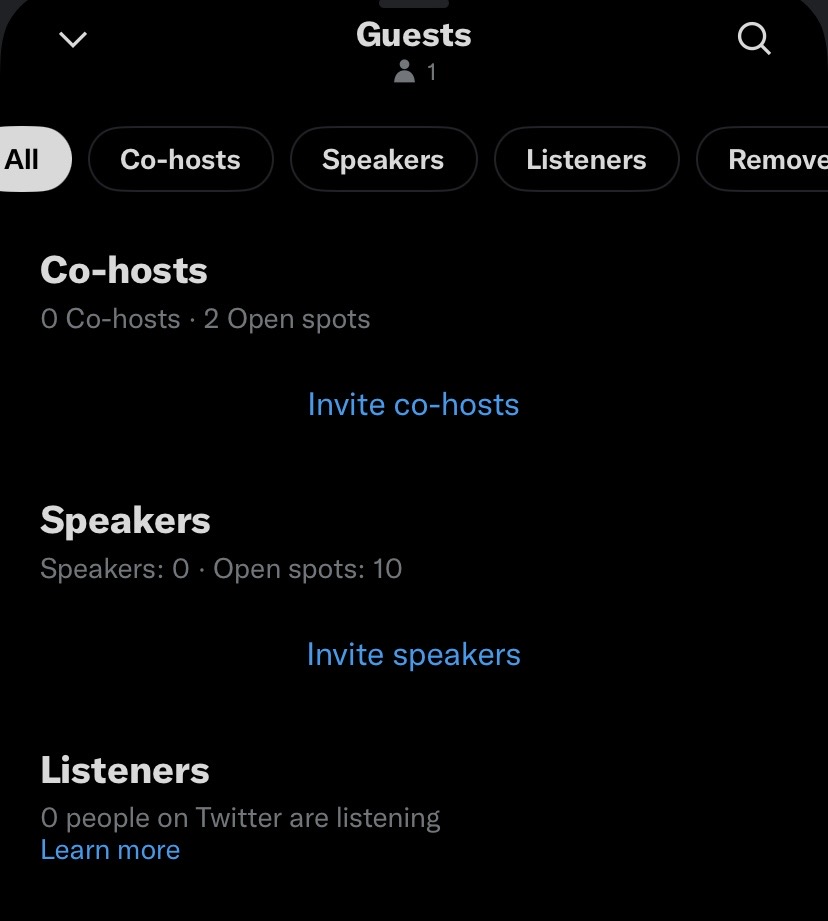
Note: You can invite current participants or individuals not currently in your Space to become co-hosts by tapping the “Manage Speakers” icon and then selecting the “Invite Co-hosts” option.
This will allow you to search for and select specific accounts and invite them to join your Space as a co-host.
Why Twitter Spaces is a Must-Have for Modern Marketing
Real-Time Engagement
Real-time engagement refers to the ability of marketers to interact with their audience at the moment, as opposed to pre-recorded or scheduled interactions.
Twitter Spaces allows marketers to host audio chat rooms for live conversations with their audience. It also assists businesses in building deeper relationships with their audience by providing a more personal and authentic interaction.
New Content Opportunities
It provides businesses with new opportunities to create engaging and unique content that can help attract and keep customers and connect with their audience in a more personal and authentic way, which can help increase brand loyalty and reach a wider audience beyond their existing followers.
The feature allows marketers to host virtual events such as product launches, webinars, and workshops, which can increase the visibility of their brand and reach a wider audience.
Increased Visibility
One of the key benefits of Twitter Spaces for marketers is the ability to reach a wider audience.
Hosting virtual events, Q&A sessions, and panel discussions on Twitter Spaces, businesses can attract new customers who may not have been reached through traditional marketing methods.
By providing valuable information and engaging content, businesses can increase the visibility of their brand and establish themselves as thought leaders in their industry.
It might be handy for companies that rely on customer feedback to improve their products or services.
Measurable Results
Twitter Spaces allows marketers to track engagement and audience demographics, which can provide valuable insights for future campaigns and strategies.
By tracking engagement, marketers can measure the success of their Twitter Spaces and identify which topics and content resonate with their audience. Additionally, by tracking audience demographics, marketers can gain insight into their audience and interests and preferences, which can inform future marketing strategies.
This data can create more targeted and effective marketing campaigns that better meet the needs and preferences of their audience. Therefore, these insights can help businesses to increase their ROI and reach their goals.
Cost-Effective
Twitter Spaces is a cost-effective way for businesses to reach customers without expensive events or promotions. Instead of investing in physical events or large-scale promotions, businesses can use Twitter Spaces to connect with their audience in real time.
Twitter Spaces: Unlocking the Potential for Business Growth
Twitter Spaces can be valuable for businesses looking to connect with customers, build relationships, and promote their products and services more interactively and engagingly.
It can be a valuable tool for businesses in several ways:
Networking and Building Relationships
Twitter Spaces can connect with other businesses, industry leaders, and potential customers. It can benefit small businesses looking to build their brand and establish themselves in their industry.
Marketing and Promotion
Spaces can host live audio conversations about a product or service, allowing businesses to engage with their audience more personally and interactively. In addition, it would be a great way to generate buzz and interest in a new product or service.
Employee Engagement
You can also use Twitter spaces to host internal meetings, team-building events, and other activities that can help keep remote teams connected and engaged.
Event Promotion
Marketers can use it to host virtual events, such as webinars, product launches, or panel discussions. It can help businesses to reach a wider audience and connect with potential customers.
Product Demos and Training
Companies can use Twitter Spaces to give product demonstrations and provide training to customers and employees.
Influencer Marketing
Businesses can collaborate with influencers and celebrities to host Twitter Spaces and promote their brand.
Community Building
Companies can use Twitter Spaces to build a community of loyal customers and fans around their brand.
Conclusion
Twitter Spaces offer a unique opportunity for businesses and organizations to connect with their customers in real time. The key to success on Twitter is to provide relevant and engaging content that piques people’s interests.
With over 335 million active users, brands have a lot of potentials to reach new audiences and cultivate relationships with their customers.
If you’re looking for ways to improve your social media engagement, consider using Twitter Spaces.
Wait a sec!
Don’t forget to schedule your tweets with ContentStudio.
ContentStudio is a social media management tool that allows users to schedule their tweets in advance on Twitter. By scheduling tweets, users can ensure that their content is posted optimally for engagement and reach.
What tips do you have for leveraging this feature?
Frequently Asked Questions
1: Why can’t I create a Twitter space?
You can only create a Twitter Space on the mobile app. To access this feature, please switch to the Twitter app on your iPhone or Android.
2: How many followers do you need to make space on Twitter?
To host a Twitter Space, you need to have 600 followers or more. However, all Twitter users should have the ability to participate in Twitter Spaces as a listener, regardless of the number of followers they have.
3: Does every Twitter account have spaces?
Twitter Spaces are public by default, meaning anyone on Twitter can join your Space as a listener, regardless of whether they follow you.
4: Can I start my own Space Twitter?
To start a Space on Android, long-press the Tweet Composer on the home timeline and select the Spaces icon. You can also start a Space from the Spaces tab at the bottom of your timeline. Remember, Spaces are public, so anyone can join as a listener, even those who don’t follow you.
5: How do I get notified about a scheduled Spaces?
To receive a reminder for a scheduled Spaces, simply select “Set reminder” from the Spaces card shared by the host in a tweet. By doing this, you’ll receive a notification when the host starts the scheduled Spaces.
Recommended for you


Powerful social media management software
14-day free trial - No credit card required.



