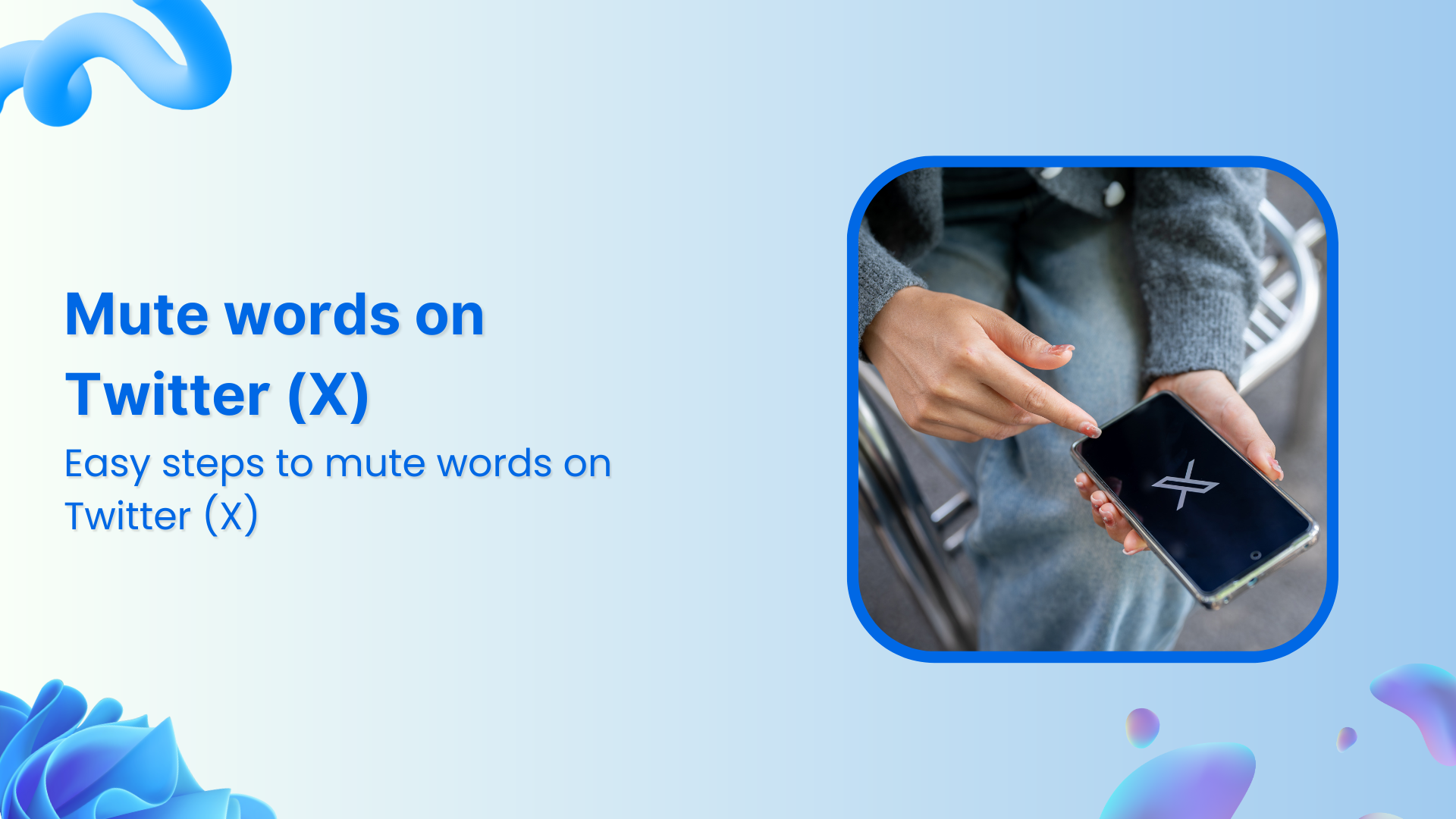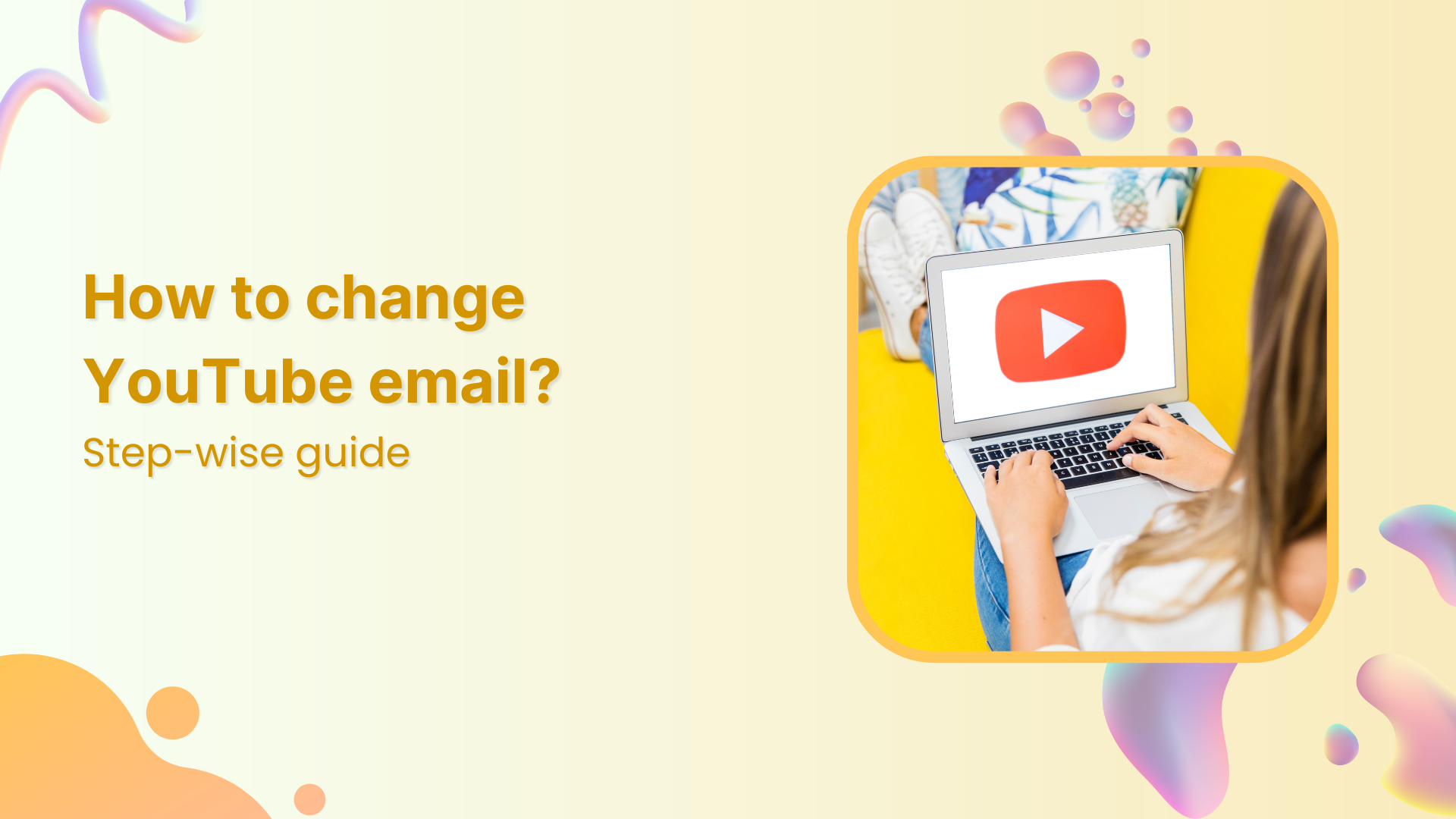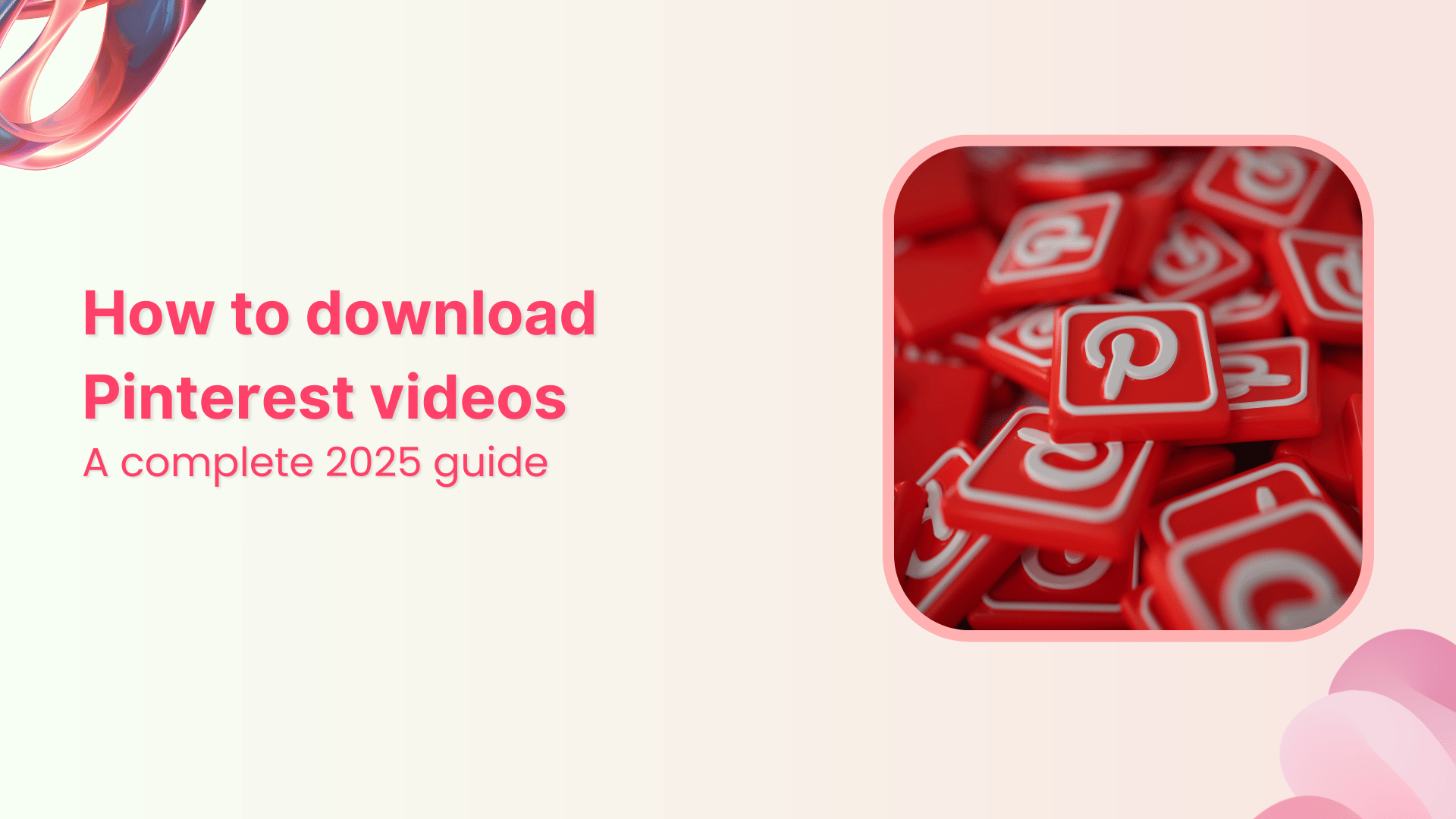Bulk-generate & schedule posts in seconds with Smart Scheduling. Try now!
How to add secondary channels to your scheduled blog post?
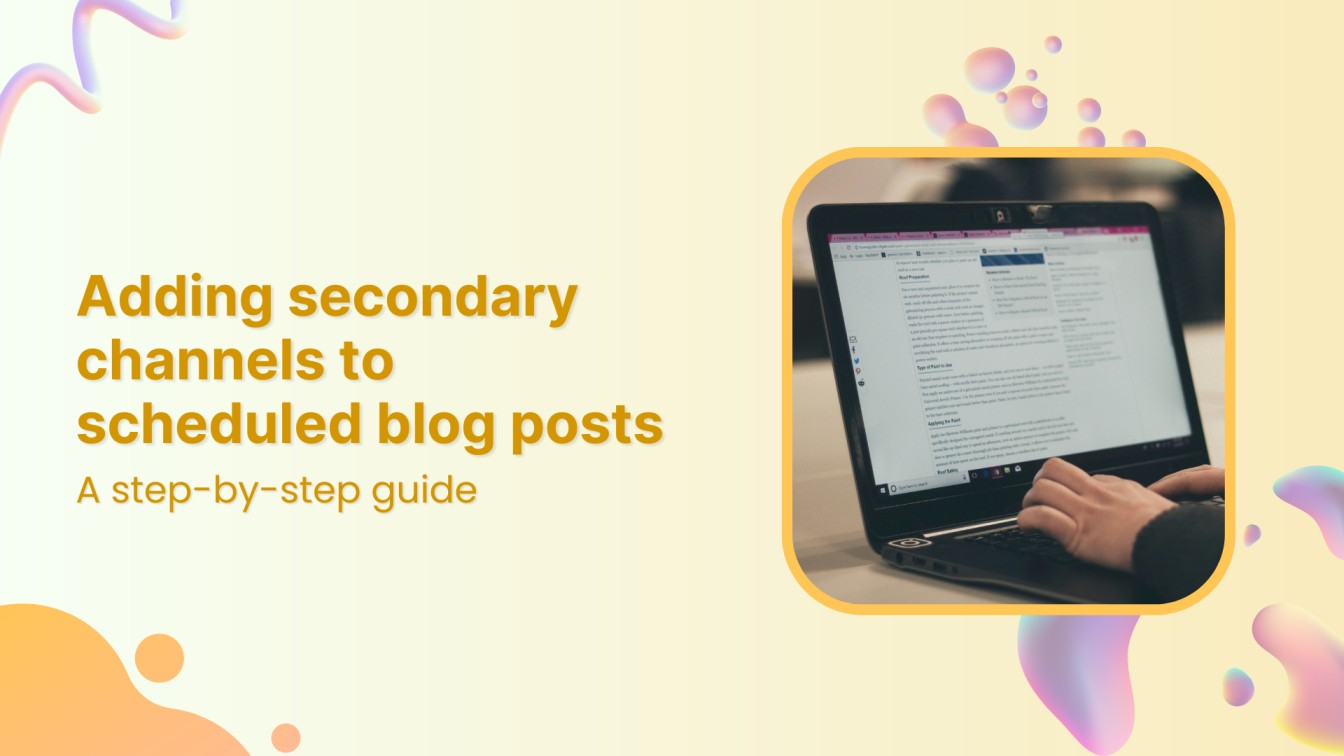
Creating valuable content is only half the battle to building a loyal following. To ensure your blog posts reach a wider audience, you must distribute them across multiple platforms.
ContentStudio, a robust social media and content management tool, simplifies this process by allowing you to schedule and publish your blog posts to several channels, including WordPress, Webflow, Shopify, and Tumblr.
In this guide, we’ll explore how to add secondary channels to your scheduled blog posts using ContentStudio.
Social Media Content Calendar
Stay consistent and organized with Contentstudio’s social media content calendar for marketers and agencies.
Get Started for FREE
Why use multiple channels for blog distribution?
With so much content vying for attention online, merely publishing your blog post on one platform might not be enough to achieve your goals.
Here’s why distributing your blog across multiple channels is crucial:
- Maximize your reach
Every platform has its own unique audience. By sharing your blog on social media platforms like Facebook, Twitter, LinkedIn, and Instagram, you expose your content to different user groups, increasing the chances of being seen by more people. Expanded visibility helps drive more traffic to your blog, attracting readers who may not have found it otherwise.
- Boost engagement
Social media and other channels are designed for interaction. Sharing your blog across these platforms encourages likes, comments, shares, and retweets, creating a ripple effect that can further amplify your content’s visibility. Engaging with your audience on different platforms can foster stronger relationships and increase brand loyalty.
Related Read: How to write a shareable blog post: Step-by-step guide
- Save time and effort
Manually posting your blog across multiple platforms can be time-consuming. A tool like ContentStudio allows you to schedule your post for various platforms all at once, ensuring consistency in messaging and avoiding having to log in and out of different accounts.
- Improve SEO
Sharing your blog post on secondary channels creates more backlinks to your website. These backlinks are valuable for search engine optimization (SEO) as they signal to search engines like Google that your content is credible and widely shared, which can boost your rankings.
Also Read: An ultimate guide to SaaS SEO in 2024
- Adapt Your content for different audiences
Different platforms attract different demographics. For example, LinkedIn users expect professional content, while Instagram users look for visual and engaging stories.
Distributing your blog across multiple channels allows you to tailor your messaging and visuals to suit each platform’s audience, making your content more relevant and appealing.
Using multiple channels to distribute your blog posts, you can create a well-rounded content strategy that ensures your message reaches a larger, more diverse audience—ultimately driving more traffic, engagement, and conversions.
How to add secondary channels to your scheduled blog posts in ContentStudio?
Adding secondary channels to your scheduled blog post is simple and allows you to reach a wider audience with just a few clicks.
Here’s a step-by-step guide to help you manage your blog distribution effectively using ContentStudio:
Step 1: Log in to your ContentStudio account
Begin by logging into your ContentStudio account. Ensure that all your blogging platforms are properly connected:
- Click on your profile picture in the upper right corner.
- Open the Blogs/Website section.
- Verify that your Medium, WordPress, Webflow, Shopify, or Tumblr accounts are linked. The connected platforms will be visible here, and you can add any missing ones if necessary.
Step 2: Start a new blog post
Once your platforms are set up, navigate to the Compose section in the main navigation bar. Select Blog Post to open the editor where you can start creating your content.
Step 3: Write and optimize your blog content
Now you’re ready to write your blog post:
- You can type manually or use ContentStudio’s AI writing assistant to help generate content.
- Ensure your post is engaging, informative, and optimized for your audience. To make the content reader-friendly, include headings, bullet points, images, or any other formatting options.
Step 4: Add SEO elements and featured image
For optimal performance, don’t forget to:
- Add an SEO meta title and description that reflects the key points of your blog.
- Upload a featured image to give your post visual appeal. This will also be used as a thumbnail when shared on secondary channels.
Step 5: Select a primary channel
Now it’s time to choose where your blog will be posted:
- Under the ‘Primary Channel’ option, select the blogging platform (e.g., WordPress, Shopify, Webflow, or Tumblr) to which your post will be published.
- Choose the blog from the list of connected platforms, and schedule your post by setting the desired publishing date and time.
Step 6: Add secondary channels
To further distribute your blog, you can also share it on other platforms and social media:
- Under the ‘Secondary Channels’ option, select additional platforms like WordPress, Webflow, Shopify, Medium, or Tumblr.
- Similarly, you can share your blog posts on connected social accounts, such as Facebook, LinkedIn, or Instagram.
- Schedule the secondary posts to go live either at the same time as your blog or at a different time for staggered promotion.
Step 7: Review and schedule
Before finalizing, review all the details to ensure everything is correctly set:
- Double-check the scheduling times.
- Confirm the secondary channels you’ve selected for promotion.
- Once everything is set, click Great, Publish This! to automate the publishing and distribution of your blog post across multiple platforms.
Best practices for scheduling secondary channels
To maximize the effectiveness of your blog post distribution, here are some best practices for scheduling secondary channels:
- Customize content for each channel
Different platforms have unique audiences and formats. Tailor your post for each secondary channel to increase engagement:
- Facebook: Include an engaging headline with a brief description of your blog, along with a featured image or video.
- Twitter/X: Keep your text short and snappy, and don’t forget to use relevant hashtags to broaden your reach.
- LinkedIn: Focus on the professional takeaways or key insights from your blog to appeal to a business-oriented audience.
- Instagram: Create visually compelling graphics or snippets from your blog and use engaging captions.
- Optimize posting times
Each platform has its own peak engagement times. To get the most out of your secondary channel distribution, schedule posts when your audience is most active. Use ContentStudio’s built-in analytics and best time to post feature to determine the best times for your audience on each platform.
Related Read: Improve social media strategy with the ‘Best Time To Post’ feature
- Maintain visual consistency
Consistency is key to building brand recognition. Ensure that you use the same visual elements—such as your blog’s featured image, brand colors, or logo—across all secondary channels. This not only enhances brand identity but also creates a cohesive and professional look across platforms.
Read Up: How to create engaging images for social media?
- Use relevant hashtags and keywords
Leverage platform-specific hashtags and keywords to enhance your post’s discoverability. This is particularly useful for platforms like Twitter and Instagram, where hashtags can significantly increase reach. Always include a call to action (CTA) that encourages readers to visit your blog or engage with your content.
Try Out: Try out our free hashtag generator tools
- Stagger your postings
To avoid overwhelming your audience, consider staggering your scheduled posts. For example, share your blog on one channel at the time of publication and follow up on other channels later in the day or over the next few days. This keeps your content fresh and consistently in front of your audience without being repetitive.
- Monitor and adapt
After scheduling and posting, use ContentStudio’s analytics features to monitor the performance of your posts. See which platforms generate the most engagement and adjust your strategy for future blog promotions.
Conclusion
Scheduling blog posts across multiple channels using ContentStudio is a smart way to maximize your content’s reach, drive traffic, and engage with diverse audiences.
By effectively using secondary channels, you can easily schedule and post your content across multiple platforms and reach a wider audience. By leveraging ContentStudio’s multi-channel scheduling, you’re not just sharing content but creating an efficient, impactful, and far-reaching content distribution plan.
FAQs
Can I schedule blog posts on multiple platforms at the same time using ContentStudio?
Yes! ContentStudio allows you to simultaneously schedule blog posts on multiple platforms like WordPress, Webflow, Shopify, and Tumblr. You can also schedule social media posts for platforms like Facebook, Twitter, LinkedIn, and Instagram as secondary channels to amplify your blog’s reach.
How do I connect multiple blogging platforms to ContentStudio?
To connect multiple blogging platforms, go to your profile in ContentStudio and click on the ‘Blogs/Website’ section. You can connect WordPress, Webflow, Shopify, Tumblr, and other supported platforms here. Make sure your accounts are successfully linked before scheduling your content.
Can I post on social media without publishing the blog immediately?
Yes, ContentStudio allows you to stagger your content. You can schedule your blog to be published on one platform and then post it on social media later. This way, you can maintain visibility and keep your content relevant over time.
What happens if I need to make changes to my scheduled posts?
You can edit your scheduled posts anytime before they are published. Simply navigate to your scheduled content within ContentStudio, make the necessary adjustments, and save the changes. You can modify both the primary blog post and secondary social media posts.
Can I repost or reschedule my blog on secondary channels after the original post date?
Yes, you can reschedule or repost your content on secondary channels even after publishing the original blog. This feature is particularly useful for repurposing evergreen content or promoting it at different times to reach new audiences.
Recommended for you


Powerful social media management software
14-day free trial - No credit card required.