Bulk-generate & schedule posts in seconds with Smart Scheduling. Try now!
How to Fix Snapchat Account Locked Issue?
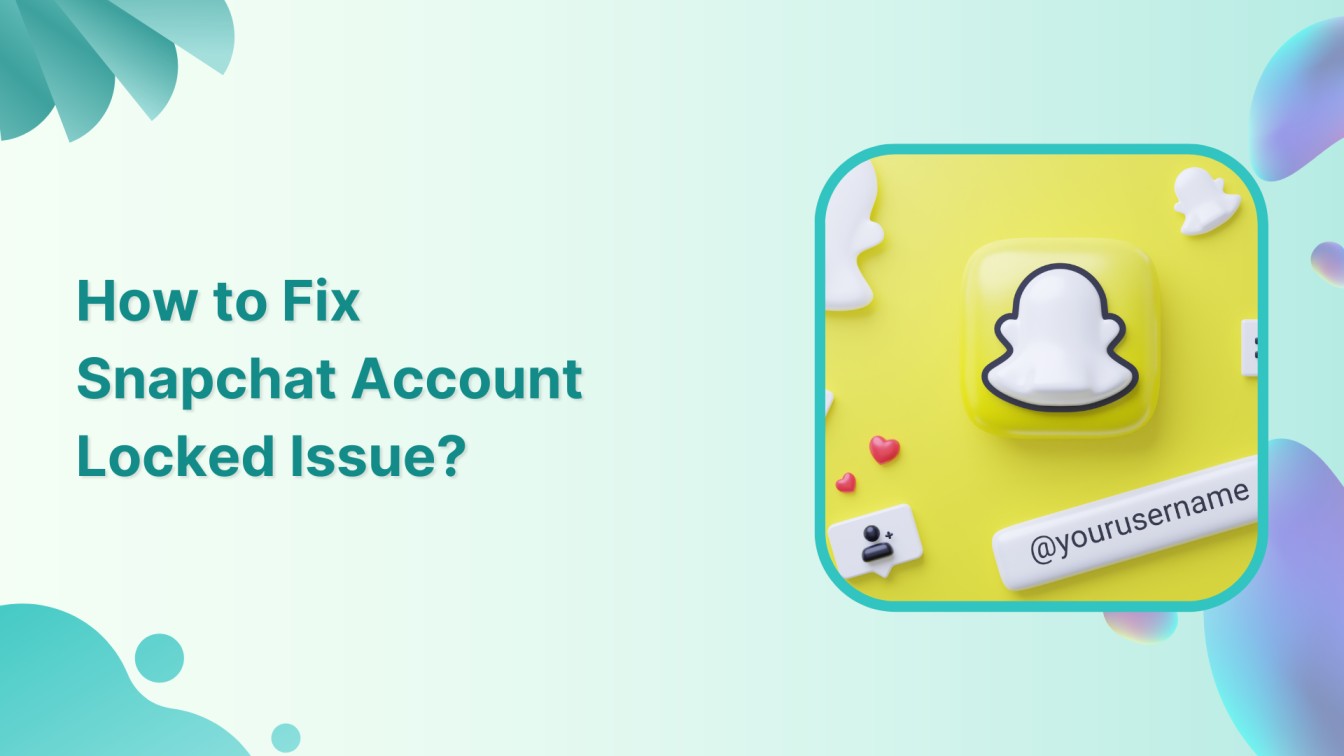
Oops! Is your Snapchat account locked? Don’t worry; we’ve got the scoop on how to fix it! Snapchat is all about sharing fun moments, but sometimes you might face a little hiccup with a locked account. Are you stressing about how to fix the Snapchat account locked issue? This guide is here to help you get back on track.
Plan, schedule, share, and analyze content for 15+ social media channels.

Four ways to fix the Snapchat account locked issue
While it’s a bummer that a permanently locked account is a no-go, don’t lose hope just yet. We’ll share four different ways to unlock your account.
1. Patience is key
Take a deep breath and be patient. If you’re facing a temporary ban, give it a day (24 hours) for the ban to lift. During this time, you’ll be automatically signed out of your account and unable to log in. After the waiting period, you can take proactive steps to avoid landing in the same situation again. Keep reading for more on that.
2. Use unlock tool
Snapchat is here to save the day with a dedicated link designed to help you unlock your account faster. But there’s a catch – you must sign in to kickstart the unlocking process. Once you’ve successfully logged in, keep an eye out for the Unlock button. Tap it and let the problem, be solved.
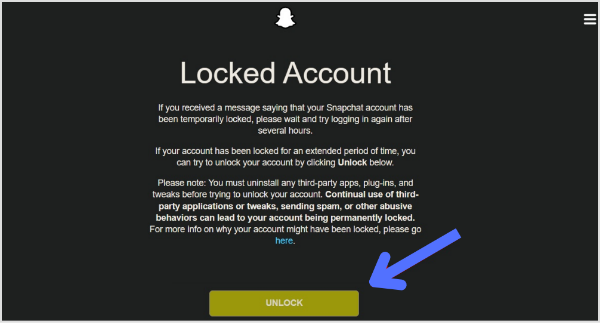
3. Try the “Forgot your password” option
Still, hitting a roadblock with signing in? Click on the “Forgot your password” option and initiate a password reset. Brace yourself for a verification link that will land in your registered email inbox. Give it a click, follow the on-screen instructions, and that’s it – you’ll have a shiny new password.
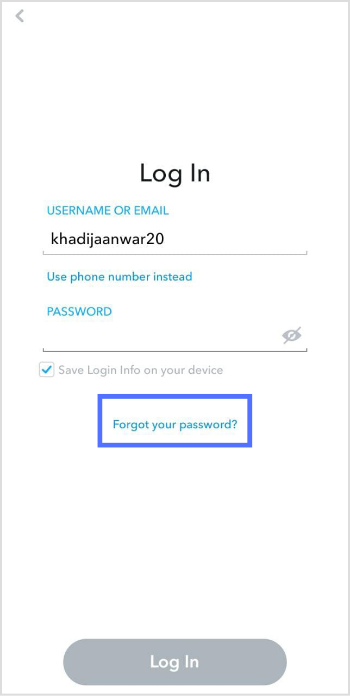
4. Recover Snapchat hacked account option
If you suspect foul play with your Snapchat account, take these steps: Head over to Snapchat’s Help Page and choose the “I think my account was compromised” option.
Note: If that doesn’t do the trick, no worries! Repeat the process but opt for “I can’t access my account” instead.
Snapchat will need details from you: your username, verification info like your email address and phone number, and a description of the issue you’re facing. Fill out the form with these details and hit the submit button.
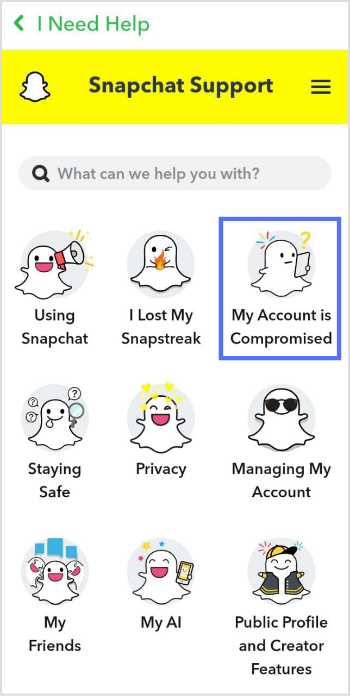
Did you know you can also access Snapchat through a web browser on your computer? It’s a nifty trick that might just come in handy.
Related Read: How to Fix Twitter Account Locked Issue?
And there you have it – your ultimate guide to unlocking your Snapchat account. Don’t let a temporary setback keep you from snapping with your buddies. Get back in the game with these simple yet effective strategies.
Happy snapping!
FAQs
Why won’t my Snapchat unlock my account?
Using third-party apps can get you in trouble. To avoid problems, don’t install plugins or tweaks. If your account was locked, remove it before trying to unlock it.
Can I get my locked Snapchat back?
If you can’t access your account even after waiting 24 hours using the “Using the Unlock Page” method, you can still contact Snapchat for help unlocking your account.
Recommended for you

How to turn off active status on instagram in 2026 (Step-by-step guide)


Powerful social media management software
14-day free trial - No credit card required.


