Bulk-generate & schedule posts in seconds with Smart Scheduling. Try now!
How to Hide Threads Badge on Your Instagram Profile?

Hey Instagram enthusiasts! Are the pesky threads badge on your Insta profile messing up your profile outlook? Fear not! Today, we’ll spill the beans on how to easily hide the threads badge on your Instagram profile and make it snazzy. So, grab your phone, and let’s get started on this exciting journey to hide that badge like a pro! Let’s get started, shall we?
Instagram Marketing Schedule your Instagram posts, Reels, and Stories, and get recommended best time to publish for maximum engagement.
Steps to Hide Threads Badge on Your Instagram Profile
Sure thing! Here’s a simple step-by-step guide to hiding the Threads badge on your Instagram profile
But before that, wondering how to use Instagram threads app?
Step 1:
Open your Instagram app and tap the “Profile” icon at the right corner of your mobile screen.
![]()
Step 2:
Now, tap on the “@” icon for a longer period of time. The badge icon will be in the top navigation bar above your bio section.
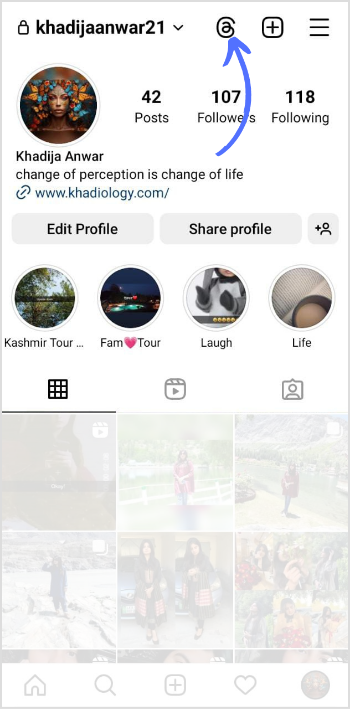
Step 3:
Hold the badge long enough that remove options pop up. Tap on “Remove” on the confirmation prompt. This will hide the thread badge from the Instagram profile. You can add it back by editing your profile.
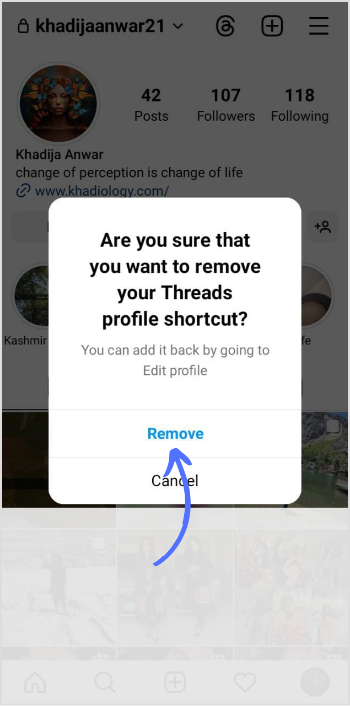
That’s it! The Threads badge has now hidden from your Instagram profile. Now you can flaunt your feed with an uncluttered look. Happy Instagramming!
FAQs
How do I hide my number on Instagram threads?
Click on the number displayed below your name on your profile. Select ‘ Hide Badge ‘ from the menu that pops up on the screen. Confirm your decision by tapping ‘Remove Badge’ on the prompt. The number will magically disappear from your Instagram profile.
Can you delete Instagram Threads?
You can deactivate your threads profile at any time. However, you can only delete Instagram threads’ profiles by deleting your Instagram account.
Recommended for you

How to turn off active status on instagram in 2026 (Step-by-step guide)


Powerful social media management software
14-day free trial - No credit card required.


