Bulk-generate & schedule posts in seconds with Smart Scheduling. Try now!
How to schedule a carousel on Threads?
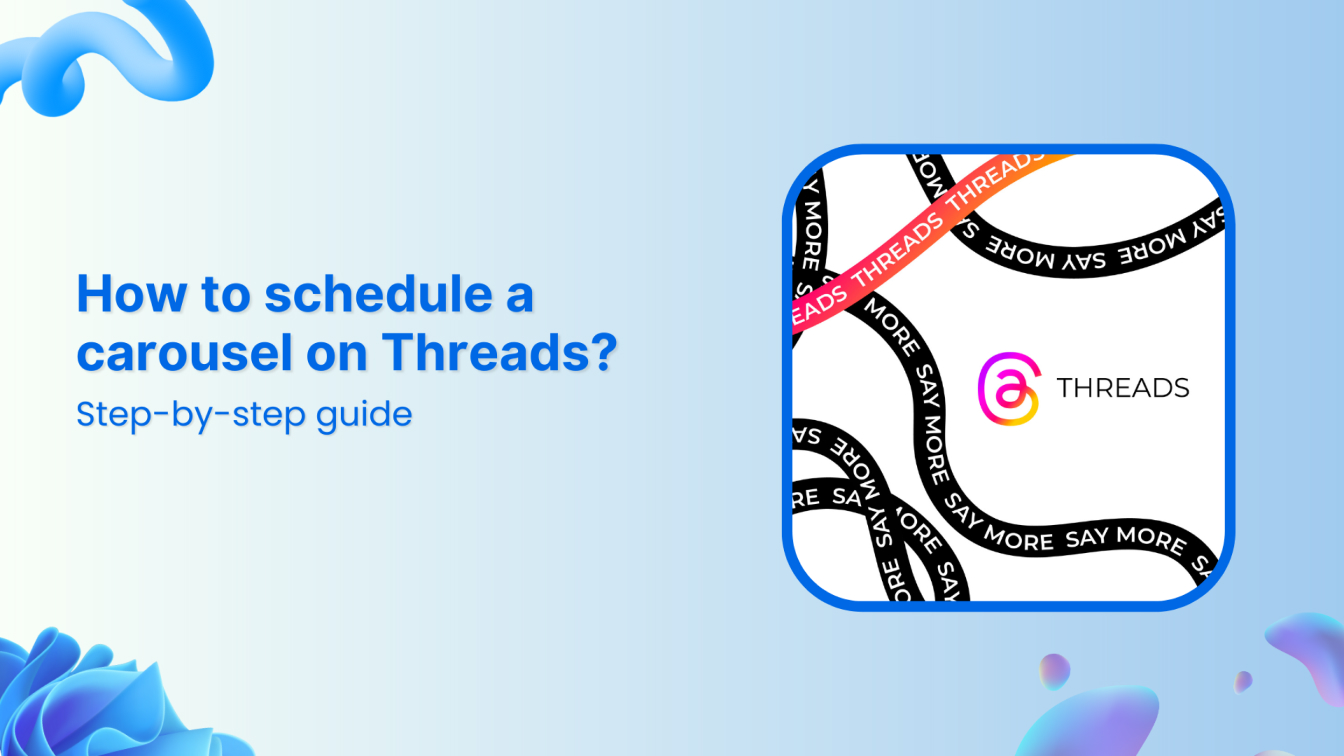
The world of social media is ever-expanding, but most users are always craving for more interactive and engaging content. That’s where carousel posts come in—particularly on platforms like Threads, where multi-part visuals and stories capture attention like never before.
But as effective as carousel posts are, maintaining consistency and posting at the right time can be a challenge, especially if you’re managing multiple platforms. This is where scheduling your carousel posts with the help of ContentStudio.
Let’s discuss the key aspects of scheduling a carousel post on Threads in detail.
What is a carousel post on Threads?
A carousel post on Threads is a dynamic, swipeable format that lets you share multiple images or pieces of content within a single post. Instead of posting just one image or video, a carousel allows you to tell a richer, more detailed story through a sequence of visuals.
Whether it’s a step-by-step guide, a product showcase, or a series of behind-the-scenes shots, carousel posts are a fantastic way to engage your audience with a layered narrative.
Why do carousels work so well?
It’s simple: they keep people engaged longer. By offering a swipeable gallery of images or content, you can capture and hold your audience’s attention for a longer period.
Moreover, the more engaging and informative your content is, the more likely it is that users will interact with it—whether it’s by liking, commenting, or sharing the post.
When should you use carousels on Threads?
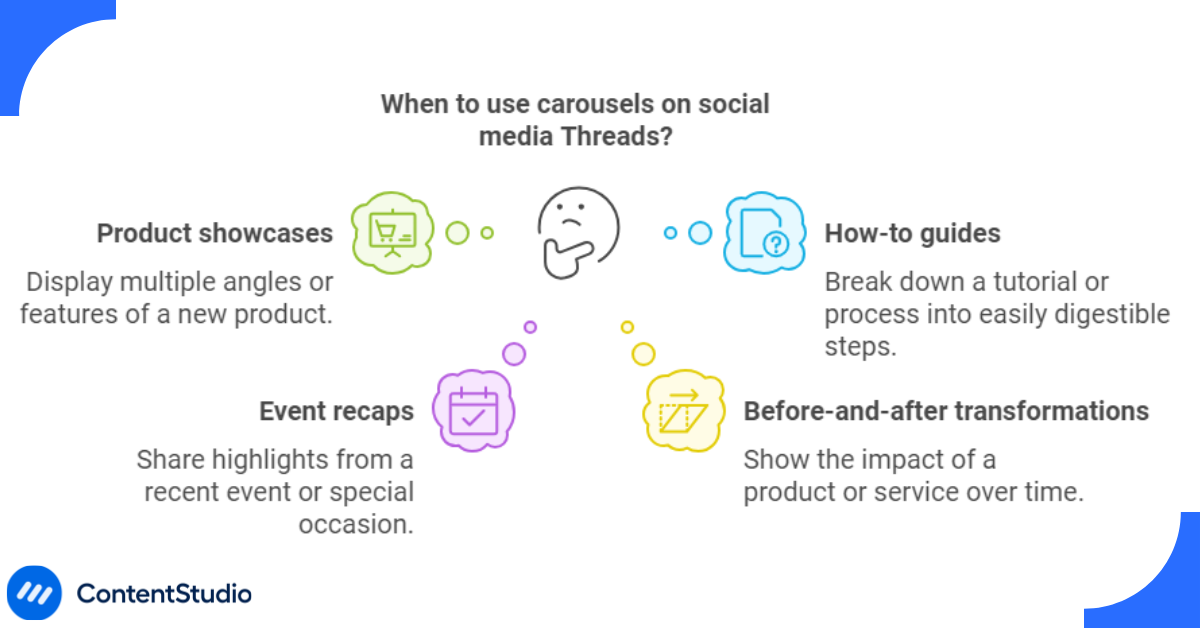
Some great opportunities include:
- Product showcases: Display multiple angles or features of a new product.
- How-to guides: Break down a tutorial or process into easily digestible steps.
- Event recaps: Share highlights from a recent event or special occasion.
- Before-and-after transformations: Show the impact of a product or service over time.
Carousels are incredibly versatile and can be used to achieve various marketing and content goals, making them a valuable tool in your social media strategy.
Instagram Marketing
Schedule your Instagram posts, Reels, and Stories, and get recommended best time to publish for maximum engagement.
Get Started for FREE
How to schedule carousels on Threads using ContentStudio?
ConentStudio is a tool that allows you to manage all of your social media accounts, including Threads, from the same platform. You can rely on the posting and scheduling capabilities of ContentStudio to create engaging carousels and schedule them to be posted at a suitable time.
The overall process of scheduling a carousel on Threads using ContentStudio is straightforward and can be done in a few easy steps. Here’s how you can do it:
Step 1 – Sign up for ContentStudio
If you’re new to ContentStudio, your first step is to sign up for an account.
- Visit the ContentStudio website and click the “Start your free trial“ button.
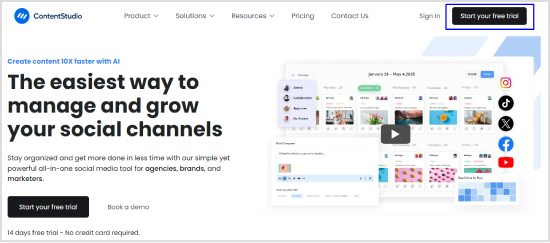
Once you’ve created your account, you’ll have access to a variety of features, including the ability to schedule posts across multiple social media platforms like Threads.
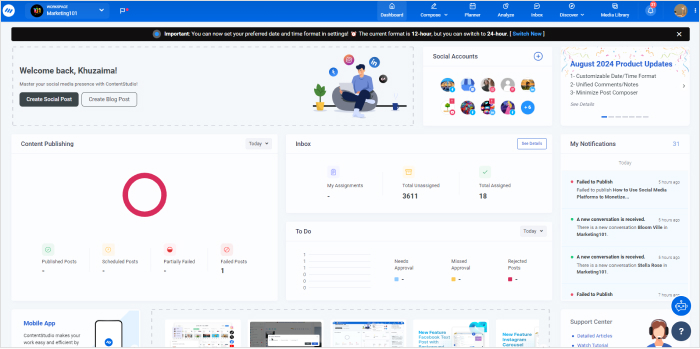
Step 2 – Link your Threads account to ContentStudio
Before you can schedule carousel posts, you’ll need to connect your Threads account to ContentStudio. Here’s how to do it:
- From the ContentStudio dashboard, click on your profile picture and select Social Accounts from the dropdown menu.
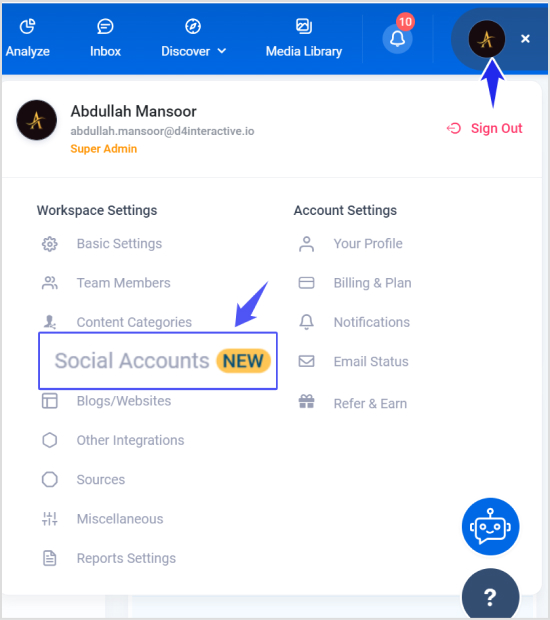
- In the Social Accounts section, locate the Threads option and click Connect Threads Account.
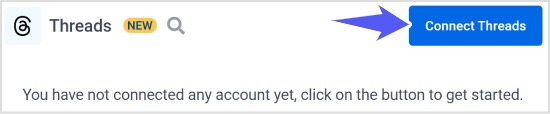
- Log in to your Threads account when prompted and authorize ContentStudio to manage and post on your behalf.
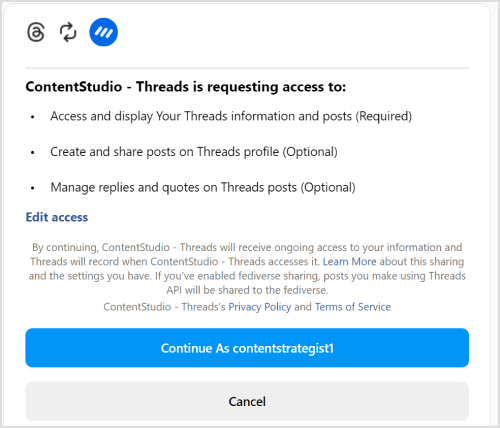
Once your Threads account is connected, you’re ready to start scheduling carousels!
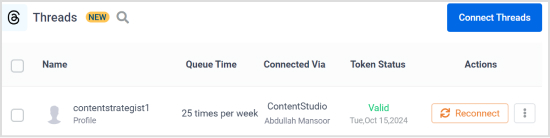
Step 3 – Create your carousel post
With your Threads account linked, you can now create your carousel post. Here’s how:
- On your ContentStudio dashboard, click Compose and select Social Post.
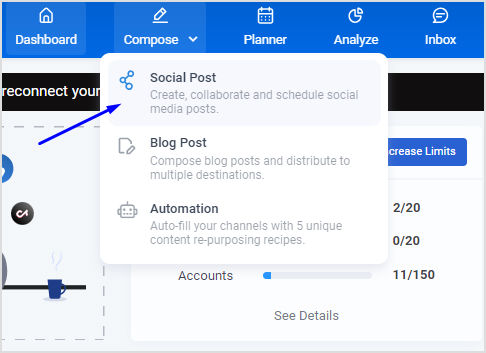
- From the list of connected accounts, choose your Threads profile.
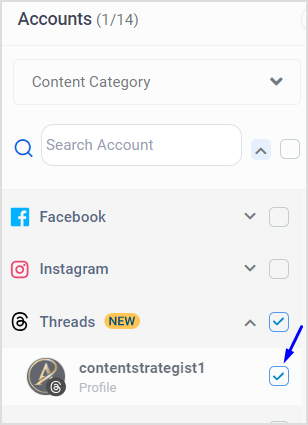
- Under the Post Composer, you can create a carousel post by uploading multiple images using the Upload option.
- If you don’t have images ready, you can use built-in design tools like Canva, VistaCreate, or PostNitro to create visuals directly within ContentStudio.
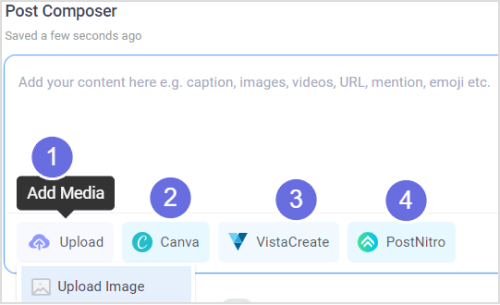
- After adding the images to the Post Composer, you can view them and add any captions. You can use the built-in AI Writing Assistant to write engaging captions as well.
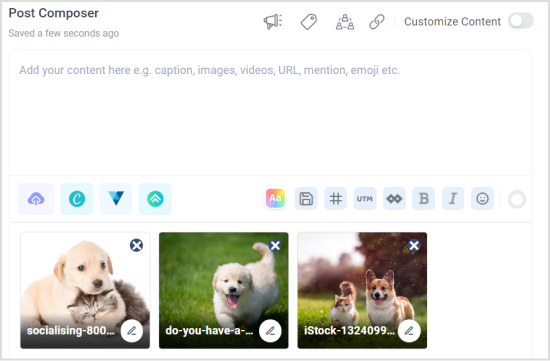
- Once you’ve added the images, take advantage of the Post Preview feature to ensure your carousel looks great on Threads. You can preview your carousel in both desktop and mobile versions.
Step 4 – Schedule your carousel post
Now that your carousel is ready, it’s time to schedule it for optimal timing. Here’s how:
- In the Posting Schedule section, choose the Schedule option.
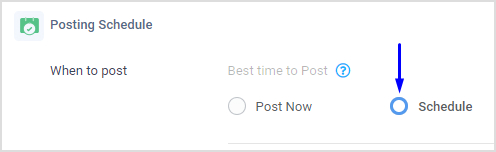
- A pop-up window will appear where you can select the date and time for your carousel post to go live.
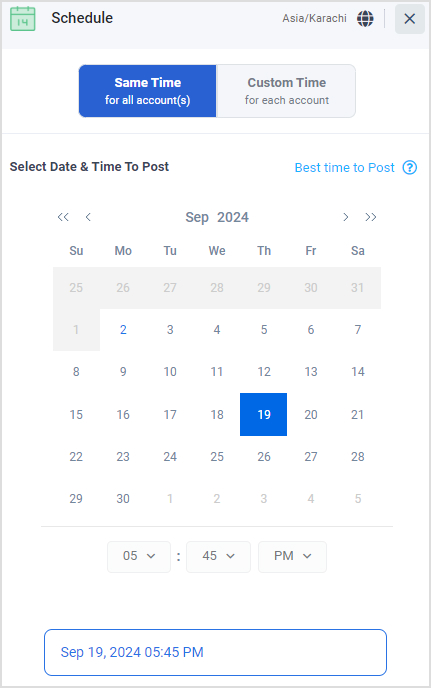
- After selecting your preferred time, click the Schedule button to confirm.
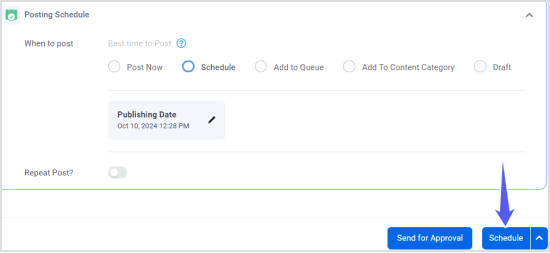
Your post will now be queued under Scheduled Posts in ContentStudio’s planner. You can easily view, edit, or even delete the post before it goes live.
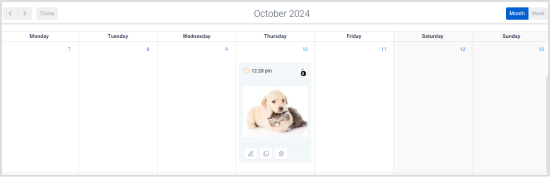
By following these steps, you’ll be able to schedule engaging carousels on Threads without any hassle, making sure your content reaches your audience at the right time, every time.
Why schedule carousels on Threads?
Scheduling carousels on Threads isn’t just about convenience—it’s a powerful strategy for boosting your social media performance. Here’s why:
Maximize engagement
Timing is everything in social media. Even the most well-crafted carousel can fall flat if it’s posted when your audience isn’t online. By scheduling your carousels, you ensure that your content hits Threads at the optimal time when your followers are most likely to engage. This means more eyes on your posts, more interactions, and, ultimately, more reach.
Save resources
Managing a consistent social media presence can be time-consuming. Imagine having to manually post carousels every time you want to share new content—that’s hours lost in planning, uploading, and posting.
Scheduling allows you to batch your content creation in advance, freeing up your time for other important tasks like brainstorming new ideas or interacting with your audience.
Consistency in Posting
Consistency is vital to build a loyal audience on any platform, and Threads is no different. Regular posting helps keep your brand prominent among your audience.
By scheduling carousels in advance, you ensure there are no gaps in your content calendar, so you can maintain a steady flow of posts. This not only builds trust but also keeps your followers engaged with fresh, relevant content.
Whether you’re running a product launch, a series of tutorials, or just trying to stay ahead of your competitors, scheduling your carousel posts on Threads helps you stay consistent and maximize the impact of your content.
Tips for creating engaging carousel posts on Threads
To make sure your carousel posts stand out and keep your audience hooked, follow these tips:
- Start with a strong first slide
The first image or content piece in your carousel is the hook. Make sure it’s visually striking and contains a compelling headline or key message to encourage users to swipe through the rest of your carousel.
- Tell a Story
Carousels are ideal for storytelling. Whether you’re launching a product, explaining a concept, or sharing a behind-the-scenes journey, ensure each slide flows logically and keeps your audience engaged.
- Keep the design consistent
To create a seamless experience, ensure that all slides in your carousel maintain a consistent design style. Use similar fonts, colors, and imagery to tie everything together and strengthen your brand’s identity. You can use an AI carousel generator to create a high-quality carousel with a consistent design and font.
- Use high-quality images
Since carousels are highly visual, make sure the images you use are of the highest quality. Blurry or pixelated visuals can quickly turn users away. If you’re showcasing products, use multiple angles and close-ups to highlight details.
Related: How to create engaging images for social media?
- Include a call-to-action (CTA)
At the end of your carousel, don’t forget to include a clear CTA, such as “Swipe up to learn more” or “Comment below with your thoughts.” This helps guide your audience towards further interaction or engagement with your post.
The easiest way to manage and grow your social channels.
Try ContentStudio for FREE
Conclusion
Scheduling carousel posts on Threads is an effective way to maintain a consistent presence, save time, and maximize engagement with your audience.
ContentStudio offers a simple, streamlined solution to scheduling carousels, giving you full control over your content strategy.
Whether you’re managing a personal brand or running a business, planning your carousels in advance ensures that your posts go live at the right time and in the most engaging format.
By following the steps outlined in this guide, along with the tips for crafting effective carousel posts, you’ll be able to connect with your audience more deeply and keep your social media strategy on track.
FAQs
Can I edit a scheduled carousel post in ContentStudio?
Yes, you can edit a scheduled carousel post at any time before it goes live. Simply go to the Scheduled Posts section in ContentStudio’s planner, select the post you want to edit, make the necessary changes, and save.
How many images can I include in a carousel post on Threads?
Threads allow you to include up to 10 images or slides in a single carousel post. The maximum allowed dimension of images is 1440*1080. Use this space wisely to tell a cohesive story or provide detailed information.
Can I schedule carousels for multiple social media platforms at once?
Absolutely! ContentStudio allows you to schedule carousel posts across multiple platforms, such as Instagram, Facebook, and Threads, all from one dashboard. This saves you time and ensures a consistent brand message across your channels.
What’s the best time to schedule a carousel post?
The best time to schedule a carousel post depends on your audience’s activity. ContentStudio offers smart scheduling features that suggest the optimal posting times based on your audience’s engagement patterns.
Is there a limit to the number of carousel posts I can schedule?
There is no strict limit on the number of posts you can schedule with ContentStudio, but it may depend on the plan you’re subscribed to. Check the details of your plan to know the scheduling limitations, if any.
Recommended for you

How to turn off active status on instagram in 2026 (Step-by-step guide)


Powerful social media management software
14-day free trial - No credit card required.


