Bulk-generate & schedule posts in seconds with Smart Scheduling. Try now!
Social media approval workflow for agencies: A step-by-step guide

Are you overwhelmed by endless email threads regarding social media content approvals?
Picture this: You’ve just created the perfect social media campaign. You’ve spent hours crafting compelling visuals and copy. You’re excited to get it live… but then comes the approval process. Suddenly, you’re trapped in a maze of client emails, text messages, and screenshot feedback that seems to never end.
Sound familiar? You’re not alone.
In 2025, social media professionals continue to lose countless hours to inefficient approval processes. The constant back-and-forth not only delays campaigns but also creates unnecessary stress, version control nightmares, and ultimately impacts your bottom line.
Let’s be honest—when a client isn’t thrilled about the social media designs you’ve poured your creativity into, it stings a little. But what’s truly painful is the time and energy wasted in the approval process itself.
The good news? This isn’t about your talent or dedication. It’s about your workflow—and that’s something we can transform today.
Why traditional approval methods no longer work?
Gone are the days when:
- Clients took 24+ hours to respond to your emails
- Your desktop was cluttered with countless versions of the same social media post
- A single word change in copy derailed your entire workflow
- You and your client spent hours on calls just to align on basic requirements
- Your team juggled between different communication tools creating confusion
In recent times, Software-as-a-Service (SaaS) technology has revolutionized how we work. Web-based software continues to gain popularity, and even traditional desktop applications have transitioned online, utilizing powerful web interfaces to support tasks like how to generate email leads.
To elevate your social media approval game, you need a streamlined system that makes multiple processes seamless and efficient.
The four pillars of an effective social media approval workflow
Let’s break down the concept of the social media approval process into four essential components:
1. Define clear roles and responsibilities
First, make your process understandable for everyone involved by clearly defining roles. This structure should include your graphics designers, content creators, social media managers, and clients.
Defining roles ensures that everyone in the content creation process stays informed, making the workflow seamless. This approach works equally well for solo entrepreneurs and large digital marketing agencies.
Here’s how to define roles for social media approval workflow:
Content creator: Writers, graphic designers, videographers, or podcasters responsible for producing content
Manager: Social media managers responsible for campaign strategy, content scheduling, and client communication
Approver: Clients or employers who make the final decision on content
Content Strategist: Responsible for ensuring content aligns with brand voice, marketing goals, and target audience preferences
The social media marketing workflow begins with content creation. Content creators initiate the process but may require input from managers, strategists, or clients.
Social media managers facilitate communication between content creators and clients, ensuring effective collaboration among all parties.
Approvers have the final say on whether content gets published. They might be the agency CEO, the client, or another designated stakeholder.
By clearly defining roles and responsibilities, you eliminate confusion and foster accountability at every stage of the process.
2. Build your approval dream team
The second crucial element is bringing the right team members on board. When you have the right people collaborating, the entire process becomes more efficient.
Before assembling your approval team, consider these important questions:
- Does everyone understand the company’s goals and values?
- Have you selected team members who excel at social media and understand the brand indentity?
- Is your team familiar with social media management tools?
- How does your team currently collaborate? Are they experienced with project management tools?
- Does each team member understand their specific role in the approval workflow?
- Have you established clear communication protocols?
Once you’ve addressed these considerations, you’re ready to implement your approval workflow system.
For maximum efficiency, build your approval workflow on a robust, user-friendly online platform accessible to remote team members worldwide.
ContentStudio excels in this scenario as a comprehensive social media management tool. It helps individuals and brands schedule, post, and approve content through seamless collaboration between multiple stakeholders.
With ContentStudio, your social media approval workflow lives within your social media management tool. No more bouncing between platforms—clients can approve or reject content directly within the system.
3. Train all stakeholders on the workflow
When running an agency, educating both your team and clients on new systems is essential. Simply adding members to your social media approval workflow isn’t enough—they need to understand how to use it effectively.
As we’ve established, an efficient social media approval process is crucial, but it’s equally important that everyone knows how to participate.
Here are effective ways to educate team members and clients:
- Create detailed written tutorials on the workflow process
- Develop short video guides for each step in the process
- Use screen recording tools to demonstrate the approval process
- Host live training sessions via webinar or video conference
- Provide a searchable knowledge base for quick reference
- Offer one-on-one training for key stakeholders
- Create cheat sheets or quick reference guides
ContentStudio makes this process straightforward with its intuitive interface and comprehensive support materials.
4. Implement continuous improvement
Performance analysis is essential for achieving exceptional results. To evaluate the effectiveness of your social media approval workflow, consider these approaches:
- Track key metrics: Monitor social media statistics before and after implementing your approval process. Look for improvements in engagement, reach, and audience growth.
- Analyze conversion rates: Examine lead generation and conversion rates through social media channels to determine if your new approval system positively impacts business outcomes.
- Gather stakeholder feedback: Create surveys for team members and clients to collect insights about the workflow. Sometimes people won’t volunteer feedback unless specifically asked.
- Conduct regular reviews: Schedule monthly or quarterly reviews of your workflow to identify bottlenecks and opportunities for improvement.
- Set benchmarks: Establish clear KPIs for your approval process, such as average approval time, revision requests, and client satisfaction scores.
- Test new approaches: Experiment with different approval configurations to find what works best for your specific team and clients.
By regularly analyzing these factors, you’ll continuously refine your social media approval workflow for maximum efficiency.
Social Media Analytics
Fine-tune your social media strategy for success with in-depth analytics and white-labeled reports.
Get Started for FREE
Social media approval workflow: step-by-step guide
Step #1: Getting started with social media approval workflow
Before setting up the approval process, invite your team members, whether they’re subordinates or clients — anyone who will be involved in the content approval process.
To do so, go to your profile in the ContentStudio dashboard, and click on the “Team Members” option.
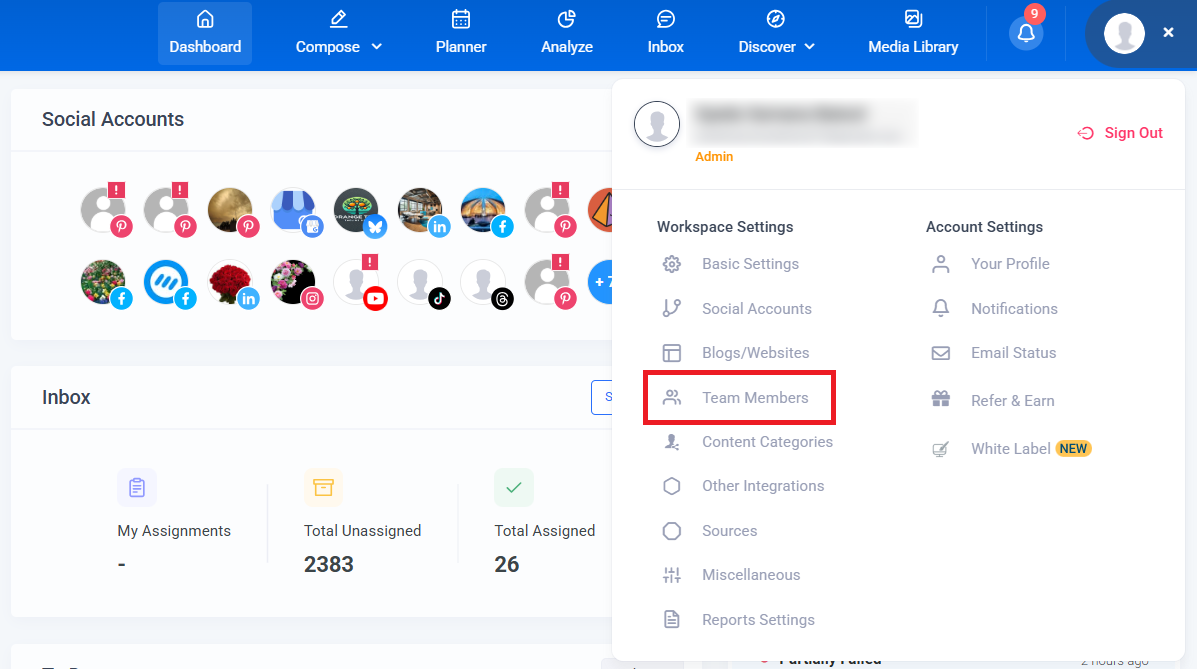
Now add the team member who you wish to make part of the social media approval workflow.
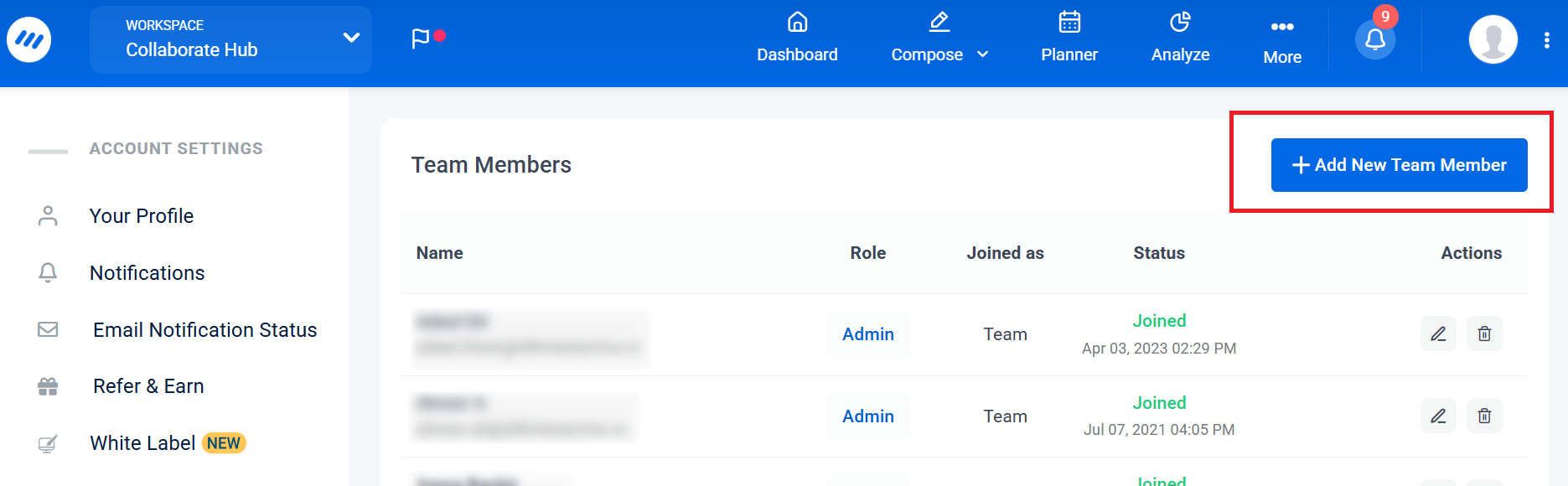
You’d be required to enter the email address of the person. You can add them to your or team or as client.
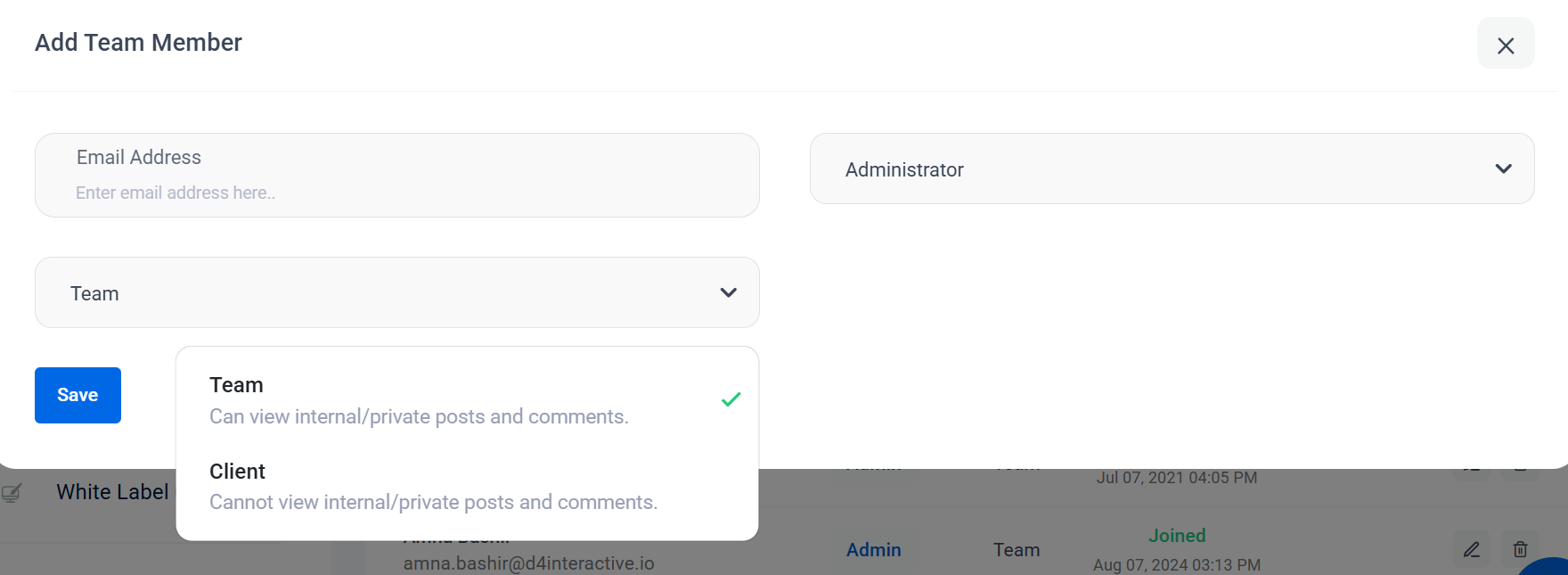
An email invitation would be sent to the invitee. The person must accept the invitation to participate in the workflow.
That’s how you bring someone on board for social media approval workflow in ContentStudio.
Step #2: Social media content submission for the approval
Now, you have a team on board to support the approval workflow. It doesn’t matter whether it’s your client or a team member who would approve the content.
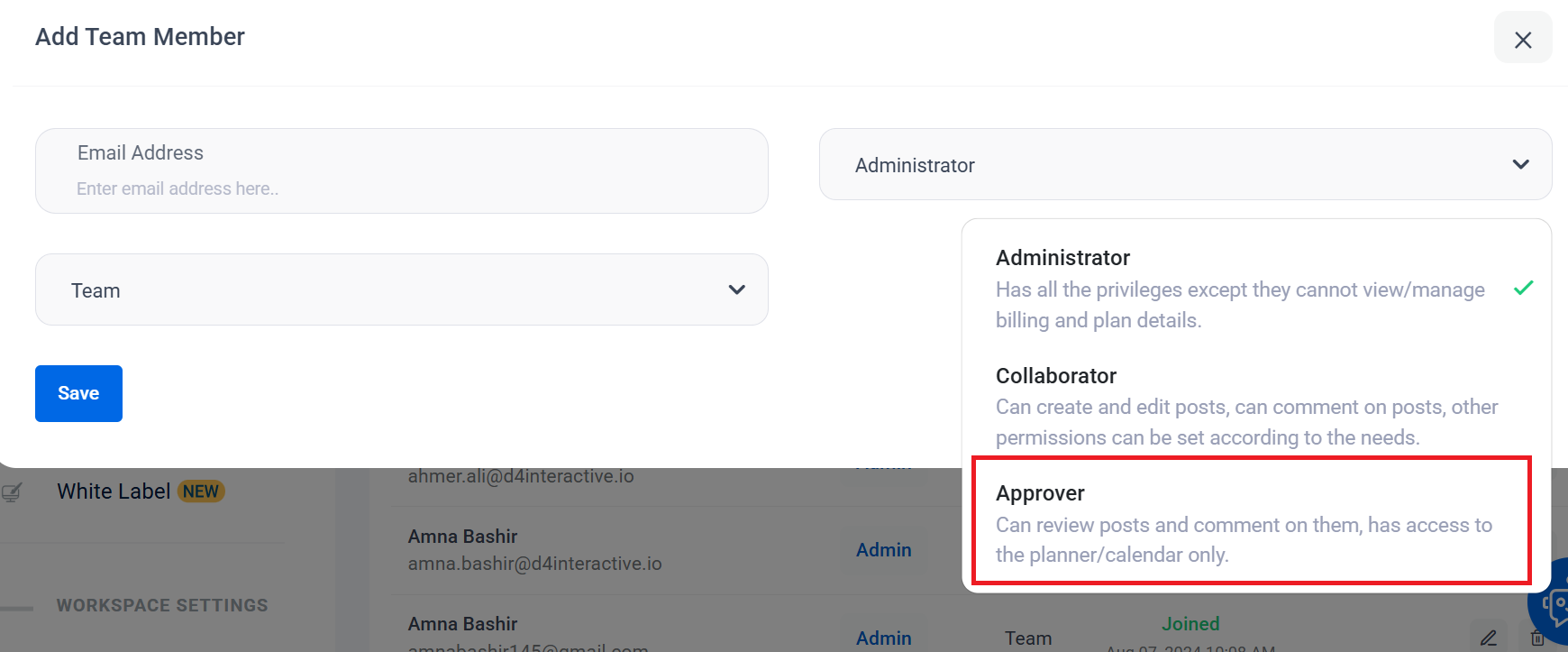
ContentStudio’s approval system is intelligently designed for accessibility. A predefined role for the “Approver” is available in the system. Therefore, don’t worry about your social media accounts accessibility through the ContentStudio dashboard.
Now, let’s proceed to the social media post submission section.
Once you log in to your ContentStudio account, go to the Social Post Composer option. Make sure to select the schedule option; otherwise, the social media post will be published immediately.
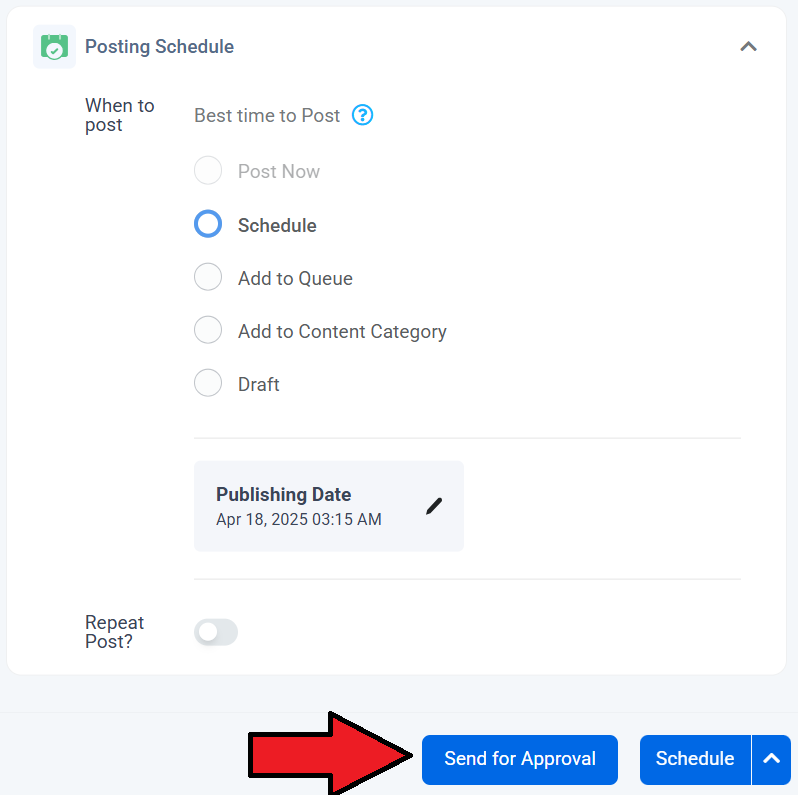
Once you click on the Send for Approval button, it’d take you to the next page.
That’s where you have to choose who you want to approve your social media post. Remember that it could be your client or social media manager.
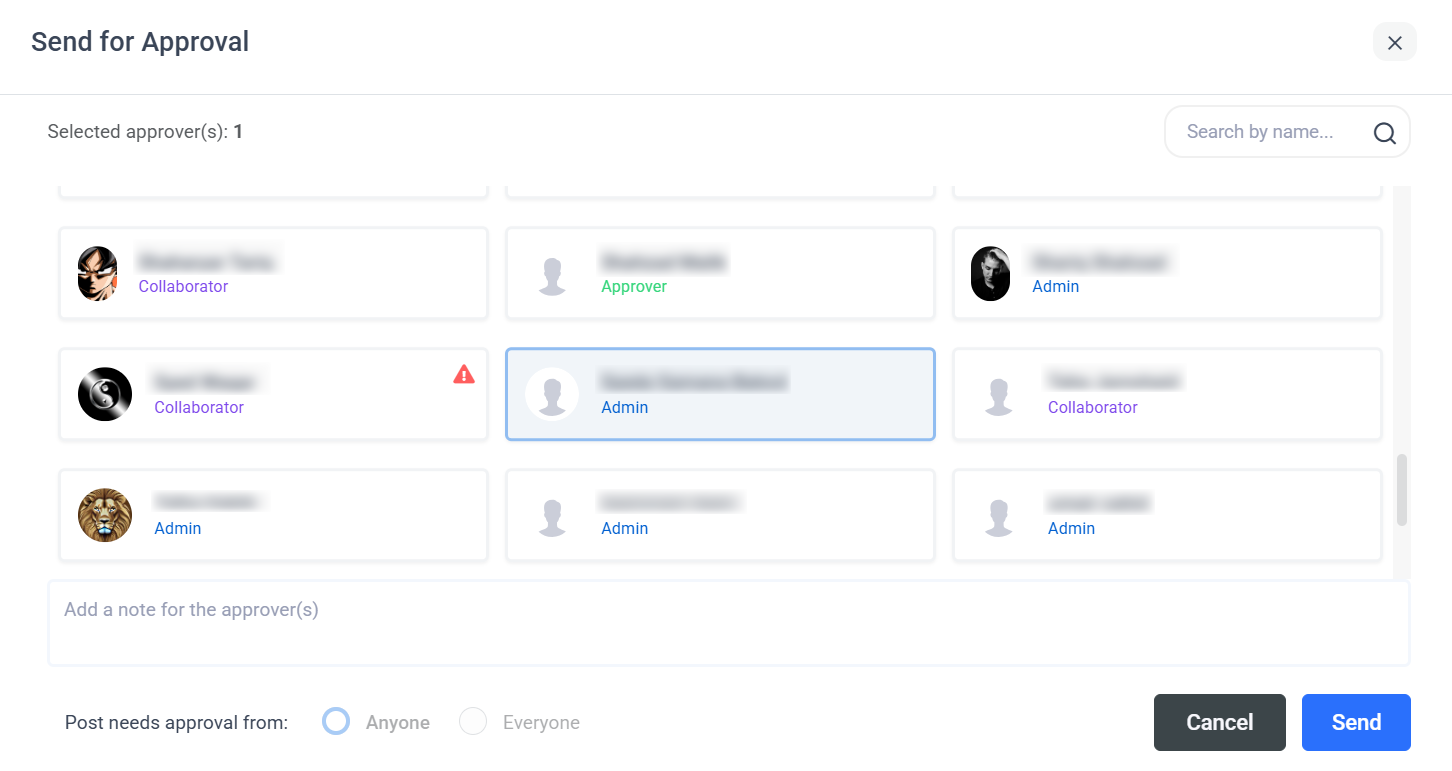
Once you select the approver, the submission process is over. The approver would be notified to take action.
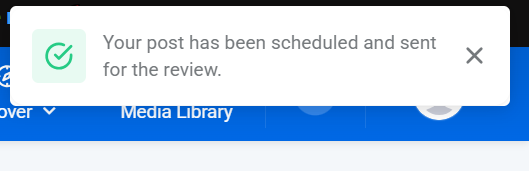
In the next step, you’ll see how the admin or client could respond to the request.
Step #3: Approve, reject, or comment
Now, we’ll examine this from the approver’s standpoint. The approver would be required to log in to ContentStudio and respond to the request.
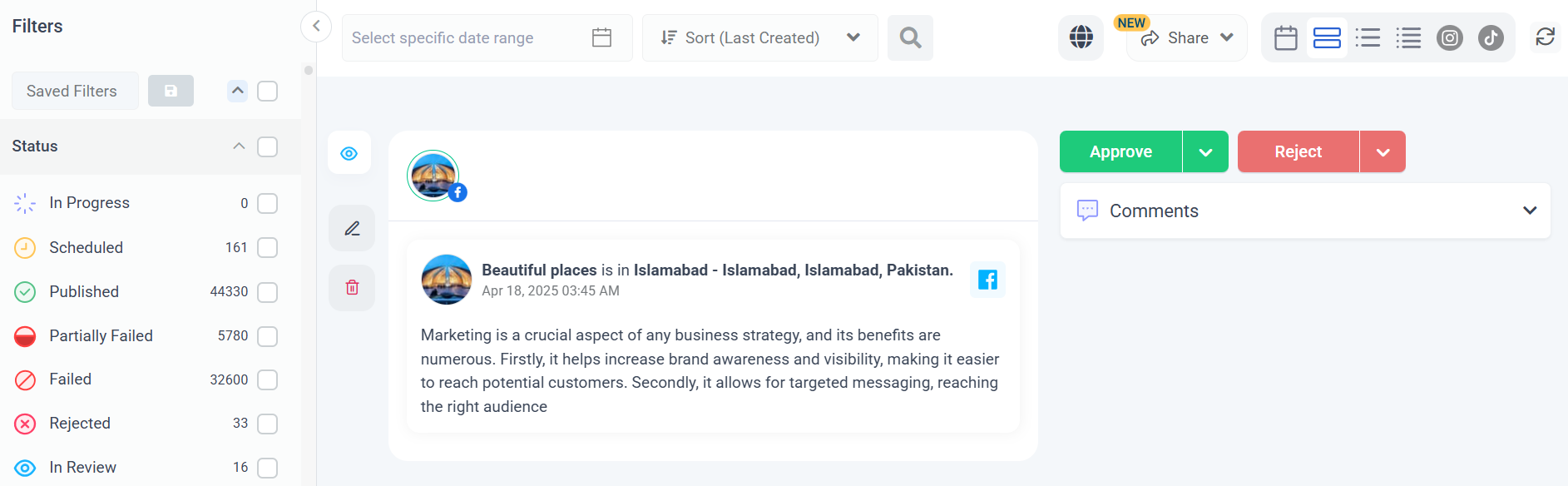
It’s up to the approver to either approve or reject the post.
However, the approver can add a comment to the post to inform the request sender of what needs to be done before the post goes live.
The upside of this approval workflow is that communication occurs directly within the social media management tool, making it faster than the traditional process.
Why social media approval workflow matters more than ever
In today’s fast-paced digital landscape, an efficient approval workflow is not just convenient—it’s essential for competitive advantage. Here’s why:
- Team cohesion: It creates more substantial alignment between team members and clients when everyone has visibility and input on social media content.
- Reduced friction: Unlike scattered communications across multiple platforms, such as Skype, WhatsApp, or email, a centralized system minimizes misunderstandings and delays caused by time zone differences or work-life balance challenges.
- Increased productivity: When your social media team can get immediate feedback from clients, they can make adjustments quickly and move on to other tasks.
- Improved efficiency: Having all stakeholders on a single platform with streamlined communication dramatically improves team performance compared to juggling multiple communication channels.
- Integrated solution: A built-in approval workflow within your social media management tool eliminates the need for separate project management tools, reducing context switching and the potential for miscommunication.
- Brand consistency: With proper approval processes, content maintains consistent brand voice and quality across all channels.
- Compliance management: For regulated industries, approval workflows create audit trails that demonstrate content oversight.
- Scalability: As your client roster grows, structured approval workflows prevent bottlenecks and maintain quality.
Your turn to transform your workflow
Look, we’ve all been there – staring at screens late at night, waiting for client approvals that should have happened days ago. Social media moves too fast for clunky processes, and your creative energy deserves better.
Clients who have adopted this workflow tell us they’ve cut approval times by more than half and now actually enjoy collaborating. This isn’t just about efficiency – it’s about reclaiming your evenings and avoiding those awkward calls explaining why posts are still in draft mode.
Start by implementing this system with one client to see the difference it makes. Within weeks, you’ll notice smoother collaboration, faster turnarounds, and significantly less stress for your entire team.
Simplified social media marketing for individuals & agencies.
Try ContentStudio for FREE
Frequently asked questions
Can I use ContentStudio’s approval workflow with clients who aren’t tech-savvy?
Absolutely! We designed our approval interface with simplicity in mind. Even clients who struggle with technology find our system intuitive. They receive email notifications with clear “Approve” or “Reject” buttons, allowing them to leave comments without needing to navigate complex menus. We also provide short tutorial videos that you can share with your clients to help them become comfortable with the process.
What if my client misses an approval deadline?
ContentStudio allows you to set automated reminders for pending approvals. You can customize how often these reminders are sent and add urgency indicators as deadlines approach.
Can I implement different approval workflows for various types of content?
Yes! Not all content requires the same level of scrutiny. With ContentStudio, you can create multiple workflow templates based on content type, campaign importance, or client preferences.
Recommended for you

Social Media Management Costs in 2026: A Pricing Guide for Businesses


Powerful social media management software
14-day free trial - No credit card required.


