Bulk-generate & schedule posts in seconds with Smart Scheduling. Try now!
Why to preview your social media posts before scheduling

Social media is a vital part of marketing strategies for businesses. Individuals also use different social media networks for brand building or simply to connect with others.
It’s important for both businesses and individuals to ensure that all of their text captions, images, or videos align with their brand to connect with their target audience.
One crucial yet often overlooked step in this process is previewing social media posts before scheduling.
In this article, we’ll explore why social media post preview is vital, the risks of skipping it, and how ContentStudio can help ensure that every post is polished and ready to go. We’ll also discuss the best practices for maximizing the potential of your scheduled social media content.
What does it mean to preview a social media post?
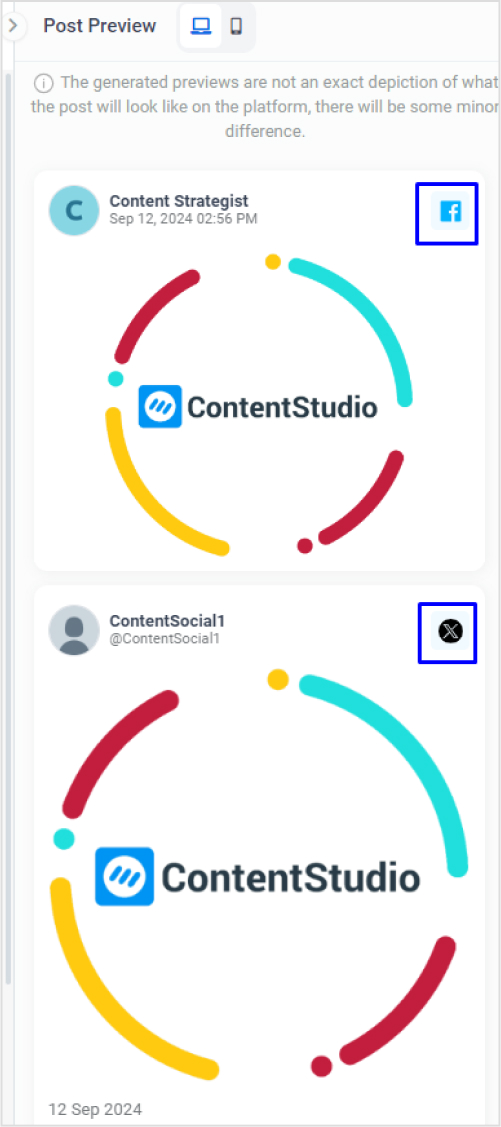
Previewing a social media post means revealing how your content will appear once it’s published.
Different social media platforms (like Facebook, Instagram, Twitter, and LinkedIn) display content in various ways. This includes changes in image size, cropping, text formatting, and link display. What looks perfect on one platform might be cut off or incorrectly formatted on another.
The preview function allows you to see a draft version of your post across different platforms before hitting the “schedule” button. This visual representation will enable you to catch any potential issues, helping you avoid formatting errors, broken links, or images that don’t display as intended.
Whether posting text, images, or videos, previewing lets you ensure everything is aligned with your goals and standards for social media success.
Why previewing social media posts is essential?
Previewing social media posts before scheduling might seem like an extra step, but it is crucial to ensuring the success of your online content.
Here are some key reasons why previewing your social media posts is essential:
- Brand consistency
Every post you share contributes to building your brand identity. When you preview your content, you can ensure that the tone, visuals, and messaging are consistent with your brand’s identity.
This is particularly important if you manage multiple social media platforms, as each platform may require slight adjustments to ensure uniformity in how your audience perceives your brand.
- Maximize visual appeal
Social media is a visual-driven space, and how your posts look can significantly impact engagement.
When you preview your social media posts, you can check how your images, videos, or graphics appear on different platforms. Previewing allows you to confirm that your visuals are well-positioned, adequately cropped, and attention-grabbing, ensuring the content stands out and captures your audience’s interest.
Related Read: How to create engaging images for social media?
- Use proper image sizes
Each social media platform has its own formatting rules for text and image sizes.
By previewing your posts, you can see whether your captions are cut off, images are displayed incorrectly, or links appear broken. This is particularly useful when dealing with extended captions or multimedia content. Previewing ensures everything appears as expected before it’s shared with the public.
- Increase engagement
Engaging content is more likely to generate likes, shares, and comments. By previewing your posts, you can optimize them for maximum engagement.
For example, you might realize that a post needs a more compelling call to action or that using a different image would better capture attention.
Previewing allows you to refine your content, leading to higher engagement rates once published.
- Prevents mistakes
Everyone makes mistakes, but a small typo or broken link can significantly impact how your audience perceives your brand. Previewing your posts helps you catch these errors before they go live. Whether it’s a grammatical mistake or the wrong image, previewing gives you a final chance to correct errors, protecting your brand from potential embarrassment.
- Cross-platform consistency
Content may look perfect on one platform but not on another. For example, a caption might fit nicely on Instagram but get truncated on Twitter.
Previewing helps ensure your post looks great and is optimized for each platform. This step is crucial if you want your content to be consistent and effective across all your social media channels.
Here’s an example of a social media post preview that shows that an image is perfect for Facebook but does not fit into Instagram fully due to its size. It shows the importance of previewing social media posts before posting or scheduling them.
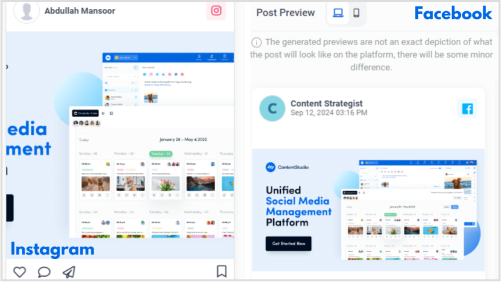
Risks of not previewing your social media posts
Skipping the preview step before scheduling your social media posts can lead to several issues that affect your brand’s image and engagement levels. Here are some potential risks:
- Damaged brand reputation: Typos, grammatical errors, or inaccurate information can create a negative perception of your brand.
- Lost credibility: Mistakes can undermine authority, trustworthiness, and public perception.
- Reduced engagement: Errors can distract your audience and decrease their interest in your content.
- Missed opportunities: Typos in links or calls to action can lead to lost clicks, conversions, and sales.
- Negative feedback: Social media users may publicly criticize or share your mistakes, further damaging your brand.
- Wasted resources: Time and effort spent creating and scheduling content can be wasted if it contains errors.
Using ContentStudio to preview social media posts
ContentStudio is a powerful social media management tool that simplifies creating, scheduling, and analyzing content. It offers various features that can help you streamline your workflow and improve your social media results, including the ability to preview social media posts.
The user-friendly interface of ContentStudio makes social media post creation and scheduling easy and efficient. Here’s how you can use it to preview your posts:
Post composer with real-time preview
ContentStudio provides a Post Composer where you can craft tailored social media posts for different platforms in one place.
It offers a Post Preview feature, which allows you to see how your posts will look in real time on platforms like Facebook, Instagram, Threads, X, LinkedIn, Pinterest, Google Business, YouTube, TikTok, and Tumblr.
This preview is as accurate as possible, approximating how the posts will appear once published. However, slight differences may occur after publishing, depending on the platform’s updates and changes.
Interactive calendar and planner
ContentStudio has an interactive Planner that allows you to plan and manage all your social media posts from a single dashboard. This calendar provides a clear overview of your scheduled content, making it easy to drag and drop posts to reschedule or adjust campaigns on the fly.
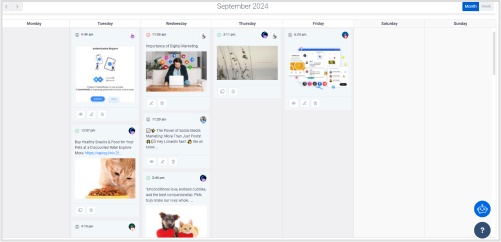
The planner also lets you preview and schedule social media posts in advance, giving you control over your content strategy across multiple platforms.
Cross-platform posting
You can preview and post content for multiple social media platforms in one go, ensuring your post is optimized for each platform’s unique requirements. The tool automatically adjusts the post format to fit the specifics of each social network.
Collaboration and categorization features
Teams can work together within the platform, allowing users to share previews with collaborators or clients for approval before scheduling. Moreover, the Planner will also enable you to sort different types of social media posts so you can easily preview specific kinds of posts.
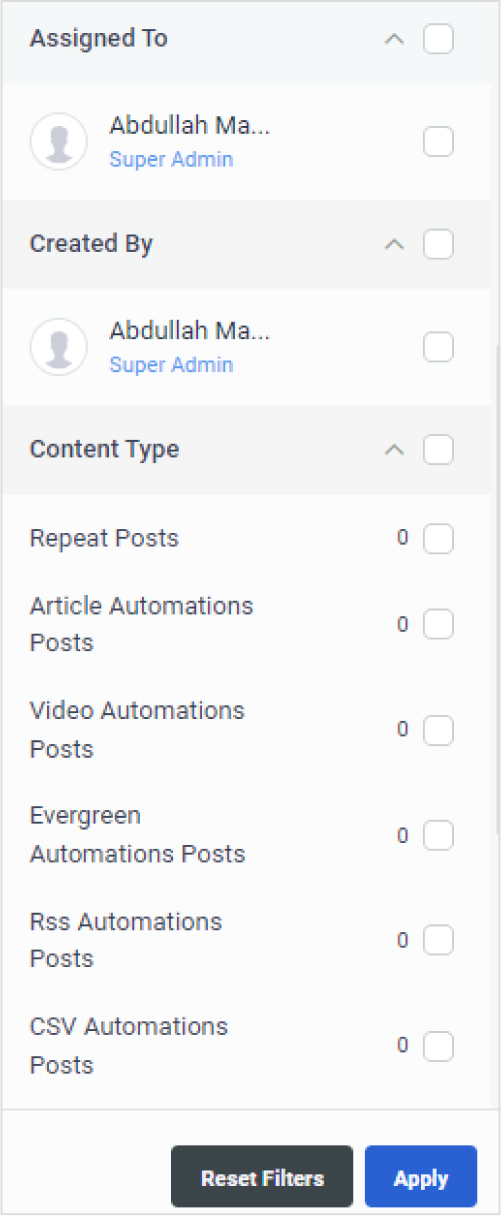
Post optimization
Previewing social media posts within ContentStudio helps catch potential mistakes, such as broken links or misaligned visuals, ensuring your posts go live without errors. Based on the preview, you can also fine-tune captions, hashtags, and visual elements, optimizing the post for maximum engagement.
Example of a social media post preview in ContentStudio
The following is an image of the key features of ContentStudio.
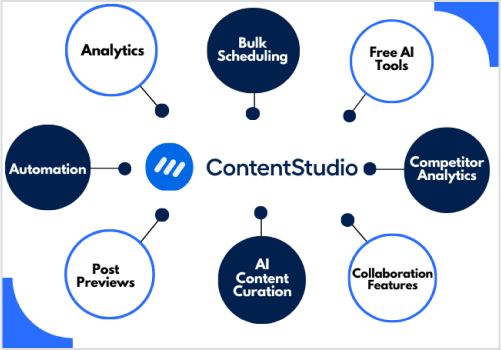
Let’s take this image as an example and see how it looks in the Post Preview section of ContentStudio for different social media platforms:
Limitations of built-in previewing and scheduling features
While built-in social media tools offer basic scheduling features, they often lack the ability to provide a seamless and comprehensive preview experience.
Here are the key reasons why switching to ContentStudio can enhance your social media management:
Limited preview options in native social media platforms
Most social media platforms, like Facebook or Twitter, have basic or no preview features when scheduling posts. This limitation makes it difficult to see how the content will look once it goes live, especially across different platforms.
Without a proper preview, you may miss formatting issues, incorrect link displays, or poorly cropped images.
ContentStudio, on the other hand, provides a real-time post preview that simulates how your content will appear on each platform, reducing the risk of these errors.
No cross-platform scheduling in built-in tools
Native social media tools typically focus on individual platforms, meaning you must log into each platform separately to schedule and preview posts. This time-consuming process increases the chance of inconsistency across your social media channels.
ContentStudio allows you to create, schedule, and preview posts for multiple platforms from one dashboard, ensuring a consistent brand message across all your social media profiles.
Inability to manage complex social media campaigns
When handling more extensive campaigns or managing multiple accounts, the native tools provided by platforms lack features like interactive calendars and planners. Managing dozens of scheduled posts and tracking them can become chaotic.
ContentStudio’s interactive Calendar and Planner offer a centralized way to organize and visualize your entire content schedule, making it easy to tweak or move posts when necessary.
Lack of collaboration features
Most built-in tools don’t support team collaboration, making it difficult for marketers, designers, and content creators to collaborate efficiently.
For instance, Meta Business Suite has a scheduler for Instagram and Facebook but does not offer collaboration features.
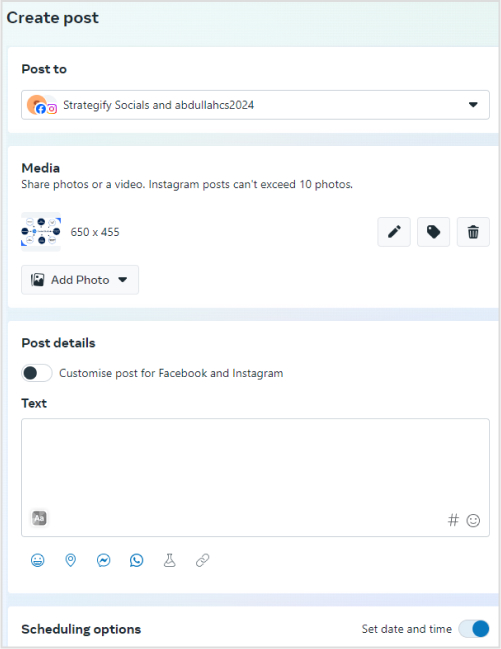
In contrast, ContentStudio offers features that allow teams to work together in one place, preview posts, and get approval from clients or managers before scheduling. This saves time and prevents mistakes caused by miscommunication.
Limited analytics
While some native tools provide basic post analytics after publication, they rarely offer insights that help optimize future posts before they’re scheduled.
With ContentStudio, you can preview and schedule posts while leveraging historical data and platform-specific trends to choose the best time for posting. This ensures that your content reaches the right audience at the right time.
Best practices to preview social media posts
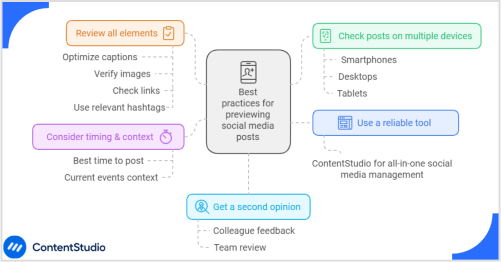
Previewing social media posts is essential for avoiding mistakes and optimizing content for maximum engagement. Here are some best practices to follow when previewing your posts:
- Consider the requirements of each social media platform
Each social media platform has unique features and formatting rules. When previewing your content, select the correct account under Post Composer on ContentStudio to replicate how your posts will appear on different platforms. This helps you catch discrepancies between formats, image sizes, and text layouts.
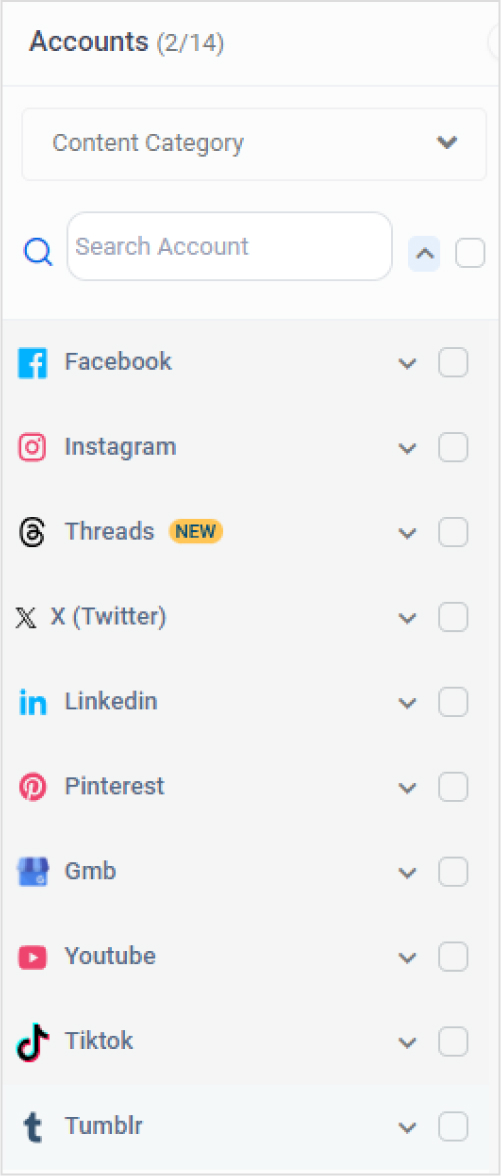
- Check the preview for both desktop and smartphones
Social media posts may look different on mobile devices compared to desktops. Ensure you preview your posts on multiple devices to confirm that images, captions, and links are adequately displayed across different screen sizes. This step is crucial for maximizing accessibility and ensuring your content is visually appealing regardless of how it’s viewed.
The good thing is that ContentStudio provides social media previews for both desktops and smartphones. Here’s an example of an Instagram post preview on desktop and mobile phones.
- Review all elements
Before scheduling your post, double-check every element:
- Text: Ensure your captions are clear, error-free, and optimized for each platform. You can use ContentStudio’s AI Writing Assistant or free social media tools to write engaging and error-free captions.
- Images: Verify that visuals are properly cropped and look sharp.
- Links: Make sure links are clickable and lead to the correct destinations.
- Hashtags: Use relevant hashtags that increase the visibility and reach of your content.
- Consider timing and context
Social media engagement is heavily influenced by timing. When previewing your posts, think about when your audience is most active and adjust your schedule accordingly. Moreover, review the context of your posts concerning current events, cultural trends, or holidays to ensure your content is timely and relevant.
- Get a second opinion when possible
It’s easy to overlook mistakes when working closely with your content. If possible, get a second opinion from a colleague or team member. Fresh eyes can catch issues you may have missed and offer feedback to improve the overall quality of your posts.
Conclusion
The bottom line is that previewing your social media posts before scheduling is vital in ensuring that your content is engaging, error-free, and optimized for each platform.
With ContentStudio, this process becomes seamless, allowing you to visualize how your posts will appear across different platforms and devices, as discussed and demonstrated throughout this article.
By taking the time to preview, you avoid potential mistakes, ensure consistency in branding, and boost the chances of higher engagement.
So, whether you’re managing one account or running large-scale campaigns for clients, leveraging the power of scheduling and previewing posts with ContentStudio, combined with best practices, will significantly improve the effectiveness of your social media strategy.
FAQs
Why is it important to preview social media posts?
Previewing ensures that your posts are visually appealing, error-free, and optimized for each platform’s unique layout. It helps you catch issues like misaligned images, broken links, or improper formatting before they go live.
Can I preview posts for multiple platforms at once?
Yes, tools like ContentStudio allow you to preview and schedule posts for multiple platforms from a single dashboard, saving time and ensuring consistency across all channels.
Will my post look exactly like the preview?
While ContentStudio offers a highly accurate preview, minor differences may occur after publishing due to platform-specific updates. However, the preview provides a very close approximation.
What should I look for when previewing posts?
Check the visual elements (images and videos), text (captions, links, and hashtags), and ensure the post fits the platform’s format. Also consider how the post will look on both mobile and desktop.
How does ContentStudio help with scheduling posts?
ContentStudio has a Calendar that makes scheduling and managing multiple posts easy. It also allows you to preview posts, collaborate with teams, and schedule content across multiple platforms.
Recommended for you


Powerful social media management software
14-day free trial - No credit card required.



