Bulk-generate & schedule posts in seconds with Smart Scheduling. Try now!
YouTube Hashtags & Tags: How to Use Them Effectively

Are you looking to increase the visibility and engagement of your YouTube videos? Look no further than the power of hashtags and tags! Hashtags serve as a way to categorize and organize your content, making it easier for viewers to discover your videos on a specific topic or theme. Meanwhile, tags provide context for your videos and help YouTube’s algorithm understand the content.
In this blog post, we’ll dive into the ins and outs of utilizing hashtags and tags to boost your YouTube presence and take your youtube strategy to new heights. Whether you’re a content creator, marketer, or just looking to up your personal brand, you won’t want to miss out on the valuable insights we have to share!
What are YouTube hashtags?

Hashtags on YouTube are keywords or phrases that users add to the titles or descriptions of their videos, preceded by the “#” symbol. This makes it easier for users to find content related to specific topics by searching for the associated hashtag. When a user clicks on a hashtag, they are taken to a feed of videos that also include that hashtag. This can be a useful tool for creators to increase the discoverability of their content and reach new audiences.
Why use YouTube hashtags?
As the algorithm changes every year, this time, it makes changes in the YouTube search. YouTubers now prefer and recommend us to use hashtags on Youtube to improve searchability. Also, hashtags help in various ways to gain subscriber portion and visibility of the content.
-
To improve sustainable growth in social media
Relevant hashtags can help youtube SEO which also provides sustainable growth in social media. Therefore, hashtags help youtube understand the quality of the content so that it should be on the search pages.
- Bring more viewers
Hashtags on YouTube have become very popular these days, allowing viewers and listeners to YouTube search for related content via click on hashtags.
-
Boosts YouTube SEO
Hashtags are essential for YouTube SEO as they helps to increase views and subscribers. When users write a hashtag on YouTube or the YouTube search bar, all the related content will appear to the page. So, that’s why it is essential to use hashtags by placing them perfectly.
Furthermore, hashtags can help in ranking. A hashtag on YouTube is the best way to get more views and increase daily searches. It doesn’t matter if I have the most common topic content or a unique one; if my first three hashtags are perfect and top-rated in the search, I will get enormous viewers without sharing.
-
Helps in Discovering content
When a user clicks on a hashtag, they are taken to a page that displays all videos with that hashtag. This is a useful way for users to find videos on a specific topic.

Discover Relevant, Trending And Engaging Content
Monitor content by keywords, topics or sources of your interest. Curate content that drives engagement on all of your channels.
14 days free trial - no credit card required-
Relevance
Hashtags should be relevant to the content of the video. Using unrelated hashtags may not help users discover your content.
-
Understanding content
Hashtags help YouTube understand the content of a video. This can help YouTube recommend your video to users who are interested in similar content.
How do YouTube hashtags work?
YouTube video hashtags are types of a symbol “#,” which makes a connection to other related videos that use the same hashtags.
For example:
If my content is about “child protection” I use the best hashtags for Youtube, like “#childprotection” which can easily appear on the Youtube search bar. Make sure not to create a gap while using hashtags on Youtube.
How to add YouTube hashtags on YouTube?
No doubt, hashtags on youtube work like magic if choosing the best hashtags for YouTube content. Add hashtags in the title and video description at the best time to upload. Add hashtags to your youtube shorts to make them more viral and increase viewers.
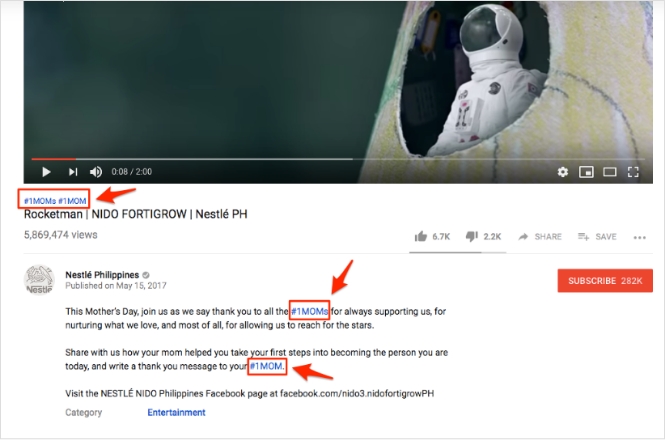
-
Research popular hashtags:
Look at other videos in your niche and see which hashtags they are using. You can also use tools like Keywordtool.io to find popular hashtags related to your topic.
-
Use a mix of broad and specific hashtags:
Use a mix of broad, general hashtags (like #vlog) and more specific hashtags (like #travelvlog) to reach a wider audience while still targeting people interested in your specific topic.
-
Make your own branded hashtag:
Create a unique hashtag for your YouTube channel or brand and use it consistently in your videos. This can help build your community and make it easier for people to find your content.
-
Use long-tail keywords:
Instead of just using one-word hashtags, consider using long-tail keywords as hashtags. These are phrases that are more specific and less competitive, which can help your content stand out.
-
Capitalize the first letter of each word:
This can make your hashtags easier to read and more visually appealing.
-
Don’t stuff your hashtags:
Don’t include too many hashtags in a single video, as it can look spammy and may not be as effective. Stick to using a few relevant hashtags rather than a long list of unrelated ones.
-
Use hashtags in the title and description:
In addition to including hashtags in the tags section of your video, consider adding a few relevant hashtags to your video’s title and description. This can help your video show up in search results for those hashtags.
-
Use relevant hashtags:
Make sure that the hashtags you use are relevant to your video’s content. Using unrelated hashtags may not help users discover your content.
-
Avoid banned hashtags:
Some hashtags may be banned by YouTube due to their association with inappropriate or controversial content. Avoid using these hashtags to ensure that your content is not flagged or removed.
-
Keep an eye on trending hashtags:
Keep an eye on trending hashtags and consider using them in your videos if they are relevant. This can help expose your content to a wider audience and potentially increase views and engagement.
Related Read: Top 15 Social Media Trends for Marketers in 2023
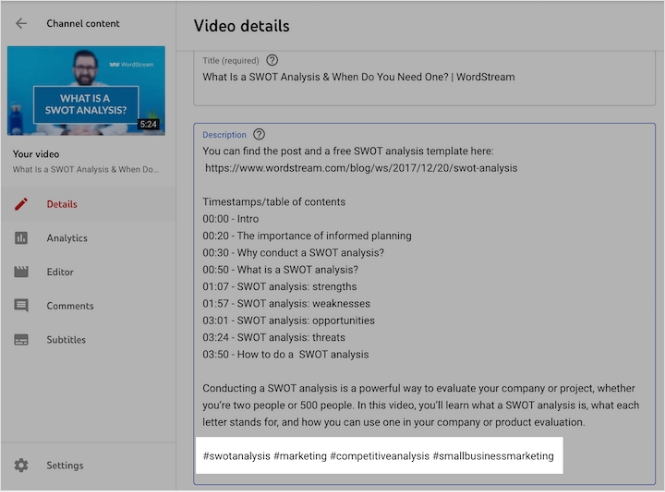
What are YouTube tags?
YouTube tags are additional metadata that YouTube provides to help creators understand their videos and make them more discoverable. YouTube uses many different tags to organize the content and manages how to see tags on youtube.
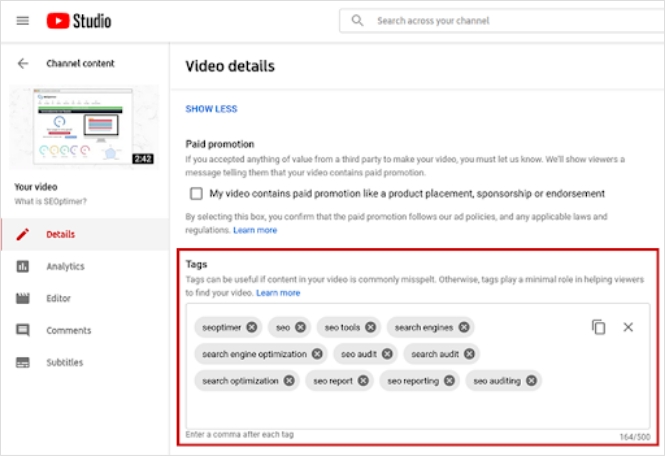
YouTube tags are an easy way to make our videos more discoverable and better organized on the YouTube search bar. These tags help me to add keywords in my videos that people might be searching for when they find my YouTube video, along with information like titles and descriptions.
On YouTube, tags are words or phrases that describe the content of a video. They can be added to the video’s title, description, or tags section and help YouTube understand the content of the video. When a user searches for a specific tag, they will be taken to a page with a list of all videos that have that tag.
Tags can be any word or phrase, but they should be relevant to the content of the video. Using relevant tags can help users discover your content and can also help YouTube recommend your video to other users who are interested in similar content. You can use a maximum of 500 characters in the tags section of a video.
How do YouTube tags help your videos?
Whether planning a video contest, uploading a video to show off some skills, or preparing to publish an official YouTube playlist, YouTube has many features that let us easily manage our videos.
-
YouTube tags to improve branding and SEO
Here we have many new YouTubers who are still looking for how to add tags to YouTube videos. Well, the process is simple, as I already discussed above! It is one of the best ways to improve branding and SEO to match the latest YouTube algorithm.
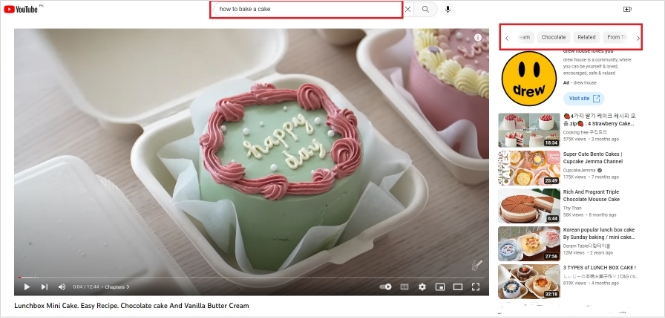
Tags can help improve the search engine optimization (SEO) of your videos, which can make it more likely that your videos will rank higher in search results.
-
Help YouTube understand your content:
YouTube uses tags to understand the content of your video and to recommend it to users who are interested in similar content. This can help increase the reach of your videos and expose them to a wider audience.
-
Make the content more recognizable
YouTube tags help to make the content more recognizable and increase its value throughout social media. It helps viewers to easily jump out on our content (if it contains popular tags).
-
Improve discoverability:
By adding relevant tags to your videos, you can make it easier for users to discover your content when they search for those tags. This can increase the visibility of your videos and potentially lead to more views and subscribers.
-
Build your brand:
By consistently using branded tags in your videos, you can build your brand and make it easier for users to find and follow your content. This can help grow your community and increase engagement with your channel.
How to view tags on YouTube?
However, to view tags on YouTube, follow the steps below:
Step 1: Go to the video
To view the tags of a YouTube video, you will need to go to the page for that video. You can do this by searching for the video on YouTube or by following a link to the video.
Step 2: Click on the “More” button
Once you are on the page for the video, you will see the video player at the top of the page. Below the video player, you will see a series of buttons, including a “More” button.
Step 3: Select “Additions” from the dropdown menu
To view the tags of the video, click on the “More” button. This will open a dropdown menu. From this menu, select the “Additions” option.
Step 4: View the tags
This will open a menu with the video’s title, description, and tags. The tags will be listed under the “Tags” heading. You can scroll down to view all of the tags that have been added to the video.
Alternatively, you can also view the tags of a video by clicking on the “i” icon in the top right corner of the video player. This will open a menu with the video’s title, description, and tags. The tags will be listed under the “Tags” heading.
What are the best Hashtags & Tags for YouTube videos?
The best tags & hashtags for your YouTube videos will depend on the content of your videos and your target audience. Here are a few tips for choosing the best one for your videos:
-
Use descriptive words: These are words or phrases that accurately describe the content of your video. These can be specific to your video or more general terms related to your niche.
-
Use keywords: These are words or phrases that are commonly searched by users. Look at what users are searching for and include these terms as tags in your videos.
-
Use branded keywords: These are tags that are specific to your brand or channel. By consistently using branded tags in your videos, you can build your brand voice and make it easier for users to find and follow your content.
-
Use long-tail keywords: These are phrases that are more specific and less competitive than one-word tags. They can help your content stand out and may be easier to rank for in search results.
-
Research popular words: Look at other videos in your niche and see which tags they are using. You can also use tools like Keywordtool.io to find popular tags related to your topic.
Remember to only use hashtags & tags that are relevant to your video’s content. Using unrelated tags may not help users discover your content and could potentially harm your video’s performance.
YouTube hashtags vs tags?
There’s a lot of confusion about which is better for your business, hashtags or tags. Understanding the difference between them is essential to know how content works when we use them. Here is a breakdown of the main differences between hashtags and tags on YouTube
- Purpose: Hashtags are used to categorize and discover content on YouTube, while tags are used to describe the content of a video.
- Visibility: Hashtags are visible to all users on YouTube, while tags are only visible to the uploader and YouTube.
- Formatting: Hashtags are formatted with the “#” symbol, while tags do not have a specific formatting.
- Placement: Hashtags can be placed anywhere in the video title, description, or comments, while tags are typically placed in the “tags” section of the video upload page.
- Limits: YouTube allows up to 15 hashtags per video, while there is no limit on the number of tags that can be used.
- Searchability: Hashtags can be searched for on YouTube to discover related content, while tags are not searchable.
- Clickability: Hashtags can be clicked on to display all videos with that hashtag, while tags cannot be clicked on.
- Live Streaming: Hashtags are only used for pre-recorded videos, but not for live streaming, while tags can be used for both types of videos
- Impact on SEO: Hashtags have no direct impact on search engine optimization (SEO) for videos on YouTube, but tags can help to boost the visibility of videos in search results.
- Trending: Hashtags can be used to discover trending content on YouTube, while tags do not have any relation with trending content.
Adding YouTube hashtags and tags from ContentStudio:
Social media management tools like ContentStudio make is easy for digital marketers, small and large enterprises to add relevant hashtags and tags to their Youtube videos while scheduling them.
- ContentStudio helps you add suitable hashtags or create new ones with the placement & replace feature:
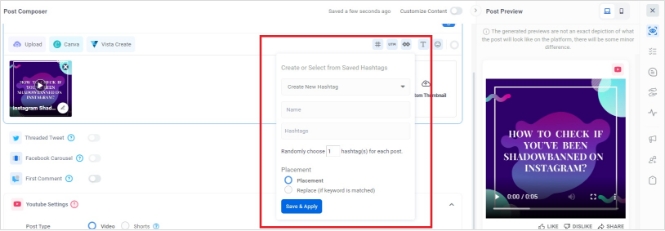
- It also helps include tags while scheduling your Youtube videos:
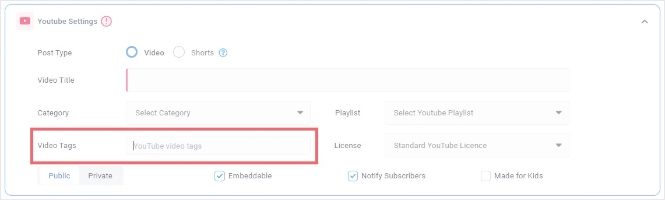
Conclusion
Many social media posts and videos on YouTube list the tags they are using. This way, people can find them again, even if they aren’t looking for that specific post or video.
However, YouTube hashtags are one of the fastest ways to increase content engagement, viewers, and subscribers to the channel. So, make sure to put the written and trending YouTube tags in every content.
Also Read: How to Find TikTok Hashtags and Go Viral
FAQs
How many hashtags can I use on a single YouTube video?
You can use a maximum of 15 hashtags on a single video. It is important to only use relevant hashtags that accurately describe the content of the video
How many characters can I use in the tags section of a YouTube video?
You can use a maximum of 500 characters in the tags section of a video. It is important to use relevant tags that accurately describe the content of the video.
Can I use the same hashtags and tags for all my videos?
It is not recommended to use the same hashtags and tags for all your videos. It’s important to use relevant hashtags and tags that accurately describe the content of each individual video for better discoverability and
Recommended for you

Social Media Management Costs in 2026: A Pricing Guide for Businesses


Powerful social media management software
14-day free trial - No credit card required.


