Bulk-generate & schedule posts in seconds with Smart Scheduling. Try now!
How to create AI content for social media
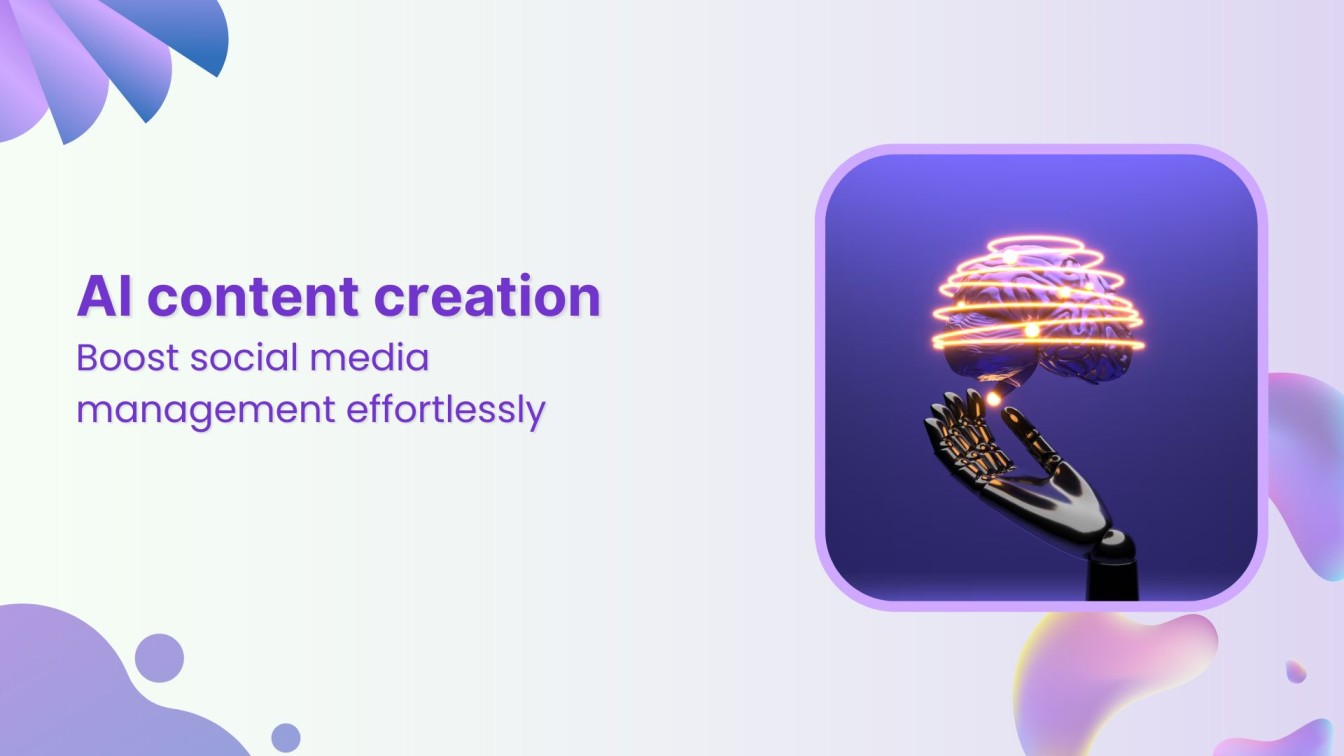
Crafting standout social media content, especially AI content for social media, can be difficult when keeping up with ever-changing trends.
Fortunately, ContentStudio offers an innovative solution to streamline your
content creation process using AI.
Imagine having a tool that helps you generate engaging posts, stunning visuals, and effective hashtags with just a few clicks.
This guide’ll explore how ContentStudio’s AI capabilities can simplify your workflow and amplify your social media management.
Simplified social media marketing for individuals & agencies.
Try ContentStudio for FREE
The benefits of AI-powered content creation
If you create AI content for social media, you must question what are the benefits of using AI-powered content creation? Here are just a few:
- Time-saving: AI-powered content creation can save you hours of time and effort.
- Increased productivity: With AI-powered content creation, you can create more content in less time.
- Improved quality: AI-powered content creation can help you create high-quality content that resonates with your audience.
Why use ContentStudio to create AI content for social media?
ContentStudio is a valuable tool for AI content creation because:
- Streamlined workflow: Automates repetitive tasks, saving time and effort.
- Enhanced creativity: Offers smart suggestions for headlines, captions, and visuals/graphics.
Also, learn about the best tools to create social media graphics.
- Data-driven insights: Analyzes trends, audience behavior for tailored content and content insights.
- Consistency and quality: Maintains cohesive and professional content across platforms.
- Optimized performance: Suggests optimal posting times and relevant hashtags.
- Ease of use: User-friendly interface suitable for all levels of expertise.
- Comprehensive solutions: Integrates content creation, management, and analytics in one platform.
Steps to create AI content for social media:
Step # 1 – Log in to your ContentStudio account
Before creating AI content, ensure you have an active ContentStudio account.
If you don’t have one, visit the official website of ContentStudio.
Click “Start Your Free Trial” and create your account using your Google, X, or Facebook account.
Step # 2 – Compose your post
In the ContentStudio dashboard, click on ‘Compose’.
And select ‘Social Post.’
Step # 3 – Select your social media platform
Choose the social media platform for which you want to create content.
ContentStudio supports various platforms, including Facebook, Instagram, Twitter, LinkedIn, etc.
Each platform has its style, so selecting the correct one is crucial.
Step # 4 – Generate your social media post
After selecting a social media platform, it’s time to generate your social media post. This is where the magic happens!
- Create a stunning image
Visuals are essential for social media success. That’s why we recommend using our AI Image Generator to create a stunning image that complements your post.
Related Read: How to generate AI images.
- Choose AI writing assistant
You’ll need to choose ContentStudio’s AI writing assistant, which can help you generate high-quality content.
Also Read: Essential guide to ContentStudio’s AI Writing Assistant.
It’s time to provide input and context. This can include:
- A theme or topic for your social media post
- Some notes or ideas to get started
- Any specific keywords you want to include
- Or add a captivating caption
A great caption can make or break your social media post.
That’s why we recommend using our AI Caption Generator to create a captivating and engaging caption.
Write your requirements or use predefined prompts.
You can also choose the tone and style of your content, such as professional, casual, humorous, etc.
ContentStudio allows you to generate captions for Tiktok, Instagram, etc, for free!
- Add relevant hashtags:
Hashtags are a great way to increase the visibility of your social media posts. We recommend using our AI Hashtag Generator to create relevant and engaging hashtags.
Bonus tips and examples:
Here are some bonus tips and examples to help you get the most out of your AI social media content:
- Use a clear and concise input: Make sure your input is easy to understand and concise. This will help the AI writing assistant find and share high-quality content.
- Use brand voice: Use the brand voice feature on ContentStudio to personalize the output and ensure it matches your brand tone and style.
- Experiment with different formats: Don’t be afraid to experiment with different formats, such as videos, stories, and reels.
Step # 5 – Edit and refine
Although the AI does an excellent job, adding a personal touch is always good. Edit and refine the generated content to ensure it perfectly matches your vision.
Step # 6 –Schedule or publish
Once you’re satisfied with the content, schedule it for later or publish it immediately.
ContentStudio allows you to manage your posting schedule efficiently, ensuring your content reaches your audience optimally.
Conclusion
Creating AI-powered content for social media has always been challenging.
With ContentStudio, you can streamline your content creation process, maintain a consistent posting schedule, and effectively engage your audience.
Embrace the power of AI and transform your social media strategy today. Happy posting!
FAQs
What is AI content creation, and how does it differ from traditional content creation?
Creation of AI content involves using artificial intelligence to generate different types of content, such as text, images, and videos.
Unlike traditional content creation, which relies solely on human input, AI can automate parts of the process, saving time and resources.
What are the benefits of using AI for social media content?
AI can boost efficiency, improve content quality, generate fresh ideas, and help optimize content for different platforms. It can also analyze audience data to create more targeted content.
How can I ensure that AI-generated content aligns with my brand voice and style?
Provide clear guidelines and examples of your brand voice to the AI tool. Review and edit the generated content to match your desired tone and style.
Can I use AI to create different content formats (e.g., captions, carousels, videos)?
AI can generate text, images, and video scripts, providing versatile content options.
Recommended for you

How to turn off active status on instagram in 2026 (Step-by-step guide)


Powerful social media management software
14-day free trial - No credit card required.


