Bulk-generate & schedule posts in seconds with Smart Scheduling. Try now!
How to delete Facebook account in 2025
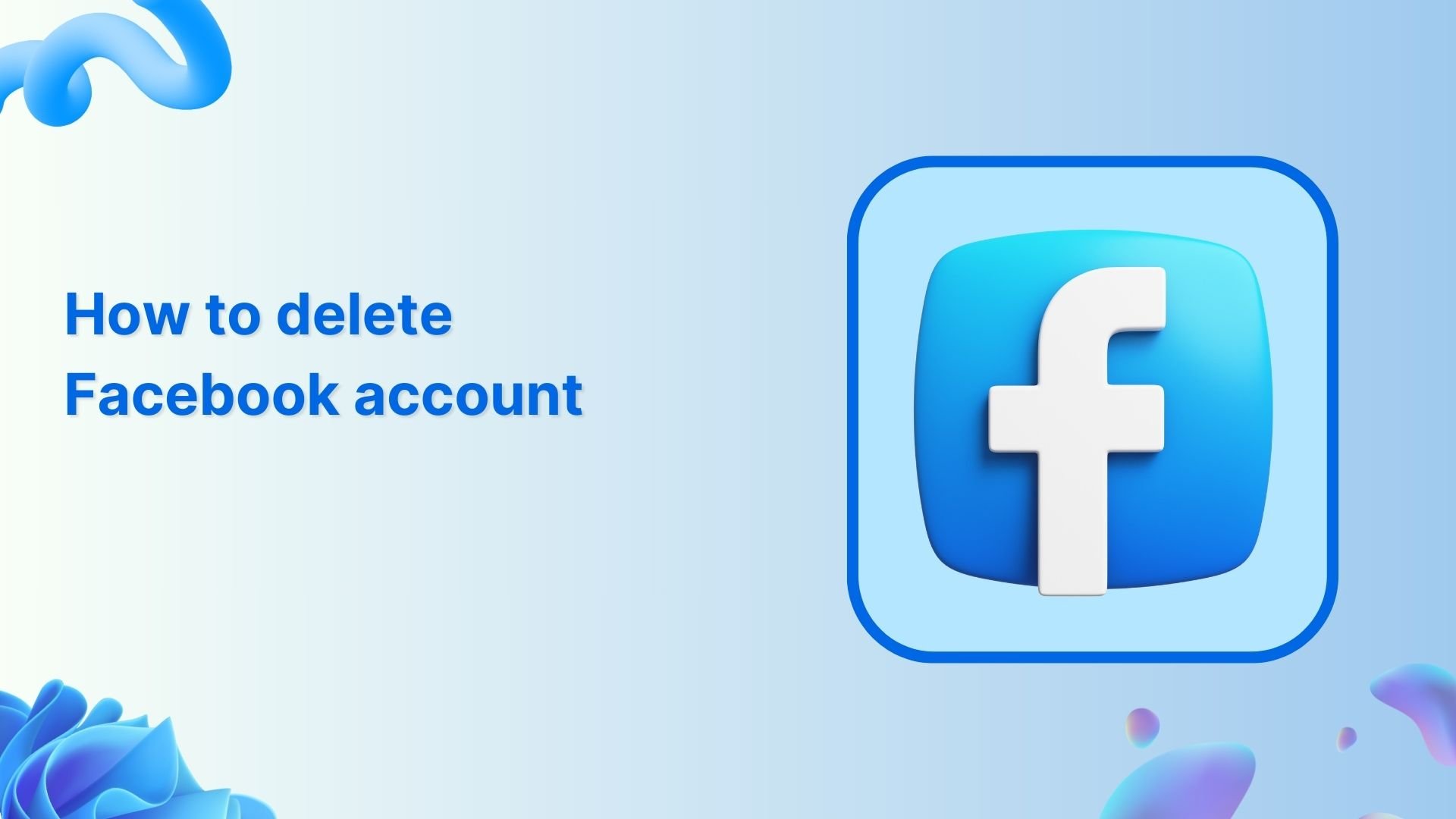
If you’re finally seeking to learn how to delete your Facebook account after endless public rants from that one uncle and the algorithm showing you ads for things you mentioned once while whispering to your coworker, or because of the general creeping realization that Mark Zuckerberg probably knows more about your habits than your therapist does, you’re not alone.
Millions of people are reconsidering their relationship with Facebook these days. Whether it’s privacy concerns (looking at you, Cambridge Analytica), time management issues, or simply wanting to break free from the endless scroll of doom, there are plenty of valid reasons to want out.
The good news? You actually can delete your Facebook account permanently. The not-so-good news? Facebook doesn’t exactly make it a quick, easy exit. But don’t worry! This complete guide covers all that you need to know when you say that final goodbye.
How to delete Facebook account?
Facebook has designed their platform to keep you engaged, which means they’ve made leaving about as straightforward as canceling a gym membership. Still, exit doors exist, and it’s just a matter of finding them.
There are actually two main ways to leave Facebook:
- Permanent deletion: where your account and all associated data get nuked from orbit (well, mostly).
- Deactivation: where your account goes into hibernation mode but can be reactivated within a window of time.
We’ll cover both options, but if you’re here reading this, you probably want the nuclear option. Fair enough; however, the process varies slightly depending on whether you’re using desktop or mobile, so we’ll walk through both methods step by step.
Also Read: How to lock your Facebook profile?
How to delete Facebook account on desktop?
Deleting your Facebook account on desktop is actually the most straightforward method. Here’s how to do it:
- Step 1: Once logged in to your Facebook account, open the drop-down menu in the top right corner.
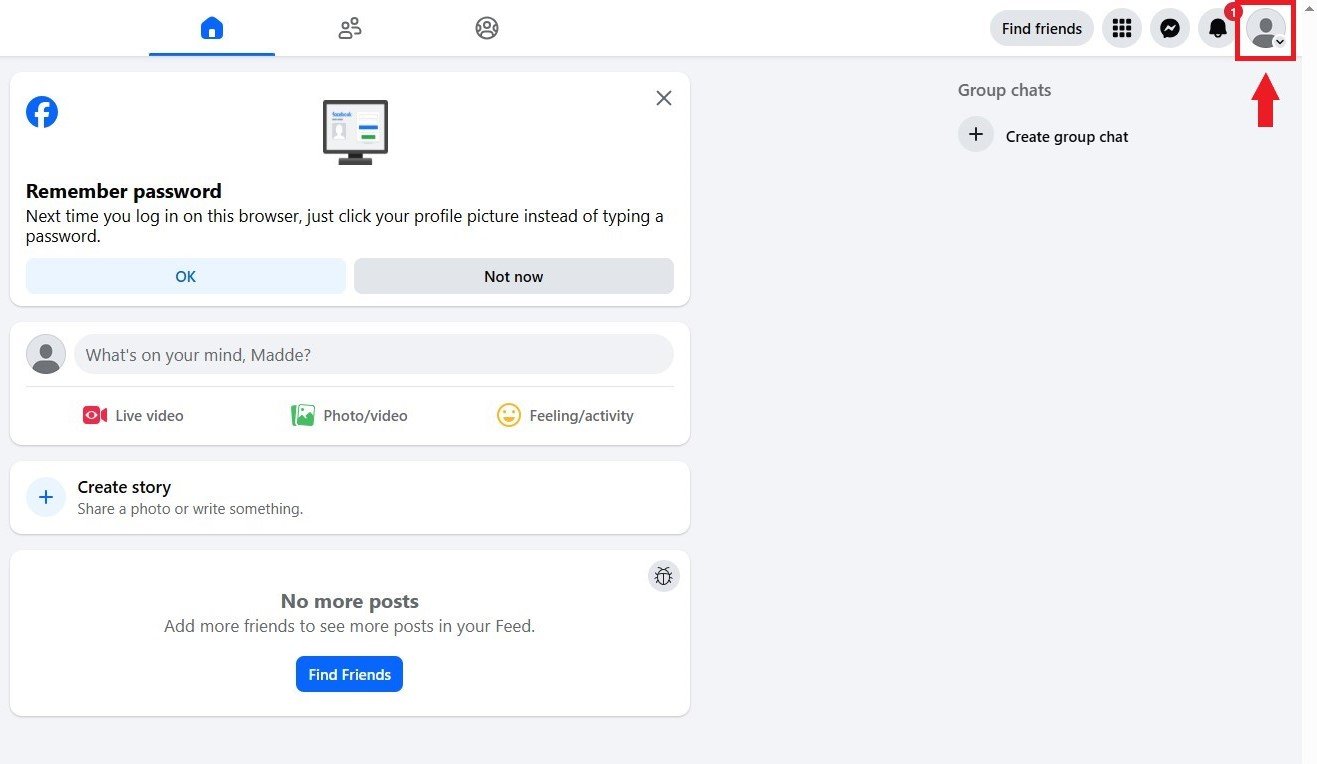
- Step 2: Tap Settings and Privacy and then tap Settings.
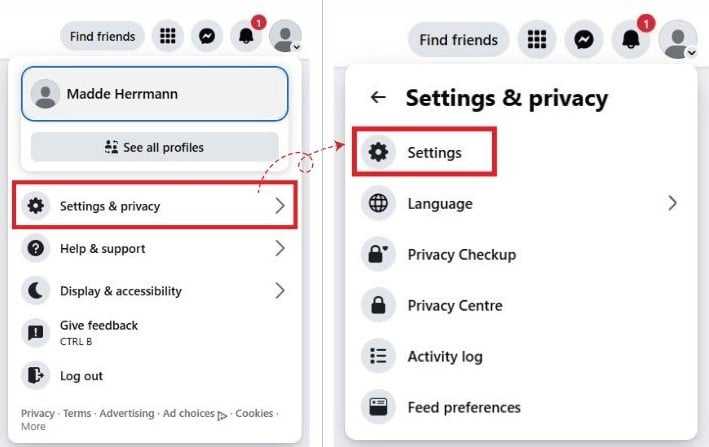
- Step 3: Navigate to the Accounts Centre.
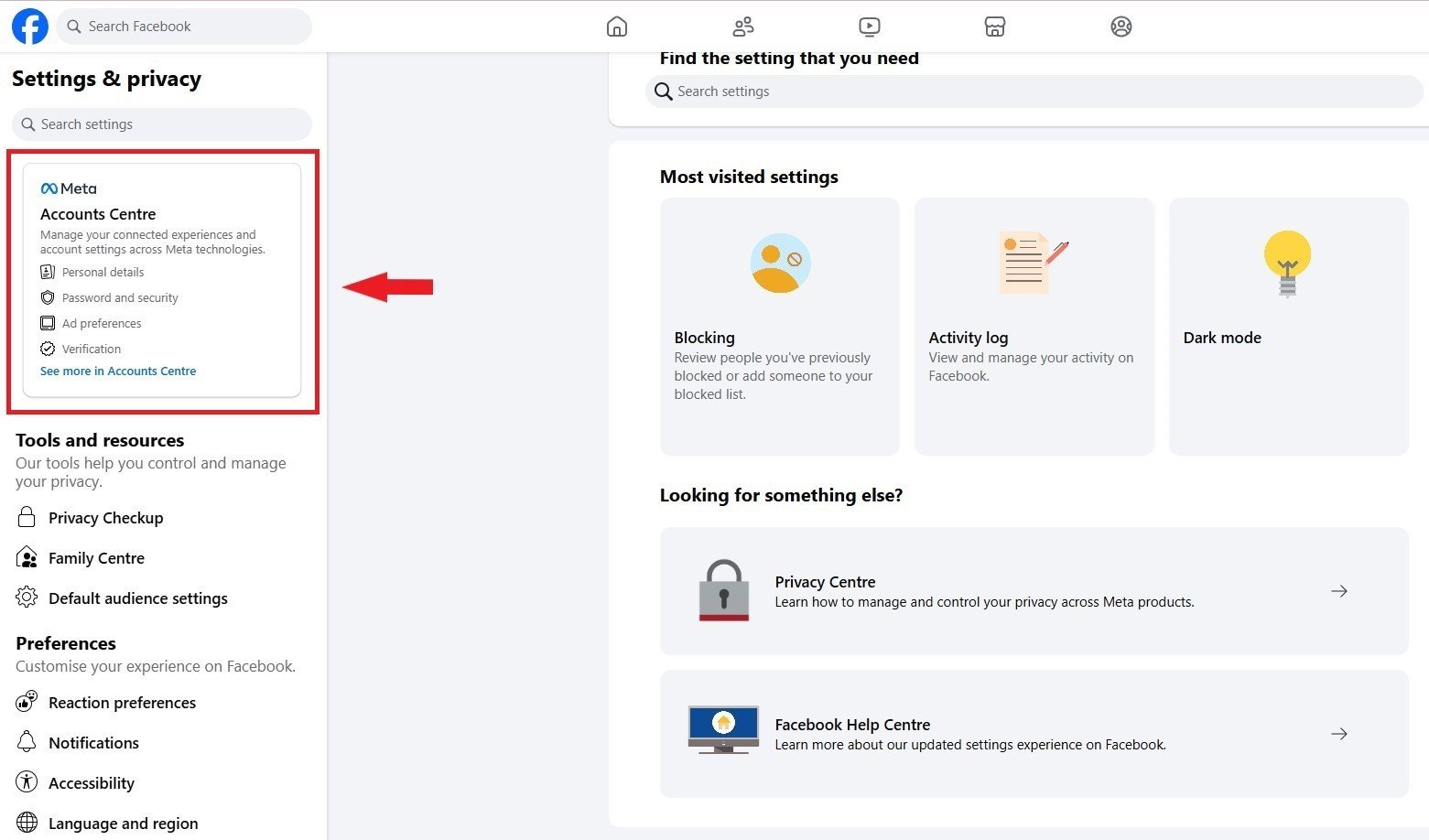
- Step 4: Tap Personal details and then select Account ownership and control.
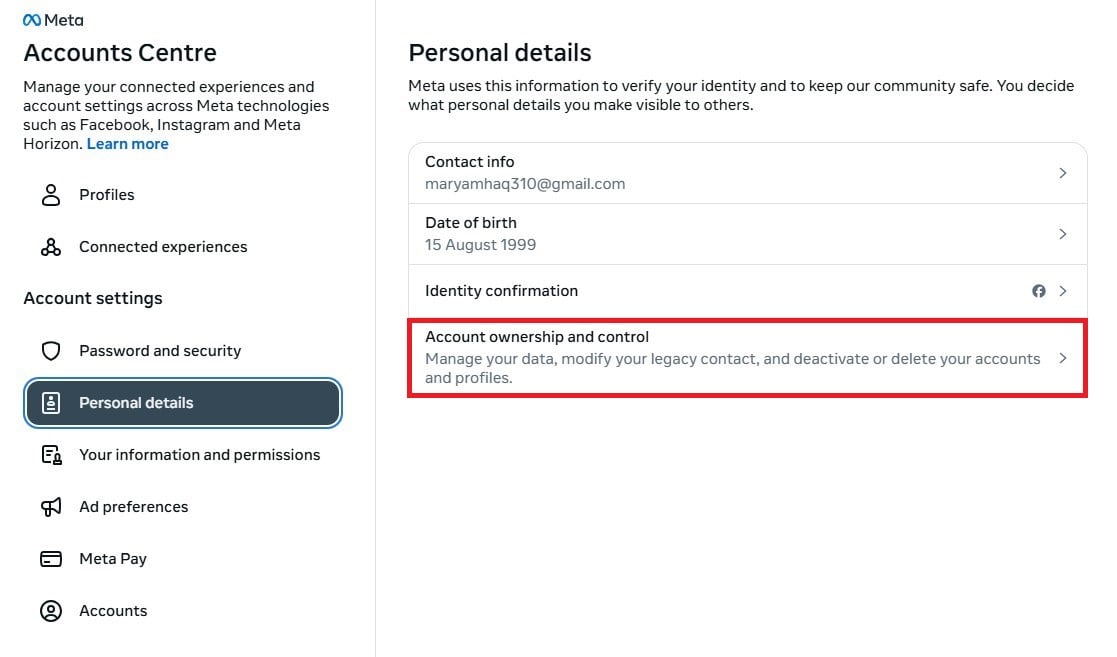
- Step 5: Now select Deactivation or deletion.
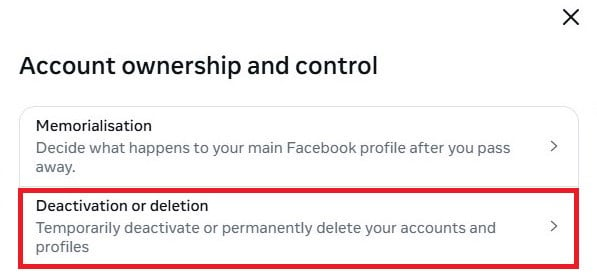
- Step 6: Select the account you wish to delete.
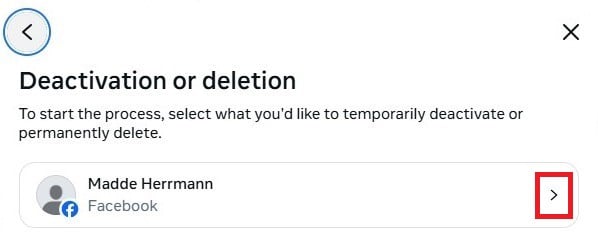
- Step 7: Tap Delete account and then tap Continue.
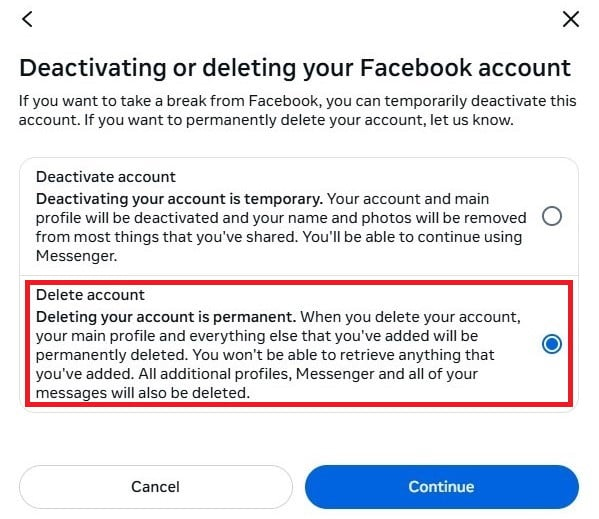
Facebook will give you a 30-day grace period where your account is scheduled for deletion but not actually deleted yet. During this time, if you log in, you’ll cancel the deletion process. So resist the urge to check “just one more time” what your high school nemesis is up to.
How to delete Facebook account on phone?
Mobile deletion follows a similar path, but the interface looks a bit different. Here’s the mobile breakdown:
How to delete Facebook account on Android?
Android users can follow these steps in the Facebook app:
- Step 1: Once logged in to your Facebook account, open the drop-down menu in the top left corner.
- Step 2: Tap Settings and Privacy and then tap Settings.
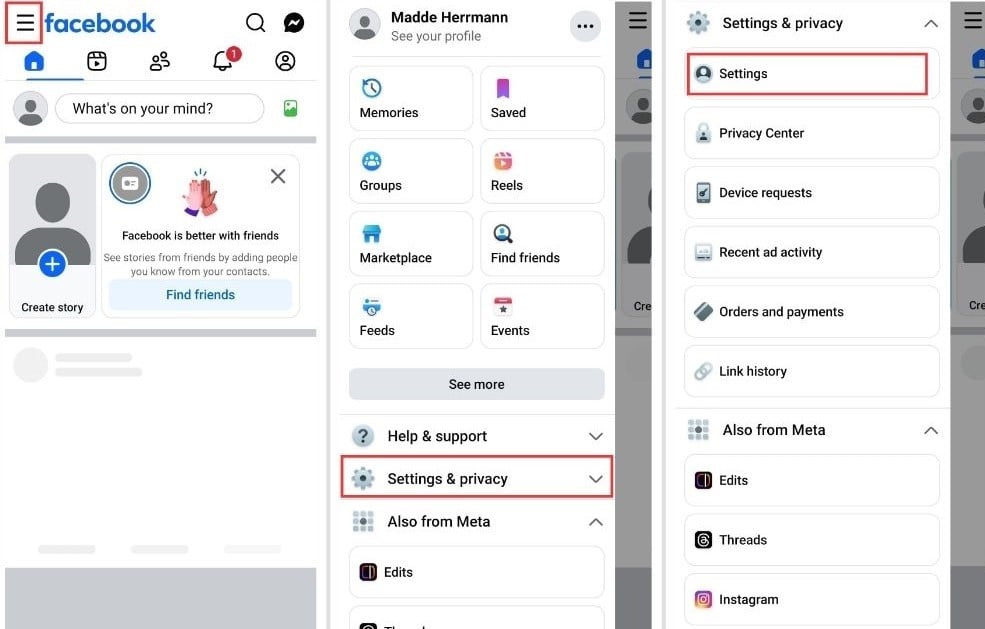
- Step 3: Navigate to the Accounts Centre.
- Step 4: Tap Personal details and then select Account ownership and control.
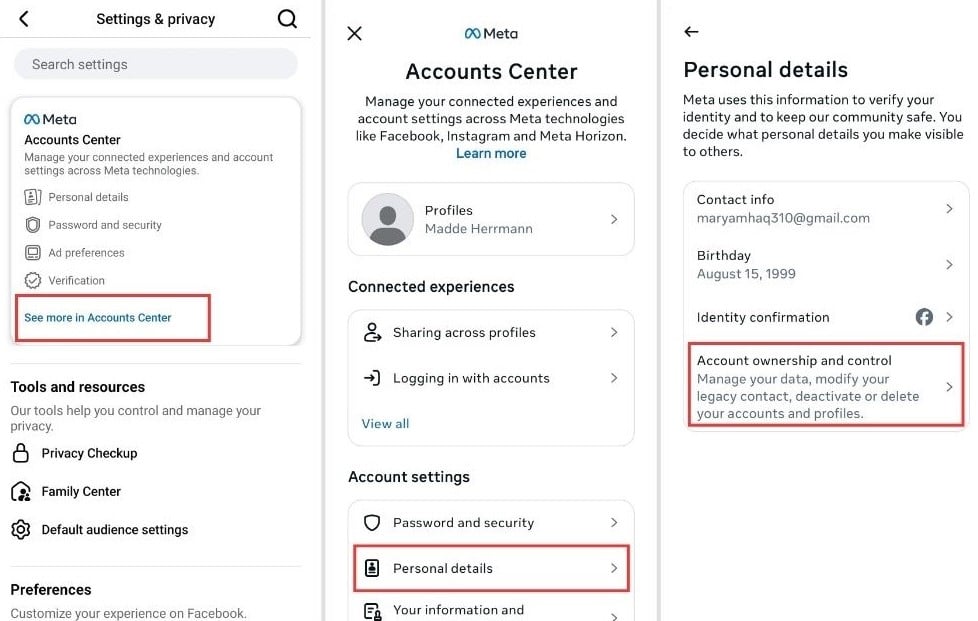
- Step 5: Now select Deactivation or deletion.
- Step 6: Select the account you wish to delete.
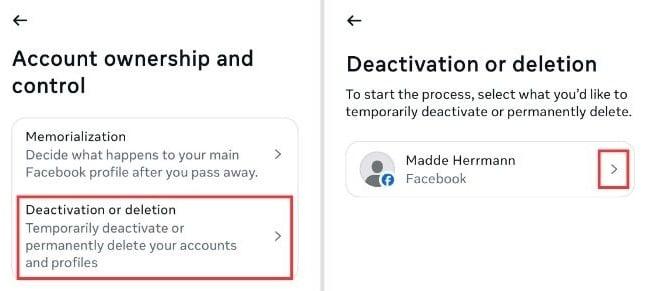
- Step 7: Tap Delete account and then tap Continue.
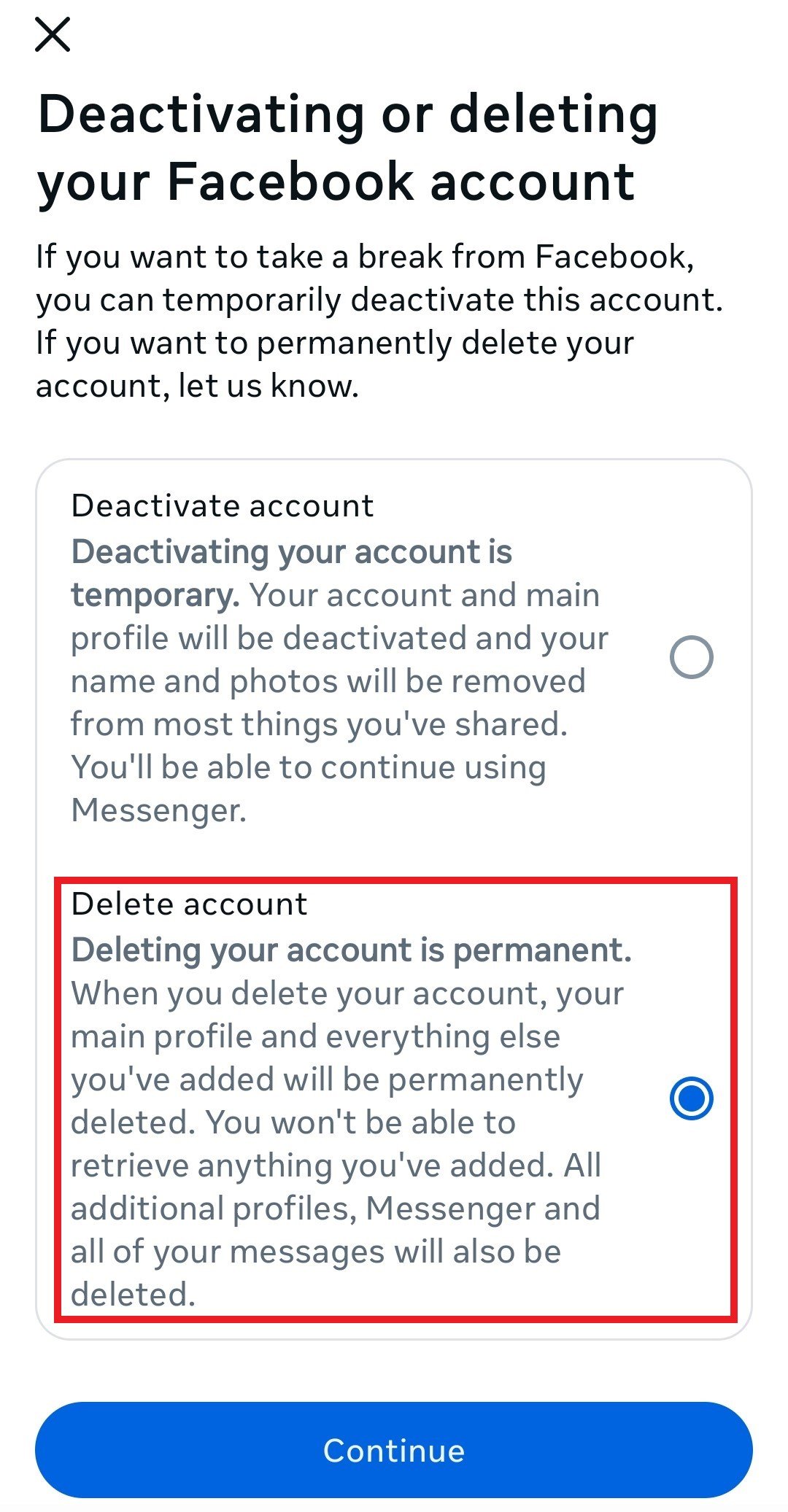
Pro tip: You can also use your mobile browser to access the desktop version if the app is being difficult.
How to delete Facebook account on iPhone?
For iPhone users using the Facebook app, the steps are the same with a slight difference in the interface. Heres whats different:
- You can find the main menu in the bottom right corner instead.
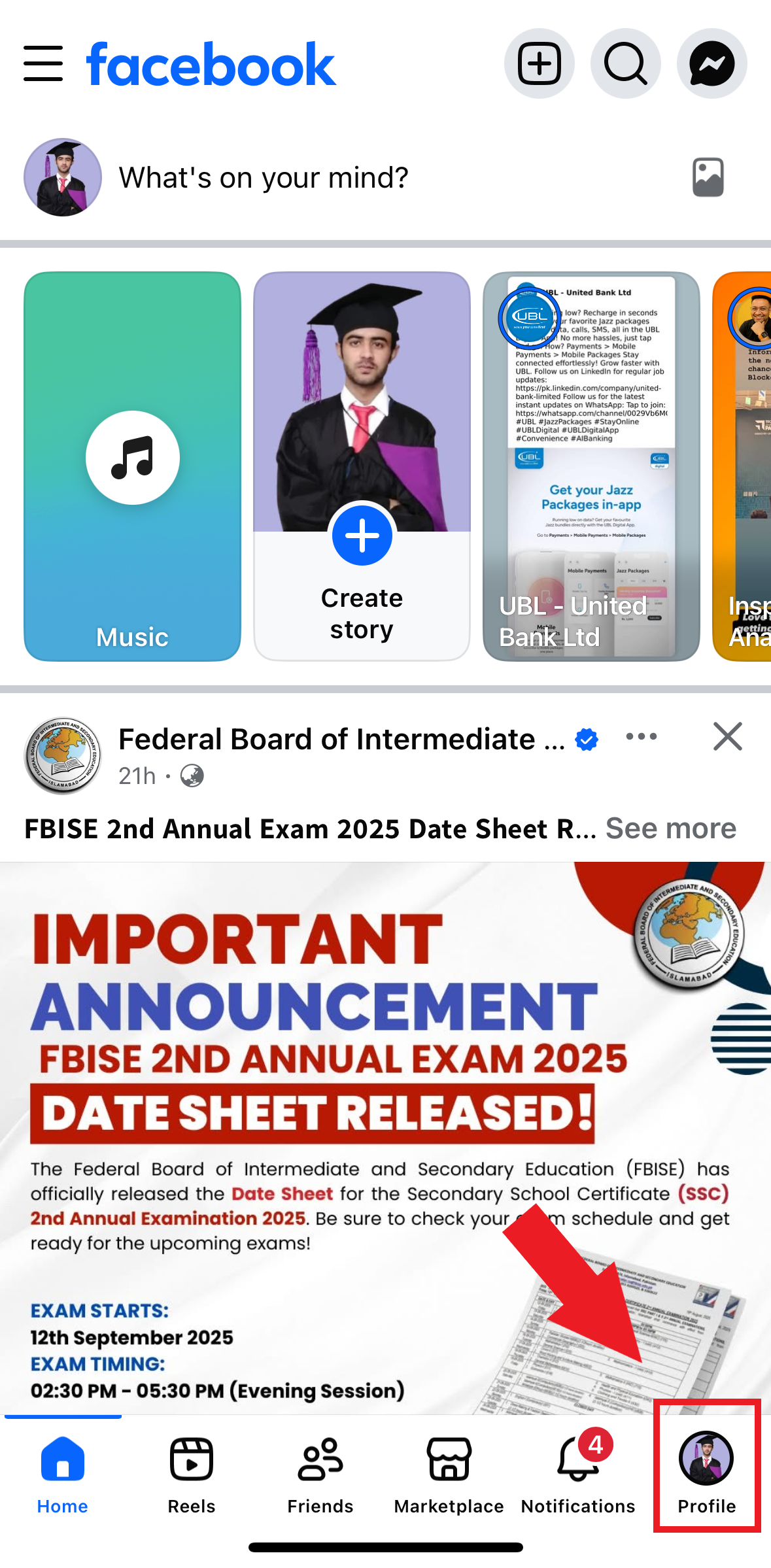
The rest of the steps are the exact same as Android’s.
Pro tip: You can also do this through Safari by going to facebook.com and following the desktop steps if the app is being difficult.
How to permanently delete Facebook account?
The thing about “permanently” deleting your Facebook account is that it’s as permanent as a Marvel character death. Facebook keeps your data around for 30 days after you initiate deletion. The idea is to give you time to change your mind, but really it’s just to hope you give in to the voices and come back.
During this 30-day period:
- Your profile won’t be visible to other users.
- Your friends won’t be able to find you in search.
- You won’t receive notifications.
- BUT if you log in even once, the deletion gets canceled.
After the 30 days are up, Facebook claims they begin the process of permanently deleting your account and data. However, some information might stick around longer due to technical constraints or legal requirements. We’ll dive into this more in the next section.
To ensure permanent deletion remember to:
- Follow the deletion steps outlined above.
- Not log in for at least 30 days (seriously, resist the temptation).
- Remove Facebook login from other apps and services.
- Delete the Facebook app from your devices to avoid accidental logins.
Also Read: How to delete Instagram account?
Is your data still stored by Facebook?
It’s never truly simple when data is involved, so here comes the murky bit. Facebook says they delete your data after the 30-day grace period, but “delete” in Facebook’s world doesn’t necessarily mean what you think it means.
According to Facebook’s own policies, some data might hang around longer:
- Backup systems: Copies of your data in backup systems might take up to 90 days to fully remove.
- Legal obligations: Some data might be retained to comply with legal requests or investigations.
- Security purposes: Information used for safety and security might stick around indefinitely.
- Third-party integrations: Data you’ve shared with other apps or websites might not be deleted.
The reality is that once you’ve shared information with Facebook, you’re essentially trusting them to follow through on their deletion promises. Given their track record with privacy issues, that might be a leap of faith you’re not comfortable with.
Your best bet? Assume that some trace of your Facebook activity will exist forever in some form, somewhere. It’s the digital equivalent of that embarrassing photo from high school that might fade but never truly disappears.
Things to consider before deleting your Facebook account?
Before you burn down your digital social life, pause and think a few things over:
You’ll lose access to other Facebook-owned services:
- Instagram (if you use Facebook login).
- Oculus VR purchases and games.
- Any apps or websites you’ve logged into using Facebook including game records (we learned that the hard way).
Your social connections:
- You’ll lose contact with people you only knew through Facebook.
- Group chats and communities will be inaccessible.
- Event invitations and updates will stop coming.
Memories and content:
- Photos, videos, and posts will be gone forever.
- Messages with friends will disappear from your side.
- Your digital timeline of memories vanishes.
Business implications:
- If you manage Facebook Pages or ads, you’ll need to transfer ownership.
- Facebook marketing campaigns you’re running will be affected.
- Business contacts who only know you through Facebook will lose touch.
Consider downloading your Facebook data before deletion to save important photos, contacts, and memories. You can do this from Settings > Your Facebook Information > Download Your Information.
How to deactivate your Facebook account
If permanent deletion feels too extreme, you can always opt to deactivate instead. What’s the difference? Glad you asked! While deleting will eject your account off of Facebook’s ship, deactivating is like putting it into a vent. It’s still there, but nobody can see it or interact with it.
To deactivate a Facebook account:
- Follow the same steps as deletion up to the “Deactivation and Deletion” page.
- Select “Deactivate Account” instead of delete.
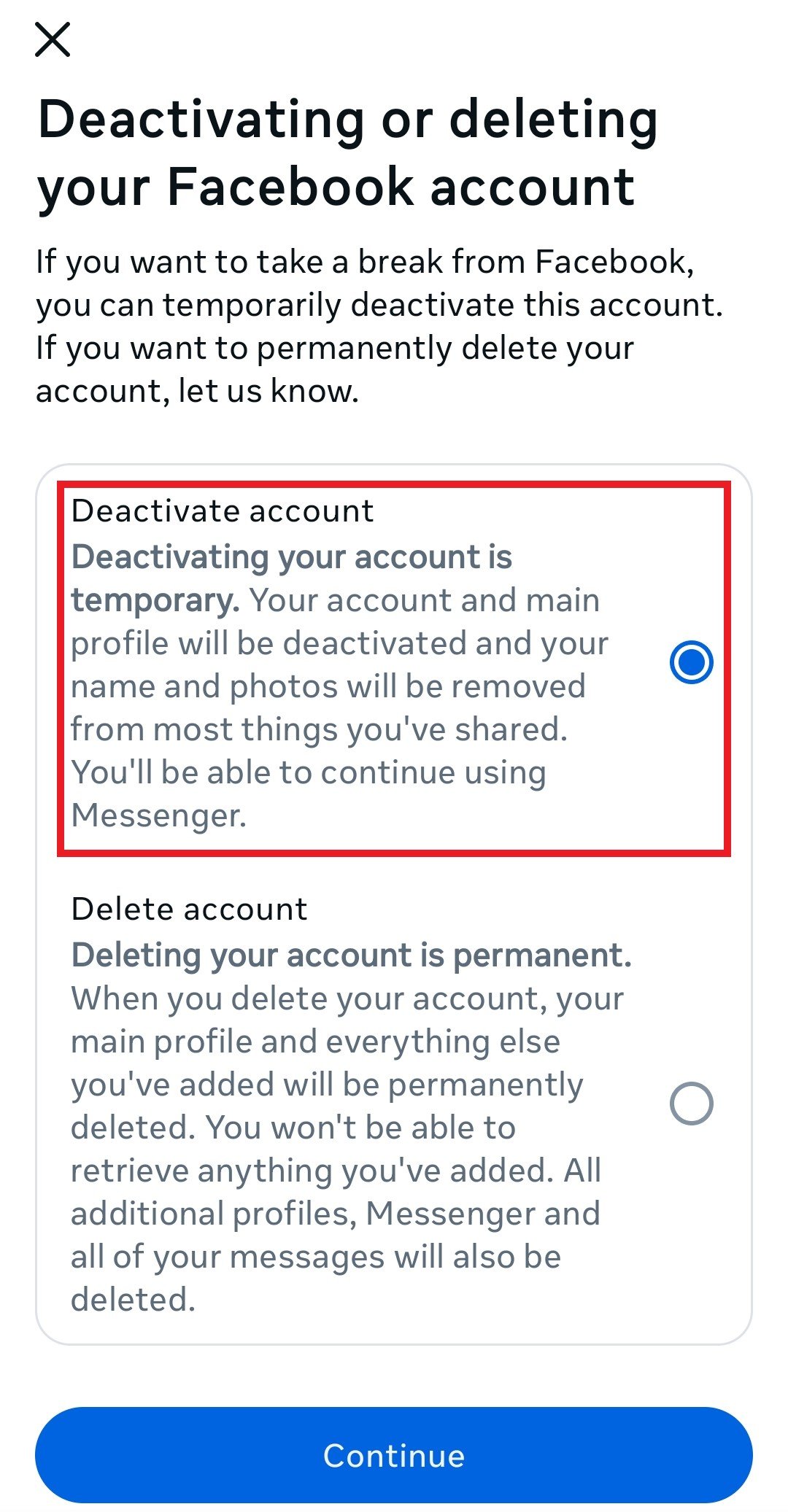
- Confirm security information and confirm.
When you deactivate:
- Your profile becomes invisible to other users.
- Your name disappears from most places where it appeared.
- People can’t search for you.
- Some information (like messages you’ve sent) may still be visible to others.
- Your friends may still see your name in their friends list.
- Your posts and comments, along with your name may still be visible to group admins.
- You will not be able to access Oculus products or your Oculus information through your facebook account.
- Pages under your sole control will be deactivated, in which case, people can’t see or search for your Page. To avoid this, transfer complete control of your page to someone else.
Difference between deleting and deactivating your Facebook account
Think of deactivation as putting your virtual presence in a coma, while deleting is leaving the realm altogether.
Deactivation:
- Reversible anytime by simply logging back in.
- Your data stays intact on Facebook’s servers.
- You can still use Messenger.
- Facebook keeps showing your name in some places.
- You can reactivate instantly with everything exactly as you left it.
Deletion:
- Permanent after the 30-day grace period.
- Your data gets removed from Facebook’s servers (mostly).
- You lose access to Messenger.
- Your name disappears from everywhere.
- If you change your mind after 30 days, you’ll have to start completely fresh.
Choose deactivation if you need a Facebook break but might want to come back. Choose deletion if you’re ready to burn the bridges and bid adieu.
Can you reactivate Facebook if you change your mind?
If you deactivated your account, reactivation is as simple as logging back in. Everything will be exactly as you left it. However, if you deleted your account, you can cancel the deletion by logging in ONLY if it’s still within the 30-day grace period. In that case your account will be restored as if nothing happened.
But if it’s been more than 30 days since you initiated permanent deletion, you’re out of luck. Facebook considers your account permanently deleted, and you’ll have to create a brand new account from scratch if you want to return. So make sure you’re really ready to commit before choosing permanent deletion.
Conclusion
Deleting your Facebook account isn’t rocket science, but the exit signs are certainly not advertised. Whether you choose temporary deactivation or permanent deletion depends on how done you are with the platform.
If privacy concerns, time management, or just general Facebook fatigue have you ready to leave, the steps above will get you out cleanly. Just remember that permanent deletion is exactly that, permanent after 30 days. The digital detox might feel weird at first (where will you get your daily dose of outrage and baby photos?), but many people report feeling more productive and less anxious after leaving Facebook behind.
FAQ’s
How long does it take to permanently delete Facebook account?
Facebook gives you a 30-day grace period after initiating deletion. After that, they begin the permanent deletion process, which can take up to 90 days to fully complete across all their systems.
What happens to my photos when I delete Facebook?
All your photos will be permanently deleted and cannot be recovered. Download any photos you want to keep before starting the deletion process.
Can I delete Facebook but keep Instagram?
Yes, deleting Facebook won’t automatically delete Instagram. However, if you use Facebook login for Instagram, you’ll need to add an email and password to your Instagram account first.
Does deleting Facebook delete Messenger?
Yes, permanent Facebook deletion also removes your access to Messenger. However, deactivating Facebook allows you to keep using Messenger.
Recommended for you

How to turn off active status on instagram in 2026 (Step-by-step guide)


Powerful social media management software
14-day free trial - No credit card required.


