Bulk-generate & schedule posts in seconds with Smart Scheduling. Try now!
How To Change Phone Number On TikTok?

Looking to change your phone number on TikTok or maybe you have just forgotten your old number.
So in any case, it’s quite simple to change your TikTok number.
Steps to Follow to Change Your Phone Number On TikTok
Here are a few easy steps to help you do that.
Step 1: Tap the Profile Icon in the bottom right corner
![]()
Step 2: Tap the 3 dotted line in the top right corner
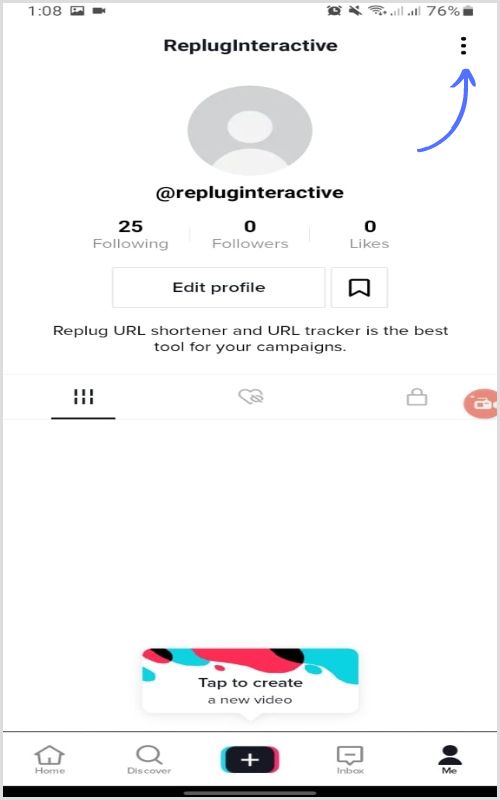
Step 3: Tap “Manage Account”
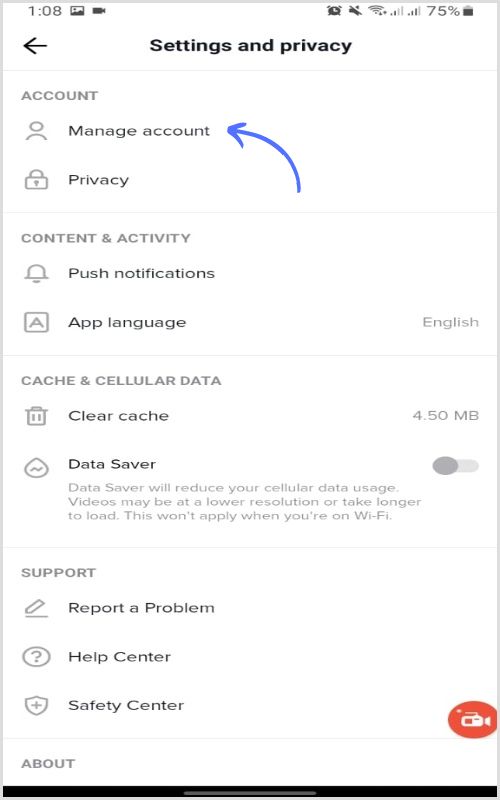
Step 4: Tap “Phone Number”

Step 5: Tap “Phone Number” to add your New Number

Step 6: Verify the SMS code sent on your TikTok phone number and thats it.
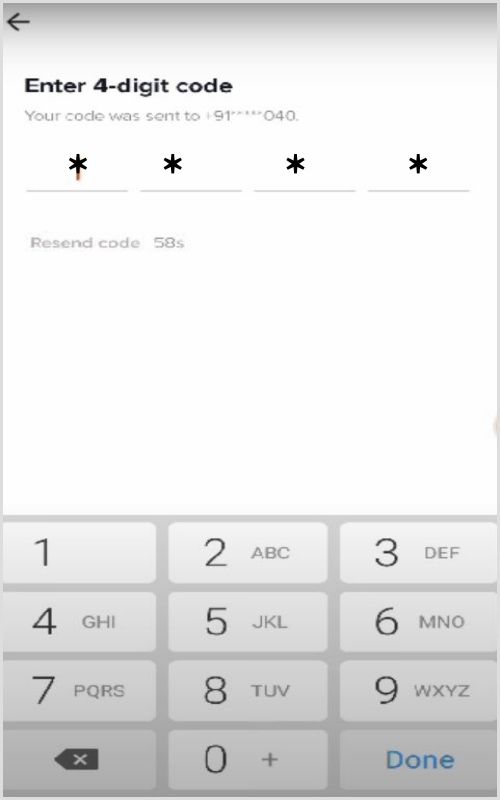
Related: How To Beat TikTok Algorithm In 2022?
The easiest way to manage & grow your social channels
Trusted by 80,000+ forward-thinking agencies & brands worldwide
Discover More
FAQs
How can I change my TikTok email without verification?
Email verification is compulsory for all TikTok users.
Can I use a number that is already registered on TikTok?
You cannot use a number that is already registered with one TikTok account.
Can I register on TikTok without a phone number?
Yes, you can register on TikTok through any email or Facebook, Twitter, Instagram account.
Related: How To Put A Link In TikTok Bio?
Recommended for you

How to turn off active status on instagram in 2026 (Step-by-step guide)


Powerful social media management software
14-day free trial - No credit card required.


