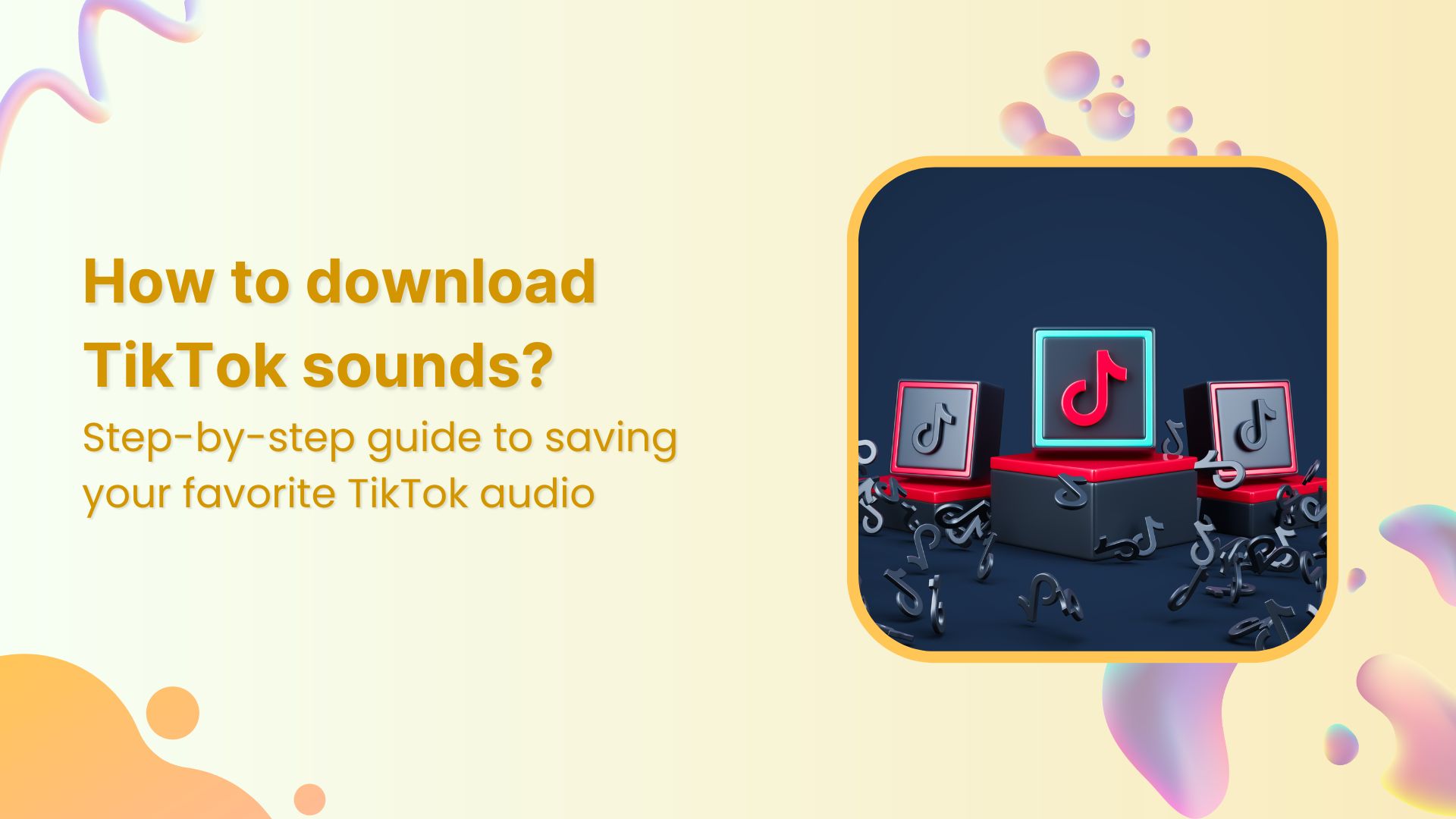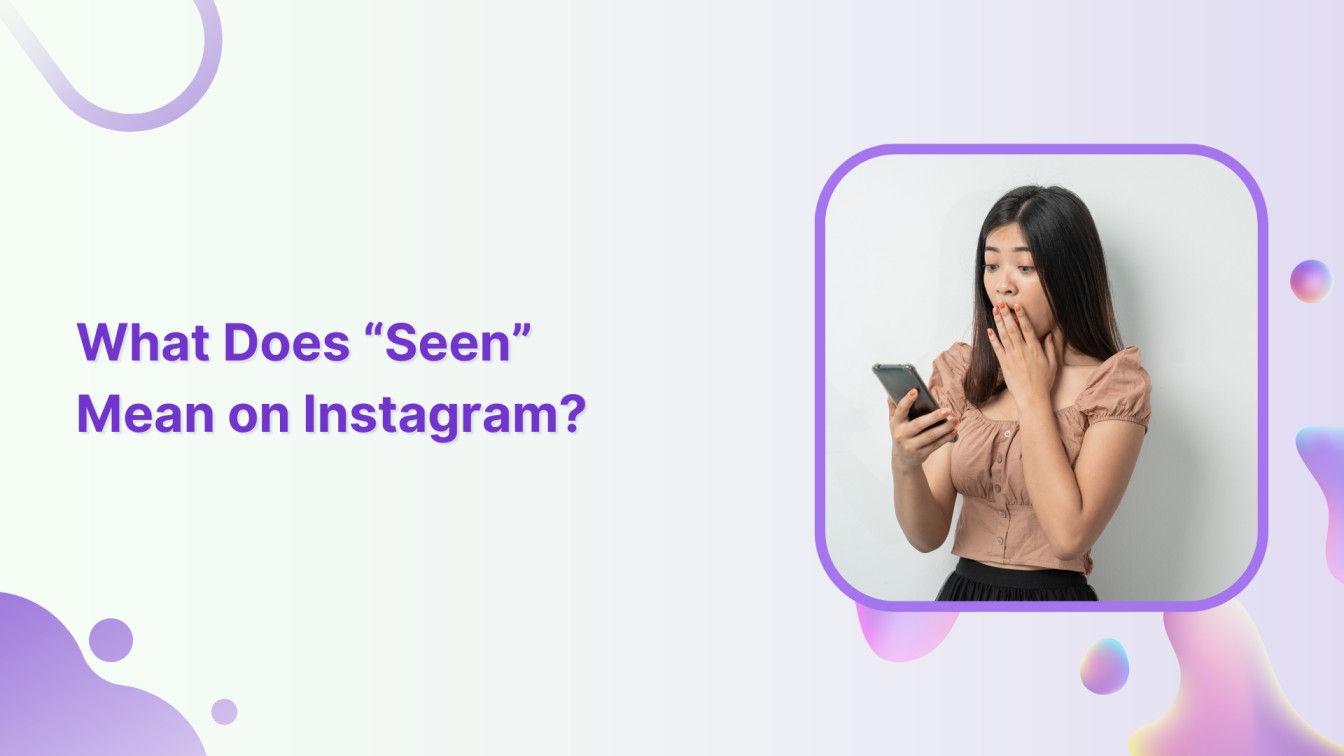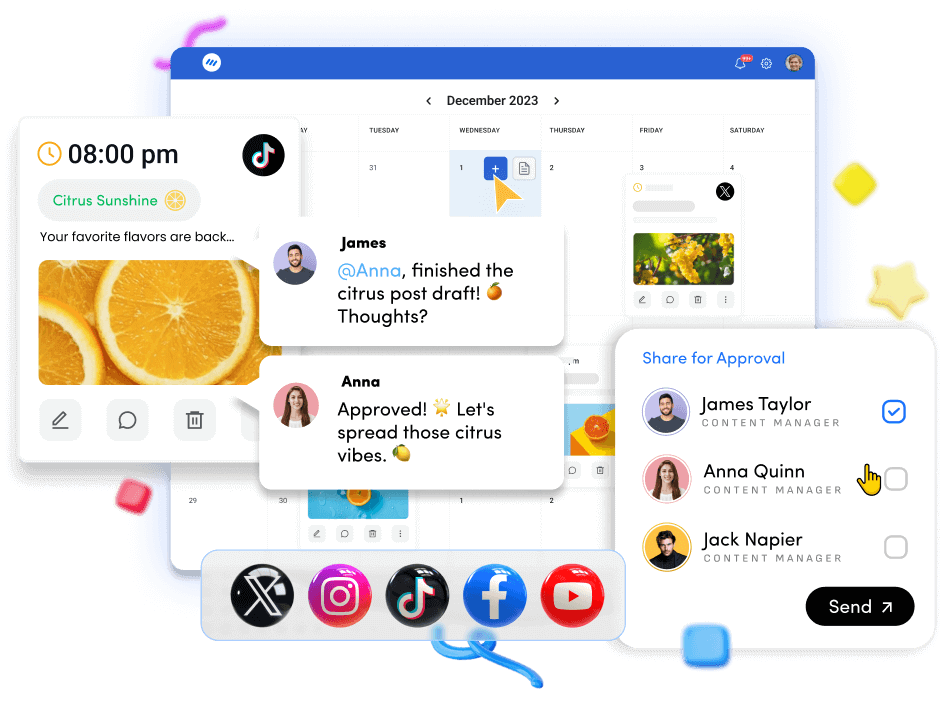Exciting news! Contentpen is live -Join todayand grab 50% off on annual plan. Limited slots only 🎊
How to Create a Facebook Business Page?
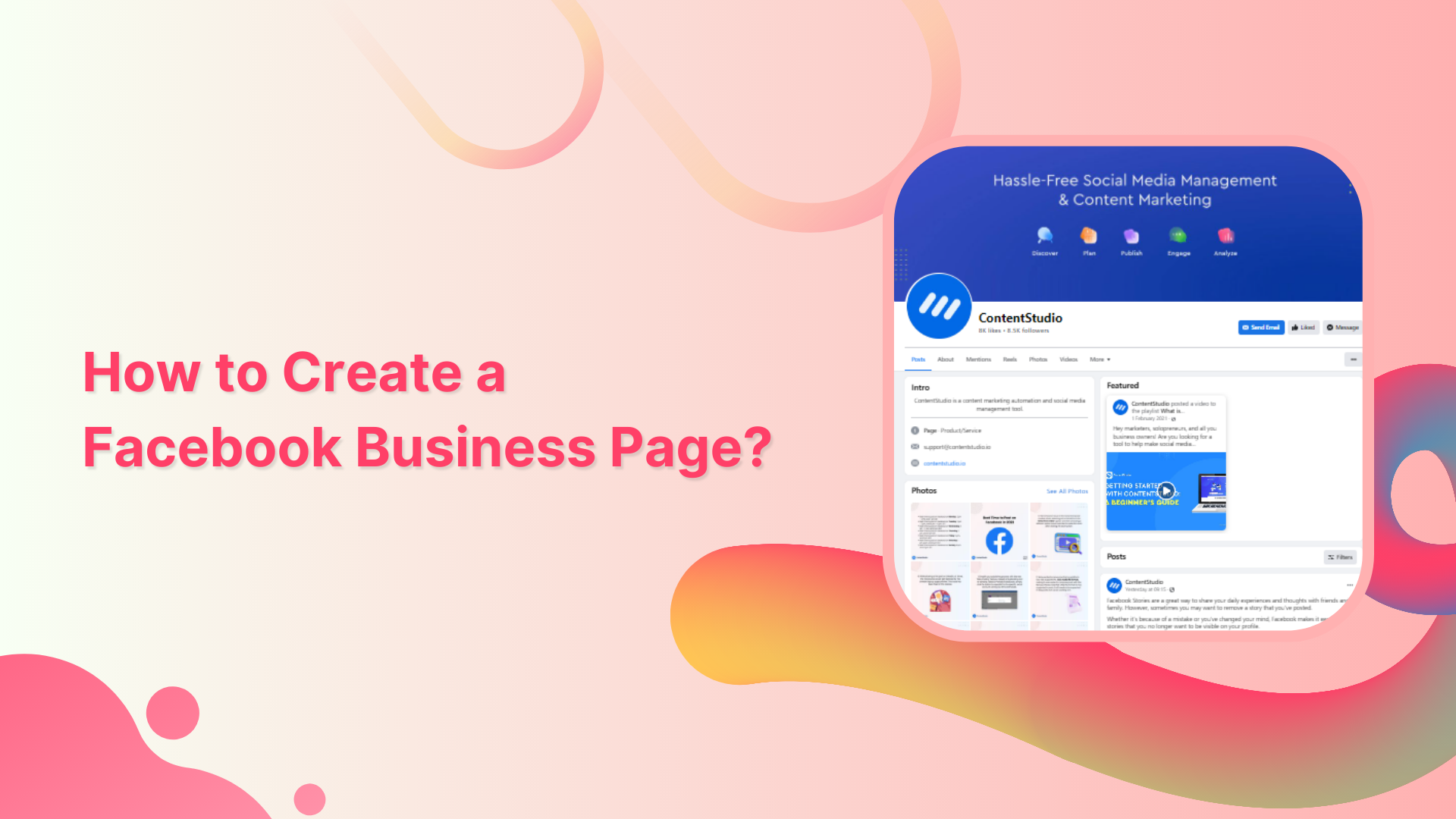
Creating a Facebook Business page is a potential win for your business. It allows you to reach a large audience and promote your business worldwide. You can post updates, share information about your products or services, and interact with customers.
Related Read: How to Grow Your Facebook Business Page Organically in 2023
Additionally, you can use Facebook’s advertising tools to target specific demographics, which can help you reach potential customers who are most likely to be interested in your business. A business page can help you establish your brand and build customer trust.
This help center guide will walk you through creating a Facebook business page and do’s and don’ts while promoting it.
Create a Facebook Business Page
Step 1:
Open the Facebook app and tap the “3 Lines hamburger” icon.
![]()
Step 2:
Tap on “pages.”
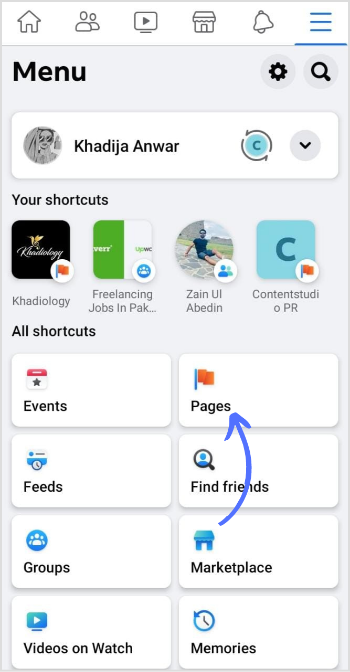
Step 3:
Tap on “Create.”
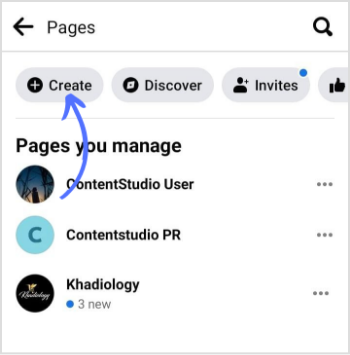
Facebook Marketing
Manage and grow your brand on Facebook. Create, schedule, and publish posts, videos, and Reels to Facebook pages and groups.
Get Started for FREE
Step 4:
Tap on “Get started.”
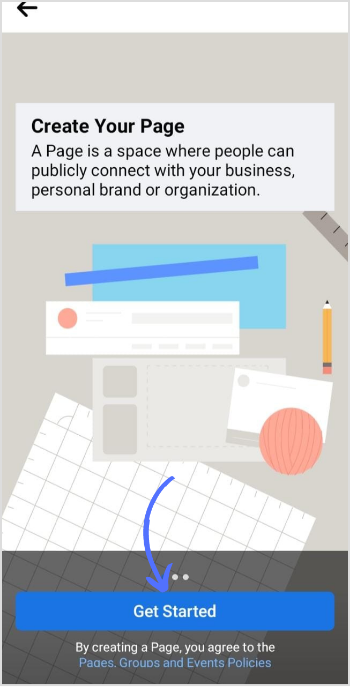
Step 5:
Write down the page name and tap on “Next.”
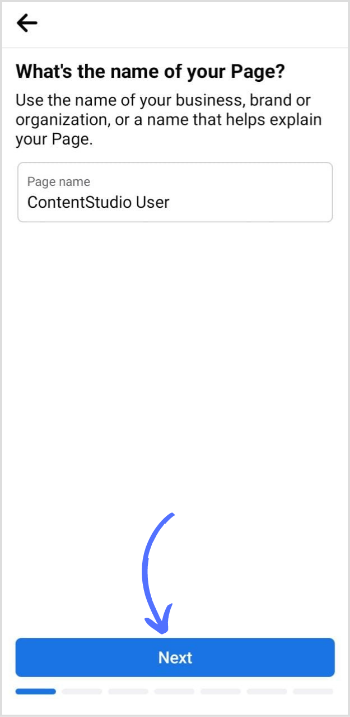
Step 6:
Choose your business category from the given or search your niche. Once you choose the category, tap on “Create.”
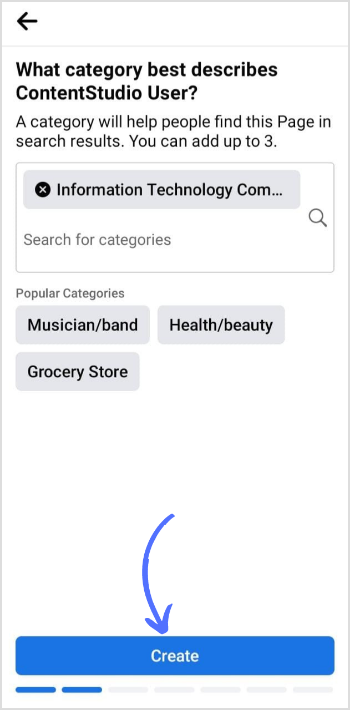
Step 7:
Fill out your bio, contact, location, & working hours. Once you complete all information, tap on “Next.”
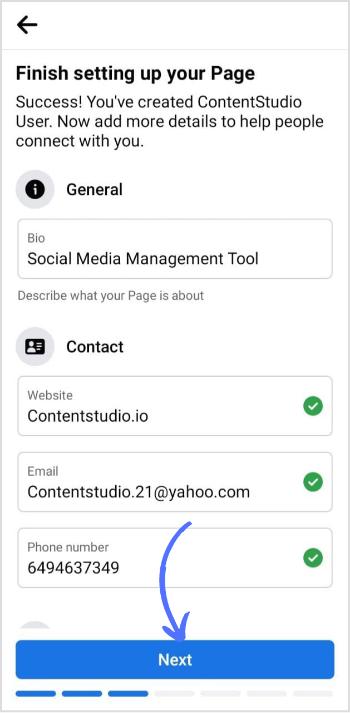
Step 8:
Upload cover page, display picture, edit action button. Once you complete, tap on “Next.”
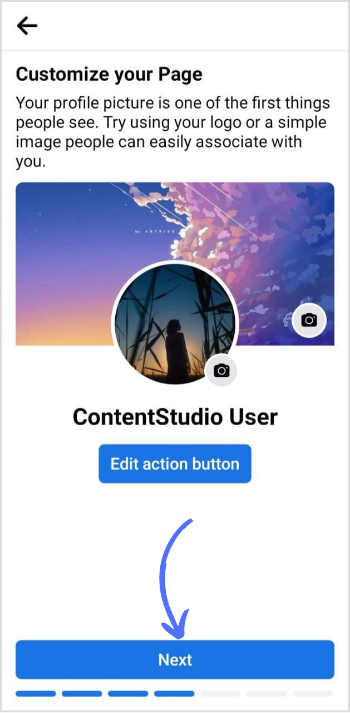
Step 9:
You can enter your WhatsApp number or skip this part.
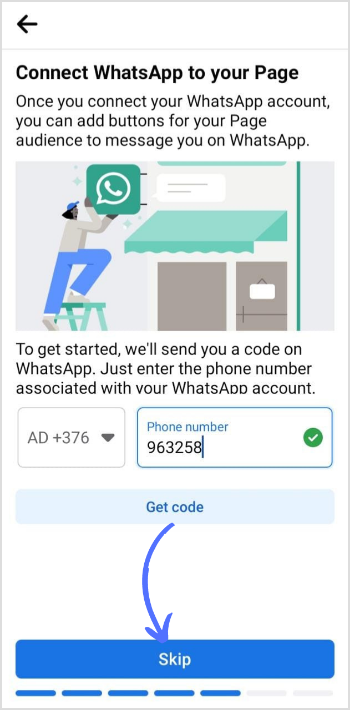
Step 10:
You can invite Facebook friends to like and interact with your page.
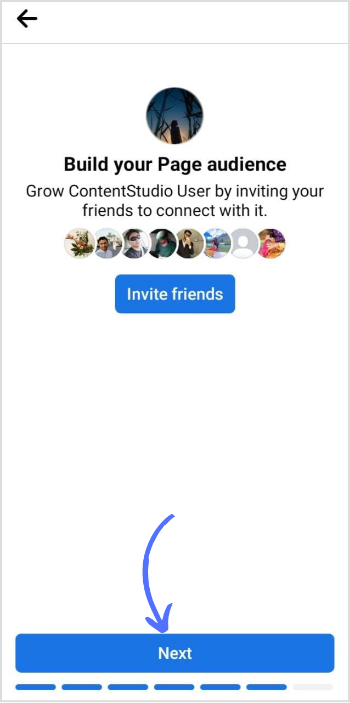
Step 11:
Complete the setting by switching on page notifications and marketing promotional emails about your page (Optional). Once you complete the setup, tap on “Done.”
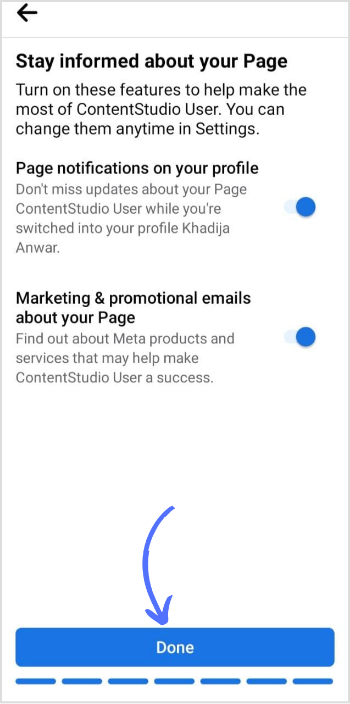
Now, your Facebook business page is ready to run.
Do’s and Don’ts of Successful Facebook Business Page
Do’s:
- Create an appealing cover photo.
- Write SEO-friendly text.
- Include a link at the top of your post.
- Create a content plan.
- Change the Facebook URL of your post.
- Make Valuable posts.
Don’ts
- Don’t upload an irrelevant display picture.
- Never upload anything personally.
- Never post on the weekend.
- Don’t include a link in your cover description.
- Don’t send an incomplete info section.
FAQs
Is a Facebook business page free?
Creating a Facebook business page is free and easy to set up. With the help of a Facebook business page, People can engage and interact with your band.
Does a Facebook business page have to be linked to a personal account?
Yes, Facebook requires every business page to be linked to a personal Facebook profile. But all interactions (comments, likes, engage) are separate.
How to create a business page on Facebook without a personal account?
You can’t create a Facebook business page without a personal account. You must use your Facebook account to create its business page and be an administrator.