Bulk-generate & schedule posts in seconds with Smart Scheduling. Try now!
How to Create a Social Media Manager Portfolio?

Hey! Want to show off your social media skills? Creating a social media manager portfolio is the way to do it. Let’s make a cool space online that tells everyone how awesome you are. It’s easy and fun – let’s get started on how to create a social media manager portfolio.
Simplified social media marketing for individuals & agencies.

Steps to create a social media manager portfolio
A well-created portfolio can help you stand out in the competitive world of social media management. Here’s a step-by-step guide on how to create a compelling social media manager portfolio:
1. Choose a platform:
Decide where you want to host your portfolio. Options include personal websites (using WordPress, Wix, or Squarespace), LinkedIn, or specialized portfolio platforms like Behance or Dribble.
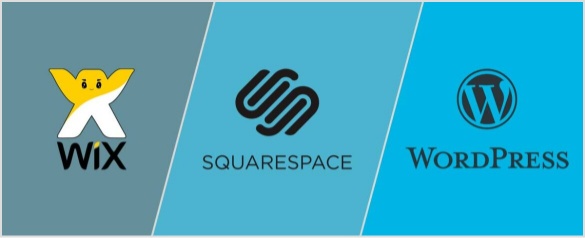
2. Create a professional bio:
Start with a concise and engaging bio highlighting your expertise, passion, and unique qualities. Clearly state your role as a social media manager and what sets you apart.
Here are a few short bio examples that will impress your audience!
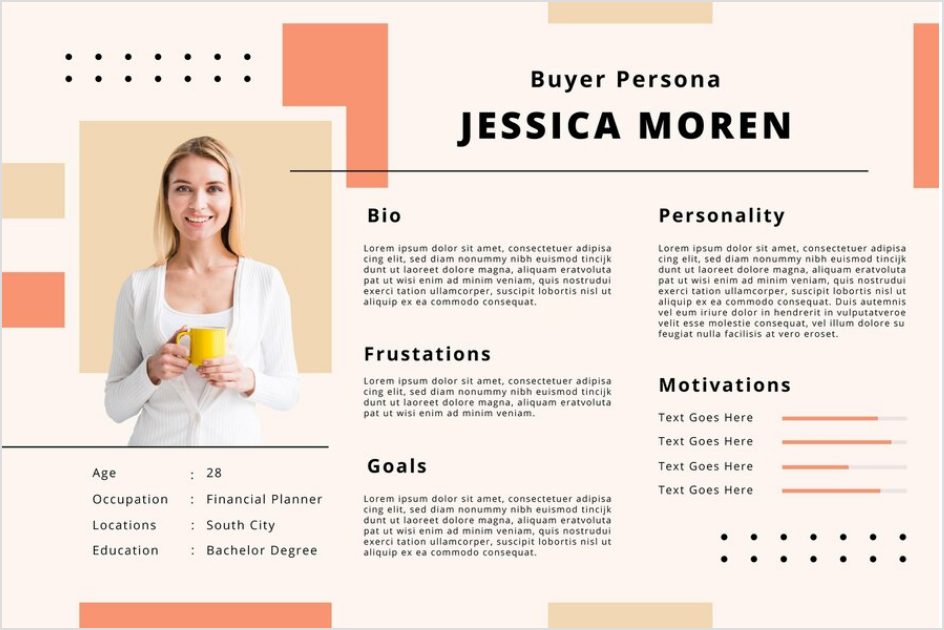
3. Showcase your skills:
Enumerate your specific skills, such as content creation, social media strategy, analytics, community management, etc. Mention your social media management tools and software (e.g., ContentStudio, Hootsuite, Buffer, Canva, etc.).
Social Media Analytics Fine-tune your social media strategy for success with in-depth analytics and white-labeled reports.

4. Display work experience:
Provide details about your previous roles, including the companies you’ve worked for, your responsibilities, and notable achievements. Whenever possible, use metrics to showcase the impact of your work, such as increased engagement, follower growth, or successful campaigns.
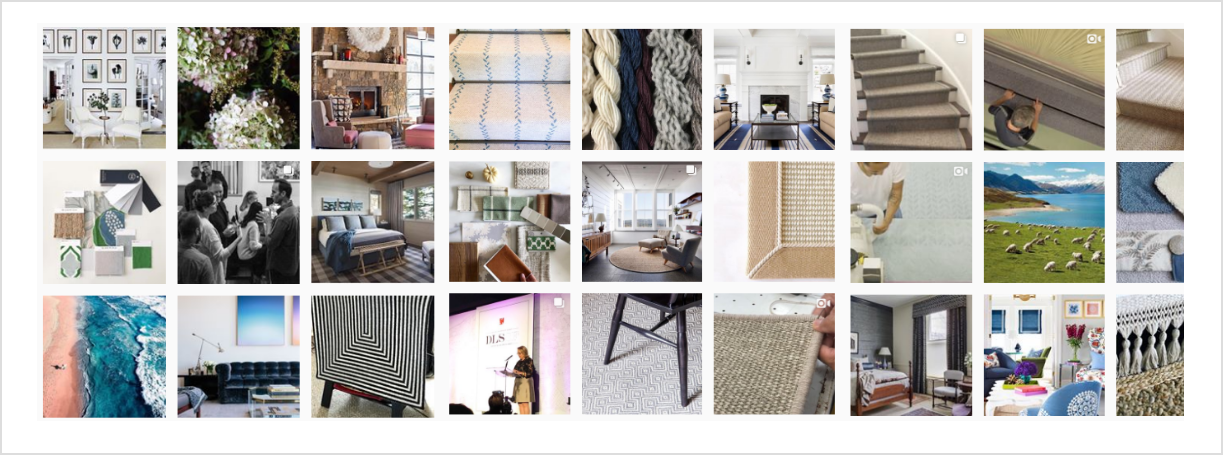
5. Feature case studies:
Showcase a few detailed case studies of successful social media campaigns you’ve managed. Include objectives, strategies, and results. Incorporate images, graphics, or links into the campaigns to make them visually appealing and tangible.
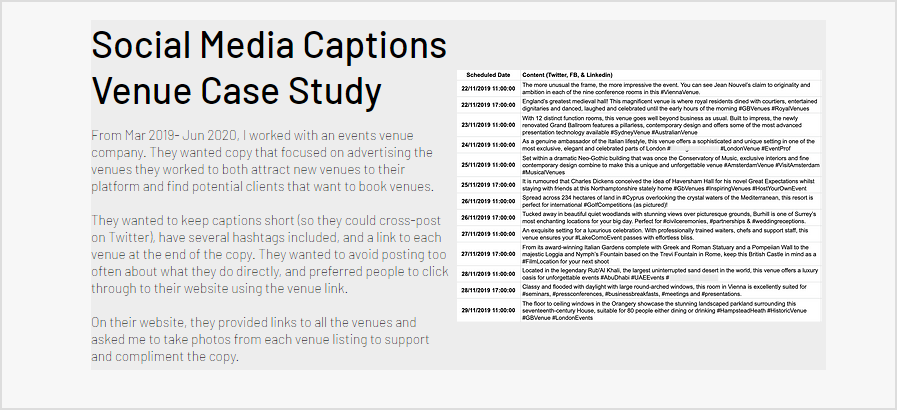
6. Highlight educational background and certifications:
List your relevant degrees and certifications. Highlight any courses or workshops you’ve completed related to social media management.

7. Integrate testimonials and recommendations:
If you have received positive feedback or recommendations from colleagues, clients, or supervisors, consider incorporating them into your portfolio.
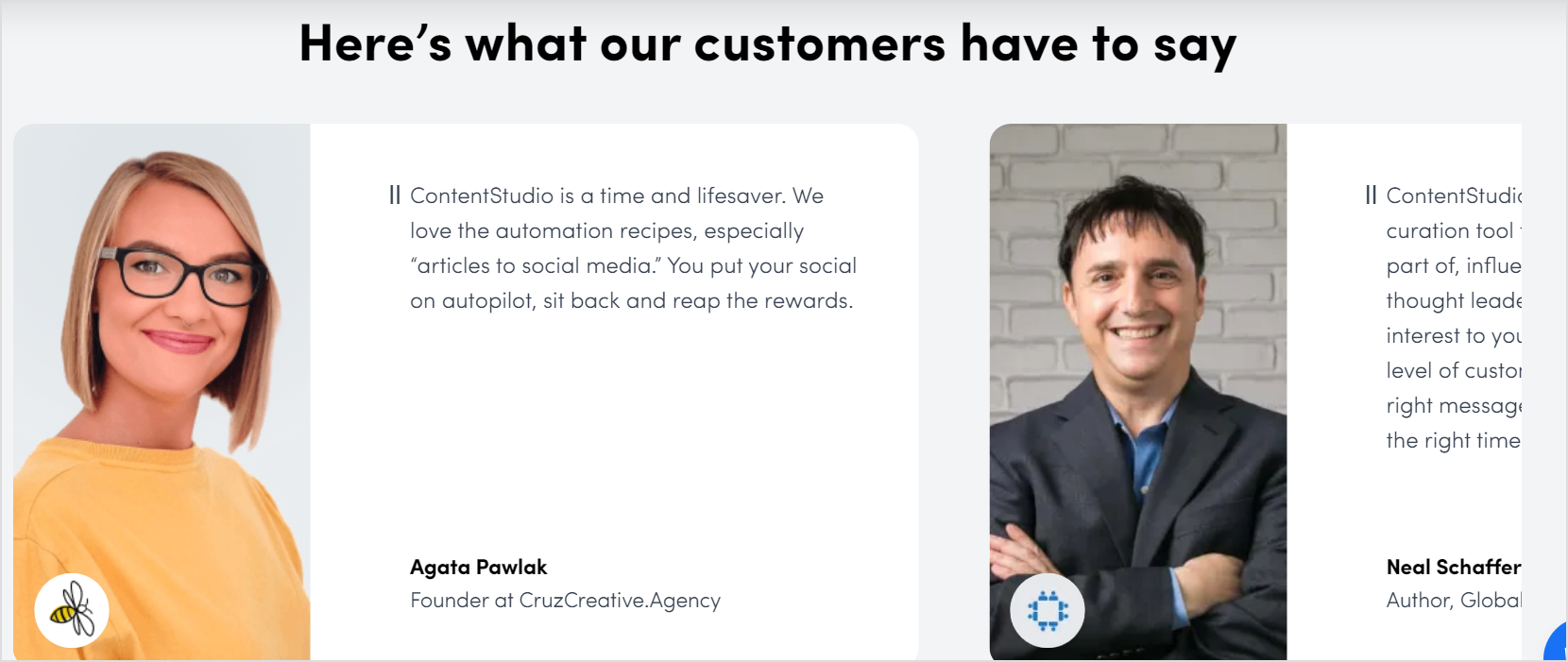
8. Demonstrate content creation:
Showcase your creativity by including examples of the content you’ve created for social media. This could be graphics, videos, or written content.

9. Provide contact information:
Include professional contact information, making it easy for potential employers or clients to contact you.
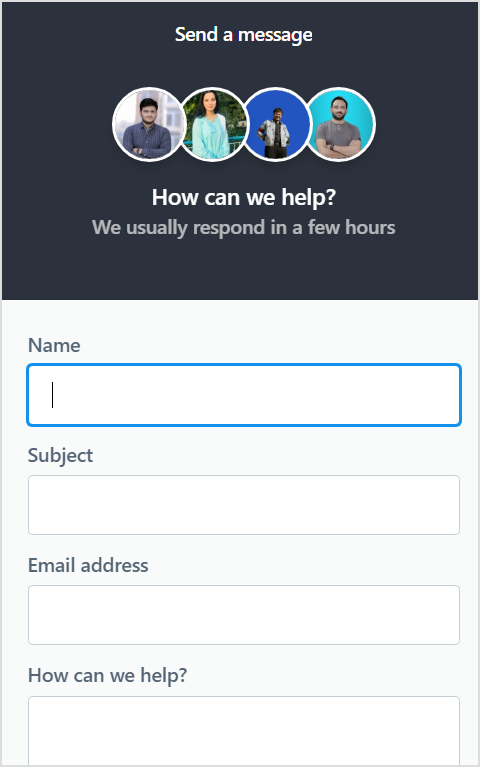
10. Keep it updated:
Regularly update your portfolio to reflect your most recent work, skills, and accomplishments. This ensures that it remains relevant and showcases your latest achievements.
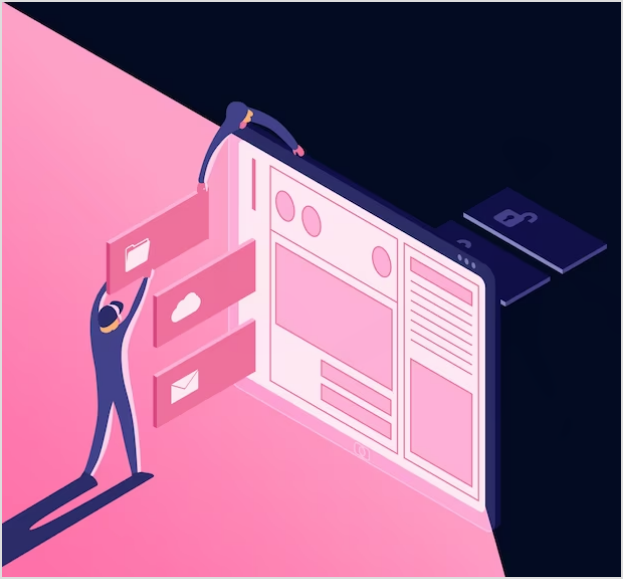
11. Consider a blog or insights section:
Share your thoughts on social media trends, strategies, and industry insights. This demonstrates your expertise and passion for the field.
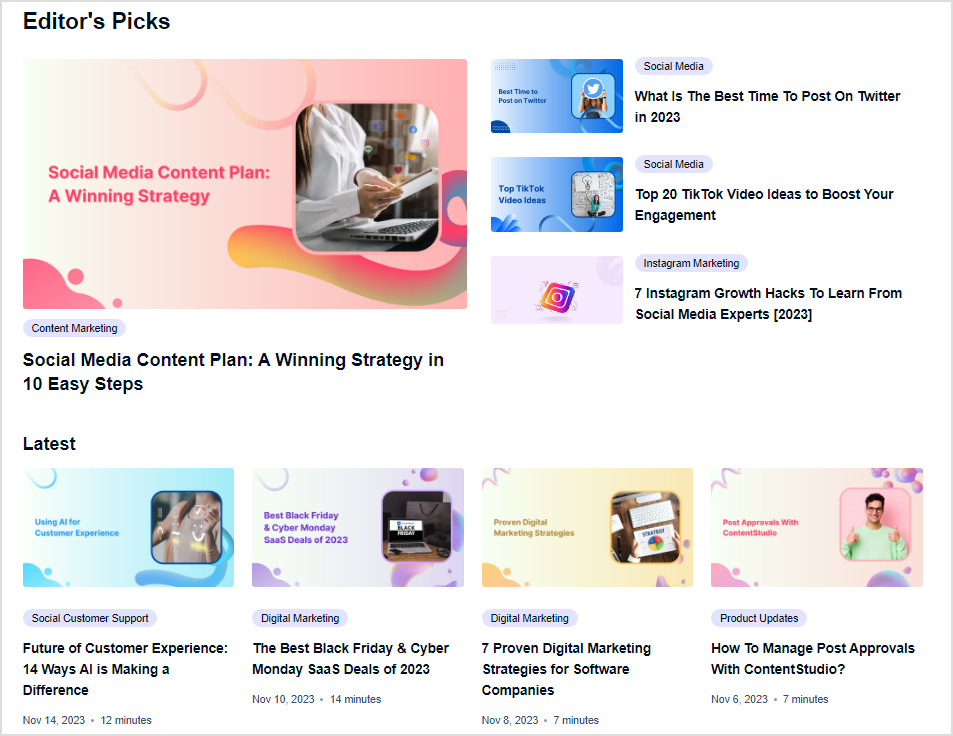
12. Optimize for SEO:
If your portfolio is on a personal website, you must optimize it to increase visibility. Use relevant keywords in your bio, skills, and project descriptions.

13. Promote your portfolio:
Share your portfolio on social media and include a link in your resume and LinkedIn. Actively seek feedback to make improvements.

14. Design and layout:
Ensure that the design and layout of your portfolio are clean, professional, and easy to navigate. Use a consistent color scheme and typography.

15. Mobile optimization:
With many users accessing websites on mobile devices, ensure your portfolio is mobile-friendly for a seamless user experience.

Related Read: Freelance Social Media Manager: How to Become One
Top 5 social media portfolios worth checking out
1. Nisreen Galloway: Digital Content Manager
Nisreen’s portfolio impresses with a personal touch – a captivating intro tells their story, accompanied by visuals. Three impactful case studies, illustrated with engaging visuals, showcase their achievements. A user-friendly bulleted list summarizes key actions, ensuring a clear understanding of their contributions.

2. Scarlett Mansfield: Freelance Writer & Marketer
Scarlett’s portfolio addresses users’ pain points, showcasing her understanding of their needs. A succinct list of offered services simplifies visitor comprehension. The educational content on Organic vs. Paid growth enhances her expertise, and detailed case studies with impressive statistics conclude her portfolio.
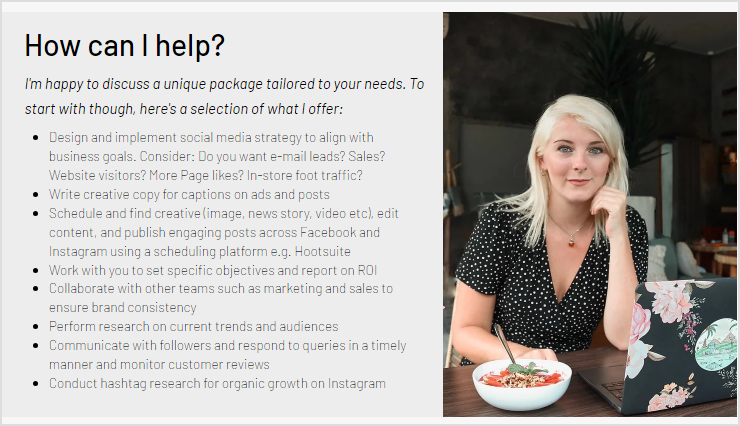
3. Julia Babicheva: Social Media Marketing Professional
Julia starts with a brief introduction, providing a snapshot of her experience and the industries she worked in. A detailed overview follows, emphasizing her strategies, platforms, and impactful use cases. Graphs and statistics complement each use case, and she wraps up with a list of expertise and contact details.

4. Tim Campbell-Smith: Digital Marketing Consultant and Trainer
Tim’s website-centric portfolio focuses on professional achievements, affiliations, awards, and career statistics. A dedicated sub-page details case studies with company lists and images. Tim ensures easy contact access on every page, enhancing client reach.
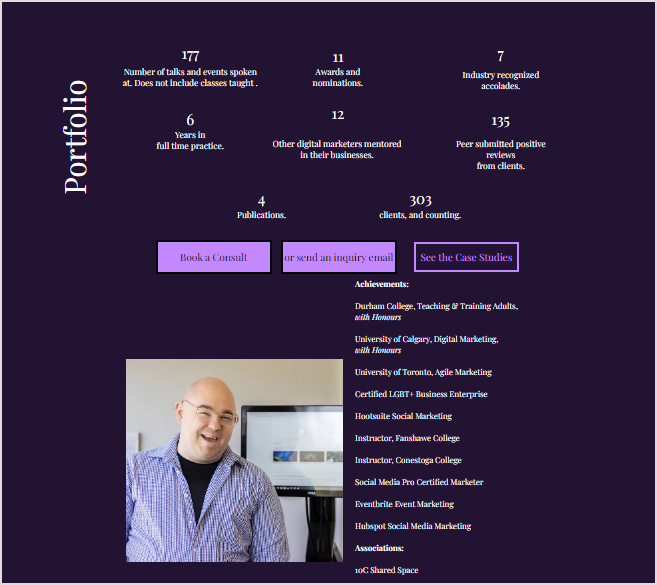
5. Dash of Milk: Social Media Agency
As a social media agency, Dash of Milk’s portfolio begins with a compelling agency story, highlighting passions and industry expertise. Interactive sections for crucial industries (beauty, hospitality, lifestyle) lead to detailed use cases, testimonials, and services. Short snippets of use cases and contact details enrich the main portfolio page.
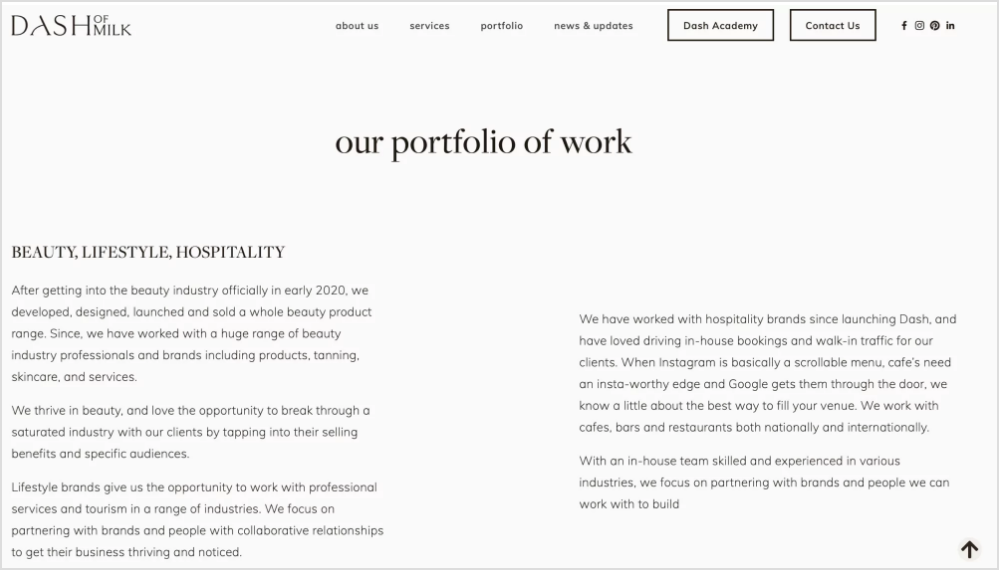
That’s all for today’s guide. Now, you can create a comprehensive and visually appealing social media manager portfolio that effectively showcases your skills and experience.
FAQs
What should a social media manager portfolio include?
Your social media manager portfolio should showcase your skills, highlight successful campaigns, and provide a glimpse into your creativity. Include work experience, quantifiable achievements, and a sprinkle of your personality for that extra flair!
How do I create a social media manager?
To become a social media manager, gain practical experience, build an online presence, stay updated on industry trends, and consider certifications to boost your credentials
Recommended for you

How to turn off active status on instagram in 2026 (Step-by-step guide)


Powerful social media management software
14-day free trial - No credit card required.


