Bulk-generate & schedule posts in seconds with Smart Scheduling. Try now!
How to Create a Thread on Twitter (X)?

Hey there! So, you’ve got a lot to say, but those 280 characters on X just aren’t enough, right? Well, Twitter (X) Thread is here to save your day. This help center guide will walk you through how to create a thread on Twitter (X) that will keep your followers hooked and eager to scroll.
Related Read: How to Use Instagram Threads App?
Without any delay, let’s get started.
X (Twitter) Marketing Schedule perfectly crafted tweets and manage your X (Twitter) content with a unified content calendar.
Steps to Create a Thread on Twitter (X)
Alright, let’s get this thread rolling! Here’s a step-by-step guide to help you craft an awesome Twitter (X) thread:
Step 1:
Before creating a Twitter (X) thread, ensure you have a clear idea or topic you want to share. Open your Twitter (X) app, and tap the blue “+” (create) icon in the bottom right corner.
Also Read: How to Mute Words on Twitter (X)?
![]()
Step 2:
A menu will pop up; tap on “Tweet.” It will take you to the tweet composing page.
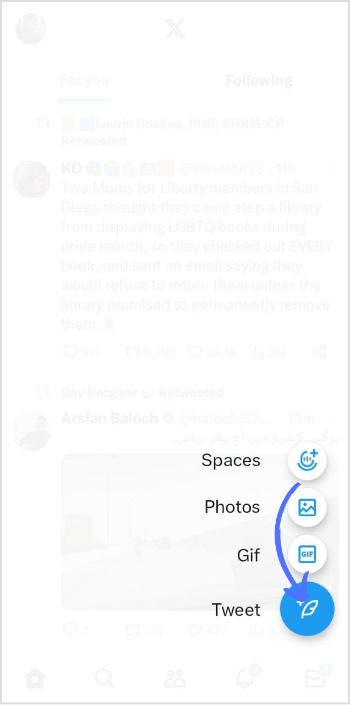
Step 3:
Write your tweet. Make it intriguing, funny, or thought-provoking to encourage people to keep reading. Once you’ve sent your first tweet, tap on the “+” icon in the navigation bar to add another tweet. This creates a thread and connects your subsequent tweets to the original one.
![]()
Step 4:
Now, continue your train of thought in the next tweet. Don’t worry about character limits; X will automatically link your tweets together to form a cohesive thread. Once you’ve written your second tweet, tap the “+” icon in the navigation bar to add a thread again.
![]()
Step 5:
Enter your last tweet, give the thread a good read, and tap on “Tweet all” in the top right corner of your mobile screen. Once your thread is live, share it with your followers and monitor the responses.
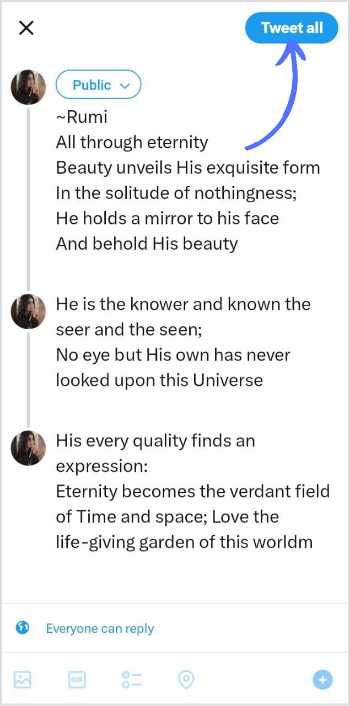
Now that you’ve got the hang of X thread go forth and thread like a pro! Happy tweeting!
Tips to Create Twitter (X) Thread
Twitter (X) threads are an excellent way to share your ideas, stories, and expertise. Have fun with it! Follow these tips to write an impactful thread. And don’t be afraid to experiment and find your unique style! However, follow the below tips to create an impactful thread.
- Plan your thread and grab attention with the first Tweet.
- Be concise, clear, and to the point, as Twitter (X) offers 280 characters.
- Break down complex ideas into digestible points.
- Include relevant images, GIFs, or videos to enhance your thread’s appeal.
- Ask questions and opinions, or create polls to encourage your followers to engage with your thread.
FAQs
What tool to create a Twitter thread?
Twitter app or Threadstart app can be used to create Twitter Thread
How many tweets should you put in a thread?
Twitter allows you to add 25 tweets in a thread. The rest is your choice.
Recommended for you

How to turn off active status on instagram in 2026 (Step-by-step guide)


Powerful social media management software
14-day free trial - No credit card required.


