Bulk-generate & schedule posts in seconds with Smart Scheduling. Try now!
How to create hashtags using AI
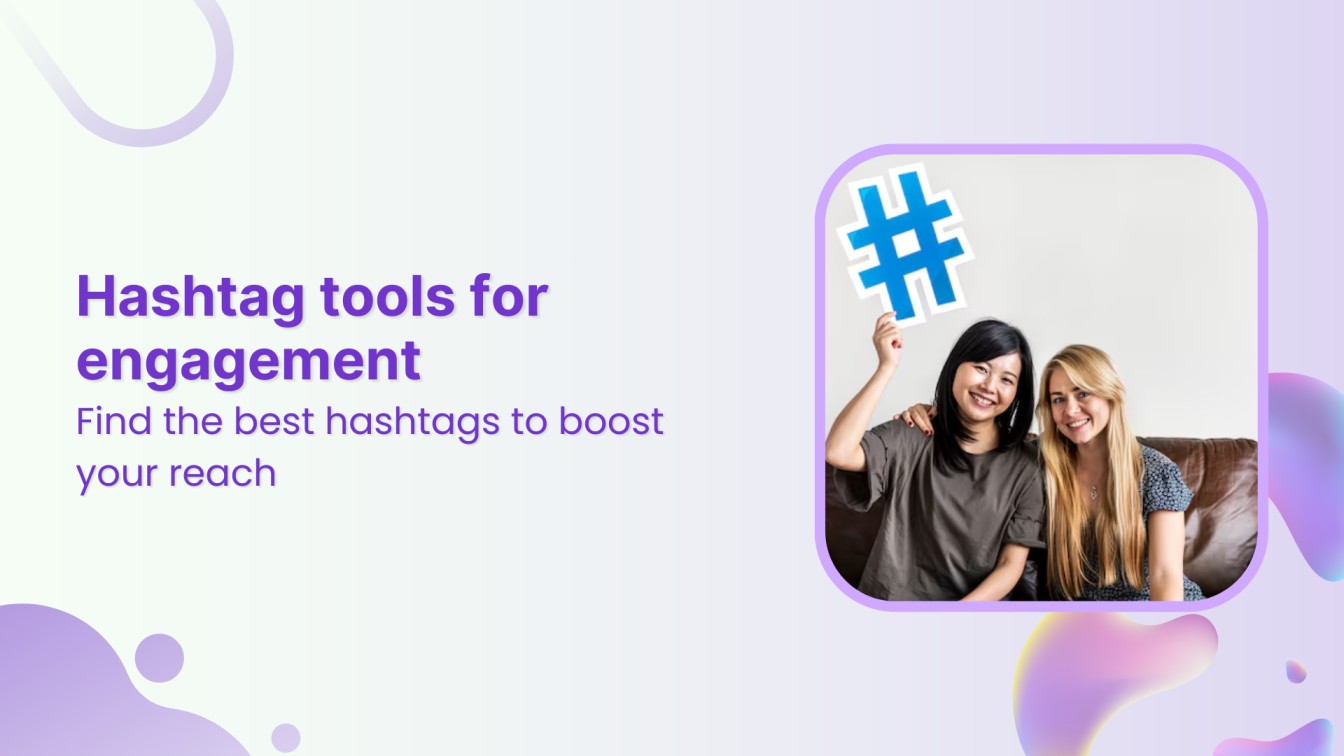
In the constantly shifting world of social media, hashtags are more than just a trend; they’re a powerful tool to enhance your visibility and engagement.
However, crafting the perfect hashtags can be challenging and time-consuming.
According to the statistics, posts from accounts with fewer than 1,000 followers receive 29% more interactions when they use at least one hashtag. The highest engagement, a 79.5% increase, is seen in posts with 11 or more hashtags (source).
Imagine a world where your social media posts effortlessly attract attention and drive engagement. With ContentStudio’s AI hashtag generator, this dream becomes a reality. Discover how to create hashtags using AI in this guide.
Social Media Content Calendar
Stay consistent and organized with Contentstudio’s social media content calendar for marketers and agencies.
Get Started for FREE
Why do hashtags matter?
As we prepare to craft the perfect hashtags, it’s essential to understand their role in amplifying your social media presence:
- Increased visibility: Hashtags help your content be discoverable by users interested in similar topics.
- Audience engagement: Using relevant hashtags encourages interaction and fosters a sense of community.
Also Read: How to leverage social media influencers to discover new audiences.
- Brand awareness: Consistent use of branded hashtags can boost brand recognition and loyalty.
Also Learn: How to build brand voice.
- Performance tracking: Analyzing hashtag performance provides valuable insights into audience behavior.
Why use ContentStudio’s AI hashtag generator?
ContentStudio’s AI hashtag generator is your secret weapon for crafting effective hashtags. Here’s why:
- Time-saving: Instantly generate relevant hashtags in seconds.
- Relevance: AI algorithms analyze your content to suggest highly relevant hashtags.
- Accuracy: Stay up-to-date with trending hashtags and avoid outdated options.
- Customization: Adjust hashtag number and style to match your preferences.
- Integration: Seamlessly add generated hashtags to your social media posts.
How to create hashtags using AI: 7 easy steps
Below are the steps to create hashtags using ContentStudio’s hashtag generator.
Step # 1 – Log-in to ContentStudio
Sign in with your credentials if you’re an existing user.
Are you still waiting for an account?
You can sign up and start your free trial by visiting ContentStudio’s official website.
Step # 2 – Compose your post
In the ContentStudio dashboard, click on ‘Composer’.
And select ‘Social Post.’
It will lead you to the Post Composer, where you can craft your posts.
Craft your post by uploading any media, adding a captivating caption using ContentStudio’s AI caption generator, and filling out other requirements.
Step # 3 – Activate AI hashtag generator
Click on the “AI Hashtag Generator” from the AI Toolkit in the composer.
Step # 4 – Generate hashtag magic
Let the AI work its wonders and produce a list of potential hashtags. It will generate hashtags related to your posts automatically.
Step # 5 – Refine and select
Carefully review the generated hashtags. Choose the ones that best align with your content and target audience.
You can use all the suggested hashtags, save them for later, or ask the AI to try creating new ones.
Step # 6 – Perfect your hashtag strategy
Consider using a mix of general and niche-specific hashtags. Aim for a balance of famous and less competitive hashtags.
Step # 7 – Schedule your post
Utilize ContentStudio’s scheduling feature to set the date and time for your post’s publication.
Some bonus tips:
| Tips | Description |
| Use niche hashtags | Combine popular and niche hashtags to target a specific audience. |
| Keep it relevant | Ensure your hashtags are relevant to your content to attract the right followers. |
| Limit your hashtags | Use 5-10 hashtags per post to avoid looking spammy and to maintain engagement. |
Wrapping up
Hashtags are the cornerstone of a successful social media strategy. By harnessing the power of ContentStudio’s AI hashtag generator and following these expert tips, you’ll be well on your way to creating hashtag magic that drives engagement and grows your audience.
Consistency is vital, so keep experimenting and refining your hashtag strategy for optimal results. Happy hashtagging!
FAQs
How many hashtags should I use per post?
It’s recommended to use 5-10 hashtags per post. This balance helps to maximize engagement without making your post look spammy.
How do I choose the right hashtags?
Choose hashtags relevant to your content, popular within your niche, and specific enough to target your desired audience. Using a mix of broad and niche hashtags can maximize your reach and engagement.
What are branded hashtags?
Branded hashtags are unique to your brand or campaign. They can be used to promote your brand, track campaign performance, and encourage user-generated content.
For example, #JustDoIt is a branded hashtag by Nike.
What are trending hashtags?
Trending hashtags are currently popular and widely used on social media platforms. Using trending hashtags can increase the chances of your post being seen by a larger audience.
Recommended for you

How to turn off active status on instagram in 2026 (Step-by-step guide)


Powerful social media management software
14-day free trial - No credit card required.


