Bulk-generate & schedule posts in seconds with Smart Scheduling. Try now!
How to Fix “Age Protected TikTok” Error?
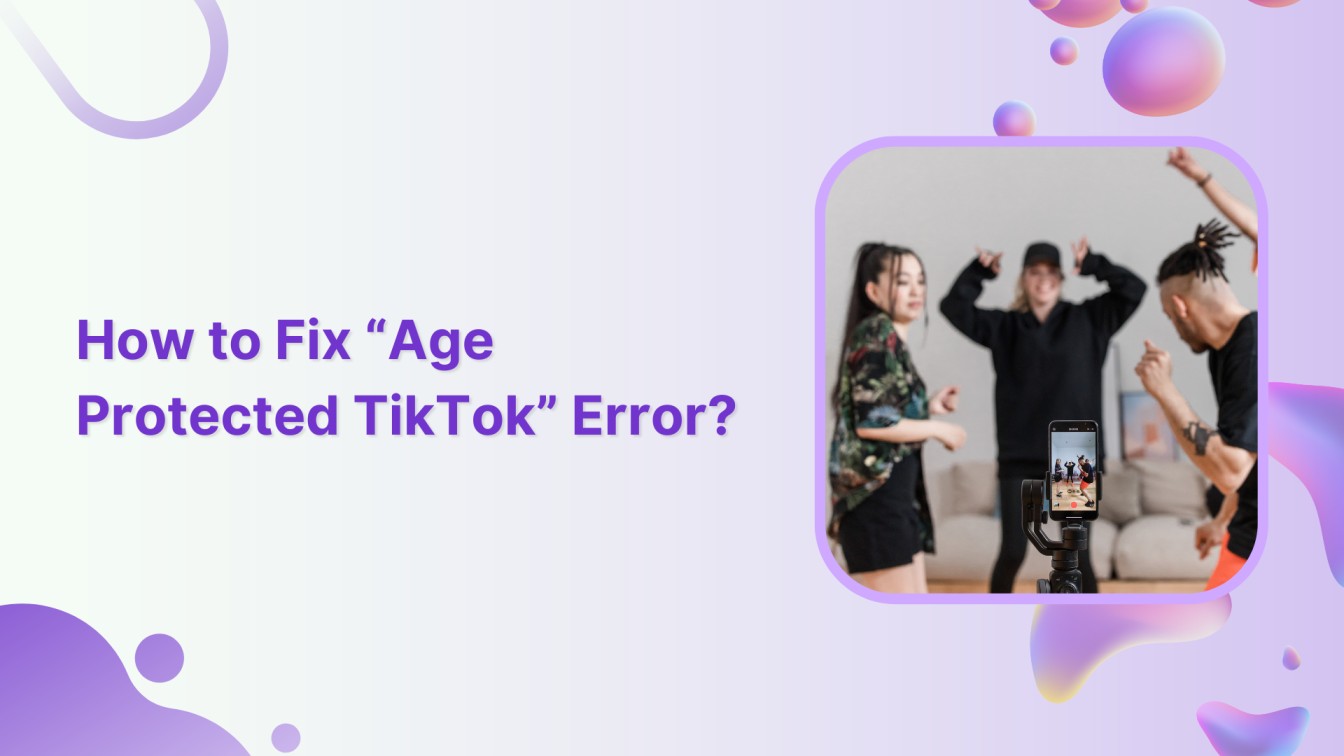
Are you frustrated by the “Age Protected TikTok” error that’s keeping you from enjoying the fun? Don’t worry; we’ve got your back! In this quick guide, we’ll show you some simple steps to fix this annoying issue and get you back to scrolling, swiping, and sharing on TikTok in no time.
Plan, schedule, share, and analyze content for 15+ social media channels.

Steps to fix the “Age Protected TikTok” error
Follow the below steps to fix your protected age error on TikTok.
Step 1:
Open your TikTok app and tap on the “Profile” icon in the bottom right corner of your mobile screen.
![]()
Step 2:
Tap on the “Hamburger” (three lines) icon. A drop-down menu will pop up. Tap on “Settings and privacy.”
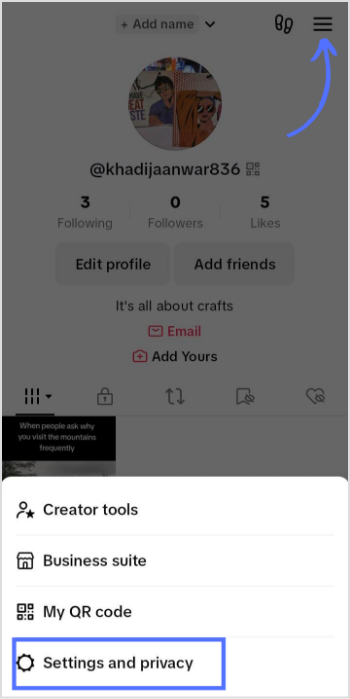
Step 3:
Tap on “Content preferences” on the main settings page.
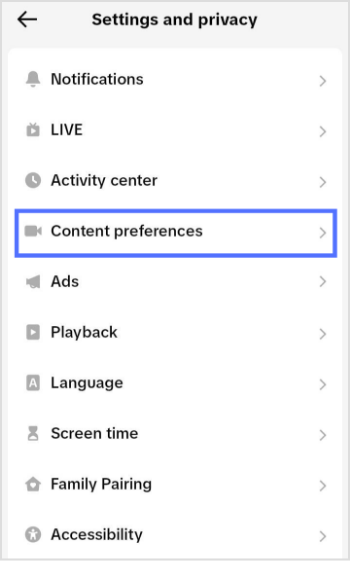
Step 4:
Tap on “Restricted Mode”. By default, it will be turned on.
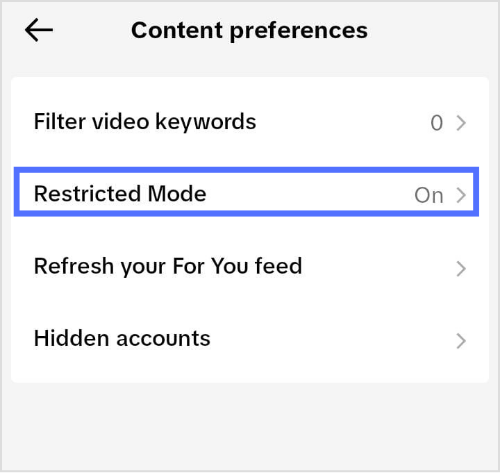
Step 5:
Tap on “Turn off” at the bottom of your page.
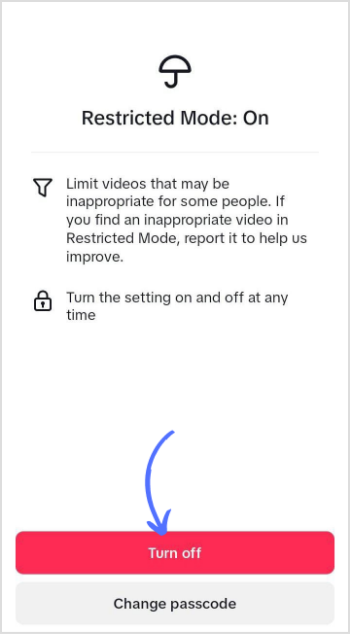
That’s it; you have successfully fixed the protected error in TikTok.
Also Read: How to Change Email on TikTok Without Verification?
FAQs
Why is my TikTok saying age protected?
When TikTok detects that a video’s content might be too graphic or mature for a user’s age, they’ll send a notification with a black screen. On this screen, a warning message will appear, stating “Post unavailable” and “This post is age protected” below it.
Why does TikTok think I’m a minor?
In 2021, TikTok reinforced its privacy measures. They made all accounts belonging to users under the age of 16 private and eliminated the option to modify your birth date within the app once it was initially set.
Recommended for you

How to turn off active status on instagram in 2026 (Step-by-step guide)


Powerful social media management software
14-day free trial - No credit card required.


