Bulk-generate & schedule posts in seconds with Smart Scheduling. Try now!
How to Get Verified on Facebook

Want to get verified on Facebook? Follow these steps to obtain a blue checkmark badge for your profile or page, establishing authenticity and credibility with your audience.
Facebook Marketing Manage and grow your brand on Facebook. Create, schedule, and publish posts, videos, and Reels to Facebook pages and groups.
Also Read: How to Get Verified on TikTok?
Steps to Get Verified on Facebook
You can apply for a verification badge by filling out an application form.
Confirm what do you want to verify? A Facebook page or profile. If you have a checkmark page option, select which page you want verification for.
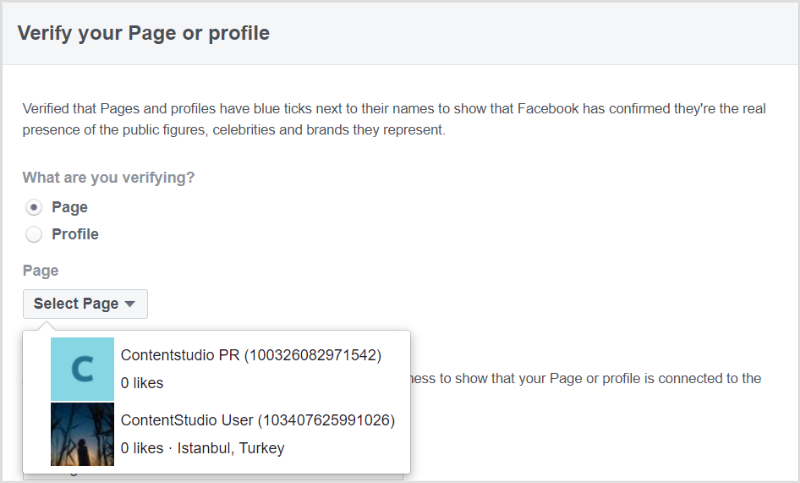
Step 1:
You’ll need to gather supporting documentation to prove your identity, such as a government-issued ID, articles of incorporation, or an official website. Choose the document type and upload a document.
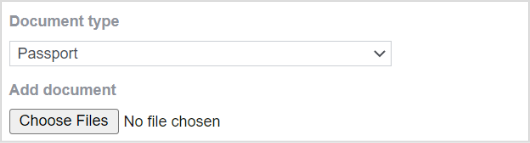
Step 2:
Choose your category according to your profile’s contenders (social media, sports fashion, government, etc.)
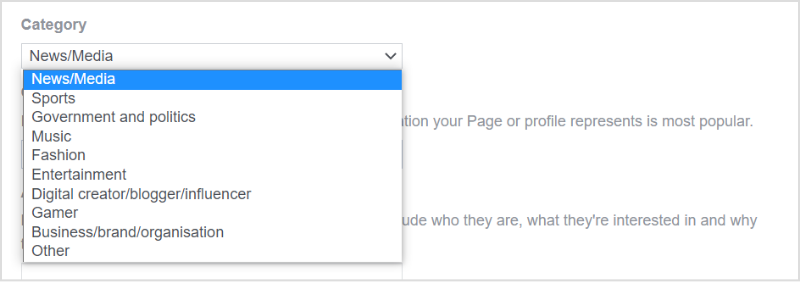
Step 3:
Describe your audience why they follow you and what they like to see(optional)
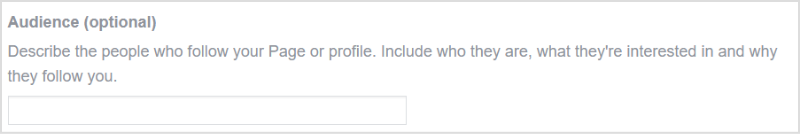
Step 4:
Include all names, including variations and translations in other languages, that the person or organization your Page/profile represents is known by.
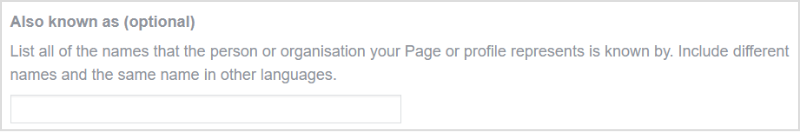
Step 5:
Add up to five links to articles, social media accounts, or other relevant public interest in your Page/profile, excluding paid or promotional content. (Optional)
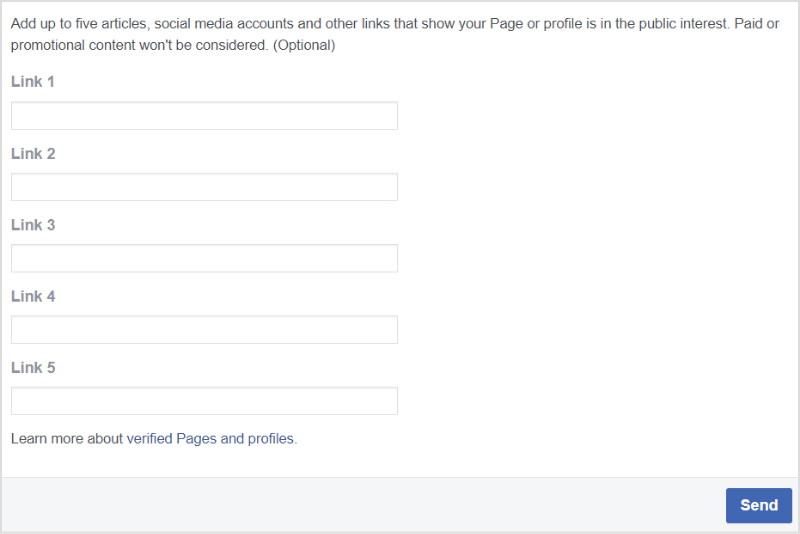
Once you fill out all information, hit send at the bottom of your screen.
Note: Facebook’s verification process and requirements may change over time, so it’s recommended to refer to the latest guidelines on their website for the most up-to-date information.
Why Does Your Page/Profile Need Facebook Verification?
A Facebook Verified Profile is beneficial in the following ways:

Build Credibility: A blue checkmark badge on your Facebook profile indicates credibility & trustworthiness.
Receive Higher Engagement: Verified profiles are more likely to appear in search results and receive higher visibility in Facebook’s algorithms.
Build Reputation: For public figures, influencers, and businesses, a verified profile can boost your brand image and reputation.
Exclusive Features: Some Facebook, such as live streaming, may only be available to verified profiles.
Avoid Duplication: Verification also protects your profile from being impersonated by others.
Countless opportunities: A verified profile can open doors to potential collaborations, partnerships, and networking opportunities, as it establishes your legitimacy and credibility in the online space.
Related Read: Social Media Collaboration: How to Make It Work?
Tips to increase chances of Facebook Verification
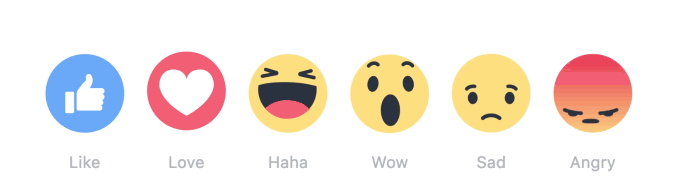
- Build a Strong Online Presence across different platforms.
- Provide complete and accurate information (including a detailed bio, contact information, and links to official websites or accounts).
- Verify other social media accounts to further validate your online presence.
- Share authentic content that showcases your expertise or contributions in your field.
- Interact with your audience in a professional and timely manner.
- Follow Facebook’s community standards.
- Be patient and persist, as Facebook verification can take a lot of time.
FAQs
How many followers do I need to get verified on Facebook?
Ensure your Facebook Followers are over 500 before you apply for Facebook verification.
Do fake followers affect verification?
Yes, Fake followers affect verification. Avoid buying Facebook bots or spam accounts.
Why am I not getting verified?
There could be the following reasons:
- Not meeting eligibility criteria
- Incomplete or inaccurate information
- Lack of public interest
- Violation of Facebook’s community standards
- The high volume of verification requests
- Insufficient online presence
Recommended for you

How to turn off active status on instagram in 2026 (Step-by-step guide)


Powerful social media management software
14-day free trial - No credit card required.


