Bulk-generate & schedule posts in seconds with Smart Scheduling. Try now!
How To Look At Instagram Without An Account?

If you don’t have an Instagram account or got banned, and have a fear of missing out, then you are in the right place to read all possible ways to look at Instagram without an account.
Is it possible to view instagram without signing up?
The answer is yes. It is possible to visit public profiles, stories, and Instagram reels without logging into Instagram, but you won’t have complete browser access and unlimited screening.
You can view Instagram publications through
- Using the browser page on PC/mobile
- Use the third-party website
Look at someone’s Instagram without an account using a browser
From Laptop:
Step 1:
Open a web browser. Type the link www.instagram.com/username (put the name of the person you are browsing).
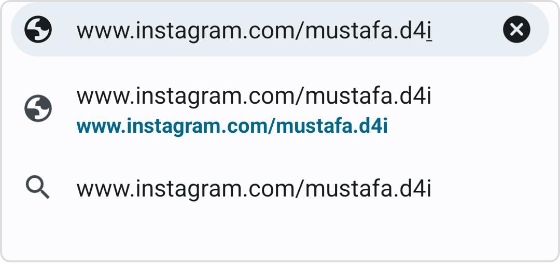
Step 2:
Press enter. You’ll reach the user’s Instagram profile.
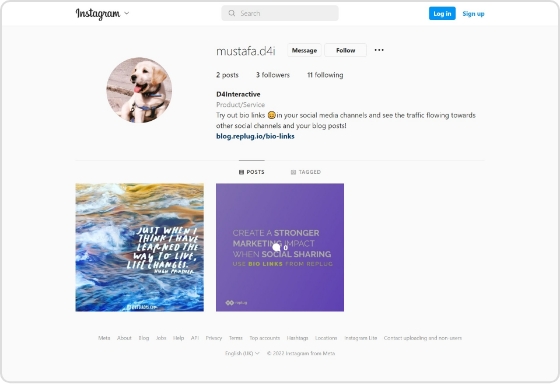
Note: You can’t view the full post as you aren’t an authorized user.
Step 3:
Here is a trick to view the full post.
Choose your favorite content. Click a post with the right button on the mouse/touchpad, and select “open link in new tab”
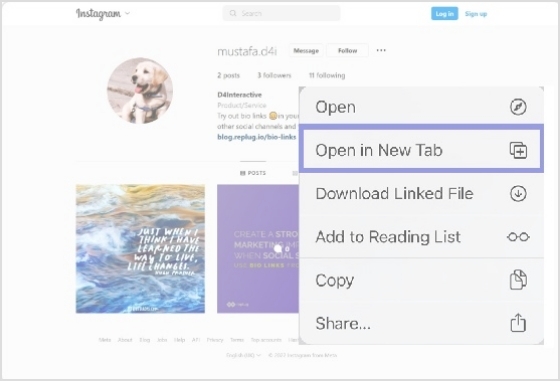
Now you can watch the complete display of your selected post.
Note: You can tap the reel to watch it. You don’t have to open them in a new tab.
The easiest way to manage & grow your social channels
Trusted by 80,000+ forward-thinking agencies & brands worldwide
Discover MoreFrom Mobile:
To look at Instagram without an account, you need a browser again on your mobile phone.
Step 1:
Open the browser and put a link to www.instagram.com/username (put the username of the person you are browsing).
Step 2:
Go to profile.
Step3:
Tap post to view in full.
Here’s a preview of the above three steps
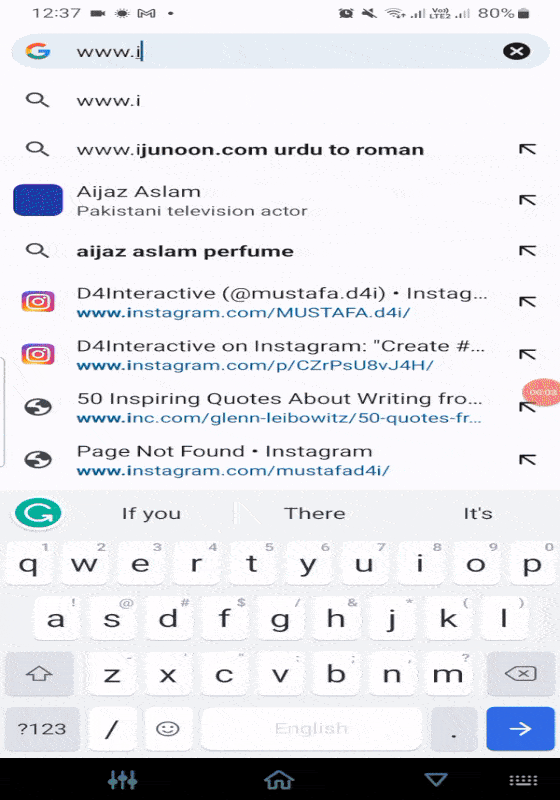
Note: You don’t have to do an “open link in new tab” on your mobile phone. You can just tap the post and get a view in full.
You can watch reels without going into the browser.
Stories are even easier to view.
Look at someone’s Instagram without an account using a third party website
You can also use a third-party website to reach Instagram posts without making one.
You can use any of the following third-party websites.
- Imginn
- Dumpor
- GreatFon
- Anon IG Viewer
The functions are pretty much the same as every third-party website. Let’s talk about Imginn.
Step 1:
Visit the website https://imginn.com/.
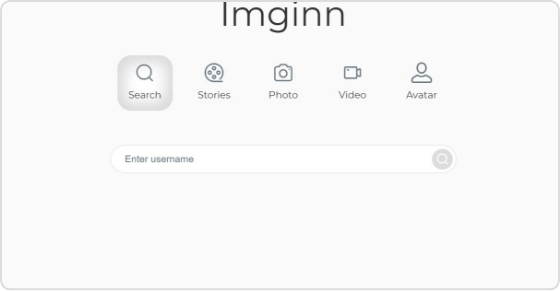
Step 2:
Write the username you want to browse in the search bar. and click the search icon.
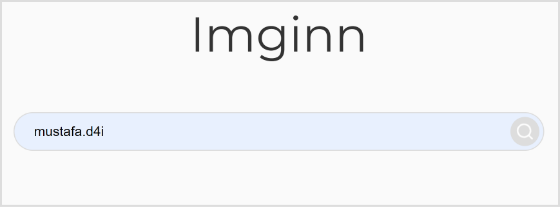
Step 3:
Now you will get a preview of all relevant profiles based on the name initials you entered.
Select the profile that matches your search.
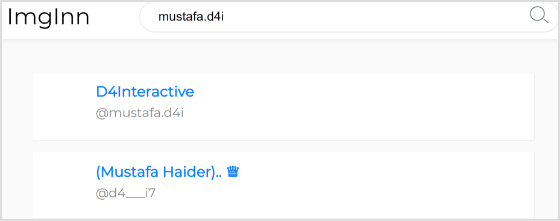
Step 4:
Select your favorite post.
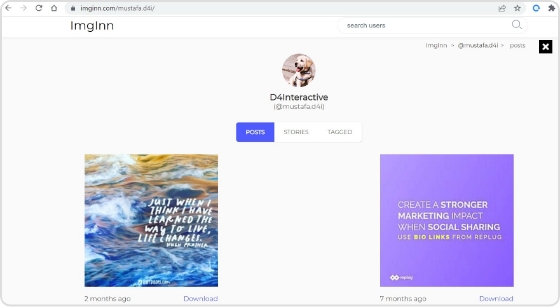
Step 5:
You can watch it on full display and download it through Imginn.
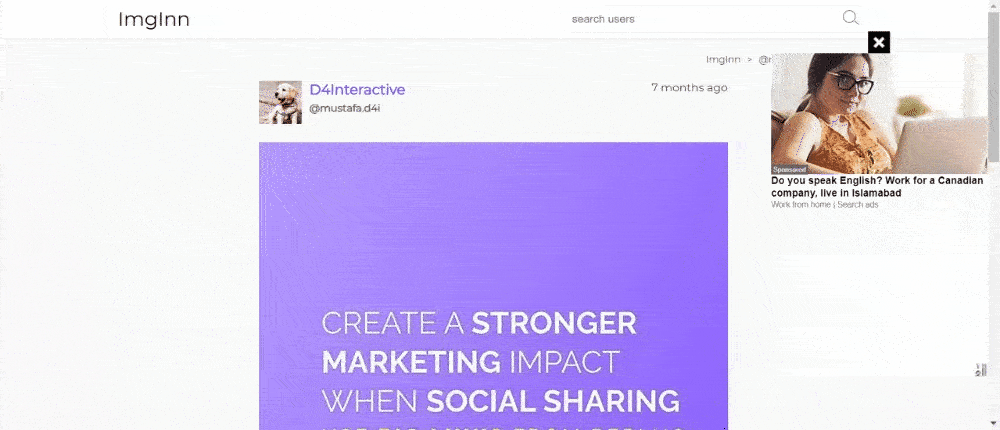
FAQs
Can we see lives without making an Instagram account?
No, we can’t see live videos without making an account. Instagram doesn’t give full access to unauthorized users. You have to signup for Instagram first to watch any live feed.
Can I see private profiles without logging in to the Instagram account?
No, you can’t see. You have to make an account and send the request. When the owner accepts the request, then you can see their profile.
Can you scroll the unlimited feed without making an account?
You can’t scroll or browse unlimited feeds without signing up for Instagram.
Trending:
How To Add A Instagram Link In Bio?
Boost the visibility and trust of your brand by creating short links
How To Schedule A Post On Instagram?
7 Ways You Can Use Instagram Bio Links to Your Advantage
Recommended for you

How to turn off active status on instagram in 2026 (Step-by-step guide)


Powerful social media management software
14-day free trial - No credit card required.


