Bulk-generate & schedule posts in seconds with Smart Scheduling. Try now!
How to Turn off Story Notifications on Instagram?

Are Instagram story notifications driving you crazy? Don’t worry; you can take control of your Instagram experience by turning off story notifications. Say goodbye to interruptions and hello to peace and quiet on your Instagram feed!
Related Read: How to Turn Off Reel Notifications on Instagram?
Instagram Marketing Schedule your Instagram posts, Reels, and Stories, and get recommended best time to publish for maximum engagement.
Steps to Turn off Story Notifications on Instagram
Follow these steps to break free from the distraction of story notifications.
Step 1:
Launch your Instagram app and tap the “Profile” icon, typically at the bottom right corner. It will take you to your Instagram profile page.
![]()
Step 2:
At the top right corner of your profile, tap on the “Hamburger” icon or three horizontal lines. A drop-down menu will appear. Tap on “Settings” to access Instagram settings and privacy gateway.
![]()
Step 3:
In the settings menu, you’ll find various options to customize your Instagram experience. Look for “Notifications” and tap on it.
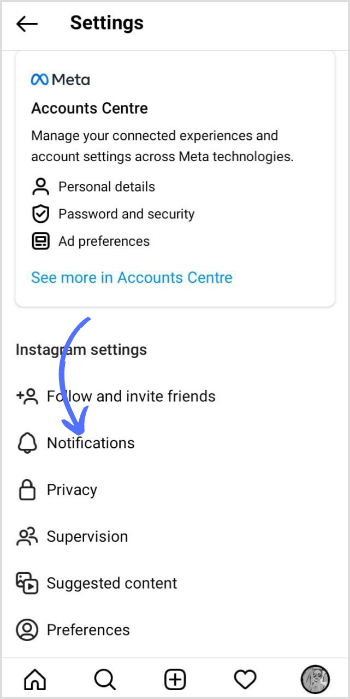
Step 4:
We’ve arrived at the notification settings page. Find and tap on “Post, Stories, and Comments.”
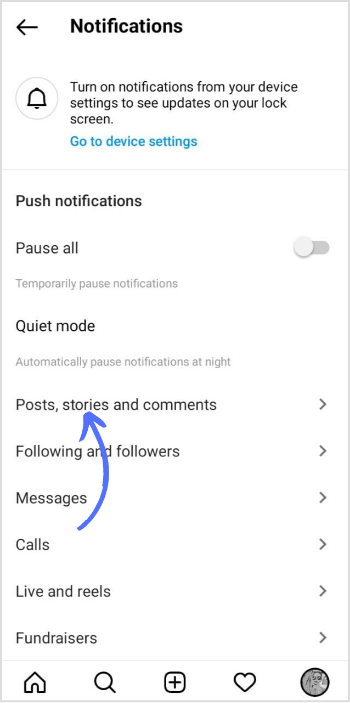
Step 5:
Scroll down the page, and locate the “First post and stories” section. Checkmark “Off” to disable story notifications.
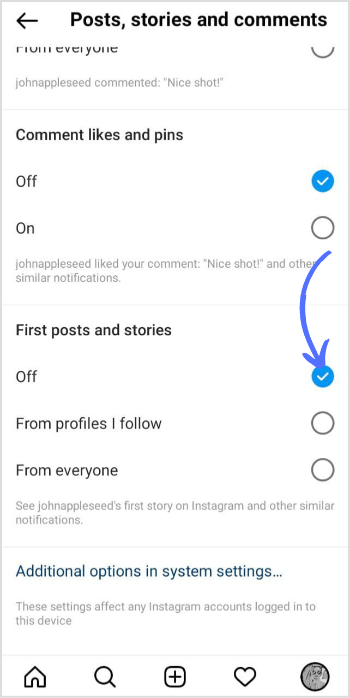
Steps to Turn off Story Notifications for a Specific User
Step 1:
Locate the profile of the user whose story notifications you want to disable. You can do this by searching for their username or by finding their profile through your followers’ list or the Explore tab. Once you’re on the user’s profile, look for and tap the “Bell” icon. It should be on the top right corner of the user’s profile.
![]()
Step 2:
A drop-down menu will appear. In this menu, you’ll see various options related to notification types. Look for Story and “Toggle” off the switch next to it. This will ensure you no longer receive story notifications from that particular user.
![]()
And there you have it! Now you can enjoy a quieter experience without their story updates on your screen.
FAQs
Why does Instagram notify me when someone posts a story?
To ensure you catch all the exciting Stories from the users you follow, Instagram automatically sends you notifications whenever they post updates.
Do you get notifications if you view someone’s Instagram story?
Instagram tells users who have engaged and viewed their stories.
Recommended for you

How to turn off active status on instagram in 2026 (Step-by-step guide)


Powerful social media management software
14-day free trial - No credit card required.


