Bulk-generate & schedule posts in seconds with Smart Scheduling. Try now!
How to Unblock Someone on Facebook?
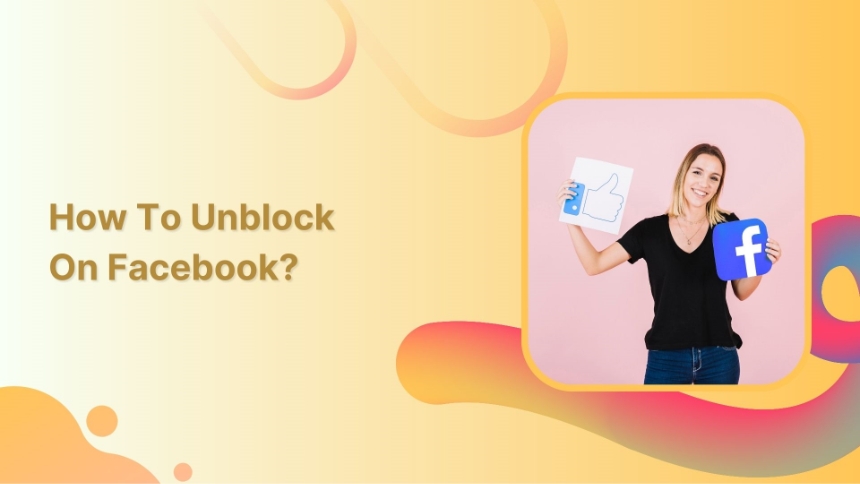
You often block people to avoid fractions on social media. However, if you have developed a soft corner for someone and want to free them from the blacking list, here are a few simple steps.
Steps to Unblock Someone on Facebook from a Smartphone
Step 1:
Open the Facebook app and tap the “3 Lines hamburger icon.”
![]()
Step 2:
Tap “Settings and Privacy.”
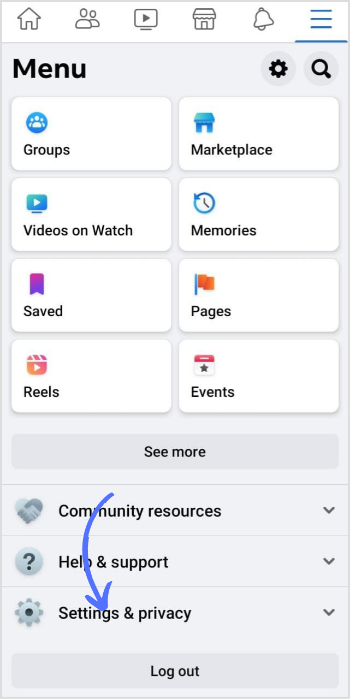
Step 3:
Tap “Settings.”
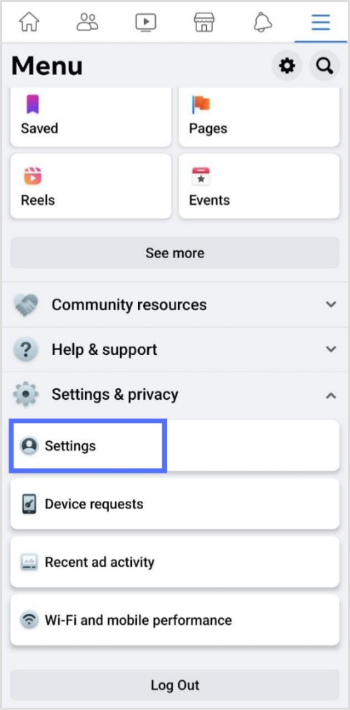
Step 4:
Scroll down the page and tap “Blocking.”
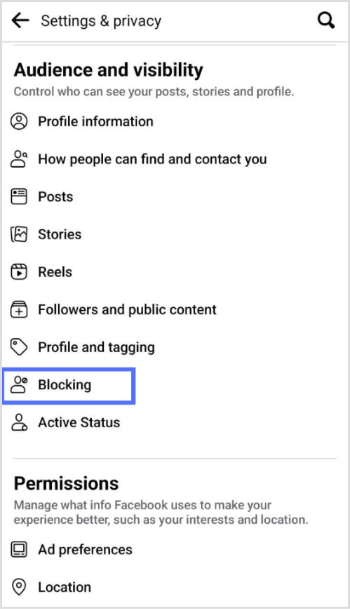
Step 5:
Tap the “Unblock” option on the right of the person’s name.
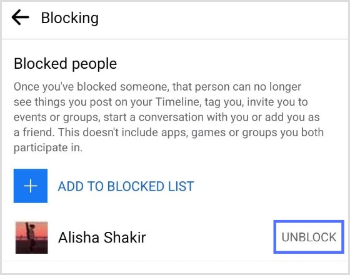
Step 6:
Tap “Unblock” again to free the user from blocking the list.
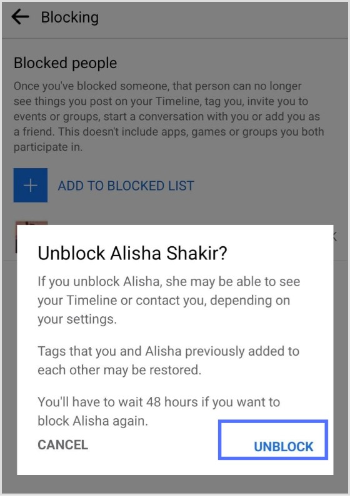
Unblock Someone on Facebook from a PC
Step 1:
Open the Facebook app on the browser, and click the “Profile icon.”
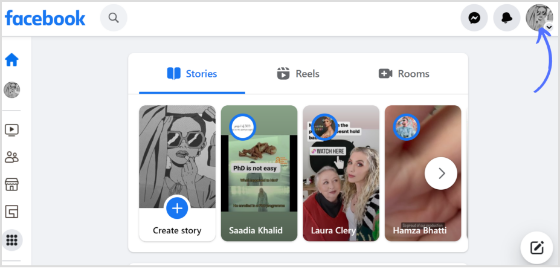
Step 2:
Click “Settings & Privacy.”
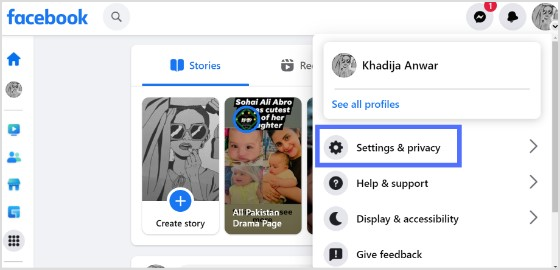
Step 3:
Click “Settings.”
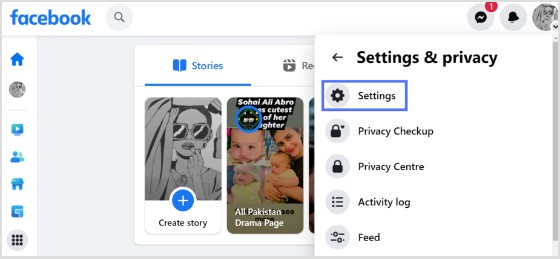
Step 4:
Click “Blocking” on the right-hand side.
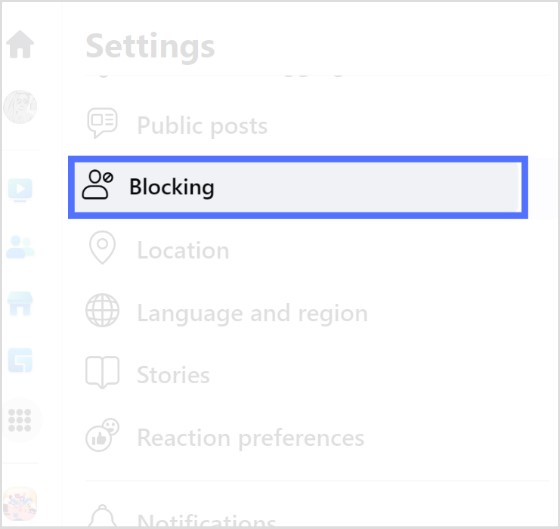
Step 5:
Click “Edit” in the block users tab.
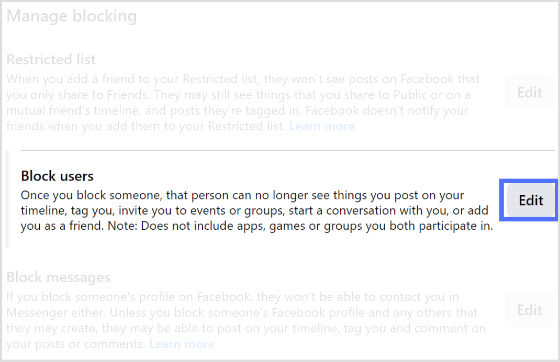
Step 6:
Click on “See your blocked list.”
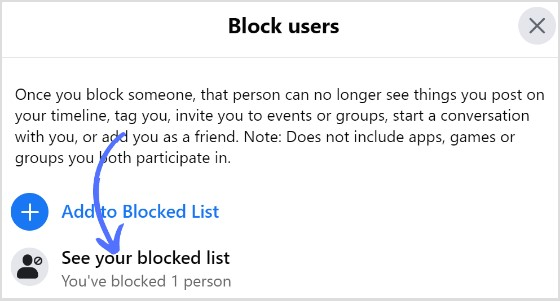
Step 7:
Click “Unblock.”
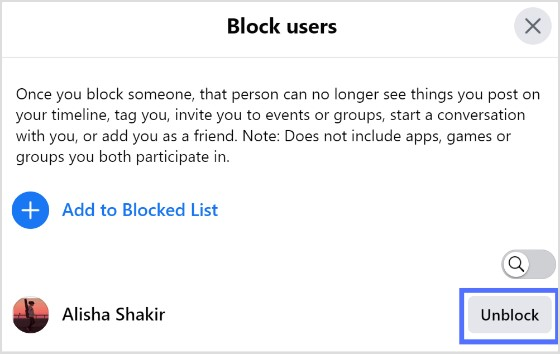
Step 8:
Click “Confirm” to unblock.
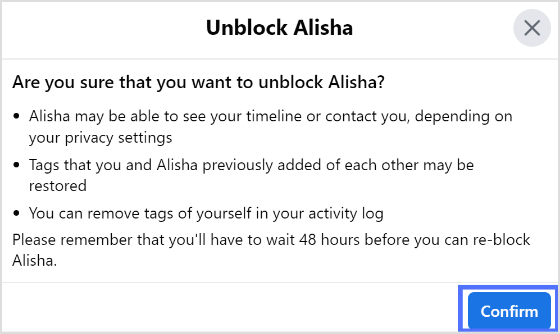
FAQs
How many times can you block and unblock someone on Facebook?
Once you block and unblock someone instantly, you can again block them after 48 hours.
Will someone know If I unblock them on Facebook?
No, they will not know if you unblock them on Facebook.
How do I unblock someone on Facebook who is not a friend?
Go to the person’s profile and tap the three-dotted icon, and tap block.
Trending Topics
Improve Facebook engagement by auto-scheduling posts, reels, and stories
How to Post a Picture on Facebook?
Share more links to get more traffic, followers, and leads
Effortlessly plan, create, manage and deliver social content
Recommended for you

How to turn off active status on instagram in 2026 (Step-by-step guide)


Powerful social media management software
14-day free trial - No credit card required.


