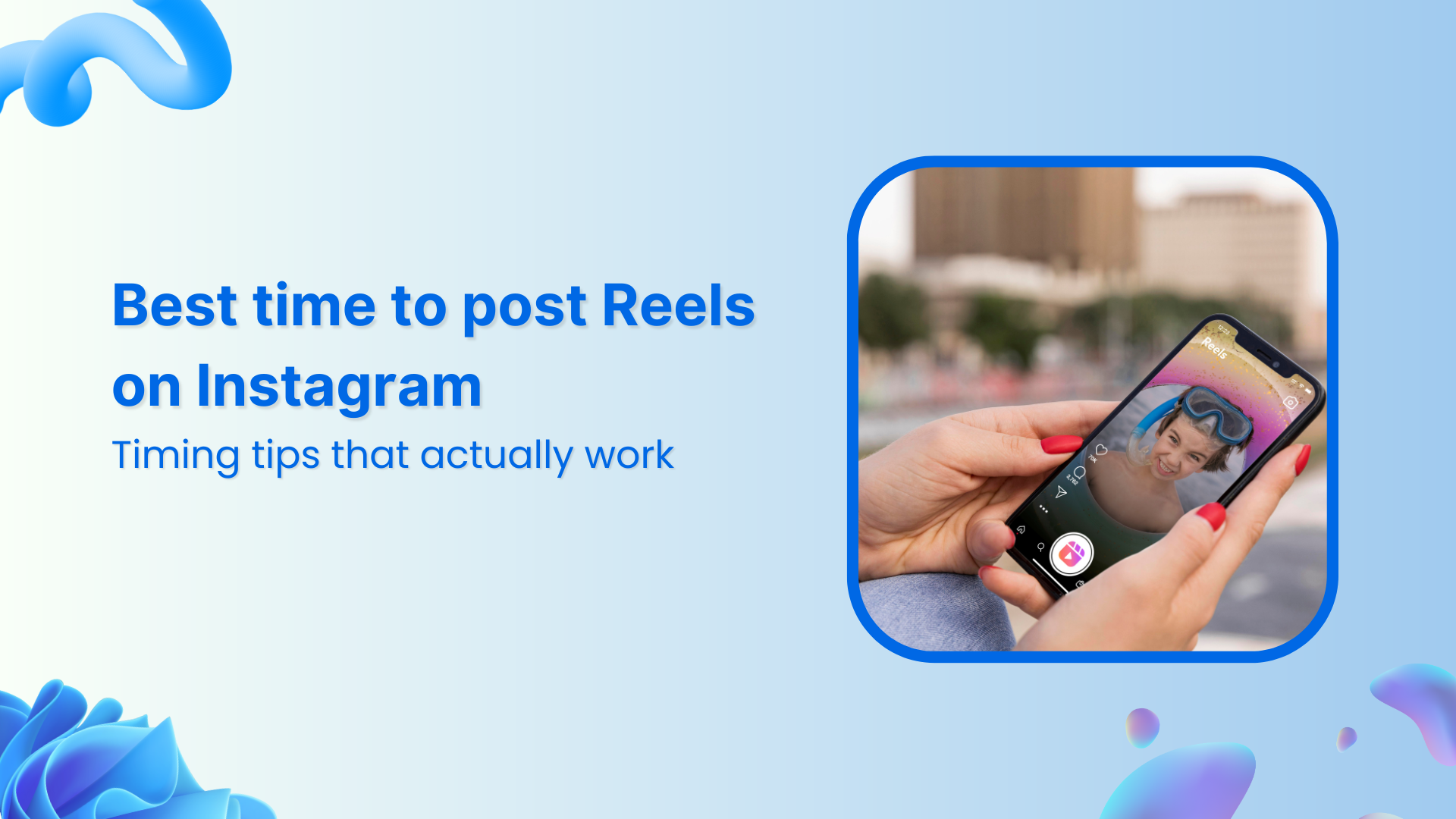Bulk-generate & schedule posts in seconds with Smart Scheduling. Try now!
Instagram Alt Text: A Complete Guide For Everyone

Do you know Instagram has over 1 billion monthly active users?
It might be your go-to social media app, but you may not know everything about this photo-sharing platform.
There are always several underlying features on social media apps that never pop up. Thus, the majority of users don’t get to capitalize on many growth opportunities.
If you’re thinking that because you have over two thousand followers on Instagram this guide isn’t for you, then you’re mistaken.
Chances are, most of you haven’t heard about Instagram alt text. I’m ready to pour my heart and soul into explaining what it is and how you can leverage it to grow on Instagram even further.
Look at it as an opportunity to discover something new about Instagram that could potentially bring more followers and attention.
Who doesn’t want to get a bunch of new followers on Instagram?
You could see a bump in your traction once you start applying the tactics mentioned in this article. However, there aren’t any guarantees either because every Instagram account performs differently.
Anyway, learning about Instagram alt text is worth it.
Does it seem like something you’d be interested in? I reckon you’re ready to crush it with your Instagram.
Before we dig deeper into the details of using the Instagram alt text, you must first know about it to make the most of this feature.
Related Read: How To Use Instagram DM To Improve Conversion Rates
What is Instagram Alt Text?
Instagram alt text is a text tag that is added to an Instagram image to improve its discoverability in the search.
The term itself means alternative text. If you’re familiar with HTML coding, then you must have seen the alt text, which is added to the image while uploading it. When the image doesn’t load for some reason, the alt text usually appears instead.
Similarly, WordPress CMS users also add alt text whenever they add an image to their post or page. It’s part of the search engine optimization process, especially when you’re doing an on-page SEO.
Furthermore, adding alt text along with meta title and description helps image in getting discovered through search. As a result, the image tends to perform better as the alt text plays a vital role in the search engine optimization of a site.
The reason why most Instagram users don’t know about this feature is that it doesn’t show up on the posting page. Instead, you need to go to the Advanced Settings area during posting on Instagram to see this option.
You’ll be better off using Instagram alt text if you’re in the competitive Instagram niche such as fashion, fitness, pets, and beauty. However, it doesn’t mean you shouldn’t use it if your Instagram falls in the low-competition niche.
Using the alt text on Instagram regularly could turn things around for you.
That’s pretty much it.
Let’s get to the cream of this article.
Now I’ll be sharing the steps of adding Instagram to the text.
How to Add Instagram Alt Text: A Step-by-Step Guide
It’ll be best to put the alt text while uploading photos to Instagram. However, you can add it to existing Instagram posts as well. I’ll shed some light on how to edit the Instagram alt text at the end of this article.
To add Instagram alt text to your Instagram photos, simply start the photo-posting process on Instagram by clicking on the add new post button in the Instagram app. Choose the photo you want to post, add filters if you want to, and then get to the details page where you add the post caption.
And that’s where the process of adding alt text to an Instagram photo begins.
Here are three steps of adding the Instagram alt text:
#1: Go to the Advanced Settings
Once you’ve added the post caption, hashtags, and geotag, the next thing you might want to do is to add alt text to your Instagram post. You don’t need to be a social media guru to do this, so don’t worry about it.
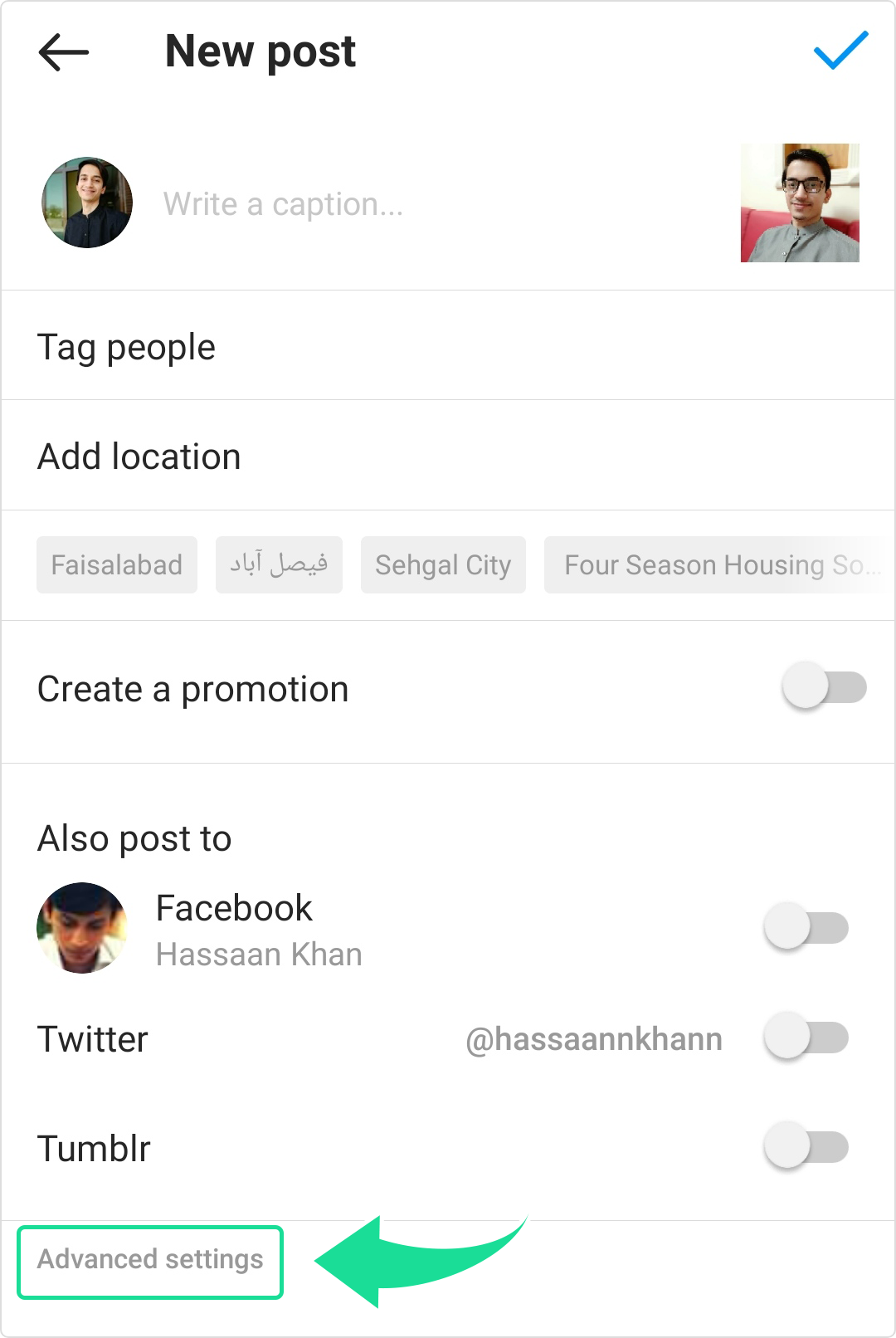
To add Instagram alt text to your Instagram post, go to the advanced settings right before hitting the publish button on a post.
Also Read: How To Use Instagram Story Templates
#2: Choose the Alt Text Option
Once you enter the advanced settings tab, you’ll stumble upon several options regarding the Instagram post.
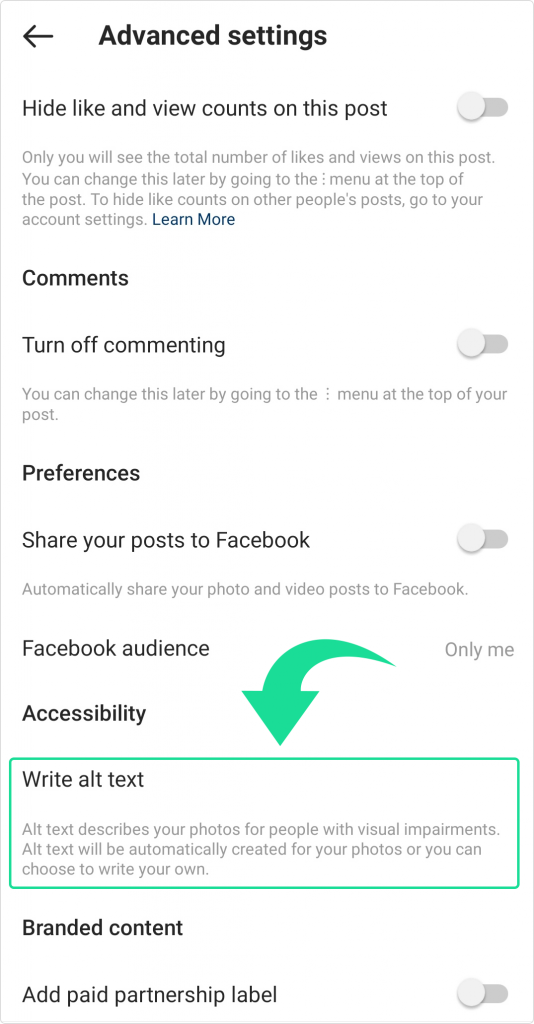
One of those options would be “alt text” for that Instagram post. Click on it to get to the key part of the process.
#3: Write Down the Alt Text
Once you’re in the alt text area, write it down wisely. If you aren’t sure what to write, just think about what your Instagram post is all about.

You don’t have to write a descriptive alt text. Instead, keep it short and sweet. The purpose of writing an alt text is to let Instagram know what this image is all about.
That’s it.
The steps of adding Instagram alt text to your Instagram post may look a little mundane, but the majority of users don’t even know this feature.
Try experimenting with this feature and see if it works for you.
Related Read: How to Create the Perfect Instagram Grid
How to Write an Effective Instagram Alt Text
Now that most of you know how simple it is to add an Instagram alt text. Let’s shed some light on how to use this feature effectively so that you could make the most of this opportunity.
Here are four tips on writing effective Instagram alt text:
1. Keep Alt text brief and to the point
Since it’s an alt text, you don’t need to make it hefty. You can go all-in with your caption for the Instagram post or description of the IGTV video, but alt text is something different. A four to five keyword-based statement is fair enough.
2. Keep it relevant to the post
Relevance matters a lot in writing an alt text. If you write an irrelevant alt text, it could confuse the platform, and eventually, it may backfire. So try keeping it authentic yet relevant to the topic and niche.
3. Use a text-only write-up
Some of you may want to try writing hashtags in the alt text section, which isn’t ideal. It is an alternative text, so don’t over-complicate things. The point is that you don’t need to go over-board with your optimization on Instagram as it could hurt your Instagram growth strategy.
4. Insert a keyword into alt text
Don’t shy away from using an industry-related keyword in your alt text. Make sure the keyword is related to your Instagram post so that it gets easier for the Instagram algorithm to understand it. Keep every alt text slightly different from others to establish authority on the platform.
That’s it.
I want to be 100% honest with you. You may have read several Instagram growth tactics on this very blog from time to time and even went on to try out some of them.
The key to winning on any social media platform is experimenting with various tactics and see which ones work best for you. Then hand-picking those are the way to go.
Instagram alt text could be a game-changer for someone, but millions of Instagrammers are growing on the platform anyway.
Maybe, the algorithm witnessed more click-through or engagement than an average account, or the audience is raving about the quality of their content, which is why they’re growing at a fast pace.
It’s really up to the platform on how it behaves towards a specific account. Sure, the Instagram alt text could just be another tool in the Instagram growth arsenal.
Benefits of Adding Instagram Alt Text to Instagram Posts
Let’s dive deep into some Instagram alt text perks so that you have an idea of what you’re getting yourself into. Here are some benefits of adding these to Instagram posts:
1. Niche Identification
When an Instagram account uses the alt text across all posts, it helps the platform recognize the type of content it has to offer. Therefore, Instagram starts to understand your niche and connects you with like-minded audiences and accounts.
Posting random content on Instagram makes your content strategy a little vague. So it’s highly recommended to add niche relevant alt text. Otherwise, it would be useless to put in the work.
2. Content Discoverability
The Instagram alt text does have an impact on content discoverability. When the platforms start to understand your content through details such as captions, hashtags, and alt text, it gets easier for the platform to put your content in front of the audience with the same interests. Therefore, it won’t be wrong to say that alt texts help improve your content discoverability on Instagram.
If you are unsure about measuring your Instagram content discoverability, you can follow two simple steps to see whether or not your content strategy for Instagram is working:
-
-
- Keep an eye on your Instagram analytics:
-
You must first convert your personal Instagram account into a business account to access your Instagram analytics. Once you do that, check your analytics every week to see how your content is doing. This way, you’d be able to tweak your strategy if something wasn’t working very well.

Analyze, Understand, and Improve Your Social Strategy
Stack your key social metrics against those of your competitors and make targeted steps towards social media success.
14 days free trial - no credit card required-
-
- Use a social media management tool:
-
ContentStudio is an all-in-one social media management tool that provides social media content scheduling, publishing, analytics, and discovery. You can view your analytics in the ContentStudio dashboard to figure out how the audience is behaving towards your Instagram posts so that you could make adjustments afterward.
3. Featured in “Suggested for You”
When you’re using the right alt text consistently, chances are, Instagram might suggest your account to a relevant audience through the “suggested for you” feature.
Once your Instagram account starts to get traction via this feature, it could take off any moment. So it’s unlikely that you’re using the alt text correctly across all posts, and they aren’t helping you grow.
4. Search Optimization
Instagram has a search feature like other major social media platforms, such as Facebook, Twitter, YouTube, Pinterest, and Quora. It shows that there is a huge potential of reaching more people by optimizing your pictures and videos for search. You can write descriptive captions, insert suitable hashtags, and add relevant alt text to every post to leverage the search feature on Instagram.
These were some of the benefits of using the Instagram alt text. Furthermore, you would learn more about the Instagram alt text as you continue to explore this tactic.
How to Edit the Instagram Alt Text
Editing the Instagram alt text is not rocket science. All you need is to follow a few simple steps to make that happen. Let’s find out how you can edit the Instagram alt text:
Step #1: Tap on the three dots on a post
Go to your Instagram profile and open the Instagram post to edit your Instagram alt text. Tap on the three dots at the top-right corner of the post.
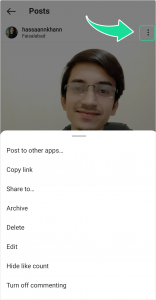
It’ll open a drop-down menu, and that’s where you have to choose the edit option.
Step #2: Edit the Instagram post
Once you click on the edit option from the drop-down menu, you’d enter the edit mode, where you’ll be able to edit the caption and alt text of the post.
Step #3: Click on the edit alt text
Click on the “edit alt text” to get started. The next thing you will see is your alt text window, where you could make the changes needed.
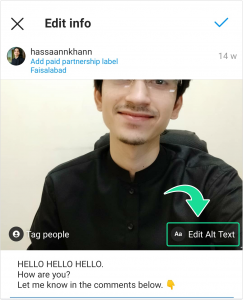
Step #4: Update your alt text
Once you’re done with the editing, save the post so that the alt text gets updated on the post. And you’re done.
Don’t shy away from going back and putting in the alt texts to your previous posts. It could pop your Instagram account and bring a lot of eyeballs around.
An Actionable Guide on Optimizing Instagram Profile for More Attention
Adding the Instagram alt text is a sure-fire way to optimize your Instagram posts for more attention and visibility.
Furthermore, posting consistently also helps your Instagram account to get noticed.
However, there are some fundamentals that most beginners ignore while trying to get traction on Instagram.
Let me pinpoint some areas that almost every successful Instagram account pays close attention to, and so should you:
-
-
-
- Instagram ID
- User Bio
- Analytics
- Hashtags
- Captions
- Alt Texts
-
-
Let me elaborate on that.
1. Use a simple and relevant Instagram ID
Instagram ID is one of the most important parts of Instagram profile optimization, and yet most people don’t get it.
You don’t need to overthink the idea of creating the funkiest or compelling Instagram handle. Instead, stick to your full name or brand’s name.
Sure, you can be a little bit creative if your name has already been taken by someone else, but having a completely different Instagram handle might confuse the Instagram algorithm.
Take a look at this example:
Tarryn Sarcone is a motivational speaker. She has over 10k followers on Instagram, but even she is making this mistake. Tarryn needs to use her name in the Instagram handle to make her Instagram profile more discoverable.
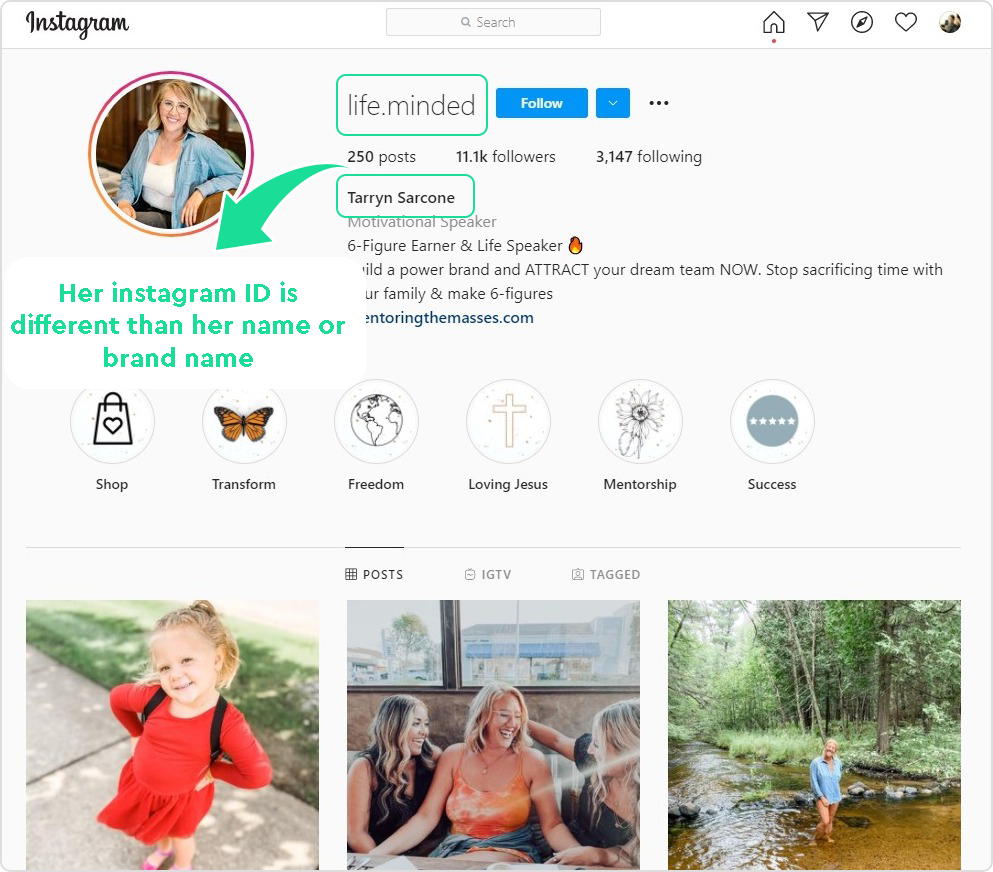
Despite putting in all the efforts into Instagram, many users don’t fully capitalize on the Instagram platform just because they don’t have any idea about such small mistakes. So try to use a simple yet relevant Instagram ID so that your fans would find you without any hassle.
2. Write a clear bio
Writing a sarcastic statement or putting in a fluffy text isn’t going to cut it. You have to have a precise and understandable Instagram bio to make an impact.
Think of it as a one-off chance to impress someone in three to five seconds after they stumble upon your profile. You might not want to lose a prospective customer or a loyal fan just because of this mistake.
I liked the Instagram bio of Molly Dare. She is an entrepreneur and podcaster. Molly interviews inspiring entrepreneurs on her podcast.
Look at her Instagram bio:
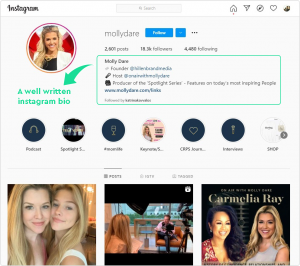
Not only did she mention her brand Instagram handle, but she went on to highlight her podcast as well. Furthermore, she has a one-liner written at the end along with the website URL.
Writing a clear, to-the-point, and understandable bio is crucial to building a following on Instagram.
3. Keep an eye on the analytics
Analytics tells you what’s going on with your content, whether it’s your blog or social media platform.
Instagram has an analytics section just like any other major social media platform such as Facebook, Pinterest, or YouTube. However, to get access to Instagram analytics, you need to convert your personal Instagram account to a business account.
Once you’re done with it, you could capitalize on the analytics. It gets easier to drive your content strategy when you know what’s working for you. So keep an eye on the analytics to create content that brings in more attention.
4. Capitalize on the Instagram hashtags
Hashtags are a great way to reach a new audience. The fundamental concept of hashtags on social media is that anyone who uses a hashtag gets their posts discovered by anyone who searches using that same hashtag.
It’s imperative to use the right hashtags because often people use random ones that are broad and common such as #tea or #coffee which are saturated and highly- competitive. As a result, their content gets buried within seconds.
The ideal way to make the most of hashtags on social media is by finding the most relevant yet low-competition hashtags that stand out.
Simply put, to capitalize on the Instagram hashtags, try using two or three-word hashtags that people might be searching for on the platform.
DesignerPetPortraits is a pet portraits shop that makes pet portraits on canvas, mugs, pillows, blankets, and phone cases. Their use of Instagram hashtags is fairly impressive. Look at their Instagram post:
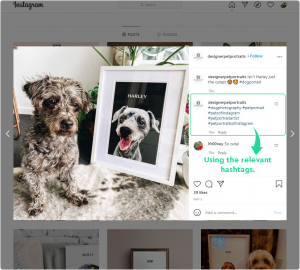
I have noticed that they aren’t always using generic hashtags in every post, but instead, they use longer yet relevant hashtags — surely, they have thought this through.
5. Come up with compelling captions
The caption brings more clarity to your Instagram post. You may only have a couple of seconds to convince a user to stick around, so make sure to put in the caption related to your post. Otherwise, it might sound a little irritating.
Plus, an upside of writing a caption in your Instagram post is that it allows you to embedded industry-related keywords, which could attract new eyeballs.
Some Instagram influencers use detailed captions on Instagram. They put a lot of work into adding stories, hashtags, keywords, and information in their captions. Thus, the platform treats their posts quite well.
Please take a look at one of the Instagram captions of GaryVee:
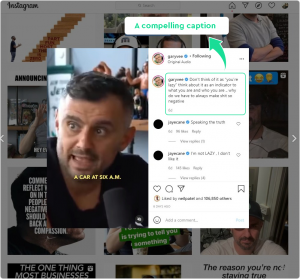
6. Go an extra mile by adding alt text
Adding alt text might not be something on your mind, but when it comes to optimizing your Instagram post for the better, you need to do it right.
It may seem like a simple thing on the outside, but it does have an impact. That impact might just result in bringing a ton of likes, comments, and followers to your Instagram account.
The difference between an influencer and an average Instagram user is that the influencer puts in a lot of work into every post — it might be a hefty caption, using the right hashtags, or posting consistently.
Would You Use Instagram Alt Text?
I have explained what Instagram alt text is and how it works. You don’t need to be a social media expert to pull this off.
If you have gone through every section of this article, you should be able to implement the alt text feature in your Instagram posts.
Such tactics help Instagrammers start on the right foot. If you closely follow any social media influencer, you might notice that most of them have some social media regimes to follow.
So, you can elicit their ideas, strategies, and tactics to apply to your Instagram account to grow.
Adding an alt text to your Instagram post is perhaps the most undervalued Instagram growth strategy.
Now I have shared this with you, and it’s up to you to try it out or ignore it.
Let me know in the comments what you think of this Instagram strategy.
Related Read: How To Ace Instagram Aesthetics For Businesses
Recommended for you


Powerful social media management software
14-day free trial - No credit card required.