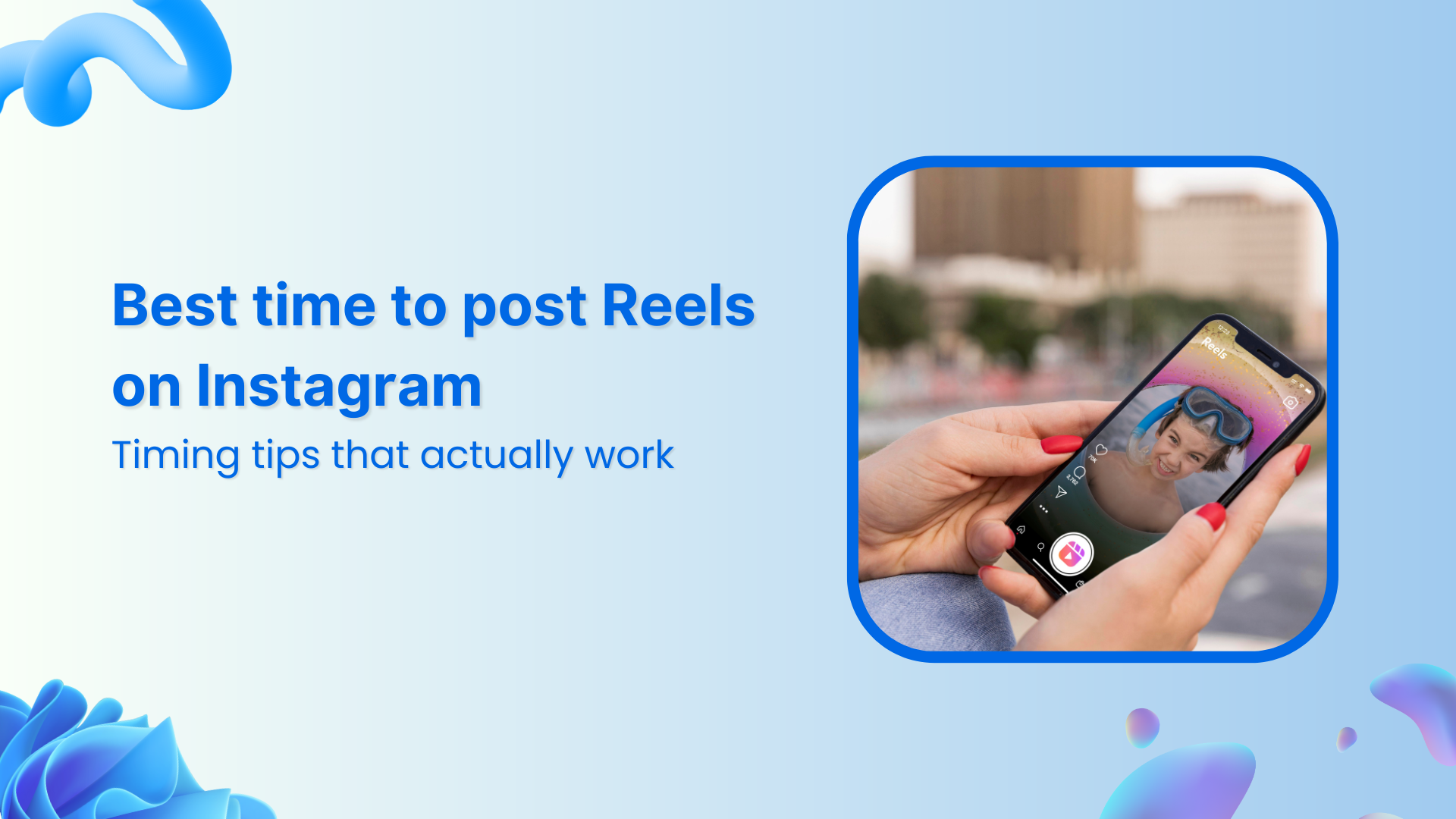Bulk-generate & schedule posts in seconds with Smart Scheduling. Try now!
Instagram Stories guide: How to create and boost engagement
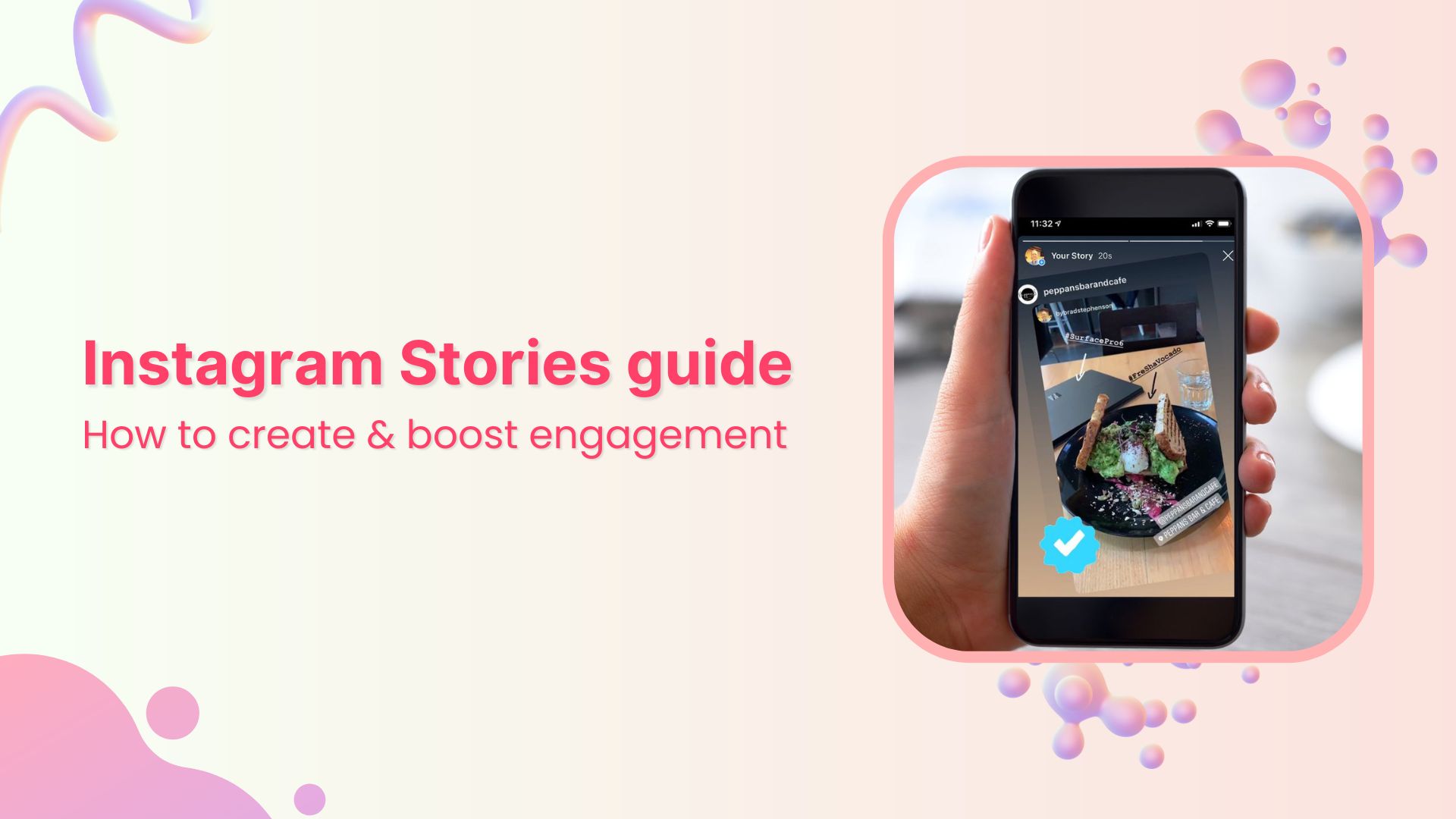
Not using Instagram Stories smartly? You’re missing Instagram’s most engaging feature. Instagram has a massive base of 2 billion monthly active users, and the Stories feature has become the secret weapon for users and brands looking to connect authentically with their audience.
Unlike regular posts that live permanently on your feed, Stories have a 24-hour window that creates a sense of urgency and exclusivity, leading to higher engagement rates. So, whether you’re a small business owner, content creator, or marketing professional, utilizing Instagram Stories is essential to stay competitive.
This comprehensive guide will walk you through everything you need to know about creating compelling Instagram Stories that boost engagement and drive real results.
Instagram Marketing
Schedule your Instagram posts, Reels, and Stories, and get recommended best time to publish for maximum engagement.
Get Started for FREE
What are Instagram Stories?
Instagram Stories are temporary posts that disappear after 24 hours, appearing at the top of your followers’ feeds in a slideshow format. The Stories feature was first introduced in 2016 to allow users to share photos, videos, text, and interactive elements without cluttering their main Instagram feed.
Stories appear in circular profile pictures at the top of the Instagram app, making them highly visible to your audience. The ephemeral nature creates FOMO (fear of missing out), encouraging users to view content quickly before it disappears.
Think of Instagram Stories as your brand’s daily diary. It is a dedicated space where you can be more casual, spontaneous, and authentic. Unlike traditional Instagram posts that require polished, curated content, Stories encourage real-time sharing and genuine connections.
The format supports various content types, including:
- Photos and videos. Videos can be up to 60 seconds long, while photos last for about 7 seconds.
- Boomerangs and time-lapse videos
- Text-only posts with colorful backgrounds
- Live videos that can be saved as Stories
- User-generated content and reposts
Related: How to use Instagram story templates
How Instagram Stories work?
Understanding the working of Instagram Stories is vital to maximize their potential. When you post a Story, it will appear in your feed for exactly 24 hours before automatically disappearing.
Here’s the basic flow:
- Creation: Use Instagram’s built-in camera or upload existing content from your phone’s gallery
- Customization: Add text, stickers, music, polls, and other interactive elements
- Publishing: Share immediately or schedule for later using tools like ContentStudio’s Instagram scheduler
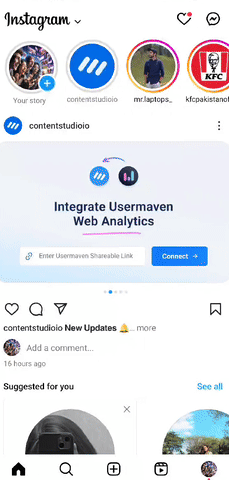
- Visibility: Stories appear at the top of followers’ feeds in chronological order
- Engagement: Viewers can react, reply, or interact with your Story elements
- Analytics: Track views, interactions, and other metrics through Instagram Insights.
The Instagram algorithm prioritizes Stories from accounts that users engage with most frequently. This means consistent Story posting can improve your overall visibility and help you stay top-of-mind with your audience.
Stories also offer unique features like:
- Story highlights: Save important Stories to your profile permanently
- Close friends: Share exclusive content with a select group
- Archive: Access your expired Stories for up to 30 days
- Story replies: Receive direct messages from Story interactions
Also read: Instagram Story highlights: What they are & how to use them
Types of Instagram Stories
Creating diverse Instagram Stories keeps your content fresh and engaging. Here are the essential Story types every brand should master:
- Behind-the-scenes content: Show your audience what happens behind the curtain. Share your workspace, team members, or the process of creating your products. This builds trust and humanizes your brand.
- Product showcases: Demonstrate your products in action, highlight features, or show different use cases. Use video to make products more tangible and appealing to potential customers.

- Educational content: Share tips, tutorials, or industry insights relevant to your audience. Educational content positions you as an expert and provides genuine value to your followers.
- Polls and questions: Use interactive stickers to gather feedback, ask questions, or conduct informal market research. This direct engagement strengthens relationships with your audience.
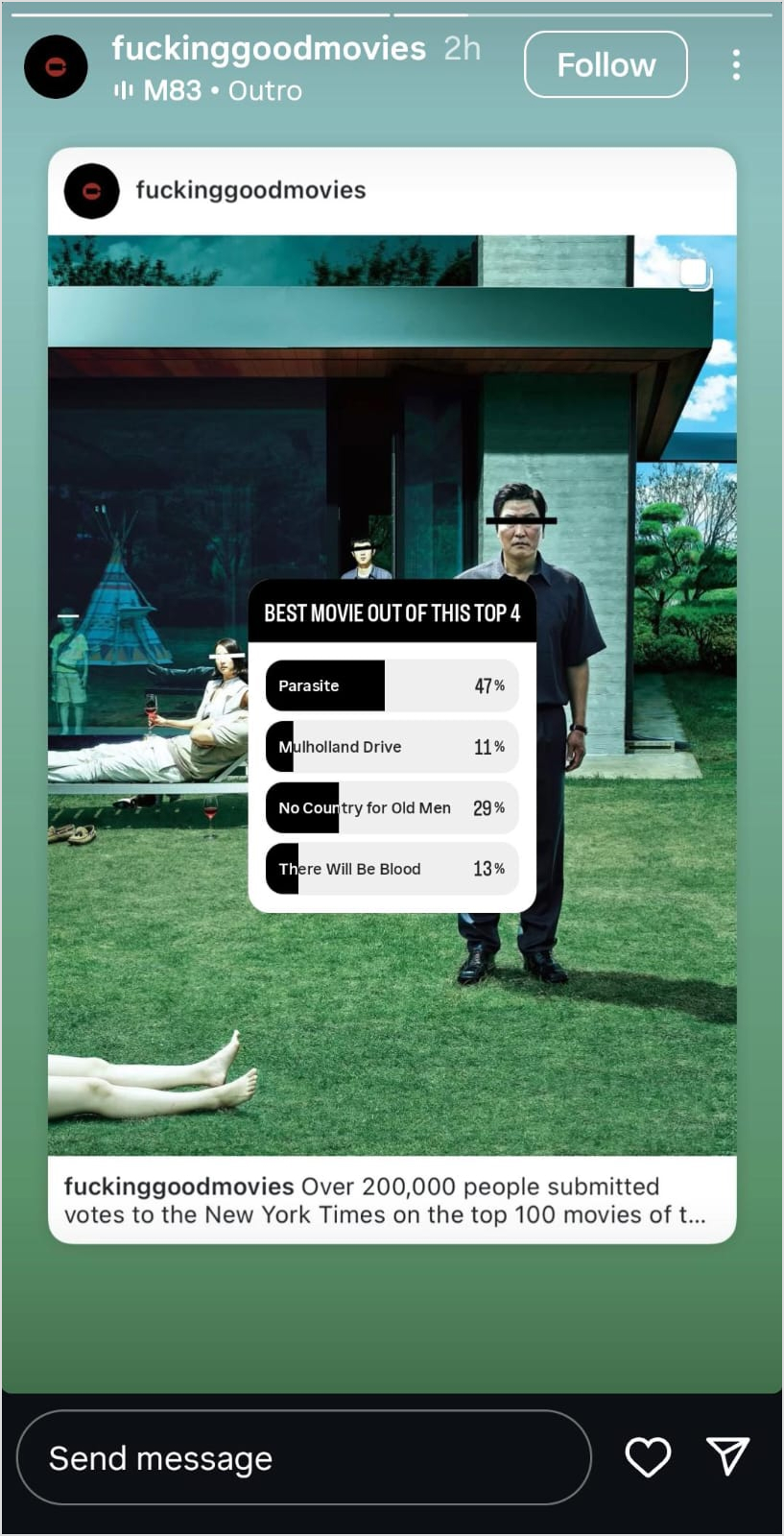
- Announcements: Share company news, product launches, or upcoming events. The temporary nature of Stories makes them perfect for time-sensitive announcements.
- Story takeovers: Let employees, partners, or customers take over your Stories for a day. This provides fresh perspectives and authentic content that resonates with different audience segments.
- Seasonal content: Create holiday-themed Stories, celebrate special occasions, or tie into trending topics. This shows your brand’s personality and cultural awareness.
- User-generated content: Repost content from customers using your products or services. This builds community and provides authentic social proof that influences purchasing decisions.

Understanding these different Story types helps you create a balanced content strategy that educates, entertains, and engages your audience consistently.
Also read: Top 14 Instagram photo trends in 2025
How to create and publish Instagram stories?
Creating compelling Instagram Stories doesn’t require professional equipment or advanced design skills. Here’s your step-by-step guide to creating and publishing engaging Stories through the Instagram app:
1. Open Instagram and tap your profile picture with the + sign. Alternatively, you can swipe right from your main feed.

2. Make sure you are on the Story section while either capturing a live photo/video or selecting one from your gallery.
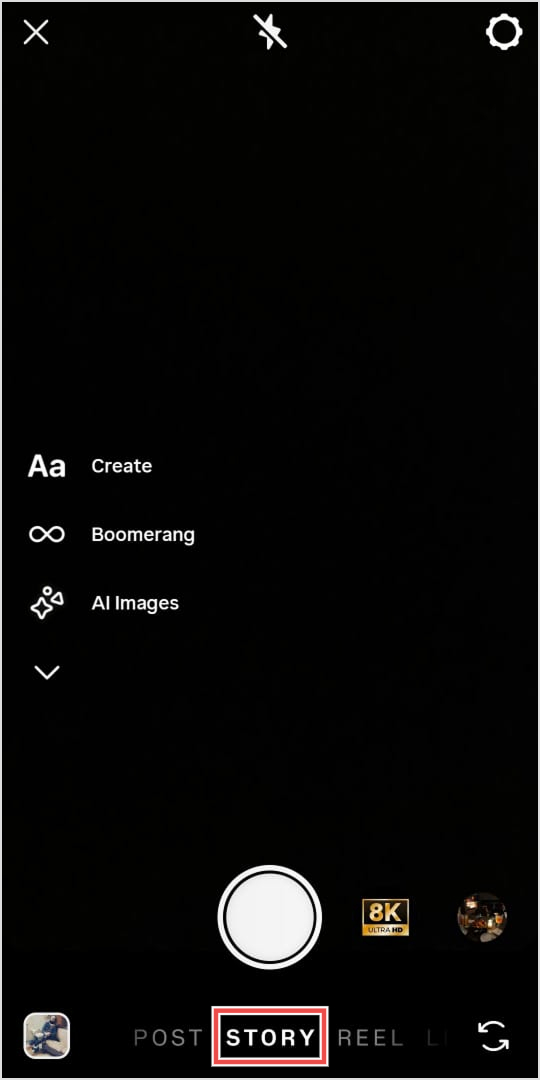
3. You can edit and enhance your Story by adding text in different fonts, colors, and sizes. Moreover, you can also insert stickers, GIFs, or location tags. You can make the Stories even more dynamic by adding music or interactive elements like polls and questions.
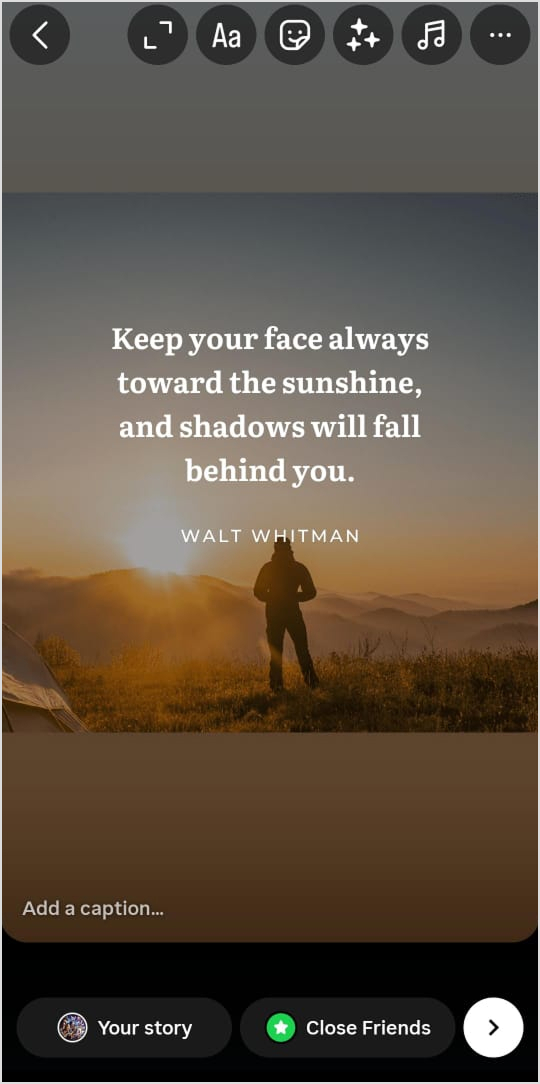
5. Review your Story to ensure everything is placed correctly. Use the Your Story option to share the content with all of your followers, or choose the Close Friends option to share exclusive content.
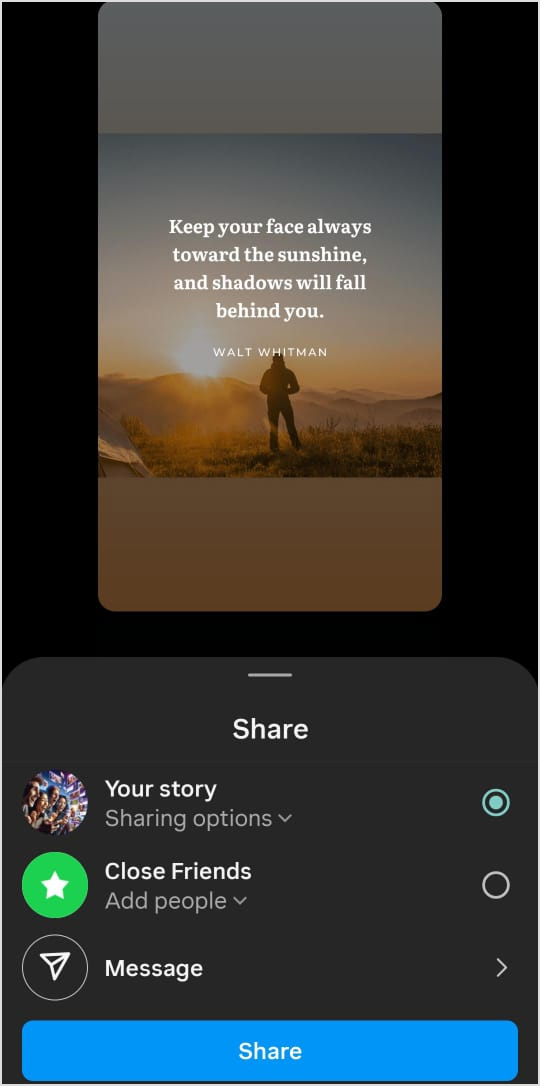
Pro tips for better Stories:
Follow these professional tips to create more effective Instagram Stories:
- Keep text readable with high contrast colors
- Use consistent branding elements like colors and fonts
- Include your logo or brand name subtly
- Add captions to make content accessible
- Use high-quality images that look good on mobile devices
You should also consider using ContentStudio to plan and schedule your Stories to ensure consistent publishing and high engagement.
Related: How to add multiple photos to an Instagram story?
How long do Instagram Stories last?
Instagram Stories have a built-in expiration date of exactly 24 hours from the time of posting. This temporary nature is what makes Stories so compelling. This limited window creates urgency and encourages immediate engagement.
Here’s what happens to your Stories over time:
During the 24-hour window:
- Stories remain visible to your followers
- They appear at the top of the Instagram feed
- Viewers can interact through likes, comments, and Story-specific features
- You can see who viewed your Story and track engagement metrics
After 24 hours:
- Stories automatically disappear from your profile
- They’re moved to your Story Archive (if enabled)
- Followers can no longer view or interact with expired Stories
- Analytics data remains available for 14 days
Story Archive features:
- Create Story Highlights from archived content
- Download Stories before they’re permanently deleted
- Review performance metrics for content planning
The 24-hour limit encourages followers to check your Stories regularly, increasing your overall engagement and keeping your brand top-of-mind. This temporary format also allows for more experimental content since mistakes disappear quickly.
Also read: Can you see who views your Instagram Highlights? [2025 guide]
How to repost stories on Instagram?
Reposting Stories is an excellent way to amplify user-generated content, share testimonials, and build a community around your brand. Here’s how to repost Instagram Stories effectively:
Method 1: Using Instagram’s built-in repost feature
Instagram’s built-in repost feature is the quickest way to repost a Story by following these steps:
- When someone mentions you in their Story, you’ll receive a notification
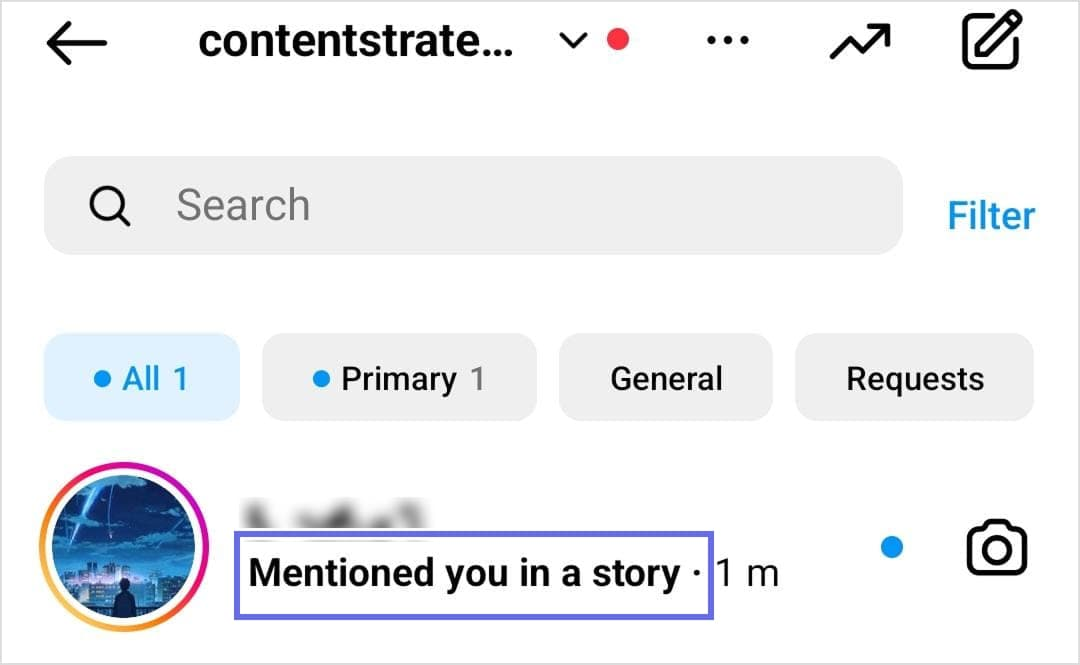
- Tap the notification or go to your direct messages
- Select “Add This to Your Story.”
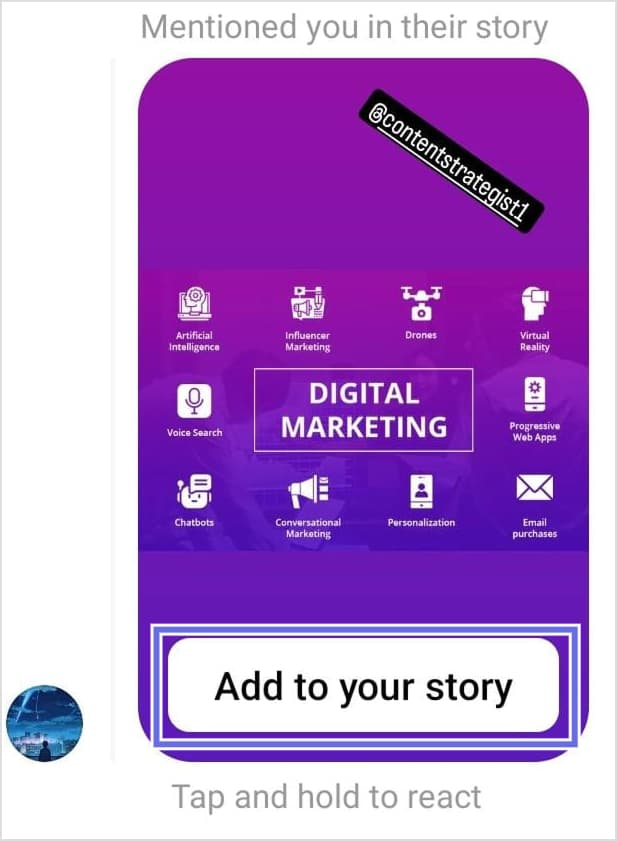
- Customize the repost with additional text or stickers

- Share to your Story

Method 2: Manual reposting
When the built-in feature isn’t available, you can manually repost Stories through these steps:
- Take a screenshot of the Story you want to share
- Create a new Story and upload the screenshot
- Add proper attribution by tagging the original creator
- Include text like “Repost from @username” for transparency
Best practices for reposting:
Here are the essential best practices to follow when reposting Instagram Stories:
- Always ask permission before reposting someone’s content
- Give proper credit to the original creator
- Add your own commentary or context to the repost
- Use consistent branding elements to maintain visual coherence
- Engage with the original poster to build relationships
Reposting Stories helps you showcase customer satisfaction, build social proof, and create a sense of community around your brand. It’s also an efficient way to maintain consistent Story posting when you’re short on original content.
Also read: How to repost a story on Instagram
How to view your Instagram Stories analytics
Understanding your Instagram Stories performance is crucial for refining your strategy and maximizing engagement. Instagram provides built-in analytics through Instagram Insights, while third-party tools offer more detailed analysis.
Accessing Instagram insights:
- Go to your Instagram profile and tap the three horizontal lines (menu)
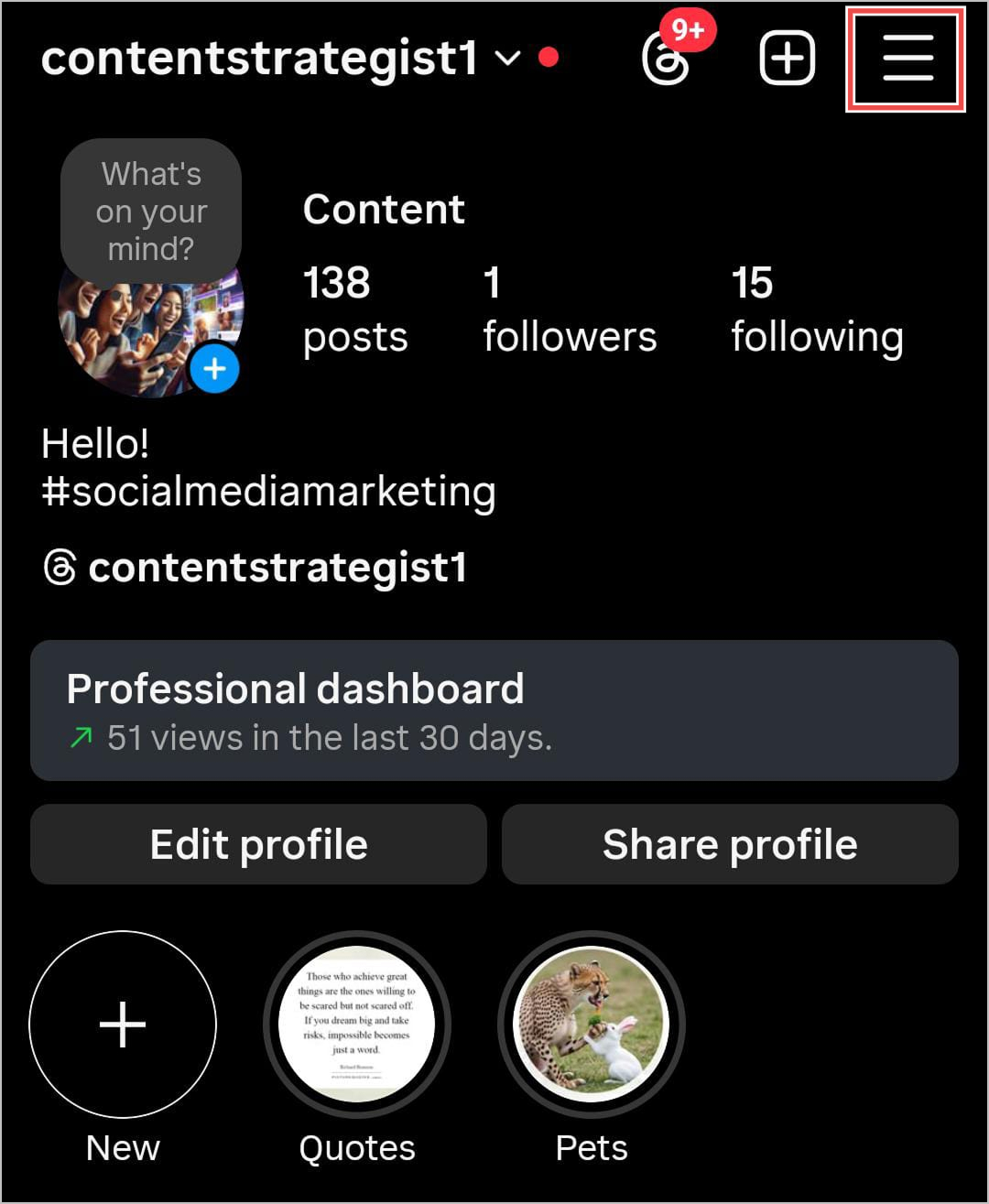
- Open Insights
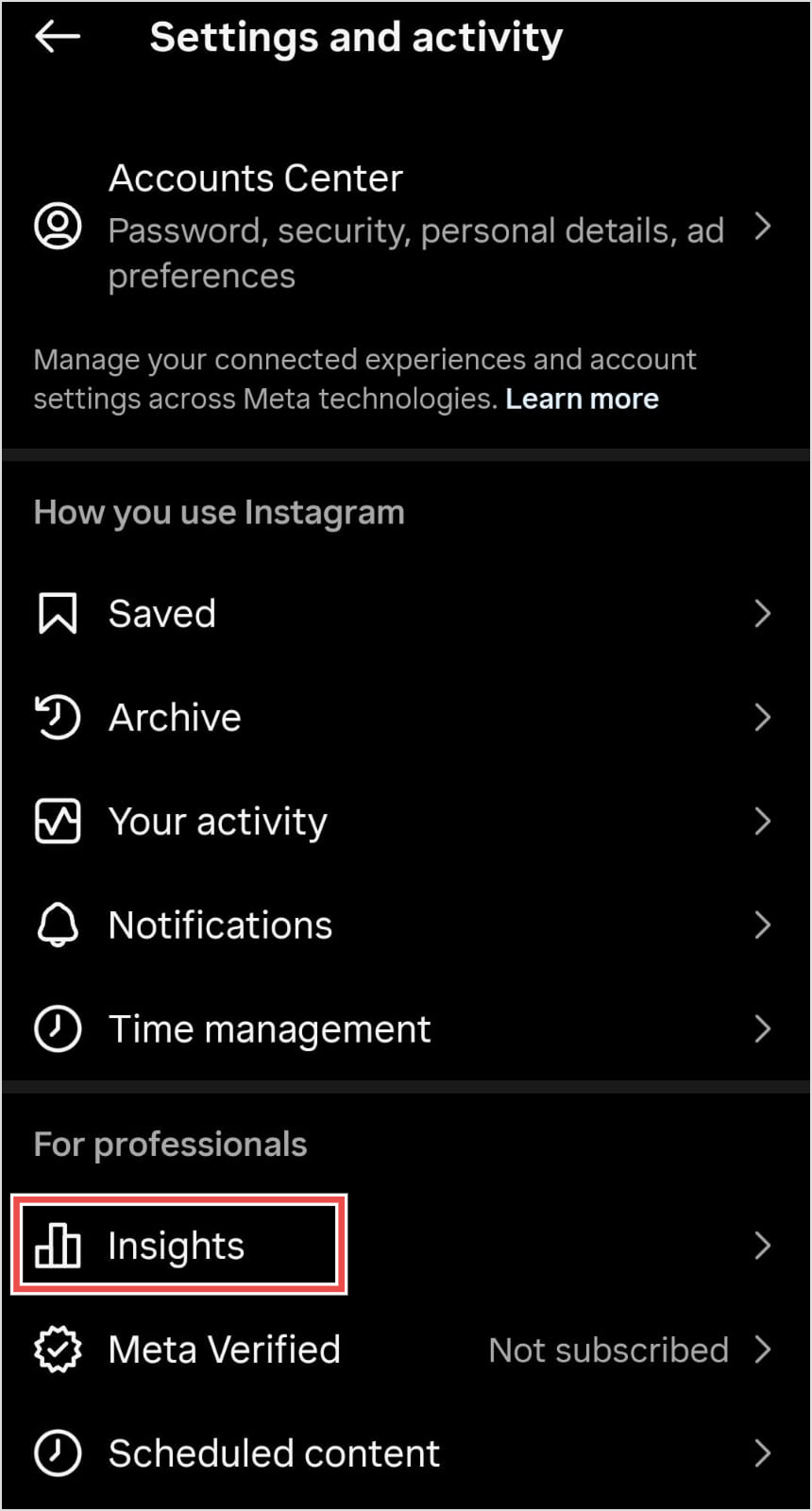
- The overall analytics of your profile will be visible under Insights.
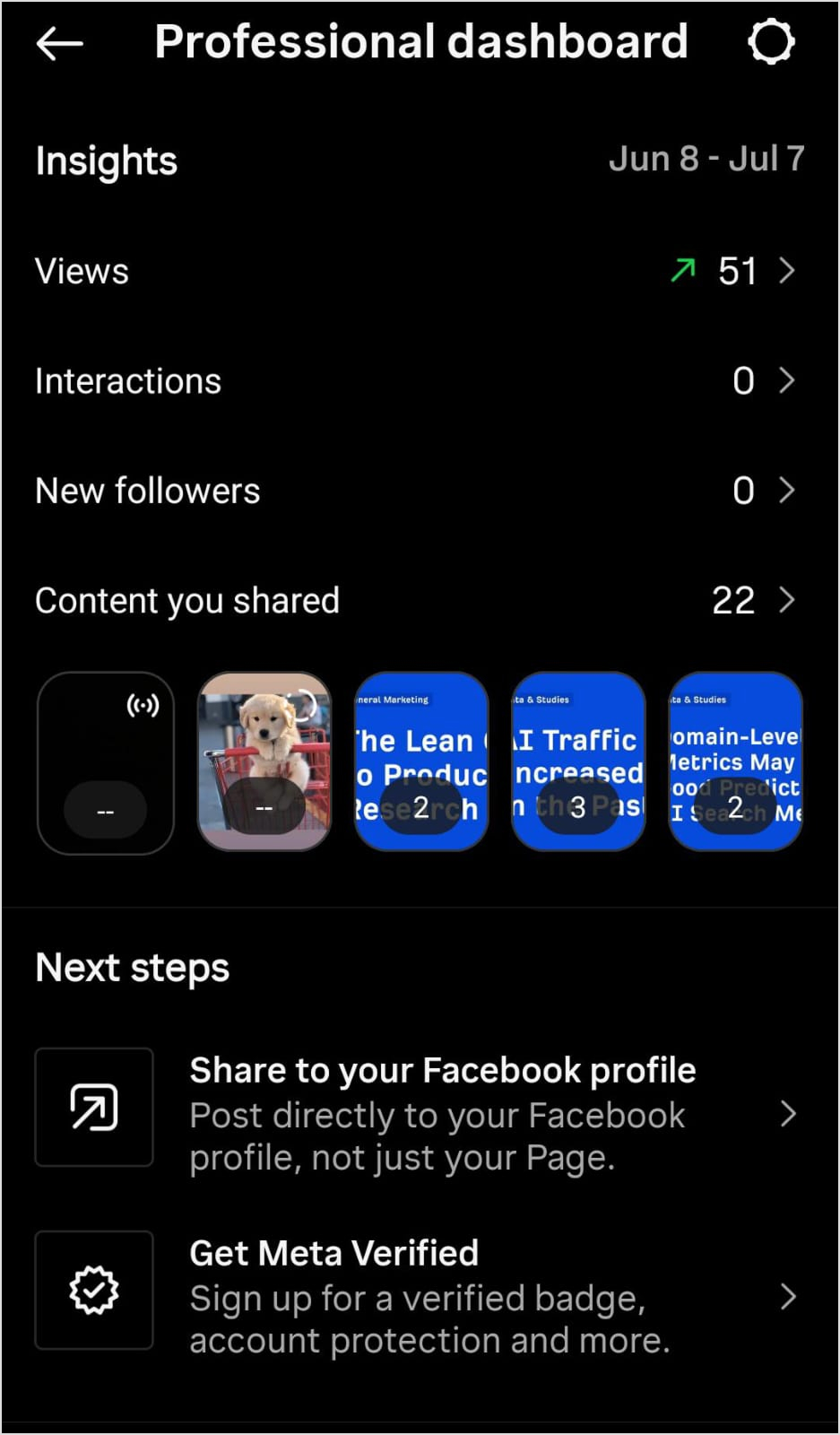
- You can also open the Content section and choose Stories to see the insights of only Stories.
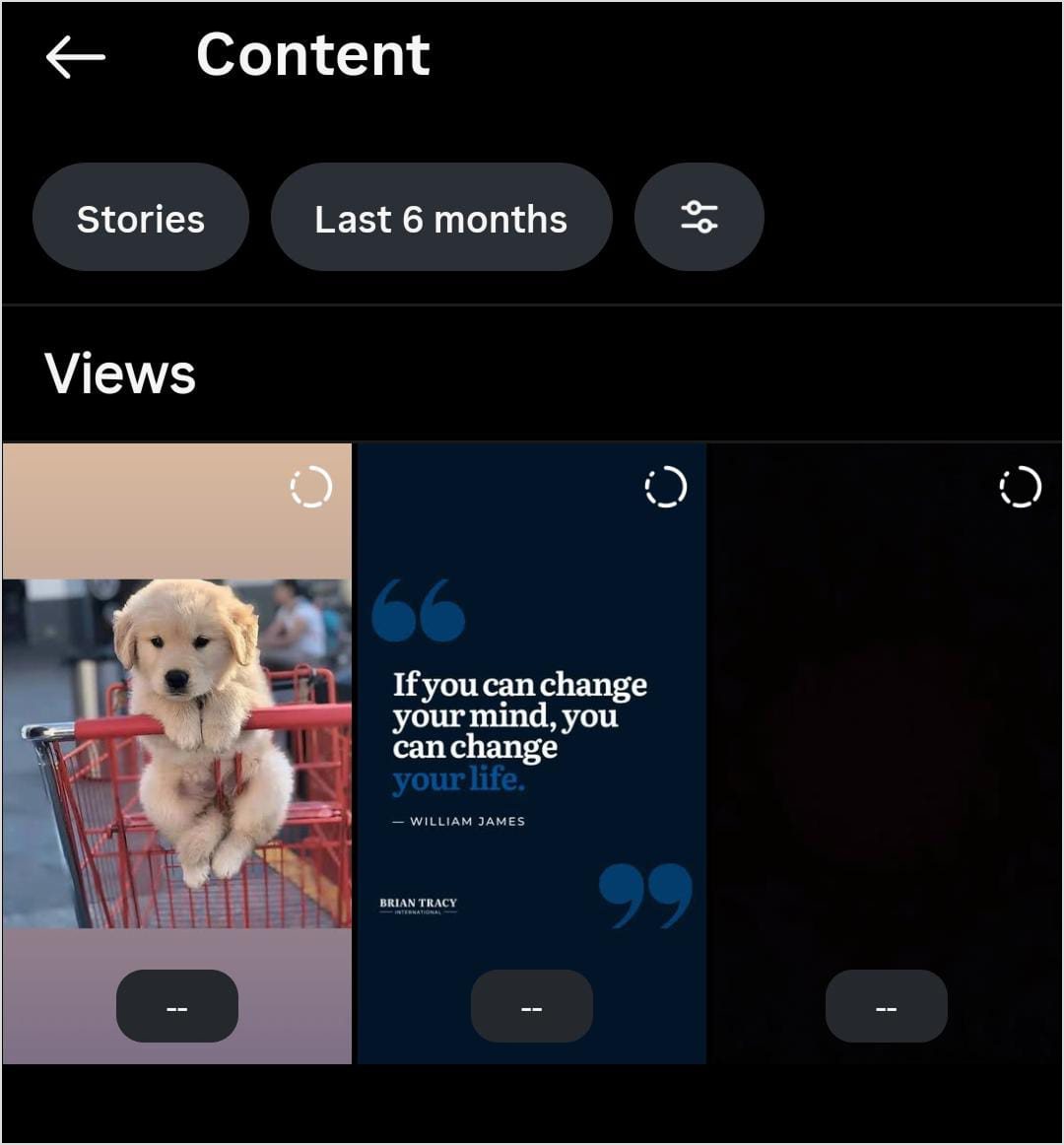
Key metrics to track:
Understanding these key metrics will help you evaluate your Instagram Stories performance:
Reach and impressions
- Reach: Number of unique accounts that viewed your Story
- Impressions: Total number of times your Story was viewed
- Completion rate: Percentage of viewers who watched your entire Story
Engagement metrics
- Replies: Direct messages received from Story interactions
- Story interactions: Taps on stickers, polls, questions, and links
- Profile visits: Users who visited your profile after viewing your Story
- Website clicks: Clicks on links in your Stories (swipe up or link stickers)
Advanced analytics with third-party tools:
ContentStudio’s Instagram analytics provides comprehensive insights, including:
- Historical performance data
- Competitor comparison
- Best posting times analysis
- Audience demographics
- Cross-platform performance tracking
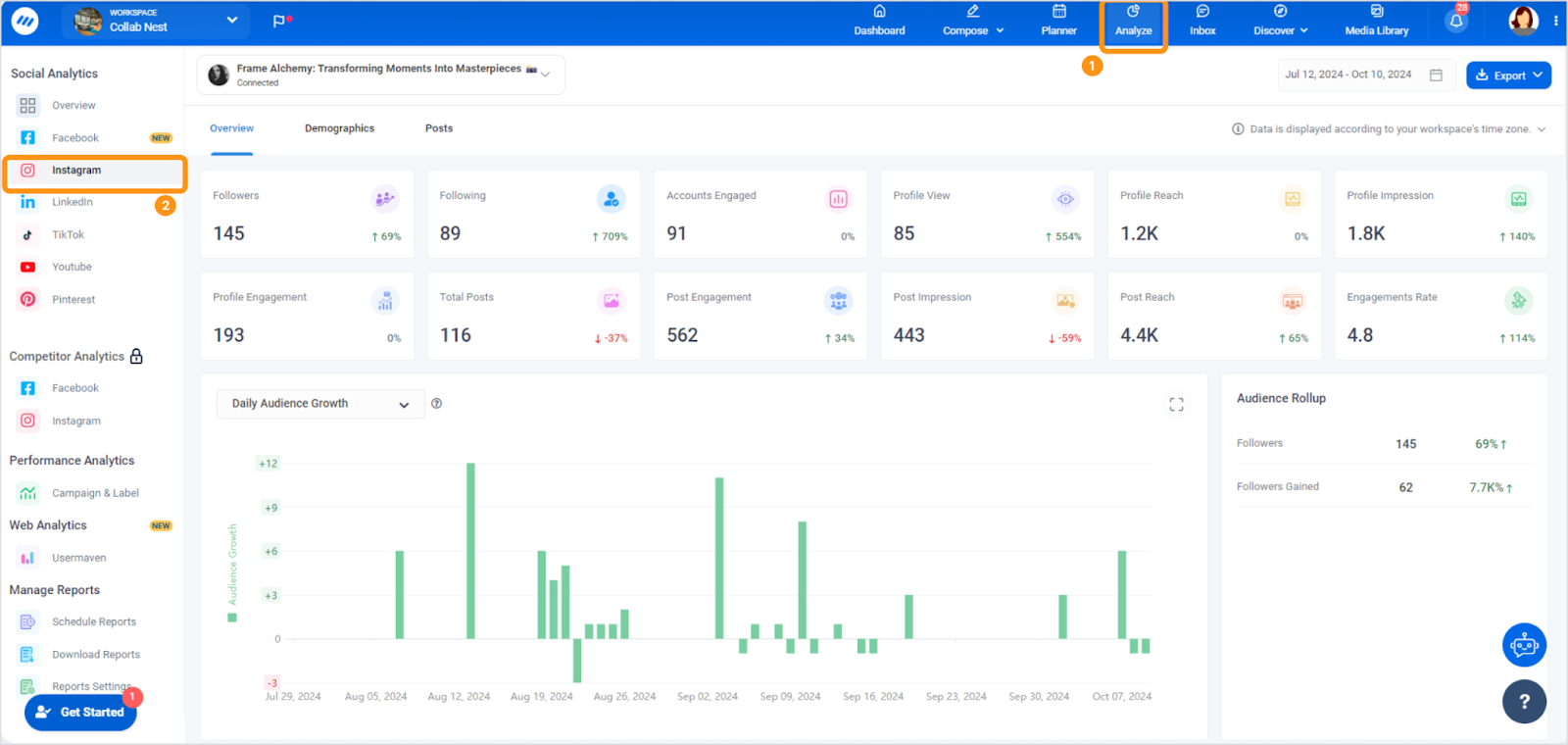
Using analytics to improve performance:
Here’s how you can use analytics data to enhance your Instagram Stories strategy:
- Identify top-performing content types and create more similar Stories
- Optimize posting times based on when your audience is most active
- Improve Story completion rates by analyzing where viewers drop off
- Test different Story formats and track which generates the most engagement
- Monitor hashtag performance to understand which tags drive visibility
Overall, regular analytics review helps you understand what resonates with your audience and allows you to continuously improve your Instagram Stories strategy.
Also read: How to see Instagram analytics?
Social Media Analytics
Fine-tune your social media strategy for success with in-depth analytics and white-labeled reports.
Get Started for FREE
How to download Instagram Stories easily?
Downloading Instagram Stories is useful for creating backups, repurposing content, or analyzing competitor strategies. Here are the most effective methods:
How to save your own Instagram Stories?
- Open your active Story and tap the three-dot menu
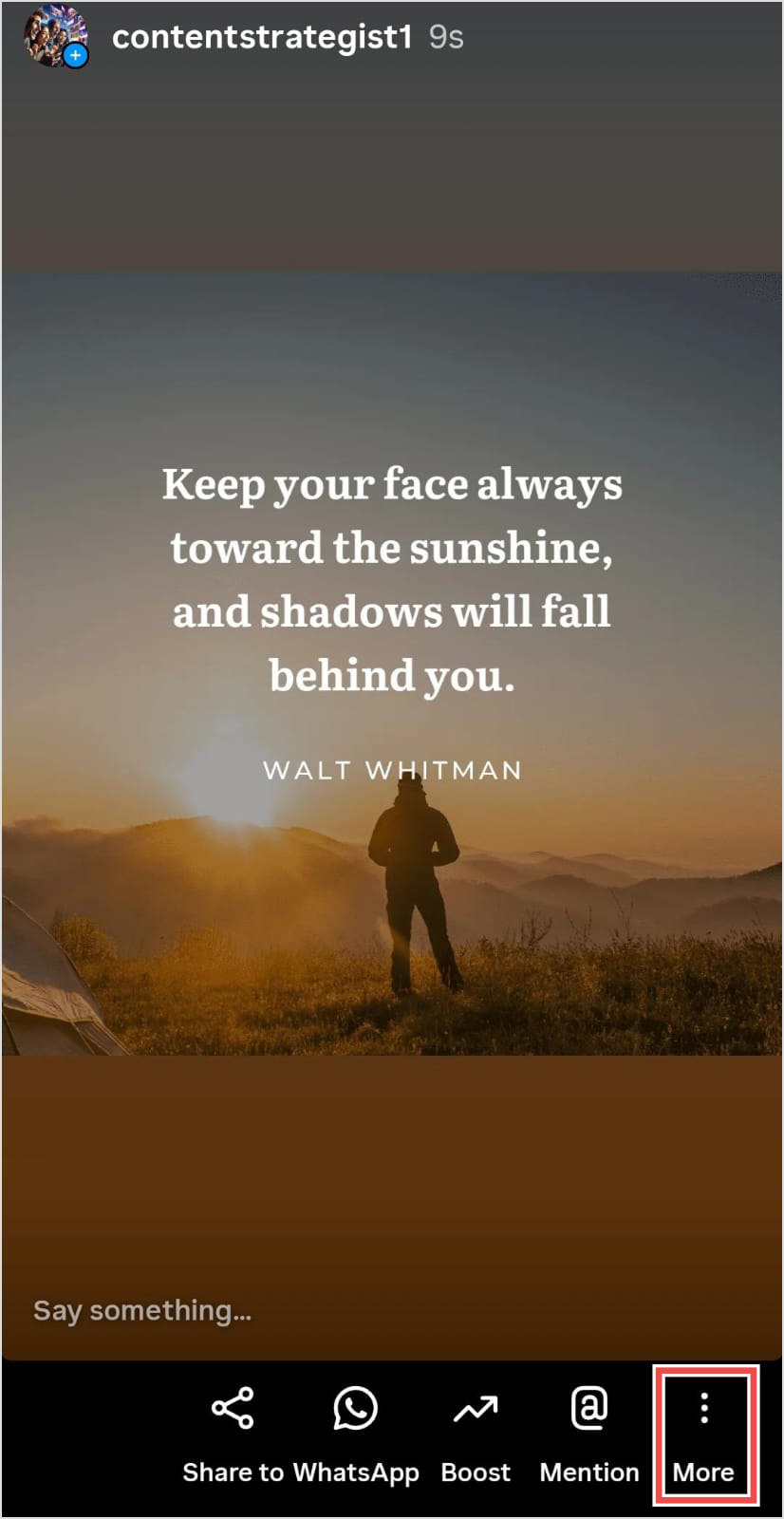
- Select Save Photo or Save Video, depending on your content type, to download the file to your phone
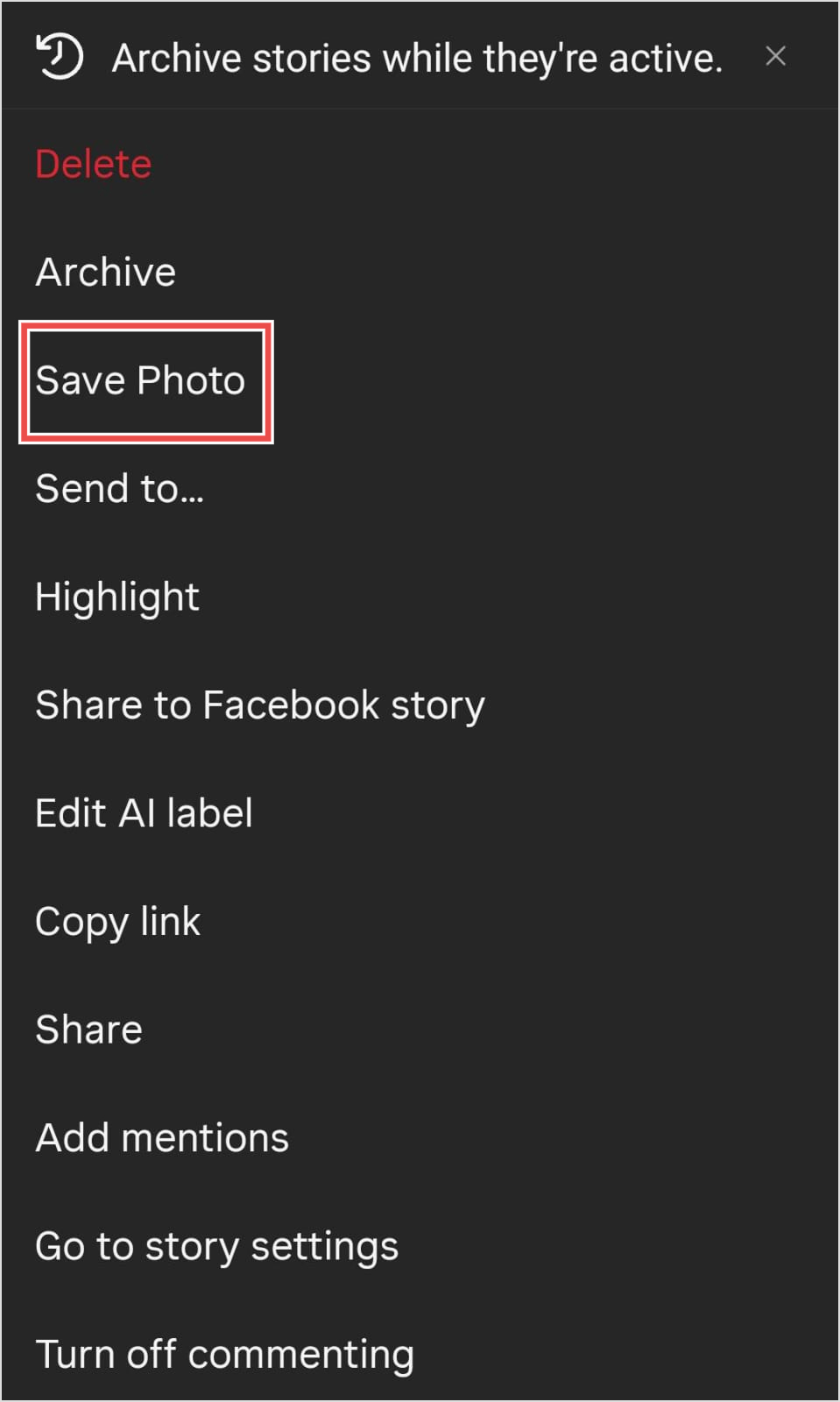
How to download or save Instagram Stories from other users?
It is important to make it clear that Instagram does not have any built-in mechanism or feature to download Stories from other accounts. Also, you should ask the user’s permission before saving their Story for ethical reasons.
Some of the reliable ways to save Stories are:
- Story Saver apps: Various mobile apps, such as InstaSave, allow downloading public Stories
- Browser extensions: Desktop tools for downloading Stories from the Instagram web
- Screen recording: Use your phone’s built-in screen recording or screenshot feature
Best practices for downloading Stories
Follow these best practices to ensure responsible and effective Story downloading:
- Always respect copyright and privacy rights
- Use downloaded content ethically and legally
- Organize downloads with clear file naming conventions
- Create backups of important brand content
- Consider using professional tools for business purposes
Having a system for downloading and organizing your Stories helps you build a content library, track performance over time, and repurpose successful content across different platforms.
Related: Free Instagram video downloader
Does Instagram show screenshots on stories?
One of the most common questions about Instagram Stories is whether the platform notifies users when someone takes a screenshot. The answer has evolved over time, and current Instagram policy varies by content type.
- Feed posts, Stories, and Reels: Instagram does not notify users when someone screenshots their regular posts, Stories, and Reels. This applies to both public and private accounts
- Regular direct messages: Instagram does not notify users when you take a screenshot of a regular DM conversation.
- Messages in Vanish Mode: Instagram does notify users when they screenshot a message sent in Vanish Mode.
- Disappearing photos and videos: Users also get a notification when they screenshot disappearing photos or videos.
Impact of Instagram’s screenshot policy on your strategy
Understanding Instagram’s screenshot policy can help you develop a more strategic approach. As a content creator, you should:
- Assume your Stories can be screenshot and saved
- Not share content you wouldn’t want preserved
- Use watermarks or branding to protect your content
- Consider using Instagram’s Close Friends feature for sensitive content
Similarly, businesses should:
- Create screenshot-worthy content that promotes your brand
- Include your logo or handle in important announcements
- Use Stories to share exclusive offers that benefit from screenshots
- Monitor for unauthorized use of your content
Related: Does Instagram notify when you screenshot a story, post, DM, or Vanish mode?
How to schedule Instagram Stories?
Scheduling Instagram Stories in advance is essential for maintaining consistent engagement and managing your social media presence efficiently. While Instagram doesn’t offer native scheduling for Stories, several tools and strategies can help you plan and automate your Story content.
Method 1: Using ContentStudio’s Instagram scheduler
ContentStudio is a powerful social media management tool that you can use as an Instagram scheduler to
- Schedule Stories weeks or months in advance
- Preview Stories before publishing
- Manage multiple Instagram accounts from one dashboard
- Track performance analytics for scheduled content
Here’s how you can schedule Instagram Stories with ContentStudio:
- Connect your Instagram account to ContentStudio
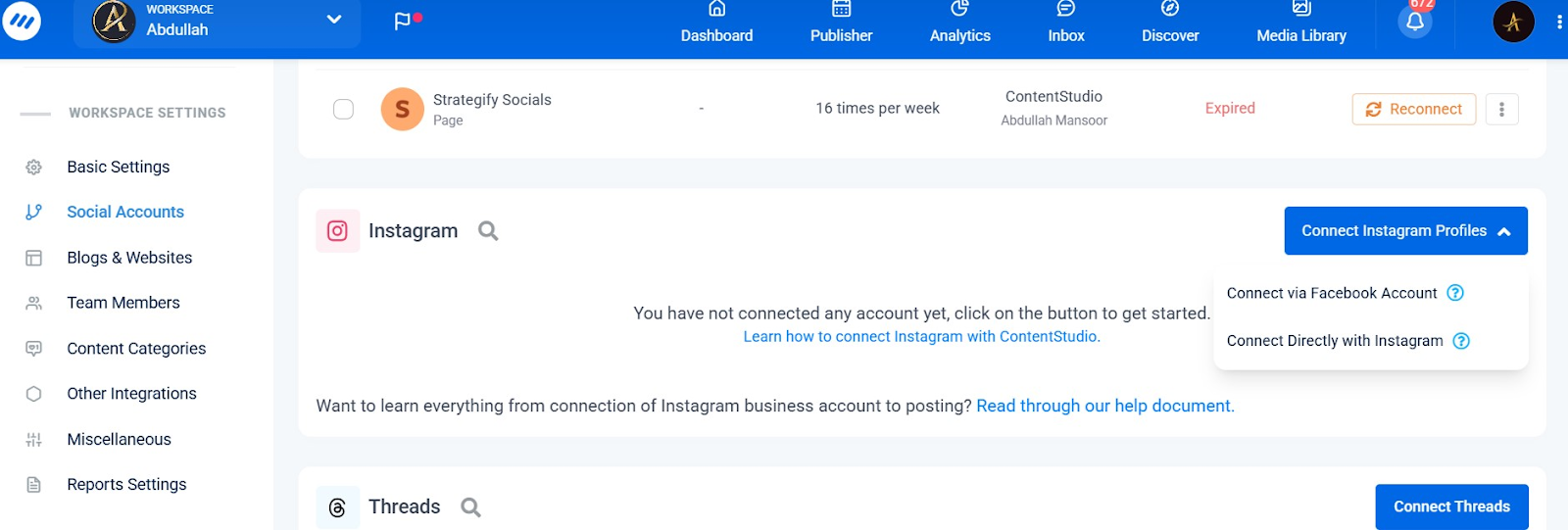
- Create your Story content using the composer and select your desired publishing time.
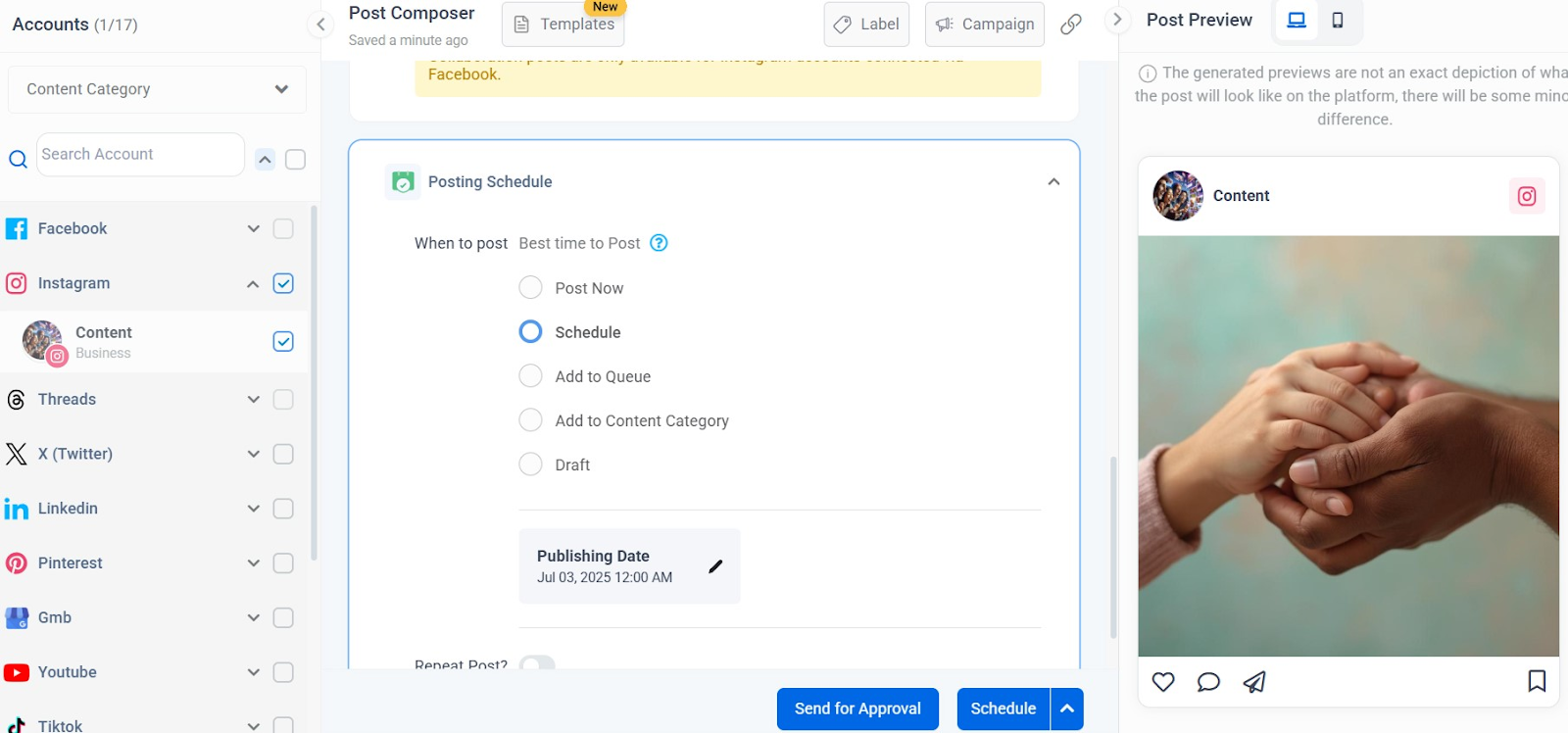
- Your Story will be added to the content calendar and will be posted at the scheduled time automatically.
Method 2: Meta Business Suite
While you cannot schedule Stories directly from the app, you can use Meta Business Suite on your computer to access limited Story scheduling features.
- Open Meta Business Suite and make sure your Instagram account is connected with it. You can choose the Create story option from the main dashboard or open Planner to schedule a Story.
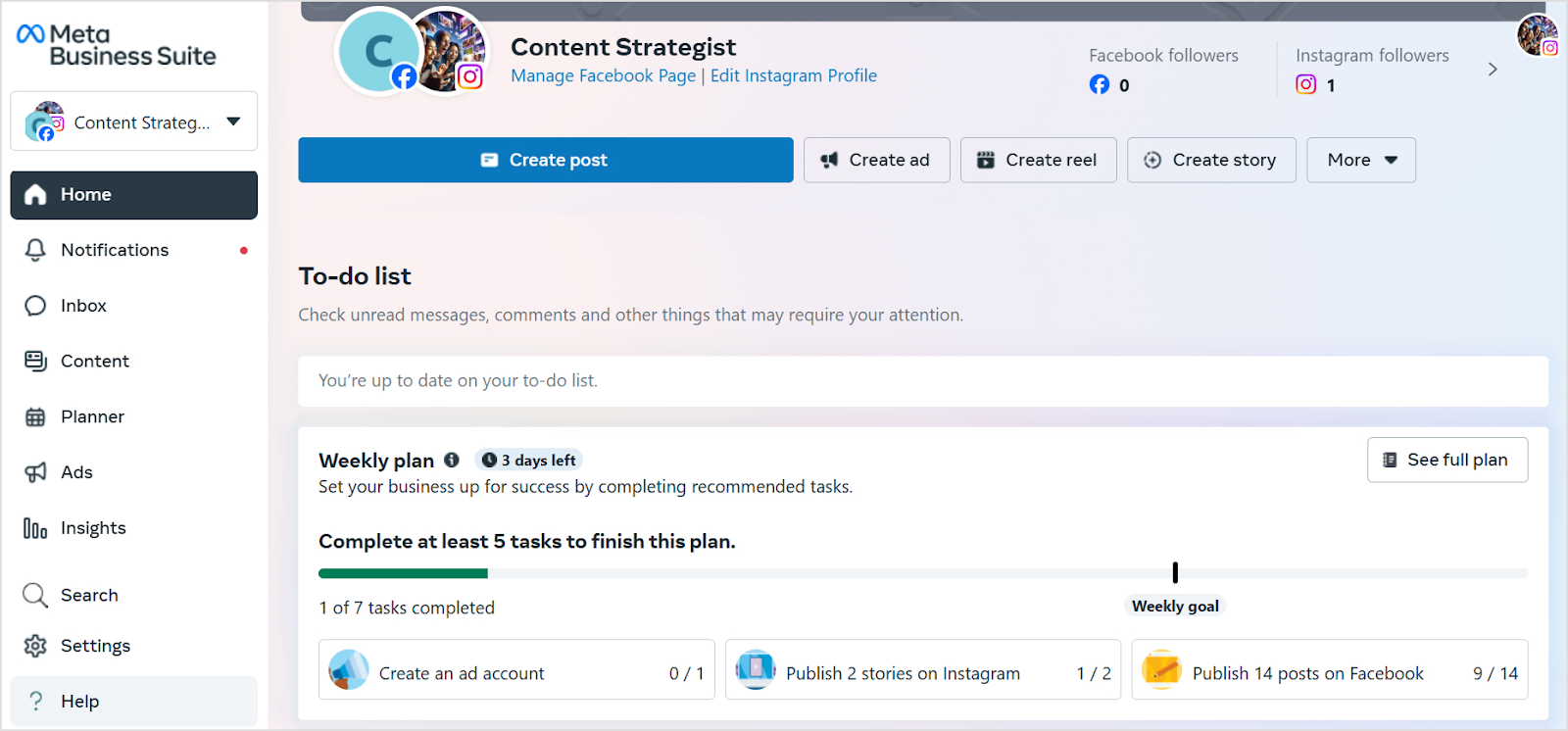
- Choose your Instagram account from the list of connected accounts.

- Upload the photo/story you want to schedule as a Story and select the publishing date. Click on the Schedule button to add your content to the planner.
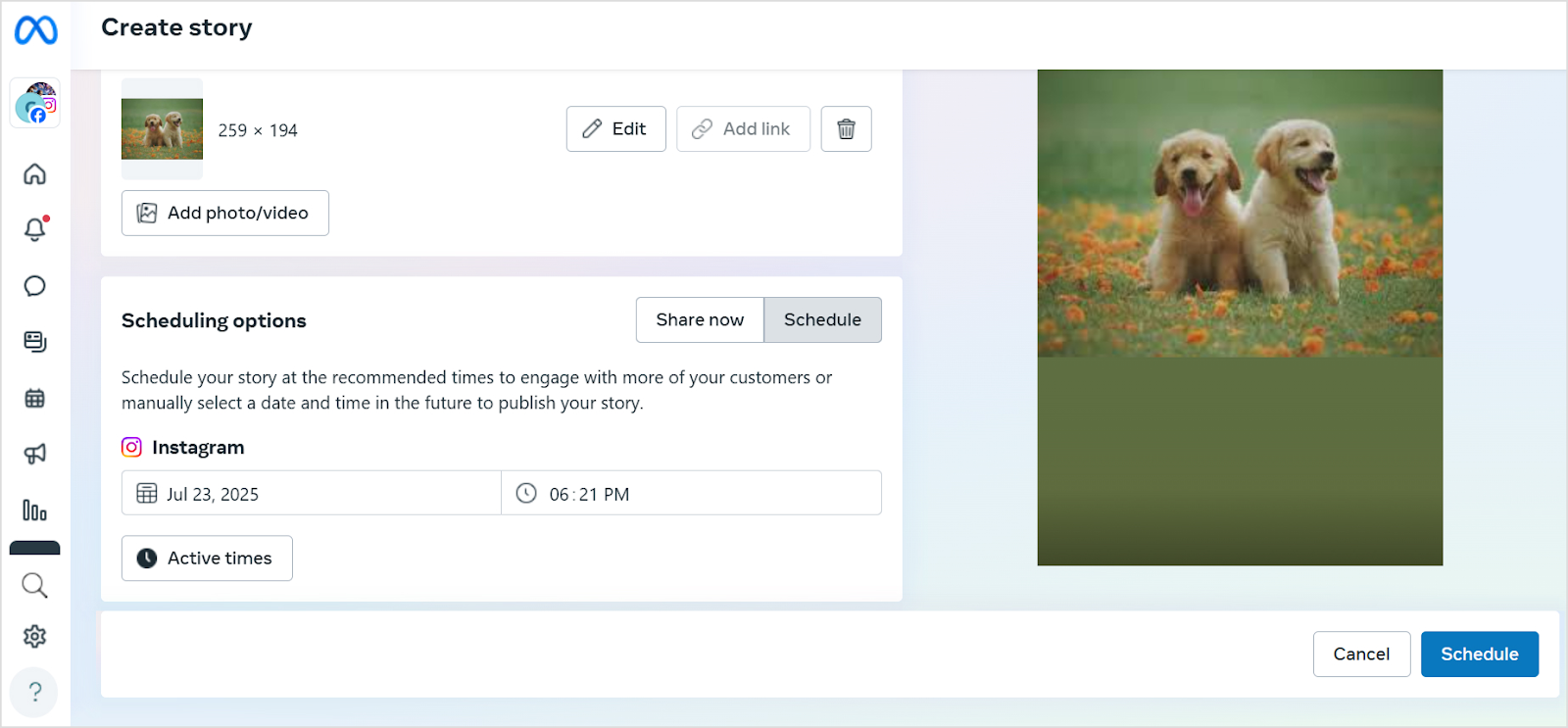
Scheduling Stories via Meta Business Suite is useful to fulfill basic needs, but it has some significant limitations in terms of basic interactive features, a lack of advanced customization options, and a requirement for a Facebook business account connection.
Best practices for scheduling Instagram Stories
You can maximize the benefits of scheduling Instagram Stories by following these best practices:
- Create a content calendar with diverse Story types
- Plan Stories around holidays, events, and campaigns
- Prepare evergreen content for consistent posting
- Include real-time content gaps for spontaneous sharing
- Use Instagram analytics to identify peak audience activity
- Preview all scheduled content before publishing
- Use 70% scheduled content for consistency and reserve 30% for real-time, spontaneous sharing
- Engage with the audience personally
Effective Story scheduling helps you maintain a consistent presence while freeing up time for strategic tasks and real-time engagement with your audience.
Related: How to schedule Instagram posts, reels & stories in 2025
Why Instagram Stories matter for brands?
Instagram Stories have become an indispensable tool for brands looking to connect with their audience in authentic and engaging ways. Understanding why Stories matter helps you use this powerful feature to drive real business results.
- Boosting engagement
Stories typically receive 2-3 times more engagement than regular Instagram posts. The interactive nature of Stories, combined with their prominent placement at the top of the feed, makes them highly engaging for users.
You can further ensure high engagement by using interactive features, such as:
- Polls: Generate instant feedback and opinions from your audience
- Questions: Encourage followers to ask questions or share thoughts
- Quizzes: Test knowledge and create fun, educational content
- Slider polls: Gather nuanced opinions on products or topics
- Reaction stickers: Allow easy engagement with emojis and responses
Moreover, Stories create opportunities for immediate interaction between brands and followers. This real-time engagement builds stronger relationships and increases brand loyalty.
- Driving traffic and sales
Instagram Stories can also contribute to direct traffic in different ways.
- Link stickers: Drive traffic to your website, blog, or landing pages
- Swipe-up links: Direct users to specific product pages or promotions
- Shopping tags: Allow users to purchase directly from Stories
- Call-to-action buttons: Guide users to take specific actions
Related: How to add a link to an Instagram story?
Stories also provide multiple touchpoints throughout the customer journey:
- Awareness: Introduce new products or services
- Consideration: Share product demonstrations and customer testimonials
- Purchase: Offer exclusive discounts and limited-time promotions
- Retention: Share customer success stories and build a community
- Building brand authenticity
Stories allow brands to show their human side through behind-the-scenes content, team introductions, and casual interactions that build trust and relatability. Reposting customer Stories and testimonials provides authentic social proof that influences purchasing decisions and builds community.
Moreover, brands can share company news, event coverage, and spontaneous moments that show their brand’s personality and values. Ultimately, brands that master Instagram Stories gain a significant competitive advantage over their competitors in terms of audience engagement and market positioning.
Related: Instagram for business: 14 tips to grow your audience
Common mistakes to avoid in Instagram Stories
Even experienced marketers can fall into traps that reduce the effectiveness of their Instagram Stories. Avoiding these common mistakes will help you maximize engagement and achieve better results from your Stories strategy.
- Overposting or underposting
Posting too many Stories in a short period can overwhelm your audience and lead to decreased engagement. When followers see 10+ Stories from your brand in their feed, they’re likely to skip through quickly or stop viewing altogether.
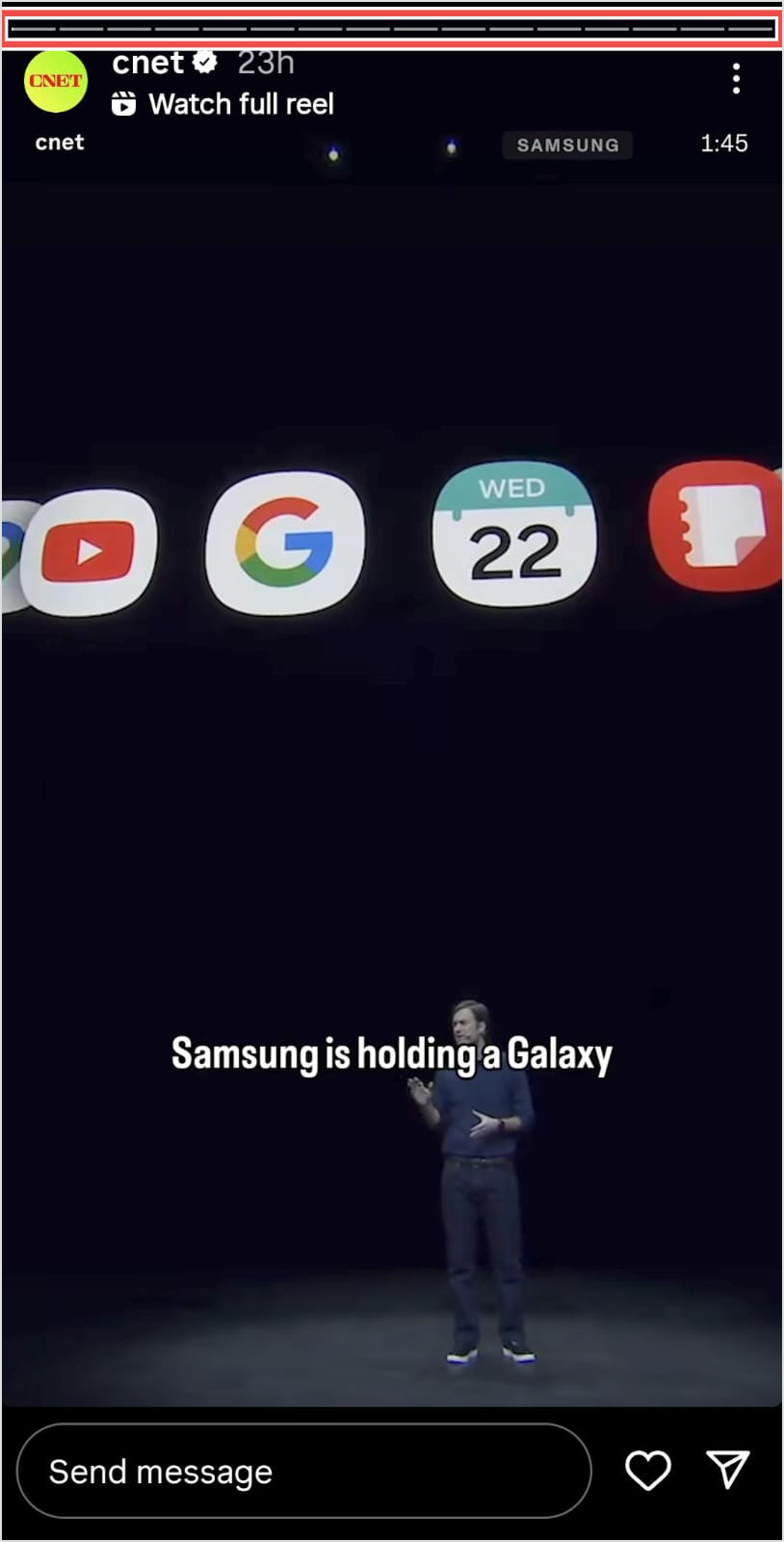
Signs you’re overposting:
- Declining Story completion rates
- Fewer replies and interactions
- Reduced overall Story views
- Negative feedback from followers
On the other hand, inconsistent Story posting makes it difficult to maintain audience engagement and stay top-of-mind. Sporadic posting can hurt your visibility in the Instagram algorithm.
Signs you’re underposting:
- Decreasing Story views over time
- Reduced brand awareness metrics
- Lower engagement rates when you do post
- Missed opportunities for timely content
The key is to find the right balance:
- Post 3-5 Stories per day for optimal engagement
- Space Stories throughout the da,y rather than posting all at once
- Use ContentStudio to create an effective social media planner and maintain consistency
- Monitor your analytics to find your audience’s preferred posting frequency
- Using poor-quality images
Low-resolution images, poor lighting, and blurry photos reflect poorly on your brand and can decrease engagement. Instagram users expect high-quality visual content.
Common image quality mistakes:
- Using images that are too small or pixelated
- Poor lighting makes the content hard to see
- Inconsistent visual branding across Stories
- Cluttered compositions that confuse viewers
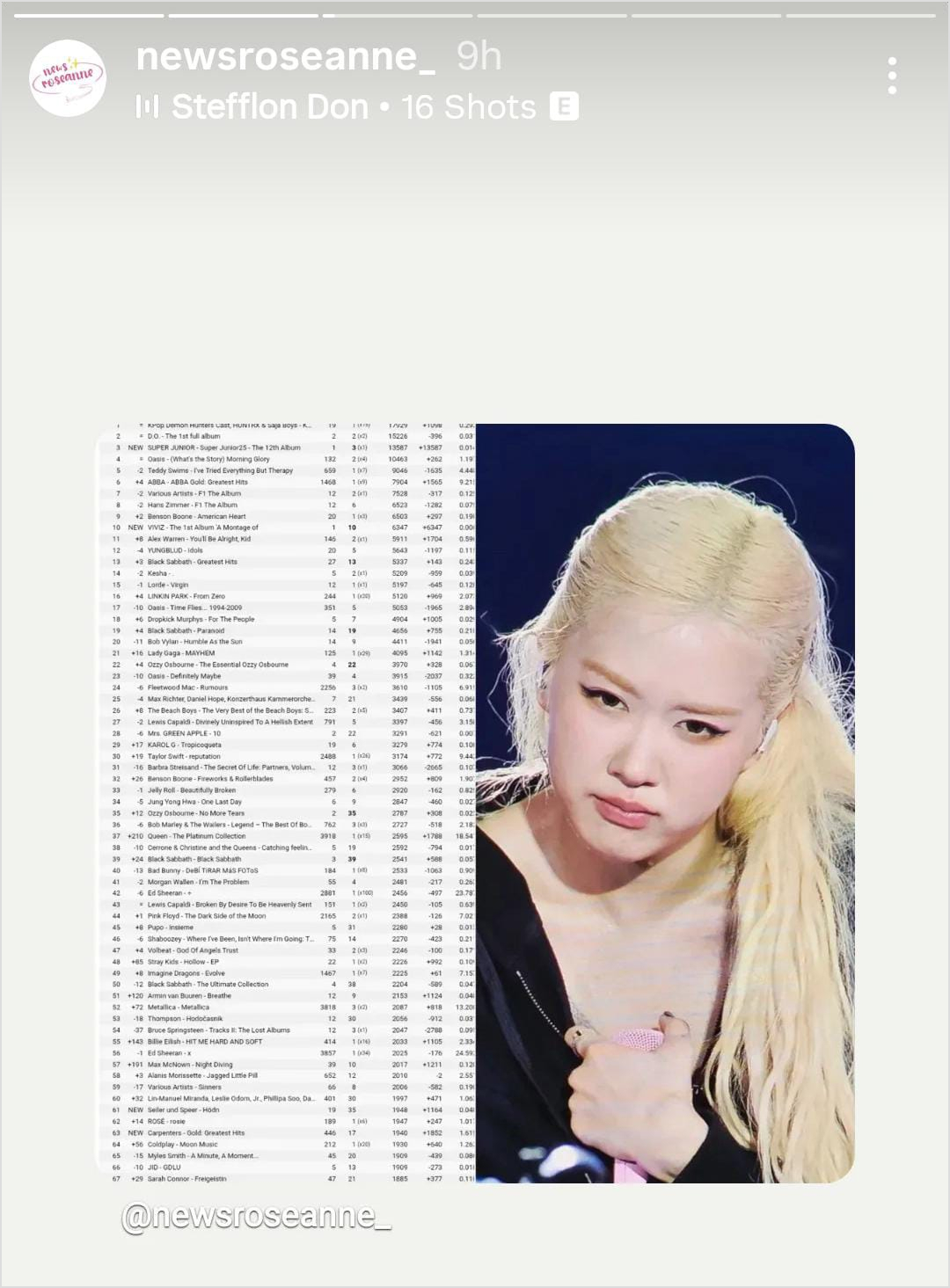
Inconsistent visual style, colors, and fonts can also make your brand appear unprofessional and confuse your audience about your brand identity.
Solution
- Use high-resolution images (1080×1920 pixels minimum)
- Ensure proper lighting for photos and videos
- Maintain consistent brand colors and fonts
- Use templates to ensure visual consistency
- Invest in basic photo editing tools or apps
- Ignoring engagement opportunities
Failing to respond to Story replies, poll responses, and questions can hurt your relationship with followers and reduce future engagement. Some of the common engagement mistakes include:
- Not responding to direct messages from Story interactions
- Ignoring poll results and question responses
- Failing to acknowledge user-generated content
- Not using interactive stickers and features
Moreover, Stories without clear next steps miss opportunities to drive traffic, generate leads, or encourage specific actions from your audience.
You can enhance engagement by following these tips:
- Respond to all Story replies within 24 hours
- Use interactive stickers in every Story when appropriate
- Include clear calls-to-action in your Stories
- Acknowledge and thank followers for their engagement
- Use engagement to gather feedback and improve your content
Additional mistakes to avoid:
Other than the common mistakes discussed above, there are plenty of other mistakes you should also avoid:
- Neglecting analytics: Not tracking Story performance makes it impossible to improve your strategy. Use Instagram analytics tools to monitor what works and what doesn’t.
- Ignoring accessibility: Failing to add captions, using poor color contrast, or creating content that’s not accessible to all users can exclude part of your audience.
- Over-promoting: Constantly selling in your Stories can turn off followers. Follow the 80/20 rule: 80% valuable content, 20% promotional content.
- Not planning ahead: Posting Stories without a strategy leads to inconsistent messaging and missed opportunities. Use content planning tools to organize your Stories strategy.
Avoiding these common mistakes will help you create more effective Instagram Stories that engage your audience, build brand loyalty, and drive measurable business results.
Related: 15 most common Instagram mistakes to avoid in 2025
Conclusion
Instagram Stories have evolved from a simple feature to a powerful marketing tool that can transform your brand’s social media presence. The key to successful Instagram Stories lies in understanding your audience, maintaining consistency, and using the platform’s interactive features to build genuine relationships.
From behind-the-scenes content to product showcases, educational posts to user-generated content, the versatility of Stories allows brands to experiment with different formats and find what resonates most with their followers.
Remember that Instagram Stories are not just about posting content. They’re about creating experiences that engage, educate, and inspire your audience.
The temporary nature of Stories creates urgency and exclusivity that encourages immediate engagement. When combined with proper scheduling, analytics tracking, and strategic planning, Stories become a powerful tool for driving traffic, generating leads, and building brand loyalty.
Ready to take your Instagram Stories to the next level? Start your free ContentStudio trial today and discover how our comprehensive social media management platform can help you create, schedule, and optimize your Instagram Stories for maximum engagement and results.
FAQs
What interactive features should I use in my Instagram Stories to boost engagement?
Use polls, quizzes, and question stickers for direct audience interaction. The Add Yours sticker helps start trends, while the Notify sticker lets followers sign up for content notifications. For businesses, try the Get orders sticker for direct sales or the Reveal sticker to create hidden content that followers unlock by messaging you.
How can I control who sees my Instagram Stories and manage privacy settings?
Go to Settings > Privacy > Story to hide Stories from specific users. Control who can reply by navigating to Settings > Privacy > Messages and story replies > Story replies, where you can limit replies to followers you follow back or turn them off entirely. Use Close Friends to share exclusive content with a select group.
What are the technical specifications and best practices for creating high-quality Instagram Stories?
Use 1080×1920 pixels (9:16 aspect ratio) for optimal display. Keep images under 30MB and videos between 1 second and 60 minutes. Use high-resolution content with good lighting and high contrast colors for text readability. Add Story captions for accessibility and maintain consistent branding elements across all Stories.
How do I create and organize Instagram Story Highlights effectively?
Tap the “+” button in the Highlights section on your profile, select Stories to include, choose a cover image, and name your Highlight. Organize by categories like “Products” or “Behind the Scenes.” Use custom cover images that match your brand aesthetic and continuously add new Stories to existing Highlights for ongoing value.
What advanced Instagram Story features should businesses use in 2025?
Use Dual camera mode for reaction videos, the Layout feature for product collages, and Cutouts to create custom stickers from your photos. The Frames sticker creates interactive Polaroid-style content, while the AI label maintains transparency for AI-generated content. These features help businesses stand out while maintaining professional credibility.
Recommended for you


Powerful social media management software
14-day free trial - No credit card required.