Bulk-generate & schedule posts in seconds with Smart Scheduling. Try now!
3 ways to find your Instagram Reel history
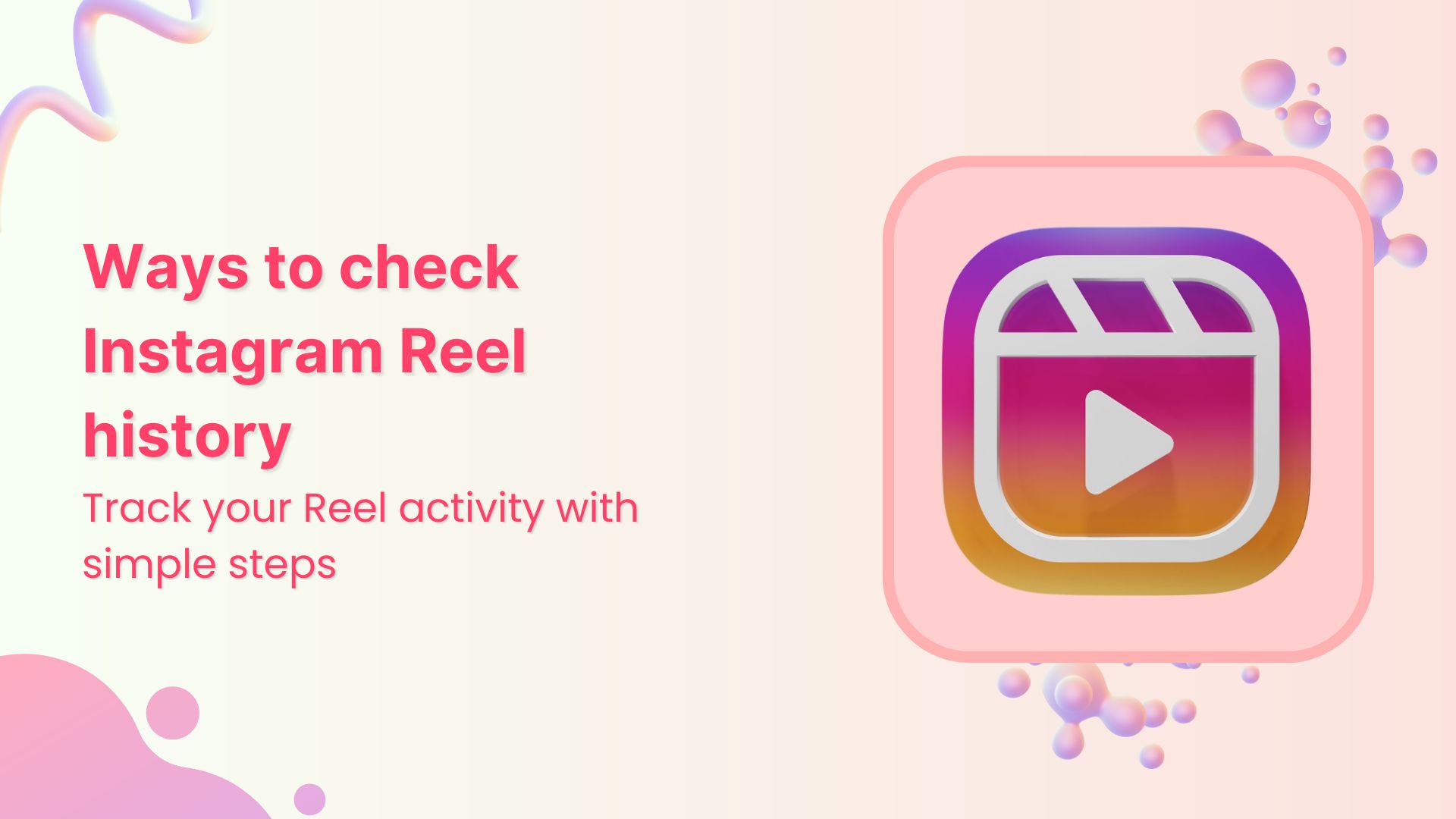
Instagram Reels, the platform’s short-form, engaging video clips, have exploded in popularity. With over 2 billion users interacting with Reels monthly and 200 billion Reels views per day across Instagram and Facebook, it’s no surprise that people often want to re-watch or share a Reel they saw earlier. This growing user interest in revisiting previously watched or shared Reels has many asking: How can I find my Instagram Reels history?
In this article, we’ll explore what “Reels history” means and provide three reliable ways to check your past Reels.
Instagram Marketing
Schedule your Instagram posts, Reels, and Stories, and get recommended best time to publish for maximum engagement.
Get Started for FREE
What is Instagram Reels history?
“Instagram Reels history” refers to the record of Reels you have interacted with on Instagram. While Instagram does not provide a dedicated Reels watch history feature in-app, you can still trace your past interactions with Reels through a few features. Essentially, your Reels history can include:
- Reels you’ve watched: Every Reel video you view is logged internally by Instagram (used for recommendations), though not directly shown in a timeline to users.
- Reels you’ve liked or commented on: If you tapped the heart button or left a comment, those interactions are recorded and can be viewed in your account’s activity logs.
- Reels you’ve shared or saved: Reels that you saved to your collections or shared with friends are part of your personal history and can be revisited through the Saved posts section or your direct messages.
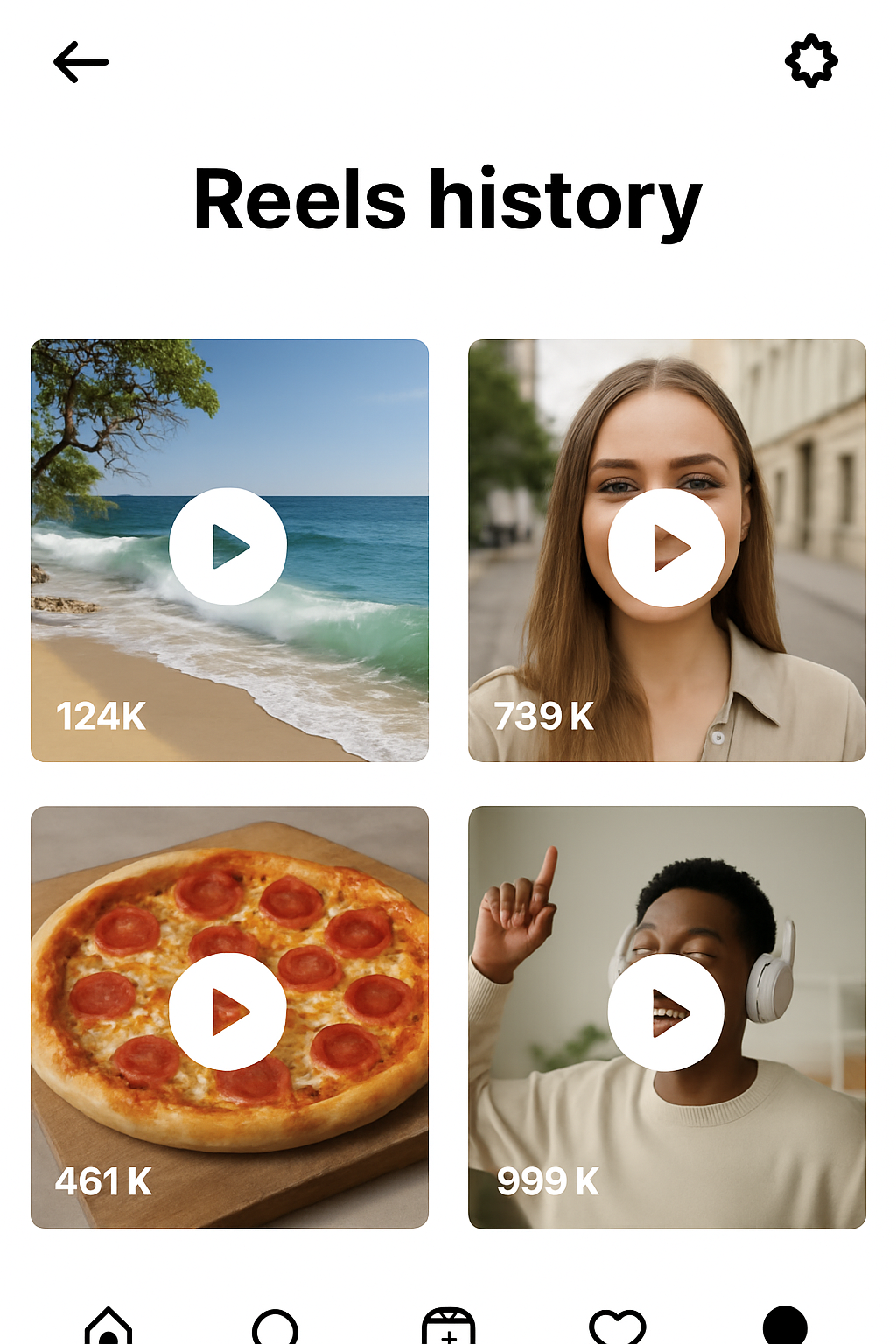
In short, your “Reels history” encompasses the Reels content you have watched or engaged with (liked, commented on, or saved). Instagram doesn’t list every watched Reel by default, but it provides tools to retrieve Reels you engaged with or explicitly saved. The following sections will delve into why this history matters and how to find it.
Why is Instagram Reels history important?
Understanding and accessing your Instagram Reels history can be very useful. Here are several key reasons why having access to your Reels history matters:
- Content rediscovery: It’s easy to lose track of that funny clip or useful tutorial you watched. Reels history helps you quickly find previously watched videos so you can enjoy them again or share with friends without endless scrolling.
- Trend tracking: By reviewing past Reels you engaged with, you can spot trends or popular themes. This is valuable if you like to stay up-to-date on viral challenges, music, or memes, or if you’re a creator looking to ride the latest trends.
- Personal content curation: Your liked and saved Reels form a collection of content that resonated with you. This can act as a personal library of inspiration, whether it’s travel ideas, recipes, fashion, or workout tips – curated by your interests.
- Improve your feed recommendations: Engaging with Reels signals to Instagram’s algorithm what you enjoy. Revisiting your history lets you understand your engagement patterns and fine-tune them (for example, by unliking or marking “Not Interested” on certain content).
- Content strategy (for creators): For influencers or marketers, checking which Reels you watched or saved can inform your strategy. It allows you to analyse popular content and audience preferences, helping in planning your Reels. It’s also useful for remembering reference material or competitor content you saw earlier.
3 ways to check your Instagram Reels history
Although Instagram doesn’t have a one-tap “Reel history” button, there are three effective methods to find Reels you’ve watched or interacted with.
Method 1: Using the your activity section
The Your Activity section is Instagram’s hub for tracking your account usage, including interactions with content. This is one of the easiest ways to access a form of Reels history. Here’s how to use it:
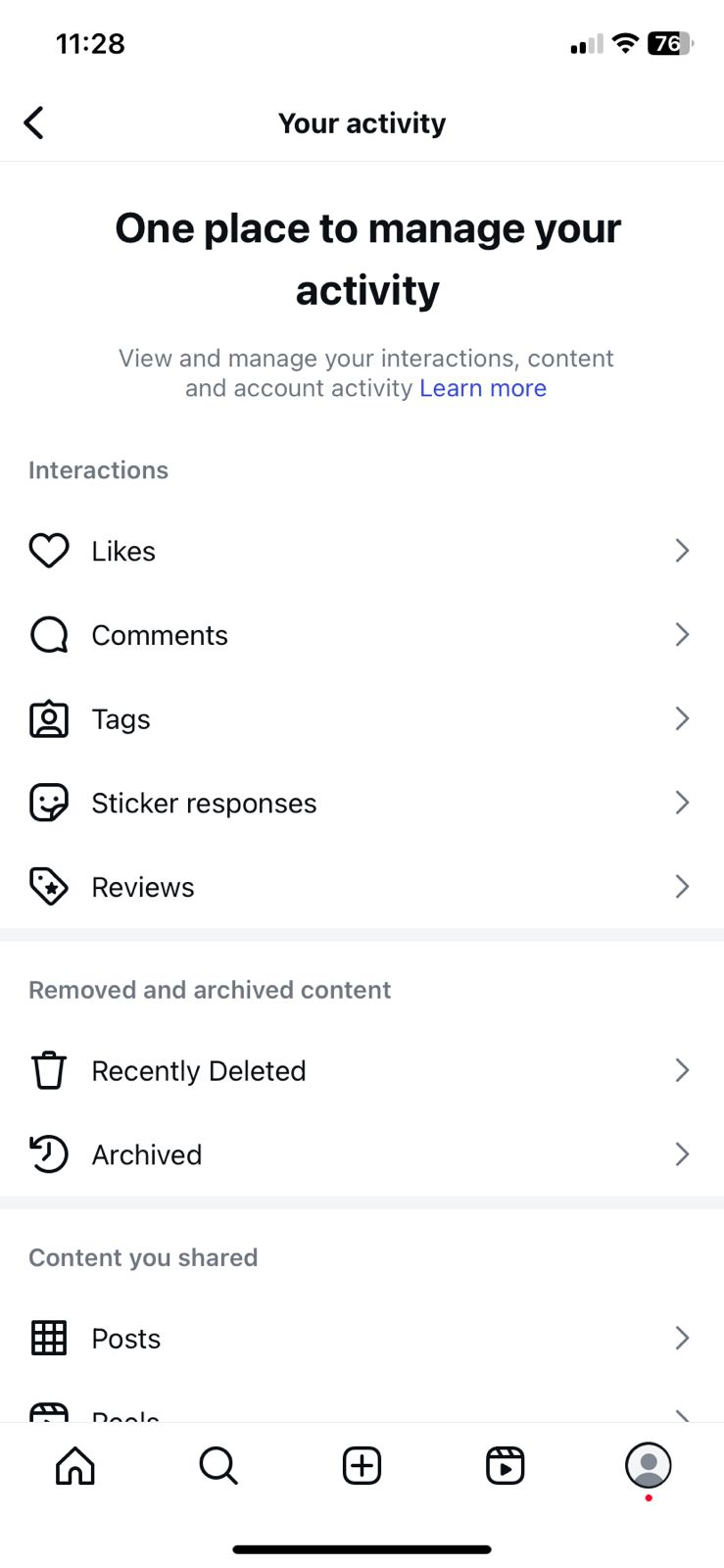
- Navigate to “Your Activity”: Open Instagram and go to your profile page (tap your profile picture in the bottom right).
- Tap the menu ☰ icon on the top-right to open options, and select Your Activity. (On desktop, click your profile and find Your Activity in the menu.) The Your Activity screen shows a menu of activity categories.
- Open Interactions History: In the Your Activity menu, look for Interactions. This section contains all your past likes, comments, story replies, and reviews.
- Tap Interactions, then choose Likes (you can also check Comments if you tend to comment on Reels). Instagram will display a grid of all posts you’ve liked. Here you can filter by date range or sort by newest/oldest to narrow it down.
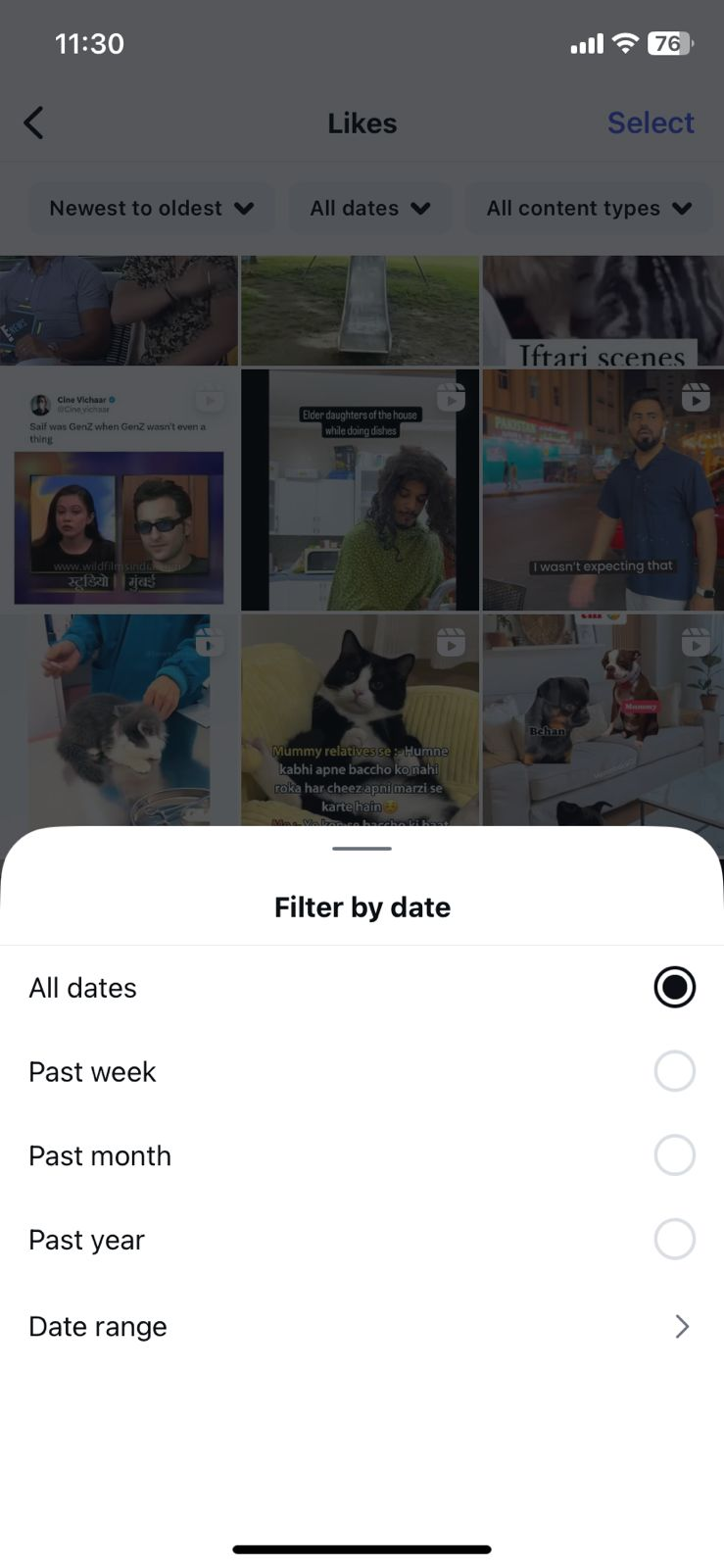
- Identify Reels in the list: The liked posts grid will include photos, videos, and Reels you’ve liked. Scroll through and spot the Reels you recognize.
- (Optional) Filter by account or date: Use the filter option (often an icon in the top-right on the Likes page) to search for likes within a certain period or by specific accounts.
For example, if you know you liked a reel last week, filter to that date range. Instagram allows viewing liked content up to a year old and filtering by username for easier hunting.
Limitations: This method shows Reels only if you interacted with them (by liking or commenting). If you simply watched a Reel without any engagement, it will not appear in the Interactions list.
Still, it’s very useful, if you’ve been regularly liking Reels you enjoy, this creates a convenient log of those videos. Also note that Instagram’s Likes history currently displays your most recent 300 liked posts by default (with options to filter further), so very old likes beyond that may not show unless filtered by older dates.
Method 2: Using liked posts in settings
Another quick way to find Reels you’ve watched is by checking your Liked Posts, which is essentially the same likes list but accessible through settings. Instagram sometimes changes navigation labels, but “Posts You’ve Liked” is now found in the Your Activity → Interactions menu, as described above. If you’re using an older version of the app or just prefer an alternative path, try this:
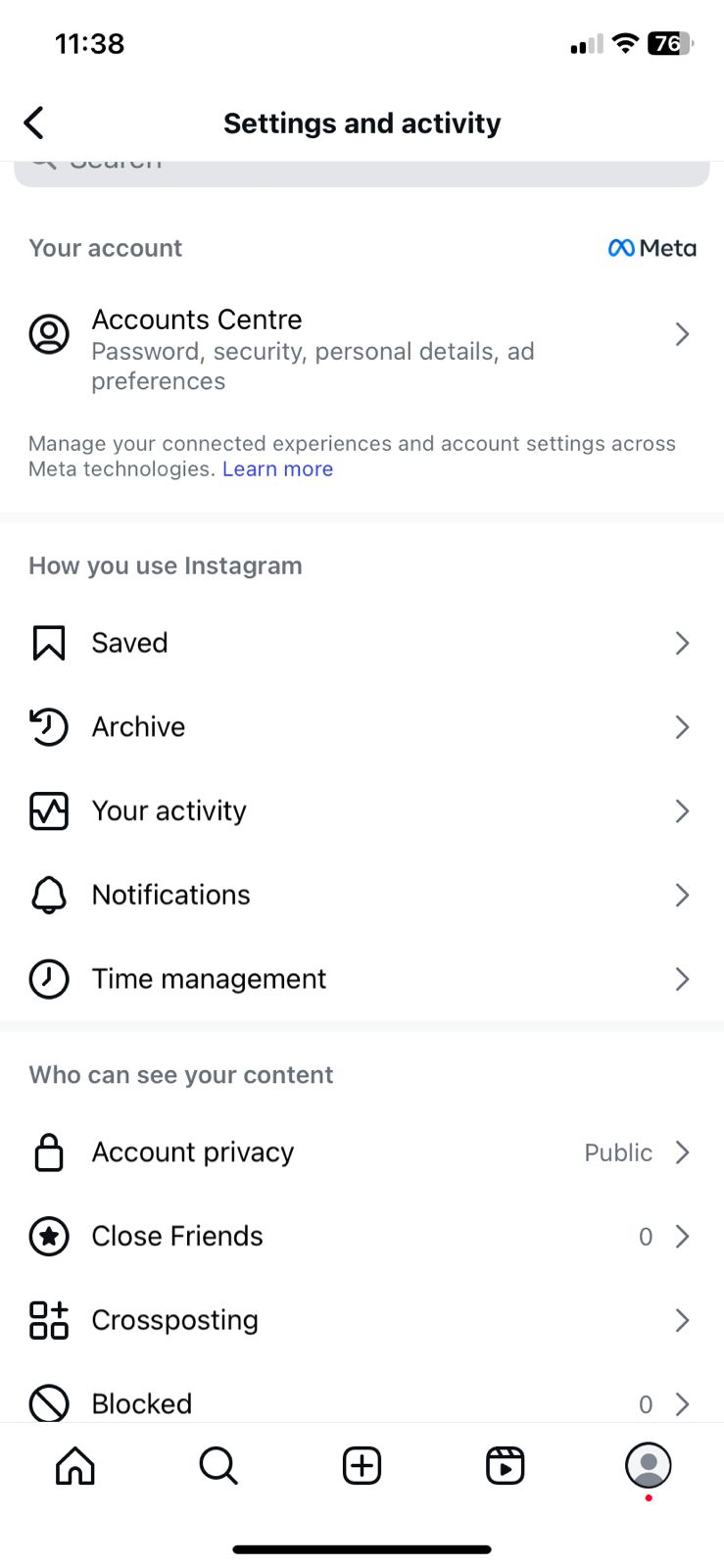
- Go to account settings: On your profile, tap the menu ☰ and then Settings and Privacy. Scroll down to find the Accounts Centre or the Your Activity section (varies by version).
- Under Your Activity, you should see Interactions or directly an option for “Liked posts”. Tap that.
- View Your Liked Reels: You’ll now see the grid of your recently liked posts (photos, videos, and Reels). As in Method 1, look for the Reel icon on thumbnails to spot video Reels. When you find the Reel you’re looking for, tap it to view. You can scroll within this list as well.
- Sort or filter if needed: Use the sort filter to arrange by oldest to newest if you’re trying to find something you liked a while back (for example, to locate your very first liked Reels, sort by oldest).
- Instagram’s interface might let you Select multiple items here as well , a feature intended for unlike (we’ll discuss that in the clearing history section). But for browsing, you can ignore the select tool and just tap on any item to open it.
This method is essentially a shortcut to your likes history. It’s useful if you habitually double-tap to like Reels you enjoy. The benefit is that virtually all Reels you liked are stored here. Just remember, if you didn’t drop a like on that hilarious Reel, it won’t be in this list. In that case, consider the next method.
Method 3: Checking saved content
If you proactively save Reels for later, the Saved feature is the most straightforward way to view your Reel history. Instagram allows you to save any post (including Reels) by tapping the bookmark icon. All saved items are private to you and organized in the Saved section. To use this method:
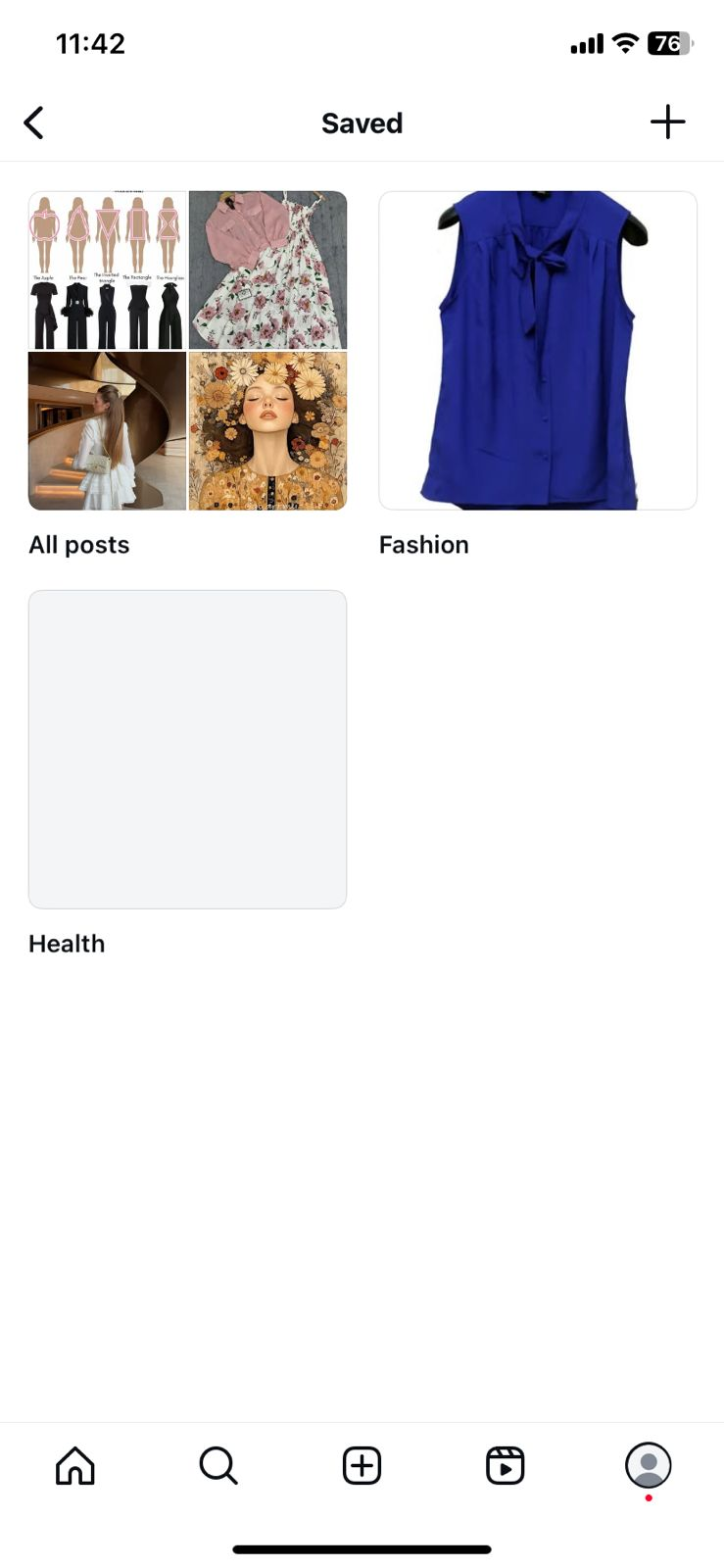
- Save Reels when you see them: First, if you haven’t already, get in the habit of saving Reels you might want to revisit. When watching a Reel, tap the tap the Save (bookmark) option on the bottom left of the post.
- You can choose a specific Collection (folder) to save it in, or just save to All Posts by default. For instance, you might create collections like Funny Reels, DIY Tips, or Travel inspo to organize your saved videos.
- Access saved posts: To view saved Reels, go to your profile and tap the menu ☰ Select Saved. This will display all your saved collections; the default is All Posts, which includes everything you saved (photos, videos, and Reels).
- Tap All Posts or the specific collection where you saved the Reel.
- Find the Reel in Saved: Scroll through your saved items. Reels will appear as video thumbnails (they might auto-play silently as you scroll). Look for the one you want , if you have many saved items, using collections or the search within Saved can help.
- Once you spot the Reel, tap it to watch again. Saved Reels will play just like any Reel in the feed, and you can also go to the original creator’s page from there.
- Manage your Saved Reels: If you want to organize further, you can long-press (or use the context menu) on a saved Reel to Move it to a collection or Remove (unsave) it. This way, your saved Reels section stays tidy.
Using saved content is a proactive method, it works wonderfully if you’ve been bookmarking Reels all along. Many users swear by it: saving content ensures you won’t lose it in the algorithmic abyss.
Going forward, whenever you watch a reel that you think you’ll want to find later, hit that save icon. It only takes a second and spares you a lot of searching later.
Why can’t I see my Instagram Reels history?
If you’re having trouble finding a Reel you watched, or you expected a “history” section that isn’t there, don’t worry, it’s a common situation. Here are some common reasons you might not see an obvious Reels history and how to address them:
- No official watch history feature:
The first thing to realize is that Instagram does not have a built-in Reels watch history list that shows every Reel you’ve seen. Unlike YouTube’s watch history, Instagram’s app doesn’t openly catalogue each video you view. This is by design, not a bug – so you’re not missing a setting; the platform simply hasn’t introduced this feature yet.
- You didn’t engage with the Reel:
If you can’t find a Reel via the methods above, it might be because you only watched it passively. Instagram’s accessible history (likes, saves) relies on you interacting.
If you didn’t like, comment on, or save that Reel, it won’t show up in your Activity’s Interactions. In this case, try recalling something about it, perhaps the audio, caption, or the creator’s username, and use the search bar to find it. Instagram Search, or even Google with a “site:instagram.com query”, can sometimes surface the Reel if you remember keywords.
- The Reel was removed or private:
You can’t see a previously viewed Reel because it’s no longer available. The creator might have deleted it or their account, or if it was someone’s private account and they revoked access, the Reel would vanish.
In your liked or saved lists, a deleted Reel might not appear at all, or it could appear as a dead link that doesn’t play.
- Outdated app version or app glitch:
If your Activity or Interactions feature isn’t visible, or saving/liking isn’t working properly, you might be using an outdated version of Instagram. New features (like enhanced activity logs or the ability to sort/filter) require an update.
Make sure to update the Instagram app to the latest version. An outdated app can hide certain menu options or have bugs. Similarly, occasional app glitches might prevent the activity list from loading. Logging out and back in, or reinstalling the app, can refresh your account data and fix minor issues.
- Account settings or privacy:
Generally, your account settings won’t hide your activity from you, but be aware that some features differ for personal vs. professional accounts. For instance, professional accounts have more analytics. One setting to check is your “Data Download” or account data access , if you requested your data recently, Instagram might impose a wait before you can request again, but that doesn’t affect the in-app history.
Privacy-wise, your Reels history is private , only you can see your liked or saved posts. Others cannot see what Reels you’ve watched or liked on your profile (they could only see your public interactions, like comments, or if they visit a Reel you liked, they might see your name in the likes list). So there’s no privacy setting hiding a “history”; it simply doesn’t exist publicly.
How to clear your Instagram Reels history?
You might wonder if you can delete or clear your Reels watch history, for example, remove evidence of Reels you’ve watched or just clean up your liked/saved lists.
Instagram doesn’t have a straightforward “clear Reel watch history” button, clearing your history involves manually removing your interactions. Here’s how you can do that:
- Remove liked Reels:
To remove liked Reels from your history, use Instagram’s bulk unlike option. Go to Your Activity > Interactions > Likes, tap Select in the top-right, then choose up to 100 posts or Reels to unlike. Once selected, tap Unlike.
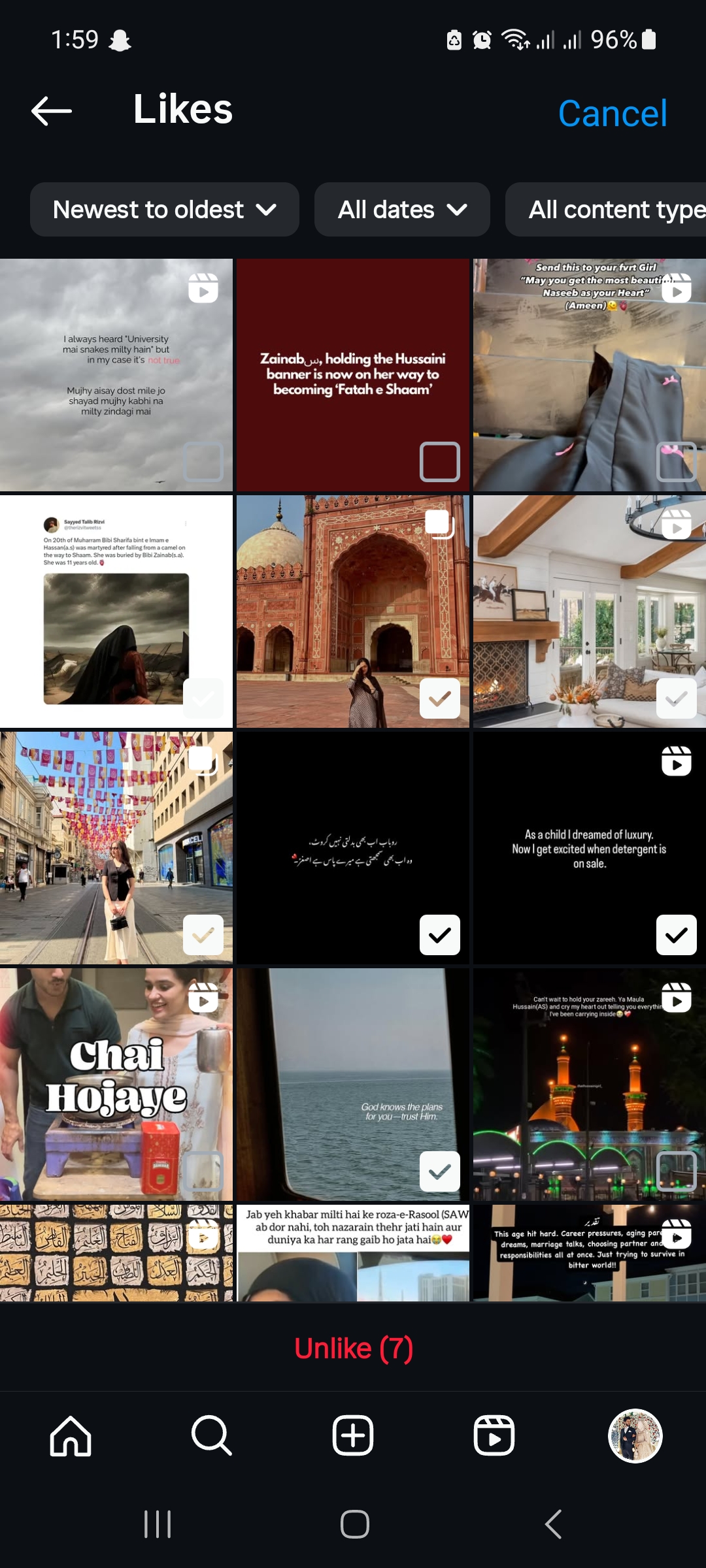
Alternatively, you can individually unlike a Reel by tapping the ❤️ icon directly on it. Remember, unliking a Reel also removes your like from the creator’s post, appearing as if you had never liked it.
- Remove saved Reels:
To clear saved Reels, visit the Saved section on your profile. You can unsave items individually or collectively. Select All Posts or a specific collection containing Reels, then tap the solid bookmark icon on each Reel thumbnail. Alternatively, open a Reel and tap the bookmark icon to unsave. Deleting an entire collection removes all its saved Reels. Unsaved Reels remain on Instagram but no longer appear in your Saved tab.
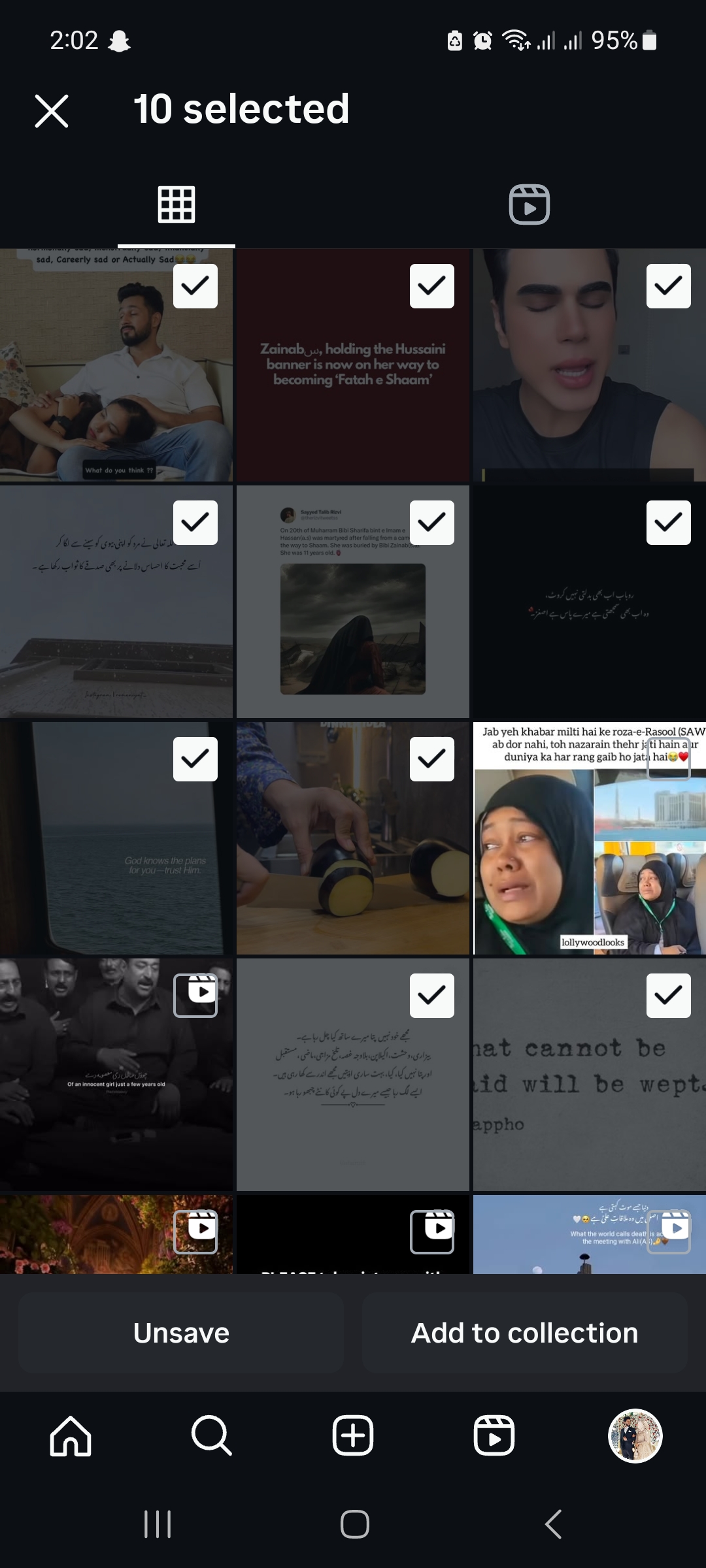
Conclusion
Keeping track of your Instagram Reels history is crucial for enhancing your Instagram experience. Understanding how to access past content prevents frustration over lost videos or forgotten details. This article explained what constitutes Reels history and introduced three reliable ways to find it: using Your Activity, liked posts, and saved content. It also highlighted common issues preventing history visibility and ways to clear or organize interactions effectively.
Actively managing your Reels through saving, liking, and routine maintenance ensures efficient content retrieval, personalized feed recommendations, and easier trend tracking, ultimately making your Instagram usage more organized, enjoyable, and meaningful.
The easiest way to manage and grow your social channels.
Try ContentStudio for FREE
Frequently asked questions
How can I see my Instagram Reels watch history?
Instagram lacks a dedicated watch history feature, but you can track previously viewed Reels in a few ways. Check Your Activity > Interactions > Likes to find Reels you liked or commented on (identified by the Reel icon). Alternatively, access your saved collections to locate saved Reels.
Can I view all the Instagram videos I’ve watched (not just Reels)?
Instagram tracks all videos you’ve viewed but doesn’t provide direct in-app access to this information. Within the app, you can view liked or commented videos via Your Activity. For a complete watch history, including videos without interactions, you must request and download your account data. This includes the “videos_watched” file listing every watched video with timestamps and accounts. Though technical, it allows manual lookup of previously viewed content; no simpler option exists currently.
Are my Reels viewing history and likes private?
Yes, your Instagram Reels watch history and interactions are private. Other users can’t view your watched Reels or see a compiled list of your likes. Although your username might briefly appear in likes under individual Reels, there’s no public record. Comments are public, but your saved items and detailed watch history remain private.
Recommended for you


Powerful social media management software
14-day free trial - No credit card required.



