Bulk-generate & schedule posts in seconds with Smart Scheduling. Try now!
How to Publish Instagram Stories Directly from ContentStudio?

Are you looking to make social media lives much easier and more exciting? You must try ContentStudio’s latest game-changer: Instagram Stories Direct Publishing feature!
Now you can say goodbye to the days of manually juggling Instagram and hello to a seamless, stress-free experience right from ContentStudio’s user-friendly dashboard.
Instagram Marketing Schedule your Instagram posts, Reels, and Stories, and get recommended best time to publish for maximum engagement.
Steps to Publish Instagram Stories With ContentStudio
With ContentStudio’s seamless publishing feature, you can effortlessly plan and share your Instagram stories, ensuring maximum reach and engagement. So, get ready to save time, boost your productivity, and make a lasting impression with your stunning Instagram stories.
Step 1:
Head over to the ContentStudio platform and log in to your account. If you don’t have one yet, sign up with 14 days free trial.
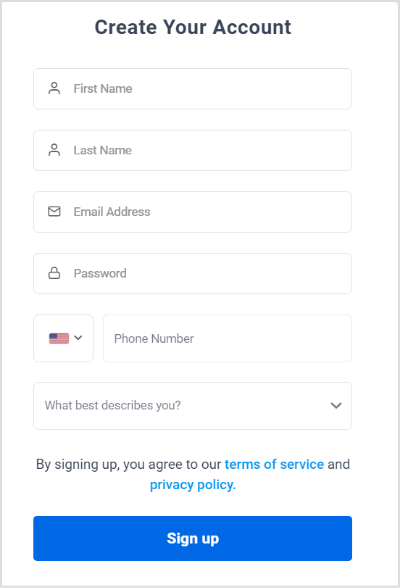
Step 2:
Once you’re logged in, scroll down your page on the main dashboard and navigate to the “Connect Profile” section to connect your Instagram account. Don’t worry; the process is quick and secure.
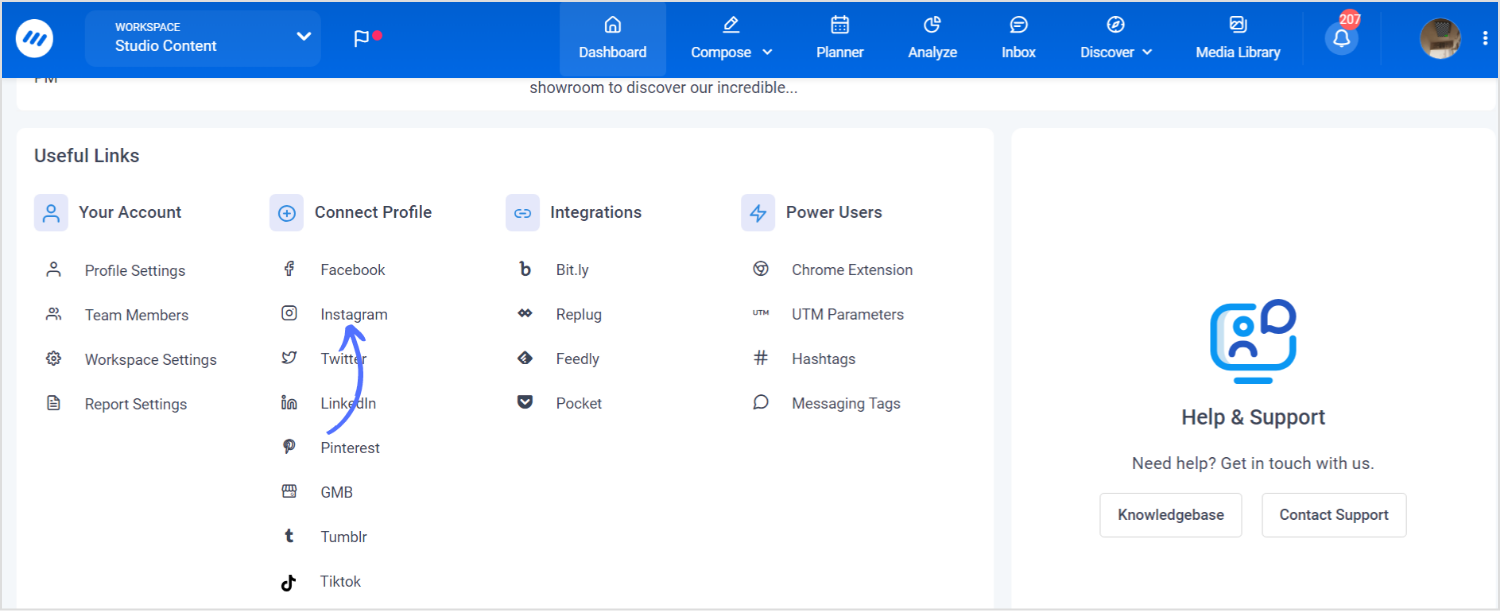
Step 3:
Once Instagram is connected, click the “Compose” icon in the dashboard header. A drop-down menu will appear. Tap on “Social Post.”
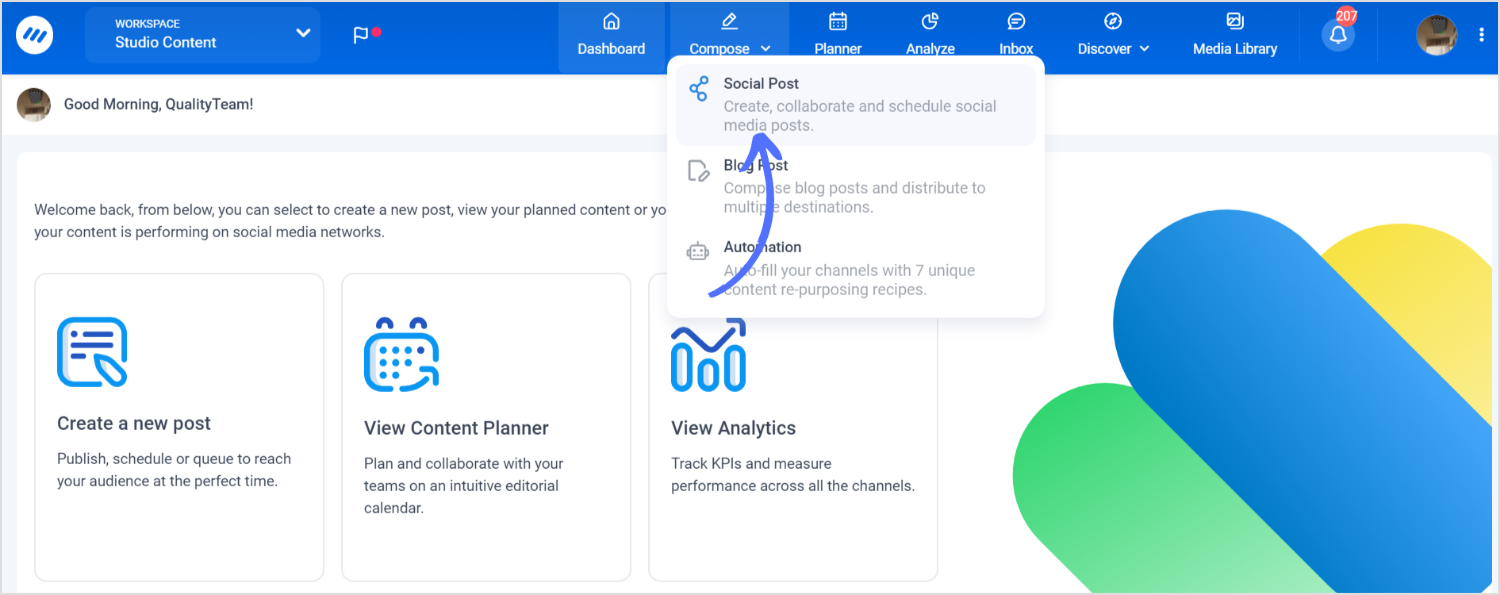
Step 4:
On composing and editing screen, select your “Instagram account” on the left side account category.
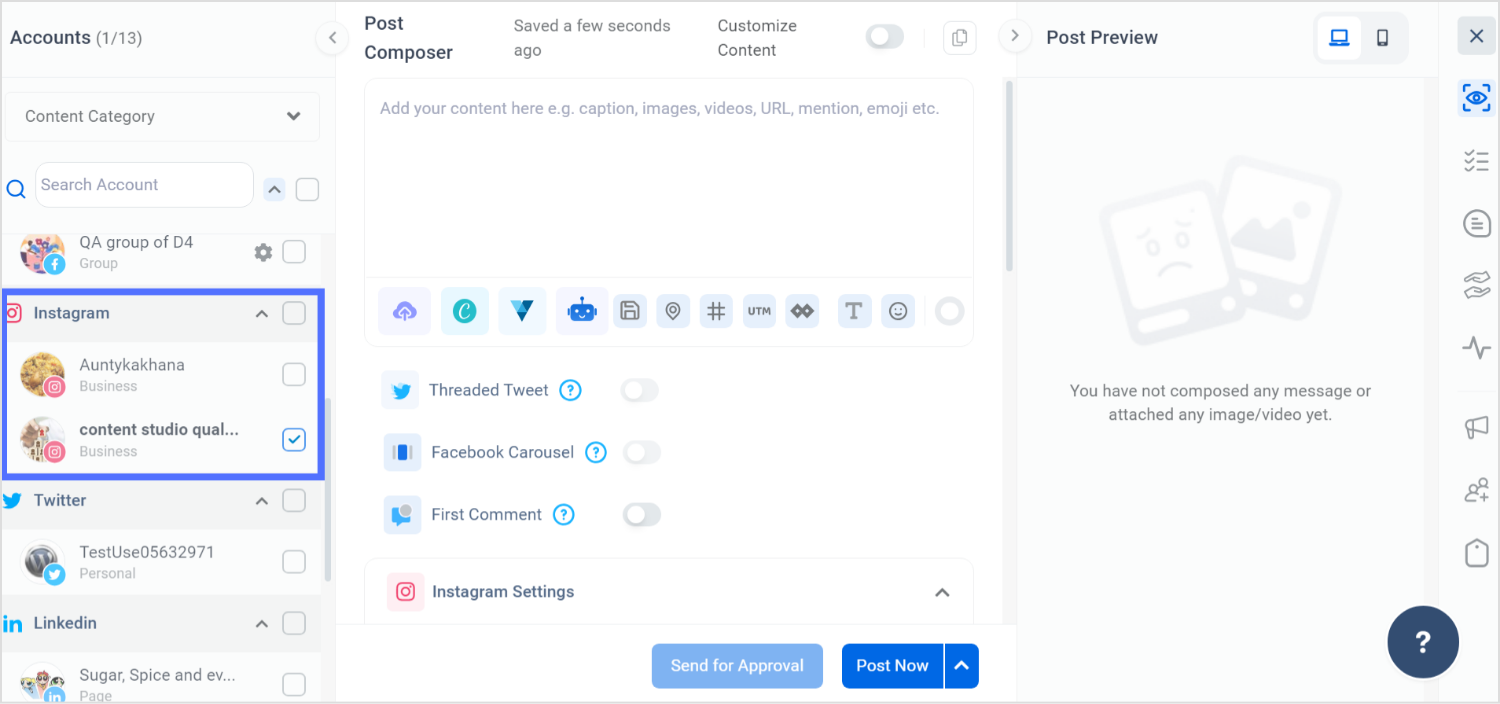
Step 5:
Click on the “upload” icon to drop your image or video. You can also design your post with an inbuilt Canva tool.
![]()
Step 6:
Move your slider and, select “Story” mode, scroll down the composing page. You can also preview story outlook in PC and Mobile mode in the top right corner of your screen.
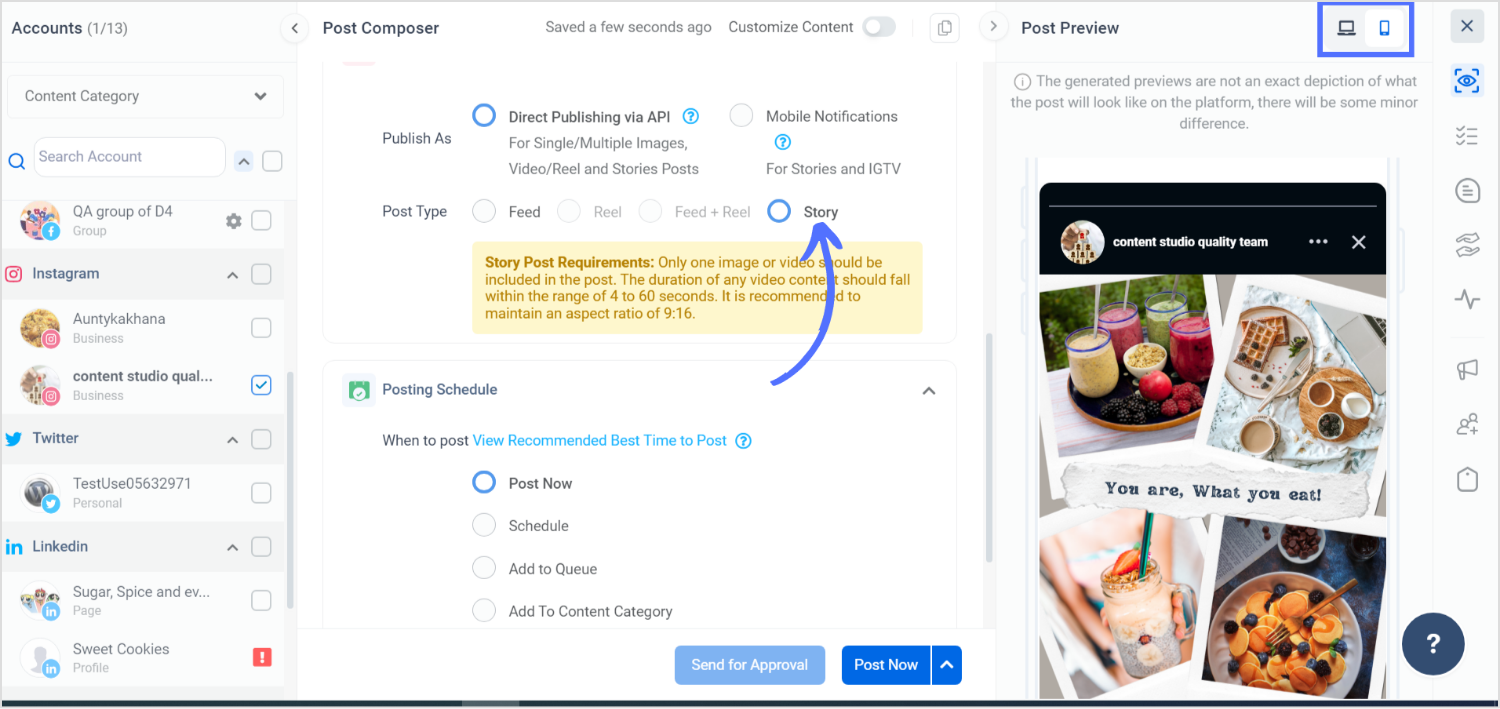
Step 7:
Once you’re satisfied with your story, it’s time to make it live. You can publish it immediately or set it for a future date and time.
Also Read: Top 15 Ideas for Fun Instagram Story Games
Before you hit publish button, take a moment to review your story. Once you’re confident, go ahead and finalize your publishing.
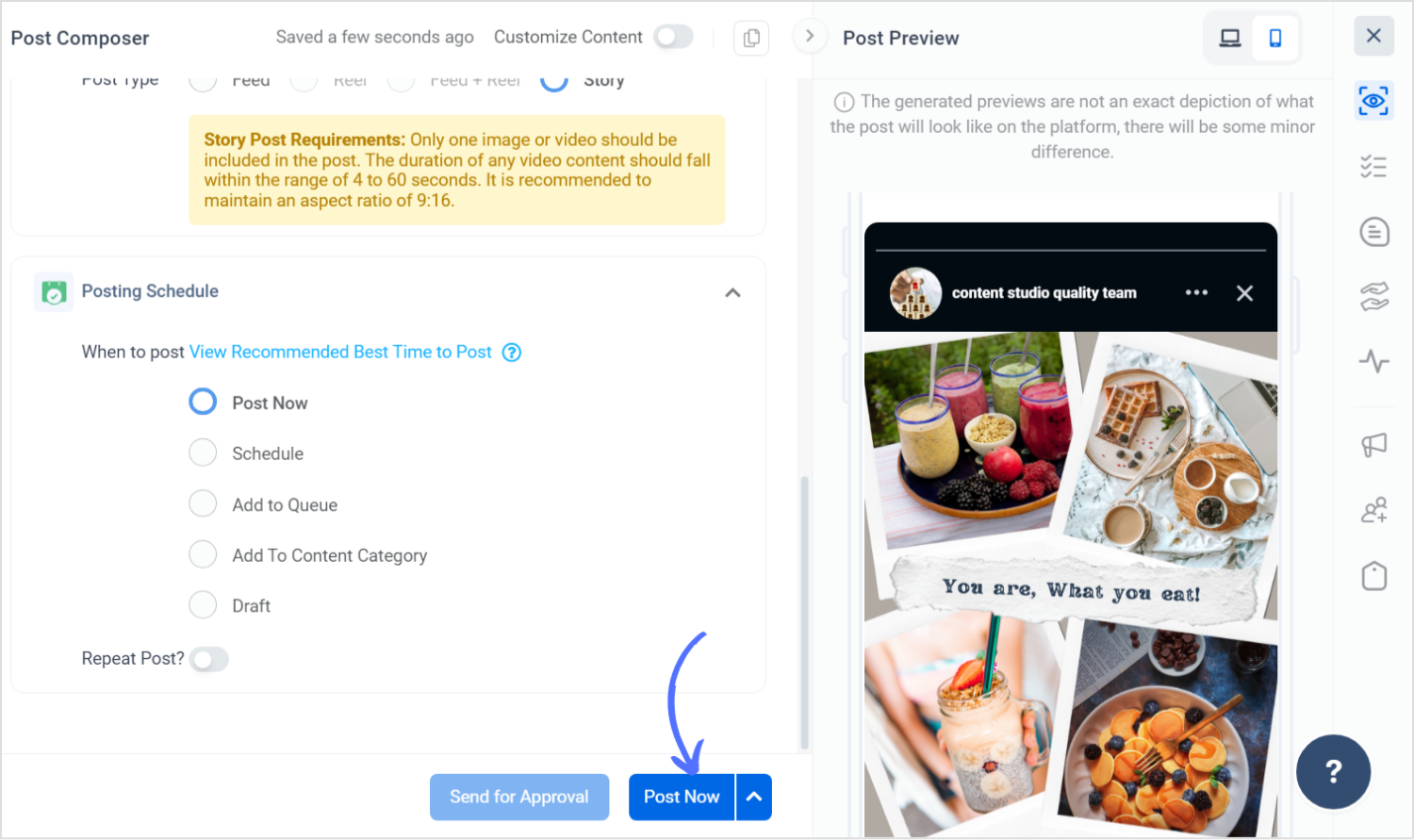
That’s it! You’ve successfully published your Instagram story from ContentStudio’s direct publishing feature. Now, all you have to do is sit back and let the platform take care of the rest. Your story will be automatically published without any manual intervention required.
P.S. Are you wondering why are my Instagram stories blurry?
Hope it helped, and happy Instagramming!
Recommended for you

How to turn off active status on instagram in 2026 (Step-by-step guide)


Powerful social media management software
14-day free trial - No credit card required.


